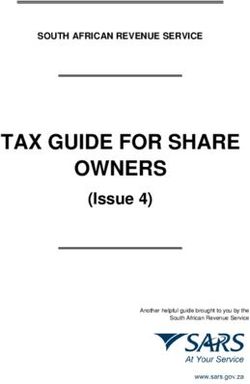Training booklet ATS2020-Assessment of Transversal Skills 2020 2015-2018
←
→
Page content transcription
If your browser does not render page correctly, please read the page content below
http://www.ats2020.eu
ATS2020-Assessment of Transversal Skills 2020
Training booklet
2015-2018
Initial version V0.1
November 2015Training Booklet
ATS2020
ATS2020-Assessment of Transversal Skills 2020
WP3: Teacher Professional Development
Training booklet
Initial version 0.1
November 2015
Attribution-NonCommercial-ShareAlike
CC BY-NC-SA
Based on the EUfolio – EU Classroom ePortfolios training booklet
(https://eufolioresources.files.wordpress.com/2015/04/eufolio-trainers-booklet-eng.pdf)
Edited by: Anastasia Economou, Cyprus Pedagogical Institute
The ATS2020 project is a European Policy Experimentation funded by the European Commission via
the Erasmus+ programme. This publication reflects the views only of the authors and it does not
represent the opinion of the European Commission, and the European Commission is not responsible
or liable for any use that may be made of the information contained therein.
Cyprus Pedagogical Institute ATS2020, 2015-2018Training Booklet
ATS2020
Contents
Contents ............................................................................................................................................... 2
Introduction ................................................................................................................................. 4
1.1 Purpose of this booklet and contents ................................................................................... 4
1.2 The ATS2020 Project ............................................................................................................. 4
Theoretical background ............................................................................................................... 5
2.1 What is eAssessment? ........................................................................................................... 5
2.1 What is ePortfolio? ................................................................................................................ 6
2.1.1 ePortfolio as storage (level 1) ........................................................................................ 7
2.1.2 ePortfolio as workspace / process (level 2) ................................................................... 7
2.1.3 ePortfolio as Showcase and Assessment / product (level 3) ......................................... 8
2.1.4 ePortfolio definition ....................................................................................................... 8
2.2 From paper Portfolio to ePortfolio...................................................................................... 10
2.3 What are 21st century skills? ............................................................................................... 12
2.4 How can ePortfolio facilitate 21st century skills’ in-classroom assessment? ...................... 17
2.4.1 Rubrics .......................................................................................................................... 17
2.4.2 Performance-based assessment (PBA) ........................................................................ 17
2.4.3 Self-assessment............................................................................................................ 17
2.4.4 Peer-assessment .......................................................................................................... 18
2.4.5 Student Response Systems (SRS) ................................................................................. 18
2.4.6 Portfolio assessment (as a showcase) ......................................................................... 18
Implementation Principles from JISC’s ePortfolio project ......................................................... 19
3.1 The role of purpose ............................................................................................................. 19
3.2 The role of learning activity design ..................................................................................... 19
3.3 The role of processes .......................................................................................................... 19
3.4 The role of ownership ......................................................................................................... 20
3.5 The disruptive nature of ePortfolios ................................................................................... 20
ePortfolio tools to be used in ATS2020 ..................................................................................... 20
4.1 Mahara ................................................................................................................................ 20
4.2 Microsoft Office for Education ............................................................................................ 20
ePortfolio Learning Activities Examples by CPI team ................................................................ 21
Cyprus Pedagogical Institute ATS2020, 2015-2018Training Booklet
ATS2020
5.1 L.D.1: Using ePortfolio for Modern Greek .......................................................................... 22
5.2 L.D.2: Using ePortfolio for Arts............................................................................................ 22
5.3 L.D.3: Using ePortfolio for Chemistry experimental unit .................................................... 23
ATS2020 project implementation steps and timeframe ........................................................... 24
CPD resources ............................................................................................................................ 27
ATS2020 – CPI Contact details ................................................................................................... 27
References.................................................................................................................................. 28
Cyprus Pedagogical Institute ATS2020, 2015-2018Training Booklet
ATS2020
Introduction
1.1 Purpose of this booklet and contents
This booklet is addressed to the ATS2020 teacher trainers and participating teachers
from upper primary and lower secondary education. It is developed as part of the
ATS2020 – Assessment of Transversal Skills, a project funded by the European
Commission. The booklet aims to introduce teachers and trainers to the ATS2020
project and to provide a starting resource material to support the ATS2020 Trainers
Community of Practice regarding the implementation of ATS2020 learning model for
the development and assessment of transversal skills.
The booklet provides a theoretical background regarding transversal skills for the
21st century, assessment for learning and ePortfolios in order to share a common
understanding. Then, examples of previous implementations and more specifically
the ATS2020 project and its implementation, will be presented and implementation
issues and recommendations will be discussed. Furthermore, we will refer to the two
main ePortfolio tools (Mahara and O365) to be used in this project and examples of
learning activities developed for ePortfolio use will be given for further guidance.
Lastly, a suggested implementation path will be outlined as guidance for the in-
classroom implementation of the ATS2020 learning model.
1.2 The ATS2020 Project
The Assessment of Transversal Skills 2020 (ATS2020) project is a European Policy
Experimentation funded by the European Commission via the Erasmus+ programme.
The ATS2020 project is developing a comprehensive learning model to enhance
student transversal, 21st century skills across diverse EU national curricula. This
includes the provision of teachers with modern approaches and innovative tools for
the assessment of these skills. The ATS2020 learning model is being piloted in 10
participating countries in 2016 and 2017.
The project objectives are:
Design and develop ATS2020 Transversal Skills Framework
Develop AST2020 platform and technology tools
Design continuous professional development programme for teachers
Train and support teachers in pilot implementation
Pre- and post pilot testing and evaluation
Repository of innovative learning scenarios
Comprehensive evaluation report & policy recommendations
The ATS2020 consortium brings together 17 partners and 4 associate partners from
11 European countries in a collaborative research and implementation process,
4
Cyprus Pedagogical Institute ATS2020, 2015-2018Training Booklet
ATS2020
establishing a network of policy experts, researchers, educational experts and
practitioners. ATS2020 project partners are:
Partners:
Cyprus Pedagogical Institute (CPI), Cyprus
Ministry of Education and Culture (MoEC), Cyprus
Centre for Educational Research and Evaluation (CERE), Cyprus
Danube University Krems, Austria
CVO Antwerpen, Belgium
Croatian Academic and Research Network CARNet, Croatia
Foundation INNOVE, Estonia
University of Tampere, Finland
Computer Technology Institute & Press “Diophantus”, Greece
Monaghan Education Centre, Ireland
H2 Learning Ltd., Ireland
Centre of Information Technologies in Education, Lithuania
National Examination Centre, Slovenia
Ministry of Education, Science and Sport, Slovenia
Education Research Institute, Slovenia
National Education Institute Slovenia, Slovenia
Dirección Xeral de Educación, Formación Profesional e Innovación Educativa,
Spain
Associate partners:
Ministry of Education, Estonia
Microsoft Operations Ltd., Ireland
Adobe, Belgium
Trinity College, Ireland
Welsh Assembly Government, UK
More information on the ATS2020 project can be found at http://www.ats2020.eu
Theoretical background
This section aims in providing a brief theoretical perspective of the key terms
of this project; eAssessment, 21st century skills and ePortfolios.
2.1 What is eAssessment?
Teaching and learning perhaps are the mostly discussed elements of
educational practice; however, an additional key element of educational
5
Cyprus Pedagogical Institute ATS2020, 2015-2018Training Booklet
ATS2020
practice is the assessment “of” or “for” learning. Assessment is a key element,
as the assessment approaches might be assumed as tools for the provision of
a framework for the collection of evidence of learning and skills development
based on a particular systematic process. At the same time, assessment
approaches might be considered as tools for learning, providing opportunities
for students to develop new skills during their learning process.
ICT can establish a link between teaching, learning and assessment providing
an improved framework where the three elements interact. This interaction
resulted to the new form of assessment; e-Assessment. Technology could act
as a catalyst for a shift considering the way teachers assess students’
achievements. E-Assessment tools are likely to provide additional
opportunities for better understanding of students’ performance and
achievements. This could be achieved with the use of e-Assessment
instruments facilitating reflective processes such as a continuous peer-
assessment planning, evaluation and feedback sharing and therefore
providing a representation of learner’s ongoing progress. Furthermore,
eAssessment opens the way to new assessment tools and approaches in order
to tackle new skills and competencies developed in addition to knowledge,
something that was difficult to assess in more traditional assessment
approaches.
The term eAssessment has two components; “e” and “assessment”
component. The “e” component stands for electronic and “assessment” refers
to the monitoring process of students’ performance and achievements, and
skills development. According to JISC (2007) e-Assessment is defined as: "the
end-to-end electronic assessment processes where ICT is used for the
presentation of assessment activity, and the recording of responses" (p. 6).
Simply put, e-Assessment is a form of assessment that is completely advanced
using ICT and students’ progress is constantly monitored using different types
of tools. Recent trends in e-Assessment research are focusing on ways of
assessing students’ 21st century skills that are presented and described next.
2.1 What is ePortfolio?
Portfolios have been around in education for many years now. Traditionally,
they are being used mainly as a collection of students’ work, artifacts and
achievements. EPortfolios were created to provide a digital environment that
can foster the development of students’ 21st century skills, their reflective
6
Cyprus Pedagogical Institute ATS2020, 2015-2018Training Booklet
ATS2020
techniques and self-regulated learning and innovative ways of their
assessment (Johnson, Mims-Cox & Doyle-Nichols, 2006; Barrett, 2007).
There is no one single definition of ePortfolio in literature. However literature
refers to several types of ePortfolio, in respect to their purpose. For example,
Abrami and Barrett (2005) refer to process, showcase and assessment
ePortfolios. A process portfolio is, according to Abrami and Barrett (ibid, p.2),
“a purposeful collection of student work that tells the story of a student’s
effort, progress and/or achievement in one or more areas (Arter & Spandel,
1992; MacIsaac & Jackson, 1994)”. This might include student’s reflections,
evidence collection process etc. This learning process ePortfolio can be
described as a formative assessment for students’ learning. A showcase
ePortfolio illustrates competences, achievements and what has been learned /
accomplished without necessarily describing the process it was acquired (i.e.
student’s work final version). An assessment ePortfolio is more than just a
showcase of the student’s work. Rather, it focuses mostly on external
evaluation and assessment (i.e. scoring rubrics, evaluation criteria). This
showcase/assessment ePortfolio can be described as a summative assessment
of students’ learning.
In order to better describe and further explain these three types of
ePortfolios, it is needed to go through an exemplar pathway of developing an
ePortfolio starting from ePortfolio as storage, then process and then product
(Abrami & Barrett, 2005).
2.1.1 ePortfolio as storage (level 1)
At the beginning, students usually use their ePortfolio space as a storage,
where they create and collect artifacts that can be used for developing their
ePortfolios. For example, they can upload and store in their ePortfolio space
several photographs, images, YouTube videos of themselves and/or of items
of interest, podcasts, documents etc. that they can use later on when building
their ePortfolio.
2.1.2 ePortfolio as workspace / process (level 2)
As a second step, students start planning their goals, organizing their learning
experiences chronologically, collaborating with their peers, reflecting on their
own learning process and on peers uploads. At the same time, they can collect
and upload artifacts (storage), discuss with peers the selection of their
artifacts, work collaboratively or alone and organize their resources. Thus, a
7
Cyprus Pedagogical Institute ATS2020, 2015-2018Training Booklet
ATS2020
cycle of self and peer reflection learning process starts. In this level, teacher
and peers provide feedback and formative assessment for learning.
2.1.3 ePortfolio as Showcase and Assessment / product (level 3)
A showcase ePortfolio demonstrates students’ competences, achievements
and products. When the ePortfolio process is ready to become a product,
students critically organize their learning experiences thematically, edit and
select their artifacts considering their own reflections and their peers
contributions and feedback in order to create their showcase achievement
ePortfolio. The latter product, the showcase ePortfolio is what the teacher will
evaluate as a summative assessment of learning. Table 1 below captures the
main features of the three levels of ePortfolio.
2.1.4 ePortfolio definition
In the case of the ATS2020 project the following definition was understood as
true and it derived from the Irish National Council for Curriculum &
Assessment’s interpretation of ePortfolios (NCCA, 2013):
“ePortfolios are (student-owned) dynamic digital workspaces whereby
students can capture their learning, their ideas, access their collections of
work, reflect on their learning, share it, set goals, seek feedback and
showcase their learning and achievements.”
A more in-depth exploration of ePortfolio definition is included in the “EUfolio
Review of Existing ePortfolio Policies and Practices” deliverable.
ePortfolio Features Image
level
as Storage / Storage of
Repository documents,
video, audio,
links etc.
Organization
of material
Accessible
material
online at
anyplace
8
Cyprus Pedagogical Institute ATS2020, 2015-2018Training Booklet
ATS2020
as Discussion
Workspace forums
(communicat
ion)
Journal
(reflection)
Website
creation
Peer-
assessment
Social
network
(groups)
as Personal
Showcase goals /
profile
CV
Pages
Achievem
ents
Artifacts
Sharing of
final
products
Table 1: ePortfolio features per level
9
Cyprus Pedagogical Institute ATS2020, 2015-2018Training Booklet
ATS2020
2.2 From paper Portfolio to ePortfolio
Considering the terms ePortfolio and Portfolio, their main difference is the “e” that stands for “electronic”. This implies that ePortfolio is a
digital version of traditional paper-based Portfolio. However it offers a lot more than just a digital repository of an individual’s work and
achievements. An ePortfolio is not just an electronic showcase of students’ work achievements, but it can also be a workspace (process)
for an individual’s learning experiences, demonstrating the process of learning. ePortfolio is an evolvement of paper Portfolio.
Additionally, ePortfolio can become a tool for enabling teachers and students to communicate, collaborate and reflect on their work. In
order to better understand this evolvement, this table was created to present this shift as part of the digital portfolios guidelines
developed and issued by the New Zealand’s Ministry of Education, SMS Services Team (2011, p.4).
Paper portfolio Digital portfolio
Can deteriorate over time, susceptible to
Enduring
environmental degradation –moisture, sunlight, etc
Often time-bound and discontinuous Provides continuity and can be lifelong
Not easily mobile, transport can be difficult Totally mobile
A reproduction can be very time consuming and
Freely and easily reproducible
inevitably will not look as good
Table of contents and possibly an index, requires
Fully searchable – instantly and always
physical presence. Can be slow to cross reference
available to be searched
instances of a given ‘term’
Not easily and certainly not simultaneously Enables collaborative work
Could be a limited and time-bound resource Can be a ‘live’ resource for others
Easily reviewable by anyone, anywhere,
Needs to be physically present
anytime
Needs to be copied and then distributed to enable Can be read, peer reviewed, or marked by
multiple viewers or markers multiple viewers simultaneously. i.e. it has
10
Cyprus Pedagogical Institute ATS2020, 2015-2018Training Booklet
ATS2020
a feedback loop
Allows different organisational ‘views’ of
Fixed layout and format
the one set of core resource material
Different layouts are difficult to produce and are The views represent different functions
always (paper) media bound or may also contain for the ePortfolio: progression, process,
discrete additional media samples showcase, competencies, etc
It may be linear, or hierarchical in
Structure is fixed
structure, or neither, or both
Not unless done within the classroom Allows learner/teacher interaction
Impersonal – generally does not reflect feelings and Provides student voice – feelings and
emotions emotions
Improves finger dexterity in turning pages Improves the learner’s ICT literacy skills
Not easily editable Easily and always available for editing
Easily communicated to any size, type and
Expensive to do so – needs copied and transported
location of audience
Intended/designed to encourage reflective
Can be, but more difficult to include reflections
practice
Must be physically transported and present Infinitely extends the classroom
Must be physically transported Anywhere, any time access
A personal approach to learning that
Content and organisation mainly driven by teacher
grows with the learner’s maturity
Often tends to be assessment focused Development focused
Once out of the owner’s hands she/he has no The owner has total control of the sharing
control over access or comments and commenting capability
Owner could possibly provide remote instructions to Does not have to be in possession of the
direct a third party to access a document/book owner to be accessible and usable
Can be lost or easily damaged Secure – difficult/impossible to lose or
11
Cyprus Pedagogical Institute ATS2020, 2015-2018Training Booklet
ATS2020
misplace
Paper-based media only – text, images, diagrams, Multi-media – text, charts, graphic images,
charts. May have discrete additional media samples sound, video and all combinations
What you see is what you get Can include embedded files
Manual references can be provided – often difficult Can link directly and immediately to other
and slow to follow-up references
Table 2: Shift from paper-based Portfolio to ePortfolio (New Zealand’s Ministry of Education SMS Services Team, 2011, p.4)
2.3 What are 21st century skills?
Given the rapid development of technological means such as audio, video and web 2.0 tools students are exposed to the digital world and
devices, in a way that changes and enhances the nature of their skills and also their capabilities of producing learning outputs that are
multimodal. Thus, teaching, learning and assessment processes need to take into consideration and work towards the development of
students’ ‘21st century’ skills. It is therefore needed to transform educational policies by integrating innovative and e-learning teaching
techniques and learning environments that can foster the development of students’ 21st century skills (Schwartz and Arena, 2013).
Currently, several organizations have attempted to map and define 21 st century skills in different ways. Voogt and Pareja Roblin (2010)
compare the 21st century skills proposed by the following projects: P21, EnGauge, ATCS, NETS/ISTE, EU and OECD. Table 1 below is
extracted from their report (p. 18) mapping the 21st century skills mentioned in those frameworks.
The skills presented in the table below, highlight the central role of ICT, peer-interaction and individual’s meta-cognition in the learning
process. Although different frameworks have several labels for the 21 st century skills, a brief description of the ones that are most
discussed in literature will be presented next.
12
Cyprus Pedagogical Institute ATS2020, 2015-2018Training Booklet
ATS2020
Table 3: Similarities and differences between frameworks for 21st century skills (Voogt and Pareja Roblin, 2010, p. 18)
13
Cyprus Pedagogical Institute ATS2020, 2015-2018Training Booklet
ATS2020
Table 4 below shows the four groups of 21st century skills as proposed and described by the ATCS; ways of thinking, ways of working, tools
for working and living in the world.
21st century skills (ATCS) Description – Indicators
Creativity / To be able to create new and worthwhile ideas
Innovation To be able to work creatively with others
To be able to implement innovations
To be able to elaborate, refine and analyze one’s own ideas
Ways of thinking
Critical thinking / To express thoughts and ideas effectively, using any type of communication
Problem solving / (oral, written, artifact, technology etc.) in several contexts and for a range of
Decision making purposes
To be able to listen to other’s thoughts and ideas
To share opinions and provide feedback
Learning to Learn / To use several types of reasoning in appropriate situations
Metacognition To use systematic thinking by considering the interaction of the small parts of
the whole problem in order to solve it
To make decisions and judgments
To critically evaluate online and other resources using
14
Cyprus Pedagogical Institute ATS2020, 2015-2018Training Booklet
ATS2020
21st century skills (ATCS) Description – Indicators
Collaboration To interact effectively with others
Tools for working Ways of working
To work effectively in diverse teams
To manage group projects
To guide and lead others (having a respectful behaviour)
Communication To be able to communicate in oral or written form in their mother tongue and
additional language
To be able to read and understand different texts
To be able to formulate arguments in a convincing matter
To develop skills to use aids (such as notes, schemes, maps etc)
ICT / Digital literacy To access and evaluate information and communication technology (ICT)
To use and manage information online
To create media products (i.e. video, audio etc)
To apply technology effectively
Information literacy To access and evaluate information
To use and manage information
To be able to search, collect, organize and process information
To be able to use technology as a tool to research, organize and collect
information
15
Cyprus Pedagogical Institute ATS2020, 2015-2018Training Booklet
ATS2020
21st century skills (ATCS) Description – Indicators
Citizenship To participate in community/neighborhood activities
To be able to display solidarity on issues affecting the local or wider
community
Life and Career To adapt to change
Living in the world
To be flexible
To manage goals and time
To work independently
To interact effectively with others
To work effectively in diverse teams
To manage projects
To guide and lead others
Personal and Social To be able to communicate
responsibility To be able to express one’s frustration in a constructive way
To be able to maintain a degree of separation between professional and
personal life
To be able to view and understand different viewpoints
To be able to negotiate
Table 4: 21 st century skills (ATCS project) description (Binkley, Erstad, Herman, Raizen, Ripley, Miller-Ricci & Rumble, 2012)
16
Cyprus Pedagogical Institute ATS2020, 2015-2018Training Booklet
ATS2020
2.4 How can ePortfolio facilitate 21st century skills’ in-classroom assessment?
Fostering and assessing 21st century skills, in a classroom, is a challenge. Price, Pierson and
Light (2011) refer to six common assessment strategies that are currently being used in
educational contexts; rubrics, performance-based assessments, portfolios, student self-
assessment, peer-assessment and student response systems. Of course these strategies
are often linked. For example, student self-assessment, peer-assessment and rubrics can
be integrated in a portfolio strategy and so on. There are other assessment strategies that
can be found in literature but the above six are the most common ones and will be briefly
described next.
2.4.1 Rubrics
A rubric is a tool that is developed in order to set criteria for assessing certain skills or
knowledge. Andrade et al. (2009), researched middle school writing with the use of rubrics
and found that children that went through the process of reviewing a sample rubric,
developing a rubric by generating criteria and then using it for self-assessment performed
better in their writing and had better group discussions. Going through the process of
creating a rubric is a valuable activity for both the teacher and the student. It is a way for
the teacher to assess whether students have learnt the content-knowledge (in order to
generate assessment criteria, one needs to first be aware of what to assess) and whether
they have developed certain skills (in order to develop i.e. a collaborative rubric, one needs
to develop collaboration, communication, critical thinking, creative and learning to learn
skills). University of Wisconsin (USA) offers rubric examples for education. iRubric is also a
good web 2.0 tool for teachers creating rubrics.
2.4.2 Performance-based assessment (PBA)
Performance-based assessment is a type of assessment that involves project-based and
other end product activities. Students are asked to perform authentic real-life activities
such as currying out surveys, performing and documenting science experiments, writing a
letter to the mayor about a real-life issue of their area, developing and testing models etc.
Being involved in such activities, students can develop 21 st century citizenship skills and
other 21st century skills such as communication, collaboration, creativity and critical
thinking.
2.4.3 Self-assessment
Self-assessment is a strategy that is viewed as a formative assessment. Students can
improve their performance while going through a process of judging their own work
(Andrade & Valtcheva, 2009). This can be done by having students writing a reflective
journal or completing a questionnaire. Students can also follow a rubric or a checklist in
order to assess their own work. It is best if these tools are negotiated with the teacher
17
Cyprus Pedagogical Institute ATS2020, 2015-2018Training Booklet
ATS2020
(Price, Pierson and Light, 2011). Self-assessment is a process that can help developing
students’ metacognitive skills and critical thinking.
2.4.4 Peer-assessment
Similarly to self-assessment, peer-assessment is a type of formative assessment (although
sometimes it can be a summative assessment) that involves students reviewing their
peers’ work and providing their feedback regarding the quality of their work (Topping,
2009). Through such a process, students receive feedback from someone that is at their
own level.
2.4.5 Student Response Systems (SRS)
Student response systems (SRS) are technology-based tools. These systems usually involve
students holding devices such as voting devices or other hand held clickers where they can
respond fast and anonymously. The teacher can then receive their data quickly and can
show it to students using graphics and other forms of representation. This can help
teachers to assess students formatively (Beatty and Gerace, 2009) and take decisions on
their teaching practice based on evidence. This strategy can foster the development of
collaborative and communicative skills, as well as ICT and Information literacy. Another
approach that provides teachers with students’ data is Learning Analytics. Learning
Analytics has emerged the last years following the rapid growth of online learning
environments. During the 1st International Conference on Learning Analytics and
Knowledge, (2011) learning analytics were described as “the measurement, collection,
analysis and reporting of data about learners and their contexts, for purposes of
understanding and optimizing learning and the environments in which it occurs”.
2.4.6 Portfolio assessment (as a showcase)
Showcase portfolios can be used as a summative assessment since they are a collection of
students’ work and achievement over a period of time. As discussed earlier, paper-based
portfolios and ePortfolios (as showcase) can be used as a presentation of students’ final
projects, assignments and other work. Such a strategy can facilitate most of the 21st
century skills discussed above including creativity, critical thinking, communication, life and
careers and metacognitive as well as personal and social responsibility skills.
Even though Portfolio as a showcase can foster most 21st century skills, it does not
completely encapsulate the process of learning and the development of these skills and
students’ work. An ePortfolio approach, however, in the way described in section 3.1., has
the potential to capture the process that students follow in order to create, communicate,
collaborate, think critically to solve problems, reflect, use technological tools and manage
information online (and offline), share their work with peers, receive and provide feedback
and develop a career plan by setting personal goals and developing a CV.
18
Cyprus Pedagogical Institute ATS2020, 2015-2018Training Booklet
ATS2020
ATS2020 project aims in using ePortfolio approach as a learning environment that
through scaffolding can potentially foster the development and assessment of all 21st
century skills.
Implementation Principles from JISC’s ePortfolio project
So far, most recent researches on ePortfolio implementations were set in Higher Education
Institutions and only a limited number of researches reported implementations in middle
and high schools. JISC’s project resulted in the release of several guidelines for future
implementations, in the form of an ePortfolio implementation toolkit. JISC’s
implementation guidelines for practitioners section, highlights five important concepts
that need to be taken into consideration in an ePortfolio implementation; learning activity
design and ePortfolio’s purpose, processes, ownership and disruptive nature. The major
assumptions and recommendations for these concepts are presented below:
3.1 The role of purpose
Learning how to use ePortfolio for one purpose does not mean that one can use ePortfolio
for all purposes.
Trainers need to take into consideration the context (i.e. Institution, job-related ePortfolio,
assessment etc.) and align the ePortfolio use with the particular context and purpose. For
example, when students prepare an ePortfolio in order to show and demonstrate their
achievements (showcase), does not mean that they know how to use ePortfolio as a
workspace where they can collaborate with peers for a common task. Thus, it is important
to make sure that there is training time devoted for the several purposes of ePortfolio use.
3.2 The role of learning activity design
Students (and teachers) will not identify the benefits from the ePortfolio use by themselves
Designing learning activities for ePortfolio use is a challenge. Specific design training and
support of an ePortfolio’s learning activity need to be provided, in order to make sure that
the learning design suits the purpose and the context of the implementation. It is also
advised that this learning design should be shared with students as well so as to identify
the benefits of their activity. Professional development opportunities are needed in order
to train academics / teachers to design appropriate learning activities.
3.3 The role of processes
Not all students are digital natives and can use technology easily and not all of them can
understand processes like feedback, reflection etc. In addition, not all teachers are able to
use ICT as well and also understand reflection, feedback etc.
Trainers need to provide support on IT/technical issues and also pedagogical support
because not all students and teachers are able to use ICT and understand metacognitive
19
Cyprus Pedagogical Institute ATS2020, 2015-2018Training Booklet
ATS2020
processes. The learning activities for ePortfolio use, should be designed bearing in mind
these issues.
3.4 The role of ownership
ePortfolio’s creators (students) should own their own ePortfolio and Institutions need to
make sure their ePortfolio platforms are interoperable
Institutions and practitioners need to make sure that students own their ePortfolio and
provide platforms that will allow users to export and continue developing their ePortfolios
as their own, even after graduation. They should also choose ePortfolio platforms that
allow users to have the freedom to choose their own tools (i.e. webcam software etc).
Students need to know that they own their ePortfolios.
3.5 The disruptive nature of ePortfolios
ePortfolio was not developed for just digitalizing the paper-based portfolio, ePortfolio will
not save everyone’s time (at the beginning at least) and access to ePortfolio is not
unproblematic by learners.
Practitioners should allow time for successful implementation (two-three years approx.)
through various stages and make sure that teachers are aware of the ePortfolio
implementation’s demands, both time and workload related before implementing.
ePortfolio tools to be used in ATS2020
The ePortfolio platforms that will be used in the ATS2020 project are: a custom-made
Mahara platform (LINK) and a Microsoft solution that will be a combination of several
Microsoft products (LINK). A brief description of each tool is presented below.
4.1 Mahara
Mahara is an open-source ePortfolio web platform. As Mahara official website states:
“Mahara is a fully featured web application to build your electronic portfolio. You can
create journals, upload files, embed social media resources from the web and collaborate
with other users in groups”. In the ATS2020 project, the Mahara platform will be private
and will allow users to create webpages and journals, upload files, embed web 2.0. tools,
engage in discussion forums, create groups and develop an electronic portfolio with users’
accomplishments and achievements.
4.2 Microsoft Office for Education
Microsoft, as one of the associate partners for the ATS2020 project, has developed an
ePortfolio solution composed by: Microsoft's SharePoint, OneNote Notebook, OneDrive,
20
Cyprus Pedagogical Institute ATS2020, 2015-2018Training Booklet
ATS2020
Web Apps and Office 365. Students can use their SharePoint accounts in order to create
their own personal space, portfolios and interact with others. They can use OneDrive and
Office 365 in order to create, save and have access to Office documents virtually anywhere
at any time.
ePortfolio Learning Activities Examples by CPI team
In order to demonstrate the way ePortfolio features and 21 st century skills can be
integrated in Lower Secondary schools, the following three learning designs were
developed as examples. These examples are for a Modern Greek unit, an Art unit and a
Chemistry unit, all following the Cyprus New Curriculum content and methodology. A brief
description of those learning designs is presented next. A detailed learning design for each
unit is provided, as a hyperlink, at the end of each example.
The representation of the Learning Design examples we have used, follows a visualized
template (Table 5) that CPI developed as part of the Design-Practice project, a previous EU-
funded project for visualized learning designs that CPI participated in (for more
information visit the project’s website http://www.design-practice.org/). This kind of
visualization aims in mapping all components related to a Learning Design for each
individual activity in one place; the learning outcomes and 21st century skills with the
students’ tasks, the teacher’s activity, the tools to be used, the methodology/class
arrangement and the expected learning outputs.
Act. Learning Tasks Teacher’s Tools Methodology Learning
Outcome / activity – Class Output
21st century Arrangement (expected)
skills
1.
2.
3.
4.
Table 5: Design-Practice CPI’s Learning Design template
21
Cyprus Pedagogical Institute ATS2020, 2015-2018Training Booklet
ATS2020
5.1 L.D.1: Using ePortfolio for Modern Greek
This Learning Design is developed for a unit of Modern Greek module and is aligned to the
suggested methodology of the New Curriculum reform. Although the example used here is
the topic of “Unemployment”, this Learning Design can be used as a template for all
Modern Greek topics. It is designed with an emphasis on the following 21st century skills:
Collaboration, Communication, Critical thinking, Learning to learn, ICT (digital) literacy,
Information literacy, Creativity, Life/Career, Personal and Social responsibility.
After introducing the topic and have an initial classroom discussion, students (with the
teacher) will pose several initial questions of interest, regarding the topic. In collaboration
with their teacher, students will organize their initial questions into thematic units and
teacher will create Discussion Forums and Files for each unit in the Mahara platform.
Students will work collaboratively (groups of 2-3) in order to create a Mahara webpage,
addressing the discussion questions. Each student will also write an essay/argumentation
paper on the topic, assigned by the teacher by the end of the unit. Teacher will monitor
the process and each student will keep a private journal of their activity on a weekly basis.
Overall students will do the following:
1. Collect, evaluate, create and organize online and other resources
2. Engage in classroom and online discussions
3. Keep a weekly journal/diary of their activity
4. Reflect on their own and peers’ work and critically evaluate information they find
online.
5. Collaboratively create a Wiki-like Page with bullet points of the main issues of each
thematic unit
6. Create an Index of the relevant vocabulary in collaboration with peers
7. Work on grammar activities organized by the teacher.
8. Create a webpage on the topic in collaboration with peers.
9. Write an essay/argumentation paper on the topic.
For the detailed learning design, click here.
(URL: http://mahara.eufolio.eu/artefact/file/download.php?file=472)
5.2 L.D.2: Using ePortfolio for Arts
This ePortfolio Learning Design refers to an Art lesson, aligned to the New Curriculum
reform. Although the example used here is the topic of “Impressionism – 19th century
art”, this Learning Design, can be used as a template for similar Art topics. It was created
22
Cyprus Pedagogical Institute ATS2020, 2015-2018Training Booklet
ATS2020
with an emphasis on the following 21st century skills: Collaboration, Communication,
Critical thinking, reflection, ICT (digital) literacy, Information Problem solving, Creativity,
Social/Cultural, Organizational, Self- and Peer-assessment.
After introducing the topic and have an initial classroom discussion, students work in
groups to search and collect paintings (images) of famous Impressionist artists. Next, they
upload the images in the Mahara environment and they collaboratively extract the
similarities of the Impressionist artwork in order to identify their main characteristics. They
post their response in the Forum and they create a rubric of Impressionist artwork
identification, in collaboration with their teacher. They will then create their own artwork,
integrating the characteristics of the Impressionist reviewed paintings and
photograph/scan them to upload their artwork in their ePortfolio page. Each student
writes a reflective post in his/her journal, addressing the way his/her creation integrates
Impressionistic elements, in reference to the rubric. Peers then review their paintings and
provide feedback by writing comments based on the rubric they previously developed.
Students can edit their paintings if possible. In the meantime, students keep a weekly
journal input writing about their learning experience and their feelings while engaging in
these activities. Their final journal entry, they will reflect on their peers’ comments and
their final paintings, referring to the rubric. Overall students will do the following:
1. Collect, evaluate, create and organize online and other resources
2. Engage in classroom and online discussions
3. Keep a weekly journal/diary of their activity
4. Reflect on their own and peers’ work
5. Collaboratively create a rubric of the main characteristics of Impressionism art
6. Upload their creations and critically evaluate them using a rubric
For the detailed learning design, click here.
(URL: http://mahara.eufolio.eu/artefact/file/download.php?file=470)
5.3 L.D.3: Using ePortfolio for Chemistry experimental unit
This ePortfolio Learning Design refers to a Chemistry lesson, aligned to the New Curriculum
reform. Although the example used here is the topic of “Mixtures’ separation techniques”,
this Learning Design, can be used as a template for similar experiential Chemistry topics. It
was created with an emphasis on the following 21st century skills: Collaboration,
Communication, Critical thinking, reflection, ICT (digital) literacy, Problem solving,
Creativity and. It is assumed that students and their teacher are already familiar with the
Mahara (or other ePortfolio platform) environment and know how to engage in basic
activities (i.e. posting, commenting, uploading etc). The main idea of this Learning Design is
23
Cyprus Pedagogical Institute ATS2020, 2015-2018Training Booklet
ATS2020
that students will use ePortfolio in three ways: as Repository/storage, workspace,
showcase/product.
After introducing the topic and have an initial classroom discussion, students (with the
teacher) will set their initial goals. Students will work in groups to create mixtures using
given material, formulate hypotheses on the identity of the mixtures of the other groups
and design and suggest ways to separate those mixtures. Students will participate in group
Forums, express their arguments, critically discuss other groups’ work and on their own.
Teacher will monitor the process and each student will keep a private journal of their
activity on a weekly basis. Overall students will do the following:
1. Make hypotheses, design and perform experiments for testing hypotheses
2. Engage in classroom and online discussions
3. Keep a weekly journal/diary of their activity
4. Reflect on their own and peers’ work and critically evaluate other groups’
suggestions.
For the detailed learning design, follow
URL: http://mahara.eufolio.eu/group/view.php?id=486
ATS2020 project implementation steps and timeframe
ATS2020 learning approach aims at upper Primary and lower secondary education schools
in 10 countries. Each country chose two (2) trainers who are trained by the Cyprus
Pedagogical institute in the beginning of the project in a 2-day face-to-face workshop.
These trainers were then supported by each country’s partner institution in several
training workshops, as well as online support.
The trainers shared the responsibility to support and transfer the ePortfolio approach to
in-service teachers that participated in the ATS2020 project. The teachers developed and
implemented learning designs with ePortfolio integration in their classrooms. At the same
time teachers were supported by each country’s institution and the two trainers.
Participants in ATS2020 implementation (teachers, trainers, officers) were also involved in
the evaluation process of the implementation through their participation in interviews,
questionnaires, observations and other data collection methods.
As an example of the national trainings the suggested training, implementation steps and
timeframe of the Cyprus case is presented next in Table 6.
24
Cyprus Pedagogical Institute ATS2020, 2015-2018Training Booklet
ATS2020
Time Activity Participants Purpose Location
Train the trainers 2 trainers The 2 trainers CPI premises
1. eAssessment (from each to be trained (September –
theoretical country) for the mid October)
framework ATS2020
2. ePortfolio project – 2day f2f
theoretical ePortfolio workshop
st
framework framework, 21 with all
3. 21st century skills century skills, trainers in
frameworks Mahara November
4. Mahara and O365 environment, 3. Online
learning learning workshops
October 2015 – April 2016
environments activities with and
5. Designing learning ePortfolio and resources
activities with implementation
ePortfolio process
integration
6. Implementation
steps
7. Community of
Practice for trainers
Recruit participating Participating To inform CPI premises
teachers schools and upper primary
1. Open call to upper teachers and lower
primary and lower secondary
secondary schools in schools in
Cyprus Cyprus
2. Evaluate applications regarding the
and choose ATS2020
participating schools project and call
April – May 2016
and teachers them to
(following criteria) participate.
Then choose
participating
schools and
teachers
25
Cyprus Pedagogical Institute ATS2020, 2015-2018Training Booklet
ATS2020
Train participating Participating To inform CPI Premises
teachers teachers participating Mahara and
1. Informative meeting: teachers O365
ATS2020 project / regarding the workshops
eAssessment / ATS2020 online
ePortfolio project:
framework – levels / ePortfolio
21st century skills framework, 21st
2. Mahara platform century skills,
workshops Mahara
3. 21st century skills – environment,
August – September 2016
integration for learning
ePortfolios activities with
4. Development of ePortfolio and
May – June 2016
Learning Designs implementation
integrating process.
ePortfolio and 21st
century skills
5. Discussion /
Suggestions
CPI optional In-Service In-service To disseminate CPI premises
Program for ePortfolio teachers ATS2020 Moodle
1. Informative meeting: who apply project and online course
ATS2020 project / for the inform in-
eAssessment / Program service
ePortfolio teachers (of all
framework – levels / levels of
21st century skills education)
2. Mahara and O365 regarding the
learning platforms ePortfolio
workshops integration in
3. 21st century skills – the classroom,
integration for the 21st century
ePortfolios skills, the
October 2016 – June 2017
4. Development of ePortfolio
Learning Designs platforms and
integrating the way to
ePortfolio and 21st design lessons
century skills and in- for ePortfolio
classroom integration.
implementation
5. Discussion /
Suggestions
26
Cyprus Pedagogical Institute ATS2020, 2015-2018Training Booklet
ATS2020
Implementation Phase Participating - To help Participating Ta
1. Teachers design their Teachers teachers design schools ble
ePortfolio-Learning and implement Moodle 6:
September 2016 – June 2017
Designs with the CPI ATS2020 learning online course AT
support of trainers and officers designs for Mahara and
S2
CPI officers ePortfolio O365
2. Teachers implement Trainers integration, in 02
environment
their ePortfolio- their classroom CPI premises 0
Learning Designs - To collect Tr
3. ATS2020 data research data ain
collection process for the ing
ATS2020
an
project
d
Implementation Timeframe
CPD resources
For the professional development of teachers on ePortfolio, ATS2020 will create a portal
with resources available to teachers, school units and policy makers. The portal hosts CPD
material that was developed for the national trainings in the five piloting countries,
learning scenarios and exemplar ePortfolios, case studies, recommendations and ATS2020
communities.
ats2020.eu
mahara.ats2020.eu
o365.ats2020.eu
ATS2020 – CPI Contact details
Trainers and teachers will have full support on behalf of the CPI’s ATS2020 team:
Anastasia Economou
Head of Educational Technology Department
Cyprus Pedagogical Institute
anasta@cyearn.pi.ac.cy
Nicolas Kanaris
Educational Technology Department
Cyprus Pedagogical Institute
kanaris.n@cyearn.pi.ac.cy
27
Cyprus Pedagogical Institute ATS2020, 2015-2018Training Booklet
ATS2020
References
1st International Conference on Learning Analytics and Knowledge, Banff, Alberta,
February 27–March 1, 2011, as cited in George Siemens and Phil Long,
"Penetrating the Fog: Analytics in Learning and Education," EDUCAUSE
Review, vol. 46, no. 5 (September/October 2011). Available online at:
https://tekri.athabascau.ca/analytics
Abrami, C. Ph, & Barrett, H. (2005). Directions for research and development on
electronic portfolios. Canadian Journal of Learning and Technology, 31(3).
Available online at:
http://cjlt.csj.ualberta.ca/index.php/cjlt/article/view/92/86
Andrade, H., & Valtcheva, A. (2009). Promoting learning and achievement through
self-assessment. Theory Into Practice, 48(1), 12-19.
Andrade, H., Buff, C., Terry, J., Erano, M., & Paolino, S. (2009). Assessment-Driven
Improvements in Middle School Students' Writing. Middle School Journal,
40(4), 4-12
Arter, J.A., & Spandel, V. (1992). Using portfolios of student work in instruction and
assessment. Educational Measurement: Issues & Practice, 11(1), 36–44.
Barrett, H.C. (2007). Researching electronic portfolios and learner engagement: the
REFLECT initiative. Journal of Adolescent & Adult Literacy. 50 (6), 436-449.
Beatty, I. D., & Gerace, W. J. (2009). Technology-Enhanced Formative Assessment: A
Research-Based Pedagogy for Teaching Science with Classroom Response
Technology. Journal of Science Education and Technology, 18(2), 146-162.
Binkley, M., Erstad, O., Herman, J., Raizen, S., Ripley, M., Miller-Ricci, M., & Rumble,
M. (2012). Defining Twenty-first century skills. In P. Griffin, B. McGaw & E.
Care. (eds), Assessment and Teaching of 21st Century Skills (pp.17-66). New
York: Springer
JISC (2007). Effective practice with e-Assessment: An overview of technologies,
policies and practice in further and higher education. Available online at:
http://www.jisc.ac.uk/media/documents/themes/elearning/effpraceassess.p
df
28
Cyprus Pedagogical Institute ATS2020, 2015-2018Training Booklet
ATS2020
Johnson, R., Mims-Cox, S., & Doyle-Nichols, A. (2006). Developing portfolios in
education. Thousand Oaks: Sage Publications.
MacIsaac, D., & Jackson, L. (1994). Assessment processes and outcomes: Portfolio
construction. New Directions for Adult and Continuing Education. 62, 63–72.
New Zealand’s Ministry of Education, SMS Services Team (2011). Digital portfolios.
Guidelines for beginners. Wellington (NZ). Available online at:
http://www.minedu.govt.nz/~/media/MinEdu/Files/EducationSectors/Primar
ySecondary/Initiatives/ITAdminSystems/DigitalPortfoliosGuidelinesForBeginn
ersFeb11.pdf
Price, J. K., Pierson, E., & Light, D. (2011). Using classroom assessment to promote
21st century learning in emerging market countries. Paper presented at Global
Learn Asia Pacific, Melbourne, Australia
Schwartz, D. L. & Arena, D. (2013). Measuring what matters. The MIT Press
Cambridge, Massachusetts London, England
Topping, K. J. (2009). Peer Assessment. Theory Into Practice, 48(1), 20-27
Vogt, J. & Pareja Roblin, N. (2010). 21st century skills. Discussion paper. Enschede,
Univ. Twente. Available online at:
http://www.internationalsymposiumoneducationalreform.com/storage/21st
%20Century%20Skills.pdf
29
Cyprus Pedagogical Institute ATS2020, 2015-2018Training Booklet
ATS2020
ATS2020 - Assessment of Transversal Skills 2020
Grant Agreement Number: 2014-3647/001-001
ATS2020 - Assessment of Transversal Skills 2020 is a project funded by the European
Commission under the framework of the Erasmus+ Programme (KA3 - Support for policy
reform).
This publication [communication] reflects the views only of the authors and the ATS2020
project, and the Commission cannot be held responsible for any use which may be made of
the information contained therein. The content of this Booklet is considered public and
may be distributed freely under the licence CC BY-NC-SA. If you elect to use this material,
please cite ATS2020 project as the source, and include the webpage from which the
material was taken. If you reproduce the text of the booklet, cite the original contributing
authors and their organisation.
30
Cyprus Pedagogical Institute ATS2020, 2015-2018National Education Examination Research Centre Institute Ljubljana Ljubljana
You can also read