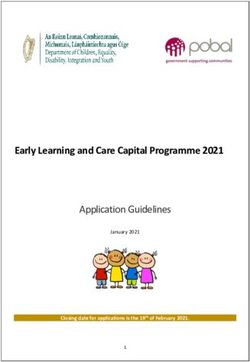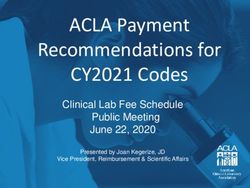TRAVEL: SILVERRAIL TRAVEL SERVICE GUIDE - CONCUR TRAINING
←
→
Page content transcription
If your browser does not render page correctly, please read the page content below
Travel: SilverRail
Travel Service Guide
Includes: Swedish Rail
Last Revised: October 26, 2021
Applies to Concur Travel:
Professional/Premium edition
TMC Partners
Direct Customers
Standard edition
TMC Partners
Direct CustomersContents
SilverRail ......................................................................................................................1
Section 1: IMPORTANT – About this Guide ...................................................................1
Section 2: Overview......................................................................................................1
Instant Purchase Carrier.......................................................................................... 1
Features................................................................................................................ 2
Trip Changes ...................................................................................................... 2
Section 3: Discount Cards and Loyalty Programs ..........................................................2
Discount Cards ....................................................................................................... 2
Loyalty Programs ................................................................................................... 3
Section 4: What the User Sees – Profile........................................................................3
Overview ............................................................................................................... 3
Discount Cards ....................................................................................................... 3
Access in Profile.................................................................................................. 3
Loyalty Programs ................................................................................................... 4
Access in Profile.................................................................................................. 4
Train Travel Preferences .......................................................................................... 5
Access in Profile.................................................................................................. 5
Section 5: What the User Sees - Booking ......................................................................5
Search Criteria ....................................................................................................... 6
Search Results ....................................................................................................... 6
Train Details ........................................................................................................ 10
Review and Reserve Train Page .............................................................................. 10
Seat Preferences .............................................................................................. 10
Optional Onboarding Services............................................................................. 11
Review Price Summary ...................................................................................... 11
Ticket Delivery Type.......................................................................................... 11
Payment Options .............................................................................................. 13
Trip Cancel and Refund...................................................................................... 14
Section 6: Configuration ............................................................................................. 14
Part 1: Professional and Standard Travel – Support Case........................................... 15
Part 2: Professional Travel – Configuration in Concur Travel....................................... 16
Enable SilverRail ............................................................................................... 16
Enter Corporate Discounts ................................................................................. 17
Set Travel Policy / Rules .................................................................................... 18
Part 2: Standard Travel – Configuration in Concur Travel .......................................... 19
Enable SilverRail ............................................................................................... 19
Enter Corporate Discounts ................................................................................. 20
Set Travel Policy / Rules .................................................................................... 22
Step 3: Professional and Standard Travel – Additional Tasks or Information................. 22
Travel: SilverRail Travel Service Guide i
Last Revised: October 26, 2021
© 2004 - 2022 SAP Concur All rights reserved.IMPORTANT – Passive Segment Support .............................................................. 22
Passive Segments – GDS Other Than Amadeus, Sabre, or Galileo ........................... 23
Passive Segments – Amadeus, Sabre, or Galileo ................................................... 23
Sample: Passive Segments Format, Default Remarks – Amadeus ........................... 24
Sample: Passive Segments Format, Default Remarks – Sabre ................................ 25
Sample: Passive Segments Format, Default Remarks – Galileo ............................... 26
Finishing Template Available Data Points ............................................................. 26
Section 7: Testing Process – Professional Travel ........................................................ 27
Enter the Test Credentials ..................................................................................... 27
Important!........................................................................................................... 27
Section 8: TMC Tools .................................................................................................. 28
Silver Agent ......................................................................................................... 28
Section 9: FAQ............................................................................................................ 31
The Basics ........................................................................................................... 31
Questions ............................................................................................................ 31
Revision History
Date Revision Notes/Comments
January 14, 2022 Updated the copyright year; no other changes; cover date not updated
October 26, 2021 Removed Forms of Payment topic from the Overview > Features section
October 12, 2021 Updated Configuration, Testing Process, and FAQ sections
April 14, 2021 Updated the copyright year; no other changes; cover date not updated
February 14, 2020 Updated the copyright; no other changes; cover date not updated
June 20, 2019 Removed "Concur" from the cover; no other changes; cover date not updated
March 11, 2019 Added a note about testing with refundable fares
November 13, 2018 Removed references to Renfe
January 2, 2018 Updated the copyright; no other changes; cover date not updated
Changed at least one reference to another Travel Service Guide.
December 17, 2017 Added passive segments for Galileo
Changed the target date for Trenitalia and SNCB
September 19, 2017 Added information about:
• SilverRail is an Instant Purchase carrier
• View More Fares feature
• Passive segments for Amadeus and Sabre
• Testing SilverRail
Changed the target date for Trenitalia
July 13, 2017 Changed the target date for Trenitalia
ii Travel: SilverRail Travel Service Guide
Last Revised: October 26, 2021
© 2004 - 2022 SAP Concur All rights reserved.Date Revision Notes/Comments June 5, 2017 Added information about trip changes May 3, 2017 Available in April 2017 March 31, 2017 General updates March 7, 2017 Initial publication Travel: SilverRail Travel Service Guide iii Last Revised: October 26, 2021 © 2004 - 2022 SAP Concur All rights reserved.
SilverRail
Section 1: IMPORTANT – About this Guide
Be aware of the following:
• Infinite variables: Certain scenarios have an infinite number of variables or
extremely unusual circumstances, like rare cancellation or refund situations.
So, not all scenarios can be presented in this guide. Also, certain processes
may be influenced by third- or fourth-party providers. In some cases, you
must contact the provider directly.
• User interface, fees, rates, schedules: When other providers change their
user interface (for example, web site) or their fees/rates/schedules, they are
under no obligation to make SAP Concur aware of those changes. If a screen
sample in this guide is outdated because of a change made by a provider, we
will update that screen sample when we become aware of the change and at
our earliest convenience.
• Permissions: A company's admin may or may not have the correct
permissions to manage the feature described in this guide. If an admin needs
to manage this feature and does not have the proper permissions, they
should contact the company's SAP Concur administrator.
Also, the admin should be aware that some of the tasks described in this
guide cannot be completed by the company. In this case, the client must
contact their TMC (if a TMC provides their support) or SAP Concur (if SAP
Concur provides their support).
Section 2: Overview
SilverRail, SAP Concur's train aggregator partner, provides Swedish content and is an
asset to Concur Travel users worldwide. By integrating the SilverRail content, it has
become easier than ever to book train travel in Concur Travel. The integrated
solution provides users a fully integrated train travel search, discount cards, and the
opportunity to take advantage of corporate discounts.
The current supported provider is Swedish Rail. More providers will be coming in the
future.
Instant Purchase Carrier
SilverRail is an Instant Purchase carrier so trips on hold are not supported.
Travel: SilverRail Travel Service Guide 1
Last Revised: October 26, 2021
© 2004 - 2022 SAP Concur All rights reserved.Features
The table below shows the currently supported and targeted features.
Feature Swedish Rail
Cancel and Refund Supported
Corporate and Individual Discounts Supported
Loyalty Cards Supported
Ticket Delivery Types Email, SMS
Seat Preferences and Seat Reservations Supported
Guest bookings Supported
Agency Passive Segments Planned
Booking change Planned
Multiple passenger bookings Planned
Mixed Air/Train support Planned
Trip Changes
Trip changes are not supported online. For online bookings, the traveler can cancel
and refund the trip and book a new one.
The TMC can cancel one of the segments and add the new one (cancel and rebook)
in the same reservation when using SilverAgent.
Within Concur Travel, we currently support refundable and non-refundable fares.
Soon, SilverRail plans to support exchangeable fares that can be changed at the train
station.
Section 3: Discount Cards and Loyalty Programs
Discount cards provide a discount to the user while loyalty programs provide rewards
and points.
Discount Cards
These discount cards are available:
• SJ Årskort Guld
• SJ Årskort Guld Resplus suppl.
• SJ Årskort Silver
• SJ Årskort Silver Plus
• SJ Årskort Silver Plus Resplus suppl.
2 Travel: SilverRail Travel Service Guide
Last Revised: October 26, 2021
© 2004 - 2022 SAP Concur All rights reserved.• SJ Årskort Silver Resplus suppl.
Loyalty Programs
The SJ Prio loyalty program is available.
Section 4: What the User Sees – Profile
Overview
Users can add discount cards, loyalty programs, and train travel preferences in their
Concur Travel Profile.
Note the following:
• Discount Cards, Loyalty Programs: Once SilverRail is enabled for the site,
the discount card and loyalty program information becomes available in
Profile. There is no configuration required by the admin; however, in order to
benefit, the user must enter their information in Profile, as described below.
• Rail Preferences: Once SilverRail is enabled for the site, the preferences
fields become available in Profile. The user defines their preferences as
described below.
Discount Cards
Access in Profile
To access these areas in Profile, the user clicks Profile > Profile Settings >
Frequent-Traveler Programs (left menu), and then scrolls down to the
Advantage Programs section.
In the Advantage Programs section, the user clicks Add a Program. The Add
Travel Programs window appears.
The user selects Swedish Rail in the Air/Rail Carrier list and then selects the
appropriate card in the Advantage Program list.
Travel: SilverRail Travel Service Guide 3
Last Revised: October 26, 2021
© 2004 - 2022 SAP Concur All rights reserved.The user enters the appropriate advantage number and expiration date and then
saves.
Loyalty Programs
Access in Profile
To access these areas in Profile, the user clicks Profile > Profile Settings >
Frequent-Traveler Programs (left menu).
In the Frequent-Traveler Programs section, the user clicks Add a Program. The
Add Travel Programs window appears.
The user chooses the Air/Rail button, selects Swedish Rail in the Air/Rail Carrier
list, enters appropriate number in the Frequent Traveler / Driver/ Guest
Number list, and then saves.
4 Travel: SilverRail Travel Service Guide
Last Revised: October 26, 2021
© 2004 - 2022 SAP Concur All rights reserved.Train Travel Preferences
Access in Profile
The user can access these areas by clicking Profile > Profile Settings > Travel
Preferences (left menu).
In the Rail Travel Preferences section, the user makes the desired choices.
Section 5: What the User Sees - Booking
The SilverRail content is available using the Train Search tab. Search via the Mixed
Flight/Train Search tab will be supported in the future.
Travel: SilverRail Travel Service Guide 5
Last Revised: October 26, 2021
© 2004 - 2022 SAP Concur All rights reserved.Search Criteria
The user enters/selects:
• Type of trip – one way or round trip
• Desired departure and return trains stations and dates
• Desired departure and return time
NOTE: All trains within a +/-2 hour time window display in the results.
• Search type – price or schedule
Search Results
In the initial train results, travelers will see the lowest fare. When the traveler clicks
View more fares, all applicable fares for the selected trains segments will be
displayed.
Refer to the configuration information in this guide for details about making
the classes of service available.
The user can mix and match fares as desired (for example, second class restricted
fare and first-class flexible fare).
For Swedish Rail, all fares can be combined as desired. All carriers supported by
Swedish Rail are returned including bus connections.
6 Travel: SilverRail Travel Service Guide
Last Revised: October 26, 2021
© 2004 - 2022 SAP Concur All rights reserved.Train and bus connection: Travel: SilverRail Travel Service Guide 7 Last Revised: October 26, 2021 © 2004 - 2022 SAP Concur All rights reserved.
The lowest fares appear. When the user clicks View more fares, additional fares
appear. Different fares can be combined including across cabins, as desired.
8 Travel: SilverRail Travel Service Guide
Last Revised: October 26, 2021
© 2004 - 2022 SAP Concur All rights reserved.The user clicks the Rules link to see the fare rules applicable for the selected
segment and fare.
Travel: SilverRail Travel Service Guide 9
Last Revised: October 26, 2021
© 2004 - 2022 SAP Concur All rights reserved.Train Details
When viewing train details, the segment type and amenities appear – in addition to
the train schedule.
Review and Reserve Train Page
On the Review and Reserve Train page, the user can make additional selections,
such as seat preferences and optional onboarding services.
Seat Preferences
NOTE: Only applicable seat preferences for the selected train and fare display.
10 Travel: SilverRail Travel Service Guide
Last Revised: October 26, 2021
© 2004 - 2022 SAP Concur All rights reserved.Optional Onboarding Services
Swedish Rail provides the option to purchase seats, when possible, that are not
included in the ticket price. Also, the user has the option to purchase meals, when
applicable, for the selected train.
Review Price Summary
The price summary section contains the fare breakdown in accordance with each
provider and country requirements. If additional onboarding services have been
selected, they are reflected in the price summary section.
Ticket Delivery Type
Email and SMS (Text) are supported. When SMS delivery type is selected, the mobile
phone number is required.
Travel: SilverRail Travel Service Guide 11
Last Revised: October 26, 2021
© 2004 - 2022 SAP Concur All rights reserved.Once the booking has been completed, the user receives the ticket via email or SMS
based on the selection made on the Review and Reserve page.
Email Example:
SMS Example:
12 Travel: SilverRail Travel Service Guide
Last Revised: October 26, 2021
© 2004 - 2022 SAP Concur All rights reserved.For SMS and email ticket delivery, the user can request a ticket redelivery by clicking
Redeliver travel document on the itinerary.
Payment Options
Only the on account payment option is supported. The on account number will be
provided during the initial set up process for Swedish Rail via SilverRail. The user will
be informed that a central payment applies via the account during the booking
process on the Review and Reserve page, based on their company settings.
Travel: SilverRail Travel Service Guide 13
Last Revised: October 26, 2021
© 2004 - 2022 SAP Concur All rights reserved.Trip Cancel and Refund
A trip on hold or an unfinished trip can be canceled at any point without penalties.
Once the ticket has been purchased, the cancelation conditions are available on the
Concur Travel Itinerary.
When the fare conditions do not allow cancelations, that information appears on the
itinerary.
If the trip is eligible for cancel and refund, the user can cancel the itinerary and
refund will be applied to the original form of payment.
Section 6: Configuration
Follow the appropriate steps for your edition of Travel.
14 Travel: SilverRail Travel Service Guide
Last Revised: October 26, 2021
© 2004 - 2022 SAP Concur All rights reserved.• Part 1: Professional and Standard Travel – Support Case
• Part 2: Professional Travel – Configuration in Concur Travel
– or –
Part 2: Standard Travel – Configuration in Concur Travel
• Part 3: Professional and Standard Travel – Additional Tasks or Information
Part 1: Professional and Standard Travel – Support Case
To enable SilverRail, the client must create a Support case and provide the following
information.
Information Description / Options
Legal company name (Required)
Agency name (Optional)
Desired supplier access Yes or No
Corporate discount Yes or No + ID
Expected forms of payment • Personal card
• Ghost card
Expected credit card type (indicate the card type)
Desired currency Available options:
• USD
• CAD
• EUR
• SEK
• GBP
When the client uses corporate discounts, the following action is required, in addition
to the corporate discount ID.
The customer must provide the Customer Company ID. The ID can be found in the
customer contract with the provider.
Travel: SilverRail Travel Service Guide 15
Last Revised: October 26, 2021
© 2004 - 2022 SAP Concur All rights reserved.Part 2: Professional Travel – Configuration in Concur Travel
When you receive the SilverRail information back from Support, you can complete
the configuration in Concur Travel as described below.
Enable SilverRail
To enable:
1. In the Travel Setup Wizard, click the Discounts and Travel Settings setup
step.
2. Select the desired configuration.
3. Click the Direct Connect tab.
4. In the Rail Connectors section, locate SilverRail.
5. Complete the appropriate fields.
Field Required? Description / Action
Enable Required Select this check box.
Company code Required Enter the code that Concur Travel obtains from
the rail provider and then gives to you.
The company code must be unique for each travel
configuration.
Agency code Optional TMCs that have a contract signed with SilverRail
can view and perform post-sales actions in
SilverAgent. If the TMC has this contract with
SilverRail, the agency enters the agency code.
Point of Sale Required Enter the code that Concur Travel obtains from
code the rail provider and then gives to you.
This code must match the SilverRail setup and
defines the charged currency.
Distributor Required Enter CONCUR
code
Channel code Required Enter WEB
Microservice Required Set to Default
environment
Use SilverRail Required This is the only form of payment support for
OnAccount Swedish Rail content via SilverRail
16 Travel: SilverRail Travel Service Guide
Last Revised: October 26, 2021
© 2004 - 2022 SAP Concur All rights reserved.Field Required? Description / Action
Validation code Required Will be provided by SilverRail towards Concur
Support
Validation code Required Will be provided by SilverRail towards Concur
Support
Enter Corporate Discounts
The Manage Corporate Discounts section of Concur Travel is used for this process. It
can be accessed either via Company Admin or via Travel System Admin. The
following pages describe the process via Travel System Admin.
For complete information about discounts, refer to the Discounts Travel
Service Guide, which is available on the SAP Concur support portal or in
Travel Administration online Help.
To enter the discount:
1. Click Administration > Travel (on the sub-menu) > Travel System
Admin.
NOTE: Depending on your permissions, the page may appear immediately
after you click Administration or Travel.
2. In the Company-Specific Configuration section of the left menu, click
Manage Corporate Discounts.
3. Select the appropriate company and configuration.
4. Navigate to rail discounts.
5. Click Add rail discount. The Modify Travel Discounts window appears.
Travel: SilverRail Travel Service Guide 17
Last Revised: October 26, 2021
© 2004 - 2022 SAP Concur All rights reserved.6. Complete the appropriate fields.
Option Description / Action
Vendor Select Swedish Rail.
Discount Code Enter the client discount code
Preference Select a preference. Choose one of the following:
• Most Preferred: Users are expected to use this vendor
whenever possible
• Preferred: Users are requested to use this vendor
whenever possible
• Less Preferred: Least preferred of preferred vendors
• Not Preferred: Company has a discount with this vendor
but it should not be promoted in the display
Valid From Select the start and end dates.
Valid Until Concur Travel will only offer/apply these discounts based on
the dates assigned. If no dates are added, then Concur Travel
will assume the discount is valid for all dates.
7. Click Save.
Set Travel Policy / Rules
By default, the lowest cabin is always allowed within Concur Travel. If you want
users to have access to additional cabins (for example, first class for Swedish Rail),
you must enable them via travel policy / rules.
18 Travel: SilverRail Travel Service Guide
Last Revised: October 26, 2021
© 2004 - 2022 SAP Concur All rights reserved.Train providers have different naming and classifications for their supported cabins.
Concur Travel has mapped the provider cabins to internal classifications for the
purpose of allowing additional cabins based on client needs, while still ensuring that
the user sees the provider’s names in the user interface.
The table below shows the mapping.
Carrier Cabin Concur Travel Cabin Concur Travel Comments
Class Carrier Code
1 klass FIRST CLASS 2D SilverRail FIRST CLASS must be enabled
in order to see 1 klass Fares
for Swedish Rail
2 klass ECONOMY 2D SilverRail Enabled by default
To create rules:
1. Click Administration > Company (on the sub-menu) > Company Admin.
NOTE: Depending on your permissions, the page may appear immediately
after you click Administration.
2. In the Travel Administration section of the left menu, click Travel Admin.
3. Follow your normal steps to create travel rules, using the Travel Policy tab.
Refer to the Approvals, Rules, and Classes/Policies Travel Service
Guide available on the SAP Concur support portal or in Travel
Administration online Help.
Part 2: Standard Travel – Configuration in Concur Travel
When you receive the SilverRail information back from Support, you can complete
the configuration in Concur Travel as described below.
Enable SilverRail
To enable:
1. In the Travel Setup Wizard, click the Discounts and Travel Settings setup
step.
2. Select the desired configuration.
3. Click the Direct Connect tab.
Travel: SilverRail Travel Service Guide 19
Last Revised: October 26, 2021
© 2004 - 2022 SAP Concur All rights reserved.4. In the Rail Connectors section, locate SilverRail.
5. Complete the appropriate fields.
Field Required? Description / Action
Enable Required Select this check box.
Company Code Required Enter the code that Concur Travel obtains from
the rail provider and then gives to you.
The company code must be unique for each travel
configuration.
Agency Code Optional TMCs that have a contract signed with SilverRail
can view and perform post sales actions in
SilverAgent. If the TMC has this contract with
SilverRail, the agency enters the agency code.
Point of Sale Required Enter the code that Concur Travel obtains from
Code the rail provider and then gives to you.
This code must match the SilverRail setup and
defines the charged currency.
Distributor Required Enter CONCUR
Code
Channel code Required Enter WEB
Enter Corporate Discounts
For complete information about discounts, refer to the Discounts Travel
Service Guide, which is available on the SAP Concur support portal or in
Travel Administration online Help.
To enter the discount:
1. In the Travel Setup Wizard, click the Discounts and Travel Content setup
step.
2. Select the desired configuration.
3. On the Discounts tab, locate the Rail Vendors section.
4. Click Add rail discount. The Add Discount window appears.
20 Travel: SilverRail Travel Service Guide
Last Revised: October 26, 2021
© 2004 - 2022 SAP Concur All rights reserved.5. Complete the appropriate fields.
Option Description / Action
Vendor Select Swedish Rail.
Discount Code Enter the client discount code
Preference Select a preference. Choose one of the following:
• Most Preferred: Users are expected to use this vendor
whenever possible
• Preferred: Users are requested to use this vendor
whenever possible
• Less Preferred: Least preferred of preferred vendors
• Not Preferred: Company has a discount with this
vendor, but it should not be promoted in the display
Valid From Select the start and end dates.
Valid Until Concur Travel will only offer/apply these discounts based on
the dates assigned. If no dates are added, then Concur Travel
will assume the discount is valid for all dates.
6. Click Save.
Travel: SilverRail Travel Service Guide 21
Last Revised: October 26, 2021
© 2004 - 2022 SAP Concur All rights reserved.Set Travel Policy / Rules
By default, the lowest cabin is always allowed within Concur Travel. If you want
users to have access to additional cabins (for example, first class for Swedish Rail),
you must enable them via travel policy / rules.
Train providers have different naming and classifications for their supported cabins.
Concur Travel has mapped the provider cabins to internal classifications for the
purpose of allowing additional cabins based on client needs, while still ensuring that
the user sees the provider’s names in the user interface.
The table below shows the mapping.
Carrier Cabin Concur Travel Cabin Concur Travel Comments
Class Carrier Code
1 klass FIRST CLASS 2D SilverRail FIRST CLASS must be enabled
in order to see 1 klass Fares
for Swedish Rail
2 klass ECONOMY 2D SilverRail Enabled by default
To create rules:
1. In the Travel Setup Wizard, click the Travel Rules setup step.
2. Select the desired configuration.
3. Scroll to the bottom of the Travel Rules tab and click Do you need a
custom rule?
4. Follow your normal steps to create travel rules.
Refer to the Approvals, Rules, and Classes/Policies Travel Service
Guide available on the SAP Concur support portal or in Travel
Administration online Help.
Step 3: Professional and Standard Travel – Additional Tasks or
Information
IMPORTANT – Passive Segment Support
Passive segments are currently supported for Amadeus, Sabre, and Galileo. For this
reason, passive segments must be disabled for SilverRail in the Travel System
Admin travel configuration page when the TMC’s GDS is not Amadeus, Sabre, or
Galileo.
22 Travel: SilverRail Travel Service Guide
Last Revised: October 26, 2021
© 2004 - 2022 SAP Concur All rights reserved.Passive Segments – GDS Other Than Amadeus, Sabre, or Galileo
To disable passive segments for SilverRail:
1. Click Administration > Travel (on the sub-menu) > Travel System Admin
and access the desired client travel configuration.
NOTE: Depending on your permissions, the page may appear immediately
after you click Administration or Travel.
2. On the travel configuration page:
In the GDS PNR Options section, ensure that Create a GDS PNR for
every trip booked on-line through Concur is disabled (not checked).
In the Defaults for Specific Non-GDS Vendors section, ensure Never
write passives for this vendor is selected for SilverRail.
Passive Segments – Amadeus, Sabre, or Galileo
To enable passive segments for SilverRail:
1. Click Administration > Travel (on the sub-menu) > Travel System Admin
and access the desired client travel configuration.
NOTE: Depending on your permissions, the page may appear immediately
after you click Administration or Travel.
2. In the GDS PNR Options section of the travel configuration page, locate
Defaults For Specific Non-GDS Vendors.
Travel: SilverRail Travel Service Guide 23
Last Revised: October 26, 2021
© 2004 - 2022 SAP Concur All rights reserved.3. Change the default settings for SilverRail to one of these:
Never write passives for this vendor
Always write passives for this vendor
Sample: Passive Segments Format, Default Remarks – Amadeus
AMADEUS PASSIVE SEGMENT FORMAT
RP/DCA1S216O/DCA1S216O WS/SU 12SEP17/1144Z J55HNK
1.NEVER/WILLIAM MISS
2 MIS 1A HK1 ZZZ 25SEP-/TRN-SILVERRAIL-B-DEMO-SRN0003IP/25SEP-
0710/SEXEV/25SEP-1030/SEGOC/06105/2//FA00/46.75EUR/PAX1/
3 MIS 1A HK1 ZZZ 26SEP-/TRN-SILVERRAIL-B-DEMO-SRN0003IP/26SEP-
1724/SEGOC/26SEP-2035/SEXEV/06105/2//FA00/46.75EUR/PAX1/
AMADEUS DEFAULT REMARKS
10 RC DCA1S216O-W/CLIQ/SEG1-SEXEV/DEPTM 0710/DEPCD SEXEV/DEPNM
STOCKHOLMCENTRAL/ARRDT 25SEP/ARRTM 1030
11 RC DCA1S216O-W/CLIQ/SEG1-SEGOC/ARRCD SEGOC/ARRNM GOETEBORGCE
NTRAL
12 RC DCA1S216O-W/CLIQ/SEG1/MODE TRAIN/NUM 423/CLS 2
13 RC DCA1S216O-W/CLIQ/SEG1-SEGOC/DEPTM 1724/DEPCD SEGOC/DEPNM
GOETEBORGCENTRAL/ARRDT 26SEP/ARRTM 2035
14 RC DCA1S216O-W/CLIQ/SEG1-SEXEV/ARRCD SEXEV/ARRNM STOCKHOLMCE
NTRAL
21 RM SILVERRAIL DURATION 1 - 200
22 RM SILVERRAIL SEGMENT 1 ENDPOINTS - SEXEV TO SEGOC
23 RM SILVERRAIL DURATION 2 - 191
24 RM SILVERRAIL SEGMENT 2 ENDPOINTS - SEGOC TO SEXEV
25 RM SILVERRAIL TICKET BASE FARE - 40.44/40.44
26 RM SILVERRAIL TOTAL PRICE - 45.62/45.62
27 RM SILVERRAIL CURRENCY CODE - EUR/EUR
24 Travel: SilverRail Travel Service Guide
Last Revised: October 26, 2021
© 2004 - 2022 SAP Concur All rights reserved.28 RM SILVERRAIL TICKET STATE - PREPAID
29 RM SILVERRAIL TICKET DELIVERY MODE – EML
Sample: Passive Segments Format, Default Remarks – Sabre
SABRE PASSIVE SEGMENT FORMAT
1.1NEVER/WILLIAM
1 RAL 2D 26SEP T GK1 STOCKHOLMCENTRAL GOETEBORGCENTRAL/LV-09
14/FR-SEXEV/AR-1230/AT-SEGOC/AD-26SEP/RESA/OC-87/DC-87/NA-427/S
P-/SI-2/CFB-CONCUR-JTH0003IX
2 RAL 2D 27SEP W GK1 GOETEBORGCENTRAL STOCKHOLMCENTRAL/LV-14
24/FR-SEGOC/AR-1735/AT-SEXEV/AD-27SEP/RESA/OC-87/DC-87/NA-438/S
P-/SI-2/CFB-CONCUR-JTH0003IX
TKT/TIME LIMIT
1.TAW/23SEP
SABRE DEFAULT REMARKS
23.H-***** SILVERRAIL TRAIN INFO ****
24.H-SILVERRAIL DURATION 1 - 196
25.H-SILVERRAIL SEGMENT 1 ENDPOINTS - SEXEV TO SEGOC
26.H-SILVERRAIL DURATION 2 - 191
27.H-SILVERRAIL SEGMENT 2 ENDPOINTS - SEGOC TO SEXEV
28.H-SILVERRAIL TICKET BASE FARE - 144.44/144.44
29.H-SILVERRAIL TOTAL PRICE - 162.50/162.50
30.H-SILVERRAIL CURRENCY CODE - EUR/EUR
31.H-SILVERRAIL TICKET STATE - PREPAID
32.H-SILVERRAIL TICKET DELIVERY MODE – EML
Travel: SilverRail Travel Service Guide 25
Last Revised: October 26, 2021
© 2004 - 2022 SAP Concur All rights reserved.Sample: Passive Segments Format, Default Remarks – Galileo
GALILEO PASSIVE SEGMENT FORMAT
1. TUR 2D BK1 ZZZ 09NOV-0930/DEPCD-ESBSN/ARRCD-ESSSJ/ARR-20171
109-2015/SI-BARCELONA-SAINTS TO SEVILLA SANTA JUSTA
2. TUR 2D BK1 ZZZ 10NOV-1450/DEPCD-ESSSJ/ARRCD-ESBSN/ARR-20171
110-2022/SI-SEVILLA SANTA JUSTA TO BARCELONA-SAINTS
GALILEO DEFAULT REMARKS
1. H****** SILVERRAIL TRAIN INFO **** OT 7NOV 2151Z
2. *H*SILVERRAIL DURATION 1 - 681 OT 7NOV 2151Z
3. *H*SILVERRAIL SEGMENT 1 ENDPOINTS - ESBSN TO EOTSJ OT 7NOV
2151Z
4. *H*SILVERRAIL DURATION 2 - 332 OT 7NOV 2151Z
5. *H*SILVERRAIL SEGMENT 2 ENDPOINTS - EOTSJ TO ESBSN OT 7NOV
2152Z
6. *H*SILVERRAIL TICKET BASE FARE - 145.05/145.05 OT 7NOV
2152Z
7. *H*SILVERRAIL TOTAL PRICE - 145.05/145.05 OT 7NOV 2152Z
8. *H*SILVERRAIL CURRENCY CODE - EUR/USD OT 7NOV 2153Z
9. *H*SILVERRAIL TICKET STATE - PREPAID OT 7NOV 2153Z
10. *H*SILVERRAIL TICKET DELIVERY MODE - PAH OT 7NOV 2153Z
Finishing Template Available Data Points
When the user cancels the booking in Concur Travel, the RAL segments are canceled
as well.
26 Travel: SilverRail Travel Service Guide
Last Revised: October 26, 2021
© 2004 - 2022 SAP Concur All rights reserved.Section 7: Testing Process – Professional Travel
This process is available for Professional travel.
Enter the Test Credentials
To configure for testing:
1. Click Administration > Travel (on the sub-menu) > Travel System Admin
and access the desired client travel configuration.
NOTE: Depending on your permissions, the page may appear immediately
after you click Administration or Travel.
2. In the Rail Connectors section of the travel configuration page, locate
SilverRail.
3. Use these test credentials:
Company Agency code Point of Sale Distributor Channel code
code code code
Empty Empty SE DEMO ONACCT
4. In the Microservice Environment list, select UAT.
5. Test the OnAccount data with:
Account number – 7015298815724925
Validation code - 0009
Important!
The testing credentials are provided by SAP Concur and the on account number is
provided by SilverRail so there should never be a cancellation fee when testing.
However, it is always best practice to test with refundable fares.
Travel: SilverRail Travel Service Guide 27
Last Revised: October 26, 2021
© 2004 - 2022 SAP Concur All rights reserved.Section 8: TMC Tools
Silver Agent
Via SilverAgent, TMCs can have access to client bookings. If a TMC would like to
have access to SilverAgent, they must contact SilverRail.
TMCs can perform the following actions in Silver Agent:
• View the booking by adding the passenger details or reservation details:
• Redeliver the ticket (email and SMS) to the user:
28 Travel: SilverRail Travel Service Guide
Last Revised: October 26, 2021
© 2004 - 2022 SAP Concur All rights reserved.• View passenger and discount details:
• Add notes and view historical changes:
Travel: SilverRail Travel Service Guide 29
Last Revised: October 26, 2021
© 2004 - 2022 SAP Concur All rights reserved.• Cancel and refund a trip:
30 Travel: SilverRail Travel Service Guide
Last Revised: October 26, 2021
© 2004 - 2022 SAP Concur All rights reserved.Section 9: FAQ
The Basics
Topic Comment
Integrated display with air: No
CT Policy controlled: Yes
Trips on Hold via Concur Travel: No
Trip Changes via Concur Travel: No
Trip Cancels via Concur Travel: Yes
Refunds processed by: SilverRail
Delivery Options: Email, SMS
Pre-Assigned Seating: Yes
Credit Cards Accepted: All
Multi-Segment Bookings: No
Guest Booking Capability: Yes
Loyalty Program generated via CT profile: Yes
Yes – no DBI fields mapping supported
Ghost/BTA/Lodge Cards Accepted:
at this point
* Select Access Fee Yes
* Refer to Support Portal for fees
Questions
Q. Is there a select access fee applicable?
A. Yes. The fees are available from SAP Concur support portal.
Q. Who will be the Merchant of Records?
A. SilverRail is the merchant of records.
Q. Are guest bookings supported?
A. Yes. Note that – initially – loyalty programs and discount cards will not be
supported for non-profiled users.
Q. Are multiple-passenger bookings supported?
A. Multiple-passenger bookings are not supported initially. Concur Travel
plans to have multiple-passenger booking support in a later release, including
discount cards based on passenger type.
Travel: SilverRail Travel Service Guide 31
Last Revised: October 26, 2021
© 2004 - 2022 SAP Concur All rights reserved.Q. Is SilverRail support on the Mixed Flight/Train Search tab?
A. Not at first. Initially, Swedish Rail is supported on the Train Search tab
only. In a later release, Concur Travel plans to provide admins the option to
enable Mixed Flight/Train Search content.
Q. As a TMC, can I have access to bookings that are completed by clients for
SilverRail?
A. Yes. TMCs can establish a relationship with SilverRail, providing them
access to joint client bookings in SilverRail's web portal (Silver Agent). Even if
the agency does not fulfil the tickets, they can still have access to view client
booking and process post-ticketing activities as: cancel, refund, and ticket
redelivery.
Q. Are passive segments supported?
A. Yes for Amadeus, Sabre, and Galileo.
32 Travel: SilverRail Travel Service Guide
Last Revised: October 26, 2021
© 2004 - 2022 SAP Concur All rights reserved.You can also read