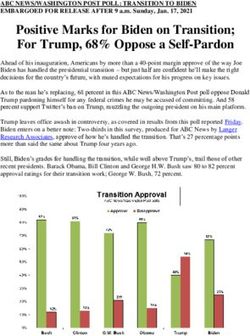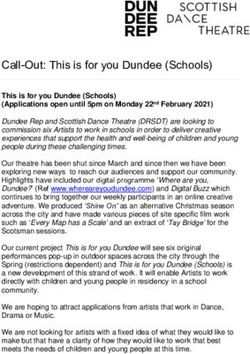Tune up your QuickBooks before moving to the cloud with Swizznet - Sponsored by
←
→
Page content transcription
If your browser does not render page correctly, please read the page content below
Your Hosts
Liz Scott Heather Satterley
Accounting Lifeline Satterley Training & Consulting
@qbappyhour www. theappyhour.comSam Schuemacher
Sam is the Product Manager at
Swizznet, building on six years
of experience leading its Sales
and Customer Support teams.
Sam has deep experience
combining cloud solutions,
accounting workflows, and
compliance, and has helped
more than 1,500 organizations
attain their goals.
@qbappyhour www. theappyhour.comAgenda
• Welcome!
• Tune up your QuickBooks before moving to the cloud with Swizznet
• Let’s raise a toast! This episode’s app sponsor:
• Preview of our next episode!
@qbappyhour www. theappyhour.comYear-end checklist
✓ Reconcile all of your cash accounts so they agree with your bank statements.
✓ Verify that your retained earnings agree with your tax returns.
✓ State all of your asset accounts appropriately to reflect your present value and
inventory levels.
✓ Reconcile your credit cards.
✓ Prepare a fiscal year-end trial balance.
✓ Verify that your loan balances agree with your financial statements and that you
properly book interest.
✓ Make all necessary journal entry adjustments, such as depreciation expenses and
new fixed assets.
✓ Review your profit and loss statement once your balance sheet is accurate.
✓ Check in with your tax professional to discuss any other needs.
@qbappyhour www. theappyhour.comQB Clean Up Tools
✓ Create backup of QuickBooks file
✓ Create portable company file
✓ Resort lists in QuickBooks
✓ QuickBooks version
✓ Check for data fragments
How-to-guide download link
@qbappyhour www. theappyhour.comTax Season Benefits to Having QuickBooks Desktop Clients in the Cloud
Easy Collaboration Why go to the Cloud? Security Flexibility Productivity
Accounting team access Accountant Firm Users with Client Access
Lock-solid Disaster
backups recovery
Increase
Security
SiteSafe SSL
256-bit
certificatio
encryption
nSecurity Features
Flexibility
• Supports multiple monitors, and local printing
and scanning
• Easy document management
• Drag and drop files
• Hosts dozens of third-party applicationsProductivity
Super fast connections Access your
data
anywhereCustomizable R obust Obsessive solutions sec urity S upport®
Tax software that can be
hosted by Swizznet
CCH & CE
Professional SuiteObsessive Support® • US-based 24/7 support team are there when you need them • Four easy ways to reach out – phone, email, chat, ticket • All support team is QB Certified
It’s Time to Raise a Toast to: @qbappyhour www. theappyhour.com
The Swizznet Cloud
Ingredients:
● 1 oz vodka
● 1 oz blue curacao
● 1 oz pineapple juice
● shake with ice
● Strain into a 3 oz martini glass- garnish
with half a twizzler and top with a pinch
of cotton candy
@qbappyhour www. theappyhour.comQuickBooks Desktop Hosting Demo
Introducing SwizzStack
SwizzStack:
Accelerating Efficiency & Growth
SwizzStack is an efficient and flexible
platform that optimizes accounting
workflows and reduces your risk of
security breaches by protecting access
to your data with customized and
enforceable cybersecurity policies.
© 2020 Swizznet 25What is SwizzStack?
Complete IT Support of Your Office
Enable Protect Support O ffice
C loud Data Tech
• O365 Email • Secure Access (MFA) • Laptops, Desktops
• Remote Worker • Single Sign-On • WiFi, Internet
• Remote Desktop • Microsoft E5 • Printers
• Teams / • Threat Hunting • Troubleshooting
SharePoint • Backups and DR • Chat, Voice, Email
• App Access
© 2020 Swizznet Obsessive Support® for your entire business 26To consolidate and simplify to optimize
your business.
Why you should
To protect your business from cyber-
focus on attacks proactively.
workflows and
security To meet the changing regulatory
standards.
To manage new technologies or
applications and facilitate access and
integrations.“ Swizznet is an extension of your team, providing IT services, data protection, and technical assistance with our trademark Obsessive Support®
• 50% off Hosting for 3 Months • Free MFA for 3 Months Mention promo code “AppyHour” or visit www.swizznet.com/appy-hour
• View recorded episodes
• Connect with sponsors
• Get drink recipes
Visit our website theappyhour.com
• Read our blog
• Send us a message ☺DON’T FORGET TO:
• Visit our sponsor’s website!
• Join The The ‘Appy Hour Lounge Facebook Group
https://www.facebook.com/groups/qbappyhour/
• Register for Zoom so you can join the fun!
@qbappyhour www. theappyhour.comUpcoming 1-18-2022 Practice Ignition DEEP DIVE p. 1
Episodes 1-20-2022 Practice Ignition DEEP DIVE p. 2
2-8-2022 ScribeHow
@qbappyhour www. theappyhour.comYou can also read