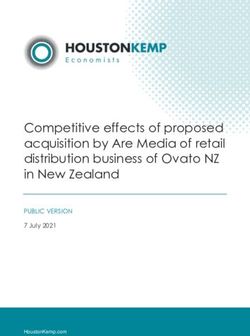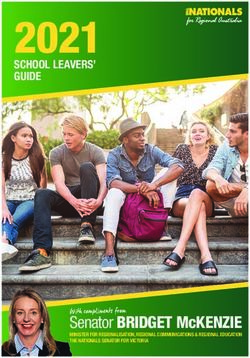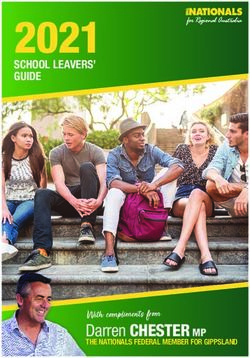Tupperware Orientation (Part A)
←
→
Page content transcription
If your browser does not render page correctly, please read the page content below
Tupperware® Orientation (Part A)
Want to listen to someone teach this class? Listen at your convenience! Recorded playback: 712-432-0189 code: 153563
Welcome! Thank you for joining us! If you do not have your kit yet – it’s ok – you will need to check
it out when you get it!
Brief Overview: People come into this business for a variety of reasons. And, there are many
different ways to make money with it. Below offers a lot of info on the party plans that are in
place as well as the things you generally need to know in order to be able to answer
questions that are asked of you. Have your Orientation outline, Star Datebook, order form
available!
General Info:
Who is/are your upline Directors, Legacy Executive Director and Regional Vice President?
Bonnie Alexander, Star Director; Stefanie Price Star Manager; Cheryl Consolver, Legacy
Executive Director (LED); Regional VP Joyce Pace
Other resources: www.siteimpressions.com/team, www.vistaprint.com and your Director
team sites: www.flatoutfunorg.com , http://tristartupper.webs.com/
Open your my.tupperware.com site for much more information! HOME PAGE View- varies
Tabs across include:
My Business Tab: Last 14 days, Current Promotions, Events, Updates, Sales Aids
My Success Tab: Recognition, Getting Started
My Learning Tab: Resources for selling, recruiting
Web Tools Tab: Check your website, online orders, page views, your account info
My Sales Tab: Enter Orders, Enter New Team Members, Reports
• To view your email… Click on the small ‘Alerts’ link in the top right hand corner. ‘Alerts’
appears in red when you have a new message!
• To see the Sample List… My Business > Current Promotions > Sampling Program. To
keep your kit updated you can purchase samples of the new products.
Orientation, pg 1• To see the Sales Aid List… My Business > Sales Aids. Sales aids are keychains, tiny
treasures, catalogs, flyers, order forms, dating & conversation starters, etc. See the
complete list including pictures online.
Do you have your Business tool kit box? Please grab it so we can go through some of it
together! Overview of Business Starter Kit Materials (included in either kit):
Product labels
How to Hold a Simply Salsa Party Outline
Warranty Info & Parts Book
MORE Benefits flyer
Recruiting Cards Overview
Star Datebook
1-2-3 to Getting Started & DVD – may be in the left hand pocket of the binder
Guide to Tupperware Catalog
Business Supplies:
Order forms (with explanation included), NEW guest mailing list (you can also have
them email their lists!), opportunity flyers, party envelopes, NEW recipe cards, catalogs
and sale flyers
Review Business Planner: (follow pages)
(Follow the pages of the star datebook thru this section)
Inside Cover – Welcome message from our President and VP of Sales!
Important Info/phone numbers to have at your fingertips! Fill in your info!
Month End: LAST FRIDAY of the calendar month! NOT the last date of the month.
Calendar of Tupperware’s Annual Events. New catalogs begin in January, April, July &
October each year. Sale flyers are released monthly. Sampling opens the 3rd Sat of
the sales month and closes the 2nd Friday of the sales month. There are NO grace
periods on ending dates.
Tupperware Support numbers are also listed.
Tupperware Dream Sheet:
“Your dream determines your goals…your goals map out your actions…your actions create
results…and the results bring you success.
Everything starts with your dream! Read the 4 categories and see what you want from life!
“What would I dream if I knew I could not fail?”
Please take some time to review these boxes later. Then notify your director or recruiter that
you completed this page – sharing your dream is OPTIONAL! We ask you to complete this
section for YOU! If you think about what you want in life, make a plan and write it down.
Your odds of making it happen will rise dramatically!
Only three percent of adults have written goals, and everyone else works for them.
-- Brian Tracy
If you share WHY you are in Tupperware with your director and/or recruiter we can help you
stay focused and attain those goals.
The next page in your success binder is all about the Star Program. The Star Program means
Start Today Achieve Royalty. This program helps you get the most out of your first 13 weeks in
Tupperware.
Orientation, pg 2 Star Program for your success!
• Weekly sales! Each week, during your first 13 weeks, that you submit at least $450+
in orders, you will receive a product/business supply. Submit $450+ in each of your
first 4 weeks for a consistency bonus! The consistency gift is a pack
current dating gift and a seasoning packet. So, every week you
submit $450 in sales you’ll receive the gift of the week and the
consistency bonus.
• Star Awards: Once per month you will have coupons automatically loaded into a
non party order.
Items & colors may vary as the catalog changes!
By sharing with others what you do in Tupperware – you have the opportunity to earn even more!
$ Sharing the Opportunity! Invite others to join you and earn even more
rewards! Earn your name badge and $150 on your first three new team
members in the Star Program.
$ Earn $25, Chain of Confidence Necklace, and a personalized name badge
for the first person you personally recruit and they sell $450 in their 1st 30 days!
$ Earn $50 for the second person you personally recruit and they sell $450 in
their 1st 30 days!
$ Earn $75 for the third person you personally recruit and they sell $450 in their
1st 30 days!
• Build to Royalty! Earn $150 off your next order…Tupperware Kit Bag ($75 value)…2
Night Getaway ($400+ value) and Team Royalties of 4%-8%!!! How…
$ Personally sell $500 and
$ Have Team sales of $2000 during month
$ Personally share the opportunity with 3 personal qualified/active recruits!
Orientation, pg 3The remaining pages of the Success binder include a 13 week planner as well as a place to
list all your FRANK contacts.
Sharing the Opportunity is the best gift you can give …Let’s think about some people
you know that you might share this gift with. – Think of FRANK! Who is FRANK? Tell 10
people of your new opportunity: 2 Friends, 2 Relatives, 2 Acquaintances, 2 Neighbors
and 2 Kid’s Connections. No kids? Who do you know thru your MOM?!
Make your FRANK list now! Use the contact page in your Star Datebook **Do it now –
Examples of who you might write down– the lady at the bank, hair salon, etc
Using our FRANK list to get started – Why do we want to talk with FRANK?
• We want to let everyone know we have joined Tupperware. How can they help us if
they don’t know about our new business? How can we help them if we don’t share?
• Use the 3 FridgeSmart Small Containers from our kit to reward those who can host our
first 3 parties! - $15 value
Phone Script:
“Hi this is ________ and I just joined Tupperware! I’m really excited! I’m looking for my first 5
girlfriends to practice a party with and I thought of you! My first 3 friends – get an extra gift!”
I have several hot dates open and I have an extra special gift for them – in addition to all the
gifts from Tupperware!
“Is daytime or evenings better for you?” OR “Is weekday or weekend better for you?”
I have ____ or _____ open.
(Look at your calendar at the next 2 weeks – pick 2-3 dates you’d like to have a party! Offer
dates you want to work!)
This will help you date into the next 2-3 weeks so you can get all your Star Program Awards!
Plus you want to get your business going quickly!
Know what to say if a yes is not given:
Orientation, pg 4“No” – Your response… “Is that no not now or no, not ever?” “Do you know someone who
may need Tupperware or want to host a party?”
"Maybe you could help me by being an order taker over the next couple weeks. May I send
you a new catalog and check back with you?" The Consultant then calls after the catalog
has been received and invites her to participate in an outside activity or her Grand Opening
party.
"Maybe" – Your response… "Okay, that's fine. May I call you back at a more convenient
time? Our Hostess rewards are so exciting and I can't wait to share them with you!"
Dating Reminders:
o Offer Choices of actual dates!!! Then set a time within 24-48 hours to give them the
party packet including catalogs.
o Date in close on days YOU want to work!
How to take and place orders:
Taking Orders: 2 types-Customer (short) & Shopping Order form-proven to increase sales.
1. Make sure the customer fills out their information completely.
2. Collect email addresses for future business. To get their email, you might say, “Sally,
when we have specials I send them out on email. Would you like to be on the list?
3. Remind them to check the boxes they are interested in. Full or Part-Time Career,
A party or Fundraiser. TIP: Highlight Email & Checkboxes on your order forms.
4. Item # is found in the catalog. 3-4 digit numbers are regular priced items. Item # ’s
beginning with “8” with 5-6 digits are sale priced items or Purchase with Purchase
(PWP) Items.
5. Description and price. Completing these is a good double-check for you, when
ordering!
6. “Seal Number” is only for Modular Mate Containers. (hint – write in the color choice)
7. Add it up! Customers can pay by: Cash, Check (made payable you), Visa, MC or
Discover.
8. Shipping and Handling is 10% of the product total with a $4.50 minimum. In other
words, product retail totals under $45 will be charged a flat $4.50 and everything over
$45 is 10% of product total.
9. Add product total and shipping to get the next subtotal.
10. Tax rate is based on where the orders are shipped. In most states shipping IS taxed. If
your customers question this, let them know it is state mandated and not from
Tupperware.
11. Payment should be collected at time of the order. (We do not recommend placing
orders unless you have received payment.)
12. Customers can round up their total for our Change for the Better Campaign for the
Boys & Girls Clubs of America. You check the round up box on the order in the
computer for the donation.
13. Customers will receive yellow, perforated section of order at time of ordering. Host will
receive top section of yellow copy. Consultants keep white original order.
Orientation, pg 5Warranty:
Please refer to the warranty program info in your kit (or my.tupperware.com under My
Business>Products>Catalogs) to see what is covered and what is not. Warranty items can be
ordered alone, or with other orders. Shipping and Handling IS charged for warranty items
when ordered alone.
Register for the TMS – Text Message Service - Send text message to TWARE (89273).
SUBSCRIBE (your 11-digit ID) For example: SUBSCRIBE (your 11-digit ID). Finish by confirming thru
your email= See Below for complete instructions.
Helpful Hint: Print the warranty guidelines and carry with you!
Tupperware is guaranteed for life against Chipping, Cracking, Breaking and Peeling!
Look up items in Parts Replacement Catalog or online. Use the Item number to order. If the
item is labeled “OBS” this means the item is obsolete and not currently available. Suggest an
alternative item and order it as the warranty item. “CAT” means that the product is
available in the catalog and you may use the catalog item number to order the
replacement.
What do I do with the broken Tupperware?
• Using a permanent marker, make a big X on the bottom of the container.
• Writing the customer name and the date on each piece for future reference is always
a good practice.
• Keep the Tupperware for a minimum of 30 days. (You’ll have a reminder pop up when
you place any order with replacements)
• Tupperware has the option of requesting broken pieces at any time from you within 30
days of the replacement order.
Placing Orders:
By Phone - You may call in your orders to Customer Care: 1-866-376-7520. As a new
Consultant, you can call Customer Care to place your orders at no charge during your first
13 weeks (Beginning your 14th week a nominal fee of 1.5% of the retail party total will be charged.) See
reference guide below for complete details.
Online – Go to your my.tupperware.com site and click on the “My Sales” tab and select
Enter Orders. See reference guide below for complete details.
Sign up for a Tupperware Card: This will allow your customer checks to clear before
Tupperware pulls from your account. Also this allows Tupperware to directly deposit your
bonus checks and E-Commerce commissions! No waiting on the mailman! See Reference
Guide below for complete details.
Host Program!
$150 = Free Thank You gift – $2.50 consultant cost (sample cost is $9-13)
$250+ = Host earns 10% in Host Credit =$25 free and (one) ½ price item + Thank you
$450+ = Host earns 15% in Host Credit =$68 Free & (2) ½ price item + Thank you gift
$1000+ = Host earns 20% in Host Credit =$200 Free & (3) ½ price item + Thank you gift
Orientation, pg 6**Host credits and ½ price selections cannot be used towards sale priced items.
Helpful hint: 3-4 digit item numbers only
* Avoid an additional $4.50 shipping charge with retail orders over $100
Tupperware Account Benefits:
• Benefits include a 25% commission on all sales (Sale & Full price).
• 5% Personal Volume Bonus with $1200 personal sales per month or 2-3 parties
• 10% Personal Volume Bonus with $3200 in personal sales per month – 2 parties per wk
• 25-35% off Tupperware in the sampling program! This is a once per month discount on
any new products released and exclusive host gift options.
• Also included in these benefits is participation in our Health Care program and savings
or retirement plans. See the MORE benefits flyer from your kit or online.
• Keeping your account active is easy by placing $62.50 in retail orders/month or
collecting $250 in retail sales in a rolling 4 month period.
• SELLING ON E-BAY OR OTHER AUCTION SITES IS STRICTLY PROHIBITED AND CAN CAUSE
THE TERMINATION OF YOUR TUPPERWARE ACCOUNT PRIVILEGES.
Additional options to help you build your business:
o Pay for and set up a Tupperware Website. The cost for the site is $7.95 per month for
the “Plus” site, and $15.95 per month for the “Gold” site.
o All consultants with a paid My.Tupperware site who achieve $500 or more in personal
sales (in a sales period) will be able to receive benefits in the eCommerce Pool. They
will receive 25% commission for their share of the pool. This commission will usually pay
your $7.95 fee and essentially you will earn your website for free!
o With a paid website you can also use the TupperConnect™ Party: Tupperware Hosts
can reach out and collect sales in an entirely new way—family and friends who
cannot attend party can attend the Host’s party online!
See all the details at: Home>My Business>Let’s Party>TupperConnect Parties
o Set up a monthly newsletter from imakenews.com called Tupper Trends E Newsletter.
You load your contacts once and they continue to receive the specials monthly and
you receive a report showing who looked at your letter. For more info call your
director or visit https://www11.imakenews.com/twtrendssite/index.cfm. Cost is $5 per
month and the first 2 months are FREE.
The best plan…
• The easiest way to make money and stay active in this business is to hold in-home
parties.
• Tupperware is the leader in home parties for over 60 years.
• Holding 2 parties (avg. sales $400) a week can yield you $1100 a month!
Knowledge is power….Training Opportunities…
Team meetings, rallies and training events.
Tupperware Regional events – usually Spring, Summer & Fall
Tupperware Jubilee! National Event for all sales force members
Training Parties- Attend a party or watch training demos online!
One-on-One Business Meetings – By Request
Orientation, pg 7 Internet: www.my.tupperware.com
Training Conference Calls!
Don’t forget!
AWARDS & INCENTIVES are offered by Tupperware and your upline managers & directors!
You may have already earned your first award just by joining our Team! To redeem your
awards from Tupperware, simply place a consultant order. Be sure to check your My
Coupons weekly! See reference guide for details on redeeming coupons.
Final Thoughts and Questions!
• Work your business on YOUR schedule. Tupperware is the Perfect FIT for any lifestyle.
• Share your dreams with us and we’ll help you make them come true!
Challenge:
1. Remember – you made your FRANK list? Call in or Email your 10 names to your upline!
2. Write down WHY you joined Tupperware and what you want to gain from it! Share this
with your upline too!
3. Call/Email 3 things you learned from this training to your upline!
BONUS:
o Complete the Dream Page in your Success Binder – tell your director you did this – if it is
too personal, you do not have to share the info!
o Ask your upline director about setting up an observation party for you to attend!
Orientation, pg 8Tupperware® Success Steps (Part B) Guide
Recorded playback: 712-432-1590 code: 882554
Cycle of Success:
Date
Recruit Party Plan
Demonstrate
DATE:
Why do people date?
1. Free Product
2. Help their friend!
3. They had FUN!
4. To get together with family & friends!
5. To eat and try our recipes!
The FIVE Step Sales Process:
1. Prospect…actually picking up the phone or getting out there and talking about your
business! ASK! They are interested but are waiting for you to ASK!
a. Contact List – It is important to develop a contact list for yourself of people you
can contact to help you in your business. Take a couple minutes…
1. Loves a deal -
2. Loves to talk -
3. Loves Tupperware -
4. Is a Party Queen –
5. Owes YOU a favor -
6. Would do anything for you –
b. USE FRANK: Friends, Relatives, Acquaintances, Neighbors, Kid’s Mom’s
**Remember that list we talked about during the first class? Did you do it?
c. Take the FRANK challenge! Ask 10 people and email your director results within
48 hours of our class! Challenge ends:____________________________________
Remember…in Tupperware…NO means a New Opportunity to ask someone else! It doesn’t
mean NO…just means the time is not right at this time!
Where can you prospect?
*We prospect everywhere! Have a book with you…catalogs, flyers, business cards! Have
them where people can see it! They’ll ask you about it in line, etc
Orientation, pg 9Idea: *Don’t just give out one card…give out several and tell them to write their name on
the back of the cards and hand to their friends. “If your friends call me…You’ll get a gift!”
*Prospect at craft shows, fairs, festivals, etc…When you see a show, ask if they have a
Tupperware rep…be courteous and if they have one - go somewhere else! You can find
other places! Look for the small local events in your backyard!
2. Ask Questions… I am calling because…do you still…? Find out about them and BUILD
A RELATIONSHIP! Ask about FORM…
a. Family… Occupation… Recreation…now your Message to them!
Use these questions to find out about them and create a Message that will
reach their needs!
3. Selling the Features/Advantages & Benefits… Once you know a little about them, you
can fit their needs! It is about them!
Dating: By hosting a party you are getting together with your family & friends AND you
will be earning FREE Tupperware!”
Product: You need Vent N Serve for your leftovers and they are stain resistant as well
as safe the freezer and microwave!
Opportunity: As a Tupperware consultant, you enjoy earning additional income on
your TERMS!
4. Overcome Objections… Everyone has a reason why they can’t. Listen for their need
and fill it. Objections are not always NO, they are usually an indication they don’t
understand your product or service. Use the following techniques to help…
a. LEAP: Listen, Empathize, Ask and Produce solutions
b. And 3 “F words” Feel>Felt>Found
c. Let’s Role Play some examples:
i. I don’t know enough people: Average party is around 5-7 people.
ii. I don’t want to clean my house: Let’s take it to restaurant, park, bingo…
iii. I don’t “DO parties”: Let’s have a private show or a fundraiser
iv. I’m too busy!: Offer an “office party”
…you will get lots of No’s…we are “trained” to say no! Keep talking to them! Start with
getting them in the yes mode…did you enjoy the party, did you really like the Quick
Chef…then move into a day that might work for them!)
We can do all the “right” things with Feel Felt Found, etc…but we need to learn something
else!!! To Close the Deal! This is so important! You’ll find someone who wants to have a
party…but if you never talk dates then it doesn’t happen! This moves us into the final step!
5. Gain Commitment/Close the deal… Be in control of your business…offer dates you
want to work! Don’t be Desperate…they will know. Always date parties to be held
within 2-3 weeks!!!!
a. Offer Choices- Weekday or Weekend>Day or Evening>6pm or 7pm
b. Assumptive Close: Let’s host your Grand Opening on Wednesday the 13th.
c. Next Step: If they need more time offer a next step. Come to rally, Tupper-
bingo or on a party with you.
Orientation, pg 10How do I continue build my business and be successful? By holding parties!!! How do I get
parties outside of my family & friends? Here are some activities you can do at your party to
date! Do dating games with smidgets, keychains, and straws! “Stack your host” and more!
Watch the video and read more on the website below! Pick at least one to try at your
upcoming parties and email your director with your dating activity you are going to use.
Remember – ASK everyone!
See the complete list in the reference guide below!
Visit our Team sites for more info – check out the dating & phone tips!
www.flatoutfunorg.com or http://tristartupper.webs.com/
Visit Loretta’s team site for more ideas:
http://yoursuccessteamsite.com/Top10DatingIdeas.aspx
PARTY PLAN:
KEEP IT SIMPLE- Simple, yet SOOOOO Important!
1. Party Planning Packet
a. Catalogs, Flyers and other literature
b. Order Forms
c. Host Letter or Tic-Tack-Toe or Success Party Guide
d. 2 Guest Mailing or E-mailing lists …Top copy – use to address invites, bottom –
for you and the host to keep for tracking rsvp’s!
e. Self Addressed Stamped Envelope
f. Host Gift Sheet or Host Flyer if offered that month…see my.tupperware!
g. Recipe Options/Selection…be sure to put your name & info on these! Women
keep them forever!!!
h. Fundraiser info sheet
i. Recruiting Information….”we save the BEST for last!”
2. Coach your host ASAP in PERSON
3. Provide a “DATING GIFT”…currently it is _______________________
4. TAKE CONTROL! Make 3-4 contacts before each party with the host!
a. Send thank you note or phone call: As soon as the planning session is done, send a
brief hand-written thank you note to your host. “Dear Cindy, I enjoyed meeting you at
Pam’s Tupperware party. Thank you for scheduling your own Party with me. You helped
Pam earn FREE Tupperware and you’re next! I will plan to see you at (time) and if I can
be of any help to you before then, please let me know. Again, thank you for being a
special host. Sincerely,”
b. First Call:
i. Ask for guest list if not received yet and verify the invitations have been
sent or will go out on (date).
ii. Remind host to personally invite her guests. Give her a reason to call her
guests: “Mary, this is February so ask your friends to wear something with
hearts and I will have a gift for them!”
iii. Remind host to work on outside orders. Ask SPECIFIC QUESTIONS
c. Second Call (about 2 days before the party):
i. Find out the number of people she’s expecting
Orientation, pg 11ii. Ask about the guests attending, tailor the party to suit their needs
iii. Remind host to work on outside orders…ask SPECIFIC QUESTIONS
iv. Keep her enthusiasm high. “With all the people you’re inviting, I just know
you’re going to receive the…
v. Get directions and remind her you’ll be arriving a half hour early
**Contact is important for party holding consultants as well as Catalog Specialists!!!**
DEMONSTRATING: The More You Learn, The More You Earn!
Your starter kit includes the Simply Salsa Party Guide!
Packing for a Party:
1. Calculator/Pens
2. Catalogs/Order Forms/Flyers…may put into folders (Get approx. # from Host)
3. 4 - 6 Party Planning Packets
4. Calendar/Business Planner
5. Products for Recipes **Always carry only current product/colors, AND keep it simple!!!
Carry ONE or TWO BAGS of products!!
6. Host Gift Special
7. Part Replacement Catalog
8. Tax Rate for the town the TW is being shipped to:
https://thefinder.tax.ohio.gov/StreamlineSalesTaxWeb/Default.aspx
9. Recruiting Information
10. Fundraiser Information
11. Prizes…gadgets, host gift from you…raffle tickets, tupperbucks…
Concentrated Demos
Sell in SETS! Increase your party average!!
Think 3 sets:
1. Same product or theme – have a small, medium or large set
2. Different lines – have no more than 3 sets. Example: VNS, MM and FS
Follow the Simply Salsa Guide!
1. Welcome the guests
2. Engage Guests – have them help make the recipe! Don’t forget to teach FAB!
3. Enjoy Food time with guests! While they are eating you can Demonstrate your favorite
products – VNS, FridgeSmarts, Modular Mates – also do your opportunity message!
4. Start wrapping it up!
5. Offer a full service checkout! You should ask at least 3 questions to EACH customer:
1. “Have you ever thought about doing something like this?”
2. “Are you considering having your own Tupperware Party? – I would love to help
you earn free Tupperware and you’ll be helping our host get all her bonuses too!”
3. “You qualified for the Attendance Offer, PWP, etc…would you like to add that to
your order?”
Orientation, pg 12Building a Team/RECRUITING:
We have an opportunity that can changes lives…who have you talked to today?
Why do people join us?
Need Money
To Belong/Friendship
Help someone
Product Discount
Need a night out
Let’s Review the Star Program! Here’s your chance to ask questions!
Awards/Sharing the Opportunity!
Invite others to join you and earn even more rewards!
$ Earn $25, a necklace and a personalized name badge for the first person
you personally recruit and they sell $450 in their 1st 30 days!
$ Earn $50 for the second person you personally recruit and they sell $450 in
their 1st 30 days!
$ Earn $75 for the third person you personally recruit and they sell $450 in their
1st 30 days!
Royalty Plan:
Choosing to step into our Royalty plan within your first 13 weeks will provide you with even
MORE benefits.
Build to Royalty! Earn $150 off your next order…Tupperware Kit Bag ($75 value)…2 Night
Getaway ($400+ value) and Team Royalties of 4%-8%!!!
How…
$ Personally sell $500 and
$ Have Team sales of $2000 during month
$ Personally share the opportunity with 3 qualified team members!
Systems to support you:
$1000 Hotline: 866-376-7518
Tupper-Talk Calls with your upline Director
Opportunity Flyer
Your own 30 second story!
My Success:
In your my.tupperware site click on Getting Started > Managers &/or > Directors to
explore the possibilities!
Earnings Estimator
• In our ordering system, click on > Reports > Earnings Estimator.
• You can plug in numbers
• It will tell you your income potential
Consultant 3-2-1 Success Plan
• Click with 3 new people a day!
Orientation, pg 13• Hold 2 parties a week
• Recruit 1 new Consultant a month!
Don’t forget…
Take the FRANK challenge! Ask 10 people and email your director results within 48 hours of
our class! Challenge ends: ____________________________________
CONGRATULATIONS! YOU ARE FULLY EQIPPED TO MOVE INTO ROYALTY!
Developed by:
Teresa Alberghini, Director
Bonnie Alexander, Star Director
Shelly Brower, Director
Loretta DiCenso-Tiber, Star Director
Pam Paolinetti, Star Director
Stefanie Price, Star Director
Heidi Simmons, Director
Orientation, pg 14Reference Guide
Earning an Income with Tupperware: You have many options available to you!
**Please know that you are able to participate in as many plans as apply.
Catalog Specialist:
• Your choice is to hold catalog “shows” monthly to earn extra income.
• This can be done by showing the catalog to friends, family and co-workers and
submitting orders as a “party” for yourself, with you as the hostess.
• Or, you can have friends show the catalogs and collect orders to be considered hosts
themselves.
• The minimum amount of collected orders to be considered a “party” is $250. That is
where the host will begin to earn free product and one ½ price item.
• If you have not done so already, we recommend that you hold an Activation party in
your home where your Director can help to establish you in business with your family
and friends.
• Let us help line up your first catalog shows to get you started. We recommend that you
hold/submit at least two catalog shows per month to keep your account active.
Fundraising Specialist:
• Your choice is to use Tupperware’s Fundraising Flyer to help organizations raise money
for their cause.
• You may hold personal fundraisers as well as schools, and many other organizations
• The Fundraising Line is a completely separate flyer that offers a 40% profit.
• We recommend that you are in contact with and conducting a fundraiser with one
organization per month to keep your account active.
• TupperConnect Fundraisers are available! Set up your fundraiser and anyone from
anywhere can order online!
Internet Specialist:
• Your choice is to conduct business on the web through Tupperware’s approved site.
• Please review the Internet Policies on-line.
• We recommend that you actively invite friends, relatives, & co-workers to visit and
order from your website.
• SELLING ON E-BAY OR OTHER AUCTION SITES IS STRICTLY PROHIBITED AND CAN CAUSE
THE TERMINATION OF YOUR TUPPERWARE ACCOUNT PRIVILEGES.
Party Specialist – this is the best plan!
• The easiest way to make money in this business is to hold in-home demonstrations.
• Tupperware is the leader in home parties for over 60 years.
• Holding 2 parties (avg. sales $400) a week can yield you $1100 a month!
Now, you may have joined as a personal shopper, and are thinking…
$ I know of an organization who could use some money, or
$ I have a friend who would show the catalog around for the chance to earn some
free products.
Again, remember that you can do one or all of these plans to fit your lifestyle! All you need to
do is talk with your recruiter/director so we can help you order the materials you need to
conduct a Fundraiser or catalog show, etc.
Orientation, pg 15Dating Tips & Ideas
The five steps to a dating conversation are:
1. Introduce yourself (Ask for her time)
“Hi (name of lead). This is (your name). We met at Lucy’s party last month. Do you
have a moment?”
2. Purpose of call
“(Customer name), when we spoke about a party for you at that time you had said
that sometime in the future might be better for you...and that’s why I’m calling!”
3. What’s in it for her
“You are going to be so glad that you waited until now because we have a chance
for you to earn a _____________ for only _________ for being a host right now along with
your Thank you gift, 1/2 price items!”
4. What’s in it for her friends
“And we have a great sale going on for your friends too—even a special that they
can take advantage of just for attending…”
5. What she can expect and CLOSE THE DEAL!
“And at all my shows this month I’m sharing the easiest recipe that tastes and smells
delicious—we can even make it at your party!”
...If she says yes… Offer a choice of dates
“Which would be better for you and your friends—a Tuesday or a Thursday?”
Then offer the CLOSEST ONE!!! Let her back you up a week or two and you have a
party within 2-3 weeks.
...If she says NO…
ASK—”is that no for now or no forever?” Knowing the answer to this question will tell
you whether to follow up at a future date or thank her for her business and ask her to
think of you whenever she needs Tupperware.
It’s very important to date new parties as soon as possible….if a party is dated more than
3 weeks away, a couple of things are likely to happen:
1) your host forgets that she’s having a party & doesn’t invite anyone
2) something better comes up in her calendar & she calls to cancel/reschedule
3) she loses her excitement; doesn’t remember why she dated the party to begin with,
and it now seems like a chore that she doesn’t want to do anymore
We want our Hosts to be excited for their party! The best way to keep the excitement is to
have the party as soon as possible!!!
For more ideas visit: http://yoursuccessteamsite.com/datingskills.aspx
Orientation, pg 16Top 10 Dating Ideas at your party:
10. Load the Host with Exclusive Host Gifts
9. Use the Wish list with party calendar! And use the wish list in your party packets.
8. Have Party Gift Bags around the room and at your events.
7. Whistle Straws
6. Straw Game – game outline available
5. Dice Game
4. Pick your prize
3. Host unwraps a present – 1st one cut the ribbon, 2nd dating – open the gift!
2. Smidget Game
# 1. Just ASK everyone!
Visit http://yoursuccessteamsite.com/Top10DatingIdeas.aspx for the documents and outlines
for each activity! Which one will you do?
Tupperware Check Card
With the Tupperware Check Card, you'll no longer need to transfer funds from your checking
account to your credit card to make purchases. By linking directly to your existing checking
account, the Tupperware Check Card enables the fastest possible payment of your
Tupperware purchases. A record of your transactions will appear on your checking account
statement.
Tupperware Debit Card (Be aware of WHERE you will be banking before using this option)
The Tupperware Debit Card is an excellent option for those who do not have a checking
account. It also functions as an ATM debit card and is tied to a special account set up by a
designated bank. Even if you do have a checking account, the Tupperware Debit Card is
ideal if you wish to keep Tupperware business separate from your personal checking
account.
You'll have online access to your transaction history at www.tupperwarefreedom.com.
How to sign up for your Tupperware Card in My Sales on My.Tupperware:
— Select “Next” on the “What’s Hot” page.
— Select “Next” on the “Update Personal Stats” page
— On the Party History page, go to the right hand navigation buttons and select the
blue box “Tupperware Card” the Tupperware Card enrollment form will appear.
— You want the Tupperware Check Card (to link to your existing bank account)
— Put your daytime phone and evening phone in the application…even if they are the
SAME number you must enter it twice!
Orientation, pg 17WEB ORDER ENTRY INSTRUCTIONS
Direct any questions regarding web order entry or your web site to Tupperware Customer
Care at 888-921-7395. They are available Monday through Friday from 8:30 AM to
midnight (EST).
Redeeming Your Sales Awards with your coupons
• First login into your www.my.tupperware.com site:
• Click “My Sales” link then “Enter Orders”
• Click “Next” on the “What’s Hot” page
• Click the “Welcome” tab at top of page then “Party History”
• Click on “Start New Party” box then “Non-Party”
• Fill in Description and Party Date, then click “Next” tab
• Click ‘This order is for: Consultant”, then click “Next”
• Click on “My Coupons” box on the right
• A new window will open showing your Unused and Redeemed Coupons
• Click on the coupon ticket number for those you wish to redeem.
• The Coupon Number and *Item # will automatically pop into the Item Entry screen
• *Item # depends on if there is a choice
• Click the “Verify” box at the bottom and then “Next”
• Verify order and click “Next” box
• Click “New Order” if needed or “Party Summary” to submit and pay.
To Place an order:
o First login into your www.my.tupperware.com site:
o Click “My Sales” link then “Enter Orders”
o Click “Next” on the “What’s Hot” page
o Click the “Welcome” tab at top of page then “Party History”
o Click on “Start New Party” box then “Party” (Party orders can be anything over $125
retail)
o Fill in Description, Party Date, and Guest count. Select party lead type.
o Enter host info & shipping address. Then click “Next” tab
o Whether in a PARTY or NON-PARTY order, on the next screen you will have the
opportunity to place an order. If your order is an actual party, you will start entering
the orders from the party. The first and last name fields are the only required
information to proceed to the next screen. If you enter all their info including an email
address click on the box to save their info to your email contacts! This is also the screen
where you will enter the date of any future parties that were dated.
o In most case all orders will ship to the host. If someone has requested a direct-ship
order you will specify the shipping information on this screen. (additional charges
apply)
o You will now need the item numbers. In the small box line on the left hand side, you
will need to enter item numbers, then tab to the quantity section and enter the
quantity. Now, tab down to a new line for each additional item ordered. This is also
Orientation, pg 18the screen where you would process a customer’s defectives. Click on regular to pull
down other order options such as parts, warranty and obsolete.
o After you have entered a customer’s complete order click Next to move on to the
payment screen. (DO NOT HIT THE BACK OPTION ANYWHERE IN THE ORDER OR
PAYMENT SCREEN AS IT WILL DUPLICATE THE ORDERS AND PAYMENTS. You can use the
previous/next buttons as much as needed).
o On the payment screen you will see the order total including tax and shipping. The
customer has the option to pay with cash, check of credit card. If paying via credit
card click YES and the payment screen will update for their information. You need to
have their name, phone, address. Once payment is confirmed, hit Next. If you have
more orders to enter, click on New Order to continue entering orders.
o If you have been placing a Non-Party order, click on Party Summary at the bottom of
the screen to proceed to the final payment and the opportunity to submit the order.
When you have completed entering party orders, click on Host Order.
o If the host has purchased products, enter this on the first order screen you come to.
o Click “Next” to another screen which tells you the host credit amount and total sales
for the party. On this page you can select bonus host items (thank you gift) by clicking
on the item number in the box to the right. This automatically enters the item numbers
in for you.
o Then proceed to enter ½ price items and free products. You will need to select the
correct heading for each ~ ‘Free Tupperware’ is automatically in each field.
o Use the drop down box to help select the correct heading: free, ½ price, host bonus
items, etc.
o After you have entered all the info, click on the next button and enter payment info.
DOUBLE CHECK your orders as you go!
o Enter all host product and bonuses and click Next until you reach the Party Summary
page where you can make the final payment and click Submit. You will need to
enter your password again for final submission. After it goes thru the screen will
change to “Your party has been successfully submitted for the month of …”
o Again, at any point that you have questions call Customer Care at 888-921-7395.
Please note that you can go in and out of the party as often as you like and what you
have done will be saved. However, once you click Submit it is impossible to make any
changes on an order.
Before submitting your party:
o Always verify the host gift page! Make sure you have used all the available host
credits!
o Check the total of the credit cards submitted! Did you charge your customers' cards
for the correct amounts???
o Check the party sales credit in the Sales Credit column on the top/right on your party
summary screen under Consultant Summary…do you need $250, $400, or 327.37 to
make a goal??? Make sure you know what your sales are before you submit a party!!!
You cannot add to it once it is submitted!
Orientation, pg 19Order By Phone - You may call in your orders to Customer Care: 1-866-376-7520. As a new
Consultant, you can call Customer Care to place your orders at no charge during your first
13 weeks (Beginning your 14th week a nominal fee of 1.5% of the retail party total will be charged.)
When placing your call, make it more efficient by keeping the orders from each party
together. Customer Care will ask for information in the following order:
a. Consultant 11-digit ID#
b. Orders being shipped directly to the customer (an extra shipping fee will be
charged on each order).
c. Customer credit card orders followed by check and cash orders.
d. Host purchases and half-off products followed by their gift order.
e. Your order for sales aids and sample orders.
f. Your personal credit/debit card and billing information. You will need this even if
your information is stored in you’re My Sales site.
Sales Aids Order: To see the Sales Aid List… My Business > Sales Aids> Sales Aids Price List
Use to order sales aids you need quickly! Tupperware will ship them out quickly and charge
you a ‘rush’ fee. If you can wait 4-8 days, use the Non-Party order.
Non-Party
Use this for ordering samples, coupons, supplies: catalogs, flyers, Tiny Treasure bags, and
SMALL orders that are less than $124 in sales credit. (Orders over $125, you can get the Thank
You gift. Orders over $250 earn FREE Tupperware & a ½ price item!)
Supplies
To order supplies go to the item entry screen and click on the blue {Product Search} button
at the right. This will pop up a window. Select # 2 Option, "sales aids" and click search. This
will pop up another box that includes many sales aids like catalogs, order forms, sale flyers,
key chains, citrus peelers, recruiting info, smidgets, fundraiser books & envelopes and more!
By ordering your supplies separately, you will save on shipping time!
To see a list with pictures visit your web page...My Business > Sales Aids > Sales Aids Price List
Samples: available to purchase the Thursday before the month ends for the new Mid Month
flyer. All sample order beginning & ending dates are listed on the Sample list.
When ordering samples you do not want to add any replacements or other items! This will
alter your shipping costs! The shipping is $4.50-8.00 for any size sampling order! Use the
sampling item numbers beginning with # 5. Fundraiser, flyer & catalog samples may be
combined on one order. To order samples easily go to the item entry screen and click on
the blue {Product Search} button at the right. This will pop up a window. Select Option # 2,
"samples" and click search. This will pop up another box that includes all of the current
samples. Or on the website visit: My Business > Current Promotions > Sampling Program.
Cash & Carry Pool
When ordering samples you generate money in your cash and carry pool. This can be used
on any party with a limit of $75 per party. So, if you sell off your table to a customer then you
can add cash and carry money to the order and the host gets host sales credit. Or if you
are close to a $450 order or $250 (or even $150 to get the Thank You gift) and want to get
the extra host credit you can use the cash and carry pool to put you over your goal.
Orientation, pg 20Tupperware Text Message Service (SMS)
Imagine receiving a text to learn your monthly sales, both team and personal, or to inquire about parts for
Tupperware® products. Now you can thanks to a new tool, the Tupperware Text Message Service!
Use the service, which is available in English, French and Spanish, and send a text to update Party Line Up statistics,
retrieve current sales data and look up Mold information using your phone’s data service. Features currently available:
Mold
Use the keyword “Mold” to retrieve information based on the product mold number.
Sales
Use the keyword “Sales” to receive information about your current month-to-date sales. The information includes your
Personal Retail Sales, Team Retail Sales, # of Personal Recruits, Personal Qualified Recruits and more.
Party
Use the keyword “Party” to update your party lineup information. Note: This option is not cumulative and does not
add the new number to an earlier total.
Email
Add the keyword “EMAIL” to the end of any request to have the response sent to you through email instead of text
message.
Ready to try it out? First, you need to subscribe to use the Tupperware text service
How to subscribe to the Tupperware Text Message Service
To complete your subscription to the Text Message Service, you need access to email. Check that your email address
in My Sales is current before completing the subscription steps.
Also, make sure your cell phone plan includes text messaging, and check the rates that your cell phone company may
charge.
Step 1: Send text message to TWARE (89273).
SUBSCRIBE (your 11-digit ID)
For example: SUBSCRIBE (your 11-digit ID)
Step 2: Email confirmation
After you send the message you should receive the following text message:
A confirmation email was sent to [your email address]. If this address is incorrect, please update your email in My
Sales and try again.
Check your email address in the text message for the confirmation email. You need to click on the link in the email to
confirm your subscription. Once you successfully confirmed, you’ll see the following text message:
Congratulations! Your account was successfully activated!
You’ve completed the subscription process and can begin using the Text Message Service.
Developed by:
Teresa Alberghini, Director
Bonnie Alexander, Star Director
Shelly Brower, Director
Loretta DiCenso-Tiber, Star Director
Pam Paolinetti, Star Director
Stefanie Price, Star Director
Heidi Simmons, Director
Orientation, pg 21You can also read