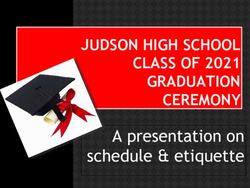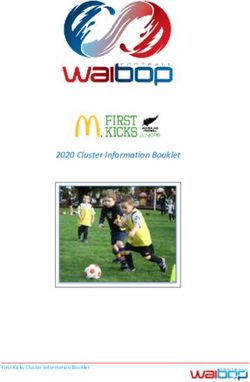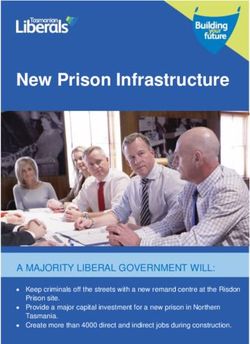UCAS APPLY - #MAKEITHAPPEN - REGISTER TO APPLY - UCAS.COM/STUDENTS - WYKE SIXTH FORM COLLEGE
←
→
Page content transcription
If your browser does not render page correctly, please read the page content below
Security Note your answers in your phone or write them down you will need these throughout the UCAS process
Success
Note down your username
Log in nowHow are you applying? Through my school/college
Buzzword: Wyke 2021
Yes and NextTutor group Please select from the following list if none apply to you at this time put don’t know - in September we will move you in to your tutor group
Welcome to your application
• Note down your 10 digit personal ID.
• Watch apply 2021 video shown on the screen
• Verify email - you should have received an
email from enquiries@ucas.ac.uk (check junk
mail if it has not appeared in your inbox)Checklist • There is a tick box for each section of your UCAS application. • You can save and come back to a section at any point, until your application is sent to UCAS. • ONLY tick a section is complete when ALL the information has been inputted.
Filling in your application form
Your application can be done in 3 stages:
Stage 1
• Stage 1 is all your details that are unlikely to
• Personal details change so this should be relatively straight forward
• Additional Information and can be completed in around 30 minutes.
• Student Finance • Stage 2 is best to complete with your GCSE
• Employment certificates and your college programme
information.
Stage 2 • Stage 3 should be completed once you have done
• Education all your research on universities and made your
final 5 choices. Your personal statement should
only be copied and pasted into UCAS once your
Stage 3 tutor has checked your statement and said it is
ready!
• Choices
• Personal StatementPersonal Details • Personal – All asterisks (*) must be filled in • Reference numbers – Not essential to fill in • Passport details – Only applies to students whose permanent residence is outside the EU • Student support – Majority of you will be taking out a student loan fee code 02. Students who are financing university privately fee code 01 • Nominated access – IMPORTANT: Gives someone else access to your application who can discuss your application if you are unavailable • Disability/special needs – Choose from the category and give details of any special needs
Additional Information All asterisks (*) must be filled in • Ethnic Origin • National Identity • Occupational background Preferred to be filled in • Have you been in care? • Parental education Activities in preparation for higher education • Not open days • Summer schools • Taster days • Subject masterclass
Student Finance •Tick the box to say you have read the Student Finance details.
Employment • Add any paid employment you have done. • Employer name: Is the name of the workplace not your managers name. • You will need start and finish dates.
Education
• You will add 2 institutions - Secondary school and College. (If you have attended more
than one then add that too with the right dates.)
• Institution dates - September -June and the corresponding years.
• Secondary school qualification examples:
• GCSE
• GCSE Short Course
• OCR Level ½ Cambridge Nationals
• OCR National First Award
• NVQ Certificate
• College qualification examples:GCE Advanced Level
• Extended Project (Level 3)
• BTEC Certificate(QCF)
• BTEC Subsidiary Diploma (QCF)
• BTEC Diploma (QCF)
• BTEC Extended Diploma (QCF)
• WJEC Level 3 Applied Certificate in Criminology
• WJEC Level 3 Applied Diploma in CriminologyChoices You have 5 choices – don’t waste them! Do your research: • Course • City • Campus (Accommodation) • Career • Cost You can apply to the same institution for different courses. It is ideal that they are a similar type of course. • Psychology BSc • Psychology and Counselling BSc • Sport and Psychology
Personal Statement • Do not write your personal statement straight into UCAS. • Word document first - 4000 characters • Draft to tutor for checking • Final statement copy and paste in to the box.
View Details, Check then Pay and Send • This is for you to CHECK your application against the checklist that is in the tutor office. • It is your responsibility to make sure all the information you have provided is correct. • You will need to print off a copy of your application attach the checklist and hand it in to your tutor for their check. • Once your tutor has checked your application form and it ready to pay and send - hand your application in to reception. • You will then need to log in to UCAS and pay and send your application • You will need a debit or credit card. • Your form will then be sent to the college system for us to do the final checks and add your academic reference and predicted grades before sending on to UCAS.
You can also read