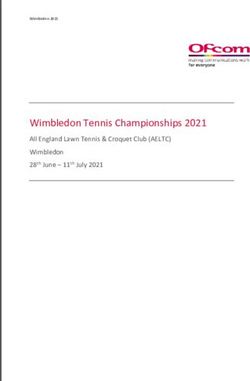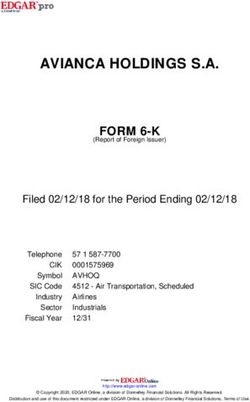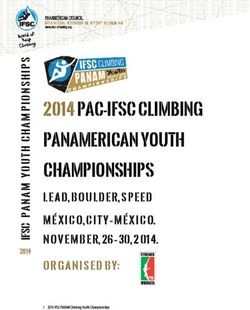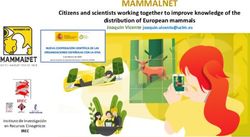2020 MOE-OBS Challenge Programme - E-Registration Guide for Parents - Orchid Park ...
←
→
Page content transcription
If your browser does not render page correctly, please read the page content below
Annex
2020 MOE-OBS Challenge Programme - E-Registration Guide for Parents
Step 1:
Please proceed to the FormSG link www.go.gov.sg/2020moeobs-orchidparkss to begin the e-
registration.
Step 2:
Please note that for security reasons, the registration form will automatically log out if it is not
completed within 30mins and no details will be saved. Please do not refresh the page before
submission as this will remove the entered details. As such, you are advised to read the
instructions and gather the required information before logging in.Annex
Step 3:
Please have the following health information of your child/ward ready for submission:
Height (in cm)
Weight (in kg)
Body Mass Index (BMI)
BMI may be calculated from https://www.healthhub.sg/programmes/93/bmi-calculator
Latest Tetanus Immunisation Date
Tetanus vaccination date may be obtained from student health booklet or retrieved from
https://www.nir.hpb.gov.sg/nirp/eservices/login
Kindly also take a look at the following list of diagnosed medical conditions of concern. If any of them
pertains to your child/ward, please prepare the basic information such as the name/type of condition
and medication taken if any.
Breathing problems within the last 12 months (e.g. Asthma)
Heart problems (e.g. angina / heart murmur / extra heartbeat / mitral valve prolapse)
Blood disorder (e.g. thalassaemia major / thalassaemia minor / anaemia)
Epilepsy, fits or seizure condition
Bone / joint / tendon injuries or condition (e.g. dislocation / fracture / slip disc)
Diagnosed behavioural or psychological condition
(e.g. ADHD / ADD / ASD / OSD / eating disorders / anxiety / depression condition)
Currently on long term prescribed medication
A carrier status for any infectious disease
Sleep walking within the last 12 months
Allergy to medication(s) / environmental factor(s) / food item(s) / ingredient(s)
Any other condition(s) not listed above that could affect Student’s ability to engage in
physical activities in the outdoors or interact with others in an unfamiliar social setting
(e.g. running, climbing, trekking with heavy load, camping, medical devices/implant.)Annex Step 4: Click on the login button as pictured to log in with your Singpass. If you do not have a Singpass, you may register for a Singpass via www.ifaq.gov.sg/singpass. The link also provides responses for other Singpass-related queries. Step 5: Select your child/ward’s school from the dropdown list and enter your email address and contact number. An acknowledgement will be sent to the email account provided. If you do not have an email address, please enter the school’s email address (opss@moe.edu.sg) and request a copy of acknowledgement from the school.
Annex Step 6: Complete Part 1 by filling in all the personal particulars of the participating student. Step 7: Complete Part 2 by filling in the emergency contact details.
Annex Step 8: Complete Part 3 by filling in the health information and any medical conditions of your child / ward. Step 9: Lastly, complete Part 4 by selecting the appropriate checkboxes for acknowledgement and consent before submitting. If you are unable to submit, please scroll up to check if you have missed out any required information.
Annex
Step 10:
Please fill-in and complete the form in a single session. After submission, you should see the
following screen. A PDF of the completed registration form will be sent to the email address
provided.
Step 11:
Please remind your child to inform the Class Mentor that he/she has registered for the Course.
(If parent is bringing child to own physician for medical examination @own cost)
Kindly go the link www.go.gov.sg/moe-obsmedform and print out the medical form for your
medical examination.
Step 1: Show the doctor the e-Registration Form response in PDF.
Step 2: Give the Medical Examination Form to the medical doctor to certify your child fit to
participate in the 5-day Course.
Step 3: Ensure that the Medical Doctor has certified your child ‘fit’ on the Medical Examination Form
(with medical doctor’s signature and stamp of clinic details)
Step 4: Submit the completed Medical Examination Form and doctor/specialist memo (if applicable)
to the school through your child.You can also read