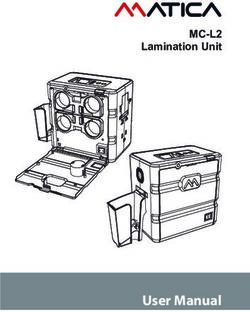Use XMPP to Create Your Own Google Talk Client
←
→
Page content transcription
If your browser does not render page correctly, please read the page content below
Developers | How To _______________________________________________________________________________________________
Use XMPP to
Create Your Own
Google Talk Client
Instant communication is now the essence of social networking and the Internet.
The popular Google Talk, which uses XMPP (Extensible Messaging and Presence
Protocol), made this Instant Messaging protocol prominent among open
standards protocols. Exploring XMPP (formerly known as the Jabber protocol) is
fun—it is a transparent and simple architecture. Once you understand it, you can
easily write your own XMPP/GTalk clients from the ground up, using the friendly
and powerful Python scripting language.
X
MPP is an XML-based open some quick reading.
standards protocol. It uses XML Since our purpose in this article is to code
streams to implement the entire our own Google Talk client, the hostname of
message communication system. the server we will use is gmail.com, and the
XMPP is used in a de-centralised client- port we will use is 5222, the default port for
server architecture, in which a server acts as the XMPP service.
an intermediary for the message transfer, and The sequence of the initial interaction
also manages services like the user account between client and server is as follows:
registration, authentication, buddy list database, 1. The client connects to the server and sends
etc. Since our primary focus is on clients, we credentials like the username and password.
won't dig any more into the server part—we 2. The server validates the received credentials
will just consider the server to be a ‘black against its user database and sends a
box’ entity available at a specific IP address/ response to the client.
hostname and port number, which meaningfully 3. When authentication is successful, the client
responds to our XMPP requests. receives a response containing presence
We connect to the server using a TCP socket notification data. This is a collection of
in our program. An explanation of networking, presence data from different buddies of the
TCP/IP, IP addresses, ports and sockets is too user, which the client authenticated to the
much information to put into this article, so if server. Presence is explained below.
these concepts are new to you, you could visit As already noted, the communication
http://en.wikipedia.org/wiki/Internet_socket for between client and server is in the form of
32 | MAY 2010 | LINUX For You | www.LinuxForU.com_____________________________________________________________________________________________________ How To | Developers
XML streams, over the connection created at the beginning Presence
of the interaction. As the word signifies, presence is a method by which a
Before we get down to the code, we need to define some client/user notifies buddies and the XMPP server of its current
terms and underlying concepts that are involved with the use status—whether the user is online or offline. When a client
of the XMPP protocol. To write an XMPP client, we don't authenticates, it sends a presence notification stanza to the
need a thorough understanding of the XML streams that are server, with some metadata that describes the client—the
exchanged between client and server, since we use libraries current status text, whether Busy, Available or Away, the
that abstract away the complexities of the underlying protocol, resource parameter, user nickname, the client name, etc. When
and provide an API to us. In this article, we'll be using Python the server receives the presence stanza, it sends a copy of
to write our code, and the python-xmpp library provides us a the data to all users who are in the buddy list of the user who
neat API. We need to understand the types of communication sent the presence stanza. If you use the Pidgin messenger to
and interaction involved, however, so let's begin. connect to GTalk, hover the mouse pointer over an entry in
Note: The XML streams shown below as examples are not your buddy list to see some of that metadata.
as they would actually be in a live XMPP session, since I have Here's a sample of an XML presence indication stanza:
omitted attributes of some elements, and omitted portions of
the XML stream that are not required to illustrate the concept.
Since the python-xmpp library handles the nitty-gritty of xa
building, sending, and receiving the XML streams, you don't Writing for LFY
need to memorise the XML samples—just look at them as
illustrations, and not as code that you have to write yourself.
Message
Resource Message is an XML stanza used to send messages between
The XMPP client could be running on any of several types users. It looks like what’s shown below:
of computing devices, ranging from mobile phones and
embedded devices to laptops and full-fledged desktops.
client, and this information is termed ‘resource’. The from Hey, Whats up ?
attribute is in the format from=“userid@domain/resource”. Query
For example, a client running on an Android phone could
send something like “userid@gmail.com/Android”. This
identifier can be very useful in many ways: administration
tools that manage many clients could segregate the clients on IQ
this basis. The server could adjust its responses to the type IQ (Info/Query) is an XML stanza that is similar to GET and
of resource being used—for example, if connected from a POST requests in the HTTP protocol. We use IQ to request for
mobile phone, the length of responses, the size of images, some information from the server, and collect the response for
etc. could be held to a minimum to avoid long download further use. If the request is invalid or cannot be processed,
times on a slow GPRS connection. the server returns an error stanza. The XMPP protocol states
With this information exposed to the clients that buddies that every iq stanza should contain an id attribute, whose
are running, it is then possible for clients to also treat different value is generated by the client (the XMPP library used). This
buddy resources in a different manner. For example, I might id attribute is returned in the iq response from the server, and
want to send the message “Hello Android guys!” to all my can be used by the client to match the received response with
buddies who are connected from an Android device, but send a specific iq request it sent (useful in the case of the client
“Hello, netbook guys!” to all buddies connected from netbooks. sending multiple iq requests in a batch). Since the underlying
details of generating a unique id are dealt with by the library
Stanza (in our case, python-xmpp), we don't have to worry about that
A stanza is an atomic command in XMPP, and one of the in our code.
fundamental structures in the protocol layer. You can send an For example, the following snippet is a roster query (more
unlimited number of stanzas over an established connection about that below) as sent to the server:
between server and client.
Once an authenticated connection and XML stream is
, , and . We'll look at each of
those in turn.
www.LinuxForU.com | LINUX For You | MAY 2010 | 33Developers | How To ______________________________________________________________________________________________________
Shown below is a sample response from the server:
C:
There can be many kinds of requests like the buddy add
request, buddy remove request, group chat request, etc. All of
these are handled by XML streams. XMPP includes a method
to secure the stream from tampering and eavesdropping. This
channel encryption method makes use of the Transport Layer
Security (TLS) protocol, along with a "STARTTLS" extension
that is modelled after similar extensions for the IMAP, POP3
and ACAP protocols.
You'll see multiple entries for user4—user4@gmail.com/
Adium and user4@gmail.com/Android. Adium and Android Hands-on client code
are resource parameters, as discussed earlier. This tells us that We will now take a look at how we can write our own
user4 has logged in from two clients. Google Talk XMPP client from scratch using Python, a
simple yet powerful language that includes a staggering
Roster amount of functionality in its standard library—often
A roster in XMPP is basically a buddy list, which contains referred to as ‘batteries included’. In addition, there are
a presence attribute for each user item. Your roster contains plenty of separately installable extensions and libraries for
a list of Jabber user IDs (called JIDs) and the state of your Python—for almost everything you can do with
presence subscriptions with those entities. When you come other languages.
online, your client announces your presence to the server, For coding the client, we will use the XMPP module
and it handles the rest—both notifying your contacts that you for Python, which you will probably need to install. If you
are online, and fetching their current presence to display in are using a Debian-based distribution like Ubuntu, run the
your client interface. Your roster is updated when you send a following command:
presence stanza.
Here is a sample of an XML stream that combines each $ sudo apt-get install python-xmpp
of the three types of stanzas in a session with the server.
Note that this is not a debug output—the actual debug output For other distributions, if a package is not available in the
streams will have many more details. This is just a structural repositories, download the tarball and install it as follows:
example of an internal XML stream, intended to conceptually
demonstrate interaction between client and server, and is $ wget http://downloads.sourceforge.net/project/xmpppy/xmpppy/0.5.0-rc1/
taken from XMPP documentation. In this sample, the client xmpppy-0.5.0rc1.tar.gz?use_mirror=nchc
(identified by “C:” in the sample) has authenticated with $ tar -xzvvf xmpppy-0.5.0rc1.tar.gz
gmail.com as user5@gmail.com. $ cd xmpppy-0.5.0rc1
$ sudo python setup.py install
C:
C: Now let us write the base client code. The code below will
C: connect the client to the server and authenticate. A base client
in just 12 lines of code—can you believe it?
S: #!/usr/bin/env python
import xmpp
user="username@gmail.com"
password="password"
server="gmail.com"
C: jid = xmpp.JID(user)
Hello world! connection = xmpp.Client(server,debug=[])
connection.connect()
S:
Kudos to you connection.sendInitPresence()
34 | MAY 2010 | LINUX For You | www.LinuxForU.com_____________________________________________________________________________________________________ How To | Developers
while connection.Process(1):
pass
Save the code in the file base.py and run it:
$ chmod a+x base.py
$./base.py
Now run a Pidgin instance and this client at the same
time. Use two different GTalk accounts to log in with Pidgin
and this client. After running this script, in Pidgin, hover the
mouse pointer over the script user (the user under whose
account the script authenticated itself). Check the status— Figure 1: Debug information (XML stream) in the terminal window
“LFY-client” — that has been set by the script. Try sending
messages to the script user account— of course, it will not
respond, because this is still a very basic client and we haven't while connection.Process(1):
specified what to do when some message arrives. pass
Now, let's find out how to look into the XML stream.
Switch the debugging on: change the connection = xmpp. Here, connection.RegisterHandler('message',messag
Client(server,debug=[]) line to connection = xmpp. e_handler) is used to specify that the message_handler()
Client(server) by removing the debug=[] Parameter. Now function must be called when a message stanza is received.
when you run this script, you can see the XML stream, as The two arguments passed to the function are a connection
shown in Figure 1. object, and the message stanza node. By using the attribute
function getFrom(), we obtain the JID of the user who sent the
Writing a GTalk bot message stanza, and we send our reply to that user. To obtain
You might have used or encountered GTalk bots that the text of the received message, use the function message_
auto-respond to messages—for example, Google's own node.getBody().
transliteration bots. If we add a transliteration bot as a buddy
and send a phonetic word to it, it will send back a Unicode Remote-control shell bot
string transliterated to the corresponding Indic language. It You have seen how to write a very simple bot in a few lines of
isn't hard to develop something like that if you have a back- code. Now let's play with another idea: remotely controlling
end application that can be used for transliteration. Now, we computers via an XMPP bot. Normally, we use SSH (Secure
will modify the current base.py by adding a message handler. Shell) for remote administration—it gives us a shell at the
When a message is received, this handler will reply with the remote machine, so we can execute commands on that
message “Welcome to my first GTalk Bot :)”. computer. Can we do something similar with an XMPP bot?
Yes! Let's modify our simple bot to act as a remote-controlled
#!/usr/bin/env python shell bot. Replace the simple bot's message_handler() function
with this new one:
import xmpp
def message_handler(connect_object,message_node):
user="username@gmail.com" command = str(message_node.getBody())
password="password"
server="gmail.com" process = subprocess.Popen(command,shell=True,stdout=subprocess.
PIPE, stderr=subprocess.PIPE)
def message_handler(connect_object, message_node): message = process.stdout.read()
message = "Welcome to my first Gtalk Bot :)" if message=="":
connect_object.send( xmpp.Message( message_node.getFrom() message=process.stderr.read()
,message))
connect_object.send( xmpp.Message( message_node.getFrom()
jid = xmpp.JID(user) ,message))
connection = xmpp.Client(server)
connection.connect() Note: You will need to add import subprocess at the
result = connection.auth(jid.getNode(), password, "LFY-client") top of the program file, since the module is now used in the
connection.RegisterHandler('message', message_handler) message_handler() function.
In this message handler, we retrieve the text of a
connection.sendInitPresence() message received from a sender, and run it as a command
www.LinuxForU.com | LINUX For You | MAY 2010 | 35Developers | How To ______________________________________________________________________________________________________
using the subprocess Python module. We check the file list of invisible users:
descriptors process.stdout (standard output of the sub-
process) and if that does not return any data, then process. #!/usr/bin/python -W ignore::DeprecationWarning
stderr (the standard error of the sub-process). We then
send the data returned from the sub-process to the sender import xmpp
of the message.
Like before, from Pidgin (logged in as a different user), try user=”user@gmail.com"
sending commands like ls, cat /proc/cpuinfo, etc, to this bot's password="password"
GTalk ID. You should see the expected results returned as server="gmail.com"
messages in your Pidgin window.
This bot has no access-control—any user in its buddy list def presenceHandler(conn, presence):
could send commands and have them executed. Let's add a if presence:
simple check for the message sender's ID, so we can restrict if presence.getType() == "unavailable":
command execution permission to a single buddy. Any other print presence.getFrom().getStripped()
users sending commands to the bot should receive an “Access
denied” type of error message. Replace the message_handler() print “Invisible users:”
function with this new one:
jid = xmpp.JID(user)
def message_handler(connect_object,message_node): connection = xmpp.Client(server,debug=[])
connection.connect()
admin = "admin_user@gmail.com" result = connection.auth(jid.getNode(), password,"Client Name")
from_user = message_node.getFrom().getStripped()
connection.RegisterHandler('presence',presenceHandler)
if admin == from_user: # allow to execute command only if admin connection.sendInitPresence()
requested
command = str(message_node.getBody()) while connection.Process(1):
pass
process = subprocess.Popen(command,shell=True,stdout=subproces
s.PIPE, stderr=subprocess.PIPE) Writing a GUI front end for your client
message = process.stdout.read() So far, our simple Python GTalk client using the XMPP
if message=="": module was all about command-line programs that must
message=process.stderr.read() be run in a terminal. You can develop a Graphical User
else: Interface to make your client more user-friendly and
message="Access denied!\nContact system admin" increase usability. The two most popular GUI toolkits for
use with Python are Qt and GTK. Qt is the base of the
connect_object.send( xmpp.Message( message_node.getFrom() KDE desktop environment, while GTK is the base for the
,message)) GNOME desktop environment. While writing the GUI, it
is important to remember that you need to use threading
Find invisible users to keep the XMPP and GUI part in separate threads. The
Most instant messaging protocols support invisible users, connection.Process(1) function is to be called in an infinite
so that anyone can remain online without being noticed by loop. In the above programs, we used a while loop. In the
anyone in their buddy list. GTalk is no exception. When case of Qt or GTK, both maintain a window by using an
I started playing with XMPP, I noticed an interesting event loop—so using another infinite loop inside the Qt/
thing about GTalk's implementation: it implements user GTK window classes will, at some point, result in ‘frozen’
‘invisibility’ on the client side, not the server side. We and unusable windows. Instead, use the Python threading
can easily find such invisible-yet-online users in our module to run the XMPP part in another thread.
buddy list by listening to the presence notifications. Hope you enjoyed the hacks around Google Talk and
(As explained before, whenever a client joins a server/ XMPP. Happy hacking till we meet again.
network, it sends a presence notification for the user.)
When a user authenticates to the server and becomes
invisible, the client sends an ‘unavailable’ presence to all By: Sarath Lakshman
buddies in the roster. Thus, presence notifications with The author is a Hacktivist of Free and Open Source Software
a presence type of ‘unavailable’ means that the user is from Kerala. He loves working on the GNU/Linux environment
in invisible mode. All GTalk clients ignore this type of and contributes to the PiTiVi video editor project. He is also the
developer of SLYNUX, a distro for newbies. He blogs at www.
presence; hence, those users are not shown in the buddy sarathlakshman.info
list. But we can write our own Python program to grab the
36 | MAY 2010 | LINUX For You | www.LinuxForU.comYou can also read