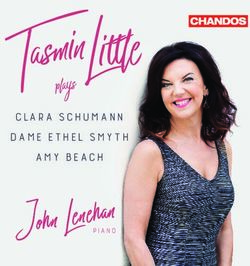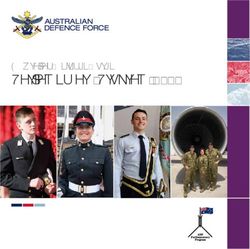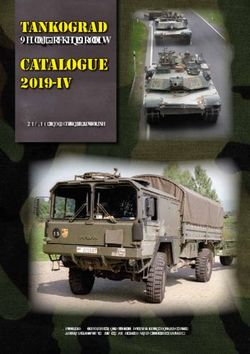USER GUIDE & WARRANTY BENUTZERANLEITUNG & GARANTIE GUIDE D'UTILISATION & GARANTIE - iOTA Tablets
←
→
Page content transcription
If your browser does not render page correctly, please read the page content below
USER GUIDE & WARRANTY
BENUTZERANLEITUNG & GARANTIE
GUIDE D’UTILISATION & GARANTIE
ENGLISH | DEUTSCHE | FRANÇAIS
IOTATABLETS.COM
1CONTENTS WE CAN’T WAIT TO GET STARTED, BUT BEFORE WE DO…
WE CAN’T WAIT TO GET STARTED 3 REGISTER YOUR iOTA
iotatablets.com/warranty-registration
LAYOUT 4
FUNCTIONS AND FEATURES 5
ASSEMBLING YOUR IOTA BASE 6-7
What’s in the box
Fitting the holder and stand
Adding a 2.5” Hard Disk Drive
USING YOUR IOTA BASE FOR THE FIRST TIME 8
GETTING STARTED WITH WINDOWS 10 9
RESETTING YOUR DEVICE 1O
FREQUENTLY ASKED QUESTIONS 11
SAFETY INFORMATION 12-14
WARRANTY 15
All pictures and illustrations in this document are for your reference only and may differ from the final product.
2 3LAYOUT FEATURES & FUNCTIONS
FEATURE FUNCTIONALITY
1. Screen display Displays HD images on 21.5 inch screen
2. Holder Connects screen to the base
3. Base 2 footed support balances the display
4. Reset button Resets your iOTA BASE
1 5. Power on/off Press and hold to turn the device on/off
6. Speaker Projects audio sounds
7. HDD cover 2.5” Hard Disk Driver to expand storage (optional)
8. USB port 3.0 Connect USB 3.0 devices
2 9. USB port 3.0 Connect USB 3.0 devices
10. USB port 2.0 Connect USB 2.0 devices
3
11. USB port 2.0 Connect USB 2.0 devices
12. LAN port Enables a wired internet connection
13. HDMI port Connect HD display via HDMI cable and switch the
display to a wider screen (not included)
14. DC-In socket Connects the supplied power adapter to mains
8 9 10 11 power supply
15. USB port 2.0 Connect USB 2.0 devices
16. MicroSD card slot Reads and writes files stored on a MicroSD Card
17. Audio port (3.5 mm) Connect a headset, headphones, microphone, or
4
other audio equipment, to listen to stereo sound,
5 record audio, or make web calls
18. Microphone port Connect microphone to device
6 7 12 13 14 17 18 19 20 19. Air vents Allows warm and cool air to pass through the
iOTA BASE
15 20. Speaker Projects audio sounds
16
4 5ASSEMBLING YOUR IOTA BASE
C D
What’s in the box
Your iOTA BASE comes complete with:
Keyboard Mouse
11mm (x2)
6mm (x2) 3mm (x4)
10mm (x1) 2.5” HDD holder (optional) (x2) (x2)
Once securely affixed, slide into stand. Replace cover removed in illustration A.
Your iOTA BASE is now ready to sit
(x4)on
upright (x4)your desk.
(x2)
Adding a 2.5” Hard Disk Drive
(x4) Your iOTA BASE does not require additional Hard Drive space to
function, but for users who require this option, follow the steps
(x2)
shown below.
Important This is for fitting standard 2.5” HDD with SATA 3
(x4)
interface connector.
(x2) (x2)
iOTA BASE
(x4) (x4)
Fitting the holder and stand
Follow these simple steps to assemble
your iOTA BASE: A B
Remove back cover of HDD section. Connect HDD to ports and screw into
Screw holder to 2.5” HDD before fitting to place as shown above.
A B your iOTA BASE using 4 screws.
C D
Lay iOTA BASE faced down on a flat, Place holder over 2 screw holes on
clean, non-abrasive surface (e.g. desk). back. Tighten screws with cross-head Once HDD is fitted and connected with Replace cover you removed in
Remove cover, as shown above. screwdriver. ports, you’re good to go. illustration A.
(x2)
6 7
(x4)USING YOUR IOTA BASE FOR THE FIRST TIME GETTING STARTED WITH WINDOWS 10
Turning on the device Windows start screen
Note: Note: The Windows Start screen displays
This iOTA BASE has been preinstalled If the login screen is not enabled in a list of default and custom Live
with Windows. You will need to perform Windows, you will be taken directly from Tiles which act as a shortcut to
an initial setup before the iOTA BASE can the lock screen to the start screen. Mail, Microsoft Edge, Weather app,
be used. Calendar, Windows Store, and other
1. Connect power cable to DC-In port and Turning off the device installed apps. Live Tiles on your
plug into your mains power supply; You can turn off the device in two ways: Start screen change and update in
2. Press and hold the Power button for 1. Press and hold the Power button for real time to show news and sports
2 seconds to turn your iOTA BASE on. a minimum of 4 seconds; updates, weather updates and social-
The lock screen will appear; 2. Click on the shutdown confirmation networking feeds.
3. The device is now ready for use. screen to confirm turning the The tile-based user interface gives
device off. you direct access to your most
recently used apps, emails, photos,
music, videos, contacts, updates from
social-networking sites, and frequently
viewed websites. You can pin your
Plug power cable favourite apps as tiles to customise the
into your mains Windows start menu
power supply.
Start screen. You can also personalise Select the Start icon to bring up the start
the Start screen by setting your favourite menu, from which you can find a list of
Recently Added
picture as the wallpaper. Remote Desktop Welcome
most frequently used apps. Among the
Word 2016 People
Suggested
Power On/ apps, Get Started is extremely useful for
Seismic
Note: Live Tiles can be added or removed
A Calendar
Off button new users of the latest Windows system.
Adobe Acrobat Pro DC
by using Pin to Taskbar, Pin to Start, or
Alarm & Clock
Windows includes video clips introducing
C Photos Microsoft Edge Mail
Calculator
DC-In port Unpin from Start options. the latest features of the new system.
Calendar
Camera
Portal
Cortana
E
Accessing the start screen
Excel 2016
Windows search bar
Remote Money Financials
Audio socket When your computer boots, the Start
Next to Start button, in the lower-left
for headphones screen appears by default. To access the
corner of the screen, is the Windows
start screen from any other window or
Connect to Wi-Fi Connecting to a network: search bar, where you can type in any
app, use any of the following methods:
Turning On/Off Wi-Fi: 1. Select the Wi-Fi icon in the notification keywords to search the web and Windows.
1. Press the Windows button on the
1. Select the Wi-Fi icon in the notification area, in the lower-right corner of the keyboard;
area, in the lower-right corner of the screen, to view the available Wi-Fi 2. Select the Start button in the lower
screen, to view the available Wi-Fi hotspots; left corner of the screen.
hotspots; 2. Select an available network from the
2. Select available Wi-Fi icon to establish list and select Connect; Note: The functionality of the Start icon is
a connection. 3. Input the password, if necessary, the same as the Windows button.
then select Connect to begin an
internet connection.
8 9RESETTING YOUR DEVICE FREQUENTLY ASKED QUESTIONS
If your PC isn’t running well, resetting it Q: The device does not turn on. What >
Troubleshoot - Refresh or reset your
might help. This lets you choose to keep should I do? PC, or use advanced tools;
your files or remove them, and reinstall A: Please check that the power cable >
Turn on your PC - Do nothing and turn
Windows. is connected and plugged in to your on the device.
To restore your device: mains electricity supply.
1. Select the Action Centre button in Q: Unable to access the account due to a
notifications; Q: The device does not turn off. What lost password. What should I do?
2. Select All Settings > Update and should I do? A: When on the login page, click on
Security > Recovery > Reset this PC; A: Press and hold the Power Button the Power symbol.
3. Select Get Started to choose an for 10 seconds to perform a hard 1. While holding down the Shift button,
option from Keep My Files or Remove shut down. click Restart.
Everything; Note: User will need to wait for about 8 2. Select “Troubleshooting - Refresh or
4. You can also find further options if you seconds before turning the device back reset your PC”, or use advanced tools.
select Advanced Startup. on again after it has shut down.
Q: There is no wireless connection; how
Caution: Resetting your device erases Q: Can blind or visually impaired people do I set this up?
all data from your device, including your use this iOTA BASE ? A: Check if the wireless radio is on.
account configuration, apps, music, A: Yes. This device supports a featured See Wi-Fi setting.
pictures, files, and so on. Ensure that you function designed for blind or visually 1. Try to get closer to the wireless
externally back up all of the required data impaired people. This is the Narrator access point;
before proceeding. mode. Narrator is a screen reader 2. Reset the wireless router if using a
that vocalizes all elements on screen, private network; open the browser
including text and buttons. To enable to view the landing page if using a
Narrator mode, select Start > Settings public network.
> Ease of Access > Narrator, then
toggle the slider to turn on Narrator.
Q: The system crashes, or the screen turns
blue, after startup. What can I do?
A: This may be because the device
system has been damaged to some
extent from improper shut-down
actions. Press the Reset Button to
repair the system. If the device enters
Recovery mode, the user will be
presented with the following options
from the menu before going on:
> Continue - Exit without doing anything
and continue to Windows system;
> Use a device - Refresh the system
by using a USB device network
connection, or Windows recovery DVD;
10 11SAFETY INFORMATION SAFETY INFORMATION
Your iOTA BASE should be treated with > DO NOT store in dusty or dirty areas; Disclaimer For more information about the recycling
care. The information below has been > DO NOT use harsh chemicals, cleaning Tactus Limited makes no representation of this product, please contact your local
provided for you in the interest of safety solvents, or detergents to clean the or warranties with respect to the content council, your household waste disposal
and will help you to enjoy this product and product. Wipe with a soft dry cloth or of this document and specifically disclaims service, or the reseller you purchased this
its benefits: tissue paper to clean; any implied warranties of merchantability product from.
> Keep the product and all of its parts out > DO NOT attempt to dismantle the or fitness for any particular purpose.
of the reach of children; product. Unauthorised handling of the Furthermore, Tactus Limited reserves Digital rights management
> This product is not intended for use iOTA BASE may damage it and will void the right to revise this, or any other When using this iOTA BASE, obey all laws and
by persons (including children) with your warranty; publication, and to occasionally make respect local customs, privacy and legitimate
reduced physical, sensory, psychological > Keep the iOTA BASE away from changes to the contents without the rights of others, including copyrights.
conditions, or lack of experience and magnets or magnetic fields; obligation of Tactus Limited to notify any Copyright protection may prevent you from
knowledge, unless they have been given > NEVER use the device near emergency/ person or organisation of such revision copying, modifying, or transferring photos,
supervision or instruction concerning intensive care medical equipment or if or changes. Trademarks iOTA, the iOTA music, and other content.
the use of the appliance by a person you have a pacemaker fitted; logo, Tactus, and the Tactus logo are
responsible for their safety; > NEVER use the device during an trademarks or registered trademarks of Small children
> Keep it dry. Avoid exposure to electrical storm; Tactus Limited. Your iOTA BASE and its accessories
precipitation, humidity and liquids are not toys. They may contain small
which could affect the product circuitry; WARNINGS Recycling parts. Keep them out of the reach of
> DO NOT leave it in high temperatures >
iOTA shall not bear any responsibility Always return your used electronic small children.
as electronic devices and plastic parts for loss or deletion of material stored products, batteries, and packaging
may warp in heat; on the machine, caused due to materials to dedicated collection points. Medical devices
> DO NOT leave it in low temperatures as abnormal software and hardware This way you help to prevent uncontrolled Operation of radio transmitting equipment,
moisture can form inside the product, operation. waste disposal and promote the recycling including wireless phones, may interfere
which may damage the circuit board; >
Please back up your important data to of materials. All materials of the iOTA BASE with inadequately shielded medical device
> DO NOT block or cover slots, holes or avoid any loss. can be recovered as material and energy. functions. Consult a physician or the
openings on the product by placing >
Please Note: The user guide can be medical device manufacturer to determine
on soft furnishings such as carpets, updated at any time. For the latest Disposal Of Waste Electrical & Electronic if it is adequately shielded from external
rugs or beds, as these are provided version please visit Equipment (WEEE) radio energy.
for functionality and/or ventilation to iotatablets.com/user-guides This symbol on the product or on its
ensure safe operation of the product; packaging indicates that this product Implanted medical devices
> DO NOT expose the device to direct EU – Declaration of Conformity should not be treated as household To avoid potential interference,
sunlight; iOTA declares that iOTA BASE complies waste. Instead, it should be handed manufacturers of implanted medical
> Disconnect your device from the mains with the essential requirements and other over to a suitable collection point for devices recommend a minimum separation
power supply during thunderstorms; relevant provisions of Directive 1999/5/EC. the recycling of electrical and electronic of 6 inches (15.3 centimetres) between a
> Avoid any heavy impacts caused by A copy of the Declaration of Conformity is equipment. By ensuring this product wireless device and the medical device.
collisions or dropping your device, as available on request. is disposed of correctly, you will help Persons who have such devices should:
this may damage the product; Tactus, Building 1, Olympic Park, prevent potential negative consequences > Always keep the wireless device more
> Only use the power supply provided Olympic Way, Warrington WA2 0YL. for the environment and human health, than 6 inches (15.3 centimetres) from
with the product. Using an unauthorised which could otherwise be caused by the medical device;
power supply will invalidate your inappropriate waste handling of this > Turn the wireless device on if there is
warranty and may irrecoverably product. The recycling of materials will any reason to suspect that interference
damage the product; help to conserve natural resources. is taking place;
12 13SAFETY INFORMATION WARRANTY
> Follow the manufacturer directions for Tactus Limited warrants to the end > The warranty is in addition to and
the implanted medical device. user that this product will be free from does not diminish your statutory or
If you have any questions about using defects in materials and workmanship, legal right. Should you have a problem
your wireless device with an implanted in the course of normal use for a period with your unit please contact your
medical device, consult a healthcare of 12 months (1 year) from the date supplier, or email us at:
professional. of purchase. This warranty covers support@iotatablets.com
breakdowns due to manufacturing or
HEARING design faults. If a genuine manufacturing Customer Support
Warning: When you use a headset or fault is found, Tactus Limited will issue a Call us on: +44 1925 854900
earphones, your ability to hear outside ‘like for like’ replacement. Email us at: support@iotatablets.com
noise may be affected. Do not use a The warranty is subject to the following Opening hours: 9.00am - 5.00pm GMT,
headset where it can endanger your safety. provisions: Monday - Friday
To prevent possible hearing damage, do > The warranty does not cover accidental
not listen to audio at high volume levels for damage, wear and tear, or negligence; Warranty Supplier:
extended periods of time. > It must be solely used for domestic Tactus Limited, Building 1, Olympic Park,
purposes; Olympic Way, Warrington WA2 0YL.
> The warranty will be rendered invalid
if the product is re-sold or is damaged Need more help?
through any adjustment, modification Go to iotatablets.com/user-guides to
or repair not authorised by us; download the full user guide or visit
> Specifications are subject to change iotatablets.com/faqs to get all of the
without notice; latest information and answers you need.
> The manufacturer disclaims
any liability for the incidental or
consequential damages;
14 15INHALTSVERZEICHNIS WIR KÖNNEN ES NICHT ERWARTEN ZU BEGINNEN, ABER VORHER ...
WIR KÖNNEN ES NICHT ERWARTEN ZU BEGINNEN 17 SOLLTEN SIE IHR iOTA REGISTRIEREN
iotatablets.com/warranty-registration
LAYOUT 18
FUNKTIONEN UND EIGENSCHAFTEN 5 19
MONTAGE DER IOTA BASIS 20-21
Was ist im Lieferumfang inbegriffen?
M
ontage der Halterung und des Ständers
Hinzufügen einer 2,5 “Festplatte
DIE ERSTEN VERWENDUNG IHRES IOTA BASE 22
ERSTE SCHRITTE MIT WINDOWS 23
ZURÜCKSETZEN IHRES GERÄTES 24
HÄUFIG GESTELLTE FRAGEN (FAQ) 24-25
WICHTIGE SICHERHEITSINFORMATIONEN 26-28
GARANTIE 29
LERNEN SIE IHR iOTA BASE KENNEN
Alle Bilder und Illustrationen in diesem Dokument dienen lediglich als Referenz und können vom Endprodukt abweichen.
16 17LAYOUT EIGENSCHAFTEN & FUNKTIONEN
EIGENSCHAFTEN FUNKTIONALITÄT
1. Bildschirmanzeige Zeigt HD-Bilder auf einem 21,5-Zoll-Bildschirm an
2. Halterung Verbindet den Bildschirm mit der Basis
3. Basis Die 2-füßige-Stütze sorgt dafür, dass der Bildschirm gut
ausbalanziert ist.
4. Reset-Taste Setzt Ihr iOTA BASE zurück
1 5. Ein-/Ausschalten Halten Sie die Taste gedrückt, um das Gerät ein-/
auszuschalten
6. Lautsprecher Erzeugt Audio-Sound
7. HDD-Abdeckung 2,5" Festplattentreiber zum Erweitern des Speichers (optional)
8. USB-Anschluss 3.0 Schließen Sie USB 3.0-Geräte an
2
9. USB-Anschluss 3.0 Schließen Sie USB 3.0-Geräte an
10. USB-Anschluss 2.0 Schließen Sie USB 2.0-Geräte an
3
11. USB-Anschluss 2.0 Schließen Sie USB 2.0-Geräte an
12. LAN-Anschluss Ermöglicht eine kabelgebundene Internetverbindung
13. HDMI-Anschluss Verbinden Sie das HD-Display über ein HDMI-Kabel und
schalten Sie das Display auf einen größeren Bildschirm um
(nicht im Lieferumfang enthalten)
8 9 10 11 14. DC-Eingangsbuchse Verbindet das mitgelieferte Netzteil mit dem Stromnetz
15. USB-Anschluss 2.0 Schließen Sie USB 2.0-Geräte an
16. MicroSD- Liest und schreibt Dateien, die auf einer MicroSD-Karte
Kartensteckplatz gespeichert sind
4 17. Audioanschluss Schließen Sie Kopfhörer, ein Mikrofon oder andere Audio-
5 (3,5 mm) Geräte an, um Stereo-Sound zu hören, Ton aufnahmen
oder im Internet zu telefonieren
18. Mikrofon Hafen Schließen Sie das Mikrofon an das Gerät
6 7 12 13 14 17 18 19 20
19. Belüftungsöffnungen Ermöglicht den Durchgang von warmer und kühler Luft
durch die iOTA BASE
15
16 20. Lautsprecher Erzeugt Audio-Sound
18 19MONTAGE DER IOTA BASE
C D
Was ist im Lieferumfang inbegriffen?
Ihr iOTA BASE wird geliefert mit
Tastatur Maus
11mm (x2)
6mm (x2) 3mm (x4)
(x2) (x2)
10mm (x1) 2.5” HDD-Halterung (optional)
Sobald sie fest angebracht ist, kann sie anbringen.Ihr
(x4) (x4) iOTA BASE ist jetzt bereit
in den Ständer geschoben werden.Die in aufrecht auf Ihren Schreibtisch gestellt
Abbildung A entfernte Abdeckung wieder zu werden.
(x2)
inzufügen einer 2,5 “Festplatte
(x4)
Ihr iOTA BASE benötigt keinen zusätzlichen Speicherplatz
auf der Festplatte. Benutzer, die diese Option jedoch benötigen,
(x2)
sollten die unten aufgeführten Schritte befolgen.
Wichtig Dies ist für den Einbau einer 2,5 “Standardfestplatte
(x4)
mit SATA 3-Schnittstelle.
(x2) (x2)
iOTA BASE (x4) (x4)
Montage der Halterung und des Ständers
F Befolgen Sie diese einfachen Schritte, A B
um Ihr iOTA BASE zusammenzubauen
Entfernen Sie die hintere Abdeckung des Verbinden Sie die Festplatte mit den
Festplattenabschnitts. Schrauben Sie die Anschlüssen und schrauben Sie sie wie
Halterung auf die 2,5 “Festplatte, bevor oben dargestellt an.
A B Sie sie mit 4 Schrauben an Ihrem
iOTA BASE befestigen.
Legen Sie das iOTA BASE auf eine ebene, Platzieren Sie die Halterung über 2 C D
saubere, abriebfeste Oberfläche (z. B. Schraubenlöchern auf der Rückseite. Sobald die Festplatte befestigt und mit Bringen Sie die Abdeckung an, die Sie
einen Schreibtisch). Entfernen Sie die Ziehen Sie die Schrauben mit einem den Anschlüssen verbunden ist, haben in Abbildung A entfernt haben.
Abdeckung, wie oben dargestellt. Kreuzschlitzschraubenzieher an. Sie es geschafft.
(x2)
20 21
(x4)DIE ERSTE VERWENDUNG DER iOTA BASE ERSTE SCHRITTE MIT WINDOWS 10
Einschalten des Gerätes Anmerkung: Windows startbildschirm
Anmerkung: Ist die Benutzeranmeldung in Windows Der Windows-Startbildschirm zeigt
Auf diesem iOTA BASE wurde Windows nicht aktiviert, dann gelangen Sie eine Liste von standardmäßigen und
vorinstalliert. Bevor das iOTA BASE direkt aus dem Sperrbildschirm zum benutzerdefinierten Live-Kacheln an,
verwendet werden kann, muss eine Startbildschirm. die als Verknüpfung zu E-Mail, Microsoft
Ersteinrichtung durchgeführt werden. Edge, der Wetter-App,
1. Verbinden Sie das Netzkabel mit dem Ausschalten des Geräts dem Kalender, dem Windows Store und
DC-In-Anschluss und schließen Sie es Sie können das Gerät auf zwei Arten anderen installierten Apps dienen. Die
an das Stromnetz an. ausschalten: Live-Kacheln auf Ihrem Start-Bildschirm
2. Halten Sie den Netzschalter 2 1. Halten Sie die Ein-/Aus-Taste für ändern und aktualisieren sich in Echtzeit,
Sekunden lang gedrückt, um das Gerät mindestens 4 Sekunden gedrückt; um Nachrichten und Sport-Updates,
einzuschalten. Der Sperrbildschirm 2. Klicken Sie auf den Wetter-Updates und Social-Networking-
wird angezeigt werden. Bestätigungsbildschirm zum Feeds anzuzeigen.
3. Das Gerät ist nun betriebsbereit. Herunterfahren, um das Ausschalten Die Kachel-basierte Benutzeroberfläche
des Geräts zu bestätigen. ermöglicht Ihnen den direkten Zugriff
auf Ihre zuletzt verwendeten Apps,
E-Mails, Fotos, Musik, Videos, Kontakte, Hinweis: Die Funktionalität des
Updates auf sozialen Netzwerken und Startsymbols ist die gleiche wie die der
häufig aufgerufene Webseiten. Um den Windows-Taste.
Recently Added
Verbinden Sie das
Remote Desktop Welcome
Startbildschirm anzupassen, können
Word 2016 People
Netzkabel mit dem
Suggested
Seismic
Stromnetz. Sie Ihre Lieblings-Apps als Kacheln Windows Startmenü
A
Adobe Acrobat Pro DC
Calendar
anheften. Sie können den Startbildschirm Tippen Sie auf das Start Symbol, um das
Alarm & Clock
C Photos Microsoft Edge Mail
Calculator
außerdem personalisieren, indem Sie Startmenü aufzurufen, in dem Sie eine
Calendar
Camera
Ihr Lieblingsbild als Hintergrundbild Liste der am häufigsten verwendeten
Portal
Cortana
Ein-/Aus- E
Excel 2016
Schalter festlegen. Apps finden können. Unter den Apps
Remote Money Financials
ist “Get Started” für neue Benutzer des
DC-In port Hinweis: Live-Kacheln können neuesten Windows-Systems äußerst
hinzugefügt oder entfernt werden, indem nützlich. Windows zeigt hier Videoclips,
DC-In Anschluss
Sie sie an die Taskleiste oder an das die die neuesten Funktionen des
Startmenü an- oder davon abheften. Systems erklären.
Drahtlose Netzwerkverbindung Verbindung zu einem Netzwerk:
Ein/Auschalten: 1. WählenSie das WLAN-Symbol im Zugriff auf den Startbildschirm Windows Suchleiste
1. WählenSie das WLAN-Symbol im Infobereich in der unteren rechten Startet Ihr Computer, dann wird Neben der Start-Schaltfläche in der
Infobereich in der unteren rechten Ecke Ecke des Bildschirms aus, um angezeigt. Verwenden Sie eine der unteren linken Ecke des Bildschirms,
des Bildschirms aus, um die verfügbaren die verfügbaren WLAN-Hotspots folgenden Möglichkeiten, um auf den finden Sie die Windows-Suchleiste, in
WLAN-Hotspots anzuzeigen; anzuzeigen; Startbildschirm von einem anderen der Sie beliebige Suchbegriffe eingeben
2. Wählen Sie ein verfügbares Netzwerk 2. Wählen Sie ein verfügbares Netzwerk Fenster oder einer App zuzugreifen: können, um das Web und Windows zu
aus, um eine Verbindung herzustellen. aus der Liste aus und klicken Sie auf 1. Drücken Sie die Windows-Taste auf durchsuchen.
‘verbinden’; der Tastatur;
3. Geben Sie ggf. das Passwort ein 2. Wählen Sie die Schaltfläche Start
und wählen Sie ‘verbinden’, um eine in der unteren linken Ecke des
Internetverbindung aufzubauen. Bildschirms aus.
22 23ZURÜCKSETZEN DES GERÄTS HÄUFIG GESTELLTE FRAGEN (FAQ) HÄUFIG GESTELLTE FRAGEN (FAQ)
Läuft Ihr PC nicht mehr gut, dann kann er F: Das Gerät lässt sich nicht F: Das System stürzt ab oder der F: Ich kann aufgrund eines verlorenen
zurückgesetzt werden. Auf diese Weise einschalten. Wie soll ich vorgehen? Bildschirm wird nach dem Start blau. Passworts nicht auf das Konto
können Sie entscheiden, ob Sie Ihre A: Bitte prüfen Sie, ob das Netzkabel Was kann ich tun? zugreifen. Wie soll ich vorgehen?
Dateien behalten oder entfernen wollen eingesteckt und an Ihr Stromnetz A: Dies kann daran liegen, dass A: Klicken Sie auf der Loginseite auf das
und Windows neu installieren. angeschlossen ist. das Tabletsystem bis zu einem Powersymbol.
gewissen Grad durch unsachgemäße 1. Drücken Sie die Umschalttaste und
Zum Zurücksetzen Ihres Gerätes: F: Das Gerät lässt sich nicht Abschaltvorgänge beschädigt klicken Sie auf Neustart.
1. Wählen Sie die “Action ausschalten. Wie soll ich vorgehen? wurde. Drücken Sie die Reset-Taste, 2. Wählen Sie “Fehlerbehebung -
Center” Schaltfläche im A: Drücken und halten Sie die Power- um das System zu reparieren. Aktualisieren oder Zurücksetzen Ihres
Benachrichtigungsmenü aus; Taste für 10 Sekunden gedrückt, Wechselt das Gerät in den PCs oder Verwenden von erweiterten
2. Wählen Sie Alle Einstellungen> um eine manuelle Abschaltung Wiederherstellungsmodus, so werden Werkzeugen,
Updates und Sicherheit> durchzuführen. dem Benutzer vor der Ausführung
Wiederherstellungen> diesen PC Anmerkung: Bevor das Tablet nach dem folgende Optionen aus dem Menü F: Es ist keine drahtlose Verbindung
zurücksetzen; Herunterfahren wieder eingeschaltet angezeigt: möglich. Wie kann ich sie aktivieren?
3. Wählen Sie “Get Started, um werden kann, muss der Benutzer ca. 8 > Weiter - Verlassen, ohne etwas zu tun A: Prüfen Sie, ob das W-Lan
auszuwählen, ob Sie Ihre Dateien Sekunden warten. und Windows zu starten; eingeschaltet ist. Prüfen Sie die
behalten oder alles entfernen wollen; > Verwenden eines Gerätes - W-LAN-Einstellungen
4. Weitere Optionen finden Sie im F: Können auch blinde oder Aktualisieren Sie das System mithilfe 1. Versuchen Sie näher an den Router
Erweitertem Start. sehbehinderte Menschen die einer USB-Gerätenetzwerkverbindung zu kommen.
iOTA BASE benutzen? oder eine Windows- 2. Setzen Sie den drahtlosen Router
Achtung: Durch das Zurücksetzen Ihres A: Ja. Das Tablet unterstützt eine Wiederherstellungs-DVD; zurück, falls Sie ein privates
Geräts werden alle Daten von Ihrem Hilfsfunktion für blinde oder > Fehlerbehebung - Aktualisieren Netzwerk verwenden; Öffnen Sie
Gerät gelöscht; einschließlich Ihrer sehbehinderte Menschen. Hierbei oder Zurücksetzen Ihres PCs oder den Browser, um die Landing Page
Konto-Konfiguration, Apps, Musik, handelt es sich um den Erzähler- Verwendung von erweiterten anzuzeigen, falls Sie ein öffentliches
Bilder, Dateien etc. Stellen Sie daher Modus. Der Erzähler ist ein Werkzeugen; Netzwerk verwenden.
vor dem Fortfahren sicher, dass Sie alle Bildschirmleser, der alle Elemente auf > Schalten Sie Ihren PC ein - Tun Sie
erforderlichen Daten extern gesichert dem Bildschirm - einschließlich Text nichts und schalten Sie das Gerät ein.
haben. und Schaltflächen - vorliest. Um den
Erzählermodus einzuschalten, müssen
Sie Start> Einstellungen
> Leichtigkeit des Zugangs>Erzähler
auswählen und anschließend den
Schieberegler einstellen, um den
Erzähler zu aktivieren.
24 25WICHTIGE SICHERHEITSHINWEISE WICHTIGE SICHERHEITSHINWEISE
Ihr iOTA BASE sollte mit Sorgfalt und den sicheren Betrieb des Warnungen Logo sind Marken oder eingetragene
behandelt werden. Die untenstehenden Produktes vorgesehen sind; >
iOTA übernimmt keinerlei Warenzeichen von Tactus Limited.
Informationen wurden Ihnen im Interesse >
Setzen Sie das Gerät NICHT direktem Verantwortung für den Verlust oder
der Sicherheit zur Verfügung gestellt Sonnenlicht aus; das Löschen von auf dem Gerät Recycling
und helfen Ihnen, das Produkt und seine >
Trennen Sie das Gerät während eines gespeicherten Daten aufgrund eines Bitte geben Sie gebrauchte
Funktionen problemlos zu nutzen: Gewitters von der Stromversorgung; anormalen Software- und Hardware- elektronische Produkte, Batterien und
> Bewahren Sie das Produkt und alle >
Vermeiden Sie schwere Stöße und das Betriebs. Verpackungsmaterialien immer an die
zugehörigen Teile außerhalb der Herunterfallen des Gerätes, da das >
Bitte sichern Sie Ihre wichtigen Daten, um zuständigen Sammelstellen zurück. Auf
Reichweite von Kindern auf; Produkt dadurch beschädigt werden Verluste zu vermeiden. diese Weise helfen Sie, unkontrollierte
> Dieses Produkt ist nicht für die kann; >
Bitte beachten Sie, dass die Abfallentsorgung zu verhindern und das
Verwendung durch Personen >
Verwenden Sie nur das mitgelieferte Bedienungsanleitung jederzeit Recycling von Materialien zu fördern. Alle
(einschließlich Kindern) Netzteil. Die Verwendung eines aktualisiert werden kann. Bitte rufen Materialien, die im iOTA BASE verwendet
miteinschränkenden physischen, nicht genehmigten Netzteils führt Sie folgende Adresse für die neueste wurden, können als Rohstoffe und Energie
sensorischen, psychologischen zum Erlöschen der Garantie und Version auf: zurückgewonnen werden.
Problemen oder mangelnder kann das Produkt unwiederbringlich iotatablets.com/user-guides
Erfahrung und Wissen bestimmt - es beschädigen; Die entsorgung von elektrischen &
sei denn, sie werden von einer für ihre >
Bewahren Sie das Gerät NICHT in EG-Konformitätserklärung elektronischen abfallgeräten (WEEE)
Sicherheit verantwortlichen Person staubigen oder schmutzigen iOTA erklärt, dass das iOTA BASE die Dieses Symbol auf dem Produkt oder
beaufsichtigt oder bei Verwendung des Bereichen auf; grundlegenden Anforderungen und seiner Verpackung weist darauf hin,
Geräts entsprechend angeleitet; >
Reinigen Sie das Produkt NICHT mit sonstigen einschlägigen Bestimmungen dass das Produkt nicht als normaler
> Achten Sie darauf, dass das Gerät starken Chemikalien, Lösungs- oder nach Richtlinie 1999/5/EC erfüllt. Eine Haushaltsabfall entsorgt werden kann.
trocken bleibt. Vermeiden Sie es, Reinigungsmitteln. Reinigen Sie Kopie der Konformitätserklärung ist auf Stattdessen sollte es an eine geeignete
das Gerät Regen, Feuchtigkeit und das Produkt, wenn notwendig, mit Anfrage erhältlich. Sammelstelle für das Recycling von
Flüssigkeiten auszusetzen, die einem weichen, trockenen Tuch oder Tactus, Building 1, Olympic Park, Olympic Elektro- und Elektronikgeräten übergeben
die Schaltkreise des Produktes Taschentuch; Way, Warrington WA2 0YL. werden. Indem Sie sicherstellen, dass
beschädigen könnten; >
Versuchen Sie NICHT das Produkt zu dieses Produkt
> Setzen Sie das Gerät NICHT öffnen oder zu zerlegen. Unerlaubtes Haftungsausschluss ordnungsgemäß entsorgt wird,
hohen Temperaturen aus, da sich Öffnen des iOTA BASE oder Tactus Limited übernimmt keinerlei helfen Sie potenzielle Umwelt- und
elektronische Komponenten und Änderungen am Gerät können es Verantwortung oder Garantien in Bezug Gesundheitsschäden zu verhindern, die
Kunststoffteile bei Hitzeeinwirkung beschädigen und führen zum Erlöschen auf den Inhalt dieses Dokuments und andernfalls durch eine unsachgemäße
verformen können; der Garantie; lehnt jegliche implizite Gewährleistung der Entsorgung dieses Geräts verursacht
> Setzen Sie das Gerät NICHTniedrigen >
Halten Sie die iOTA BASE von Magneten Marktgängigkeit oder Eignung für einen werden könnten. Die Wiederverwertung
Temperaturen aus, da sich im Inneren oder Magnetfeldern fern; bestimmten Zweck ausdrücklich ab. von Materialien hilft natürliche Ressourcen
des Gerätes Feuchtigkeit bilden kann, >
Verwenden Sie das Gerät NIEMALS in Darüber hinaus behält sich Tactus Limited zu schonen.
die die Leiterplatte beschädigen der Nähe von medizinischen Geräten das Recht vor, dieses oder jedes andere Für weitere Informationen über das
könnte; in Notfallversorgung / Intensivpflege veröffentlichte Dokument zu ändern und Recycling dieses Produkts, kontaktieren
> Schlitze, Löcher und Öffnungen des oder wenn Sie einen Herzschrittmacher gelegentlich Änderungen an den Inhalten Sie bitte Ihre örtlich zuständige Behörde,
Produktes dürfen NICHT blockiert eingebaut haben. vorzunehmen, ohne, dass Tactus Limited Ihr Müllabfuhrunternehmen oder das
werden (z. B. indem das Gerät auf >
Verwenden Sie das Gerät NIEMALS dazu verpflichtet ist, Personen oder Geschäft, in dem Sie das Produkt
Heimtextilien wie Teppiche, Läufer während eines Gewitters; Organisationen über eine solche Revision erworben haben.
oder Betten gestellt wird), da diese für oder Änderung zu benachrichtigen. iOTA,
die Funktionalität und/oder Belüftung das iOTA Logo, Tactus und das Tactus
26 27WICHTIGE SICHERHEITSHINWEISE GARANTIE
Digitale Rechteverwaltung >
das drahtlose Gerät ausschalten, wenn Tactus Limited garantiert dem Kundendienst
Bei der Verwendung des IOTA BASE ein Grund für die Vermutung besteht, Endverbraucher, dass dieses Produkt Rufen Sie uns an unter:
müssen Sie alle Gesetze und die dass es Störungen geben könnte; für einen Zeitraum von 12 Monaten +44 1925 854900
regionalen Vorgaben, die Privatsphäre >
Die Anweisungen des Herstellers für (1 Jahr) ab dem Kaufdatum frei von Senden Sie uns eine E-Mail unter:
und Rechte anderer, einschließlich der das implantierte medizinische Gerät Materialdefekten und Herstellungsfehlern support@iotatablets.com
Urheberrechte, beachten. befolgen. sein wird. Öffnungszeiten: 9.00 - 17.00 Uhr GMT,
Der Urheberrechtsschutz kann Sie “des Kaufs)” Diese Garantie erstreckt Montag - Freitag
daran hindern, Fotos, Musik und andere Sollten Sie Fragen zur Verwendung sich auch auf Ausfälle aufgrund der
Inhalte zu kopieren, zu ändern oder zu des drahtlosen Geräts in Verbindung Herstellung oder von Designfehlern. Garantie Lieferant: :
übertragen. mit einem implantierten medizinischen Sollte ein tatsächlicher Herstellungsfehler Tactus Limited,
Gerät haben, dann konsultieren Sie einen gefunden werden, so wird Tactus Limited Building 1,
Kleinkinder Gesundheitsexperten. gleichwertigen Ersatz liefern. Olympic Park,
Ihr iOTA BASE und das Zubehör sind Die Garantie unterliegt den folgenden Olympic Way,
kein Spielzeug. Es können Kleinteile Hörvermögen Bestimmungen: Warrington WA2 0YL.
enthalten sein. Bewahren Sie das Produkt Achtung: Verwenden Sie ein Headset > Die Garantie erstreckt sich nicht auf
daher außerhalb der Reichweite von oder Kopfhörer, dann könnte versehentliche Beschädigungen, Sie benötigen weitere hilfe?
Kleinkindern auf. Ihre Fähigkeit Außengeräusche Verschleiß oder Fahrlässigkeit; Gehen Sie zu iotatablets.com/ user-
wahrzunehmen eingeschränkt sein. > Das Gerät muss ausschließlich für guides, um das vollständige
Medizinische Geräte Verwenden Sie das Headset nicht, wenn häusliche Zwecke verwendet werden; Benutzerhandbuch herunterzuladen
Der Betrieb von Funkübertragungsgeräten, es Ihre Sicherheit gefährden könnte. Um > Die Garantie wird ungültig, wenn das oder besuchen Sie Iotatablets.com/faqs
einschließlich drahtloser Telefone, möglichen Hörschäden vorzubeugen, Produkt weiterverkauft oder durch um alle aktuellen Informationen und
kann mit unzureichend abgeschirmten sollten Sie sich den Ton nicht über längere eine nicht durch uns authorisierte Antworten zu erhalten, die Sie benötigen.
medizinischen Geräten interferieren Zeit bei höherer Lautstärke anhören Anpassung, Modifizierung oder
und deren Funktionen einschränken. Reparatur beschädigt wird;
Wenden Sie sich an einen Arzt oder den > Technische Angaben können sich ohne
Hersteller der medizinischen Geräte, vorherige Ankündigung ändern;
um festzustellen, ob sie ausreichend vor > Der Hersteller haftet nicht für zufällige
externer Funkenergie abgeschirmt sind. oder Folgeschäden;
> Die Gewährleistung ergänzt Ihre
Implantierte medizinische geräte gesetzlich festgelegten Rechte und
Um potenzielle Störungen zu vermeiden, beeinträchtigt diese nicht. Sollten
empfehlen Hersteller von implantierten Sie ein Problem mit Ihrem Gerät
Medizinprodukten einen minimalen haben, wenden Sie sich bitte an Ihren
Abstand von 6 Zoll (15,3 Zentimetern) Lieferanten oder senden Sie uns eine
zwischen einem drahtlosen Gerät und E-Mail an: support@iotatablets.com
dem medizinischen Gerät.
Personen mit solchen Geräten sollten:
>
das drahtlose Gerät immer weiter
als 6 Zoll (15,3 Zentimeter) vom
medizinischen Gerät fernhalten;
28 29CONTENTU NOUS SOMMES IMPATIENT DE COMMENCER,
NOUS SOMMES IMPATIENT DE COMMENCER 31
MAIS AVANT QUE DE LE FAIRE …
ENREGISTRER VOTRE IOTA
PLAN 32 iotatablets.com/warranty-registration
FUNCTIONS AND FEATURES 33
ASSEMBLAGE DE VOTRE IOTA BASE 34-35
Qu’y a-t-il dans la boite ?
Montage du support et du socle en
ajoutant un disque dur de 2,5“
UTILISER POUR LA PREMIÈRE FOIS VOTRE IOTA BASE 36
DÉMARRER AVEC WINDOWS 10 37
RÉINITIALISER VOTRE APPAREIL 38
QUESTIONS FRÉQUEMMENT POSÉES 39
RENSEIGNEMENTS IMPORTANTS EN MATIÈRE DE SÉCURITÉÉ 40-42
GARANTIE 43
Apprendre à connaître votre iOTA BASE
Toutes les images et illustrations contenues dans ce document sont
uniquement à titre de référence et peuvent différer du produit final.
30 31PLAN CARACTÉRISTIQUES & FONCTIONS
CARACTÉRISTIQUE FONCTIONNALITÉ
1. Écran d’affichage Affiche les images HD sur un écran de 21,5 pouces
2. Support Connecte l’écran au socle
3. Socle Le support à 2 pieds pour équilibrer l’affichage
4. Bouton de Réinitialise votre iOTA BASE
réinitialisation
1
5. Touche marche- Appuyez et maintenez pour allumer/éteindre l’appareil
arrêt (ON/OFF)
6. Enceinte Sons audio
7. Disque dur Lecteur de disque dur 2.5” pour étendre le stockage (facultatif)
2 8. Port USB 3.0 Connecter des périphériques USB 3.0
9. Port USB 3.0 Connecter des périphériques USB 3.0
3 10. Port USB 2.0 Connecter des périphériques USB 2.0
11. Port USB 2.0 Connecter des périphériques USB 2.0
12. Port LAN Permet une connexion internet par câble
13. Port HDMI Connecte l’écran HD via un câble HDMI pour afficher un
écran plus large (non inclus)
8 9 10 11
14. dPrise DC-IN Connecte l’adaptateur électrique fourni à
l’alimentation secteur
15. Port USB 2.0 Connecter des périphériques USB 2.0
16. Emplacement pour Lit et écrit des fichiers stockés sur une carte micro-SD
carte micro-SD
4
5 17. Port audio Connecte un casque, des écouteurs, un microphone ou
(3.5mm) tout autre équipement audio pour écouter un son stéréo,
enregistrer un son audio ou passer des appels via internet.
6 7 12 13 14 17 18 19 20 18. Port microphone Connecte le microphone à l’appareil
19. Bouches d’aération Bouches d’aération
15
16 20. Enceinte Sons audio
32 33ASSEMBLER VOTRE IOTA BASE
C D
Qu’y a-t-il dans la boite ?
Votre iOTA BASE est livrée avec:
Clavier Souris
11mm (x2)
6mm (x2) 3mm (x4)
Support de disque Une fois solidement fixé, Replacez le couvercle que vous avez
(x2) (x2)
10mm (x1)
dur 2,5 “ (en option) glissez dans le support retiré dans l’illustration A. Votre iOTA
BASE est maintenant prêt à se poser sur
(x4) (x4)
votre bureau.
(x2)
Ajouter ‘un disque dur de 2,5 “
(x4) Votre iOTA BASE ne nécessite aucun espace disque dur
supplémentaire pour fonctionner, cependant pour les utilisateurs
(x2)
qui souhaite cette option, suivez les étapes ci-dessous :
IMPORTANT: Ceci est destiné à l’installation d’un disque dur
(x4)
standard 2,5 “avec connecteur d’interface SATA 3.
(x2) (x2)
iOTA BASE
(x4) (x4)
Montage du support et du socle
Suivez ces étapes pour assembler en toute simplicité votre iOTA BASE :
A B
Enlever la couverture arrière de la section Connectez le disque dur aux ports et
du disque dur. Visser le support au disque vissez-le comme indiqué ci-dessus.
A B dur 2.5 “avant de fixer votre iOTA BASE à
l’aide de 4 vis.
Posez l’ iOTA BASE sur une surface plane, Placez le support dans les 2 trous de
C D
propre et non abrasive (par exemple, un vis, à l’arrière. Serrez les vis avec un
bureau). Enlevez le couvercle, comme tournevis cruciforme. Une fois que le disque dur est équipé et Replacez le couvercle que vous avez
indiqué ci-dessus. connecté avec les ports, vous êtes prêt ! retiré sur l’illustration A.
(x2)
34 35
(x4)UTILISER POUR LA PREMIÈRE FOIS VOTRE IOTA BASE DÉMARRER AVEC WINDOWS 10
Allumer l’appareil Note : Si l’écran de connexion n’est pas Écran de démarrage Windows
Note : Cette iOTA BASE a été préinstallée activé dans Windows, vous allez passer L’écran de démarrage de Windows
avec Windows. Vous devrez effectuer directement de l’écran de verrouillage à affiche une liste de ‘Live Tiles’ par défaut
une configuration initiale avant de pouvoir l’écran de démarrage et personnalisés, qui agissent comme
utiliser iOTA BASE. un raccourci vers : Mail, Microsoft Edge,
1. Connectez le câble d’alimentation au Éteindre l’appareil application Météo, Calendrier, Windows
port DC-IN et branchez-le à votre Vous pouvez éteindre l’appareil de deux Store et autres applications installées.
alimentation secteur façons: Le ‘Live Tiles’ sur votre écran de
2. Appuyez sur le bouton d’alimentation 1. Appuyez sur le bouton d’alimentation démarrage change et se met à jour en
et maintenez-le enfoncé pendant et maintenez-le enfoncé pendant au temps réel pour afficher les actualités
2 secondes pour allumer votre moins 4 secondes générales et sportives, la météo et les
iOTA BASE. L’écran de verrouillage 2. Cliquez sur l’écran de confirmation flux des réseaux sociaux.
apparaîtra; d’arrêt pour confirmer la mise hors La base d’interface des utilisateurs
3. L’appareil est maintenant prêt à tension de l’appareil, vous donne un accès direct aux
l’emploi. applications, e-mails, photos, musiques,
vidéos, contacts, mises à jour des
réseaux sociaux et des sites internet Note : ‘La fonctionnalité de l’icône
Branchez le câble fréquemment consultés. Vous pouvez ‘démarrer’ est la même que celle de la
d’alimentation dans épingler vos applications préférées en touche Windows.
votre alimentation mosaïque pour personnaliser l’écran
Recently Added
Remote Desktop Welcome
secteur
Word 2016 People
de démarrage. Vous pouvez également Menu de démarrage Windows
Suggested
Seismic
personnaliser l’écran de démarrage en Sélectionnez l’icône ‘démarrer’ pour faire
A Calendar
Adobe Acrobat Pro DC
Alarm & Clock
définissant votre image préférée comme apparaître le menu, à partir duquel vous
C
Calculator
Photos Microsoft Edge Mail
Bouton fond d’écran. pouvez trouver la liste des applications
Calendar
Camera
marche / arrêt
Portal
les plus fréquemment utilisées. Parmi
Cortana
E
Excel 2016
Note : ‘Live Tiles’ peut-être ajoutées ou les applications, ‘Get Started’ est
Remote Money Financials
Port DC-IN
supprimées en épinglant à la ‘barre des extrêmement utile pour les nouveaux
tâches’, ‘démarrer’, ou bien ‘désactiver’ utilisateurs du dernier système
dans ‘options démarrer’. Windows. Windows offre des clips vidéo
Sortie audio
prise casque présentant les dernières fonctionnalités
Accéder à l’écran de démarrage du nouveau système.
Connectez-vous au Wi-Fi Connexion à un réseau: Lorsque votre ordinateur démarre, l’écran
Activer / désactiver le Wi-Fi: 1. Sélectionnez l’icône Wi-Fi dans la zone ‘démarrer’ apparaît par défaut. Pour Barre de recherche Windows
1. Sélectionnez l’icône Wi-Fi dans la zone de notification, dans le coin inférieur accéder à l’écran de démarrage à partir À côté du bouton ‘démarrer’, dans le
de notification, dans le coin inférieur droit de l’écran, pour afficher les de toute autre fenêtre ou application, coin inférieur gauche de l’écran, se
droit de l’écran, pour afficher les hotspots Wi-Fi disponibles. utilisez l’une des méthodes suivantes: trouve la barre de recherche Windows,
hotspots Wi-Fi disponibles. 2. Sélectionnez un réseau disponible 1. Appuyez sur la touche Windows du dans laquelle vous pouvez saisir des
2. Sélectionnez l’icône Wi-Fi disponible dans la liste puis sélectionnez clavier; mots-clés pour vos recherche sur
pour établir une connexion. ‘se connecter’ 2. Sélectionnez le bouton ‘démarrer’ dans internet et Windows.
3. Entrez le mot de passe, si nécessaire, le coin inférieur gauche de l’écran.
puis sélectionnez ‘se connecter’ pour
avoir une connexion internet.
36 37RÉINITIALISER VOTRE APPAREIL FOIRE AUX QUESTIONS
Si votre PC ne fonctionne pas très bien, le Q: La dispositif ne s’allume pas. Que pour rebooter et entrer en modalité
réinitialiser pourrait vous aider. Cela vous dois-je faire? de récupération, afin de réparer
permet conserver vos fichiers ou de les A: c’est peut-être parce que la batterie ou réinitialiser le système. Après
supprimer, et de réinstaller Windows. est complètement déchargée. avoir entré le mode de récupération,
Chargez la dispositif pendant au moins l’utilisateur sera présenté avec les
Pour restaurer votre appareil : 4 heures, puis maintenez le bouton options suivantes dans le menu avant
1. Sélectionnez le bouton ‘centre d’action’ d’alimentation de passer:
dans les notifications. > Continuer-sortir sans rien faire et
Q: L’appareil ne coupe pas.
2. Sélectionnez ‘tous les paramètres > continuer vers le système Windows;
Que dois-je faire?
mise à jour et sécurité> récupération> > Utilisez un iota m-rafraîchir le système
A: Maintenez le bouton d’alimentation
réinitialiser ce PC’; à l’aide d’un iota USB 1 m, connexion
enfoncé pendant 10 secondes pour
3. Sélectionnez ‘démarrer’ pour choisir réseau, ou Windows Recovery DVD;
effectuer un arrêt dur.
une option entre ‘conserver mes > Dépannage-actualisez ou réinitialisez
Remarque: l’utilisateur devra attendre
fichiers’ ou ‘supprimer tout’. votre PC, ou utilisez des outils avancés;
environ 8 secondes avant de remettre
4. Vous pouvez également trouver > Allumez votre PC-ne rien faire et
l’appareil en marche après son arrêt.
d’autres options si vous sélectionnez allumer l’appareil.
le ‘démarrage avancé’. Q: Est-ce que les personnes aveugles ou
Q: Impossible d’accéder au compte en
malvoyantes utilisent ce iOTA BASE
raison d’un mot de passe perdu.
Attention: La réinitialisation de votre A: Oui. Cette tablette prend en charge une
Que dois-je faire?
appareil efface toutes les données de fonction en vedette conçue pour les
A: Lorsque sur la page de connexion,
votre appareil, y compris la configuration personnes aveugles ou malvoyantes.
cliquez sur le symbole Power.
de votre compte, vos applications, C’est le mode narrateur. Narrateur est
1. Tout en maintenant le bouton Maj
votre musique, vos photos, fichiers, un lecteur d’écran qui vocalise tous
enfoncé, cliquez sur Redémarrer.
etc. Assurez-vous de sauvegarder de les éléments à l’écran, y compris le
2. Sélectionnez “Dépannage-actualiser
l’extérieur toutes les données requises texte et les boutons. pour activer le
ou réinitialiser votre PC, ou utiliser des
avant de continuer. mode narrateur, touchez Démarrer
outils avancés”.
> Paramètres > facilité d’accès >
narrateur, puis basculer le curseur Q: il n’y a pas de connexion sans fil;
pour activer le narrateur. en mode Comment je vais mettre ça en place?
narrateur, chaque fois que vous A: Vérifiez si la radio sans fil est allumée.
touchez l’écran, vous entendrez une Voir réglage Wi-Fi.
voix qui vous dit le texte ou le bouton 1. Essayez de vous rapprocher du point
que vous touchez. d’accès sans fil.
2. Réinitialisez le routeur sans fil si vous
Q: Le système se bloque, ou l’écran
utilisez un réseau privé; Ouvrez le navig-
devient bleu, après le démarrage.
ateur pour afficher la page de destination
Qu’est-ce que je peux faire?
si vous utilisez un réseau public.
A: cela peut être dû au fait que le système
de tablettes a été endommagé dans
une certaine mesure par des mesures
d’arrêt incorrectes. En mode d’arrêt,
appuyez et maintenez le bouton de
puissance et de volume ensemble
38 39RENSEIGNEMENTS IMPORTANTS EN MATIÈRE DE SÉCURITÉ RENSEIGNEMENTS IMPORTANTS EN MATIÈRE DE SÉCURITÉ
Votre iOTA BASE doit être traité avec >
Débranchez votre tablette de l’aliment- Avertissements: Recyclage
soin. L’information ci-dessous vous a ation secteur pendant les orages; >
iOTA n’est pas responsable de la perte Retournez toujours vos produits
été fournie dans l’intérêt de la sécurité et >
Évitez tout impact lourd causé par ou de la suppression des matériaux électroniques usagés, vos piles et vos
vous aidera à profiter de ce produit et de les collisions ou la chute de votre stockés sur la machine, causée par un matériaux d’emballage à des points de
ses avantages: tablette, car cela pourrait endommager fonctionnement anormal du logiciel et collecte dédiés. De cette façon, vous aidez
> Garder le produit et toutes ses parties le produit; du matériel. à prévenir l’élimination incontrôlée des
hors de la portée des enfants; >
N’utilisez que l’alimentation >
Veuillez sauvegarder vos données déchets et à promouvoir le recyclage des
> Ce produit n’est pas destiné à fournie avec le produit. L’utilisation importantes pour éviter toute perte. matériaux. Tous les matériaux de l’iOTA
être utilisé par des personnes (y d’une alimentation non autorisée >
Veuillez noter: le Guide de l’utilisateur BASE peuvent être récupérés comme
compris des enfants) ayant des invalidera votre garantie et pourra peut être mis à jour à tout moment. matériel et énergie.
conditions physiques, sensorielles, irrémédiablement endommager Pour la dernière version s’il vous
psychologiques réduites, ou le produit; plaît visitez Elimination des déchets d’Équipements
un manque d’expérience et de >
Lorsque la fiche d’alimentation iotatablets.com/user-guides Électriques et Électroniques (DEEE)
connaissances, à moins qu’elles principale ou un coupleur d’appareils Ce symbole sur le produit ou sur son
aient reçu une supervision ou une est utilisé comme dispositif de UE – déclaration de conformité emballage indique que ce produit ne
instruction concernant l’utilisation déconnexion, le dispositif de Iota déclare que iOTA BASE est conforme doit pas être traité comme des ordures
de l’appareil par une personne déconnexion doit demeurer facilement aux exigences essentielles et aux ménagères. Au lieu de cela, il devrait être
responsable de leur sécurité; utilisable; autres dispositions pertinentes de la remis à un point de collecte approprié
> Gardez-le sec. Eviter l’exposition aux >
Ne pas entreposer dans des endroits directive 1999/5/ce. Une copie de la pour le recyclage des équipements
précipitations, à l’humidité et aux poussiéreux ou sales; déclaration de conformité est disponible électriques et électroniques. En
liquides qui pourraient affecter le >
N’utilisez pas de produits chimiques sur demande. s’assurant que ce produit est éliminé
circuit des produits; agressifs, de solvants nettoyants ou Tactus, Building 1, Olympic Park, Olympic correctement, vous aiderez à prévenir
> Ne le laissez pas à haute température de détergents pour nettoyer le produit. Way, Warrington WA2 0YL. les conséquences négatives potentielles
car les appareils électroniques et Essuyer avec un chiffon doux sec ou pour l’environnement et la santé
les pièces en plastique peuvent se du papier de soie pour nettoyer; Avertissement humaine, qui pourraient autrement
déformer en chaleur; >
Ne tentez pas de démonter le produit. Tactus Limited ne fait aucune déclaration être provoquées par la manipulation
> Ne le laissez pas à basse température Ce produit ne contient pas de pièces ou garantie quant au contenu de ce inappropriée de rebut de ce produit. Le
car l’humidité peut se former à d’entretien utilisateur. La manipulation document et décline expressément recyclage des matériaux contribuera à la
l’intérieur du produit, ce qui peut non autorisée du iOTA BASE peut toute garantie implicite de qualité conservation des ressources naturelles.
endommager la carte de circuit; l’endommager et annule la garantie; marchande ou d’adaptation à un usage Pour plus d’informations sur le recyclage
> Ne pas bloquer ou couvrir les fentes, >
Éloignez l’iOTA d’un mètre des aimants particulier. De plus, Tactus Limited se de ce produit, veuillez contacter votre
les trous ou les ouvertures sur le ou des champs magnétiques; réserve le droit de réviser ce document, Conseil local, votre service d’élimination
produit en plaçant des meubles mous >
N’utilisez jamais l’appareil près d’un ou toute autre publication, et d’apporter des ordures ménagères ou le revendeur
tels que des tapis, des carpettes ou équipement médical d’urgence ou de occasionnellement des modifications avec lequel vous avez acheté ce produit.
des lits, car ceux-ci sont fournis pour la soins intensifs ou si vous disposez d’un au contenu sans l’obligation de Tactus
fonctionnalité et/ou la ventilation pour stimulateur cardiaque. Limited d’aviser toute personne ou
assurer le fonctionnement sûr >
N’utilisez jamais l’appareil pendant une organisation de cette révision ou de ces
du produit; tempête électrique. modifications.
> N’exposez pas l’appareil à la lumière Les marques de commerce iota, le logo
directe du soleil; iota, Tactus et le logo Tactus sont des
marques de commerce ou des marques
déposées de Tactus Limited.
40 41You can also read