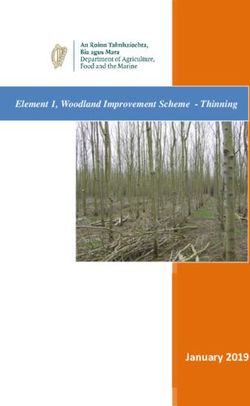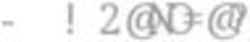Using NFC enabled Android devices to attack RFID systems
←
→
Page content transcription
If your browser does not render page correctly, please read the page content below
Bachelor thesis
Computer Science
Radboud University
Using NFC enabled Android
devices to attack RFID systems
Author: First supervisor/assessor:
Tiko Huizinga prof. dr. Eric Verheul
s4460898 eric.verheul@ru.nl
Second supervisor:
dr. ir. Erik Poll
e.poll@cs.ru.nl
Second assessor:
dr. Joeri de Ruiter
joeri@cs.ru.nl
August 17, 2018Abstract RFID cards are used all over the world for many different applications. This thesis looks at how Android phones can be used to compromise the security of RFID cards. This is interesting because security issues should be known to users of RFID cards in order to make an educated decision about their usage. The reason we look at Android phones specifically is because they are widely available with NFC. In this thesis, we execute three types of attacks with Android phones on RFID cards: skimming, cloning and relay attacks. Of these attacks, the relay attack is investigated in most detail. In earlier research, two Android NFC-enabled devices were used to perform a relay attack on contactless EMV cards, which are bank payment cards[19]. This thesis extends on that earlier research by modifying the Android applications used to perform relay attacks on other RFID cards as well. This thesis describes the specifications that an RFID card must meet for a relay attack with NFC-enabled phones to be possible. We also succeeded in unlocking a rental car and driving away with it using a cloned RFID card. The research is a combination of literature study and by actual experiments with the listed attacks on a selected group of RFID cards like the e-NIK card which is the Dutch ID card, the IRMA card and the cards used for MyWheels.
Contents
1 Introduction 5
1.1 The research question . . . . . . . . . . . . . . . . . . . . . . 5
1.2 Structure of the thesis . . . . . . . . . . . . . . . . . . . . . . 5
2 Eavesdropping, skimming, cloning and relay attacks 7
2.1 Eavesdropping (passive) . . . . . . . . . . . . . . . . . . . . . 7
2.1.1 Eavesdropping maximum range . . . . . . . . . . . . . 7
2.1.2 Countermeasures to eavesdropping . . . . . . . . . . . 8
2.2 Skimming (active) . . . . . . . . . . . . . . . . . . . . . . . . 8
2.2.1 Maximum range to communicate with a card . . . . . 8
2.2.2 Risks of skimming attacks . . . . . . . . . . . . . . . . 9
2.2.3 Countermeasures to skimming . . . . . . . . . . . . . 9
2.3 Cloning . . . . . . . . . . . . . . . . . . . . . . . . . . . . . . 10
2.3.1 Ways to receive data to clone . . . . . . . . . . . . . . 10
2.3.2 Countermeasures to cloning . . . . . . . . . . . . . . . 10
2.4 Relay attack . . . . . . . . . . . . . . . . . . . . . . . . . . . . 10
2.4.1 Relay attack with RFID cards . . . . . . . . . . . . . 11
2.4.2 Range of a relay attack . . . . . . . . . . . . . . . . . 12
2.4.3 Risks of relay attacks . . . . . . . . . . . . . . . . . . 12
2.4.4 Countermeasures to relay attacks . . . . . . . . . . . . 13
3 RFID and NFC 15
3.1 RFID . . . . . . . . . . . . . . . . . . . . . . . . . . . . . . . 15
3.2 ISO/IEC 14443 . . . . . . . . . . . . . . . . . . . . . . . . . . 15
3.2.1 ISO/IEC 14443-1: Physical characteristics . . . . . . . 16
3.2.2 ISO/IEC 14443-2: Radio frequency power and signal
interface . . . . . . . . . . . . . . . . . . . . . . . . . . 16
3.2.3 ISO/IEC 14443-3: Initialization and anti-collision . . . 16
3.2.4 ISO/IEC 14443-4: Transmission protocol . . . . . . . 16
3.3 ISO/IEC 7816-4 . . . . . . . . . . . . . . . . . . . . . . . . . 16
3.4 MIFARE . . . . . . . . . . . . . . . . . . . . . . . . . . . . . 17
3.5 NFC . . . . . . . . . . . . . . . . . . . . . . . . . . . . . . . . 18
14 NFC in Android 19
4.1 Basics . . . . . . . . . . . . . . . . . . . . . . . . . . . . . . . 19
4.2 Host Card Emulation . . . . . . . . . . . . . . . . . . . . . . . 19
4.2.1 AID routing . . . . . . . . . . . . . . . . . . . . . . . . 20
4.3 Modify AID routing . . . . . . . . . . . . . . . . . . . . . . . 21
4.4 Existing Android applications . . . . . . . . . . . . . . . . . . 21
4.4.1 Credit Card Reader . . . . . . . . . . . . . . . . . . . 21
4.4.2 NXP TagInfo . . . . . . . . . . . . . . . . . . . . . . . 22
4.4.3 NFC-proxy . . . . . . . . . . . . . . . . . . . . . . . . 22
4.4.4 NFC Card Emulator Pro . . . . . . . . . . . . . . . . 22
4.4.5 Relay Reader & Relay Emulator . . . . . . . . . . . . 23
5 Security measures in Machine Readable Travel Documents 24
5.1 Data structure of MRTDs . . . . . . . . . . . . . . . . . . . . 24
5.1.1 Data Groups . . . . . . . . . . . . . . . . . . . . . . . 24
5.1.2 Document Security Object . . . . . . . . . . . . . . . 25
5.2 Security measures . . . . . . . . . . . . . . . . . . . . . . . . . 25
5.2.1 Passive Authentication . . . . . . . . . . . . . . . . . . 25
5.2.2 Basic Access Control . . . . . . . . . . . . . . . . . . . 26
5.2.3 Active Authentication . . . . . . . . . . . . . . . . . . 26
5.2.4 Extended Access Control . . . . . . . . . . . . . . . . 27
6 The attacks on different cards 28
6.1 The attacks . . . . . . . . . . . . . . . . . . . . . . . . . . . . 28
6.1.1 Skimming . . . . . . . . . . . . . . . . . . . . . . . . . 28
6.1.2 Cloning . . . . . . . . . . . . . . . . . . . . . . . . . . 28
6.1.3 Relay . . . . . . . . . . . . . . . . . . . . . . . . . . . 28
6.2 The cards . . . . . . . . . . . . . . . . . . . . . . . . . . . . . 30
6.2.1 EMV bank cards . . . . . . . . . . . . . . . . . . . . . 30
6.2.2 eNIK card . . . . . . . . . . . . . . . . . . . . . . . . . 33
6.2.3 IRMA card . . . . . . . . . . . . . . . . . . . . . . . . 34
6.2.4 Radboud student card . . . . . . . . . . . . . . . . . . 35
6.2.5 OV-chipkaart . . . . . . . . . . . . . . . . . . . . . . . 35
6.2.6 MyWheels Open . . . . . . . . . . . . . . . . . . . . . 36
6.3 Overview of the results . . . . . . . . . . . . . . . . . . . . . . 37
7 Conclusions 39
7.1 Skimming . . . . . . . . . . . . . . . . . . . . . . . . . . . . . 39
7.2 Cloning . . . . . . . . . . . . . . . . . . . . . . . . . . . . . . 39
7.3 Relay . . . . . . . . . . . . . . . . . . . . . . . . . . . . . . . 40
8 Future Work 41
2Glossary
AID Application Identifier. Identifier to select an application on an ISO/IEC
7816-4 card. 14
ATR Answer to Reset. A message in early stage of communication between
a contact smart card and a reader. The message contains information
on the cards parameters, manufacturer and more. 28
EMV Europay MasterCard Visa. Payment card system. 5
eNIK Elektronische Nederlandse Identiteitskaart. The Dutch ID card with
a chip that communicates via RFID. 31
HCE Host card emulation. Software architecture that permits an NFC
device to emulate a contactless smart card using software only. 17
IC Integrated Circuit. A chip that can store data make comutations. 22
IRMA I Reveal My Atributes. Privacy friendly identity platform for au-
thentication and signing. 31
ISO/IEC A joint technical committee between the International Organiza-
tion for Standardization and the International Electrotechnical Com-
mission, created to developed to develop, maintain, promote and fa-
cilitate IT standards. 5
MIME Multipurpose Internet Mail Extensions. Examples are: text/plain,
image/png, image/jpeg, audio/mp3. 17
NDEF NFC Data Exchange Format. This is a standardized data format to
exchange data between a NFC device and another NFC device or tag.
Each NDEF message contains one or more NDEF records. A NDEF
record has a header and a payload. 17
NFC Near Field Communication. 5
RFID Radio Frequency Identification. 4
3Chapter 1
Introduction
RFID cards are smart cards which can communicate via radio waves on
a limited range. RFID cards are used in many different applications such
as access to a secured building, authentication at a shared printer, public
transportation or payment cards. The market value of RFID systems keeps
growing because it is being used more and more1 . Many contact smart cards
are getting RFID support to make them contactless smart cards. Android
NFC enabled devices can read from, write to and emulate RFID cards. The
devices are widely available and for sale for only a few hundred euros. This
raises the question on how these devices might impact the security of systems
using RFID cards.
1.1 The research question
The research question for this thesis is:
• How can Android NFC devices be used to compromise the security of
systems that use RFID cards?
1.2 Structure of the thesis
This thesis shows four different attacks on RFID cards: eavesdropping, skim-
ming, cloning and relay attacks. For each of these attacks, we explain under
what conditions the attack is possible and discuss possible countermeasures.
We limit our research to ISO/IEC 14443 compatible cards. This follows
from the research question where we use Android NFC devices and NFC is
based on ISO/IEC 14443.
1
https://www.idtechex.com/research/reports/rfid-forecasts-players-and-
opportunities-2017-2027-000546.asp
5We find that skimming an RFID card is easy when the data on the card
is not encrypted and that there are already many different Android applica-
tions to do this as discussed in Chapter 2. We also find that eavesdropping
RFID communications is possible, with very specific technology. We did
not find any mentions in literature of eavesdropping using an Android NFC
device. We did no mentionable effort to research if eavesdropping with An-
droid NFC devices could be possible.
In earlier research, a relay attack was performed against contactless EMV
cards, which are RFID cards[19][14][13]. This thesis extends that research by
modifying the Android applications used in the thesis of van den Breekel[19]
to be able to perform relay attacks on more different types of cards. An
explanation of the Android applications and an overview of the changes are
found in Chapter 4.
Chapter 2, explains eavesdropping, skimming, cloning and relay attacks.
This chapter explains the basic ideas of these attacks which are essential for
the rest of the thesis. It also gives some practical examples of these attacks.
Chapter 3 contains more background information on RFID. This chapter
gives an overview of the different protocols on RFID cards, like ISO/IEC
14443, ISO/IEC 7816 and MIFARE. This chapter also explains the difference
between RFID and NFC because these two terms seem to get mixed up in
literature.
Chapter 4, shows the possibilities and limitations of Android phones
with regard to RFID. It also contains an overview of the most important
Android applications used during this research. This chapter also shows
how we modified two existing relay applications so they would relay more
RFID cards than only EMV cards.
Chapter 5 describes security mechanisms for the Machine Readable Travel
Documents (e-passports). The reason this is a separate chapter, is because
there are many security mechanisms for the MRTDs, which together cover
eavesdropping, skimming and cloning attacks and these mechanisms are de-
scribed in great detail.
In Chapter 6 we execute skimming, cloning and relay attacks on different
cards and explain the results.
6Chapter 2
Eavesdropping, skimming,
cloning and relay attacks
This chapter explains four attack techniques that can be used by adversaries
to compromise the security of a system that uses ISO/IEC 14443 RFID
cards: eavesdropping, skimming cloning and relaying. In Chapter 6, we use
the skimming technique to gather information on the different RFID cards
and use that information to execute relay attacks on these cards. Although
there are many different types of RFID cards and these attacks can be
executed on all of them, the specific ranges named in this chapter apply to
ISO/IEC 14443 proximity cards.
An important security feature of RFID cards is the limited range at
which they can operate. This is around a maximum of 10 cm (a more
detailed analysis in Chapter 3). Each of these attacks have their own range
at which they can operate which will be discussed in this chapter as well.
2.1 Eavesdropping (passive)
The definition of eavesdropping is secretly listening to a private communica-
tion between two parties. Eavesdropping on RFID cards is secretly listening
to a communication between the card and the reader. This is done using an
antenna to capture and decode the data.
2.1.1 Eavesdropping maximum range
In [6], the authors achieved to eavesdrop from a distance of 18 meters on
the communication between an RFID card and a reader. This reader was
connected to a laptop with an USB cable of about 2m long and this cable
amplified the signal which made it possible to eavesdrop from such a long
range. When an anti-electromagnetic clip was added to the cable, their
eavesdrop setup received no usable signal.
7Other research achieved to eavesdrop on a distance of 2-3m[9].
2.1.2 Countermeasures to eavesdropping
The information an attacker gains with this attack is limited to what the
card and reader communicate when the attacker is listening. Encrypting
the data before communicating would eliminate the impact of this type of
attack.
2.2 Skimming (active)
Skimming is reading data from a card without permission. It is a more
active type of attack than eavesdropping because here, the attacker himself
activates the card to communicate with it. There are many different Android
applications that can read data from RFID cards. One of these applications
is NXP TagInfo. These are the main functionality of the application cited
literary from their website1 :
1. Value checker function for a selected range of public transport systems
2. Identify applications contained on cards and tags
3. Identify IC types and IC manufacturer
4. Extract and analyze NFC data sets (NDEF messages)
5. Read out and display the complete tag memory layout
The second and third functionality are used in Chapter 6 to find out what
protocols and technologies the card supports. See Figure 2.1 for an example
using a RU student card with some identifying information censored.
2.2.1 Maximum range to communicate with a card
In Table 3.1 is stated that the read distance for a HF tag, like an RFID card,
is 10-20 cm. With a normal reader, this is true. In more recent research,
a device was created with which a card could be activated and read from
a distance of 50 cm, way higher than a normal card reader[8]. The device
they use for this is large and difficult to handle which makes it harder to
use this in a real world skimming scenario.
1
https://www.MIFARE.net/en/products/tools/nfc-taginfo-app/
8Figure 2.1: NXP TagInfo reading the RU student card
2.2.2 Risks of skimming attacks
One of the risks of a skimming attack is the loss of privacy. For example a
user Alice, can have her EMV card in her pocket. An attacker Eve comes up
to Alice and holds her phone next to the pocket of Alice. After skimming the
card Eve could know the account number of Alice and/or her transaction
history. With the knowledge of the bank account number, Eve could make
an unauthorized direct debit. With the transaction history, Eve could see if
Alice recently bought something expensive or withdrew money. This could
be used as a preparation for a mugging.
Another risk of skimming is that it can be used as a preparation for a
cloning attack. An attacker skims the data and puts the data on another
card or device to clone the original card.
2.2.3 Countermeasures to skimming
An easy way for a user to prevent a skimming attack is to put the RFID
card in a metal case which forms a Faraday cage around the card and will
prevent HF radio signals from interfering with the card.
For a card issuer, a countermeasure to skimming is an Machine Readable
Zone on the card. This can be used as a key which is needed to start
communication with the card. The card reader must have visual contact
with the card to read the zone if it wants to communicate with the card.
This prevents a skimming attack from someones wallet or pocket where the
attacker .
Another way to prevent skimming, is to require a pin code that only the
user of the card knows to be able to read a card.
9Further, a card can have a list of public keys of trusted card readers.
To read a card, the reader has to authenticate itself to the card by signing
a challenge sent by the card. The disadvantage is that it is hard to revoke
certificates because for this, direct access to the card is needed.
Finally, the less information is stored in the card, the less information
can leak during a skimming attack.
2.3 Cloning
Cloning of a card is a step further than skimming. Where skimming is
actively reading data from a card, cloning is putting that data on another
card or device to mimic the original card. An attacker does not always have
to clone all the information present on the card. This depends on what
he wants to use the cloned card for. In some cases, cloning the UID of a
card could be enough to fool the system. Section 6.2.6 contains a successful
attack on a car renting service in which a cloned UID was used to unlock a
car and drive away.
2.3.1 Ways to receive data to clone
There are different ways to receive the data to clone to another card or
device. This makes it that The most obvious is to skim the RFID card.
Another way is to eavesdrop on a card communicating with a reader and to
extract the data from the responses of the card. A third way is when data
is stored in a database and the attacker has access to this database.
2.3.2 Countermeasures to cloning
To prevent cloning, a card can have a public and private key-pair stored
on the card. The private key must be in secure memory which can not be
read by a card reader. For a reader to gain access to the data, it sends a
challenge to the card. The card signs this message with its private key and
sends it back to the reader, which can verify the signature with the public
key of the card. Implementations of the protocols that prevent cloning
of Machine Readable Travel Documents are active authentication and chip
authentication which are described in Chapter 5. As the private key is stored
in secure memory and cannot be read by a card reader, cloning of such a
card is only possible with hardware based attacks on the card, which are
significantly harder.
2.4 Relay attack
Imagine you do not know the rules of chess but you want to play at least
a draw to a chess grandmaster. You can challenge two chess grandmasters
10to a game. In game A you play black, in game B you play white. When
your opponent in game A makes his first move, you play the same move
in game B. Then you wait for your opponent in game B to make his move
and you play that same move in game A. If you continue like this until the
games end, both games will end in the same result. You either drew in both
the games or you won one game and lost the other. From this point on
you will be able to say you drew or won from a chess grandmaster without
even knowing the rules. This idea was described as the chess grandmaster
problem[3] and it is a type of relay attack.
In a relay attack there are three parties. Two of them are the victims,
let’s call them Alice and Bob. The third party is the attacker, called Eve.
When Eve wants to do a relay attack on Alice and Bob, Eve initiates the
communication to both parties and all the communication goes via Eve.
Both Alice and Bob think they are talking to a worthy partner. For Alice,
Eve seems like a trustworthy girl because Eve responds just like her friend
Bob. For Bob the same thing is true but the other way around.
2.4.1 Relay attack with RFID cards
To execute a relay attack on an RFID card, two devices are needed:
• Mole device that communicates with the RFID card and pretends it
is a legitimate card reader
• Relay device that can communicates with the RFID card reader and
pretends it is a legitimate card
Card Mole Relay Reader
Command
Command
Command
Response
Response
Response
Figure 2.2: Message sequence diagram for a relay attack on RFID cards
An NFC enabled Android phone can do both these things as Chapter 4
describes. Previous research succeeded in relaying contactless EMV (bank)
cards using two Android NFC-enabled devices[19], meaning that they were
11able to pay at a payment terminal using the EMV card through the phones.
To achieve this, they used two Android applications, one for each device.
These applications were specifically designed and programmed to work for
EMV cards. In Section 4.4.5, these applications are modified to make them
able to relay more different cards.
2.4.2 Range of a relay attack
The range of this relay attack is global because the two Android NFC-
enabled devices can communicate with each other over the Internet. This is
a problem because one security features of an RFID card is that it can only
communicate when held close to the reader. The relay attack breaks this.
2.4.3 Risks of relay attacks
For card users, a relay attack forms a big risk when the card is used for
authorization. An attacker Eve can authorize as user Alice without Alice
knowing. This section describes three scenarios. The first two scenarios
poses a direct risk to the user of the card. The third scenario poses a direct
risk to the card issuer. Note that when the direct risk is for the user, this
always forms an indirect risk for the issuer because of bad publicity or even
legal responsibility.
Scenario: EMV relay pickpocketing
Alice stands in the line at the supermarket. Eve holds her phone next to
Alice’s pocket. Eve’s accomplice Chuck is in the next line and is about to
pay. He uses his phone to pay contactless and via the relay Chuck pays with
Alice’s card.
Scenario: EMV relay deception
In a parking garage with two payment terminals, Eve tapes his phone on top
of the payment terminal and disguises it so it looks like a normal payment
terminal. When Alice wants to pay for her parking ticket she goes to the
payment terminal that Eve prepared. She tries to buy her ticket. Her card
is being relayed to some other payment terminal where Eve buys something
else and Alice does not get her parking ticket. Alice goes to the other
payment terminal because this one does not work and she gets a parking
ticket and leaves, not knowing that Eve stole her money.
Scenario: OV card
If a relay attack on the OV chip card were possible, the following scenario
shows how this can be abused. Eve wants to make a long train journey
12from Nijmegen to Amsterdam without paying. She checks in in Nijmegen,
travels to Amsterdam but instead of checking out, she calls her friend Chuck
who is still in Nijmegen. Chuck holds his phone to the checkout terminal
in Nijmegen and Eve holds her OV card to her phone. She is now checked
out in Nijmegen and did not have to pay for her journey. Meanwhile, if she
were checked by the conductor, she would pass because she checked in in
Nijmegen.
2.4.4 Countermeasures to relay attacks
This section gives an overview of countermeasures to relay attacks. Sec-
tion 2.4.4 and Section 2.4.4 make use of the fact that a relay is an extra step
in the communication that delays the communication. When it is possible
to identify this delay, it is possible to stop communication.
Timing based on speed of light
The first countermeasure based on timing uses the fact that RFID com-
munication travels with the speed of light. If you know exactly how long
it takes for the card to process the message and send the response, it is
possible to use this time frame to identify a relay attack because it delays
the communication between the card and the reader[10]. Unfortunately in
real world applications, it turns out that it often is not possible to predict
how fast a card will response because this depends on the circumstances like
the power of the reader device, the build quality of the card and noise or
obstruction of the radio waves.
Timing countermeasure against relay with ’basic’ hardware
To counter relay attacks with NFC enabled Android phones, researchers de-
veloped a distance bounding protocol[1]. They found that relaying dynamic
messages (messages for which the card has to calculate something before
responding) does not always result in larger times between request and re-
sponse but relaying static messages (messages the card knows the answer to
without calculations) does impact the timing significantly. The problem is
that the attacker can also knows the responds to the static messages. As
a reader, to verify that you are communicating directly to a trusted card,
you would want the card to authenticate faster than the delay a relay device
would add. So they wanted the combination of authentication (dynamic)
but with the timing of static messages. This is possible by first asking the
card to compute the authentication and later asking for this result.
The researchers designed this protocol specifically for contactless EMV
cards but the principal is applicable to smart card protocols in general.
13Physical protection
Just like with skimming, a user can protect their cards from being accessed
without their knowledge by putting the card in a metal case. Note that
this protection does not work when the relay is being initiated by this user
because they trust the relay device. Section 2.4.3
14Chapter 3
RFID and NFC
The terms RFID and NFC are being used interchangeably in literature.
They are, however, not the same. Section 3.1 describes what RFID is. Sec-
tion 3.2 contains information and buildup of the ISO/IEC 14443 standard
for RFID cards. Section 3.3 describes the ISO/IEC 7816 which is the stan-
dard designed for contact smart cards. Section 3.4 describes the different
types of MIFARE cards and their relation to the ISO/IEC standards.
3.1 RFID
RFID stands for Radio Frequency Identification. It is the technique to
identify objects using radio frequency waves and is described in ISO/IEC
18000. There are RFID transponders (tags) which can be wirelessly queried
by RFID transceivers (readers) using radio waves. The tag will respond
with some identifying information and optionally extra data. A tag con-
tains an antenna and a memory chip to store data. It could also contain a
power source like a battery to extend the maximum range of the contactless
communication. Without this power source, the reader powers the tag via
electromagnetic induction. This is called a passive tag.
RFID is used on different frequency ranges as can be seen in Table 3.1
below[20]. In this thesis we will focus on High-Frequency tags, more specif-
ically tags compatible with ISO/IEC 14443, as these are the only ones that
are interoperable with NFC. These are the tags that are used in contactless
proximity cards. As you can see, the passive read distance according to
Weis is about 10-20 cm. Recent research achieved to activate and read an
ISO/IEC 14443 card from a distance of 50 cm[8].
3.2 ISO/IEC 14443
ISO/IEC 14443 is a standard for RFID cards. ISO/IEC 14443 consists of
four parts. I will give a short description of what is specified in these parts.
15Frequency Range Frequency Passive Read Distance
Low Frequency (LF) 120-140 KHz 10-50 cm
High Frequency (HF) 13.56 MHz MHz 10-20 cm
Ultra-High Frequency (UHF) 868-928 MHz 3 meters
Microwave 2.45 & 5.8 GHz 3 meters
Ultra-Wide Band (UWB) 3.1-10.6 GHz 10 meters
Table 3.1: Common RFID frequencies and their maximum read
distances[20][8]
This is needed to understand the relation between this standard, ISO/IEC
7816 and NFC.
3.2.1 ISO/IEC 14443-1: Physical characteristics
Part 1 is about the physical characteristics like the size of the card which is
not important in the scope of this paper.
3.2.2 ISO/IEC 14443-2: Radio frequency power and signal
interface
Part 2 specifies the power and field strength needed for a connection. It
makes a distinction between Type A and Type B cards in modulation and
bit-codings. The result is that any reader that is able to read type A tags,
can only read type B tags if it has the appropriate software/drivers. In terms
of hardware, there is no difference between type A and B tags or readers.
3.2.3 ISO/IEC 14443-3: Initialization and anti-collision
Part 3 specifies how protocol initialization and anti-collision should be han-
dled. Again, this is different for Type A and B cards.
3.2.4 ISO/IEC 14443-4: Transmission protocol
This part describes data exchange between the reader and the card. This is
the same for type A and B cards.
3.3 ISO/IEC 7816-4
ISO/IEC 7816 is the standard for smart cards. It was designed for smart
cards with contact chips. Part 4 of this standard defines the ‘language’ in
which a card and a card reader communicate. For sending and receiving
16data, ISO/IEC 7816-4 defines APDU messages. The reader sends a com-
mand APDU and the card responds with a response APDU.
At the start of communication between a card and the reader, the reader
asks the card if it supports one or more certain applications using the Appli-
cation ID (AID). If the card supports this application, it will communicate
further using this applications protocol.
Concactless RFID cards can use ISO/IEC 7816-4 on top of ISO/IEC
14443-4 to act like a contact card. This way, all the existing applications for
contact cards did not have to be rewritten for contactless cards.
3.4 MIFARE
MIFARE is a trademark for contactless smart cards. The trademark is
owned by NXP-semiconductors, co-inventor of NFC. The different MIFARE
protocols are: MIFARE DESfire, MIFARE Ultralight, MIFARE Classic and
MIFARE Plus. The Classic and Ultralight protocols operate on top of the
ISO/IEC 14443-3 protocol. The MIFARE Plus protocol can operate on
both ISO/IEC 14443-3&4 protocols. The DESfire card operates on top of
the ISO/IEC 14443-4 protocol and uses optional ISO/IEC 7816-4 commands
like AID[17][16].
Figure 3.1: Relation between smart card protocols
173.5 NFC
NFC stands for Near Field Communication. It is a wireless interface be-
tween devices, similar to Bluetooth, infrared or Wi-Fi. NFC is implemented
in most modern smartphones[2]. An NFC device has an antenna and a con-
troller with a power source. It can be used in active mode and in passive
mode. In active mode, it communicates with another NFC device which is
also in active mode to transmit data. In passive mode, it communicates with
an RFID tag or with an RFID reader. NFC is based on ISO 14443 (RFID
cards) and it communicates over the same frequency [18]. Because of this,
an NFC-enabled device can communicate with an RFID tag. In Chapter 4,
we will discuss how NFC works in Android devices.
18Chapter 4
NFC in Android
Android NFC-enabled devices support three modes of operation: Read-
er/Writer mode, P2P mode and Host Card Emulation (HCE). The P2P
mode allows two NFC devices to communicate which is not relevant in the
scope of this thesis because we look at how NFC can impact the security
of systems using RFID cards. The other two modes will be explained with
reference to the NFC API guide for Android developers1 in this chapter.
4.1 Basics
When you hold an NFC tag against an NFC-enabled Android phone, the
“Tag Dispatch System” will analyze the tag, parse it and start an activity
that is waiting for the tag. For the Tag Dispatch System, there are two types
of tags. If this tag is an NDEF tag, the system will try to map a MIME or
an URI to the NDEF message based on its header. If this is successful, the
system will create the intent ACTION NDEF DISCOVERED. If unsuccess-
ful, it will create the intent ACTION TECH DISCOVERED. The system
sends this intent to an application that filters for this intent. If more than
one application filters for this intent, the Activity Chooser popup comes up
on the screen so the user can decide which application should handle the
intent. In Figure 4.1, we can see how the system handles an NFC tag.
4.2 Host Card Emulation
Host Card Emulation gives NFC-enabled Android devices
the possibility to ‘act’ like an RFID card that supports
ISO/IEC 7816-4. It is available on Android 4.4 and higher.
This functionality is used, for example, to do contactless
1
https://developer.android.com/guide/topics/connectivity/nfc/
19
Figure 4.2:
HCE pro-
tocol stack
(Source:developer.android.com)Figure 4.1: Tag dispatch system (Source: https://developer.android.
com/guide/topics/connectivity/nfc/nfc.html)
payments using Android payment applications by the cor-
responding bank like ING2 , ABN Amro3 and most other
Dutch banks.
It is possible to emulate cards based on the ISO 14443-
4 protocol and cards running the ISO 7816-4 layer on top
of the 14443-4 protocol. It also states: “Support for Nfc-
B (ISO/IEC 14443-4 Type B) technology is optional”[5].
This could mean that some Android versions also support
HCE for type B cards.
4.2.1 AID routing
When a card is held to a card reader, the first message
from the reader to the card is: ”Do you support application
AID?”. When holding an Android NFC device to the card
reader, the reader will ask the same question. The Android
OS then looks if there is any HCE application installed that supports this
AID and routs this and the next messages during this communication to
this application. This process is called AID routing.
2
https://play.google.com/store/apps/details?id=com.ing.mobilepayments&hl=
nl
3
https://play.google.com/store/apps/details?id=com.abnamro.nl.mobile.
wallet&hl=nl
204.3 Modify AID routing
The Android OS does not support a way to send all APDU messages to a
certain application, no matter what AID is requested. If we want to create
a relay application that relays many different RFID cards without having
to specify the AID in the source code of the application, we need some way
to modify the standard AID routing.
To achieve this, we need a modification to the the Android OS. The
Xposed Framework is a framework for rooted Android devices. It makes it
possible to install modules that modify the core of the Android OS on the
device. It gives the possibility to make system level changes without having
to install a new custom ROM. In this thesis we will use it to modify the way
Android handles AID routing.
The Xposed module Modify AID Routing 4 makes it possible to hard code
a ’Magic AID’ in to an NFC HCE application. This acts as a wild card.
No matter what AID the card reader is asking for, the APDU will always
be routed to the application with the magic AID. This module works only
with Android 4.4 because the implementation of AID routing in later ver-
sions of Android changed. Specifically, this module modifies the method
‘resolveAidPrefix’ in “src/com/android/nfc/cardemulation/RegisteredAid-
Cache.java”5 .
4.4 Existing Android applications
This section gives an overview of the main Android NFC applications we
used for this thesis. The Relay Reader and Relay Emulator are the relay
applications that are being used in Chapter 6.
4.4.1 Credit Card Reader
Credit card reader is an application to read contactless EMV cards. The
application is made by Julien Millau6 . In this thesis version 4.3.6 of this
application is used. Since June 2018, Only the Pro version of this application
is still available on the Google Play store7 . The application has the following
features:
1. Show bank account number
2. Show expiration date
4
https://github.com/johnzweng/XposedModifyAidRouting
5
https://android.googlesource.com/platform/packages/apps/Nfc/+/android-
4.4.4_r2.0.1/src/com/android/nfc/cardemulation/RegisteredAidCache.java
6
Github page of Julien Millau: https://github.com/devnied
7
https://play.google.com/store/apps/details?id=nfc.credit.card.reader.
pro2
213. Show how many pin tries are left
4. Show transaction history when available
5. Show APDU communication log
4.4.2 NXP TagInfo
Earlier shown in Section 2.2. For completeness here the main functionalities
of this application again:
1. Value checker function for a selected range of public transport systems
2. Identify applications contained on cards and tags
3. Identify IC types and IC manufacturer
4. Extract and analyze NFC data sets (NDEF messages)
5. Read out and display the complete tag memory layout
In this thesis we use version 4.23 of this application8 .
4.4.3 NFC-proxy
At DEFCON 20, one of the presentations was about relaying contactless
credit cards[14]. They created NFC-proxy as relay application for EMV
credit cards. This was the first application that we tried to use for the relay
attack in this thesis. Unfortunately, nothing seemed to happen when trying
the relay attack on an EMV card. We did not pursue why it did not work.
4.4.4 NFC Card Emulator Pro
NFC Card Emulator Pro9 is an application that emulates RFID cards by
cloning their UID. There are two ways to add a card UID in this application.
The first one is by just holding the device near an RFID card and it will
read out the UID and save it. The other way is to enter the UID manually.
This application can save multiple cards with a button next to each card
to simulate that card. To simulate the cards, the Android device must be
rooted because the application has to edit the UID in the NFC configuration
file on the phone. There are systems that only use the UID of a card as
identifier. This application makes those
8
NXP TagInfo PlayStore page: https://play.google.com/store/apps/details?id=
com.nxp.taginfolite&hl=nl
9
https://play.google.com/store/apps/details?id=com.yuanwofei.
cardemulator.pro&hl=en_US
224.4.5 Relay Reader & Relay Emulator
The Relay Reader and Relay Emulator are the applications used in the
masters thesis of Jordi van den Breekel[19] improved by Joeri de Ruiter.
These applications are not publicly available but stored in a private git
repository which I received from Joeri de Ruiter.
The Relay Reader is the application that should be held against the card.
It will also start a server on a chosen port for the Relay Emulator to connect
to.
The Relay Emulator is the application that emulates a contactless EMV
card. It must connect to the Relay Reader’s server and then be held against
the payment terminal. This will relay the communication between the card
and the payment terminal. All APDU’s are being logged.
Modifications
Magic AID We added the following line in the apduservice.xml file of the
Relay Emulator. This is the Magic AID which acts as a wild card so all the
APDUs from a card reader go to the Relay Emulator.
1 [ language = Java ] < aid - filter android : name = " F04E66E75C02D8 " / >
AID-group category We registered the application as a payment ap-
plication so no other payment application would pop up when holding the
device to a payment terminal.
1 [ language = Java ] < aid - group android : category = " payment " >
APDU message length In the communication between the Relay Reader
application and the Relay Writer application, the length of the APDU mes-
sage in bytes is specified by only one byte. This means that the length can
not be longer than 256 bytes. The applications use this variable to set the
buffer size for the receiving application.
When executing the relay on the IRMA card, one of the messages was
257 bytes long. This resulted in a byte overflow on the length variable which
resulted in the length variable being set to 1. We modified the applications
such that if the length of the incoming APDU is 1, set the buffer to 257 to
receive 257 bytes.
A command APDU is an APDU from the reader to the card. This APDU
has a header of 4 bytes and is thus never 1 or 2 bytes small. The maximum
length of a command APDU is 258 bytes.
The maximum length of a response APDU from the card to th reader is
65538 bytes, which is 216 + 2 so the bug still exists. To fix the bug we would
need to have three bytes defining the length of an APDU.
23Chapter 5
Security measures in
Machine Readable Travel
Documents
This chapter describes the security measures that are used fore Machine
Readable Travel Documents (e-passports). The reason that these mea-
sures are described so extensively in a seperate chapter, is because they
are well documented and secure protocols to prevent skimming, eavesdrop-
ping cloning and ensure data integrity. Section 5.1 first quickly describes
some important features of the data structure for MRTDs. Section 5.2 then
describes the different security measures and protocols designed to prevent
skimming, eavesdropping and cloning and to authenticate the data integrity
on the IC.
5.1 Data structure of MRTDs
This section contains the essential parts of the data structures of MRTDs.
The information from this section comes from ICAO 9303 part 10[11]
5.1.1 Data Groups
There are sixteen data groups on the IC of an MRTD. This section shows
the most interesting ones.
DG1: Machine Readable Zone (Required) This data group contains the
full MRZ as it is on the passport as well. This MRZ contains among
others:
• Document code
• Name
24• Nationality
• Sex
• Etc..
DG2: Face (Required) An image of the face of the holder of the MRTD.
DG3: Finger print(s) (Optional) The finger prints of the owner of the
MRTD. This data group is only accessible after Extended Access Con-
trol is completed.
DG4: Iris(es) (Optional) The iris(es) of the owner of the MRTD. This
data group is only accessible after Extended Access Control is com-
pleted.
DG14: Security options Contains security options for additional secu-
rity mechanisms.
DG15: Active Authentication public key info Contains the public key
for Active Authentication described in Section 5.2.3.
5.1.2 Document Security Object
The Document Security Object contains the hash of each of the data groups
on the card. These hash values are signed by the issuing state with a Doc-
ument Signer Certificate. The hashes are used to authenticate the integrity
of the data groups via Passive Authentication as described in Section 5.2.1.
5.2 Security measures
The information in this section comes from ICAO 9303 part 11[12].
5.2.1 Passive Authentication
Passive authentication authenticates the data on the IC of the MRTD. This
makes it possible for the terminal to verify that the data on the IC is signed
by the issuing state of the MRTD, in other words the data is not manipu-
lated. These are the steps the terminal has to do to verify the authenticity
of the data:
1. Read Document Security Object
2. Verify the signature of the Document Security Object with the public
key of the state that signed the data
3. Read relevant Data Groups
254. Ensure that the contents of the Data Groups are authentic and un-
changed by hashing the contents and comparing the result with the
corresponding hash value in the Document Security Object
The reason why this authentication is called passive, is because the IC does
not have to compute anything.
5.2.2 Basic Access Control
Basic Access Control is the first protocol to run between the terminal and
the MRTD. It protects against skimming and eavesdropping. It provides an
encrypted secure channel between the IC and the terminal. The encryption
key is stored in the Machine Readable Zone (MRZ) which is a string of
characters visually accessible on the MRTD. It prevents against skimming
when a skimmer does not have visual access to the document contents and
thus does not know the key used for communication.
5.2.3 Active Authentication
Active authentication (AA) prevents against copying and cloning of the IC.
When AA is available on the IC, data group 15 contains the public key used
for AA. the terminal can verify this public key with Passive Authentication
of DG15. The private key is stored in secure memory of the IC.
Below are the steps to verify the authenticity of the IC:
1. Optically read the MRZ, compute its hash and compare it with the
hash of DG1 in the Document Security Object. (Passive Authentica-
tion)
2. The terminal reads the public key from DG15, computes its hash and
compares it with the hash of DG15 in the Document Security Object.
3. The terminal challenges the IC with a unique crafted message.
4. The card signs this message with its private key and sends it back to
the terminal.
5. The terminal verifies this signature with the public key from DG15
(Step 2).
Privacy Issues with Active Authentication
Active Authentication introduced a privacy issue called Challenge Seman-
tics. It uses the fact that each IC has a unique response to a challenge. If
a challenge is sent twice to an IC, the response is the same the first and
second time. The problem with this is that this can be used as proof that
someone was at a certain location at a certain time. The terminal can save
26the challenge and response. If the reader wants to know if it has challenged
the IC before, it could send the saved challenge(s) to the IC and if it recog-
nizes the response the terminal knows for sure that it has seen the MRTD
before. As the challenge can be anything, the terminal can put information
on date and time in the challenge and this way remember when and where
it has seen the MRTD before.
5.2.4 Extended Access Control
Extended access control is designed to protect access to the biometrics on the
IC like fingerprints and irises. The specifications on how to implement this
are not in ICAO 9303 part 11. In the EU, extended access control consists
of two parts, namely Chip Authentication and Terminal Authentication[4].
This section only looks at how EAC is implemented in the EU.
Chip Authentication (CA) is an Diffie-Hellman key agreement protocol
which authenticates the MRTD chip to the terminal and provides secure
communication between the two. CA replaces Active Authentication be-
cause it prevents challenge semantics and it also generates strong session
keys. The public key for CA on the MRTD is stored in DG14. The private
key is stored in secure memory. The chip authenticates itself by proving that
it has the private key corresponding to its (signed and already authenticted)
public key during the Diffie Hellman key exchange.
In Terminal Authentication, the MRTD chip challenges the terminal and
the terminal encrypts this message with its private key. The chip contains
a list of trusted terminals and their public keys. The chip decrypts the
response from the terminal with the corresponding public key and if the
plaintext is the correct challenge, the terminal has authenticated itself to
the chip and the chip will grant access to the protected biometric data.
27Chapter 6
The attacks on different
cards
This chapter first describes the setup for the skimming and the relay attack
in detail in Section 6. Section 6.2 shows the technical properties and the
results of the attacks for each card.
6.1 The attacks
6.1.1 Skimming
To gain information on the type of card, we use the skimming method from
Chapter 2. To do this, we use TagInfo by NXP, introduced in Section 2.2.
To use this app, open it and just hold the RFID card to the device for a few
seconds.
6.1.2 Cloning
We use the Card Emulator application described in section 4.4.4 to clone
the UID of the OV chipkaart. This is used in the attack on MyWheelsOpen
cars.
6.1.3 Relay
This section describes in steps how we execute the relay attack. The relay is
done with two Android NFC enabled devices connected on the same Wi-Fi
network. For this attack we use the Relay Reader and the Relay Writer ap-
plication as described in Section 4.4. To execute a relay attack, the following
steps form the basis.
1. You need two NFC-enabled devices with Android 4.4 or higher
282. On the mole device
Run the Relay Reader application
Find out what the IP address of this device is
Set this IP address and a chosen port in settings. This is the
configuration to start a server to which the relay device can connect.
3. On the relay device
Run the Relay Emulator application
In the settings, set the IP of the mole device and set the chosen
port
Press connect to server
4. Both devices should give a message on the screen to confirm the con-
nection
5. Hold the card to the Mole device and do not remove it until the relay
has finished. The mole device should give a message ’Tag discovered’.
6. Hold the Relay device to the reader and the relay will start automat-
ically.
Card Mole Relay Reader
Command
Command
Command
Response
Response
Response
Figure 6.1: Message sequence diagram for a relay attack on RFID cards
Cardpeek
Before we execute the relay attack in a real world situation, we try to test
it. To test the relay, we use the computer program Cardpeek1 . Cardpeek
is a program for Windows, MacOS and Linux. It reads the contents of
1
https://github.com/L1L1/cardpeek
29ISO/IEC 7816-4 contact or contactless cards using a card reader connected
to the computer. Cardpeek has scripts to read EMV cards and to read an e-
passport (or a Dutch ID card). Figure 6.2 shows how Cardpeek is normally
used without a relay attack. The card is in range of the card reader which
is connected to the computer running Cardpeek. In Cardpeek we select for
which card we want to run the script.
Figure 6.3, shows the setup for performing a relay attack on an EMV
card. The communication now goes through the two Android devices. Card-
peek sees that there is a different ATR at the start of the communication
but the rest of the communication is the same.
AID Routing
In section 4.3, we introduced a technique to our relay application which
routes all AID requests to the relay app. This technique should make it
possible to relay not only the cards for which the application was specifi-
cally designed (EMV cards), but all cards using AID select as specified in
ISO/IEC 7816-4.
6.2 The cards
6.2.1 EMV bank cards
Relay attacks have already been successfully executed on Dutch EMV con-
tactless cards[19]. Replicating this is the starting point of our experiments.
Properties
Supported technologies according to NXP TagInfo scan:
• MAESTRO card
• ISO/IEC 7816-4 compatible
• ISO/IEC 14443-3(A) compatible
• ISO/IEC 14443-4(A) compatible
Results
Skimming results Aside from the data from NXP TagInfo, the special-
ized application Credit Card Reader2 extracts more information from
contactless EMV cards. This application tries to extract the bank account
number, the expiration date of the card, some technical information and
2
https://github.com/devnied/EMV-NFC-Paycard-Enrollment
30Figure 6.2: Cardpeek setup to read EMV card
Figure 6.3: Cardpeek relayed setup to read EMV card
31Figure 6.4: Screenshots from Credit Card Reader application
when available, a transaction history. The Bunq card does store and show a
transaction history containing the date, time and the amount of mony of the
past 10 transactions while the other tested Dutch bank cards do not. On the
other hand, the bank account number of the other tested Dutch bank cards
is correct but for the Bunq card it is not. One possible reason the account
number for the Bunq card is not correct, is that Bunq makes it possible
to use one bank card for different bank accounts, all with a unique IBAN
number. See the screenshots in Figure 6.4 from the Credit Card Reader
application with most of the payment history censored.
Table 6.1: Results of skimming test
Card Correct bank account number Transaction history available
ING Yes No
Rabobank Yes No
ABN Amro Yes No
Bunq No Yes, 10 transactions
Relay results A problem came up when first executing the relay attack.
The Android phone recognized that it was talking to a payment terminal
and it asked which payment app to use. In the list to choose from, there
were two options: Android Pay and a bank app. These apps ‘hijacked’
the communication with the POS. To fix this problem, the Relay Emulator
needed this line of code in the abduservice.xml:
321
When this was fixed, the relay worked and an actual payment was re-
layed.
Analysis of the results
The Bunq card stores a transaction history, which is privacy-sensitive infor-
mation. The ING does not store a transaction history so that is better in
terms of privacy. The ING, however stores the bank account number which
is also privacy sensitive. The Bunq card does not store this number because
one card can be used for many different bank accounts with each their own
account number. On this part, Bunq scores higher in terms of privacy.
6.2.2 eNIK card
The eNIK card is the electronic Dutch identity card. It is a normal ID
card with the addition of a Machine Readable Zone (MRZ) and a chip with
antenna. The MRZ is a string printed on the card in a font easy to read for a
computer. The chip in it stores among others the picture, name, nationality
and the Citizen Service Number. The communication between this card and
the card reader is encrypted. To communicate with the chip, the reader has
to send part of the MRZ, which is the encryption key, to the chip. This is
called Basic Access Control (BAC). This prevents skimming without good
vision of the card, for example when it is in someone’s wallet.
Properties
Supported technologies according to NXP TagInfo scan:
• Electronic identity document (MRTD)
• ISO/IEC 7816-4 compatible
• ISO/IEC 14443-3(A) compatible
• ISO/IEC 14443-4(A) compatible
Relay results
Using the Cardpeek e-passport scan option, we could relay the eNIK card
but we had to provide the Cardpeek application the MRZ of the card. So
the relay is possible but not without visual access to the card.
336.2.3 IRMA card
The Android application Thalia IRMA Verifier3 can be used to verify at-
tributes present on the IRMA card. This application can check if a certain
attribute is present on the card, for example 18+.
Properties
Supported technologies according to NXP TagInfo scan:
• ISO/IEC 7816-4 compatible
• ISO/IEC 14443-3(A) compatible
• ISO/IEC 14443-4(A) compatible
Results
When executing the relay, the Thalia IRMA Verifier application responded
with ’Attribute not present’ while the card does actually hold the attribute
‘Age: 18+’. When holding the card directly to the reader (with the IRMA
Verifier application), the application gives the notification ‘Attribute veri-
fied’.
There was data being relayed back and forth but the IRMA Verifier
recorded something different than with direct communication with the card.
To find out what causes this behavior, we can analyze the APDUs.
First we analyze the APDUs from when the IRMA card is directly com-
municating with the IRMA application. We verified the same attribute on
the same card three times and compared the sequence of APDUs. We found
that verifying the attribute 18+ uses nine APDUs from the application to
the card and back. The first and the last two APDUs are the same each time
but the APDUs in between are different. This indicates that the messages
in between are encrypted based on a nonce in the second message. This
should not be a reason why the relay does not work because each message
can be relayed as is.
Then we analyze the APDUs that are being relayed by the relay applica-
tions. We found out that the relay stops each time during the sixth message
from the card to the application. Without the relay, this message was 257
bytes each time. During the relay, this message was 1 byte. The problem
here is that the relay applications store the length of the APDUs in one
byte. This byte overflowed and resulted in the loss of the whole message
except for the first byte.
3
https://play.google.com/store/apps/details?id=nu.thalia.androidverifier&
hl=nl
34After fixing this bug in the Relay Reader and Relay Writer applications,
the relay with the IRMA card succeeded because the Thalia IRMA Verifier
verified that the attribute 18+ was on the card.
6.2.4 Radboud student card
The Radboud Student card can be used to authenticate via RFID. This is
used to enter a building or get access to the fitness room. In the past, it has
been used to authenticate for the printers as well.
Properties
Supported technologies according to NXP TagInfo scan:
• IC type: MIFARE DESfire EV1
• Access control and 8 unknown DESfire Applications
• ISO/IEC 7816-4 compatible
• Native DESfire APDU framing
• ISO/IEC 14443-2(A) compatible
• ISO/IEC 14443-3(A) compatible
• ISO/IEC 14443-4(A) compatible
Results
When holding the Relay device next to the card reader, the card reader
did not send a ’select AID‘ message. Without this message, the Android
OS does not realize that there are NDEF messages which are meant for the
Relay Emulator application and the HCE does not activate.
6.2.5 OV-chipkaart
The OV-chipkaart is a MIFARE Classic card. This card is used to pay the
tickets for the public transportation in the Netherlands. The card contains a
credit and optionally a travel product. MIFARE Classic cards contain cryp-
tographic weaknesses which makes them vulnerable to cloning attacks[7][15].
In this thesis we will not be executing these attacks.
Properties
Supported technologies according to NXP TagInfo scan:
• ISO/IEC 14443-3(A) compatible
• MIFARE Classic
35Relay results
When holding the relay phone to the check-in terminal and holding the mole
phone to the OV-chipkaart, the terminal gave an error and asked for a OV-
chipkaart. This was an expectable result because the relay only works with
applications that are ISO/IEC 7816-4 compatible.
6.2.6 MyWheels Open
MyWheels is a car sharing company in the Netherlands. They have a website
where customers can offer their car and other people can book the cars.
Cars with the MyWheels Open label have a board computer and they can
be opened with an OV-chipkaart4 . To do this, the customer has to book
a car online, and then hold their card to the card reader. The door opens
and the keys are in the car. This only works from five minutes before the
booking until five minutes after the booking. For each car it is available for
logged in users who booked a car at what time. On the personal settings
page of the MyWheels website, we noticed a field: chip card number. The
number that was showed, was the UID of our OV-chipkaart. This made
us believe that the system might only use the UID of the card and thus is
vulnerable to a cloning attack.
Cloning Attack on MyWheels
To test this, we cloned the UID from our OV-chipkaart to our Android
device using NFC Card Emulator from Section 4.4.4. Then we booked a
MyWheels Open car and tried to open it with our OV-chipkaart. This
worked as intended. Then we tried to open it with our Android device
without emulating the OV-chipkaart cloned UID and it did not open, as
expected. Then we emulated the UID of the same OV-chipkaart and held
our phone next to the reader. The car opened and we could drive away.
This shows that the only thing the reader looks at is if the UID corre-
sponds to the UID that booked the car.
Attack scenario MyWheels cloning vulnerability
An attacker can place an RFID skimming device very close to the card
reader. This records all the UIDs and the time of the customers renting the
car. After a longer period of time, the attacker will have a list of what UID
rented the car at what time. Using the calendar of the car, which is available
after logging in on the MyWheels website, the attacker can link each UID to
the name of the person renting the car. When a person from the composed
list rents the car again (or another car), the attacker knows the UID of this
4
https://mywheels.nl/autodelen/veelgestelde-vragen/hoe-open-ik-een-auto-
met-mijn-chipkaart/
36You can also read