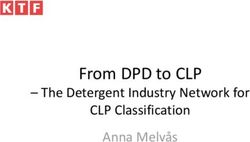VISIO P&ID PROCESS DESIGNER 2021 HIGHLIGHTING NEW FEATURES - ITANDFACTORY GMBH, D-65812 BAD SODEN, GERMANY
←
→
Page content transcription
If your browser does not render page correctly, please read the page content below
Visio P&ID Process Designer 2021
Highlighting new Features
June 2021
© ITandFactory GmbH, D-65812 Bad Soden, GermanyBasic Flow diagram Template and symbols
In VPID 2021, a new drawing template (Visio-Flow-Diagram) for drawing Basic Flow diagrams has
been added. We have enhanced the legend feature and stencils for Process objects and media
consumptions. New stencil group Process has also been added.
New Visio Flow
Diagram template
Media Consumption
stencil and symbols
Process Stencil group
with the symbol
Page 2 of 14 Visio P&ID Process Designer 2021 Features ITandFactory GmbHMedia Consumption In VPID 2021, a dedicated button for media consumption is provided in VPID Ribbon. With the new Media consumption feature, you can directly start routing the media consumption objects in your Basic flow diagrams. You can also define new media in the same dialog, and it will get added in the project which improves the work efficiency and saves time. Legend sheet was also adjusted for the basic flow diagram Example Basic Flow diagram with the legend sheet Page 3 of 14 Visio P&ID Process Designer 2021 Features ITandFactory GmbH
Select Article data from List We have added a new feature “Select Article data from List” in the VPID 2021 which helps user to add predefined data (Catalog/Process Parameters) in P&IDs. Using the ListFromFile function, user can create the data (for instance Process parameter for media) that can be used later for selection using the “Select Article data from List” and after selecting the desired entry the data will be added to the object. This saves the effort of manually entering the data for every object. Page 4 of 14 Visio P&ID Process Designer 2021 Features ITandFactory GmbH
New commands for drawing signal lines and Effect lines (MSR)
Now, there is dedicated button provided in the VPID Ribbon for drawing different types of signal lines.
In addition, all the 3 signal lines support the flow direction arrows meaning that now user can turn on
or off the flow direction arrows and change their direction for all the 3 signal lines.
Signal Line
Electrical Signal Line
Pneumatic Signal Line
In VPID 2021, there is a new command “effect lines” to draw a new effect line with the help of the
Visio connector tool.
Effect line
New Effect line command
Page 5 of 14 Visio P&ID Process Designer 2021 Features ITandFactory GmbHSimplifying the steps for Creating New Symbol Now there is dedicated dialog box for specifying the insertion points and connection points. So now using this new dialog user can directly select the connection and insertion points for a symbol in the drawing and can specify the respective relative location and angle of the connection points. This makes whole procedure of creating the connection and insertion points simpler and intuitive. Page 6 of 14 Visio P&ID Process Designer 2021 Features ITandFactory GmbH
Dynamic shape creation
Now user can scale the shapes in x as well as in y direction by unlocking its height and width. Now
user can not only create new dynamic shapes but also convert their old static user defined shapes
into dynamic shape using this function.
Move Designation
Now, designations get automatically moved along with objects without selecting it. A Link is created
between object and its designation while placing designation. For example, if after designating the
pipeline you try to move the pipeline or change its route the pipeline designation will also move along
with the pipeline. So, this function saves the effort and time of moving a designation manually after
moving an VPID object.
After moving the pipeline, the designation also moves along with the pipeline
Page 7 of 14 Visio P&ID Process Designer 2021 Features ITandFactory GmbHData verification during Import via Excel Sheet In this version, you can also verify the data in the file with the data in current database before you import it into the Project. This function helps to keep the data UpToDate, eases the data manipulation tasks for the user and avoids any further errors. Page 8 of 14 Visio P&ID Process Designer 2021 Features ITandFactory GmbH
VPID administration tool
In the daily use of the databases, there may occur data inconsistencies at times. These inconsistencies
may lead to problems in the database. This tool monitors database connections, connected users,
current database state, and displays current database locks and system memory usage. A number of
functions are available to the administrator to clean up databases if needed.
In addition to the dedicated features of the "VPID Administration" tool, tools like
- "Database Cleaner" to clean the databases,
- "Database Backup & Restore" for creating and restoring backups
- "System Analyser" to analyse the system
can also be accessed via their dedicated buttons.
Page 9 of 14 Visio P&ID Process Designer 2021 Features ITandFactory GmbHDatabase Backup & restore To simplify the process of database backup and recovery, the "Database Backup & Restore" tool is developed. This tool allows you to manually or automatically back up all databases, or only selected databases. Also, user can restore databases very easily with the help of this tool. You can also schedule you backup task as desired (one time or daily or weekly) and the backup will be carried out at the specified time. Creating this backup task schedule spares the extra effort and time of creating manual backup. Page 10 of 14 Visio P&ID Process Designer 2021 Features ITandFactory GmbH
Enhancements in Form Designer The input forms have been extended so that they can be resized. For this purpose, configuration options have been created in the Form Designer. In addition, scroll bars are now automatically displayed as soon as an input form is not completely displayed. Using the Preview option in the form designer, User can also preview the form immediately after making changes in a form or after creating a new form and if the preview is not as expected user can make changes there itself as opposed to the old behaviour. Page 11 of 14 Visio P&ID Process Designer 2021 Features ITandFactory GmbH
Enhancements in Task Container Users can now store information regarding the task container itself in the upper section of the task container. In addition to the attributes that can be defined as desired, the task container also contains a ListfromFile selection field with standard tasks (such as assigning catalog entries, updating reports, ...). User can create their own LFF file for the daily Standard tasks beforehand and then user needs to select the desired task and all the other information like (Name of Task, Description, Comments) is populated automatically in turn saving the user the effort and time for manual data entry every time user creates a Task Container. The process of adding objects to Task Container is now enhanced. User is now able to add objects in already open Task Container directly by dragging the object from VPID Tree Window and dropping in the Table Window in Task Container Dialog. Page 12 of 14 Visio P&ID Process Designer 2021 Features ITandFactory GmbH
From this version onwards, it is possible to link objects from a task container to an object from the CADISON Tree using drag and drop. Page 13 of 14 Visio P&ID Process Designer 2021 Features ITandFactory GmbH
Also, “link Object” button added to Task container, which will add object to task container from the drawing. Database Migrator Tool In VPID 2021, the Database Migrator tool for transferring a database from an (old) Machine to a different (new) machine. This tool helps the user to integrate project databases as well as system databases into another system without lengthy export/import procedures. Performance Enhancement of Reports In VPID 2021, reports can also be created using the Open XML Report Generator, which uses the Open XML interface. By using this interface, the time for generating reports is significantly reduced. If the Open XML Report Generator is used to create reports, then it is not necessary to install Microsoft Office on the computer. Page 14 of 14 Visio P&ID Process Designer 2021 Features ITandFactory GmbH
You can also read