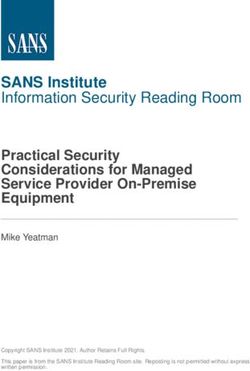Using Symantec Critical System Protection for Patch Mitigation and Securing Legacy Out-of- Support Platforms - Case Study: Windows XP, 2000 and ...
←
→
Page content transcription
If your browser does not render page correctly, please read the page content below
WHITE PAPER: TECHNICAL
Using Symantec Critical System
Protection for Patch Mitigation
and Securing Legacy Out-of-
Support Platforms
Case Study: Windows XP, 2000 and
Windows NT 4.0 End of Support
Symantec Security Group
Technical Field Enablement TeamTable of Contents Contents INTRODUCTION................................................................................................................... 3 THE CHALLENGES OF MANAGING OUT-OF-SUPPORT SYSTEMS ................................................................... 4 Understanding the impact of Microsoft’s Support Lifecycle ............................................................... 4 Microsoft Vulnerabilities: Ratings and Trends........................................................................ 7 Vulnerabilities and the Patch Cycle........................................................................................ 10 SURVEYING AVAILABLE OPTIONS .............................................................................. 15 SYMANTEC CRITICAL SYSTEM PROTECTION ..................................................................... 16 Key features and Benefits ....................................................................................................... 17 Patch Mitigation with Symantec Critical System Protection ..................................................................... 17 SUMMARY ........................................................................................................................... 22 Where to get more information .............................................................................................. 22
Patch Mitigation with Symantec Critical System Protection
Introduction
End of Support (EOS) for software products are a normal and expected part of enterprise IT lifecycle
planning. However, unlike point applications whose EOS milestones may affect just one line of
business, the end of support for a commonly used operating system such as Windows 2000 or XP has a
far reaching impact to an IT organization. Given that operating systems comprise core technologies
affecting many systems and business units, IT groups face the difficult effort and costly exercise of
upgrading or replacing many production systems throughout the enterprise—even though there is often
no actual business benefit in doing so. Companies prefer to control the pace of system upgrades
appropriate to their business needs, rather than conforming to a deadline imposed by an operating
system vendor. As a result, many companies choose to stay with these unsupported—yet perfectly
functional—systems until there is absolutely compelling business reason to change.
Increasingly this compelling driver to upgrade comes from the escalating number of vulnerabilities and
higher security risks these legacy systems pose to an organization. Patching has traditionally been seen
as the only way to mitigate these vulnerabilities and risks. However, the continuing cost to patch these
legacy systems becomes so excessive that companies feel forced to upgrade to a newer, supported OS
simply to address these security concerns.
This white paper illustrates how Symantec Critical System Protection provides an alternate approach to
mitigating legacy system vulnerabilities and risks. By examining two popular yet unsupported
environments—Windows XP, 2000 system and Windows NT—this paper will demonstrate how
Symantec Critical System Protection helps customers to:
Improve legacy system security and risk management
Realize cost savings from reduced patch management and remediation efforts
Gain control over the legacy OS upgrade cycle for business—not security—reasons
3Patch Mitigation with Symantec Critical System Protection
The challenges of managing out-of-support systems
This section summarizes the challenges faced by organizations that choose to run unsupported products.
These challenges and risks can include:
The lack of operating system security patches and updates, resulting in significantly increased
security risks for unpatched systems
The high cost to purchase security updates for a subset of known vulnerabilities
The system threat exposure due to patch windows and zero day vulnerabilities
The ongoing patch management costs and business impacts
Understanding the impact of Microsoft’s Support Lifecycle
Understanding the Microsoft Support Lifecycle is a prerequisite to appreciate the potential risks of out-
support systems. This section summarizes how Security Updates are handled generally as well as
specific implications for Windows XP, 2000 and Windows NT.1
Security Update Policy
Microsoft provides Security Updates for a minimum of 10 years from initial product release for
Business products such as Windows XP, 2000 and Windows NT. The support is divided into two phases,
referred to as Mainstream Support and Extended Support each spanning five years in length. During this
10 year period Security Updates (patches) are available to fix identified vulnerabilities. Microsoft
advises customers to install the latest supported service pack to continue to receive and install security
updates and remain as secure as possible. After 10 years, the product enters the “End of Extended
Support” Phase and all security updates cease.
Impact on Windows XP, 2000 and NT systems
Given that Windows 2000 has just recently passed its End-of-Support date on July 13, 2010, Windows
NT 4.0 has been unsupported for over 5 years and Windows XP is approaching end of Support,
Microsoft no longer issues security updates for Windows 2000 or Windows NT 4.0. Customers running
these systems receive:
No new security updates (or even identification in security bulletins that a vulnerability may
also affect these out-of-support products)
1
Key timelines for product retirement and applicable support services in different phases of the lifecycle are documented
by Microsoft at http://support.microsoft.com/gp/lifeselect
4Patch Mitigation with Symantec Critical System Protection
No non-security hotfixes
No free or paid assisted support options
No option to engage Microsoft’s product development resources
No updates to online content (Knowledge Base articles, etc.)
Microsoft guidance: simple in theory but not always practical
Microsoft’s guidance to customers running these systems is not surprising: migrate to the supported
products. While Microsoft understandably wants customers to purchase an upgrade to a newer product,
there is often no compelling business need on the customer end to upgrade. The support lifecycle
policy does not invalidate the life of a purchased license or dictate how when IT shops must stop using
a product. Ending support for old operating system versions is the main way Microsoft pushes
customers into buying and implementing newer operating system versions such as Windows 2008,
even if there is no tangible business benefit in doing so. With security updates cut off, customers
running production systems are essentially left unprotected by Microsoft once these operating systems
have reached the end of extended support.
Costly and Onerous “Custom Support”
A last-chance option that Microsoft offers desperate customers is a very expensive “custom support”
program that comes with some very onerous business terms and implications. This program provides
customers with the opportunity to receive a subset of Security Updates on legacy versions of some
Microsoft products and service packs that have reached the end of support. This level of support is
negotiated and available for purchase for those customers who have not been able to complete their
migration to a supported product and as such absolutely need additional support from Microsoft. The
Custom Support offerings include access to some security hotfixes and are specifically designed to help
customers bridge the support gap while they complete their migration.
5Patch Mitigation with Symantec Critical System Protection
Table 1-1 summarizes the terms and security update implications for the available support offerings:
Custom Support Standard, for customers with a large number of unsupported devices, and Custom
Support Essentials, for customers who have a small number of unsupported devices.
Table 1-1 Microsoft Custom Support Offerings
Offering Availability Restrictions and notable terms Estimated Cost
Standard Additional fees for “Important” vulnerability fixes $200,000 -- $500,000 per
No fixes for “Moderate” or “Low” vulnerabilities year for ‘critical’
Additional fix fee for “non-security” hotfixes vulnerability fixes2
Problem Resolution Support requires the purchasing
of Premier Support hours
Requires purchase of Premium Support contract
First year after a Must ensure operating system is up to a specified
product or service release level
pack leaves support Must provide Microsoft an OS migration plan
Essentials Windows 2000 No fixes available for “Important”, Moderate” or Tens of thousands of
eligible until July 2011 “Low” vulnerabilities dollars for a pre-set
Windows XP eligible Additional fix fee and per device fee for Non-security number of devices3
until April 2015 hotfixes
Windows NT not Problem Resolution Support requires the purchasing
eligible of Premier Support hours
Must purchase a “premium” support contract
Must ensure operating system is up to a specified
release level
Must provide Microsoft an OS migration plan
The forced upgrade cycles of the Microsoft Windows platforms have completely reversed the leverage
customers normally wield over their suppliers. In many cases, customers have seen little utility in
switching to newer versions of Windows but have little choice in the matter. These older Windows
programs—which in many cases are still perfectly functional—must either be redeveloped for a newer
Windows platform, or replaced. The application upgrades place yet another migration cost on top of the
OS upgrade itself.
2
Derived from “NT holdouts paying a price,” Network Work
(http://www.networkworld.com/news/2005/011005msextended.html?tw). Other anecdotal evidence with Symantec
custoemrs indicates the cost is at least a half million per year.
3
Estimate drawn from 2006 Network World article “Microsoft expands support program”
6Patch Mitigation with Symantec Critical System Protection
KEY TAKEAWAYS
Unsupported operating systems no longer have Security Updates available for free
Yearly Custom Support contracts from Microsoft to obtain Security patches are
expensive and burdensome
Even under contract, patches are not made available for all vulnerabilities
Customers are at a severe disadvantage when dealing with Microsoft regarding
upgrades. Microsoft uses the security “hammer” to force customers to upgrade to newer
OS products even when the business case does not otherwise justify the migration
Microsoft Vulnerabilities: Ratings and Trends
A key implication to the Microsoft’s process of deploying Security fixes to vulnerabilities for
unsupported products is that “Critical” fixes are made available at a steep cost while “Important” fixes
are even harder to come by and fixes for “Moderate” to “Low” vulnerabilities are not obtainable at any
price. This section provides a review of the Microsoft rating system as well as a statistical review of the
frequency and distribution of vulnerabilities across the various severity levels over the past decade.
The following table summarizes Microsoft’s severity rating system, which provides a single rating for
vulnerability in a software product.
Table 1-2 : Severity Rating System
Rating Definition
Critical Vulnerability whose exploitation could allow propagation of an internet worm
without user action
Important Vulnerability whose exploitation could result in compromise of the confidentiality,
integrity, or availability of users’ data, or of the integrity or availability of processing
resources.
Moderate Exploitability is mitigated to a significant degree by factors such as default
configuration, auditing, or difficulty of exploitation
Low A vulnerability whose exploitation is extremely difficult, or whose impact is minimal
The severity rating has a couple of implications to be aware of. First, the higher the vulnerability
severity, the greater the damage an exploit can inflict. The exploit may also be easier to create and have
a higher chance of succeeding. The lower ratings indicate the vulnerability is more difficult to exploit
and that the potential damage may be limited and mitigation activities can reduce the risk further. One
would hope that most reported vulnerabilities would fall into the Low to Moderate rating levels.
7Patch Mitigation with Symantec Critical System Protection
Unfortunately, the opposite is true. Nearly half (213 of 448) are
Windows 2000 and NT 4.0 critical vulnerabilities and three
quarters of all items are in the top two severity categories
(critical/important).
The number of Critical Vulnerabilities per year has not varied
much over the last 8 years, averaging about 2 per month with total
vulnerabilities averaging 41 per year, as shown below.
Table 1-3 : Vulnerabilities Count (2000—2010)
Severity Count Critical
2010 47 23
2009 49 32
2008 39 20
2007 36 26
2006 45 27
2005 43 23
2004 28 13
2003 31 21
2002 38 24
2001 36 4
2000 56
Total 448 213
Avg/yr 41 23
8Patch Mitigation with Symantec Critical System Protection
Given the constant stream of Critical and Important severity vulnerabilities, there is significant pressure
on organizations to apply patches as soon as possible because the potential security risk is so huge.
However, this activity goes against the best instincts of IT change management to ensure adequate
testing of any software changes before being deployed to production systems. As a result, many
enterprises still do not deploy the patches right away and are caught between two vastly competing time
elements: patch as soon as possible to close the exposures but take enough time to ensure the changes
won’t break critical business processes.
A second implication regarding severity rating has to do with customers paying Microsoft for Custom
Support on unsupported operating systems. Microsoft will not produce and will not deliver any patches
for security vulnerabilities with a Moderate or Low severity rating. As seen in the previous section,
Custom Support Essentials customers cannot get “Important” fixes. Custom Support Standard customers
may have to pay additional fees to get “Important” fixes (as per the terms and conditions in the
Microsoft Custom Support Agreement). The bottom line is that not all vulnerabilities have fixes
available.
KEY TAKEAWAYS
Vulnerabilities always exist and will continue to exist in the future
The rate and severity of vulnerabilities is likely to continue
Unsupported systems accumulate unpatched vulnerabilities making legacy systems
riskier over time
The continuing rate of Critical/Important vulnerabilities and zero day exploits points out
the lack of protection both unsupported (and supported) operating systems have when
relying on patching as the primary security defense mechanism
9Patch Mitigation with Symantec Critical System Protection Vulnerabilities and the Patch Cycle This section focuses on how security fixes are made available to customers and provides a look at the security implications and costs associated with a Patch Cycle. Microsoft Patch Tuesday (and “Exploit Wednesday”) Patch Tuesday is the second Tuesday of each month when Microsoft releases a consolidated set of the latest security patches. In order to reduce the costs related to the deployment of patches, security patches are accumulated over a period of one month and then dispatched all at once on the second Tuesday of the month, an event for which system administrators can prepare and plan for. Just because support has ended for an operating system doesn’t mean vulnerabilities and new risks have stopped – in fact recently the pace has been has been accelerating. In October 2010 Microsoft released its largest Patch Tuesday, when it provided fixes for 49 security vulnerabilities in a “monster” Patch Tuesday update, including a privilege escalation bug exploited by Stuxnet, worm that targets industrial control systems and exploited a privilege escalation vulnerability in the Windows kernel-mode drivers. One dangerous side effect of this model is that the following day is known by some as “Exploit Wednesday,” when exploits are created and launched against the newly announced vulnerabilities. Organizations that do not deploy the fixes immediately are at an increased risk of attack once the patches are available. The sheer volume of the patches Microsoft releases each month makes it difficult for even the most adept IT department to get every patch out to all of the affected systems in a reasonable amount of time. Automated Patch management systems can certainly help, but it still takes lots of manpower to rollout many patches to a large enterprise. Microsoft, like any other organization, has finite resources and its Security Response Center staff can only build and test so many fixes in a given month. That means that some vulnerabilities remain unpatched for months at a time, even when there is exploit code publicly available and confirmed attacks going on. 10
Patch Mitigation with Symantec Critical System Protection The Window of Exposure Every day there are new vulnerabilities discovered, new exploits written, and new threats emerge. Whenever a new way to attack a host is discovered, there exists a window of exposure until that attack method is prevented. In the general case, someone discovers a new attack technique that renders some hosts vulnerable to the exploit and the exposure grows as more people learn about this vulnerability. Sometimes the window of exposure grows very slowly: there are attacks that are known by a few researchers and no one else. Other times, the window grows very quickly (e.g., a developer writes an exploit that takes advantage of the vulnerability and distributes it freely on the Internet.) Sometimes the software vendor patches the vulnerable software quickly, and sometimes the vendor takes months or even years. And some IT departments install patches quickly and religiously, while others never do. Ultimately, there isn't a single window of exposure, but rather an overlay of many windows of exposure that differ for each vulnerability and exploit. The result is a constant state of exposure and risk within corporate systems. The window remains open until the vendor patches the vulnerability and the system administrator installs the patches or applies some mitigating technique to shield the system from the hole. Ideally, the vendor will distribute the patch before any exploits are written but this neither a given nor is it certain that system administrators will completely install the patch in all affected systems without missing a few outliers. A key characteristic of this exposure time period is that it the majority of the exposure period is not under the control of security administrators but under the control of hackers and the underlying software vendor. All the administrators can do is install patches if and when they become available. In some circumstances, Microsoft has decided that it is “infeasible” to correct the flaw in older operating systems due to inherent design or implementation issues. These older platforms were developed before most of the current computing models were in use and the threat landscape was much more limited. For example, the security kernel of Windows NT 4.0 was written before there was a World Wide Web and before TCP/IP was the default communications protocol. Similarly, the security kernel of Windows 2000 Server was written before web Services were widely deployed, before exploit tool kits were generally available, and before most IT professionals had ever heard of a buffer overflow. 11
Patch Mitigation with Symantec Critical System Protection As a result, there are some vulnerabilities that cannot reasonably be corrected. Vulnerabilities will always exist on any system, and with Windows NT 4.0 and Windows 2000/XP, there is an extra handicap in that those systems were never designed to withstand the processing or threat environment that exists today. An alternative approach to securing systems is necessary since it is never possible to fix all known and unknown vulnerabilities. Reducing or Closing the Window of Exposure Relying on a single security methodology such as patching as the only countermeasure to vulnerabilities is both reactive and insufficient from a security perspective given the windows of exposure discussed above. The best practice is not a reactive patch-centric security model but one based on multiple countermeasures that include proactive prevention, detection and response. Preventive countermeasures provide defense in two ways: they provide a hard barrier (or barriers) that an attacker must overcome and when coupled with a good detection and response mechanism it makes it much more difficult for the attack to hide its activities. Attackers can be detected and blocked inside the host, regardless of which old or new vulnerability they used to enter. In many cases, the window of exposure can be completely closed. Even if a customer paid for the maximum Microsoft Custom Support they would still not receive the “Moderate” patch and may have to pay extra for the Important patches. In addition a customer also has to worry about obtaining and applying patches for the old application versions such as web servers, databases, industrial control and other third party apps running on the host – this may constitute an even larger (and generally unknown) patching burden than does the OS itself. For customers with unsupported Windows NT 4.0 and 2000 environments that are not receiving any new patches have in essence an indefinite exposure and must look to other means to mitigate the risk and secure their systems. Thus with the realization that vulnerabilities and risks will always be present no matter how hard one tries to patch, it simply makes sense to take steps to defend the system with a comprehensive host-based solution designed to protect and against a broad array of exploits without relying on patch availability or signatures. 12
Patch Mitigation with Symantec Critical System Protection
KEY TAKEAWAYS
Organizations need to consider alternative approaches to securing their systems rather
than simply believing that a quicker patch cycle will protect them
Defensive countermeasures that include proactive prevention, detection and response
capabilities to stop known and unknown threats are the best way to close or reduce the
exposure window
Comprehensive HIPS/HIDS Security products such as Symantec Critical Systems
Protection provide the most effective way for IT organizations to reduce patch cycle
frequency, reduce downtime and save manpower while improving overall endpoint
security posture
The Patch Cycle and the Associated Costs
Determining that a new security vulnerability exists and a patch is available from the vendor is only the
first step for a customer in a costly and time consuming security patch cycle. A patch cycle facilitates
the application of standard patch releases and updates within the organization. The tasks performed for
each patch cycle typically include the following:
Patch Research, Prioritization and Scheduling—Security and operational staff determine
the nature of the vulnerability, the components to be patched, and the priority of the patch
within the organization.
Patch Testing—Detailed patch testing requirements are created and vary by system criticality
and availability requirements, available resources, patch severity and software impacted.
Change Management—Patches and updates are performed and tracked through the change
management system, with associated contingency and backout plans.
Patch Installation and Deployment—Patches actually applied patches and productions
systems updated. Automated tools can help with this but often there are outliers that need to be
patched manually.
Audit and Assessment—Determines what systems need to be patched for any given
vulnerability/bug and whether systems that are supposed to be updated were actually patched.
Post Implementation Consistency and Compliance—Controls put in place to ensure that
newly deployed and rebuilt systems are updated to reflect the just deployed patches.
13Patch Mitigation with Symantec Critical System Protection
Clearly, patching is costly and manpower intensive. For many organizations 13-16 patch cycles per year
are not uncommon when following the monthly Patch Tuesday schedule, as well as accommodating 2-3
emergency critical patches during the year. Given the frequency of security patches, critical systems face
downtime and potential risk of patch breakage more than once a month. For organizations with
thousands of servers affected, patching introduces an enormous impact to system downtime, to say
nothing of the additional burden on the IT operations staff. For critical flaws, it may be simply
unacceptable for some organizations to run with these known vulnerabilities without other compensating
controls in place. In these cases, immediate patch deployment is required often within 48 to 72 hours.
PATCH COST EXAMPLE—EMERGENCY PATCH
Scenario:
One large scale financial organization estimates an emergency patch costs the organization
an additional $1M to deploy an out-of-cycle patch to 35,000 hosts within 48 hours.
Cost drivers for the emergency patch:
Overtime pay for personnel—Systems Administrators, Security Engineers, QA
Specialists, Operations staff, Configuration Control board members, Help Desk
Staff (to handle failed patches or malfunctioning systems/applications), Managers
Production system downtime—Outages of business systems (reboots are
usually required) as well as the need to bring up and coordinate standby systems
Additional organizational costs—Productivity losses for users and staff,
including delays and impacts to other business projects from re-directed staff.
Also included coordination costs (one of the largest costs is lost labor time in
coordinating people and systems)
Avoiding the costs with host-based intrusion prevention system:
Mitigating the risk of a vulnerability from a “critical” rating to a lower severity by using
otherprotective measures (such as HIPS) allows the IT department to defer the
emergency patch to a normally scheduled patch cycle yielding major cost savings for the
organization
PATCH COST EXAMPLE – SMALL SCALE LEGACY ENVIRONMENT
Scenario:
An organization with 300 Windows 2000 servers under Microsoft Custom Support contact
estimates it costs more than $1M a year to maintain patched environment.
Cost drivers:
Microsoft Support fees for out-of-support Security Fixes
Monthly patch cycle costs
Reducing costs by reducing patch cycles:
14Patch Mitigation with Symantec Critical System Protection
PATCH COST EXAMPLE – SMALL SCALE LEGACY ENVIRONMENT
Customer estimates reducing the number of patch cycles from 10-12 per year to 1-2 could
save the company $300-500K per year. Another $500K could potentially be saved by
avoiding or reducing the Microsoft Custom Support fees
Surveying available options
Customers running legacy operating systems have basically three main options or approaches for
addressing patch mitigation. This section evaluates each of these approaches.
Option 1 – Traditional Patch Approach
In this option, the customer pays the Microsoft Custom Support fees and continues the same frequency
of patching as when the OS was supported. This is by far the most costly option but does provide
explicit protection from the vulnerabilities that are actually patched. The downside is it does not address
zero day vulnerabilities (vulnerabilities where no patch is made available and other windows of
exposure that leave the systems open for attack.) All of the money and effort applied with this approach
has not changed the fundamental security of the platform but simply maintains the same security as the
previous month before the new vulnerabilities were made known.
Option 2 – Do Nothing Approach
With this option, the customer decides not to pay the Microsoft Support fees and therefore no longer
gets vulnerability patches for the unsupported platforms and thus has no upfront security related
patching costs. This option bets that the legacy systems will not be the subject of an attack. This is
certainly the lowest cost option in the short term but has a number of disadvantages and risks, including:
Possible violation of compliance or regulatory mandates to which an organization may be
subject, perhaps resulting in fines or penalties
Potential exposure to a data breach that damages the company or brand, the cost of which far
outweighs the cost for establish protection
Increased labor resources to remediate the environment once an attack occurs
Increased range and number of exploits likely to be successful in their attack due to the
cumulative effect of “doing nothing” across many separate vulnerabilities
The customer ultimately needs to decide from a “risk management” standpoint whether the cost savings
more than offset the possible damage to the systems or the company.
15Patch Mitigation with Symantec Critical System Protection
Option 3 – Harden systems using host-based IPS/IDS security agents
In this option the customer deploys HIPS/HIDS based security agents at the endpoints to harden the
operating system and applications, mitigate vulnerabilities and stop known and unknown threats. This is
the only option that actually improves the overall security posture of the hosts and gives flexible choices
to the customer to reduce the patch frequency and reduce or eliminate the Microsoft support fees. This is
the most cost effective option with savings in patching costs, support fees, downtime and remediation
efforts more than offsetting the initial acquisition and deployment costs.
Option 3 clearly provides the best choice – better and more consistent host security, lower overall costs,
and the return of control to the customer with regard to legacy system replacement. The main concerns
for a customer are likely to be the effort involved to deploy and manage a new endpoint security agent;
and the compatibility of that agent within their legacy system environment. A Proof of concept is
usually the best way to demonstrate ease of deployment, manageability, legacy system compatibility,
security efficacy and the value of the overall solution.
Symantec Critical System Protection
When it comes to selecting the best product to protect legacy systems and offset patching costs there is a
very short list of appropriate products that have the necessary platform support, technical capability,
industry presence, and proven track record to be considered for protecting the legacy systems. Symantec
Critical System Protection (Symantec Critical System Protection) easily exceeds these key criteria:
Platform Support—Windows XP, NT and Windows 2000, as well a broad array of other
platforms as well including Windows 2003, 2008, XP, Solaris, AIX, Linux, ESX and others.
Technical Capability—Full featured HIPS/HIDS features with extensive out-of-the-box
policies for comprehensive system and application protection
Industry Presence—Symantec is the world-wide leader in IT security with best in class
products including endpoint protection
Proven Track Record—the HIPS/HIDS technologies in Symantec Critical System Protection
have been defending Windows XP, 2000 and Windows NT enterprise systems for the last
seven years
This section reviews the Symantec Critical System Protection product architecture and capabilities
appropriate to protecting legacy systems and use in Patch Mitigation Detailed description of the
technology. Include visual elements to reinforce the learning.
16Patch Mitigation with Symantec Critical System Protection
Key features and Benefits
Symantec Critical System Protection is the industry leader in defending endpoints against targeted
attacks, malicious mobile code, rootkits, worms, and day-zero attacks. Zero-update protection is critical
when addressing brand exploits or variants that take advantage of published and unpublished system and
application vulnerabilities. Symantec Critical System Protection continuously defends critical servers
that cannot be taken out of service to apply operating system or application-specific vulnerability
patches. This reduces emergency patching of systems in response to vulnerability announcements and
minimizes patch-related downtime and IT staff expenses.
Benefits for Critical System Protection include:
Significant reduction of Patching Costs by
Reducing the frequency of patch cycles and the costs associated with Microsoft custom
support fees
Reducing the business impacts from system downtime, breaches and expensive
remediation efforts
Reducing the staffing burden by replacing the reactive and often urgent patch
management process with a steady, predictable software maintenance cycle
Significant improvement of security posture of host systems
Shields systems from OS and application vulnerabilities and exploits
Provides proactive, system wide prevention against known and unknown vulnerabilities
(compared to Patch management that is only effective against known, vendor-corrected
vulnerabilities)
Provides centralized policy management to control system, application and user
behaviors across a wide range of Unix, Linux and Windows systems including legacy
Windows XP, NT and 2000 systems and virtualized environments.
Provides extraordinary insight and control over important system security events
Increased control over legacy system replacement strategy and timeline
Extend use of legacy systems without the continued pressure of increasing security risks
and costs
Extend use of legacy systems and further reduce IT costs using virtualization where
appropriate
Patch Mitigation with Symantec Critical System Protection
Patch relief—the ability to delay deployment of security patches to lengthen the patch cycle time
frame—is a key security-related benefit of Symantec Critical System Protection. When using Symantec
Critical System Protection, the vulnerabilities may still be present on a system, but any exploit potential
is limited. Symantec Critical System Protection protects systems with known or unknown vulnerabilities
by limiting the scope of resources and capabilities for programs and users to only those features they
need to access for normal operations.
To support Symantec’s contention that customers can delay patching efforts for Windows XP, 2000 and
NT, Symantec maintains a running document listing past Microsoft vulverablitlies and exploits,
accompanied by explanations on how Symantec Critical System Protection could have addressed them.
To date, over 400 vulnerabilities have been addressed (more than 200 were deemed critical by
Microsoft).
17Patch Mitigation with Symantec Critical System Protection
For Symantec Critical System Protection, the typical response is that the customer is already protected if
they have deployed the out-of-the-box prevention policy. Since Symantec Critical System Protection is a
behavioral-based product, its policies are not associated with particular exploits or signatures. No matter
how an exploit reached the system—via any number of vulnerabilities when it attempts undesired
behaviors such as inserting a rootkit, performing unwanted network access, modifying the registry run
list, or other malicious behaviors—the activity is blocked. Just a few examples of the many examples
are presented in this section4.
IIS Protection Response Sample
The out-of-the-box Symantec Critical System Protection policies provide significant protection against
Internet Information Server (IIS) attacks. No policy updates are necessary. As soon as the injected code
attempts behavior that is not normal for the program it was injected into, Symantec Critical System
Protection blocks that behavior. Since the goal of most attacks is to use the program's privileges in
unauthorized ways, most attacks will be blocked. Some specific examples:
All Symantec Critical System Protection policies provide tight confinement around the IIS
service. Attacks that attempt to modify resources other than the small set of resources required
by normal IIS service behavior are blocked.
All Symantec Critical System Protection policies block the IIS service from launching
suspicious programs. So if the attack code tries to download and run a Trojan program, it
won't be able to launch the Trojan. This is true whether the attack is made via this
vulnerability or any other method.
All Symantec Critical System Protection policies block incoming network connections by
default, thus preventing access to this vulnerability from remote systems. If inbound network
connections are required, the customer must configure the policy to allow specific remote
networks to connect. Unknown (and potentially malicious) remote systems would still be
blocked.
In addition, the Symantec Critical System Protection policies block other services from modifying the
IIS content directories. (This is due to the standard Symantec Critical System Protection policy controls
that only allow services access to the resources they need to do their jobs.) Thus, if attackers find
vulnerabilities in other Windows Services that would allow them to add or modify files in the IIS
content directories, the Symantec Critical System Protection policies would block those changes.
By default the Symantec Critical System Protection policies allow services read access to most of the
file system. To protect against information disclosure vulnerabilities, customers can configure the policy
so the IIS programs cannot even read certain files or folders. This would be appropriate for sensitive
areas of the file system that are not normally accessed by the programs and would further limit the
damage that information disclosure attacks could cause.
Generic Windows Service Protection
The out-of-the-box Symantec Critical System Protection policies provide significant protection against
these buffer overflows, similar to how they protect against any type of injected code. No policy updates
4
To view the entire set of detailed written responses from the Symantec Critical System Protection engineering team
provided in response to vulnerability/patch announcements, see the document titled: Symantec Critical System Protection
Response to Microsoft Vulnerabilities (Feb 2006 - Sept 2010).
18Patch Mitigation with Symantec Critical System Protection
are necessary. As soon as the injected code attempts behavior that is not normal for the program it was
injected into, Symantec Critical System Protection blocks that behavior. Since the goal of most attacks is
to use the program's privileges in unauthorized ways, most attacks will be blocked. Some specific
examples:
All Symantec Critical System Protection policies block services from modifying critical
Windows files or registry values. So if the attack code tries to damage the system, it won’t be
able to.
All Symantec Critical System Protection policies block incoming network connections by
default, thus preventing access to this vulnerability from remote systems. If inbound network
connections are required, the customer must configure the policy to allow specific remote
networks to connect. Unknown (and potentially malicious) remote systems would still be
blocked.
All Symantec Critical System Protection policies block services from writing executables to
disk and from launching suspicious programs. So if the attack code tries to download and run
a Trojan program, it won't be able to launch the Trojan. This is true whether the attack is made
via this vulnerability or any other method and whether it is injected from a remote system or a
malicious local program.
Specific exploit vectors
The following are just a few examples of how Symantec Critical System Protection addresses specific
exploit vectors comment to operating system threats.
Exploit Strategy Mitigation by Symantec Critical System Protection
Placing malicious programs and Blocks by default the dropping or modification of
executables on disk executable components (CMD, EXE, DLL, SYS files, etc.)
onto the host system by untrusted programs or users.
Prohibits the dropping or modification of any files (of any
file extension) into critical system areas (such as
Windows/system32
Creation or Modification of Uses default blocking mechanisms (cited above) to
Critical System Registry Keys prevent exploit payload from persisting on the system in
and configuration files an executable form and from registering and launching
itself after a reboot
Remote command and control Tightly limits networking ability of processes on the
(phone home) systems to communicate external to the host.
Provides firewall settings to block activity and control
network access by program, user, ports, protocol and IP
address
Buffer overflow and code Ensures that running authorized software cannot be
injection hijacked by code injected via buffer overflow or thread
injection.
Privilege Escalation/Abuse Treats these privileged processes as any other contained
program. As such they cannot violate defined policy
behaviors even if the Windows operating system grants
them complete system permissions and accesses
19Patch Mitigation with Symantec Critical System Protection
Zero-day exploits (Blaster and Stuxnet)
With its behavior-based, lease privilege protection model, Symantec Critical System Protection is able
to easily thwart new and unknown threats. This section covers two examples of infamous zero-day
exploits that are years and worlds apart in complexity: Blaster and Stuxnet.
Blaster Protection Example
The Blaster Worm (also known as Lovsan, Lovesan or MSBlast) was a computer worm that quickly
spread on computers running the Microsoft operating systems, including Windows XP and Windows
2000 during August 2003. The worm spread by exploiting a buffer overflow discovered in the Windows
DCOM RPC service on the affected operating systems, for which a patch had been released one month
earlier in MS03-026 and later in MS03-039. This allowed the worm to spread without users opening
attachments simply by spamming itself to large numbers of random IP addresses. As with most attacks,
multiple steps are involved to exploit the vulnerability, land a payload, execute the payload, persist the
threat and infect other hosts. The diagram below shows these multiple attack steps (buffer overflow,
outbound network connection, insert file into root directory, modify system registry key, and so on) for
this exploit and also shows that these actions are blocked by the Symantec Critical System Protection
policy.
The reason these actions are blocked is that they violate the behavior-based policy rules established for
the Windows RPC service. The RPC service performs a very specific set of operations and accesses that
has been codified into the policy. Abnormal behaviors represent an attack and thus are blocked by
default. Thus, the Blaster exploit is neither successful in damaging the system nor infecting other hosts.
This containment model is the core foundation that Symantec Critical System Protection uses to stop
known and unknown threats.
Stuxnet Protection Example
Stuxnet, a recent and highly sophisticated targeted attack seen to date, had the followings characteristics:
• Includes 4 zero day vulnerabilities (some of which are still not fixed by Microsoft) and at least
2 known vulnerabilities
• Contains multiple attack vectors (8 or more)
• Targets industrial control systems
• Replicates across the network as well as across “the air gap” (using thumb drives &
removable media)
20Patch Mitigation with Symantec Critical System Protection
For Symantec Critical System Protection, however, Stuxnet is just another threat trying to modify
critical system files and registry keys and violate network containment rules. Without requiring a policy
change, the Symantec Critical System Protection environment thwarts the attempt to break out of the
hardened environment.
Elements of Stuxnet Attack Symantec Critical System Protection’s Automated Defenses
Uses a Window Spooler network Prohibits Windows Spooler service (spoolsv.exe) from
vulnerability (MS10-061) to write any executable (or for that matter any file) into the
replicate itself %SYSTEM% directory
Uses a Windows rootkit to hide Default policy blocks writing of the Stuxnet driver .SYS files
Windows binaries as parent process is not a trusted program allowed to
perform driver installs
Tries to register driver files as a Default Policy blocks modification of relevant driver
service and starts running before registration keys
the system boots up in the next
successive system starts
Uses root kit techniques to hide Default policy denies command shells from being launched
injected PLC code from within SQL Server (a common SQL Injection attack
technique).
Communicates with C&C servers Leverages customer best practice configuration to limit
using HTTP activity to specific customer networks and block outbound
communication to external C&C servers
Communicates with other C&C Likely blocked depending on how the approved network IP
hosts address/subnet lists were set up during initial policy
deployment
Symantec Critical Protection’s behavioral rules are not affected by the time lag between discovery of a
new exploit and the release of a corresponding signature to combat it. Given how rapidly new exploits
are introduced, the ability to proactively stop a new and unknown attack the first time it appears is a
tremendous benefit. Protection against zero-day threats yields significant financial benefits by avoiding
the costs of remediation and recovery from an outbreak. Symantec Critical System Protection gives staff
the time to properly test and deploy system patches and alleviates the urgency of emergency system
patches.
21Patch Mitigation with Symantec Critical System Protection Summary Symantec Critical System Protection provides proactive control and security features that enable significant gains in patch relief. Vulnerabilities and responses presented for Windows XP, 2000 and NT demonstrate that Symantec Critical System Protection would have enabled significant patch cycle reduction opportunities over the last 4 years with equal savings to be had in future years. In all cases noted above regarding vulnerabilities and exploits examined, the IT staff would have had the option of delaying critical patch activities until a later, planned patching window. With patch cycle frequency rising to double digits per year for many customers, eliminating even one or two patch cycle per year can provide sizable cost savings. Reducing security patches to 2 or 3 for an entire year would yield huge benefits in cost and manpower savings. In summary, with Symantec Critical System Protection, you can patch less frequently, less urgently, cost effectively and on your own schedule. Where to get more information For more information on Symantec Critical System Protection, visit http://www.symantec.com/business/critical-system-protection 22
About Symantec
Symantec is a global leader in
providing security, storage and
systems management solutions
to help businesses and
consumers secure and manage
their information.
Headquartered in Cupertino,
Calif., Symantec has operations
in 40 countries. More
information is available at
www.symantec.com.
For specific country offices and Symantec Corporation Copyright © 2010
Symantec Corporation. All rights reserved. Symantec and
the Symantec logo are trademarks or registered trademarks
contact numbers, please visit World Headquarters of Symantec Corporation or its affiliates in the U.S. and
other countries. Other names may be trademarks of their
our Web site. For product 20330 Stevens Creek Boulevard respective owners.
11/10
information in the U.S., call Cupertino, CA 95014 USA
toll-free 1 (800) 745 6054. +1 (408) 517 8000
1 (800) 721 3934
www.symantec.comYou can also read