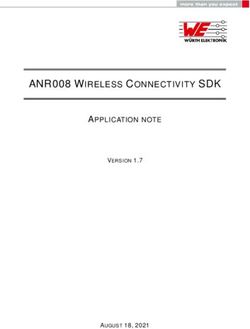WÜRTH ELEKTRONIK NAVIGATION AND SATELLITE SOFTWARE REFERENCE MANUAL - VERSION 1.0.0 - FEBRUARY 19, 2020
←
→
Page content transcription
If your browser does not render page correctly, please read the page content below
W ÜRTH E LEKTRONIK N AVIGATION AND
S ATELLITE S OFTWARE REFERENCE
MANUAL
V ERSION 1.0.0
F EBRUARY 19, 2020Revision history
Manual SW
Notes Date
version version
1.0 1.0.0. • Initial release February 2020
Würth Elektronik Navigation and Satellite Software reference manual version 1.0.0
© February 2020
www.we-online.com/wireless-connectivity 1Abbreviations and abstract
Abbreviation Name Description
Communication
COM port
port
ACK Acknowledgement Message indicating that a request was successfull.
BDS Beidou Chinese global navigation satellite system
Dilution Of
DOP
Precision
Field Sales
FSE
Engineer
Galileo European global navigation satellite system
Global navigation
GLONASS Russian global navigation satellite system
satellite system
Global navigation
GNSS General term for global navigation satellite system
satellite system
Global Positioning
GPS American global navigation satellite system
System
Graphical User
GUI
Interface
Horizontal Dilution
HDOP
Of Precision
All numbers beginning with 0x are stated as
0xhh [HEX] Hexadecimal hexadecimal numbers. All other numbers are
decimal.
MID Message identifier Used in OSP to specify the message
No
NACK Message indicating that a request was not successfull
Acknowledgement
National Marine
Specification for communication. Used by GNSS
NMEA Electronics
receivers.
Association
One Socket
OSP Proprietary protocol for navigation messages.
Protocol
Position Dilution
PDOP
Of Precision
Pseudo Random
PRN
Noise
Würth Elektronik Navigation and Satellite Software reference manual version 1.0.0
© February 2020
www.we-online.com/wireless-connectivity 2Abbreviation Name Description
Random-Access
RAM Volatile memory to store data.
Memory
Describes everything relating to the wireless
RF Radio frequency
transmission.
Signal-to-noise
SNR
ratio
Time between start-up of module and first fix after
TTFF Time to first fix
that
Universal
Asynchronous Allows communicating with the module of a specific
UART
Receiver interface.
Transmitter
Universal Serial
USB
Bus
Coordinated
UTC Primary time standard
Universal Time
VCP Virtual Com Port
Vertical Dilution Of
VDOP
Precision
Würth Elektronik
WENSS Navigation and
Satellite Software
Würth Elektronik Navigation and Satellite Software reference manual version 1.0.0
© February 2020
www.we-online.com/wireless-connectivity 3Contents
1 Overview 6
1.1 Supported GNSS modules . . . . . . . . . . . . . . . . . . . . . . . . . . . . 6
1.2 System requirements . . . . . . . . . . . . . . . . . . . . . . . . . . . . . . . 6
1.2.1 Supported operating systems . . . . . . . . . . . . . . . . . . . . . 6
1.2.2 .NET Framework . . . . . . . . . . . . . . . . . . . . . . . . . . . . 6
1.2.3 Internet connection . . . . . . . . . . . . . . . . . . . . . . . . . . . 6
2 Installation 7
2.1 Connect the EV-Board . . . . . . . . . . . . . . . . . . . . . . . . . . . . . . 7
3 Deinstallation 7
4 Operation 8
4.1 Starting the program . . . . . . . . . . . . . . . . . . . . . . . . . . . . . . . 8
4.2 Structure of the GUI . . . . . . . . . . . . . . . . . . . . . . . . . . . . . . . 9
4.3 Connect/Disconnect . . . . . . . . . . . . . . . . . . . . . . . . . . . . . . . 9
4.4 Status bar . . . . . . . . . . . . . . . . . . . . . . . . . . . . . . . . . . . . . 10
4.5 Navigation View . . . . . . . . . . . . . . . . . . . . . . . . . . . . . . . . . . 11
4.5.1 Status . . . . . . . . . . . . . . . . . . . . . . . . . . . . . . . . . . 12
4.5.2 Position . . . . . . . . . . . . . . . . . . . . . . . . . . . . . . . . . 12
4.5.3 Movement . . . . . . . . . . . . . . . . . . . . . . . . . . . . . . . . 13
4.5.4 Date and Time . . . . . . . . . . . . . . . . . . . . . . . . . . . . . . 14
4.5.5 Output . . . . . . . . . . . . . . . . . . . . . . . . . . . . . . . . . . 14
4.6 Satellite View . . . . . . . . . . . . . . . . . . . . . . . . . . . . . . . . . . . 15
4.6.1 Table . . . . . . . . . . . . . . . . . . . . . . . . . . . . . . . . . . . 16
4.6.2 Skyview . . . . . . . . . . . . . . . . . . . . . . . . . . . . . . . . . 16
4.7 Configuration View . . . . . . . . . . . . . . . . . . . . . . . . . . . . . . . . 18
4.7.1 Module states . . . . . . . . . . . . . . . . . . . . . . . . . . . . . . 18
4.7.1.1 Reset . . . . . . . . . . . . . . . . . . . . . . . . . . . . . . . . 19
4.7.1.2 Shutdown . . . . . . . . . . . . . . . . . . . . . . . . . . . . . . 19
4.7.1.3 Power modes . . . . . . . . . . . . . . . . . . . . . . . . . . . . 19
4.7.2 Custom commands . . . . . . . . . . . . . . . . . . . . . . . . . . . 20
4.7.2.1 Add custom command . . . . . . . . . . . . . . . . . . . . . . . 20
4.7.3 Baud rate . . . . . . . . . . . . . . . . . . . . . . . . . . . . . . . . 20
4.7.4 Update rate . . . . . . . . . . . . . . . . . . . . . . . . . . . . . . . 21
4.7.5 Message types . . . . . . . . . . . . . . . . . . . . . . . . . . . . . 21
4.7.6 Output . . . . . . . . . . . . . . . . . . . . . . . . . . . . . . . . . . 23
4.8 Utilities View . . . . . . . . . . . . . . . . . . . . . . . . . . . . . . . . . . . 24
4.8.1 Time-to-First-Fix measurement . . . . . . . . . . . . . . . . . . . . 24
4.8.2 Checksum calculation . . . . . . . . . . . . . . . . . . . . . . . . . 25
4.9 Support . . . . . . . . . . . . . . . . . . . . . . . . . . . . . . . . . . . . . . 25
4.10 Log file . . . . . . . . . . . . . . . . . . . . . . . . . . . . . . . . . . . . . . . 25
5 Important notes 26
5.1 General customer responsibility . . . . . . . . . . . . . . . . . . . . . . . . . 26
5.2 Customer responsibility related to specific, in particular safety-relevant ap-
plications . . . . . . . . . . . . . . . . . . . . . . . . . . . . . . . . . . . . . 26
Würth Elektronik Navigation and Satellite Software reference manual version 1.0.0
© February 2020
www.we-online.com/wireless-connectivity 45.3 Best care and attention . . . . . . . . . . . . . . . . . . . . . . . . . . . . . 26 5.4 Customer support for product specifications . . . . . . . . . . . . . . . . . . 26 5.5 Product improvements . . . . . . . . . . . . . . . . . . . . . . . . . . . . . . 27 5.6 Product life cycle . . . . . . . . . . . . . . . . . . . . . . . . . . . . . . . . . 27 5.7 Property rights . . . . . . . . . . . . . . . . . . . . . . . . . . . . . . . . . . 27 5.8 General terms and conditions . . . . . . . . . . . . . . . . . . . . . . . . . . 27 6 Legal notice 28 6.1 Exclusion of liability . . . . . . . . . . . . . . . . . . . . . . . . . . . . . . . . 28 6.2 Suitability in customer applications . . . . . . . . . . . . . . . . . . . . . . . 28 6.3 Trademarks . . . . . . . . . . . . . . . . . . . . . . . . . . . . . . . . . . . . 28 6.4 Usage restriction . . . . . . . . . . . . . . . . . . . . . . . . . . . . . . . . . 28 7 License terms 30 7.1 Limited license . . . . . . . . . . . . . . . . . . . . . . . . . . . . . . . . . . 30 7.2 Usage and obligations . . . . . . . . . . . . . . . . . . . . . . . . . . . . . . 30 7.3 Ownership . . . . . . . . . . . . . . . . . . . . . . . . . . . . . . . . . . . . . 31 7.4 Firmware update(s) . . . . . . . . . . . . . . . . . . . . . . . . . . . . . . . . 31 7.5 Disclaimer of warranty . . . . . . . . . . . . . . . . . . . . . . . . . . . . . . 31 7.6 Limitation of liability . . . . . . . . . . . . . . . . . . . . . . . . . . . . . . . . 32 7.7 Applicable law and jurisdiction . . . . . . . . . . . . . . . . . . . . . . . . . . 32 7.8 Severability clause . . . . . . . . . . . . . . . . . . . . . . . . . . . . . . . . 32 7.9 Miscellaneous . . . . . . . . . . . . . . . . . . . . . . . . . . . . . . . . . . . 32 Würth Elektronik Navigation and Satellite Software reference manual version 1.0.0 © February 2020 www.we-online.com/wireless-connectivity 5
1 Overview Würth Elektronik Navigation and Satellite Software, WENSS for short, is a simple PC tool to interact with the EV-Boards of the Würth Elektronik eiSos positioning modules using the UART interface. It allows: • Taking into operation of the EV-board • Bidirectional communication with the GNSS module • Evaluation of module capabilities and features • Getting familiar with module protocols, sentences and commands • Configuration of the module wihout knowledge of the protocols • Parsing of sentences and commands Experienced users have the opportunity to use WENSS for more advanced configurations. Therefore it allows an easy evaluation of positioning application. 1.1 Supported GNSS modules The following GNSS modules are supported: • Elara-I • Elara-II • Erinome-I • Erinome-II 1.2 System requirements 1.2.1 Supported operating systems The following operating systems are supported: • Windows 10, 32/64 bit • Windows 8, 32/64 bit • Windows 7, 32/64 bit 1.2.2 .NET Framework Version 4.7.2 or later of the Microsoft .NET framework is required to use WENSS. Install this package if you receive a corresponding error message when starting the program. 1.2.3 Internet connection WENSS works mostly offline. An internet connection is only required to follow links present in the software, e.g. links to manuals and product sites. Normal operation can be done without internet connection of any sort. Würth Elektronik Navigation and Satellite Software reference manual version 1.0.0 © February 2020 www.we-online.com/wireless-connectivity 6
2 Installation
WENSS is provided in the form of a compressed zip file. To use WENSS extract the zip files
to a directory of your choice. The new folder will contain the following files:
• WENSS.exe
• Custom_Commands.xml
No further actions are required for installation. However, the serial-to-USB FTDI converter
chip (for example, FT232R) on the evaluation platform or USB dongles requires special
drivers to be installed for proper operation. To use USB dongles or evaluation boards of
Würth Elektronik eiSos wireless connectivity modules, the Virtual COM Port (VCP) drivers
have to be installed by following the "Installation Guides" of FTDI found under:
https://www.ftdichip.com/Drivers/VCP.htm
It is recommended to restart the PC after installation of the drivers.
WENSS creates folders and writes log files during operation. Please make
sure that the directory has the necassary permission.
2.1 Connect the EV-Board
After the FTDI VCP drivers installation the EV-Board can be connected to the PC via USB
cable. Pleaser refer to the EV-Board user manual for detailed information.
During the plug-and-play routine of Windows the positioning EV-Board might
be detected as a trackball mouse. This leads to the mouse cursor jumping
around wildly. This behaviour can be avoided by switching the positioning
module on after plug-and-play routine is finished. The routine takes up to 5
seconds after plugging the device in.
3 Deinstallation
WENSS can be uninstalled by simply deleting the directories and files that have been creat-
ed during operation and installation. WENSS operates only in the folder it was extracted to.
No changes are made to the registry.
We recommend to save the log files for usage for analysis at a later time.
Würth Elektronik Navigation and Satellite Software reference manual version 1.0.0
© February 2020
www.we-online.com/wireless-connectivity 74 Operation
4.1 Starting the program
The program can be started by double-clicking the "WENSS.exe" extracted earlier during
the installation. Right after start up the navigation view will be shown.
Figure 1: WENSS after start up
Würth Elektronik Navigation and Satellite Software reference manual version 1.0.0
© February 2020
www.we-online.com/wireless-connectivity 84.2 Structure of the GUI
The GUI is structured in a way that the collected information and possible configurations are
bundled in different views. The main views are organised in tabs and can be selected by
clicking its respecive name.
Figure 2: Tabs to select the different views
The available tabs are as follows:
• Navigation
Presents and interprets received messages regarding the navigation and allows faster
understanding of the information delivered by the module.
For more details refer to chapter 4.5
• Satellite
Presents information about the satellites in view and those used for position calculation.
For more details refer to chapter 4.6
• Configuration
Allows to send commands to the module and to configure its output and behaviour.
For more details refer to chapter 4.7
• Utilities
Provides checksum calculation and time measurements to further evaluate the module.
For more details refer to chapter 4.8
• Support
Provides links to the product website, manuals and support.
For more details refer to chapter 4.9
To make it possible to open and close the connection to the module the "COM settings" are
visible from every view. Please refer to chapter 4.3 on how to open the communication to
the module. The status bar displays the current com port status and used protocol as further
explained in chapter 4.4.
4.3 Connect/Disconnect
To open the communication with the module:
1. Refresh com ports by clicking the refresh button to the left.
2. Select the port from the drop-down list.
3. Select the baud rate from the drop-down list.
4. Click the "Connect" button.
Würth Elektronik Navigation and Satellite Software reference manual version 1.0.0
© February 2020
www.we-online.com/wireless-connectivity 9Figure 3: Com settings
If the selected baudrate does not match the configured module baud rate, communication is
not possible. The default baud rate of the modules is 4800 baud. If baud rate setting has
been changed in previous module operation, last configured baudrate has to be chosen on
the PC-tool.
If connection with the module is succesfull and the module is in full power state, the message
flow is visible in the navigation view, unless all messages have been deactivated. Please
refer to chapter 4.5 for details about Navigation view. On first power-up the module starts
in hibernate state and can be switched to full power state through the ON/OFF switch or
button. Please refer to EV-board manual for detailed information.
After connection, the text of the button will change to "Disconnect". Press this button to
close the COM port and stop the communication with the module. If connection with the
module is stopped succesfully message flow stops in the navigation view. .
4.4 Status bar
At the lower edge of the window a status bar shows information about the connection status
and the current protocol used by the module. The status bar is visible independently of the
selected tab.
Figure 4: Status bar displaying connection status and used protocol.
Field name Description Possible values
• Closed
Connection Shows COM port status
• Open
• Unknown
Protocol Current protocol of the module • NMEA
• OSP
Table 1: Description of the status bar
Würth Elektronik Navigation and Satellite Software reference manual version 1.0.0
© February 2020
www.we-online.com/wireless-connectivity 104.5 Navigation View
The navigation view prints the received messages relevant for the navigation and shows the
collected information like
• fix status
• position
• velocity
• date and time
The parsed messages allow faster understanding of the information delivered by the mod-
ule. The raw messages can be used to become familiar with the communication protocols
used by the GNSS module.
Message flow visible in this tab matches modules current communication setting (communi-
cation protocol, update rate, message rate). Refer to module manual for detailed information.
Figure 5: Navigation view when a fix is acquired
Würth Elektronik Navigation and Satellite Software reference manual version 1.0.0
© February 2020
www.we-online.com/wireless-connectivity 114.5.1 Status
Status contains general information about the position fix and the quality of the link with
the GNSS satellites. Data is extracted from NMEA message GSA or OSP message MID66
and MID67,1. If these messages are deactivated, this part of the GUI will not be updated
anymore.
Figure 6: Status group of navigation view
Field name Description Possible values
• No fix
Fix mode Shows current fix mode • Fix2D
• Fix3D
• No fix
#Satellites Number of satellites used for fix
• number ≥ 0
• No fix
• Ideal (1)
Quality of the link with GNSS satellites. Shows
dilution of precision (DOP) when hovering over • Excellent (1-2)
Link quality
with mouse. Based on the PDOP as stated in • Good (2-5)
brackets to the right. • Moderate (5-10)
• Bad (> 10)
Table 2: Description of the status group
4.5.2 Position
Position contains the values describing the position of the receiver. By clicking the button
"Show on GoogleMaps" the link is created using the received longitude and latitude and
open in the internet browser. This requires internet connection.
Data is extracted from NMEA messages GGA, GNS, GLL and RMC and OSP messages
MID41 and MID67,1. If these messages are deactivated, this part of the GUI will not be
updated anymore.
Würth Elektronik Navigation and Satellite Software reference manual version 1.0.0
© February 2020
www.we-online.com/wireless-connectivity 12Figure 7: Position group of navigation view
Field name Description Possible values
Shows current latitude in degree. Negative value
Latitude (-90)° to 90°
southwards, positive value northwards
Shows current longitude in degree. Negative value
Longitude (-180)° to 180°
westwards, positive value eastwards
Shows current altitude in meter based on WGS-84
Altitude
ellipsoid
Table 3: Description of position group
4.5.3 Movement
In the movement group course and speed are shown. This allows to determine the direction
and velocity of the receiver. Data is extracted from NMEA messages VTG and RMC and
OSP messages MID41 and MID67,1. If these messages are deactivated, this part of the
GUI will not be updated anymore.
Figure 8: Movement group of navigation view
Field name Description Possible values
Course 0° and 360° represent true north 0° to 360°
Speed Current speed in m/s
Table 4: Description of the movement group
Würth Elektronik Navigation and Satellite Software reference manual version 1.0.0
© February 2020
www.we-online.com/wireless-connectivity 134.5.4 Date and Time
In this area the date and UTC-time are shown. The format of the date is "weekday, month
day, year" whereas weekday and month are written out. Time is based on a 12 hour system
and AM or PM is given. Data is extracted from NMEA messages ZDA and RMC and OSP
messages MID41. If these messages are deactivated, this part of the GUI will not be updated
anymore.
Figure 9: Time and date group of navigation view
4.5.5 Output
The output controls allow to change the display of the received messages. By toggeling the
"Show output" checkbox, the output of the messages can be enabled or disabled. Disabling
the output of the messages can be helpful when analyzing message history.
Messages can be shown just as received by the module
Figure 10: Show messages as received by module
or parsed and interpreted.
Figure 11: Show messages parsed and interpreted
These control options only change the behaviour of the GUI. The module is not affected by
the changes. With the "Clear" button the received messages are cleared in the log field.
Würth Elektronik Navigation and Satellite Software reference manual version 1.0.0
© February 2020
www.we-online.com/wireless-connectivity 144.6 Satellite View
The satellite view shows information about the satellites in view and in use. The information
is shown both in a table view and in a sky view. Satellites disappear from the table and
view once they are not in sight anymore. Data is extracted from NMEA message GSV and
OSP message MID67,1. If these messages are deactivated, this part of the GUI will not be
updated anymore.
Figure 12: Satellite view when a fix is aquired
Würth Elektronik Navigation and Satellite Software reference manual version 1.0.0
© February 2020
www.we-online.com/wireless-connectivity 154.6.1 Table
The table contains the information about the satellites in readable form. The columns can
be sorted by clicking on the header row.
Figure 13: Information about satellite in view shown as table
Field name Description
Pseudo Random Noise. Unique for every satellite. Is
PRN
used as ID.
The angle above the horizon. An angle of 90°
Elevation
represents the zenith.
The angle between the north vector and the satellites’
Azimuth
vector on the horizontal plane.
Signal-to-noise ratio. Indicator for signal strength.
SNR
The higher SNR the better the signal.
System GNSS the satellite belongs to.
Indicates if the satellite is used for the fix. "Y"
Used
indicates used for fix.
Table 5: Description of satellite table
4.6.2 Skyview
All modules in view are shown on the sky view. The outer line represents the horizon while
the centre represents the zenith.
Würth Elektronik Navigation and Satellite Software reference manual version 1.0.0
© February 2020
www.we-online.com/wireless-connectivity 16Figure 14: Satellites in view shown as skyview
If a satellite is used for the fix the figure is filled out. Otherwise only the outer lining is drawn.
The PRN of the satellite is written within the symbol for identification. The colour indicates
the signal strength. The representation for the satellites is as follows:
Figure 15: Legend of satellite representation
Würth Elektronik Navigation and Satellite Software reference manual version 1.0.0
© February 2020
www.we-online.com/wireless-connectivity 174.7 Configuration View
The configuration view allows to send commands to the module and to configure its output
and behaviour. WENSS automatically allows only those actions which are available in the
current protocol. In addition the input is only enabled if a connection is open and a valid
protocol is detected.
Figure 16: Configuration view to adjust the modul to one’s needs
4.7.1 Module states
The module can be set to various states. These include reset, shutdown and predefined
power modes.
Figure 17: Module states group of configuration view
Würth Elektronik Navigation and Satellite Software reference manual version 1.0.0
© February 2020
www.we-online.com/wireless-connectivity 184.7.1.1 Reset
The dropdown allows to select the type of reset to perform. By clicking the button "Reset"
the module will be reset accordingly.
Field name Description
Use initialization data and begin in start mode. RAM
Hot Start
is not cleared.
Ephemeris data is cleared. Rest of data remains in
Warm Start
RAM.
Position, time and ephemeris are cleared. Rest of
Cold Start
data remains in RAM.
Factory
Internal RAM is cleared completely.
Reset
Table 6: Description of resets
4.7.1.2 Shutdown
This command has no effect for the Elara-I and Elara-II modules.
This command has the same effect as the on/off pin of the hardware. The module will be
powered off but data in RAM will be retained. The module can only be powered on with a
hardware reset or by ON/OFF pin.
4.7.1.3 Power modes
The configuration of power modes is only available when using OSP.
Using the low power modes the module automatically switches between full power and hi-
bernate mode according to the selected parameters. By clicking on the "Reset"-button a
new window opens to further configure the power mode. The available power modes are:
• Full power mode
• SmartGNSS
• Push-To-Fix
• Trickle mode
For information about the power modes and the parameters consult the manual of the spe-
cific module.
Würth Elektronik Navigation and Satellite Software reference manual version 1.0.0
© February 2020
www.we-online.com/wireless-connectivity 194.7.2 Custom commands
The available commands for the current protocol are shown in a drop down menu and can
be selected. The selected command is sent by clicking "Send command".The drop-down list
of commands corresponds to the list contained in the XML file supplied with WENSS.
Figure 18: custom commands of configuration view
The NMEA protocol has no acknowledge response, so there is no feedback whether the
command was successfull or not. OSP on the other hand responds with an ACK or NACK
command.
4.7.2.1 Add custom command
The XML file containing custom commands can be opened and edited by the user with an
editor of choice. The commands are divided into NMEA and OSP commands. Both contain
a "name" and a "data" property whereas "name" is shown in the dropdown menu and "data"
is sent to the module. To apply the new XML file WENSS has to be restarted.
....
....
Code 1: Example of Custom_Commands.xml
4.7.3 Baud rate
The baud rate of the module can be set by selecting a baud rate from the drop-down list and
clicking the "set baud rate"-button.
Figure 19: Baud rate group of configuration view
When using OSP protocol the tool will switch the baud rate of the COM port automatically
once the acknowledgment is received. When using NMEA no acknowledgment is sent by
the module. The baud rate of the port has to be changed manually by disconnecting and
connecting again with the new baud rate as described in chapter 4.3.
Würth Elektronik Navigation and Satellite Software reference manual version 1.0.0
© February 2020
www.we-online.com/wireless-connectivity 204.7.4 Update rate
If update rate or message types are configured in a way that the resulting
message rate is higher than the default configuration it is advised to increase
the baud rate. Otherwise messages might get lost and request are performed
with a delay.
Update rate configuration effects all enabled NMEA and OSP messages. It is advised to
increase the baud rate prior to increasing the update rate. The command to change the
update rate is send when the selection of the radio buttons changes. There will be no
acknowledgment.
Figure 20: Update rate group of configuration view
Selecting an update rate of 10Hz has no effect on Elara-I and Elara-II.
4.7.5 Message types
The configuration of message types is only available using the NMEA protocol.
Figure 21: Message types group of configuration view
The standard message types of the NMEA protocol can be enabled and disabled by checking
or unchecking the respective box. There will be no acknowledgement.
Würth Elektronik Navigation and Satellite Software reference manual version 1.0.0
© February 2020
www.we-online.com/wireless-connectivity 21Message
Description
type
EPE UTC Time and expected position error
GGA Time, position and fix type data
Latitude, longitude, UTC time of position fix and
GLL
status
GNS Position data
GSA Time, position and fix type date
GSV Satellite information and DOP values
RMC Time, date, position, course and speed data
VTG Course and speed data
ZDA PPS timing message
Table 7: Description of message types
When using the Elara family EPE and GNS are inverted as the command is
used differently. The software does not make a difference between the different
modules yet. To enable or disable EPE please use the checkbox for GNS and
vice versa.
Würth Elektronik Navigation and Satellite Software reference manual version 1.0.0
© February 2020
www.we-online.com/wireless-connectivity 224.7.6 Output
The output controls allow to change the display of the received messages. By toggeling the
"Show output" checkbox, the output of the messages can be enabled or disabled. Disabling
the output of the messages can be helpful when analyzing message history.
Messages can be shown just as received by the module
Figure 22: Show messages as received by module
or parsed and interpreted.
Figure 23: Show messages parsed and interpreted
These control options only change the behaviour of the GUI. The module is not affected by
the changes. With the "Clear" button the received messages are cleared in the log field.
Würth Elektronik Navigation and Satellite Software reference manual version 1.0.0
© February 2020
www.we-online.com/wireless-connectivity 234.8 Utilities View
Figure 24: Utility view with various tools
4.8.1 Time-to-First-Fix measurement
The Time-To-First-Fix can be measured using WENSS and supports the user in a basic
evaluation of receiver acquisition time after cold, warm, or hot start. When starting the mea-
surement a reset command is send to the module. Once the startup message is received
after the reset the time until a fix is aquired is measured and logged. If the reset was not
successfull the programm will proceed with the next measurement. This procedure is auto-
matically repeated until the specified amount of measurements are performed. A protocol
shows the current steps, which are additionally logged into a file.
The measurement can be started by clicking the "Start" button. The text of the button will
switch to "Abort" while the measurement is running. One can abort the entire measurement
by clicking on the "Abort" button.
For best results the following preperations should be done before starting the measurement.
• Choose a higher baudrate of 921600.
• Disable all message types except for GSA and GGA (Tab configuration)
Würth Elektronik Navigation and Satellite Software reference manual version 1.0.0
© February 2020
www.we-online.com/wireless-connectivity 24The configurable input for the measurement is as follows:
• Measurement: Number of total measurements.
• Max timeout (sec): Maximum time to wait between reset and fix.
• Drop-Down 1: What kind of reset should be performed.
• Drop-Down 2: Fix to be waited for (2D-Fix or 3D-Fix) to consider the measurement
complete.
The output of the measurements is as follows:
• Successfull fixes: Amount of successfull measurements where a fix was aquired.
• Time To Fix Average: Average time of all successfull measurements in milliseconds.
• Measurement protocol: Output information during the measurements.
• Log file containing the timings and location of aquired fix. Use Button "Open log file" to
show the log file in an editor.
4.8.2 Checksum calculation
This part of the tool is meant to support the user in building up NMEA and OSP commands.
In particular, the checksum of NMEA or OSP messages can be calculated using WENSS.
The input for NMEA messages is the entire command until the checksum seperator "*". For
OSP messages only the data part has to be entered. The length will also be adapted when
calculating the checksum. By clicking the "Calc Checksum" button next to the input the
respective command including the checksum will be output below. The entire command can
be copied to the clipboard using the button "CopyToClipboard". To add the built command to
the selection window of the configuration view, copy it into the XML file (see section 4.7.2).
4.9 Support
In the last tab contains information about the software and links to further information about
the modules like:
• Product site
• Manual of the supported modules
• Support
We appreciate any feedback about our software tool WENSS. Please use to link below
to sent an email with your improvement, ideas or general feedback: wireless-sales@we-
online.com
4.10 Log file
NMEA and OSP messages are logged according to the current protocol, update rate and
message rates. Start and end of the log file correspond to the start and end of the commu-
nication with the module (Connect button, see section ...). Log files can be used to analyze
message history and evaluate module behaviour. The navigation messages will be logged
as received by the module thus not parsed.
The log files can be found in the "logFiles" folder next to the executable of WENSS.
Würth Elektronik Navigation and Satellite Software reference manual version 1.0.0
© February 2020
www.we-online.com/wireless-connectivity 255 Important notes
The following conditions apply to all goods within the wireless connectivity product range of
Würth Elektronik eiSos GmbH & Co. KG:
5.1 General customer responsibility
Some goods within the product range of Würth Elektronik eiSos GmbH & Co. KG contain
statements regarding general suitability for certain application areas. These statements
about suitability are based on our knowledge and experience of typical requirements con-
cerning the areas, serve as general guidance and cannot be estimated as binding statements
about the suitability for a customer application. The responsibility for the applicability and use
in a particular customer design is always solely within the authority of the customer. Due to
this fact, it is up to the customer to evaluate, where appropriate to investigate and to decide
whether the device with the specific product characteristics described in the product speci-
fication is valid and suitable for the respective customer application or not. Accordingly, the
customer is cautioned to verify that the documentation is current before placing orders.
5.2 Customer responsibility related to specific, in particular
safety-relevant applications
It has to be clearly pointed out that the possibility of a malfunction of electronic components
or failure before the end of the usual lifetime cannot be completely eliminated in the current
state of the art, even if the products are operated within the range of the specifications. The
same statement is valid for all software sourcecode and firmware parts contained in or used
with or for products in the wireless connectivity and sensor product range of Würth Elektronik
eiSos GmbH & Co. KG. In certain customer applications requiring a high level of safety
and especially in customer applications in which the malfunction or failure of an electronic
component could endanger human life or health, it must be ensured by most advanced
technological aid of suitable design of the customer application that no injury or damage is
caused to third parties in the event of malfunction or failure of an electronic component.
5.3 Best care and attention
Any product-specific data sheets, manuals, application notes, PCN’s, warnings and cautions
must be strictly observed in the most recent versions and matching to the products firmware
revisions. This documents can be downloaded from the product specific sections on the
wireless connectivity homepage.
5.4 Customer support for product specifications
Some products within the product range may contain substances, which are subject to re-
strictions in certain jurisdictions in order to serve specific technical requirements. Necessary
information is available on request. In this case, the field sales engineer or the internal sales
person in charge should be contacted who will be happy to support in this matter.
Würth Elektronik Navigation and Satellite Software reference manual version 1.0.0
© February 2020
www.we-online.com/wireless-connectivity 265.5 Product improvements Due to constant product improvement, product specifications may change from time to time. As a standard reporting procedure of the Product Change Notification (PCN) according to the JEDEC-Standard, we inform about major changes. In case of further queries regarding the PCN, the field sales engineer, the internal sales person or the technical support team in charge should be contacted. The basic responsibility of the customer as per section 5.1 and 5.2 remains unaffected. All wireless connectivity module driver software ¨wireless con- nectivity SDK¨ and it’s source codes as well as all PC software tools are not subject to the Product Change Notification information process. 5.6 Product life cycle Due to technical progress and economical evaluation we also reserve the right to discontin- ue production and delivery of products. As a standard reporting procedure of the Product Termination Notification (PTN) according to the JEDEC-Standard we will inform at an early stage about inevitable product discontinuance. According to this, we cannot ensure that all products within our product range will always be available. Therefore, it needs to be verified with the field sales engineer or the internal sales person in charge about the current product availability expectancy before or when the product for application design-in disposal is con- sidered. The approach named above does not apply in the case of individual agreements deviating from the foregoing for customer-specific products. 5.7 Property rights All the rights for contractual products produced by Würth Elektronik eiSos GmbH & Co. KG on the basis of ideas, development contracts as well as models or templates that are subject to copyright, patent or commercial protection supplied to the customer will remain with Würth Elektronik eiSos GmbH & Co. KG. Würth Elektronik eiSos GmbH & Co. KG does not warrant or represent that any license, either expressed or implied, is granted under any patent right, copyright, mask work right, or other intellectual property right relating to any combination, application, or process in which Würth Elektronik eiSos GmbH & Co. KG components or services are used. 5.8 General terms and conditions Unless otherwise agreed in individual contracts, all orders are subject to the current ver- sion of the "General Terms and Conditions of Würth Elektronik eiSos Group", last version available at www.we-online.com. Würth Elektronik Navigation and Satellite Software reference manual version 1.0.0 © February 2020 www.we-online.com/wireless-connectivity 27
6 Legal notice 6.1 Exclusion of liability Würth Elektronik eiSos GmbH & Co. KG considers the information in this document to be correct at the time of publication. However, Würth Elektronik eiSos GmbH & Co. KG re- serves the right to modify the information such as technical specifications or functions of its products or discontinue the production of these products or the support of one of these products without any written announcement or notification to customers. The customer must make sure that the information used corresponds to the latest published information. Würth Elektronik eiSos GmbH & Co. KG does not assume any liability for the use of its products. Würth Elektronik eiSos GmbH & Co. KG does not grant licenses for its patent rights or for any other of its intellectual property rights or third-party rights. Notwithstanding anything above, Würth Elektronik eiSos GmbH & Co. KG makes no repre- sentations and/or warranties of any kind for the provided information related to their accuracy, correctness, completeness, usage of the products and/or usability for customer applications. Information published by Würth Elektronik eiSos GmbH & Co. KG regarding third-party prod- ucts or services does not constitute a license to use such products or services or a warranty or endorsement thereof. 6.2 Suitability in customer applications The customer bears the responsibility for compliance of systems or units, in which Würth Elektronik eiSos GmbH & Co. KG products are integrated, with applicable legal regulations. Customer acknowledges and agrees that it is solely responsible for compliance with all le- gal, regulatory and safety-related requirements concerning its products, and any use of Würth Elektronik eiSos GmbH & Co. KG components in its applications, notwithstanding any applications-related in-formation or support that may be provided by Würth Elektronik eiSos GmbH & Co. KG. Customer represents and agrees that it has all the necessary ex- pertise to create and implement safeguards which anticipate dangerous consequences of failures, monitor failures and their consequences lessen the likelihood of failures that might cause harm and take appropriate remedial actions. The customer will fully indemnify Würth Elektronik eiSos GmbH & Co. KGand its representatives against any damages arising out of the use of any Würth Elektronik eiSos GmbH & Co. KG components in safety-critical applications. 6.3 Trademarks AMBER wireless is a registered trademark of Würth Elektronik eiSos GmbH & Co. KG. All other trademarks, registered trademarks, and product names are the exclusive property of the respective owners. 6.4 Usage restriction Würth Elektronik eiSos GmbH & Co. KG products have been designed and developed for usage in general electronic equipment only. This product is not authorized for use in equip- ment where a higher safety standard and reliability standard is especially required or where Würth Elektronik Navigation and Satellite Software reference manual version 1.0.0 © February 2020 www.we-online.com/wireless-connectivity 28
a failure of the product is reasonably expected to cause severe personal injury or death, unless the parties have executed an agreement specifically governing such use. Moreover, Würth Elektronik eiSos GmbH & Co. KG products are neither designed nor intended for use in areas such as military, aerospace, aviation, nuclear control, submarine, transportation (automotive control, train control, ship control), transportation signal, disaster prevention, medical, public information network etc. Würth Elektronik eiSos GmbH & Co. KG must be informed about the intent of such usage before the design-in stage. In addition, sufficient reliability evaluation checks for safety must be performed on every electronic component, which is used in electrical circuits that require high safety and reliability function or perfor- mance. By using Würth Elektronik eiSos GmbH & Co. KG products, the customer agrees to these terms and conditions. Würth Elektronik Navigation and Satellite Software reference manual version 1.0.0 © February 2020 www.we-online.com/wireless-connectivity 29
7 License terms This License Terms will take effect upon the purchase and usage of the Würth Elektronik eiSos GmbH & Co. KG wireless connectivity products. You hereby agree that this license terms is applicable to the product and the incorporated software, firmware and source codes (collectively, "Software") made available by Würth Elektronik eiSos in any form, including but not limited to binary, executable or source code form. The software included in any Würth Elektronik eiSos wireless connectivity product is pur- chased to you on the condition that you accept the terms and conditions of this license terms. You agree to comply with all provisions under this license terms. 7.1 Limited license Würth Elektronik eiSos hereby grants you a limited, non-exclusive, non-transferable and royalty-free license to use the software and under the conditions that will be set forth in this license terms. You are free to use the provided Software only in connection with one of the products from Würth Elektronik eiSos to the extent described in this license terms. You are entitled to change or alter the source code for the sole purpose of creating an application embedding the Würth Elektronik eiSos wireless connectivity product. The transfer of the source code to third parties is allowed to the sole extent that the source code is used by such third parties in connection with our product or another hardware provided by Würth Elektronik eiSos under strict adherence of this license terms. Würth Elektronik eiSos will not assume any liability for the usage of the incorporated software and the source code. You are not entitled to transfer the source code in any form to third parties without prior written consent of Würth Elektronik eiSos. You are not allowed to reproduce, translate, reverse engineer, decompile, disassemble or create derivative works of the incorporated Software and the source code in whole or in part. No more extensive rights to use and exploit the products are granted to you. 7.2 Usage and obligations The responsibility for the applicability and use of the Würth Elektronik eiSos wireless con- nectivity product with the incorporated Firmware in a particular customer design is always solely within the authority of the customer. Due to this fact, it is up to you to evaluate and investigate, where appropriate, and to decide whether the device with the specific product characteristics described in the product specification is valid and suitable for your respective application or not. You are responsible for using the Würth Elektronik eiSos wireless connectivity product with the incorporated Firmware in compliance with all applicable product liability and product safety laws. You acknowledge to minimize the risk of loss and harm to individuals and bear the risk for failure leading to personal injury or death due to your usage of the product. Würth Elektronik eiSos’ products with the incorporated Firmware are not authorized for use in safety-critical applications, or where a failure of the product is reasonably expected to cause severe personal injury or death. Moreover, Würth Elektronik eiSos’ products with the incorporated Firmware are neither designed nor intended for use in areas such as military, aerospace, aviation, nuclear control, submarine, transportation (automotive control, train control, ship control), transportation signal, disaster prevention, medical, public information network etc. You shall inform Würth Elektronik eiSos about the intent of such usage before Würth Elektronik Navigation and Satellite Software reference manual version 1.0.0 © February 2020 www.we-online.com/wireless-connectivity 30
design-in stage. In certain customer applications requiring a very high level of safety and in which the malfunction or failure of an electronic component could endanger human life or health, you must ensure to have all necessary expertise in the safety and regulatory ramifi- cations of your applications. You acknowledge and agree that you are solely responsible for all legal, regulatory and safety-related requirements concerning your products and any use of Würth Elektronik eiSos’ products with the incorporated Firmware in such safety-critical ap- plications, notwithstanding any applications-related information or support that may be pro- vided by Würth Elektronik eiSos. YOU SHALL INDEMNIFY WÜRTH ELEKTRONIK EISOS AGAINST ANY DAMAGES ARISING OUT OF THE USE OF WÜRTH ELEKTRONIK EISOS’ PRODUCTS WITH THE INCORPORATED FIRMWARE IN SUCH SAFETY-CRITICAL AP- PLICATIONS. 7.3 Ownership The incorporated Firmware created by Würth Elektronik eiSos is and will remain the exclu- sive property of Würth Elektronik eiSos. 7.4 Firmware update(s) You have the opportunity to request the current and actual Firmware for a bought wireless connectivity Product within the time of warranty. However, Würth Elektronik eiSos has no obligation to update a modules firmware in their production facilities, but can offer this as a service on request. The upload of firmware updates falls within your responsibility, e.g. via ACC or another software for firmware updates. Firmware updates will not be communicated automatically. It is within your responsibility to check the current version of a firmware in the latest version of the product manual on our website. The revision table in the product manual provides all necessary information about firmware updates. There is no right to be provided with binary files, so called "Firmware images", those could be flashed through JTAG, SWD, Spi-Bi-Wire, SPI or similar interfaces. 7.5 Disclaimer of warranty THE FIRMWARE IS PROVIDED "AS IS". YOU ACKNOWLEDGE THAT WÜRTH ELEK- TRONIK EISOS MAKES NO REPRESENTATIONS AND WARRANTIES OF ANY KIND RELATED TO, BUT NOT LIMITED TO THE NON-INFRINGEMENT OF THIRD PARTIES’ INTELLECTUAL PROPERTY RIGHTS OR THE MERCHANTABILITY OR FITNESS FOR YOUR INTENDED PURPOSE OR USAGE. WÜRTH ELEKTRONIK EISOS DOES NOT WARRANT OR REPRESENT THAT ANY LICENSE, EITHER EXPRESS OR IMPLIED, IS GRANTED UNDER ANY PATENT RIGHT, COPYRIGHT, MASK WORK RIGHT, OR OTHER INTELLECTUAL PROPERTY RIGHT RELATING TO ANY COMBINATION, MACHINE, OR PROCESS IN WHICH THE WÜRTH ELEKTRONIK EISOS’ PRODUCT WITH THE INCOR- PORATED FIRMWARE IS USED. INFORMATION PUBLISHED BY WÜRTH ELEKTRONIK EISOS REGARDING THIRD-PARTY PRODUCTS OR SERVICES DOES NOT CONSTI- TUTE A LICENSE FROM WÜRTH ELEKTRONIK EISOS TO USE SUCH PRODUCTS OR SERVICES OR A WARRANTY OR ENDORSEMENT THEREOF. Würth Elektronik Navigation and Satellite Software reference manual version 1.0.0 © February 2020 www.we-online.com/wireless-connectivity 31
7.6 Limitation of liability Any liability not expressly provided by Würth Elektronik eiSos shall be disclaimed. You agree to hold us harmless from any third-party claims related to your usage of the Würth Elektronik eiSos’ products with the incorporated Firmware, software and source code. Würth Elektronik eiSos disclaims any liability for any alteration, development created by you or your customers as well as for any combination with other products. 7.7 Applicable law and jurisdiction Applicable law to this license terms shall be the laws of the Federal Republic of Germany. Any dispute, claim or controversy arising out of or relating to this license terms shall be resolved and finally settled by the court competent for the location of Würth Elektronik eiSos’ registered office. 7.8 Severability clause If a provision of this license terms is or becomes invalid, unenforceable or null and void, this shall not affect the remaining provisions of the terms. The parties shall replace any such provisions with new valid provisions that most closely approximate the purpose of the terms. 7.9 Miscellaneous Würth Elektronik eiSos reserves the right at any time to change this terms at its own discre- tion. It is your responsibility to check at Würth Elektronik eiSos homepage for any updates. Your continued usage of the products will be deemed as the acceptance of the change. We recommend you to be updated about the status of new firmware and software, which is available on our website or in our data sheet and manual, and to implement new software in your device where appropriate. By ordering a wireless connectivity product, you accept this license terms in all terms. Würth Elektronik Navigation and Satellite Software reference manual version 1.0.0 © February 2020 www.we-online.com/wireless-connectivity 32
List of Figures 1 WENSS after start up . . . . . . . . . . . . . . . . . . . . . . . . . . . . . . . 8 2 Tabs to select the different views . . . . . . . . . . . . . . . . . . . . . . . . . 9 3 Com settings . . . . . . . . . . . . . . . . . . . . . . . . . . . . . . . . . . . . 10 4 Status bar displaying connection status and used protocol. . . . . . . . . . . 10 5 Navigation view when a fix is acquired . . . . . . . . . . . . . . . . . . . . . . 11 6 Status group of navigation view . . . . . . . . . . . . . . . . . . . . . . . . . . 12 7 Position group of navigation view . . . . . . . . . . . . . . . . . . . . . . . . . 13 8 Movement group of navigation view . . . . . . . . . . . . . . . . . . . . . . . . 13 9 Time and date group of navigation view . . . . . . . . . . . . . . . . . . . . . 14 10 Show messages as received by module . . . . . . . . . . . . . . . . . . . . . 14 11 Show messages parsed and interpreted . . . . . . . . . . . . . . . . . . . . . 14 12 Satellite view when a fix is aquired . . . . . . . . . . . . . . . . . . . . . . . . 15 13 Information about satellite in view shown as table . . . . . . . . . . . . . . . . 16 14 Satellites in view shown as skyview . . . . . . . . . . . . . . . . . . . . . . . . 17 15 Legend of satellite representation . . . . . . . . . . . . . . . . . . . . . . . . . 17 16 Configuration view to adjust the modul to one’s needs . . . . . . . . . . . . . 18 17 Module states group of configuration view . . . . . . . . . . . . . . . . . . . . 18 18 custom commands of configuration view . . . . . . . . . . . . . . . . . . . . . 20 19 Baud rate group of configuration view . . . . . . . . . . . . . . . . . . . . . . 20 20 Update rate group of configuration view . . . . . . . . . . . . . . . . . . . . . 21 21 Message types group of configuration view . . . . . . . . . . . . . . . . . . . 21 22 Show messages as received by module . . . . . . . . . . . . . . . . . . . . . 23 23 Show messages parsed and interpreted . . . . . . . . . . . . . . . . . . . . . 23 24 Utility view with various tools . . . . . . . . . . . . . . . . . . . . . . . . . . . 24 List of Tables 1 Description of the status bar . . . . . . . . . . . . . . . . . . . . . . . . . . . . 10 2 Description of the status group . . . . . . . . . . . . . . . . . . . . . . . . . . 12 3 Description of position group . . . . . . . . . . . . . . . . . . . . . . . . . . . 13 4 Description of the movement group . . . . . . . . . . . . . . . . . . . . . . . . 13 5 Description of satellite table . . . . . . . . . . . . . . . . . . . . . . . . . . . . 16 6 Description of resets . . . . . . . . . . . . . . . . . . . . . . . . . . . . . . . . 19 7 Description of message types . . . . . . . . . . . . . . . . . . . . . . . . . . . 22 Würth Elektronik Navigation and Satellite Software reference manual version 1.0.0 © February 2020 www.we-online.com/wireless-connectivity 33
more than you expect
Internet Monitoring Automated Meter
of Things & Control Reading
Contact:
Würth Elektronik eiSos GmbH & Co. KG
Division Wireless Connectivity & Sensors
Max-Eyth-Straße 1
74638 Waldenburg
Germany
Tel.: +49 651 99355-0
Fax.: +49 651 99355-69
www.we-online.com/wireless-connectivityYou can also read