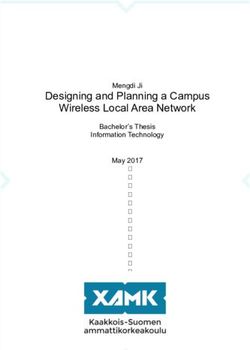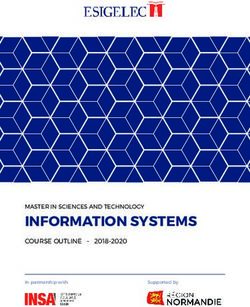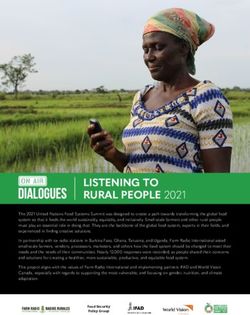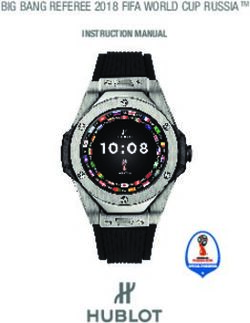ANR008 WIRELESS CONNECTIVITY SDK - APPLICATION NOTE - AUGUST 18, 2021 - Würth Elektronik
←
→
Page content transcription
If your browser does not render page correctly, please read the page content below
Revision history
Manual Version for Version for
Notes Date
version STM32 Raspb. Pi
1.0 - 3.0.0 • Initial version of this document April 2019
• Updated file name to new AppNote
name structure. Updated important
1.2 - 3.0.0 notes, legal notice & license terms June 2019
chapters.
• Updated supported modules September
1.3 - 3.1.0
2019
1.4 - 3.2.0 • Updated supported modules May 2020
• Updated supported modules
• Updated supported libraries
February
1.5 - 3.3.0
• Updated installation instructions 2021
• Added description for SPI interfaces
• Fixed wrong links
• Updated installation description of August
1.6 - 3.4.0 FTDI drivers 2021
• Renamed USB radio sticks variants
• Added new driver for STM32
microcontrollers (see chapter 3).
August
1.7 1.0.0 3.4.0
• Restructured chapters for better 2021
overview
? For SDK version history see chapter 2.2 and 3.2.
ANR008 Wireless Connectivity SDK version 1.7 © August 2021
www.we-online.com/wireless-connectivity 1Abbreviations and abstract
Abbreviation Name Description
CS Checksum
Active transmission time per hour expressed as
DC Duty cycle percentage. 1% means, channel is occupied for 36
seconds per hour.
Field Sales Support and sales contact person responsible for
FSE
Engineer limited sales area
The prefix 0x indicates hexadecimal values. All other
0xhh [HEX] Hexadecimal
numbers are decimal values.
HIGH High signal level
LOW Low signal level
LPM Low power mode Operation mode with reduced energy consumption.
Tx mode increasing the RX sensitivity by using
LRM Long range mode
spreading and forward error correction
Least significant
LSB
bit
MSB Most significant bit
The real, non-redundant information in a
PL Payload
frame/packet.
Describes everything relating to the wireless
RF Radio frequency
transmission.
Software Software code that implements the command
SDK
development kit interface of various Würth Elektronik eiSos products
Universal Asynchronous Receiver Transmitter - a
UART
serial data transmission interface
VDD Supply voltage
ANR008 Wireless Connectivity SDK version 1.7 © August 2021
www.we-online.com/wireless-connectivity 2Contents
1 Introduction 5
1.1 Motivation . . . . . . . . . . . . . . . . . . . . . . . . . . . . . . . . . . . . . 6
2 Wireless Connectivity SDK for Raspberry Pi 8
2.1 Content . . . . . . . . . . . . . . . . . . . . . . . . . . . . . . . . . . . . . . 8
2.2 Software history . . . . . . . . . . . . . . . . . . . . . . . . . . . . . . . . . 10
2.3 Host integration . . . . . . . . . . . . . . . . . . . . . . . . . . . . . . . . . . 11
2.4 Running sample applications on the Raspberry Pi . . . . . . . . . . . . . . . 13
2.4.1 Hardware connections . . . . . . . . . . . . . . . . . . . . . . . . . 13
2.4.2 Install the Raspberry Pi OS on the Raspberry Pi . . . . . . . . . . . 14
2.4.3 Configuring the peripherals . . . . . . . . . . . . . . . . . . . . . . . 14
2.4.4 Install the required libraries . . . . . . . . . . . . . . . . . . . . . . . 16
2.4.4.1 Install the libgpiod library . . . . . . . . . . . . . . . . . . . . . 16
2.4.4.2 Install the FTDI driver for USB (optional) . . . . . . . . . . . . . 16
2.4.5 Install the Wireless Connectivity SDK . . . . . . . . . . . . . . . . . 17
2.4.6 FAQ - Frequently asked questions . . . . . . . . . . . . . . . . . . . 19
2.4.6.1 The initialization function fails, what can I do? . . . . . . . . . . 19
2.4.6.2 ProteusIII-SPI: Pin Wakup leads to "GetPin: Could not read pin
level" . . . . . . . . . . . . . . . . . . . . . . . . . . . . . . . . . 19
3 Wireless Connectivity SDK for STM32 20
3.1 Content . . . . . . . . . . . . . . . . . . . . . . . . . . . . . . . . . . . . . . 20
3.2 Software history . . . . . . . . . . . . . . . . . . . . . . . . . . . . . . . . . 20
3.3 Host integration . . . . . . . . . . . . . . . . . . . . . . . . . . . . . . . . . . 21
3.4 Running sample applications on the STM32 Nucleo-L073RZ . . . . . . . . 22
3.4.1 Hardware connections . . . . . . . . . . . . . . . . . . . . . . . . . 22
3.4.2 Run the project with STM32CubeIDE . . . . . . . . . . . . . . . . . 22
4 References 25
5 Important notes 26
5.1 General customer responsibility . . . . . . . . . . . . . . . . . . . . . . . . . 26
5.2 Customer responsibility related to specific, in particular safety-relevant ap-
plications . . . . . . . . . . . . . . . . . . . . . . . . . . . . . . . . . . . . . 26
5.3 Best care and attention . . . . . . . . . . . . . . . . . . . . . . . . . . . . . 26
5.4 Customer support for product specifications . . . . . . . . . . . . . . . . . . 26
5.5 Product improvements . . . . . . . . . . . . . . . . . . . . . . . . . . . . . . 27
5.6 Product life cycle . . . . . . . . . . . . . . . . . . . . . . . . . . . . . . . . . 27
5.7 Property rights . . . . . . . . . . . . . . . . . . . . . . . . . . . . . . . . . . 27
5.8 General terms and conditions . . . . . . . . . . . . . . . . . . . . . . . . . . 27
6 Legal notice 28
6.1 Exclusion of liability . . . . . . . . . . . . . . . . . . . . . . . . . . . . . . . . 28
6.2 Suitability in customer applications . . . . . . . . . . . . . . . . . . . . . . . 28
6.3 Trademarks . . . . . . . . . . . . . . . . . . . . . . . . . . . . . . . . . . . . 28
6.4 Usage restriction . . . . . . . . . . . . . . . . . . . . . . . . . . . . . . . . . 28
7 License terms 30
7.1 Limited license . . . . . . . . . . . . . . . . . . . . . . . . . . . . . . . . . . 30
7.2 Usage and obligations . . . . . . . . . . . . . . . . . . . . . . . . . . . . . . 30
ANR008 Wireless Connectivity SDK version 1.7 © August 2021
www.we-online.com/wireless-connectivity 37.3 Ownership . . . . . . . . . . . . . . . . . . . . . . . . . . . . . . . . . . . . . 31 7.4 Firmware update(s) . . . . . . . . . . . . . . . . . . . . . . . . . . . . . . . . 31 7.5 Disclaimer of warranty . . . . . . . . . . . . . . . . . . . . . . . . . . . . . . 31 7.6 Limitation of liability . . . . . . . . . . . . . . . . . . . . . . . . . . . . . . . . 31 7.7 Applicable law and jurisdiction . . . . . . . . . . . . . . . . . . . . . . . . . . 32 7.8 Severability clause . . . . . . . . . . . . . . . . . . . . . . . . . . . . . . . . 32 7.9 Miscellaneous . . . . . . . . . . . . . . . . . . . . . . . . . . . . . . . . . . . 32 ANR008 Wireless Connectivity SDK version 1.7 © August 2021 www.we-online.com/wireless-connectivity 4
1 Introduction
The Würth Elektronik eiSos wireless modules provide an easy to use radio interface to any
embedded application. The module’s interface with the host processor of the embedded
application via UART can be operated using a command interface.
The Wireless Connectivity SDK is a set of software tools that enable quick software inte-
gration of Würth Elektronik eiSos wireless modules into any of the most commonly used
host processors. It consists of drivers and examples in C-code that use the UART, SPI or
USB peripheral of the underlying platform to communicate with the attached radio device.
The Wireless Connectivity SDK has been developed for the Raspberry Pi 3 (see chapter 2)
and STM32L0 (see chapter 3) platform.
Customer host MCU
Customer application
Wireless
Connectivity
SDK driver
Host peripherals
(UART, GPIOs)
UART
Radio module
Radio module peripherals
(UART, GPIOs)
Command interface
Radio stack
Figure 1: Wireless connectivity SDK driver as part of the end product
ANR008 Wireless Connectivity SDK version 1.7 © August 2021
www.we-online.com/wireless-connectivity 51.1 Motivation
The aim of the Wireless Connectivity SDK is to minimize the effort required on customer
side to enable his host MCU to communicate with Würth Elektronik eiSos radio modules. It
contains the implementation of all available commands in pure C-code. In order to integrate
any Würth Elektronik eiSos wireless module, the user has to simply port the corresponding
C-code to his host processor. This significantly reduces the time needed for developing the
software interface to the radio module.
Würth Elektronik eiSos products, like the 868MHz proprietary radio module Tarvos-III, use a
so called command interface for configuration and operation tasks. This interface provides
up to 30 commands that accomplish tasks like updating various device settings, transmit/re-
ceive data and putting the module into one of various low power modes.
There are Würth Elektronik eiSos wireless modules that can operate in trans-
parent mode in addition to the standard command mode. When using the
transparent mode, the device does not interpret the commands sent via UART.
Please make sure that the connected radio device runs in command mode to
use the Wireless Connectivity SDK.
The commands of such an interface can be divided into 3 categories:
1. Requests: The host requests the module to trigger any action, e.g. in case of the
request CMD_RESET_REQ the host asks the module to perform a reset.
2. Confirmations: On each request the module answers with a confirmation message as
a feedback on the requested operation status. In case of a CMD_RESET_REQ, the module
answers with a CMD_RESET_CNF to tell the host whether the reset will be performed or
not.
3. Indications and Responses: In case of special events, the module indicates the same
spontaneously to the host. The CMD_DATAEX_IND indicates for example that data was
received via radio.
The commands itself have the following format:
Start byte Command Length Payload CS
0x02 1 Byte 1 Byte Length Bytes 1 Byte
Example: CMD_DATA_REQ of the Tarvos-III
The CMD_DATA_REQ has the command number 0x00. It serves a simple data transfer. The
length field indicates the number of bytes to be transmitted via radio.
Format:
Start byte Command Length Payload CS
0x02 0x00 1 Byte Length Byte 1 Byte
Sending "Hello World!"
ANR008 Wireless Connectivity SDK version 1.7 © August 2021
www.we-online.com/wireless-connectivity 6Start byte Command Length Payload CS
0x48 0x65 0x6C
0x6C 0x6F 0x20
0x02 0x00 0x0C 0x0F
0x57 0x6F 0x72
0x6C 0x64 0x21
Where we send 12 bytes (0x0C), which are "Hello World!" (0x48 0x65 0x6C 0x6C 0x6F 0x20
0x57 0x6F 0x72 0x6C 0x64 0x21) and the resulting checksum is 0x0F.
To use the complete feature set of such a radio device, all available commands of the cor-
responding command interface have to be implemented on the custom host processor. This
involves considerable effort for the user and this is exactly the reason why Würth Elektronik
eiSos offers the Wireless Connectivity SDK.
The steps for porting are explained in more detail in chapter 2.3 and 3.3.
ANR008 Wireless Connectivity SDK version 1.7 © August 2021
www.we-online.com/wireless-connectivity 72 Wireless Connectivity SDK for Raspberry Pi
2.1 Content
The radio modules supported by the latest version of the Wireless Connectivity SDK for
Raspberry Pi are:
SDK version Radio standard Radio module & usb dongle
Proteus-I, Proteus-II, Proteus-II USB radio stick,
®
Bluetooth LE Proteus-III, Proteus-III USB radio stick,
Proteus-III-SPI
Proprietary 169 MHz Titania
Proprietary 434 MHz Thadeus
3.4.0
Tarvos-I, Tarvos-I USB radio stick, Tarvos-II, Tarvos-II
Proprietary 868 MHz USB radio stick, Tarvos-III, Tarvos-III USB radio stick,
Thebe-I, Thebe-II
Telesto-I, Telesto-II, Telesto-III, Telesto-III USB radio
Proprietary 915 MHz
stick, Themisto-I
Triton, Thalassa, Thalassa USB radio stick. Thyone-I,
Proprietary 2.4 GHz
Thyone-I USB radio stick
Wi-Fi / WLAN Calypso
Metis-II, Metis-II USB radio stick, Metis-I, Metis-I USB
Wireless M-BUS
radio stick, Mimas-I, Mimas-I USB radio stick
Table 1: Wireless Connectivity SDK for Raspberry PI
Besides the various sample projects, there is a directory named drivers. Within the driver
directory, each supported radio module has its own directory that contains the implemen-
tation of its command interface. Additionally to the definition of the commands, a thread is
defined that checks for the confirmation and indication messages that are transmitted from
the radio module to the host. Furthermore, functions that use specific radio module pins, like
a pin reset or pin wake-up, are defined here.
Besides the module-specific directories, the subdirectory global contains all the shared
functions as well as the definitions of the serial communication and GPIO interfaces of the
underlying host.
ANR008 Wireless Connectivity SDK version 1.7 © August 2021
www.we-online.com/wireless-connectivity 8/
drivers .............................. Contains the code to be ported to custom hosts
global
global.h.................... Declares all functions to be de
ned on custom hosts
global.c.......................................... Implements shared functions
global_ftdi.c ............... UART and GPIO of the FTDI USB driver for RPi
global_serial.c............................... UART of the RPi using termios
global_serialWiringPi.c.............. UART of the RPi using wiringPi library
global_spi.c ............................... SPI interface of the RPi using ioctl
global_pin.c............... GPIO interface of the RPi using the libgpiod library
global_pinWiringPi.c ..... GPIO interface of the RPi using the wiringPi library
...
Triton................................... Command interface of the Triton module
Triton.h
Triton.c
...
ThebeI..................................Command interface of the Thebe-I module
ThebeI.h
ThebeI.c
...
Example_Triton...................................Demo project using Triton module
main.c
Example_Triton.cbp
...
Example_ThebeI ................................. Demo project using Thebe-I module
main.c
Example_ThebeI.cbp
...
ANR008 Wireless Connectivity SDK version 1.7 © August 2021
www.we-online.com/wireless-connectivity 9The global directory contains various implementations of the serial and GPIO interface.
Even though they are implemented with the Raspberry Pi platform in mind they can be used
as a starting point for other platforms or even used on various Linux-based systems.
Within the Code::Blocks projects the implementations can be selected by means of the build
target.
Build target Interface API/Library Comments
Debug UART termios For modules using UART
Release GPIO libgpiod For modules using UART
DebugWiringPi UART wiringPi For modules using UART
ReleaseWiringPi GPIO wiringPi For modules using UART
Debug SPI spi_dev For modules using SPI
Release GPIO libgpiod For modules using SPI
Debug_WiringPi SPI spi_dev For modules using SPI
Release_WiringPi GPIO wiringPi For modules using SPI
Debug UART FTDI For USB radio stick
Release For USB radio stick. Uses FTDI CBUS
GPIO None pins instead of GPIOs of the Raspberry
Pi.
Table 2: Implementations of serial and GPIO interfaces in Wireless Connectivity SDK
WiringPi is deprecated by the author and no longer under development.
WiringPi shall not be used anymore.
The definition of the serial and USB interfaces of the Raspberry Pi is included.
2.2 Software history
Version 1.0.0 "Engineering"
• Initial version of the SDK
Version 1.2.0 "Release"
• Added new products
• Updated driver structure to easily switch between serial and USB interface on
Raspberry
Version 1.6.3/2.0.0 "Release"
• Added new products
ANR008 Wireless Connectivity SDK version 1.7 © August 2021
www.we-online.com/wireless-connectivity 10Version 3.0.0 "Release"
• Added driver for Wi-Fi module Calypso and proprietary high power radio module
Thebe-I
• Replaced old module names by new module names
Version 3.1.0 "Release"
• Added driver for proprietary high power radio module Thebe-II and Themisto-I
• Bugfix in reset function of Proteus-* drivers
• Fixed typos in function names and resulting bug in Calypso driver
Version 3.2.0 "Release"
• Added driver for proprietary 2,4 GHz module Thyone-I and Thyone-I Plug
• Added driver for Bluetooth® LE module Proteus-III and Proteus-III Plug
Version 3.3.0 "Release"
• Added driver for Bluetooth® LE module Proteus-III-SPI
• Added implementation for SPI interfaces
• Added gpio implementation using libgpiod as wiringPi replacement
Version 3.4.0 "Release"
• Updated driver for proprietary 2,4 GHz module Thyone-I to add new features of
latest module firmware
• Updated driver for Bluetooth® LE module Proteus-III add new features of latest
module firmware
2.3 Host integration
As described in chapter 2.1 the functions in the Wireless Connectivity SDK have been devel-
oped on the Raspberry Pi platform. To use all the features of the radio module, the module’s
drivers in the SDK have to be ported to the new custom platform.
In the following example, the steps involved in porting the drivers of the Bluetooth® LE 4.2
radio module Proteus-I to a custom platform is described.
• The directories drivers/global and drivers/ProteusI as well as the file WE_common.h
have to be integrated to the custom project.
• In the function InitDriver of the file ProteusI.c, a thread is defined that listens to con-
firmation and indication messages that are transmitted from the attached radio module
to the host processor.
Case 1: Threads are supported, the rxthread has to be ported to the host’s thread
system.
Case 2: Threads are not supported, a state machine has to be created that periodically
checks for incoming UART bytes.
void *rx_thread()
{
while(1)
{
/* wait for 1ms, then check if new RX data is available */
ANR008 Wireless Connectivity SDK version 1.7 © August 2021
www.we-online.com/wireless-connectivity 11delay (1) ;
while (BytesAvailable())
{
/* interpret received byte */
if (ReadByte(&readBuffer))
{
...
Code 1: Code snippet of the rxthread
• The file global.h declares the shared functions that deal with the serial interface as
well as the usage of GPIOs for pin related functions.
/* Switch pin to input /output high/low with/without pullup /pulldown
* input :
* − pin_number: number of pin
* − inout: input or output
* − pull : pullup , pulldown or no pull
* − out: output level high or low
*
* return : true , if success
* false , otherwise
* /
extern bool SetPin( int pin_number, SetPin_InputOutput_t inout, SetPin_Pull_t pull,
SetPin_Out_t out);
/*
* Open the serial interface
* input :
* − baudrate: baudrate of the interface
* return : true , if success
* false , otherwise
*/
extern bool OpenSerial(int baudrate);
Code 2: Code snippet of the file global.h
Here the definition of these functions, depending on the custom host peripherals, has to
be created by the user. The existing files global_serial.c, global_ftdi.c and global.c
can be removed from the project as it contains the corresponding implementation for
the Raspberry Pi.
After dealing with the rxthread and the definition of the functions declared in global.h, the
driver is functional. The corresponding demo project can be considered as a basis for appli-
cation development on the custom platform.
ANR008 Wireless Connectivity SDK version 1.7 © August 2021
www.we-online.com/wireless-connectivity 122.4 Running sample applications on the Raspberry Pi
2.4.1 Hardware connections
For creating custom applications on the basis of the Raspberry Pi, connect the pins of the
module to corresponding pins on the Raspberry Pi (power supply, ground, serial/SPI inter-
face and other pins like reset). If the SPI version of a module is used, the driver assumes
that SPI0 CE0 is used as chip select pin. Please refer to figure 2 to get an overview of the
pins of the Raspberry Pi used in the driver application examples.
Figure 2: Extended connector from Raspberry Pi
Alternatively, Würth Elektronik eiSos USB dongles such as the Tarvos-II USB radio stick
& Tarvos-III USB radio stick and evaluation boards can be directly connected to the USB-
interface of the Raspberry Pi. If a USB port is to be used, the D2xx driver from FTDI has to
be installed first (see section 2.4.4.2).
Some products, such as Tarvos-II USB radio stick, operate in transparent mode
by default. In this case the device does not interpret the commands sent by
the Wireless Connectivity SDK and thus communication fails.
In this case first set the default operation mode to command mode, for example
by using the Würth Elektronik eiSos software tool ACC.
ANR008 Wireless Connectivity SDK version 1.7 © August 2021
www.we-online.com/wireless-connectivity 132.4.2 Install the Raspberry Pi OS on the Raspberry Pi
1. Install the Raspberry Pi OS to a SD card according to official documentation [2].
It is recommended to use the Raspberry Pi Imager.
2. After installing the image on the SD card, insert it into the Raspberry Pi’s SD card slot,
connect your monitor, mouse and keyboard. Now the Raspberry Pi is ready to boot up.
Please start it by powering it up.
3. After booting the Raspberry Pi, switch off the Bluetooth® interface by clicking on the
Bluetooth® button on the right upper corner of the screen (see figure 3). Otherwise it
is not possible to use the UART interface of the Raspberry Pi.
4. Then turn on the WiFi for connecting to the internet by clicking on the WiFi button on
the right upper corner of the screen and selecting the WiFi of your choice.
Figure 3: Switch off the Bluetooth® and connect to internet via WiFi
5. After connecting to the internet make sure your Raspberry Pi is up to date with the
latest versions of Raspberry Pi OS. To update the system open a terminal by clicking
on the terminal symbol in the left upper corner (see figure 4).
Figure 4: Terminal button
6. Then upgrade the Raspberry Pi OS by typing in terminal:
sudo apt−get update
sudo apt−get upgrade
2.4.3 Configuring the peripherals
1. Next, the peripherals have to be enabled. To do so open the menu by clicking on
the Raspberry Pi symbol on the left upper corner of the screen and open the Prefer-
ANR008 Wireless Connectivity SDK version 1.7 © August 2021
www.we-online.com/wireless-connectivity 14ences → Raspberry Pi Configuration window (see figure 5). Enable the SPI or serial
depending on the required interface.
Figure 5: Raspberry Pi interface configuration
2. After enabling the interfaces a dialog should appear asking for a reboot to apply the
changes. If no dialog appears reboot by clicking on the Raspberry symbol on the left
upper corner of the screen and select Shutdown.
3. Now, after enabling the serial interface, the Raspbian OS claims it for console output.
To disable this feature, please remove the string "console = serial0,115200" from the
file /boot/cmdline.txt and save it. Root privilige is needed to change the file. To open
the file accordingly type in terminal:
sudo leafpad /boot/cmdline.txt
4. Please check whether the serial interface is still enabled by opening the file /boot/-
config.txt and check whether the string "enable_uart=1" is still included. If not, please
add it and save the file. Root privilige is needed to change the file. To open the file
accordingly type in terminal:
sudo leafpad /boot/config.txt
5. Please reboot as before and check whether the files /boot/cmdline.txt and /boot/con-
fig.txt are still as described in the previous two points. If not, adapt the two files again
as described before and reboot. Otherwise the UART-interface to the module is not
active and thus the module communication fails.
6. In order to use the peripherals as a non-root user, the local user has to be a member
of the peripheral group. In order to check this, type in the following in the terminal,
groups
ANR008 Wireless Connectivity SDK version 1.7 © August 2021
www.we-online.com/wireless-connectivity 15If the output contains GPIO and ,if required, SPI, then skip the next step.
7. Add the current user to the groups by typing in the following commands in the terminal,
sudo adduser pi gpio
sudo adduser pi spi
Logout and login to update the user group settings.
2.4.4 Install the required libraries
By default termios is used to communicate with the UART interface of the Raspberry Pi. This
is installed by default and no further action is required. The same is true for the SPI interface
and the usage of the spidev API.
The library to control the GPIO pins has to be installed however.
2.4.4.1 Install the libgpiod library
To access the GPIO pins libpgiod is used. It can be installed by typing the following in the
terminal:
sudo apt−get update
sudo apt−get install libgpiod2 libgpiod−dev libgpiod−doc
Note that as of now Raspberry Pi OS is based on Debian Buster and installs libpgiod version
1.2. This version of libgpiod does not support Pull-up and Pull-Down for GPIO pins yet. This
feature was introduced with version 1.5. For the sample applications using modules with
UART interface, libgpiod version 1.2 is sufficient.
For modules using the SPI interface however, Pull-up and Pull-Down is required and libgpiod
has to be build and installed manually. See libgpiod documentation:
https://git.kernel.org/pub/scm/libs/libgpiod/libgpiod.git/about/
2.4.4.2 Install the FTDI driver for USB (optional)
To run a Würth Elektronik eiSos USB dongle such as the Tarvos-II USB radio stick on the
Raspberry Pi, the FTDI library is used and has to be installed.
To do so, first download the latest D2xx Linux driver [1] for the ARM hard-float architec-
ture.
There are three versions available of the the FTDI D2xx driver which support the Raspberry
Pi. To find out which architecture is used by your Raspberry Pi and Raspberry Pi OS, type
the following in the terminal:
lscpu
The command will print information about the CPU. For output "Architecture: armv71" use
the v7 version of the D2xx driver.
To install the FTDI driver the following commands have to be run in the terminal. It is as-
sumed that the driver is version 1.4.22 for armv7 and saved to the ~/Downloads directory.
1. Go to the directory where the driver is saved
cd ~/Downloads
ANR008 Wireless Connectivity SDK version 1.7 © August 2021
www.we-online.com/wireless-connectivity 162. Unpack the gzip file
tar −xvf libftd2xx−arm−v7−hf−1.4.22.tgz
3. Copy the needed header files to the system folder /usr/local/include
sudo cp release/ftd2xx.h /usr/local/include
sudo cp release/WinTypes.h /usr/local/include
4. Copy the libraries to the system folder /usr/local/lib
sudo cp release/build/lib* /usr/local/ lib
5. Create a symbolic link to the latest version
sudo ln −sf /usr/local/lib /libftd2xx.so.1.4.22 /usr/local/ lib /libftd2xx.so
6. Update the shared libraries
sudo ldconfig
7. As the D2xx driver is incompatible with the FTDI VCP driver in the Linux kernel, the
kernel modules "ftdi_sio" and "usbserial" have to be unloaded. To do so, please run:
sudo modprobe −r ftdi_sio
sudo modprobe −r usbserial
8. Now all supported USB dongles can be used.
2.4.5 Install the Wireless Connectivity SDK
The Wireless Connectivity SDK was developed in the Code::Blocks development environ-
ment.
1. First download and install the software Code::Blocks. Open a terminal and type:
sudo apt−get install codeblocks
2. Now download the Wireless Connectivity SDK driver [7] as zip file to the location ~/-
Downloads
3. The file is going to be extracted to the folder ~/Projects. If the folder does not exist
create it by typing in terminal:
mkdir ~/Projects
4. Now extract the Wireless Connectivity SDK to ~/Projects by typing in terminal:
unzip ~/Downloads/WirelessConnectivity−SDK.zip −d ~/Projects
5. Then start the desired project via Code::Blocks by typing in terminal. For example,
codeblocks ~/Projects/WirelessConnectivity−SDK/Example_ProteusIII/
ProteusIII.cbp &
ANR008 Wireless Connectivity SDK version 1.7 © August 2021
www.we-online.com/wireless-connectivity 176. Select the build target using the drop-down menu, e.g. Debug.
Figure 6: Select build target of the application
7. Then press Build → Rebuild to build the project (see figure 7).
Figure 7: Rebuild the application
8. If it builds without errors the setup succeeded.
9. In case of further question, please contact our technical support [6].
ANR008 Wireless Connectivity SDK version 1.7 © August 2021
www.we-online.com/wireless-connectivity 182.4.6 FAQ - Frequently asked questions
2.4.6.1 The initialization function fails, what can I do?
The initialization function usually sets up the serial interface, performs a pin reset and waits
for the module’s response. In case this fails, there are several possibilities:
• The module is not powered up. Please check the VCC and GND connection.
• The RESET line is not connected, thus no pin reset was applied.
• The UART RX and UART TX lines are not connected, thus the module response was
not transmitted.
• The UART interface does not run well. Please check the UART settings and initializa-
tion.
• The connected module or USB dongle does not run in command mode and thus does
not respond to a pin reset and/or command request. In this case, set the device to
command mode, for example by using the software tool ACC.
• The rxthread function, waiting for module response, does not work correctly.
2.4.6.2 ProteusIII-SPI: Pin Wakup leads to "GetPin: Could not read pin level"
When using the ProteusIII-SPI, the same pin is used to wake-up the module and to check for
new messages. So there is a chance that the pin is accessed at the same time by different
functions within the application. Mostly this will have no effect and the wake-up will succeed.
If it leads to errors, the problem can be fixed by using a mutex.
ANR008 Wireless Connectivity SDK version 1.7 © August 2021
www.we-online.com/wireless-connectivity 193 Wireless Connectivity SDK for STM32
3.1 Content
The radio modules supported by the latest version of the Wireless Connectivity SDK for
STM32 are:
SDK version Radio standard Radio module & usb dongle
Bluetooth® LE Proteus-III
Proprietary 868 MHz Tarvos-III, Thebe-II
Proprietary 915 MHz Telesto-III, Themisto-I
1.0.0
Proprietary 2.4 GHz Thyone-I
Wireless M-BUS Shared driver for Metis-II, Metis-I, Mimas-I
Table 3: Wireless Connectivity SDK for STM32
Besides the various directories to define STM32 related peripherals, there is a directory
named WCON_Drivers. Within the WCON_Drivers directory, each supported radio module
has its own directory that contains the implementation of its command interface and a main
file demonstrating a short example application.
Besides the module-specific directories, the subdirectory global contains all the shared
functions as well as the definitions of the serial communication and GPIO interfaces of the
underlying host.
The wired communication interface currently supported by the Wireless Connectivity SDK
for STM32 is UART. The SPI interface (STM32 role Master) is currently not supported by this
version.
/
WCON_Drivers.........................Contains the code to be ported to custom hosts
global
global.h.................... Declares all functions to be de
ned on custom hosts
global.c.......................................... Implements shared functions
...
ProteusIII.......................... Command interface of the Proteus-III module
ProteusIII.h
ProteusIII.c
main.c ...................................... Example of the Proteus-III module
TarvosIII............................ Command interface of the Tarvos-III module
TarvosIII.h
TarvosIII.c
main.c ....................................... Example of the Tarvos-III module
...
...
3.2 Software history
Version 1.0.0 "Release"
• Initial version of the SDK
ANR008 Wireless Connectivity SDK version 1.7 © August 2021
www.we-online.com/wireless-connectivity 203.3 Host integration
As described in chapter 3.1 the functions in the Wireless Connectivity SDK have been de-
veloped on the STM32L0 platform. To use all the features of the radio module, the module’s
drivers in the SDK have to be ported to the new custom platform.
In the following example, the steps involved in porting the drivers of the Bluetooth® LE 5.1
radio module Proteus-III to a custom platform is described.
• The directories WCON_Drivers/global and WCON_Drivers/ProteusIII have to be in-
tegrated to the custom project.
• The file global.h declares the shared functions that deal with the serial interface as
well as the usage of GPIOs for pin related functions.
/* Switch a output pin to high or low
* input
* − pin_number: number of pin
* − out: output level high or low
*
* return : true , if success
* false , otherwise
* /
extern bool SetPin( Pin_t pin, SetPin_Out_t out);
/*
* Initialize and start the UART
*
* input :
* −baudrate: baudrate of the serial interface
*
* return None
*/
extern void UART_Init(uint32_t baudrate);
Code 3: Code snippet of the file global.h
When integrating the Wireless Connectivity SDK into a custom host, the implementa-
tion of the functions defined in global.h must be done in the global.c file.
• In the file ProteusIII.c a function InitPins is implemented, that defines the initialization
of the GPIOs used by the driver. When integrating the Wireless Connectivity SDK into
a custom host, this implementation may be adapted.
static bool InitPins (ProteusIII_Pins_t pins)
{
GPIO_InitTypeDef GPIO_InitStruct = {0};
/* GPIO Ports Clock Enable */
__HAL_RCC_GPIOA_CLK_ENABLE();
/* Configure GPIO pin Output Level */
HAL_GPIO_WritePin(GPIOA, pins.boot.pin|pins.mode.pin|pins.sleep_wake_up.pin
|pins.reset.pin, GPIO_PIN_RESET);
...
Code 4: Code snippet of the file ProteusIII.c
After dealing with these steps the driver is functional. The corresponding demo project can
be considered as a basis for application development on the custom platform.
ANR008 Wireless Connectivity SDK version 1.7 © August 2021
www.we-online.com/wireless-connectivity 213.4 Running sample applications on the STM32 Nucleo-L073RZ
3.4.1 Hardware connections
The Wireless Connectivity SDK for STM32 has been developed on a STM32 Nucleo-L073RZ [3]
development board using the STM32CubeIDE [4]. To run the examples provided by the SDK
on this board, first connect the respective lines of the board to the radio module (typically
mounted on the corresponding evaluation board). Besides the VCC, GND and the UART
pins, other product specific pins like Reset are supposed to be connected.
Please note that table 4 and figure 8 show a standard set of GPIOs used by
most of the Würth Elektronik eiSos products.
Function Pin I/O Function Pin I/O
VCC +3V3 - GND GND -
UART RX PB7 Input UART CTS PB4 Input
UART TX PB6 Output UART RTS PB3 Output
Reset PA2 Output Wake_up PA9 Output
Boot PA7 Output Mode PA8 Output
Table 4: Used pins of the STM32
Figure 8: Layout for STM32 NUCLEO-L073RZ, Source: UM1724[5]
3.4.2 Run the project with STM32CubeIDE
First download the Wireless Connectivity SDK for STM32 [8] and save it on your computer.
Then install and start the STM32CubeIDE [4] in version 1.7.0. When starting, it requests for
the workspace path. In case you already have a workspace from previous projects, select
that path. In case you want to use a new one, create a new empty directory and select that.
ANR008 Wireless Connectivity SDK version 1.7 © August 2021
www.we-online.com/wireless-connectivity 22Figure 9: Choose workspace
After the STM32CubeIDE started, go to "File→Open Projects from File System" and enter
the project path, where you saved the Wireless Connectivity SDK for STM32.
Figure 10: Open project
Click ok, such that the project is loaded into "Project Explorer".
The Wireless Connectivity SDK for STM32 includes the examples and drivers for all sup-
ported products in one STM32CubeIDE project. Thus to evaluate a single product the right
radio module files have to be selected first.
In the example shown in figure 11 the radio module Tarvos-III is selected. In case Proteus-III
shall be chosen instead of Tarvos-III, first right click on the Tarvos-III directory, then se-
lect "Properties" and check the box "Exclude resource from build". Then do the same for
Proteus-III, but uncheck the "Exclude resource from build" box.
ANR008 Wireless Connectivity SDK version 1.7 © August 2021
www.we-online.com/wireless-connectivity 23Figure 11: Select module
Then click on "Build" and check whether the project builds without errors. In case of success,
click on "Debug" to run the project on the STM32 Nucleo board.
Figure 12: Build and run
ANR008 Wireless Connectivity SDK version 1.7 © August 2021
www.we-online.com/wireless-connectivity 244 References
[1] FTDI D2XX driver. https://ftdichip.com/drivers/d2xx-drivers/.
[2] Raspbian download page. https://www.raspberrypi.org/.
[3] ST Microelectronics. NucleoL073RZ. https://www.st.com/en/evaluation-tools/
nucleo-l073rz.html.
[4] ST Microelectronics. STM32CubeIDE. https://www.st.com/en/development-tools/
stm32cubeide.html.
[5] STMicroelectronics . UM1724 - User manual - STM32 Nucleo-64 boards (MB1136).
https://www.st.com/.
[6] Würth Elektronik Support. https://we-online.com/wireless-connectivity/support.
[7] Würth Elektronik. Wireless Connectivity SDK for Raspberry Pi - Radio module drivers in
C-code. https://github.com/WurthElektronik/WirelessConnectivity-SDK.
[8] Würth Elektronik. Wireless Connectivity SDK for STM32 - Radio module drivers in C-
code. https://github.com/WurthElektronik/WirelessConnectivity-SDK_STM32.
ANR008 Wireless Connectivity SDK version 1.7 © August 2021
www.we-online.com/wireless-connectivity 255 Important notes
The following conditions apply to all goods within the wireless connectivity product range of
Würth Elektronik eiSos GmbH & Co. KG:
5.1 General customer responsibility
Some goods within the product range of Würth Elektronik eiSos GmbH & Co. KG contain
statements regarding general suitability for certain application areas. These statements
about suitability are based on our knowledge and experience of typical requirements con-
cerning the areas, serve as general guidance and cannot be estimated as binding statements
about the suitability for a customer application. The responsibility for the applicability and use
in a particular customer design is always solely within the authority of the customer. Due to
this fact, it is up to the customer to evaluate, where appropriate to investigate and to decide
whether the device with the specific product characteristics described in the product speci-
fication is valid and suitable for the respective customer application or not. Accordingly, the
customer is cautioned to verify that the documentation is current before placing orders.
5.2 Customer responsibility related to specific, in particular
safety-relevant applications
It has to be clearly pointed out that the possibility of a malfunction of electronic components
or failure before the end of the usual lifetime cannot be completely eliminated in the current
state of the art, even if the products are operated within the range of the specifications. The
same statement is valid for all software sourcecode and firmware parts contained in or used
with or for products in the wireless connectivity and sensor product range of Würth Elektronik
eiSos GmbH & Co. KG. In certain customer applications requiring a high level of safety
and especially in customer applications in which the malfunction or failure of an electronic
component could endanger human life or health, it must be ensured by most advanced
technological aid of suitable design of the customer application that no injury or damage is
caused to third parties in the event of malfunction or failure of an electronic component.
5.3 Best care and attention
Any product-specific data sheets, manuals, application notes, PCN’s, warnings and cautions
must be strictly observed in the most recent versions and matching to the products firmware
revisions. This documents can be downloaded from the product specific sections on the
wireless connectivity homepage.
5.4 Customer support for product specifications
Some products within the product range may contain substances, which are subject to re-
strictions in certain jurisdictions in order to serve specific technical requirements. Necessary
information is available on request. In this case, the field sales engineer or the internal sales
person in charge should be contacted who will be happy to support in this matter.
ANR008 Wireless Connectivity SDK version 1.7 © August 2021
www.we-online.com/wireless-connectivity 265.5 Product improvements Due to constant product improvement, product specifications may change from time to time. As a standard reporting procedure of the Product Change Notification (PCN) according to the JEDEC-Standard, we inform about major changes. In case of further queries regarding the PCN, the field sales engineer, the internal sales person or the technical support team in charge should be contacted. The basic responsibility of the customer as per section 5.1 and 5.2 remains unaffected. All wireless connectivity module driver software ¨wireless con- nectivity SDK¨ and it’s source codes as well as all PC software tools are not subject to the Product Change Notification information process. 5.6 Product life cycle Due to technical progress and economical evaluation we also reserve the right to discontin- ue production and delivery of products. As a standard reporting procedure of the Product Termination Notification (PTN) according to the JEDEC-Standard we will inform at an early stage about inevitable product discontinuance. According to this, we cannot ensure that all products within our product range will always be available. Therefore, it needs to be verified with the field sales engineer or the internal sales person in charge about the current product availability expectancy before or when the product for application design-in disposal is con- sidered. The approach named above does not apply in the case of individual agreements deviating from the foregoing for customer-specific products. 5.7 Property rights All the rights for contractual products produced by Würth Elektronik eiSos GmbH & Co. KG on the basis of ideas, development contracts as well as models or templates that are subject to copyright, patent or commercial protection supplied to the customer will remain with Würth Elektronik eiSos GmbH & Co. KG. Würth Elektronik eiSos GmbH & Co. KG does not warrant or represent that any license, either expressed or implied, is granted under any patent right, copyright, mask work right, or other intellectual property right relating to any combination, application, or process in which Würth Elektronik eiSos GmbH & Co. KG components or services are used. 5.8 General terms and conditions Unless otherwise agreed in individual contracts, all orders are subject to the current ver- sion of the "General Terms and Conditions of Würth Elektronik eiSos Group", last version available at www.we-online.com. ANR008 Wireless Connectivity SDK version 1.7 © August 2021 www.we-online.com/wireless-connectivity 27
6 Legal notice 6.1 Exclusion of liability Würth Elektronik eiSos GmbH & Co. KG considers the information in this document to be correct at the time of publication. However, Würth Elektronik eiSos GmbH & Co. KG re- serves the right to modify the information such as technical specifications or functions of its products or discontinue the production of these products or the support of one of these products without any written announcement or notification to customers. The customer must make sure that the information used corresponds to the latest published information. Würth Elektronik eiSos GmbH & Co. KG does not assume any liability for the use of its products. Würth Elektronik eiSos GmbH & Co. KG does not grant licenses for its patent rights or for any other of its intellectual property rights or third-party rights. Notwithstanding anything above, Würth Elektronik eiSos GmbH & Co. KG makes no repre- sentations and/or warranties of any kind for the provided information related to their accuracy, correctness, completeness, usage of the products and/or usability for customer applications. Information published by Würth Elektronik eiSos GmbH & Co. KG regarding third-party prod- ucts or services does not constitute a license to use such products or services or a warranty or endorsement thereof. 6.2 Suitability in customer applications The customer bears the responsibility for compliance of systems or units, in which Würth Elektronik eiSos GmbH & Co. KG products are integrated, with applicable legal regulations. Customer acknowledges and agrees that it is solely responsible for compliance with all le- gal, regulatory and safety-related requirements concerning its products, and any use of Würth Elektronik eiSos GmbH & Co. KG components in its applications, notwithstanding any applications-related in-formation or support that may be provided by Würth Elektronik eiSos GmbH & Co. KG. Customer represents and agrees that it has all the necessary ex- pertise to create and implement safeguards which anticipate dangerous consequences of failures, monitor failures and their consequences lessen the likelihood of failures that might cause harm and take appropriate remedial actions. The customer will fully indemnify Würth Elektronik eiSos GmbH & Co. KGand its representatives against any damages arising out of the use of any Würth Elektronik eiSos GmbH & Co. KG components in safety-critical applications. 6.3 Trademarks AMBER wireless is a registered trademark of Würth Elektronik eiSos GmbH & Co. KG. All other trademarks, registered trademarks, and product names are the exclusive property of the respective owners. 6.4 Usage restriction Würth Elektronik eiSos GmbH & Co. KG products have been designed and developed for usage in general electronic equipment only. This product is not authorized for use in equip- ment where a higher safety standard and reliability standard is especially required or where a failure of the product is reasonably expected to cause severe personal injury or death, ANR008 Wireless Connectivity SDK version 1.7 © August 2021 www.we-online.com/wireless-connectivity 28
unless the parties have executed an agreement specifically governing such use. Moreover, Würth Elektronik eiSos GmbH & Co. KG products are neither designed nor intended for use in areas such as military, aerospace, aviation, nuclear control, submarine, transportation (automotive control, train control, ship control), transportation signal, disaster prevention, medical, public information network etc. Würth Elektronik eiSos GmbH & Co. KG must be informed about the intent of such usage before the design-in stage. In addition, sufficient reliability evaluation checks for safety must be performed on every electronic component, which is used in electrical circuits that require high safety and reliability function or perfor- mance. By using Würth Elektronik eiSos GmbH & Co. KG products, the customer agrees to these terms and conditions. ANR008 Wireless Connectivity SDK version 1.7 © August 2021 www.we-online.com/wireless-connectivity 29
7 License terms This License Terms will take effect upon the purchase and usage of the Würth Elektronik eiSos GmbH & Co. KG wireless connectivity products. You hereby agree that this license terms is applicable to the product and the incorporated software, firmware and source codes (collectively, "Software") made available by Würth Elektronik eiSos in any form, including but not limited to binary, executable or source code form. The software included in any Würth Elektronik eiSos wireless connectivity product is pur- chased to you on the condition that you accept the terms and conditions of this license terms. You agree to comply with all provisions under this license terms. 7.1 Limited license Würth Elektronik eiSos hereby grants you a limited, non-exclusive, non-transferable and royalty-free license to use the software and under the conditions that will be set forth in this license terms. You are free to use the provided Software only in connection with one of the products from Würth Elektronik eiSos to the extent described in this license terms. You are entitled to change or alter the source code for the sole purpose of creating an application embedding the Würth Elektronik eiSos wireless connectivity product. The transfer of the source code to third parties is allowed to the sole extent that the source code is used by such third parties in connection with our product or another hardware provided by Würth Elektronik eiSos under strict adherence of this license terms. Würth Elektronik eiSos will not assume any liability for the usage of the incorporated software and the source code. You are not entitled to transfer the source code in any form to third parties without prior written consent of Würth Elektronik eiSos. You are not allowed to reproduce, translate, reverse engineer, decompile, disassemble or create derivative works of the incorporated Software and the source code in whole or in part. No more extensive rights to use and exploit the products are granted to you. 7.2 Usage and obligations The responsibility for the applicability and use of the Würth Elektronik eiSos wireless con- nectivity product with the incorporated Firmware in a particular customer design is always solely within the authority of the customer. Due to this fact, it is up to you to evaluate and investigate, where appropriate, and to decide whether the device with the specific product characteristics described in the product specification is valid and suitable for your respective application or not. You are responsible for using the Würth Elektronik eiSos wireless connectivity product with the incorporated Firmware in compliance with all applicable product liability and product safety laws. You acknowledge to minimize the risk of loss and harm to individuals and bear the risk for failure leading to personal injury or death due to your usage of the product. Würth Elektronik eiSos’ products with the incorporated Firmware are not authorized for use in safety-critical applications, or where a failure of the product is reasonably expected to cause severe personal injury or death. Moreover, Würth Elektronik eiSos’ products with the incorporated Firmware are neither designed nor intended for use in areas such as military, aerospace, aviation, nuclear control, submarine, transportation (automotive control, train control, ship control), transportation signal, disaster prevention, medical, public information network etc. You shall inform Würth Elektronik eiSos about the intent of such usage before design-in stage. In certain customer applications requiring a very high level of safety and in which the malfunction or failure of an electronic component could endanger human life or ANR008 Wireless Connectivity SDK version 1.7 © August 2021 www.we-online.com/wireless-connectivity 30
health, you must ensure to have all necessary expertise in the safety and regulatory ramifi- cations of your applications. You acknowledge and agree that you are solely responsible for all legal, regulatory and safety-related requirements concerning your products and any use of Würth Elektronik eiSos’ products with the incorporated Firmware in such safety-critical ap- plications, notwithstanding any applications-related information or support that may be pro- vided by Würth Elektronik eiSos. YOU SHALL INDEMNIFY WÜRTH ELEKTRONIK EISOS AGAINST ANY DAMAGES ARISING OUT OF THE USE OF WÜRTH ELEKTRONIK EISOS’ PRODUCTS WITH THE INCORPORATED FIRMWARE IN SUCH SAFETY-CRITICAL AP- PLICATIONS. 7.3 Ownership The incorporated Firmware created by Würth Elektronik eiSos is and will remain the exclu- sive property of Würth Elektronik eiSos. 7.4 Firmware update(s) You have the opportunity to request the current and actual Firmware for a bought wireless connectivity Product within the time of warranty. However, Würth Elektronik eiSos has no obligation to update a modules firmware in their production facilities, but can offer this as a service on request. The upload of firmware updates falls within your responsibility, e.g. via ACC or another software for firmware updates. Firmware updates will not be communicated automatically. It is within your responsibility to check the current version of a firmware in the latest version of the product manual on our website. The revision table in the product manual provides all necessary information about firmware updates. There is no right to be provided with binary files, so called "Firmware images", those could be flashed through JTAG, SWD, Spi-Bi-Wire, SPI or similar interfaces. 7.5 Disclaimer of warranty THE FIRMWARE IS PROVIDED "AS IS". YOU ACKNOWLEDGE THAT WÜRTH ELEK- TRONIK EISOS MAKES NO REPRESENTATIONS AND WARRANTIES OF ANY KIND RELATED TO, BUT NOT LIMITED TO THE NON-INFRINGEMENT OF THIRD PARTIES’ INTELLECTUAL PROPERTY RIGHTS OR THE MERCHANTABILITY OR FITNESS FOR YOUR INTENDED PURPOSE OR USAGE. WÜRTH ELEKTRONIK EISOS DOES NOT WARRANT OR REPRESENT THAT ANY LICENSE, EITHER EXPRESS OR IMPLIED, IS GRANTED UNDER ANY PATENT RIGHT, COPYRIGHT, MASK WORK RIGHT, OR OTHER INTELLECTUAL PROPERTY RIGHT RELATING TO ANY COMBINATION, MACHINE, OR PROCESS IN WHICH THE WÜRTH ELEKTRONIK EISOS’ PRODUCT WITH THE INCOR- PORATED FIRMWARE IS USED. INFORMATION PUBLISHED BY WÜRTH ELEKTRONIK EISOS REGARDING THIRD-PARTY PRODUCTS OR SERVICES DOES NOT CONSTI- TUTE A LICENSE FROM WÜRTH ELEKTRONIK EISOS TO USE SUCH PRODUCTS OR SERVICES OR A WARRANTY OR ENDORSEMENT THEREOF. 7.6 Limitation of liability Any liability not expressly provided by Würth Elektronik eiSos shall be disclaimed. You agree to hold us harmless from any third-party claims related to your usage of the Würth Elektronik eiSos’ products with the incorporated Firmware, software and source code. Würth ANR008 Wireless Connectivity SDK version 1.7 © August 2021 www.we-online.com/wireless-connectivity 31
Elektronik eiSos disclaims any liability for any alteration, development created by you or your customers as well as for any combination with other products. 7.7 Applicable law and jurisdiction Applicable law to this license terms shall be the laws of the Federal Republic of Germany. Any dispute, claim or controversy arising out of or relating to this license terms shall be resolved and finally settled by the court competent for the location of Würth Elektronik eiSos’ registered office. 7.8 Severability clause If a provision of this license terms is or becomes invalid, unenforceable or null and void, this shall not affect the remaining provisions of the terms. The parties shall replace any such provisions with new valid provisions that most closely approximate the purpose of the terms. 7.9 Miscellaneous Würth Elektronik eiSos reserves the right at any time to change this terms at its own discre- tion. It is your responsibility to check at Würth Elektronik eiSos homepage for any updates. Your continued usage of the products will be deemed as the acceptance of the change. We recommend you to be updated about the status of new firmware and software, which is available on our website or in our data sheet and manual, and to implement new software in your device where appropriate. By ordering a wireless connectivity product, you accept this license terms in all terms. ANR008 Wireless Connectivity SDK version 1.7 © August 2021 www.we-online.com/wireless-connectivity 32
List of Figures 1 Wireless connectivity SDK driver as part of the end product . . . . . . . . . . 5 2 Extended connector from Raspberry Pi . . . . . . . . . . . . . . . . . . . . . 13 3 Switch off the Bluetooth® and connect to internet via WiFi . . . . . . . . . . . 14 4 Terminal button . . . . . . . . . . . . . . . . . . . . . . . . . . . . . . . . . . . 14 5 Raspberry Pi interface configuration . . . . . . . . . . . . . . . . . . . . . . . 15 6 Select build target of the application . . . . . . . . . . . . . . . . . . . . . . . 18 7 Rebuild the application . . . . . . . . . . . . . . . . . . . . . . . . . . . . . . . 18 8 Layout for STM32 NUCLEO-L073RZ, Source: UM1724[5] . . . . . . . . . . . 22 9 Choose workspace . . . . . . . . . . . . . . . . . . . . . . . . . . . . . . . . . 23 10 Open project . . . . . . . . . . . . . . . . . . . . . . . . . . . . . . . . . . . . 23 11 Select module . . . . . . . . . . . . . . . . . . . . . . . . . . . . . . . . . . . 24 12 Build and run . . . . . . . . . . . . . . . . . . . . . . . . . . . . . . . . . . . . 24 List of Tables 1 Wireless Connectivity SDK for Raspberry PI . . . . . . . . . . . . . . . . . . . 8 2 Implementations of serial and GPIO interfaces in Wireless Connectivity SDK 10 3 Wireless Connectivity SDK for STM32 . . . . . . . . . . . . . . . . . . . . . . 20 4 Used pins of the STM32 . . . . . . . . . . . . . . . . . . . . . . . . . . . . . . 22 ANR008 Wireless Connectivity SDK version 1.7 © August 2021 www.we-online.com/wireless-connectivity 33
more than you expect
Internet Monitoring Automated Meter
of Things & Control Reading
Contact:
Würth Elektronik eiSos GmbH & Co. KG
Division Wireless Connectivity & Sensors
Max-Eyth-Straße 1
74638 Waldenburg
Germany
Tel.: +49 651 99355-0
Fax.: +49 651 99355-69
www.we-online.com/wireless-connectivityYou can also read