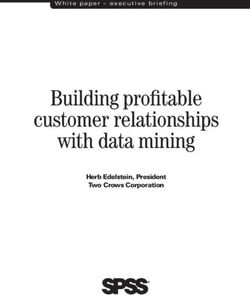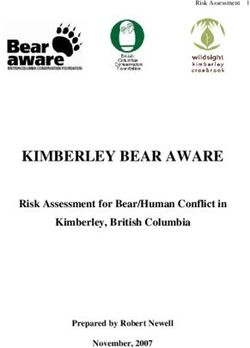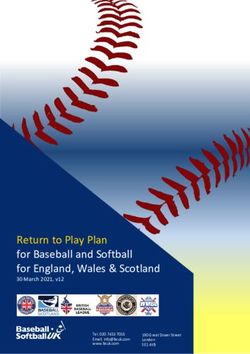WALMART & SAM'S CLUB Service Expectations
←
→
Page content transcription
If your browser does not render page correctly, please read the page content below
Content
Service Steps ....................................................................................................................... 3
Service Dates & Times .............................................................................................. 3
Beginning Service...................................................................................................... 3
Service Channel & the IVR Process .......................................................................... 3
Reviewing the Customer Logbook ............................................................................. 5
Equipment Location Diagram .................................................................................... 5
Completing Service ................................................................................................... 5
Audit Questions ......................................................................................................... 6
Levels of Service & Escalation ............................................................................................. 6
Rodent Escalation Thresholds ................................................................................... 6
Escalated Service Visits for Mice............................................................................. 10
Escalated Service Visits for Rats ............................................................................. 10
Scope of Service ................................................................................................................ 11
Service Approach .................................................................................................... 11
Sanitation & Structural Recommendations .............................................................. 11
Customer Partnership .............................................................................................. 11
Service Communication & Response Time ............................................................. 11
Communication Expectations .................................................................................. 12
Reporting ................................................................................................................. 13
Pest Management Reviews ..................................................................................... 13
Service Channel & IVR Process .............................................................................. 13
Contracted Programs & Services ............................................................................ 13
New Locations, Take Over, Relocation & Expansion Service Protcol ..................... 17Service Steps
SERVICE DATES & TIMES
Walmart requests our services to be provided between the hours of 7:00am and 9:00pm Monday through
Friday. Regular monthly service visits may be provided at other times of the day if certain procedures are
followed. If Ecolab wishes to service at an alternate time, the Service Specialist contacts the Store/Club
Manager and requests the alternate time of service. An Associate Manager or Co-Manager does not have the
authority to give the approval. Once the approval is granted, the Service Specialist is to provide the
Store/Club Manager’s first and last name on the Customer Service Report stating that he/she has given their
permission for services at an alternate time. If a new Store/Club Manager is assigned to the Store/Club, the
Service Specialist must again request permission to service at an alternate time and document the approval
on the Customer Service Report.
Extra service visits are to be done between the hours of 7:00am and 7:00pm in order to allow a Store/Club
manager to walk with the service specialist.
If it is necessary to perform an extra service visit or emergency service outside the regular service hours
stated above, the Store/Club Manager is to be informed of the service date and time and must give his/her
approval.
BEGINNING SERVICE
Upon arriving at a Store/Club to be serviced, the following steps must be taken:
■ Initiate service on the eStat Communicator.
■ Check in at the Customer Service Desk or Invoice Office and ask for the Store/Club Manager or
Manager on Duty (MOD).
■ Request that a salaried Member of Management walk with you during the service. If, after a ten
minute wait, a manager is not available or you are informed that a walk-along manager will not be
available, continue with service and note this on the service report.
■ Use a designated Store/Club phone to call the Service Channel number and log into the IVR system
before beginning service (more detailed instruction below).
■ Retrieve the Customer Service Logbook and review last month’s report.
If you are filling in or covering for the Service Specialist typically assigned to the Store/Club, ask the MOD for
information on past pest, structural, and sanitation issues so you can check on those issues during the
service visit.
SERVICE CHANNEL & THE IVR PROCESS
All Walmart and Sam’s Club services require a call into the Service Channel IVR System at the beginning and
end of each service visit. The following describes how planned and unplanned services are handled.
Planned Services
The work order for your monthly planned service will be included in your normal service report that is
downloaded to your communicator.
Starting Service
■ Arrive on site and start service on the communicator
■ Stop at the 6100 SVSP Instruction screen
■ Write down the phone number, pin and work order (work order is preloaded in the communicator)
■ Locate Walmart phone
■ Dial 1-877-563-0589
■ Enter pin (38883) and work order number
■ Complete the call as prompted
3Completing Service
■ Locate your note
■ Locate Walmart phone
■ Dial 1-877-563-0589
■ Enter pin (38883) and work order
■ Sync your communicator to transmit your work at the end of the day
Unplanned Services
You will be paged with the following information:
■ Customer name and location
■ Description of issue and a possible contact name
You must call the CAS Team within 24-hours in order to secure a proposal and approval
(this must be done before starting any work)
When the work order is approved, you will receive another page indicating the approval and not to exceed
(NTE) amount if the service is billable.
Your billable service should never exceed this amount. If you need the NTE amount to be changed, contact
the CAS Team at 1.800.737.8234.
Starting Service
■ Arrive on site and start service on the communicator
■ Stop at the 6100 SVSP Instruction screen
■ Write down the phone number, pin and work order (work order is preloaded in the communicator)
■ Locate Walmart phone
■ Dial 1-877-563-0589
■ Enter pin (38883) and work order from service center page that you received
■ Complete the call as prompted
Completing Service
■ Complete your customer survey (Tap “Yes” on question “Reminder IVR complete”)
■ Enter the work order number in tracking field
■ Tap done and complete the rest of the work on your communicator
■ Locate Walmart phone
■ Dial 1-877-563-0589
■ Enter pin (38883) and the work order from the page that you received
■ Sync your communicator at the end of the day
Important Points to Remember
■ Every service performed MUST have a valid work order number.
■ If the customer wants an additional service for a non-guaranteed pest, you are required to obtain a
Service Channel work order from the location manager.
■ Failure to obtain a Service Channel work order number will result in non-payment from the customer
resulting in a sales credit being issued on the account.
■ Commission will not be earned on any non-approved work at any Walmart or Sam’s Club.
■ NEVER add an additional billable service to the regular monthly (PM) invoice.
■ Opening and closing Service Channel work orders using the customer phone and IVR system is a
customer requirement.
■ Walmart is expecting 100% compliance from all vendors on this process.
■ We cannot bill for services if the Service Channel work order is not closed using the IVR.
4REVIEWING THE CUSTOMER LOGBOOK
The Customer Service Logbook is vital to the communication and documentation of pests and pest related
issues. This is a valuable tool for many people involved with the Store/Club including the Store/Club Manager,
Walmart/Sam’s Market Manager, Service Specialist, Ecolab District Manager and any individual covering for
the assigned Service Specialist. It is the responsibility of the Service Specialist to ensure that the extremely
important information in the Customer Service Logbook is accurate and up to date.
Each Customer Service Logbook must have the following information:
■ Service Specialist’s Business Card
■ District Manager’s Business Card
■ Integrated Pest Elimination Plan
■ State Certifications/Registrations
■ Memorandum of Insurance certificate
■ Service Request Log Sheets plus extra copies
■ Current, up-to-date Equipment Location Diagram
■ Service Reports
■ Pesticide Labels & MSDS CD
If any of the above documents are missing, have them replaced immediately. Many of the documents can be
located on Ecolab Express.
It is very important to review the Customer Service Logbook prior to the facility being serviced. Review
previously documented pest, sanitation and structural issues. Take note of any interior rodent activity that the
store has logged since the last service visit. Then document this detail under the pest question on the Ecolab
Service Report.
EQUIPMENT LOCATION DIAGRAM
The equipment location diagram is a pivotal part of our pest program for Walmart/Sam’s Club facilities. The
Equipment Location Diagram must be kept current and dated. It must be updated whenever there are
any additions, removal or movement of equipment. The Store/Club Manager can assist you in getting a map
template to work from such as an event map, a fire evacuation plan or a floor plan.
Temporary diagrams must be used whenever a Store/Club is in escalated service. Temporary diagrams must
be dated and show all temporary equipment locations including the type of equipment. Once a unit has been
deescalated and moved back to monthly service, all temporary equipment must be removed. The temporary
map must be removed from the Customer Service Logbook and discarded.
COMPLETING SERVICE
At the completion of service at the Store/Club, the following steps must be taken:
■ Complete the Customer Service Report.
■ Review the Customer Service Report with the Store/Club Manager or Manager on Duty (MOD).
Focus attention to the sanitation and structural items that need to be corrected, along with other
findings and actions you took during service.
■ Obtain a legible signature from a salaried manager of the Store/Club.
■ Print the report and return the logbook to its storage location.
■ Use a designated Store/Club phone to call Service Channel end the service in the IVR system (More
detailed instruction below).
If there is any issue that the store/club has not addressed since last month, note the issue as a REPEAT.
Repeat issues must be specific in their description. (E.g. garden center door needs seal; food debris under
the pet counters on the sales floor). If the issue is a REPEAT issue for two or more services, alert your District
Manager. Document any information the customer has written in the Service Request Log regarding
interior rodent activity in detail under the pest question on the Ecolab Service Report.
During Service: All rodent catches must be detailed under the pest activity question on the customer
survey. The number of rodents caught and section of the store where the rodents were caught must
be spelled out.
5Catches between Visits: Review the Service Request Log and note the number of catches that the
store has documented in since the last service. This detail must be spelled out under the pest
question on the customer survey. If no catches have been documented on the Service Request Log
enter “no catches documented.”
Droppings: Rodent droppings must be detailed on the service report and the store must clean up the
droppings during the service. If the droppings are not cleaned up by the store, the unit senior
manager and CAM must be notified.
If the age of the droppings are thought to be “old” (dusty or hard) detail them on the service report,
notify the customer and let them know to contact Ecolab immediately if there is any interior rodent
activity noticed before your next service.
If the droppings are “new” (shiny or soft) or fresh, proceed with the steps to escalate the account to
level 1.
Walmart Corporate depends greatly on the Ecolab service team to deliver an accurate and detailed inspection
and service report each service visit. Walmart utilizes these reports to address the structural and sanitation
concerns that we find at the facilities. The more details you list on the report will give Walmart management a
clearer picture of findings and solutions to Walmart pest issues. We must ensure that our audit responses and
our typed details match what we see at the stores and clubs.
AUDIT QUESTIONS
Each of the audit questions requires a yes or no answer based on your findings. Answering yes to any of the
questions will result in additional drop down screens asking for additional information. A description of the
specific area and the e-stat question where your input is requested is noted in the far right column. Text input
is required due to these zones within a store being rather large. If there is not adequate space for detail
information in the drop-down box, additional information can be added further down in the report. Be sure to
reference the issue or the question number.
It is very important that if you answer yes to any of the audit questions that you also answer yes to the
corresponding Ecolab e-stat question. For example: if you respond yes to birds observed in the interior such
as the sales floor then you must note yes to the question, “Pest activity found during service.”
Note: whenever you answer yes to an Ecolab e-stat question the exact location of the issue must be
described in the report. This description must include corrective actions including what are you going to do.
Levels of Service & Escalation
There are instances when pest activity will not be solved through routine service protocols. In these instances
an urgent response is necessary to quickly determine the extent of pest activity, provide rapid pest elimination
techniques, and identify permanent solutions to eliminate repetitive pest activity. This escalation protocol is
designed to ensure that all pest activity and contributing issues are addressed with a sense of urgency by
both Walmart store management and Ecolab.
Based on the amount of rodent activity inside the facility, determine a frequency of service that is appropriate
in order to resolve the infestation. The criteria for all levels of escalation and the service frequency are
outlined below.
Review the service frequency with the store manager so that there is a clear understanding of the escalation
process and the steps necessary to return the facility to a normal service schedule.
RODENT ESCALATION THRESHOLDS
Level 0 (Normal Service)
This level is considered regular service with no pest thresholds reached and no increased service frequency.
Service Frequency
Regularly scheduled service visits.
6Level 1 (Escalated Service)
Escalation includes an increased frequency of service visits and a formal action plan agreed upon with the
customer if evidence of interior rodent activity is found at any time. Service escalation occurs when an interior
rodent infestation (resident rodent activity) is discovered in a facility and is reported on the customer service
report as well as the customer survey.
Service Frequency
Follow-up service within 24 hours of initial catch or if there is evidence of gnawing or nesting. Service
visits must be done twice a week. There must be at least one day but no more than four days
between visits. E.g. If the first service is completed on Monday, the second service should not be
completed on Tuesday but must be completed by Friday.
The account will be automatically escalated based on the initial visit’s service report and survey. On
the follow-up service, you should complete a customer service report and document your inspection
findings as usual. If there is no further evidence, contact the CAM immediately following the service to
de-escalate the account.
Initiation
Level 1 Service must be initiated if any one of the following thresholds have been met or exceeded since the
last service visit:
Any evidence of interior rodent activity including:
Active rodent nest(s)
Missing labels may indicate a rodent building a nest in the area.
New (shiny or soft) rodent droppings
Have the area cleaned and then return the next day to determine activity.
Chew marks on products
Remove the damaged merchandise and return the next day to determine activity.
Rub marks
It can be difficult to tell the difference between active and old rub marks. If rub marks
are found, a thorough inspection should be done to determine if there is an active
infestation. Old rub marks should be cleaned off or marked on a diagram of the
facility for future reference.
Rodents spotted or trapped according to these numbers and locations:
Three or more mice caught at an entrance or receiving door.
If less than three, you do not need to escalate service.
One rodent spotted or caught on the interior of the store away from an entrance or
receiving door.
You must escalate if there is even one rodent spotted running on or in gondolas,
shelving, or other areas inside the facility, or caught/trapped away from the entrances
or receiving doors.
Immediately following any service in which one of the above thresholds has been met, you should
begin addressing any rodent issues. Escalate service and then notify the DM and CAM of the issue or
concerns. Do not wait for the DM or CAM to tell you to escalate a Store/Club.
De-Escalation
Once there have been 3 consecutive visits completed with pest activity below Level 1 thresholds, the
Store/Club manager and the Ecolab district manager will sign an Escalation Clearance Document. You will be
notified by the Walmart CAM when you can return to regularly schedule service only (Level 0).
7Level 2
Service Frequency
Service visits done daily
Your District Manager will schedule a mandatory on-site daytime visit with the Walmart Store
Manager to review and assess the situation.
At least twice per week your DM will accompany you on the daytime service visits to assess
progress and ensure proper communication with Walmart store management.
Initiation
Level 2 Service must be initiated if either one of the following thresholds have been met or exceeded since
the last service visit including:
More than three mice caught at an entrance or receiving door.
More than a single rate caught on the interior of the store away from an entrance or receiving door.
Regulatory action has been taken or restrictions have been placed on the store/club including
store closures, fines and or license revocation or suspension.
De-Escalation
Level 2 Service is restricted to situations when large numbers of rodents are being removed from the
Store/Club (harvesting), and/or when regulatory agencies are involved and daily Ecolab presence is
required. This frequency will continue until rodent catch is reduced to below harvesting levels and the
Store/Club is no longer in eminent danger of regulatory action due to rodent activity. At that time, frequency of
service may be reduced to Level 1 Service. You will be notified by Walmart CAM when the service frequency
has been reduced and you can begin twice weekly service (Level 1).
Immediately following any service in which one of the above thresholds has been met, you should
begin addressing any rodent issues. Escalate service and then notify the DM and CAM of the issue or
concerns. Do not wait for the DM or CAM to tell you to escalate a Store/Club.
8ESCALATION GUIDE
Normal Service
LEVEL 0
Since last visit… Service Frequency
No evidence of interior rodent activity and According to service agreement, usually
less than 3 mice caught at an entrance or monthly.
receiving door
Escalated Service
Since last visit… Service Frequency Return to Normal Service
3+ mice caught at an Initial/Follow-up service No interior rodents
entrance within 24-hours caught
OR AND
LEVEL 1
1 rodent caught on the Service visits done twice No new evidence of
interior not at an a week with at least one interior rodent activity
entrance day but no more than AND
OR four days between visits Less than 3 mice caught
1 rodent sighted on the at an entrance
interior of the store
OR
Any other evidence of
interior rodent activity
Escalated Service
Since last visit… Service Frequency Return to Level 1 Service
4+ mice caught on the Daily visits Less than 4 mice caught
interior not at an on interior
LEVEL 2
entrance Communication AND
OR DM/ADM visits 2x per Less than 2 rats caught
2+ rats caught on the week on interior
interior not at an
entrance
OR
Repeat regulatory
failures
9ESCALATED SERVICE VISITS FOR MICE
Level 1 and 2 Service Visits should include:
■ A review of the service request log for any new information. Sign it as verification that it was checked.
■ An inspection of all areas where activity has been reported and discovered as part of this escalation.
Extend the inspection zone 30 feet in all directions from the activity area.
■ Place traps in all directions 3’-8’ apart to a distance that is at least 16’ away from each activity
area. Go further if rodent evidence is noted. Place double sets of traps in activity areas: For each
suspected mouse, six or more traps are not too many. All traps should be against a fixed object and
in a path where rodents may move. A minimum of 30 devices must be placed for each area of
activity.
■ Traps should be placed in an alternating pattern of baited snap trap (food or string) and then a
multi-catch trap or glueboard. Snap traps must be out of customer view and must be covered with a
container made for such a trap.
■ Use a Temporary Equipment Diagram to consider activity patterns in the entire Store/Club. Mark
activity areas on the diagram and consider travel paths, sources of food and water, prime harborage,
etc. Use this information to adjust elimination efforts and track success. Each visit, move the traps
with no catches to create a sense of interest for the mice. If the traps are only moved 1’-2’, the
Temporary Diagram can stay the same.
■ Once temporary equipment is placed, it must be noted on the Temporary Equipment Diagram and
adjusted each time changes are made. Where large numbers of traps are needed, illustrate trapping
zones rather than individual traps on the diagram then note the number of traps placed in these
zones on the diagram. All temporary traps must be removed when escalation is complete.
■ After completion of service, a detailed service report needs to be prepared, and if possible, walk with
the Store/Club manager to point out any areas of concern, sanitation and structural issues.
Special Note: Only under extreme circumstances can rodenticides be used inside a Store/Club, and only
with approval. The Ecolab district manager must contact the CAM and discuss the need. Contact your
Customer Technical Specialist (CTS) for additional information. The bait must be removed when the
escalation service is completed. Remember… Label is the law.
ESCALATED SERVICE VISITS FOR RATS
Level 1 and 2 Service Visits should include:
■ A review of the service request log for any new information. Sign it as verification that it was checked.
■ An inspection of all areas where activity has been reported and discovered as part of this escalation.
Extend the inspection zone 100 feet in all directions from the activity area. Be sure to check
overhead beams. Identifying and correcting access points into the Store/Club is a critical part of a rat
elimination plan.
■ Place traps in all directions 5’-15’ apart to a distance that is at least 50’ away from each activity
area. Go further if rodent evidence is noted. Place double sets of traps in activity areas: For each
suspected mouse, six or more traps are not too many. All traps should be against a fixed object and
in a path where rodents may move. A minimum of 30-60 devices must be placed for each area of
activity.
■ Traps should be placed in an alternating pattern of baited snap trap (food or string) and then a
multi-catch trap or glueboard. Snap traps must be out of customer view and must be covered with
a container made for such a trap. Zip ties must be used to attach snap traps to runways on beams
and other areas overhead. It is essential to distribute a large quantity of traps initially; most rats are
caught in the first 2 -3 days. Rats are smart and most catches taper off due to rats being trap shy. Un-
baited snap traps on forced runways can be effective in catching trap-shy rats. Large glue mats or
many glueboards placed on a forced runway or common travel route can be effective in some
situations.
■ Use a Temporary Equipment Diagram to consider activity patterns in the entire Store/Club. Mark
activity areas on the diagram and consider travel paths, sources of food and water, prime harborage,
etc. Use this information to adjust elimination efforts and track success. After a week with no catches
but still signs of activity, you will need to move the traps to the next best area of potential activity and
update the temporary map.
10■ Once temporary equipment is placed, it must be noted on the Temporary Equipment Diagram and
adjusted each time changes are made. Where large numbers of traps are needed, illustrate trapping
zones rather than individual traps on the diagram then note the number of traps placed in these
zones on the diagram. All temporary traps must be removed when escalation is complete.
■ After completion of service, a detailed service report needs to be prepared, and if possible, walk with
the Store/Club manager to point out any areas of concern, sanitation and structural issues.
Special Note: Only under extreme circumstances can rodenticides be used inside a Store/Club, and only
with approval. The Ecolab district manager must contact the CAM and discuss the need. Contact your
Customer Technical Specialist (CTS) for additional information. The bait must be removed when the
escalation service is completed. Remember… Label is the law.
Scope of Service
SERVICE APPROACH
Ecolab Pest Elimination provides to its customers a comprehensive service approach which includes:
Proactive Prevention: Reliable protocols supported by science to help protect customer through
regular service visits and using an outside-in approach.
Integrated Methods: Highly-trained and professional Service Specialists provide customer with
services which include: inspection, pest monitoring, sanitation and structural recommendations,
mechanical trapping, and biological and targeted product applications.
SANITATION & STRUCTURAL RECOMMENDATIONS
Each regular service visit includes a sanitation, structural, and procedural assessment to determine the
current conditions of the facility. This assessment has been developed in collaboration with the Walmart Pest
Team and Ecolab:
Ecolab will inform the customer of existing sanitation or structural conditions found by Ecolab which
can contribute to covered pest activity or to an infestation by a covered pest. Covered pests are listed
within each program for which customer agrees to purchase as outlined in Contracted Programs and
Services.
Findings and recommendations will be reported in Ecolab’s Service Report.
CUSTOMER PARTNERSHIP
Customer is entitled to Ecolab’s service guarantees only if payment of customer’s account is within
established payment terms and customer has complied with all of the following:
Communicates with Ecolab about pest activity or concerns occurring between regular service visits.
Provides access to all areas of the facility, including locked areas.
Allows adequate time for service when no other conflicting activities may be performed.
Promptly corrects structural issues.
Consistently practices good sanitation procedures.
Prepares the facility for services per Ecolab instruction.
Performs proper post-service cleaning as directed by Ecolab’s Service Specialist.
Does not move, destroy or alter Ecolab-supplied equipment.
Product Invoices
When replacing equipment at a location, you must use the Walmart approved product codes for correct
pricing. All cases of product must be approved by the CAM prior to shipment. No chemicals or liquid products
of any kind are to be sold to a store location including Finito, drain cleaner and SS150.
SERVICE COMMUNICATION & RESPONSE TIME
Ecolab Customer Service
Walmart stores and Sam’s Clubs will contact Ecolab regarding Covered Pest activity or other pest concerns
which occur between regular service visits by entering a request through Service Channel. Customer Service
11representatives are available 24 hours a day, seven days a week to receive these request and send a page to
the service team.
Call Back
Within one hour after Service Channel contacts Ecolab’s Customer Service and reports a pest issue, an
Ecolab representative will call customer back to discuss the customer’s issue and schedule a service visit for
assessing the situation.
On-Site Assessment
If, at the time of the call back, it is determined that a matter needs immediate attention, then Ecolab will be at
customer’s facility within 24 hours to determine if the issue needs to be escalated.
Escalated service stores and clubs: Service Channel work orders are not required to complete service at a
unit that is on escalated service, unless the unit has filed an ESR with Service Channel. Then the work order
must be called into the IVR to clear the service ticket.
Service Reports
Ecolab provides a written detailed service report to customer after each service visit. Ecolab’s service report
is recorded using an electronic documentation system which generates an on-site report. Service reports will
be available electronically on-line or via email. Service report information includes:
Covered pest activity
Product applications and equipment installation, if any
Sanitation or structural concerns or recommendations
Other information concerning the service provided including date of visit, time in, time out where
applicable by state, and signatures
Customer Logbook
Ecolab maintains an on-site logbook at each Walmart store or Sam’s Club. A logbook will contain the facility’s
service history and required safety information, including:
Copies of Ecolab’s Service Reports.
CD or hard copies of product labels and Material Safety Data Sheets (MSDS).
Printed materials or forms required by applicable federal, state and local regulations including
pesticide applicators’ license/certification where applicable, pest control business license, and
certificate of insurance
Pest Sighting Log for customer to report activity
Equipment Location Diagram showing the location of pest equipment must be kept current and
updated with any change in equipment location.
Bar Code
Pest control device placement will be bar-coded. The bar code will identify the type of device, device number
and location. During regular service visits, the bar code will be scanned and data collected concerning
equipment status and date and time of service. Walmart bar code scanning includes inspection zones on the
sales floor to monitor for rodent activity.
COMMUNICATION EXPECTATIONS
Service is provided between the hours of 7:00am and 9:00pm, Monday through Friday. Only the
Walmart or Sam’s Club Store Manager can grant the request for an alternate time of service. Units on
escalation must be serviced between 7:00am to 7:00pm in order to allow the Walmart/Sam’s MOD to walk
with the SVSP.
The service report must be activated prior to any work starting.
The service specialist will check in at the customer service desk or Invoice office and ask for the
Store Manager or Manager on Duty. A member of management will be requested to walk with the
service specialist during the service.
The service specialist will call the Service Channel number and log into the IVR prior to service.
12 At the conclusion of service, the service specialist will review the Customer Service Report (CSR) in
detail with the Store Manager or Manager on Duty. A legible signature from a salary member of
management is required on all service reports.
The service specialist will call into the Service Channel IVR to end the service.
Weekly recap reports of store service including current pest activity and all noted observations and
deficiencies will be provided.
Monthly service summary reports with a recap of all pest activity and all noted observations and
deficiencies will be provided.
Daily e-mail alerts will be sent to Walmart Corporate, the unit manager, Market Manager and
Divisional Compliance Director on units where rodent activity was noted on the service report.
REPORTING
Reports will be provided upon Walmart’s request. Reports will document program improvements, identify
areas in need of improvement and provide data for proactive decision-making. Reporting formatting,
frequency and media choice may change as technology and customer needs change. Reporting may include:
Customer Service Reports within 48 hours of T-Comm
Weekly Service Report Recap Reports
Monthly Service Summary reports
Critical emails alerts on rodents activity noted
Daily Red reporting
Weekly Escalated Service Report (ESR)
Customer facing Service Excellent Reports (SER)
CIT emails and Escalation alerts
PEST MANAGEMENT REVIEWS
As necessary or required, Ecolab and Walmart will conduct periodic reviews of the pest management
program to help ensure the facility’s needs are taken care of.
SERVICE CHANNEL & IVR PROCESS
Ecolab must use the Company’s Service Channel work order management system to receive work orders,
check-in and check-out via phone thru the IVR system, submit proposals for any out of scope work and
submit all invoices. The IVR process must be completed prior to invoice submission. Failure to close out work
orders through the IVR system will delay payment of invoices process and may result in rejection of the
services. If store management indicates unsatisfactory performance of services thru the email confirmation
process in Service Channel, Ecolab must correct all service failures and confirm with store management that
all such failures have been corrected. Any corrections to a work order status change due to Ecolab failure to
follow the IVR process is subject to a 10% service fee per work order at Walmart’s discretion.
CONTRACTED PROGRAMS & SERVICES
Ecolab Pest Elimination Program
Areas to be inspected During Normal Service Visits (where applicable):
Building’s Outside Perimeter Exterior Storage Areas
Dumpster Areas Compost Storage Area
Receiving/Storage/Stock Room Areas Lawn And Garden Areas
Fresh Departments (Meat, Deli, Produce, Vision Centers
Bakery, Etc) Leased Tennant Space (Nail Salons, Banks,
Checkout Lanes Game Room, Etc.)
Pharmacy Office Areas
Sales Floor Sam’s Club Fuel Center Kiosks
Employee Break Area TLE At Walmart
Restrooms TMA At Sam’s Club
Janitors’ Closets
13Branded Food units (QSRs) are covered under the Walmart contract. These units must be service on a
separate pre-generated monthly service report. The issues detailed on these reports must not be included in
the Walmart audit.
Ecolab Cockroach Program
Ecolab provides the following services for Cockroaches (“Cockroaches” are American, German, Oriental,
Australian, Turkestan, Brown, and Smoky Brown cockroaches only):
Inspect the facility to locate and record Cockroach activity, harborage sites, and conditions conducive
to Cockroach activity.
Provide appropriate targeted product applications into cracks, crevices and voids during regular
service visits.
All cockroach activity will be detailed on the service report under the pest activity question.
Ecolab Rodent Program
Ecolab provides the following services for rodents (“rodents” are house mice, Norway rats and roof rats only):
Inspect the outside perimeter and common areas of facility to identify signs of rodent activity, entry
points and conditions conducive to Rodent activity (both interior and exterior areas of the facility).
Exterior Services: Install and maintain rodent traps and/or rodent stations around the outside
perimeter of the facility.
Interior Services: Install and maintain interior rodent traps suitable for the facility.
o Inspect, clean and date rodent bait and trapping equipment during regular service visits.
o Rodenticides will not be used inside a store unless approved by Walmart Pest Management.
o The use of tracking powders inside the facility is prohibited.
During Service: All rodent catches must be detailed under the pest activity question on the customer survey.
The number of rodents caught and section of the store where the rodents were caught must be spelled out.
Catches between Visits: Review the Service Request Log and note the number of catches that the store has
documented in the Log since the last service. This detail must be spelled out under the pest question on the
customer survey. If no catches have been documented on the Service Request Log enter “no catches
documented.”
Droppings: Rodent droppings must be detailed on the service report and the store must clean up the
droppings during the service. If the droppings are not cleaned up by the store, the unit senior manager and
CAM must be notified.
Rodent Equipment Placement Guidelines*
Facility Exterior Interior Zones
Division 1 < 90,000 sq/ft 6 rodent stations 22 interior multi-catch traps --------
Division 1 > 90,000 sq/ft 6 rodent stations 26 interior multi-catch traps 5 zone bar codes
Neighborhood Market 6 rodent stations 20 interior multi-catch traps 4 zone bar codes
Supercenters 12 rodent stations 34 interior multi-catch traps 7 zone bar codes
Sam’s Club 12 rodent stations 36 interior multi-catch traps 6 zone bar codes
Express 4 rodent stations 10 interior multi-catch traps 4 zone bar codes
The Service Specialist will set the equipment up using the bar code spreadsheet for each start-up or location
type. The actual placement will be determined by the service specialist while on site. Once equipment is
placed, the location must be recorded on the equipment location diagram.
14The contract does require a repeater trap on both sides of the interior and exterior of all garden center sliding
doors. There is a commitment to have at least one Checkpoint with rodenticide inside of the exterior rack
(fenced or block area) that contains the refrigerator supply units. This Checkpoint should be placed under the
area where the cooler lines enter the exterior wall.
*For locations requiring more than the minimum pieces of equipment as listed above, the Walmart Pest Team
will work in conjunction with Ecolab to determine the appropriate and mutually agreed upon numbers. Factors
such as geography, environmental pressure, regulatory pressure, historical activity, and facility design and
construction will be taken into consideration.
Entry Point Protection
Ecolab provides targeted product applications, as necessary, of exterior doorways and other entry points only
for these pests: ants (all ants other than carpenter or other wood destroying insects, pharaoh, and fire),
cockroaches, ground beetles, springtails, silverfish, crickets, centipedes, millipedes, sowbugs, pillbugs,
spiders and earwigs. Targeted product applications are provided during regular service visits.
Ecolab Large Fly Program
Ecolab provides the following services for Large Flies (“Large Flies” are house, blow and bottle flies only):
Inspect the facility and identify possible sources and entry points.
Provide recommendations for exclusion techniques and improvements to correct structural and
sanitation conditions conducive to large flies.
Interior Services: Provide targeted product applications to front and rear entrance areas, composting
and dumpster areas monthly, April through October. Additional monthly applications provided as
® TM
needed. Install an appropriate number of Ecolab-supplied Stealth Maxima as outlined in the
equipment spreadsheet of locations and as mutually agreed upon by Walmart.
Exterior Services: Apply targeted product applications in dumpster area and facility entry points.
Note: Stealth Fly Lights must be bar coded and the location of the Stealth Fly Lights must be plotted on the
equipment location diagram.
Ecolab Stealth glueboards will be replaced monthly when “in service” and dated, and light bulbs will be
replaced as needed. The “in service” dates are broken down by months according to the fly season as below:
Stealth Fly Light Glueboard Service Frequency Guidelines:
12 Months A Year CA, FL, GA, HI, LA, MS, NV, TX
March through October AL, AR, AZ, MO, NC, NM, OK, SC, TN
April through September All Other States
Should fly pressure warrant the need for Stealth Fly Light service in months not detailed above, Ecolab will
continue to service the units until the fly pressure decreases. There is no additional charge for the extension
of monthly service.
Ecolab will provide cleaning and maintenance service for Ecolab Stealth Fly Lights. In high fly-pressure areas
additional glueboards will be placed under active glueboards to facilitate changes between service visits. The
high capacity inserts for glueboard placement can be added when needed.
Equipment Placement Guidelines for Large Fly Equipment*
Location Interior Exterior
Division 1 < 90,000 sq/ft Minimum 2 Stealth Maxima 1 exterior fly bait station
Branded Food Areas (QSR) Minimum 2 Stealth Maxima if applicable
Division 1 > 90,000 sq/ft Minimum 2 Stealth Maxima 1 exterior fly bait station
Neighborhood Market Minimum 6 Stealth Maxima 2 exterior fly bait stations
Supercenters Minimum 8 Stealth Maxima 2 exterior fly bait stations
15Sam’s Club Minimum 6 Stealth Maxima 2 exterior fly bait stations
Walmart XPS (Express) Minimum 2 Stealth Maxima 1 exterior fly bait station
Note: Stealth Fly Lights will be unplugged during the months that glueboards replacement is not required.
There will be additional instructions and reminders that will be sent out to support this program.
*For locations requiring more than the minimum pieces of equipment as listed above, the Walmart Pest Team
will work in conjunction with Ecolab to determine the appropriate and mutually agreed upon numbers. Factors
such as geography, environmental pressure, regulatory pressure, historical activity, and facility design and
construction will be taken into consideration.
Ecolab Stored Product Pest Program
Ecolab provides the following services for Stored Product Pests (“Stored Product Pests” are Drug Store
Beetles, Cigarette Beetles, Indian Meal Moth, Red Flour Beetles, Confused Flour Beetles, Saw-toothed Grain,
Beetle, and Warehouse Beetle only):
Inspect the facility to determine pest species, locate nests, and look for other signs of stored product
pest activity and conditions which may indicate an infestation.
If an infestation is identified by Ecolab, then Ecolab will notify customer’s on-site key contact and
provide instructions on recommended sanitation procedures.
Provide targeted product applications during regular service visits for stored product pests based on
Ecolab’s inspection findings.
Install and maintain pheromone traps suitable for the facility. All traps will be dated when checked and
the bar code reports will note trap conditions at the time of service.
Additional “As Needed” Services
(Price and service frequency based on facility survey, treatment plan and separate agreement.)
Approval Process
Additional services must be approved through the Service Channel work order system prior to services being
rendered. All billable services must be submitted through Service Channel and require a work order to be
processed.
Ecolab Exclusion Services
Ecolab provides services to seal off areas where identified pests are most likely to enter and harbor in
customer’s facility, including delivery and entry points, gaps, voids, and holes.
Ecolab Bird Program
Ecolab provides integrated bird management programs to utilize various deterrents including netting,
destabilizing coils, rods, posts, wires and other non-lethal methods. If customer requests bird services, the
scope of those services and the applicable fees will be set forth in a Wing Command Agreement to be signed
by the parties before services are rendered. DM must email CAS Team and CAM in order to get a proposal
before the job can be performed.
Ecolab Termite Program
Ecolab provides an annual inspection that identifies termite activity and, if activity is found, a Termite
Agreement must be filled out between the store location and the DM which is then emailed to the CAS Team
and CAM. Treatment plans vary based on termite species found. Treatment plans include elimination the
source of current infestations and helps prevent future infestations. Options may include:
Spot Treatments
Spot product applications are used when termite activity is confined to small areas within the
structure. These applications may include the use of liquid termiticides and above ground bait
stations.
16Barrier Treatments
Barrier treatments are used when termite activity is found in many locations within the structure. This
treatment consists of establishing or re-establishing a complete barrier around the facility.
Monitor/Baiting
A monitor/baiting service will not be utilized at Walmart or Sam’s Clubs units.
NEW LOCATIONS, TAKE OVER, RELOCATION & EXPANSION SERVICE PROTCOL
Walmart, Inc. issues a twelve-month outlook listing which is also called the Possession Chart to the Ecolab
CAM; there are four different types of possessions of Stores/Clubs.
New: New facility is being constructed.
Take Over: Store that is opened inside the building that was purchased from another retailer.
Expansion: Store/Club is adding to the existing structure.
Relocation: Store/Club is relocating from an existing location to a new location.
Once the list of expansions, relocations and new locations is received from Walmart, the locations are aligned
to the appropriate Service Specialist and District Manager. The Corporate Account Support Team (CAS) will
provide, through voice mail, the first notification with specific information to the Service Specialist and District
Manager that is assigned to that location. This communication will occur approximately one month prior to the
date of possession. A second voice mail will be sent approximately one week prior to the possession date.
The specific information is as follows:
Date of possession
Store or club number
Address, City and State
Phone Number
Monthly fee
The information is then automatically downloaded to the communicator one week prior to the possession
date. It is the Service Specialist and/or District Manager’s responsibility to notify the CAS Team of any
incorrect information, e.g. the Store/Club is assigned to the incorrect Service Specialist. The Logbook will be
mailed to the assigned Service Specialist.
The following information is required to be given to the CAS Team via voicemail (1.800.737.8234) by 4:00 pm
(CST) on the day of possession. The required information is as follows:
Time of arrival
Time of departure
First and last name of the Store/Club manager that signed the invoice.
The date of possession cannot be changed. If you or your DM is told by a Store/Club Manager to cancel or
change the date of possession, or change the set-up date, contact the CAS Team immediately.
New Locations and Takeovers
A Logbook for a new Location or Takeover will be mailed directly to the assigned Service Specialist. The
Logbook will be customized with the appropriate Pest Elimination Plan for the location being serviced. There
are five types of Walmart/Sam’s facilities:
Sam’s Clubs
Walmart Express (XPS)
Walmart Super Centers
Walmart Division I
Walmart Neighborhood Markets
The Contracted Programs and Services section of the Scope of Service will dictate the minimum number of
exterior bait stations and interior traps. The Logbook will also have the standard information regarding
Insurance, Material Safety Data Sheets, and Specimen Labels.
17It is the responsibility of the Service Specialist to review the Logbook contents for accuracy and insert his/her
business card and state certification licenses. It is also the responsibility of the Service Specialist to note all
exterior rodent stations, interior traps, and Stealth Fly Lights on the Equipment Location Diagram. Once the
Logbook is complete, the Service Specialist is to review it with the Store/Club Manager and then ask where
the Customer Service Logbook is to be kept for easy access.
Expansions
Ecolab must install all exterior and interior rodent equipment, and large fly equipment according to the
agreement on the possession day. When a Store/Club expands, the monthly fee will be increased according
to square footage thresholds established at the corporate level. There may be cases when the monthly fee
does not increase due to the amount of square footage.
Relocations
Ecolab must install all exterior and interior rodent equipment, and large fly equipment according to the
agreement on the possession day. The Service Specialist asks the Store/Club manager how long to continue
service at the original location and then, on the day of possession, notifies the CAS Team and tells them
when service will stop at the original location. The Store/Club Manager may request service up to two months
on a continuous basis. Do not remove the equipment from the original location until the Store/Club has
completely relocated and the Store/Club manager has discontinued the service at the original location. You
may need to service both the new location and the original location until the closure of the original location.
Ecolab equipment must be removed at or shortly after the closure date of the original location. Service at the
original location will be cancelled according to the closure date given to the CAS Team.
Walmart/Sam’s may choose to continue the rodent program at a closed location if it is to be used as a
warehouse. In this case, the CAM will provide instructions of the services to be provided and the fee
associated with these services.
18You can also read