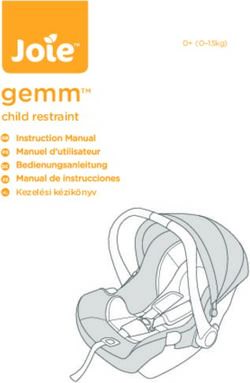1.2 CU. FT. HEAVY-DUTY MICROWAVE OVEN HORNO DE MICROONDAS DE 34 L DE SERVICIO PESADO FOUR À MICRO-ONDES DE 34 L À USAGE INTENSIF
←
→
Page content transcription
If your browser does not render page correctly, please read the page content below
1.2 CU. FT. HEAVY-DUTY
MICROWAVE OVEN
HORNO DE MICROONDAS
DE 34 L DE SERVICIO PESADO
FOUR À MICRO-ONDES DE 34 L
À USAGE INTENSIF
WMO120
For your safety and continued enjoyment of this product,
always read the instruction book carefully before using.
Para su seguridad y para disfrutar plenamente de este producto,
siempre lea las instrucciones cuidadosamente antes de usarlo.
Afin que votre appareil vous procure en toute sécurité beaucoup de satisfaction,
lire attentivement le mode d’emploi avant de l’utiliser.IMPORTANT SAFETY
INSTRUCTIONS
READ
1. ALL INSTRUCTIONS BEFORE USING.
2. Read and follow the specific: PRECAUTIONS TO AVOID
POSSIBLE EXPOSURE TO EXCESSIVE MICROWAVE
ENERGY found on page 5.
3. As with most cooking appliances, close supervision is
necessary to reduce the risk of fire in the oven cavity.
WARNING: To reduce the risk of fire in the oven cavity:
i) Do not overcook food. Carefully attend to the appliance when
paper, plastic, or other combustible materials are placed
inside the oven to facilitate cooking.
ii) Remove wire twist ties and metal handles from paper or
plastic containers/bags before placing them in the oven.
iii) If materials inside the oven ignite, keep the oven door closed.
Turn the oven off, and unplug the appliance.
iv) Do not use the oven cavity for storage purposes. Do not
leave paper products, cooking utensils, or food in the cavity
when not in use.
4. This oven must be grounded. Connect only to a properly
grounded outlet. See GROUNDING INSTRUCTIONS found
on page 4.
5. Install or locate this oven only in accordance with the installation
instructions provided on page 8.
6. Some products, such as whole eggs and sealed containers
(for example, closed glass jars), could explode and should not
be heated in the oven.
WARNING: To reduce the risk of burns, electric shock, fire, injury
to persons or exposure to excessive microwave oven energy when
using your appliance, follow basic safety precautions, including
the following:
7. Use this appliance only for its intended use as described in
this manual. Do not use corrosive chemicals or vapors in this
appliance. This oven is specifically designed to heat, cook or
dry food. It is not designed for industrial or laboratory use.
8. Do not operate this oven if it has a damaged cord or plug, if it
is not working properly, or if it has been damaged or dropped.
29. This appliance should be serviced only by qualified service
technicians. Contact the nearest authorized service facility
for examination, repair or adjustment.
10. Do not cover or block any openings on the oven.
11. Do not store or use this appliance outdoors.
12. Do not use this oven near water; for example, near a
kitchen sink, in a wet basement, near a swimming pool,
or similar locations.
13. Do not immerse cord or plug in water.
14. Keep cord away from heated surfaces.
15. Do not let cord hang over edge of table or counter.
16. When cleaning surfaces of door and oven that come into
contact when closing the door, use only mild, nonabrasive
soaps or detergents applied with a sponge or soft cloth.
WARNING: Liquids such as water, coffee or tea may be overheated
beyond the boiling point without appearing to be boiling. Visible
bubbling or boiling is not always present when the container is
removed from the microwave oven. THIS COULD RESULT IN VERY
HOT LIQUIDS SUDDENLY BOILING OVER WHEN THE CONTAINER
IS DISTURBED, OR WHEN A SPOON OR OTHER UTENSIL IS
INSERTED INTO THE LIQUID.
i) Do not overheat the liquid.
ii) Stir the liquid both before and halfway through heating it.
iii) Do not use straight-sided containers with narrow necks.
iv) After heating, allow the container to stand in the microwave
oven for a short time before removing it.
v) Use extreme care when inserting a spoon or other utensil
into the heated container.
17. DO NOT heat baby bottles in microwave oven.
WARNING: DO NOT run this unit without food.
SAVE THESE INSTRUCTIONS
APPROVED FOR COMMERCIAL USE
3GROUNDING INSTRUCTIONS
DANGER: Electric Shock Hazard
Touching some of the internal components can cause serious
personal injury or death. Do not disassemble this appliance.
Improper use of the grounding can result in electric shock. Do not
plug into an outlet until appliance is properly installed and grounded.
This appliance must be grounded while in use to protect the operator
from electric shock. Appliance is equipped with a 3-foot-long
conductor cord and a 3-prong grounding plug to fit into the proper
outlet. In the event of an electrical short circuit, grounding reduces
the risk of electric shock by providing an escape wire for the electric
current. This appliance has a cord with a grounding wire and a
grounding plug, which must be plugged into a properly installed and
grounded outlet.
The WMO120 plug (Fig. 1) is not designed to 208-230V
connect to an adapter. It must only be used with a
properly connected grounding-type outlet designed
for a 208-230V plug.
Consult a qualified electrician or serviceman if
the grounding instructions are not completely NEMA 6-20P
understood or if there is doubt as to whether the Model: WMO120
appliance is properly grounded. (1)
EXTENSION CORDS & LONG CORD SETS
Use only 3-wire extension cords that have 3-prong grounding type
plugs and 3-pole cord connectors that accept the plug from the
appliance. Use only extension cords that are intended for indoor use.
Use only extension cords having an electrical rating not less than
the rating of the appliance. Do not use damaged extension cords.
Examine extension cord before using and replace if damaged. Do not
abuse extension cord and do not yank on any cord to disconnect.
Keep cord away from heat and sharp edges.
NOTE: The WMO120 is for 208-230V~ only. This appliance should
not be used with a converter.
4PRECAUTIONS TO AVOID POSSIBLE EXPOSURE
TO EXCESSIVE MICROWAVE ENERGY
(a) DO NOT attempt to operate this oven with the door open since
this can result in harmful exposure to microwave energy. It is
important not to defeat or tamper with the safety interlocks.
(b) DO NOT place any object between the oven front face and
the door, or allow soil or cleaner residue to accumulate on
sealing surfaces.
(c) DO NOT operate the oven if it is damaged. It is particularly
important that the oven door closes properly and that there
is no damage to the:
(1) DOOR (bent)
(2) HINGES AND LATCHES (broken or loosened)
(3) DOOR SEALS AND SEALING SURFACE
(d) The oven should not be adjusted or repaired by anyone except
properly qualified service personnel.
RADIO INTERFERENCE
1. Operation of the microwave oven may cause interference to
your radio, TV or similar equipment.
2. When there is interference, it may be reduced or eliminated by
taking the following measures:
a) Clean door and sealing surface of the oven.
b) Reorient the receiving antenna of the radio or television.
c) Relocate the microwave oven with respect to the receiver.
d) Move the microwave oven away from the receiver.
e) Plug the microwave oven into a different outlet so that
microwave oven and receiver are on different branch circuits.
CAUTION
Personal Injury Hazard
Tightly closed containers could explode during microwaving. Closed
containers should be opened and plastic pouches should be pierced
before cooking.
5SAFE MATERIALS FOR MICROWAVE
There may be certain non-metallic utensils and containers that are
not safe to use for microwaving. Refer to the instructions on Materials
You Can Use In Microwave Oven and Materials To Be Avoided In
Microwave Oven on this page and page 7.
To check if a material is microwave safe, you can test it following the
procedure below.
1. Fill a microwave-safe container with 1 cup (250ml) of cold water
along with the utensil in question.
2. Cook on maximum power for 1 minute.
3. Carefully feel the utensil. If the utensil is warm, do not use it for
microwave cooking.
4. Do not exceed 1 minute of cooking time.
MATERIALS YOU CAN USE IN MICROWAVE OVEN
Material Remarks
Aluminum foil Shielding only. Small, smooth pieces can be used
to cover thin parts of meat or poultry to prevent
overcooking. Sparking can occur if foil is too close
to oven walls. The foil should be at least 1 inch
(2.5cm) away from oven walls.
Dinnerware Microwave-safe only. Follow manufacturer’s
instructions. Do not use cracked or chipped
dishes.
Glass jars Always remove lid. Use only to heat food until just
warm. Most glass jars are not heat resistant and
may break.
Glassware Heat-resistant oven glassware only. Make sure
there is no metallic trim. Do not use cracked or
chipped glassware.
Oven cooking Follow manufacturer’s instructions. Do not close
bags with metal tie. Make slits to allow steam to escape.
Paper plates Use for short-term cooking/warming only. Do not
and cups leave oven unattended while cooking.
Paper towels Use to cover food for reheating and absorbing fat.
Use with supervision for short-term cooking only.
6MATERIALS YOU CAN USE IN MICROWAVE OVEN (CONT)
Parchment Use as a cover to prevent splattering or a wrap for
paper steaming.
Plastic Microwave-safe only. Follow the manufacturer’s
instructions. Should be labeled as microwave safe.
Some plastic containers soften, as the food inside
gets hot. Boiling bags and tightly closed plastic
bags should be slit, pierced or vented as directed
on package.
Plastic wrap Microwave-safe only. Use to cover food during
cooking to retain moisture. Do not allow plastic
wrap to touch food.
Thermometers Microwave-safe only (meat and candy
thermometers).
Wax paper Use as a cover to prevent splattering and retain
moisture.
MATERIALS TO BE AVOIDED IN MICROWAVE OVEN
Aluminum tray May cause sparking. Transfer food into
microwave-safe dish.
Food carton May cause sparking. Transfer food into
with metal microwave-safe dish.
handle
Metal or Metal shields the food from microwave energy.
metal-trimmed Metal trim may cause sparking.
utensils
Metal twist ties May cause sparking and could cause a fire in the
oven.
Paper bags May cause a fire in the oven.
Styrofoam ®
Styrofoam® may melt or contaminate the liquid
inside when exposed to high temperature.
Wood Wood will dry out when used in the microwave
oven and may split or crack.
7COUNTERTOP INSTALLATION
Remove all packing material and accessories. Examine the oven
for any damage such as dents or a broken door. Do not install if
oven is damaged.
Cabinet: Remove any protective film found on the microwave oven
cabinet surface.
INSTALLATION
Select a level surface that provides enough open space for the intake
and/or outlet vents.
1. A minimum clearance of 3.0 inches (7.5cm) is required between
the oven and any adjacent walls. One side must be open.
(a) Leave a minimum clearance of 12 inches (30cm) above
the oven.
(b) Do not remove the legs from the bottom of the oven.
(c) Blocking the intake and/or outlet openings can damage
the oven.
(d) P
lace the oven as far away from radios and TV as possible.
Operation of microwave oven may cause interference to your
radio or TV reception.
2. Plug your oven into the appropriate outlet. Be sure the voltage
and the frequency is the same as the voltage and the frequency
on the rating label.
WARNING: Do not install oven over a range cooktop or other heat-
producing appliances. If installed near or over a heat source, the
oven could be damaged and the warranty would be void.
8SETTING UP YOUR OVEN
Remove the oven and all materials from the carton and inside the
oven cavity. Your oven comes with an Instruction Manual. Please
keep it for reference.
C
D
B
E
A
A) Control Panel
B) Observation Window
C) Door Assembly 7
D) Safety Interlock System
E) Ceramic Surface
(non-removable)
1
CONTROL PANEL
1) Power Keys
2) Time Entry Key
2
3) X2 Key 6
4) Stop/Reset Key 3
5) Start Key 4
6) Number Keys
7) VFD Display Screen 5
9SPECIFICATIONS
MODEL WMO120
Rated Voltage 208-230V~ / 60Hz
Rated Input Power 2800W
(Microwave)
Rated Output Power 1800W
(Microwave)
Oven Capacity 1.2 cu. ft.
External Dimensions 22.7 x 20.7 x 14.5 inches
Net Weight Approx. 71.1 lbs.
OPERATION INSTRUCTION
Five power levels are available.
Level High Med-Hi Medium Defrost Hold
Power 100% 70% 50% 20% 0%
Display XX:XX XX:XX 70 XX:XX 50 XX:XX 20 XX:XX 0
Appendix A. User Options
Items bolded below are the default values.
Option Setting Description
1 End of Cycle Tone OP:10 3-Second Beep
OP:11 Continuous Beep
OP:12 5 Quick Beeps, Repeating
2 Beeper Volume OP:20 Off
OP:21 Low
OP:22 Medium
OP:23 High
3 Keybeep On/Off OP:30 Off
OP:31 On
4 Keypad Entry Window OP:40 15 Seconds
OP:41 30 Seconds
OP:42 60 Seconds
OP:43 120 Seconds
5 On the Fly OP:50 On-the-Fly Disabled
OP:51 On-the-Fly Enabled
106 Door Reset OP:60 Door Reset Disabled
OP:61 Door Reset Enabled
7 Max Time OP:70 60-Minute Maximum Cook Time
OP:71 10-Minute Maximum Cook Time
8 Manual Programming OP:80 Manual Programming Disabled
OP:81 Manual Programming Enabled
9 Double Digit OP:90 Single-Digit Mode, 10 Programs
OP:91 Double-Digit Mode, 100 Programs
Appendix B. Default Cook Times
The oven comes programmed with the following Preset Cook Times
unless otherwise noted in the Product Specifications.
Button Cooking Time Power Cook Factors
1 0:10 100% 80%
2 0:20 100% 80%
3 0:30 100% 80%
4 0:45 100% 80%
5 1:00 100% 80%
6 1:30 100% 80%
7 2:00 100% 80%
8 2:30 100% 80%
9 3:00 100% 80%
0 3:30 100% 80%
POWER UP
Press number button 1 for 230 volts, number button 2 for 208 volts.
If the START button is pressed, the oven will change to Idle Mode.
The door must be opened and shut to initiate Ready Mode.
NOTE: While in Idle Mode, no button can be pressed.
IDLE MODE
1) The oven enters Idle Mode after a number of seconds have
expired in Ready Mode without a keyboard button being
pressed or a door being opened and closed. The number
of seconds in Ready Mode is set by User Option 4 and is
displayed in the window.
112) During Idle Mode, screen is blank.
3) By opening and then closing the oven door, the oven will exit
Idle Mode and enter Ready Mode.
READY MODE
1) In this mode, the oven is ready to either begin a Manual or
Preset Program Cook Mode.
2) Opening and closing the door while the oven is in Idle Mode
will put the oven into Ready Mode.
3) During Ready Mode, READY is displayed.
4) From Ready Mode, the oven can go into almost all of the
other modes.
DOOR OPEN MODE
1) While the door of the oven is open, the oven is in Door Open
Mode. This also allows for entry into Programming Mode.
2) Display is blank, but the fan and oven lamp are on.
3) If User Option OP:60 is selected and the door is opened
during operation, the oven will enter Pause Mode. Closing
the door will allow the Manual or Preset Program currently
running to continue.
4) If User Option OP:61 is selected, opening and closing the
door during operation will reset the oven and clear out any
information about the Manual or Preset Program currently
running.
PAUSE MODE
1) This mode allows the user to temporarily stop the cooking
cycle to inspect or stir food.
2) While in Manual Cook Mode, or Preset Program Cook Mode,
if the door is opened then closed, or if STOP is pressed, the
oven will enter Pause Mode.
3) While paused, screen will display the remaining cooking time.
4) Pause Mode reverts to Idle Mode in the same way as Ready
Mode, depending on User Option 4. Additionally, if STOP
is pressed, the oven will immediately enter Ready Mode.
If START is pressed, the oven will go into Working Mode.
12MANUAL COOK ENTRY MODE
1) The user manually enters the cooking time and power level
while in this mode.
2) While the oven is in Ready Mode, press the TIME ENTRY pad
on the keyboard to enter Manual Cook Entry Mode.
3) In this mode, 00:00 is displayed. Press a number key to set
timer before choosing power level.
4) If you press HOLD 0%, Defrost 20%, Medium 50% or
Med-Hi 70% to choose a power level, the screen will display
your selection. If the same button is pressed twice, the
power will change to PL10, which is 100%. If no power is
chosen, PL10 is the default.
5) Press START to enter Manual Cook Mode. Press STOP to
enter Ready Mode.
MANUAL COOK MODE
1) In this mode, food is cooked. While in Manual Cook Entry
Mode, pressing START begins the Manual Cook Mode.
2) The screen displays the remaining cooking time and power
level. The fan and oven lamp will turn on.
3) When the cooking program is finished, the oven enters End
of Cook Cycle Mode. If you press STOP in this mode, the
oven enters Pause Mode.
END OF COOK CYCLE MODE
1) After the time has expired in the Manual Cook Mode, or the
Preset Program Cook Mode, the oven enters the End of
Cook Cycle Mode.
2) During this mode, DONE is displayed.
3) If either User Option OP:11 or OP:12 is selected, the oven
continues to sound until the user either opens and closes the
door or presses STOP. If User Option OP:10 is selected, after
the 3-second beep, the oven will go into Idle Mode.
PRESET PROGRAM COOK MODE
1) This mode cooks food using the touchpad. While in Ready
Mode, pressing one of 10 digital keys on the keyboard will
cause the oven to run the Preset Program associated with
that key.
132) The screen displays the remaining cooking time. With multi-
stage cooking, the total remaining cooking time is displayed,
and not the cooking time for any particular stage.
3) If the program chosen exceeds the maximum time allowed
by User Option 7, the oven will rapidly beep three times and
display 0:00 to indicate that the program is unacceptable.
4) When the cooking program is finished, the oven will enter
End of Cook Cycle Mode. If you press STOP in this mode,
the oven will enter Pause Mode.
ON-THE-FLY COOKING MODE
Allows the user to add time while cooking.
1) Press the desired number key during cooking to add time.
The longer cooking cycle will begin automatically.
2) The screen displays the new remaining cooking time. When
cooking program is finished, the oven enters End of Cook
Cycle Mode.
3) To stop cooking before the end of the cooking cycle, press
STOP. The oven will enter Pause Mode.
PROGRAMMING MODE
This mode allows the user to assign cook times and power levels
using a one-touch button.
1) Open the door and press number button 1 for five
seconds. The buzzer will sound once and the oven enters
Programming Mode.
2) PROGRAM is displayed.
3) Press any number button, 0 to 9, and the screen will display
the saved time. You can then input the time you need.
4) Press HOLD 0%, Defrost 20%, Medium 50% or Med-Hi 70%
to input the power level. The screen will display the related
power. If the same button is pressed twice, the power will
change to PL10, which is the 100% power level. If no power
is chosen, PL10 is the default.
5) To change the cooking factor: If you press X2, the screen will
display CF:XX. The default cooking factor is 80%, and CF:08
is displayed. If you need to change the cooking factor, just
press one of the numbered buttons (1 for 1%, 2 for 20%, etc).
146) After setting the time and power, press START, and the
cooking program will be saved. Once the program is saved,
PROGRAM is displayed.
7) If total cooking time exceeds the MAX time, use User
Option 7. Press START to save the program. The buzzer
will sound three times to indicate the oven is not in use.
Screen will display PROGRAM. The previous time set will
remain in place.
8) Close the door to return oven to Ready Mode. If STOP is
pressed during the programming process, the oven will enter
Door Open Mode, and any program not saved will be lost.
Press the related number button to start the programmed
operation. If nothing has been saved, the buzzer will sound
and the oven will not operate.
Example:
Program: Power level PL7, cooking time 1 minute and
25 seconds.
Step 1: In waiting stage, press number button 1 for
five seconds. PROGRAM is displayed.
Step 2: Press number 3. Program will be saved in 3.
Step 3: Press numbers 1, 2 and 5 to program the
cooking time.
Step 4: Press Med-Hi 70% button. 1:25 70 is displayed.
Step 5: Press START to save. When using the program next
time, just press 3, and the saved program will start.
Note:
1. If the electricity is cut off, the saved program will not be lost.
2. If the program needs to be reset, repeat the above steps.
3. If STOP is pressed instead of START at the last step, the
oven will go into Door Open Mode, and the program setting
will not be saved.
DOUBLE QUANTITY COOKING
Allows the user to double the set cooking time of a particular
food item.
1) In the Ready mode, press the X2 key before or after pressing
the desired preprogrammed key. Screen displays DOUBLE.
2) If you wish to change the Cooking Factor,
see Programming Mode.
153) The oven will begin to cook.
4) At the end of the cooking program, the oven will enter End of
Cook Cycle Mode.
TO PROGRAM MULTI-STAGE COOKING
Users can cook food items with different combinations of time and
power levels. Up to three stages can be set in Cooking Mode or
Memory Mode.
1) Once power level and time are set for the first stage:
Pressing TIME ENTRY (STAGE-2 is displayed) lets you
program the power level and time for stage two.
2) Pressing TIME ENTRY again (STAGE-3 is displayed) lets you
program a third power level and time combination.
3) Press START to start cooking.
Example:
STAGE ONE
a. Press number button 1 for five seconds. Screen displays
PROGRAM.
b. Press number button 3 to save the program in 3.
c. Enter desired cook time.
d. Press Med-Hi 70%. Display shows 70.
The first stage is finished.
STAGE TWO
a. Press TIME ENTRY. Display shows STAGE-2.
b. Enter desired cook time.
c. Press Medium 50%. Display shows 50.
The second stage is finished.
d. Press START to save the two-stage program, or press TIME
ENTRY once more to program a third stage.
USER OPTION MODE
This allows the user to choose between various ways for the oven
to operate.
1) Open the oven door and press number button 2 for five
seconds. The buzzer sounds once and this mode is entered.
2) Screen displays OP: - -.
163) Press any number button to enter related mode setting.
For example: To set the buzzer to a medium level, press 2.
Display shows OP:22. To change, keep pressing 2. Screen
displays cycles through OP:20, OP:21, OP:22, OP:23, before
cycling back to OP:20.
4) Press START to save the displayed setting. OP: - - will be
displayed again.
5) During this process, press STOP to enter Door Open Mode.
Closing the door will return oven to Ready Mode.
6) If START button is not pressed as the last step, the program
will not be saved.
SERVICE MODE
1) Open the oven door and press and hold the number button 3
for five seconds to enter Service Mode.
2) Screen displays SERVICE.
3) To check the number of hours and number of cycles that the
components have run, press the following:
– Press 1 for Tube hours
– Press 2 for Tube cycles
– Press 3 for Door cycles
– T
o reset: Press 4 and then START. 4-CLEAR will be displayed.
– P
ress 5 to check the Top Magnetrons. The Screen will display
the amount of amps.
– P
ress 6 to check the Bottom Magnetrons. The Screen will
display the amount of amps.
4) Press STOP to enter Door Open Mode. Close the door to enter
Ready Mode.
FACTORY-DEFAULT SETTING
To return the oven to its factory-default setting, follow the
steps below:
1. With oven in Ready Mode, press START and 0 at the same time.
2. The buzzer will sound once and screen will display CHECK.
NOTE: If the oven is currently in the factory-default setting, the
screen will display 11, and after 3 seconds will return to the
Ready Mode.
173. If the oven is not in the factory-default setting, the screen will
display 00. Press START to return to the factory-default setting.
The screen will display CLEAR. NOTE: If you do not press
START when 00 is displayed, the oven will not return to the
factory-default setting.
WARNING: Please note that changing back to the factory-default
setting will erase all user-programmed information.
CLEANING INSTRUCTIONS
Always keep the oven clean.
1. Cleaning the glass viewing window, the inner door panel
and oven front face: For best performance and to maintain
a high degree of safety, the inner door panel and oven front
face should be free of food or grease buildup. Wipe these
parts with a mild detergent, rinse and wipe dry. Never use
abrasive powders or pads.
2. Cleaning the control panel and plastic parts: Do not apply
a detergent or an alkaline liquid spray to the control panel
and plastic parts, as this may cause damage to these parts.
Use a dry cloth (not a soaked cloth) to clean these parts.
3. Cleaning the oven interior: After use, be sure to clean up
spilled liquids, spattered oil and food debris as quickly as
possible. If the oven is used when dirty, efficiency drops and
the dirt gets stuck on the oven surface and may cause bad
odors. Clean the interior with a cloth soaked in lukewarm
water with a mild detergent dissolved in it, then rinse the
soap off with a damp cloth.
CAUTION: Do not wipe plastic and painted sections of the oven with
bleach, thinners or other cleaning agents, as this may cause these
parts to dissolve or change shape.
18MAINTENANCE
The reference chart below describes operations that are normal, and
should not cause any concern.
NORMAL
Microwave oven There may be interference to television and radio
interferes with reception when the microwave is operating. It
TV reception is similar to the interference of small electrical
appliances such as a mixer, vacuum cleaner or
electric fan. It is normal.
Dim oven light In low power microwave cooking, the oven light
may become dim. It is normal.
Steam accumulating Most of the steam will be vented out, but some
on door, hot air blows may accumulate on the oven door. This is normal.
out of vents
Troubleshooting
Reference the chart below for any operating issues and try the
solutions provided. If the microwave oven still does not work properly,
contact the nearest authorized service center.
TROUBLE POSSIBLE CAUSE POSSIBLE REMEDY
Oven will not start a. Electrical cord a. Plug into the outlet.
for oven is not b. C
lose the door and
plugged in. try again.
b. Door is open. c. Check instructions.
c. Wrong operation
is set.
Sparking a. Materials to a. Use microwave-safe
be avoided in cookware only.
microwave oven b. D o not operate with
were used. oven empty.
b. T he oven is c. Clean cavity with a
operating when wet cloth.
empty.
c. Spilled food remains
in the cavity.
19Unevenly cooked a. M aterials to a. Use microwave-safe
foods be avoided in cookware only.
microwave oven b. C ompletely defrost
were used. food.
b. F ood is not c. Use correct cooking
defrosted time, power level.
completely. d. Turn or stir food.
c. Cooking time, power
level is not suitable.
d. Food is not turned
or stirred.
Overcooked foods Cooking time, power Use correct cooking
level is not suitable. time, power level.
Undercooked foods a. Materials to a. Use microwave-safe
be avoided in cookware only.
microwave oven b. C ompletely defrost
were used. food.
b. F ood is not c. Check to see that
defrosted oven ventilation ports
completely. are not restricted.
c. Oven ventilation d. Use correct cooking
ports are restricted. time, power level.
d. Cooking time, power
level is not suitable.
Improper defrosting a. Materials to a. Use microwave-safe
be avoided in cookware only.
microwave oven b. U se correct cooking
were used. time, power level.
b. C ooking time, power c. Turn or stir food.
level is not suitable.
c. Food is not turned or
stirred.
20How to remove and install the filters:
Turn the metal nails
counterclockwise to loosen them.
Remove the filter.
To reinstall, align the base plate
mounting holes, turn the nails
clockwise to tighten.
21How to remove and install the splatter guard,
which protects the stirrer blade from food splatter:
Warning: Before removing or installing the splatter guard, unplug the
unit from the power supply and allow it to cool.
thumb pressed here
To remove splatter guard:
thumb pressed here
1. Press in and pull down where
shown to release and drop thumb pressed here
down front of splatter guard.
2. Pull splatter guard forward
to remove from oven.
3. Splatter guard is removed
from oven.
To reinstall splatter guard:
1. Insert rear posts of
splatter guard into holes
on back wall of oven.
thumb pressed here
2. Secure oven with one
hand, then push in and up thumb pressed here
at area shown to reinstall
splatter guard.
thumb pressed here
3. Ensure that the splatter
guard is properly in place
before use.
22According to Waste of Electrical and Electronic
Equipment (WEEE) directive, WEEE should be
separately collected and treated. If at any time you need
to dispose of this product, please do NOT dispose of it
with household waste. Please send this product to
WEEE collection points where available.
INSTALLATION (SUPPLEMENT)
1. The switching operation of this microwave oven can cause voltage
fluctuations on the supply line. The operation of this oven under
unfavorable voltage supply conditions can have adverse effects. This
device is intended for the connection to a power supply system with
a maximum permissible system impedance Zmax of 0.2 Ohms at the
interface point of the user’s supply. The user has to ensure that this
device is connected only to a power supply system which fulfills the
requirement above. If necessary, the user can ask the public power
supply company for the system impedance at the interface point.
2. If there is no equipotential bonding conductor in the electric
supply, an external equipotential bonding conductor must be
installed at the rear of the appliance (see symbol). This terminal
shall be in effective electrical contact with all fixed exposed metal
parts and shall allow the connection of a conductor having a
nominal cross-sectional area up to 10 mm².
Symbol for the external connection of equipotential
bonding conductors.
23MEDIDAS DE SEGURIDAD IMPORTANTES
LEA TODAS LAS INSTRUCCIONES ANTES DE USARLO.
1.
Lea y siga las PRECAUCIONES PARA EVITAR LA EXPOSICIÓN
2.
EXCESIVA A LAS MICROONDAS en la página 27.
3. Al igual que con la mayoría de los aparatos de cocción, es
necesario vigilar la cocción de cerca para reducir el riesgo de
incendio dentro del horno.
ADVERTENCIA: para reducir el riesgo de incendio dentro del horno:
i) No cocine demasiado los alimentos. Vigile la cocción
con cuidado cuando papel, plástico u otros materiales
combustibles se usan para facilitar la cocción.
ii) Quite las ataduras de alambre de las bolsas de papel/
plástico antes de meter éstas al horno.
iii) Si los materiales dentro del horno se prenden, mantenga la
puerta cerrada, apague el horno y desconecte el cable de la
toma de corriente.
iv) No lo utilice el horno para fines de almacenamiento. No deje
productos de papel, utensilios de cocina ni alimentos en el
horno cuando no está en uso.
4. Este aparato debe estar puesto a tierra. Conéctelo a una
toma de corriente debidamente puesta a tierra. Véase las
INSTRUCCIONES DE PUESTA A TIERRA proveídas en la
página 26.
5. Instale y ubique el aparto según se describe en las
instrucciones de instalación proveídas en la página 31.
6. Algunos alimentos herméticos (por ej. los huevos enteros) o
recipientes cerrados (por ej. tarros de vidrio cerrados) pueden
explotar al calentarse en un horno de microondas y no se
deben calentar con este aparato.
ADVERTENCIA: para reducir el riesgo de incendio, electrocución,
heridas o exposición excesiva a las microondas, debe tomar
precauciones básicas de seguridad, incluso las siguientes:
7. Utilice este aparato únicamente con el propósito para el
cual fue diseñado y solamente según las instrucciones.
No utilice productos químicos corrosivos o productos que
produzcan vapor corrosivo en este aparato. Este aparato ha
sido especialmente diseñado para recalentar, cocer y secar
alimentos. No ha sido diseñado para uso industrial o médico.
248. No utilice este aparato si el cable o la clavija estuviesen
dañados, si no funcionase debidamente, si estuviese dañado,
o después de que se hubiese caído.
9. Las reparaciones deben ser llevadas a cabo por técnicos
calificados únicamente. Comuníquese con el centro de servicio
autorizado más cercano para su revisión, reparación o ajuste.
10. No cubra ni obstruya las entradas/salidas de aire del aparato.
11. No guarde ni utilice este aparato en exteriores.
12. No utilice este producto cerca del agua (por ej. cerca del
fregadero o de una piscina) ni en lugares húmedos (por ej. en
un sótano húmedo).
13. No sumerja el cable o la clavija en agua.
14. Mantenga el cable alejado de superficies calientes.
15. No permita que el cable cuelgue del borde de la mesa o de la
encimera.
16. Cuando limpie las partes de la puerta y del horno que hacen
contacto al cerrar la puerta, use solamente jabones o detergentes
no abrasivos, aplicados con una esponja o un paño suave.
ADVERTENCIA: los líquidos tales como el agua, el café o el té pueden
sobrecalentarse más allá del punto de ebullición sin que parezca que
están hirviendo. No siempre hay burbujas en el líquido al retirar el
envase del horno de microondas. ESTO PUEDE RESULTAR EN UN
DERRAME SÚBITO DE LÍQUIDO ARDIENTE AL MOVER EL ENVASE
O INSERTAR UNA CUCHARA U OTRO UTENSILIO EN EL LÍQUIDO.
i) No sobrecaliente los líquidos.
ii) Revuelva el líquido antes y durante el calentamiento.
iii) No utilice envases con cuellos estrechos.
iv) Después de calentar, deje reposar el envase en el horno de
microondas durante al menos 20 segundos antes de retirarlo.
v) Tenga mucho cuidado al insertar una cuchara u otro utensilio
en el envase.
17. NO recaliente biberones en el horno de microondas.
ADVERTENCIA: NO haga funcionar el aparato sin alimentos adentro.
GUARDE ESTAS INSTRUCCIONES
APROBADO PARA USO COMERCIAL
25INSTRUCCIONES DE PUESTA A TIERRA
PELIGRO: riesgo de electrocución
Tocar algunos de los componentes internos puede causar lesiones
graves, e incluso la muerte. No desarme el aparato.
Este aparato puede provocar una descarga eléctrica si no está
debidamente puesto a tierra. No lo conecte a una toma de corriente
a menos que esté debidamente instalado y puesto a tierra.
Para su protección, este aparato debe estar puesto
a tierra. Está equipado con un cable/enchufe 208-230V
con puesta a tierra, el cual debe ser conectado
a una toma de corriente debidamente puesta a
tierra En el caso de un cortocircuito eléctrico, la
conexión a tierra proporciona una vía de escape
para la corriente eléctrica, lo que reduce el riesgo NEMA 6-20P
de choque eléctrico. El cable eléctrico cuenta con Modelo: WMO120
un cable de tierra y un enchufe de tierra que debe
conectarse a una toma de corriente debidamente (1)
instalada y puesta a tierra (Fig. 1).
No debe conectarse a una toma de corriente regular mediante un
adaptador. Solamente debe conectarse a una toma de corriente de
208-230V debidamente puesta a tierra.
Si no entiende las instrucciones de conexión a tierra o si no está
seguro/a que el aparato está correctamente puesto a tierra, consulte
a un electricista.
USO DE EXTENSIONES
Si es necesario usar una extensión, solamente use una extensión con
puesta a tierra compatible con el enchufe del aparato. Solamente
utilice extensiones para uso en interiores La clasificación nominal
de la extensión debe ser por lo menos igual a la del aparato. No
utilice extensiones dañadas. Examine la extensión antes de usarla
y reemplácela si está dañada. No jale el cable para desconectar la
extensión; agárrela por la clavija. Mantenga el cable alejado de las
fuentes de calor y de los objetos cortantes.
NOTA: el modelo WMO120 ha sido diseñado para funcionar
sobre red de 208-230V~ solamente. No lo utilice con un covertidor
de voltaje.
26PRECAUCIONES PARA EVITAR LA EXPOSICIÓN
EXCESIVA A LAS MICROONDAS
(a) NO intente hacer funcionar este horno con la puerta abierta;
esto puede provocar la exposición a las microondas. Es
importante no romper o forzar el mecanismo de seguridad
de la puerta.
(b) NO coloque ningún objeto entre la fachada del horno y la
puerta, ni permita que suciedad o residuos de limpiadores se
acumulen en las superficies de sellado.
(c) NO utilice el aparato si estuviese dañado. Es particularmente
importante que la puerta del horno cierre correctamente y que
no haya daños en:
(1) LA PUERTA (curvada)
(2) LAS BISAGRAS Y LOS PESTILLOS (rotos o flojos)
(3) LOS SELLOS Y LAS SUPERFICIES DE SELLADO DE LA
PUERTA
(d) El horno solamente debe ser ajustado o reparado por personal
de servicio calificado.
INTERFERENCIAS RADIOELÉCTRICAS
1. El horno puede causar interferencias en la recepción radio,
televisión u equipo similar.
2. Por lo general, las interferencias pueden reducirse o eliminarse
mediante una o más de las medidas correctoras siguientes:
a) Limpiar la puerta y las superficies de sellado del horno.
b) Reorientar o reubicar la antena de recepción de la radio
o del televisor.
c) Cambiar la ubicación o la orientación del horno de
microondas en relación con el receptor.
d) Alejar el horno de microondas del receptor.
e) Conectar el horno de microondas y el receptor sobre
circuitos eléctricos separados.
PRECAUCIÓN
Riesgo de lesiones corporales
Los envases cerrados herméticamente pueden explotar al
calentarse. Abra los envases y perfore las bolsas cerradas antes
de meterlos al horno.
27MATERIALES APTOS PARA MICROONDAS
Algunos materiales/envases no metálicos NO son aptos para
microondas. Véase los materiales aptos y no aptos para microondas
en esta página y la página 29.
En caso de duda, haga una prueba, según se describe a
continuación:
1. Llene un recipiente apto para microondas con 1 taza (235 ml)
de agua fría y métalo al horno, junto con el material/envase que
desea probar.
2. Haga funcionar el horno a máxima potencia durante 1 minuto.
3. Toque cuidadosamente el material/envase que está probando.
Si está caliente, no es apto para microondas.
4. No se pase de 1 minuto de cocción.
MATERIALES APTOS PARA MICROONDAS
Material Comentarios
Papel de e puede usar para evitar que algunos alimentos se
S
aluminio cuezan demasiado. Por ejemplo, se pueden colocar
pequeños pedazos de papel de aluminio sobre las
partes delgadas del pollo o de la carne para evitar
que se cueza demasiado. El papel de aluminio puede
causar chispas al tocar las paredes del horno. Deje un
espacio de 1 pulgada (2.5 cm) o más entre el papel de
aluminio y las paredes del horno.
Vajilla tilice material apto para microondas solamente.
U
Siga las instrucciones del fabricante. No utilice platos
agrietados o astillados.
Frascos de iempre retire la tapa. Caliente los alimentos hasta que
S
vidrio estén tibios solamente. La mayoría de los frascos de
vidrio no son a prueba de calor y pueden romperse.
Cristalería ristalería apta para microondas solamente.
C
Asegúrese de que no tengan decoraciones metálicas.
No utilice platos agrietados o astillados.
Bolsas para iga las instrucciones del fabricante. No cierre las
S
microondas bolsas con ataduras de alambre. Haga un corte para
permitir que el vapor escape.
Platos y vasos Solamente utilícelos para recalentar los alimentos por
de papel poco tiempo. Nunca descuide ni abandone el aparato
durante el uso.
Servilletas/ Utilícelas para cubrir los alimentos y absorber la grasa,
Toallas de papel pero solamente para recalentar los alimentos. Utilícelas
por poco tiempo y bajo supervisión solamente.
28MATERIALES APTOS PARA MICROONDAS (CONTINUACIÓN)
Papel Utilícelo para cubrir los alimentos para evitar las
sulfurizado salpicaduras, o para envolver los alimentos para
cocerlos al vapor.
Plástico Apto para microondas solamente. Siga las
instrucciones del fabricante. Debe indicar que el
envase es apto para microondas. Algunos envases de
plástico pueden suavizarse al calentar los alimentos.
Perfore o haga un corte en las bolsas para hervir y las
bolsas de plástico herméticas, según las instrucciones,
para permitir que el vapor se escape.
Film de plástico Apto para microondas solamente. Utilícelo para cubrir
para alimentos los alimentos para conservar la humedad durante la
cocción. No permita que el plástico tenga contacto
con los alimentos.
Termómetros Aptos para microondas solamente (termómetros para
carne y azúcar).
Papel encerado Utilícelo para cubrir los alimentos para evitar las
salpicaduras y conservar la humedad durante la
cocción.
MATERIALES NO APTOS PARA MICROONDAS
Bandeja de Puede causar chispas. Coloque los alimentos en un
aluminio recipiente apto para microondas.
Envase de Puede causar arcos eléctricos/chispas. Coloque los
cartón con asa alimentos en un recipiente apto para microondas.
de metal.
Utensilios de El metal impide que las microondas cuezan los
metal o con alimentos. Las decoraciones metálicas pueden causar
decoración chispas.
metálica.
Ataduras de Pueden causar chispas o un incendio dentro del horno.
alambre
Bolsas de papel Pueden causar un incendio dentro del horno.
Espuma de Expuesta a alta temperatura, la espuma de poliestireno
poliestireno puede derretirse y contaminar los alimentos.
(Styrofoam®)
Madera La madera se secará y puede partirse o agrietarse.
29INSTALACIÓN SOBRE LA ENCIMERA
Retire todo el material de embalaje y los accesorios. Cerciórese que
el horno no está dañado, especialmente que la puerta no está rota o
curvada. Si está dañado, no lo instale.
Interior del horno: retire las películas de plástico que protegen las
paredes del horno.
INSTALACIÓN
Elija una superficie plana que proporcione suficiente espacio para las
entradas/salidas de aire.
30 cm arriba 7.5 cm atrás
7.5 cm un lado
por un abierto
lado
1. Se requiere una distancia mínima de 3 pulgadas (7.5 cm) entre
el horno y la pared. Un lado debe estar abierto.
(a) Deje una distancia mínima de 12 pulgadas (30 cm) arriba del
horno.
(b) No retire los pies del horno.
(c) Obstruir las entradas/salidas de aire del horno puede dañar
el aparato.
(d) U
bique el horno lo más lejos posible de las radios y de
los televisores. El horno puede causar interferencias en la
recepción de la señal.
2. Conecte el cable a una toma de corriente adecuada. Cerciórese
que el voltaje y la frecuencia de la toma de corriente coinciden
con el voltaje y la frecuencia indicados en la placa de
especificaciones técnicas del aparato.
ADVERTENCIA: no coloque el horno sobre una cocina u otro
aparato que produce calor. Instalar el horno sobre o cerca de una
fuente de calor puede dañar el aparato e invalidar la garantía.
30INSTALACIÓN
Retire el horno de la caja y retire el material que se encuentra en la
caja y adentro del horno. Guarde el manual de instrucciones para
futura referencia.
C
D
B
E
A
A) Panel de control
B) Ventanilla
C) Puerta 7
D) M
ecanismo de bloqueo
de seguridad
E) Superficie fija de cerámica
1
PANEL DE CONTROL
1) Teclas del nivel de potencia
2) Tecla de programación
del tiempo 2
6
3) Tecla X2 3
4) Tecla de pausa/reinicio
4
5) Tecla de encendido
6) Teclas numéricas 5
7) Pantalla VFD
31ESPECIFICACIONES
MODELO WMO120
Voltaje nominal 208-230V~ / 60 Hz
Potencia nominal de 2800W
entrada
Potencia nominal de 1800W
salida
Capacidad del horno 34 L
Dimensiones externas 22.7 x 20.7 x 14.5 pulgadas (57.6 x 52.6 x 36.8 cm)
Peso neto aproximado 71.1 lb (32.3 kg)
INSTRUCCIONES DE OPERACIÓN
Nivel de potencia
El horno cuenta con cinco niveles de potencia.
Nivel High Med-Hi Medium Defrost Hold
(alto) (medio- (medio) (descon- (espera)
alto) gelación)
Potencia 100% 70% 50% 20% 0%
Pantalla XX:XX XX:XX 70 XX:XX 50 XX:XX 20 XX:XX 0
Opciones del usuario (ajustes de fábrica en negrita)
Opción Pantalla Descripción
1 OP:10 Pitido de 3 segundos
Señal de fin de ciclo OP:11 Pitido continuo hasta abrirse la puerta
OP:12 5 pitidos rápidos continuos hasta abrirse
la puerta
2 OP:20 Apagado
Volumen del pitido OP:21 Bajo
OP:22 Medio
OP:23 Alto
3 OP:30 Apagado
Pitido al teclear OP:31 Encendido
4 OP:40 15 segundos
Auto-bloqueo del OP:41 30 segundos
teclado
OP:42 60 segundos
OP:43 120 segundos
325 OP:50 Opción desactivada (cambios no
Cambios sobre la permitidos durante el funcionamiento)
marcha OP:51 Opción activada (cambios permitidos
durante el funcionamiento)
6 OP:60 Opción desactivada (abrir la puerta
Reinicio al abrir la interrumpe el programa)
puerta OP:61 Opción activada (abrir la puerta cancela
el programa)
7 OP:70 60 minutos
Tiempo de cocción OP:71 10 minutos
máximo
8 OP:80 Opción desactivada (sólo se pueden
Programación usar las teclas pre-programadas)
manual OP:81 Opción activada
Programas de uno/ OP:90 10 programas de un dígito (0–9)
dos dígitos OP:91 100 programas de dos dígitos (00–99)
Tiempos de cocción por defecto
Salvo indicación contraria en las especificaciones técnicas, el horno
viene pre-programado con los tiempos de cocción siguientes:
Tecla Tiempo de Potencia Factor de
cocción cocción
1 0:10 100% 80%
2 0:20 100% 80%
3 0:30 100% 80%
4 0:45 100% 80%
5 1:00 100% 80%
6 1:30 100% 80%
7 2:00 100% 80%
8 2:30 100% 80%
9 3:00 100% 80%
0 3:30 100% 80%
PUESTA A PUNTO
Presione la tecla 1 para 230 voltios, o la tecla 2 para 208 voltios. Si
presiona la tecla START, el aparato ingresará al modo de espera.
Abra y cierra la puerta para activar el modo "Ready" (listo).
NOTA: no se podrá presionar ningún botón en el modo de espera.
33MODO DE ESPERA
1) El horno ingresa automáticamente al modo de espera
después de cierto tiempo sin presionar ninguna tecla,
o después de cerrar la puerta (la opción del usuario 4
determina después de cuánto tiempo se bloquea teclado).
2) Cuando el horno está en este modo, la pantalla no muestra
ninguna información.
3) Abrir y luego cerrar la puerta desactivará el modo de espera
y activará el modo "Ready" (listo).
MODO "READY" (MODO DE LISTO)
1) Este modo indica que el horno está listo para empezar la
cocción.
2) Abrir y luego cerrar la puerta desactivará el modo de espera
y activará el modo "Ready".
3) La pantalla mostrará "READY".
4) A partir de este modo, el horno puede ingresar casi cualquier
modo.
MODO "PUERTA ABIERTA"
1) El aparato ingresa al modo "puerta abierta" automáticamente
al abrir la puerta. Este modo también permite ingresar al
modo de programación.
2) En este modo, la pantalla no muestra ninguna información,
pero la luz y el ventilador están encendidos.
3) Si la opción del usuario OP:60 ha sido seleccionada
y abre la puerta durante el funcionamiento, el horno se
pondrá en pausa. Al cerrar la puerta, el programa de
cocción continuará.
4) Si se ha seleccionado la opción del usuario OP:61,
abrir y cerrar la puerta cancelará y reiniciará el programa
de cocción.
MODO DE PAUSA
1) El modo de pausa permite interrumpir temporalmente el ciclo
de cocción para inspeccionar o revolver los alimentos.
2) Presione la tecla STOP una vez para interrumpir el ciclo
de cocción.
3) La pantalla mostrará el tiempo remanente.
344) El horno ingresará automáticamente al modo de espera
después de cierto tiempo sin presionar ninguna tecla
(dependiendo de la opción del usuario 4 seleccionada).
Presione la tecla STOP otra vez para reiniciar el aparato al
modo "Ready". Presione la tecla START para continuar el
ciclo de cocción.
MODO "PROGRAMACIÓN MANUAL"
1) Este modo permite programar manualmente el tiempo y la
potencia de cocción.
2) Para activar este modo, presione la tecla TIME ENTRY
mientras el horno está en el modo "Ready".
3) La pantalla mostrará "00:00". Utilice las teclas numéricas
para elegir el tiempo de cocción.
4) Elija el nivel de potencia, presionando la tecla deseada: Hold
0%, Defrost 20%, Medium 50% o Med-Hi 70%; su selección
aparecerá en la pantalla. Nota: si presiona el mismo botón
dos veces, el nivel de potencia regresará al nivel PL10
(100%). La potencia por defecto es PL10.
5) Presione la tecla START para empezar la cocción. Presione
la tecla STOP para interrumpir la cocción.
MODO "COCCIÓN MANUAL"
1) Este modo inicia el ciclo de cocción después de la
programación manual Después de haber programado el
tiempo y la potencia de cocción, presione la tecla START.
2) La pantalla mostrará el tiempo remanente y el nivel de
potencia. La luz y el ventilador se encenderán.
3) Al final del tiempo, el horno ingresará al modo "fin de ciclo".
Para interrumpir la cocción antes del final, presione la tecla
STOP; el horno ingresará el modo de pausa.
MODO "FIN DE CICLO"
1) El horno ingresa automáticamente el modo "fin de ciclo" al
final del tiempo o del programa de cocción.
2) La pantalla mostrará "DONE" (terminado).
3) El horno emitirá un pitido para señalar que el ciclo ha
terminado. Nota: la señal depende de la opción del usuario
1 elegida. Si ha elegido la opción OP:11 o OP:12, el horno
35pitará hasta que abra y cierra la puerta, o hasta que presione
la tecla STOP. Si ha elegido la opción OP:10, el horno
regresará automáticamente al modo de espera después de
la señal.
MODO "COCCIÓN PRE-PROGRAMADA"
1) Este modo permite poner el horno en marcha mediante
las teclas pre-programadas. Para activar el programa que
corresponde a una tecla, presione la tecla pre-programada
deseada mientras el aparato está en el modo "Ready".
2) La pantalla mostrará el tiempo de cocción remanente.
Nota: durante la cocción por etapas, el tiempo remanente
corresponderá al tiempo total, no al tiempo de una etapa
particular.
3) Si el programa excede el tiempo máximo determinado por la
opción del usuario 7, el horno emitirá tres pitidos y la pantalla
mostrará "0:00", lo que indica que el programa no es válido.
4) Al final del programa de cocción, el horno ingresará al modo
"fin de ciclo". Para interrumpir la cocción antes del final,
presione la tecla STOP; el horno ingresará al modo de pausa.
MODO "CAMBIOS SOBRE LA MARCHA"
Este modo permite añadir tiempo/cambiar el programa durante
la cocción.
1) Simplemente presione la tecla numérica deseada. El
programa de cocción se actualizará automáticamente.
2) La pantalla mostrará el tiempo de cocción remanente. Al final
del tiempo, el horno ingresará al modo "fin de ciclo".
3) Para interrumpir la cocción antes del final, presione la tecla
STOP. El horno ingresará al modo de pausa.
MODO DE PROGRAMACIÓN
Este modo permite programar cada tecla numérica para ejecutar un
programa de cocción predeterminado.
1) Abra la puerta y mantenga oprimida la tecla 1 durante 5
segundos. El horno emitirá un pitido y activará el modo de
programación.
2) La pantalla mostrará "PROGRAM".
3) Elegir el número de programa deseado, presionando la(s)
36tecla(s) correspondiente(s). Fije el tiempo de cocción, usando
las teclas numéricas.
4) Elija el nivel de potencia, presionando la tecla deseada: Hold
0%, Defrost 20%, Medium 50% o Med-Hi 70%; su selección
aparecerá en la pantalla. Nota: si presiona el mismo botón
dos veces, el nivel de potencia regresará al nivel PL10
(100%). La potencia por defecto es PL10.
5) Para cambiar el factor de cocción: presione la tecla X2; la
pantalla mostrará el factor de cocción (CF:XX). El factor de
cocción por defecto es 80% (CF:08). Si desea cambiar el
factor de cocción, presione la tecla numérica deseada (1
para 10%, 2 para 20%, etc.)
6) Presione la tecla START para guardar el programa; la
pantalla mostrará "PROGRAM".
7) Si el tiempo de cocción total excede el tiempo permitido,
utilice la opción del usuario 7 para cambiar el tiempo
máximo de cocción. Presione la tecla START para guardar el
programa. El horno emitirá tres pitidos. La pantalla mostrará
"PROGRAM". El tiempo programado no cambiará.
8) Cierre la puerta para regresar al modo "Ready". Para
cancelar la programación en cualquier momento, presione la
tecla STOP; el horno regresará al modo "puerta abierta", sin
guardar el programa. Presione la tecla pre-programada para
empezar el programa de cocción. Si la programación no ha
sido guardada, el horno emitirá un pitido para avisarle.
Ejemplo:
Programa: nivel de potencia: PL7; tiempo de cocción: 1 minuto
y 25 segundos.
Paso 1: Abra la puerta y mantenga oprimida la tecla
1 durante 5 segundos. La pantalla mostrará
"PROGRAM".
Paso 2: Presione la tecla 3. El programa será guardado en la
tecla pre-programada 3.
Paso 3: Presione los números 1, 2 y luego 5 para fijar el
tiempo de cocción.
Paso 4: Presione la tecla Med-Hi 70% para elegir la potencia
de cocción. La pantalla mostrará "1:25 70".
Paso 5: Presione la tecla START para guardar el programa.
Para usar el programa, simplemente presione
la tecla 3.
37Nota:
1. Los cortes eléctricos no afectarán la programación.
2. Para reiniciar una tecla pre-programada, deberá volver a
programarla.
3. Si presiona la tecla STOP sin querer durante o al final de la
programación, el horno regresará al modo "puerta abierta",
sin guardar el programa.
MODO "COCCIÓN X2"
Este modo permite duplicar el tiempo de cocción del programa
deseado.
1) Simplemente presione la tecla X2 antes o después de haber
presionado la tecla pre-programada deseada. La pantalla
mostrará "DOUBLE".
2) Para cambiar el factor de cocción (opcional), véase la
sección "Modo de programación".
3) El ciclo de cocción empezará.
4) Al final del programa de cocción, el horno ingresará
automáticamente al modo "fin de ciclo".
COCCIÓN POR ETAPAS
La cocción por etapas permite programar varios ciclos de cocción
consecutivos sin interrupción. Es posible programar hasta tres ciclos
de cocción distintos en una tecla de memoria pre-programada.
1) Tras haber programado la primera etapa de cocción según
se describe en la sección "modo de programación":
presione la tecla TIME ENTRY. La pantalla mostrará
"STAGE-2". Entonces, programe el tiempo y la potencia de
cocción de la segunda etapa.
2) Presione la tecla TIME ENTRY otra vez. La pantalla mostrará
"STAGE-3". Entonces, programe el tiempo y la potencia de
cocción de la tercera etapa.
3) Presione la tecla START para empezar la cocción.
Ejemplo:
ETAPA 1
a. Mantenga la tecla 1 oprimida por 5 segundos. La pantalla
mostrará "PROGRAM".
b. Presione la tecla pre-programada deseada.
38You can also read