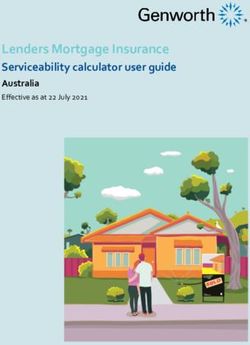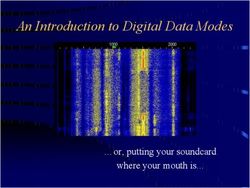WAVE WIFI 2018 PRODUCT OVERVIEW - Dual Band Advantage Enhanced Product Line and User Interfaces. Dual Band + 3G/4G Integration Installation Guide ...
←
→
Page content transcription
If your browser does not render page correctly, please read the page content below
WAVE WIFI 2018 PRODUCT OVERVIEW Dual Band Advantage Enhanced Product Line and User Interfaces. Dual Band + 3G/4G Integration Installation Guide Lines. New Development. Closing and Q+A
WHAT IS DUAL BAND Dual Band systems are meant to use both the 2.4GHz, and 5GHz frequencies to propagate their WiFi signals.
2.4GHz has been the standard in Wi-Fi for a long time, with 5GHz being used primarily as the back-bone for the network. The biggest issue with 2.4GHz is the channel overlap. WHAT IS DUAL BAND
The 5GHz signals do not have the same overlapping problem that the 2.4GHz signal have. Each channel on a 5GHz system is stand alone. There are also more channels to choose from on 5GHz. WHAT IS DUAL BAND
The 5GHz frequency is much more limited in range than 2.4GHz signals. Both signals having varying strengths/weaknesses so the best option is to have both to maximize your selection options. WHAT IS DUAL BAND
2.4 GHZ ONLY. Powered by POE. Rail-mount Only. Mostly used on sailboats and RV’s ROGUE WAVE 2.4GHZ ONLY
1) Secure the antenna to the rail mount bracket. 2) Screw the Rogue Wave on to the antenna. 3) Seal the connection area. 4) Remove the Rogue Waves Bottom, and run the ethernet cable through it. 5) Screw on the Rogue Waves Bottom, and seat the rubber grommet. 6) Seal the connection area. MOUNTING- RAIL MOUNT (ROGUE WAVE)
Only Available in Dual Band (2.4Ghz + 5Ghz AN). Powered by POE. Integral Sealed Cable 1”-14 Thread Design so can be ratchet mounted Used by smaller vessels, sailboats, and RV’ers wanting a ratchet mountable install. ROGUE REACH DB (DUAL BAND ONLY)
Secure the Rogue Reach DB system to its mount BEFORE running the ethernet cable. Do not tug on the cable. Ratchet Mount Bracket (not included) MOUNTING (ROGUE REACH DB)
Available in 2.4Ghz, or Dual Band (2.4Ghz + 5Ghz AN). Powered by POE. An easy and affordable install. Used on vessels with space constraints for thick cable runs. ROGUE PRO & ROGUE PRO DB
1) Unscrew the system from its bottom. 2) Screw that bottom on to the mount. 3) Seal the connection area. 4) Plug in the ethernet cable. 5) Screw the system on to its bottom. 6) Seal the connection area. MOUNTING –FIXED VERTICAL (ROGUE PRO)
1)Stronger Ethernet Cradles. Older systems
suffered from
fragile plastic tabs.
Decreases the chances of damaging the system
during install, maintenance, and removal.
2)Vinyl N-Connector Weather Protectors.
3)High-Tension Collar. Our New systems
have created
another layer of
protection for those
tabs.
ROGUE WAVE, AND ROGUE PRO
(ENHANCEMENTS)1)Stronger Ethernet Cradles.
2)Vinyl N-Connector
Weather Protectors. Helps to protect
against water
infiltration, and
weathering.
3)High-Tension Collar.
ROGUE PRO
(ENHANCEMENTS)1)Stronger Ethernet Cradles.
Older Model Newer Model
Without a With a high-
high-tension tension
2)Vinyl N-Connector Weather Protectors. collar the collar the
system was system is
susceptible capable of
to breaking withstanding
here with over 35 lbs
just 12 lbs of of pulling
continual force.
3)High-Tension Collar. force.
ROGUE PRO
(ENHANCEMENTS)PROFESSIONAL GRADE SYSTEMS
Available in 2.4Ghz, or Dual Band (2.4Ghz+ 5Ghz AN) Single antenna system. A Good Mid-range Product needing professional install. Used on vessels where one antenna is the only option and/or where MIMO isn’t imperative. EC-ER & EC-ER-DB
Available in 2.4Ghz or Dual Band (2.4Ghz + 5Ghz AC speed) MiMo on both bands. Installed on large vessels for max distance and speed EC-HP & EC-HP-DB
3 High Gain Outdoor Antennas, and
3 rubber Duck Antennas for MIMO
on 2.4ghz, 5ghz AC, and 3G/4G
Powered with POE.
SIM Activated Cellular Data
connections.
TIDAL WAVE Provides the most coverage options
(NEW RELEASE) over a single source port.(DUAL BAND ONLY) Frequency listed on each SSID. USER INTERFACE
Channels shown on each SSID. Repeated SSID’s are clumped, and can be expanded by clicking the (+) icon. USER INTERFACE
Sort by Open Source, or Signal Strength. USER INTERFACE
One-Click network favoriting. On the TIDAL WAVE SYSTEM do not favorite your cellular networks. USER INTERFACE
Easy to find connection details. USER INTERFACE
Compatible with Captive Portals. USER INTERFACE
One-Click disconnect. USER INTERFACE
Local Channel graph. (located at the bottom of the scan page) USER INTERFACE
Set static IP’s for use on static, or hidden networks. USER INTERFACE
(Dual Band Only) Lower your environmental impact, by lowering transmit power. USER INTERFACE
(Tidal Wave Only) Have your SIM activated cellular network be a connection option. USER INTERFACE
(Tidal Wave Only) Control of your SIM Port is located in the settings page. USER INTERFACE
ROUTING EQUIPMENT
5 Port Multi-Source Router Fully programmable 10/100 ports, with automatic, unsynchronized fail-over routing. Programmable Internal Hotspot. MBR 500 (NEW RELEASE)
Take all the function of an MBR-500, and add a Cellular SIM slot. Easy to setup SIM activation. Extended range Kit available. MBR 550 (NEW RELEASE)
Simple one-click source selection. Will highlight the selected source in a green border. MBR USER INTERFACE
Built-in Automatic Failover mode with programmable hierarchy. MBR USER INTERFACE
Auto-sensing for source port management. MBR USER INTERFACE
Programmable Guest network. Keeps users from controlling the routers settings. Can be linked to the internal Wireless Access Point MBR USER INTERFACE
Current Connection Information shown in the top corner. Amount of data used over the port separated by download, and upload. MBR USER INTERFACE
Multiport Switch used to expand an existing MBR network. Easy to use, and navigate. Inspired by Customer Demands. MBR SWITCH (IN DEVELOPMENT)
Dual band wireless access.
PoE Ready.
Feature rich user interface.
UNTITLED YACHT AP
(IN DEVELOPMENT)INSTALLATION Our EC systems should always be installed by professional installers.
Always check where you are mounting before you start. Measure twice cut once. If your mounting area is outside; make certain that you weather seal all areas. Condensation is the most typical type of water intrusion, and will usually creep up cords, wires, or fluted areas. MOUNTING (GENERAL)
It’s always recommended to mount electronics as far away radar as possible Make sure to mount systems at least 1foot away. It is safer at 3ft+. MOUNTING (GENERAL)
Our Yacht AP is meant to be ceiling mounted, and is PoE capable. This allows you to mount in an area for better signal propagation, and cleaner data throughput. MOUNTING (YACHT AP)
All POE systems must be on a regulated source of power. Any fluctuations in voltage can corrupt the internal programming. Check the power from the jack before inserting into PoE injector. POWER OVER ETHERNET / POE (INSTALL)
All power connections should be checked before connecting to a device. Variances in voltage can corrupt or damage PoE systems. CONNECTORS (INSTALL)
When installing any cable make sure that it is not making contact with any power cables. If any cables are touching make sure that they are shielded. If unshielded cables press against any other cable; it may cause problems for those devices. CABLE RUNS (INSTALL)
Minimizing service loops, and
running all cables shielded is the
right way.
Always keep power runs
separated from other cables.
By keeping all your cables
parallel you will help keep
CABLE RUNS interference down.
(INSTALL)All RF cable should have fully crimped connectors. CONNECTORS (INSTALL)
All exposed connectors should be weather sealed along with any seams, or joints. Typically silicon tape is enough, some people use more aggressive, or adhesive tapes. Make sure the system is as secure and weatherproof as possible. CONNECTORS (INSTALL)
EASE OF USE Created with ease of use, and setup in mind. Interface Design inspired by Customer Demands, and Requests. Making onboard networking simple, and efficient.
SUPPORT Easy to install, and manage. Live support for installers and/or your end users Mon-Fri 9am-5pm EST
Customer feedback is extremely important to us. We use your ideas to make sure we are making positive changes to our products all the time. FEEDBACK (SUPPORT)
CLOSING
Q/A
There are many features about
every installation that challenge
the install.
Keep to the guidelines, and
please contact us should you
have any questions.
We are here to help
Thank You!!!You can also read