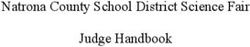An Introduction to Digital Data Modes - or, putting your soundcard where your mouth is...
←
→
Page content transcription
If your browser does not render page correctly, please read the page content below
Presented to the Lakehead Amateur
Radio Club (LARC)
Celebrating 75 years of Public Service!
(Re-edited Version 2.0)
by Robert, VA3ROM, February 2009Introducing the Digital Data Modes (over 50+) Take an audio patch cord & plug one end into either your shortwave radio’s or HF transceiver’s audio out or speaker jack & the other into your computer’s line-in or microphone-in. Download & install MMSSTV, DigiPan, or FLDIGI (all free), switch to USB (upper side band) & tune to the desired frequency. With the exception of SSTV (slow scan TV), digital data modes use 2-way text exchanges. No voice, so it helps if you can keyboard (type) a bit. Morse code & Internet text jargon, are used in casual communications, because it’s more efficient (LOL). However, IMHO, that’s no reason not to listen in (“read the mail”) & learn how things are done in the digital data world & then give it a try yourself. BTU K. Internet links to the download sites, videos, etc., have been moved to the last page in one group with this PowerPoint to PDF conversion. The sound clips could not be included in the converted file.
What You Need to Receive/Transmit Digital Modes • HF (SSB) transceiver, shortwave radio, VHF FM mobile radio or scanner & antennas (outdoor). • to receive just connect radio data port (if you have one), or radio audio out jack to computer line-in or microphone-in with audio patch cord, or use acoustic method PC & radio microphones/speakers for receive & transmit. • Acoustic Method • alternatively a soundcard interface, (buy or make), not needed for casual monitoring & transmitting. • laptop microphone put near radio speaker. • desktop/laptop Pentium class, • radio microphone put near laptop speaker. Windows®, soundcard/software. • some way needed to lock PTT for transmit • keep old computers for amateur (duct tape, use VOX, or make adapter). radio & use KVM switch.
Typical Soundcard-Radio Interface (Rascal®) • can make one, or buy various soundcard-radio interfaces. • provides more features, control, flexibility & component isolation. • costs more money, but can be used for all digital data modes & software.
Soundcard Interfaces: Rascal®
• www.buxcomm.com
• about 60 USD (includes 1
radio cable-MFJ TNC
compatible) uses computer
soundcard.
• serial/USB port PTT radio
keying, or radio VOX.
• available in kit form.
• easy to change radios by just
changing 1 cable, as it uses
common 5-pin DIN plug
wiring pattern for all radios.
• requires no external power.
• passive device, except for
PTT/LED.Soundcard Interfaces: Nomic™ • www.westmountainradio.com • about 70 USD (includes 1 radio cable). • uses computer soundcard. • serial/USB port PTT radio keying, or VOX. • requires no external power. • passive device, except for PTT. • requires changing of internal jumpers when changing radios, or rewire cable connector. • extra speaker/auxiliary jacks. • uses RJ45 plug & audio patch cord (if required).
Soundcard Interfaces: SignaLink™ SL1+ • www.tigertronics.com • about 70 USD (includes 1 radio cable). • uses computer soundcard. • soundcard VOX PTT radio keying. (operating system sounds can accidentally active transmitter!) requires no external power. • active device, requires external power. • requires changing of internal jumpers when changing radios, or rewire cable connector. • extra speaker/auxiliary jacks. • uses RJ45 plug & audio cable (if required).
Soundcard Interfaces: SignaLink™ USB
• www.tigertronics.com
• about 100 USD (includes 1 radio
cable).
• has built-in & optimized digital
data mode soundcard.
• easy to adjust audio in/out levels.
• soundcard VOX PTT radio keying.
• active device, power from USB
port.
• requires changing of internal
jumpers when changing radios, or
rewire cable connector.
• extra speaker/auxiliary jacks.
• uses RJ45 plug & audio cable (if
required).Soundcard Calibration: CheckSR (Transmit Must Do) • optional for receive only, a must for transmit. • 12000 Hz for sampling rate (11025 Hz for pre year 2001 computers). [can also use “native” (44100/48000 Hz) rate] experiment. • run 20-30 minutes, write down In (receive) & Out (transmit) frequencies & PPM (parts per millions) values & enter into digital data program’s soundcard calibration section. • see MMSSTV help/FLDIGI help for WWV calibration method.
Audio Input/Out Digital Level Settings (Transmit Must Do)
“Bad” digital ALC (set for voice). • not required for receive only, but for
transmit you must minimize distortion
of signal (splatter, harmonics, etc.)
• use low audio in/out settings to start &
keep power to < 30% of radio’s
“Good” digital ALC (set for digital.)
maximum power rating.
• text modes hard on FM radios with no
cooling fans, use short transmissions.
FM mode has carrier, so only 1
station, at a time, can transmit.
• keep audio output levels down with
FM to prevent signal over deviation.
• adjust microphone ALC (automatic
level control) properly for digital data
HF modes (zero meter deflection).
• turn off speech processor & XIT/ RIT
(transmit/receive incremental tuning).
• use 145.600 MHz (local digital data
frequency) to practice & have fun!Software: MMSSTV (MM Slow Scan TV) • by Makato Mori, JE3HHT • send/receive pictures (colour/black & white). • various transmission formats/speeds available. • auto detects transmit picture mode used. • auto capture mode so you don’t have to be at computer, at all! • picture/graphics drawn in display box line by line • no direct keyboard text exchanges are possible, just exchanges of pictures & graphics. • frequency 14230 kHz (USB) is main SSTV “channel.”
Software: DigiPan (Digital Panoramic Tuning) • by Skip Teller, KH6TY & Nick Fedoseev, UT2UZ • only does PSK31 (phase shift keying) modes but very popular & easy way to start in 2-way text communications. • send/receive text via keyboard, typing skill a plus, but not a barrier to enjoying PSK. • can decode/display 26 simultaneous signals (using SSB)! • frequencies 3580, 7035, 14070 kHz (USB).
Software: FLDIGI (Fast & Light Digital MODEM)
• by David Feese, W1HKJ,
Stelio Bounanos, M0GLD
& Leigh Klotz, WA5ZNU.
• for NBEMS (narrow band
emergency messaging
system) & 2-way text
modes.
• supports many digital data
modes & many operating
systems (not Windows 98).
• requires more computer
“horsepower.” (Pentium
III/IV class, or better).
• calibration of soundcard is
necessary using WWV, or
CheckSR.Software: PocketDigi (Digital Modes for PDAs)
• by Vojtech Bubnik, OK1IAK
• http://www.n0hr.com
• supports many modes.
• great for backpackers using
portable (HF/VHF) radios.
• most PDAs have snap-on
keyboards available.
• uses same setup as laptops
(acoustic coupling/direct
connect) [has special audio
adapter cable make, or buy].
• has many features of similar
laptop/desktop programs.
• available for “smart” phones
(iPhone®, etc.)No Radio? No Antenna? No Problem: Use EchoLink!
• by Jonathan Taylor, K1RFD.
• http://www.echolink.org/
• uses VoIP (Voice over
Internet Protocol.)
• Pentium class computer, PC
speakers, or headset &
microphone, high-speed
internet connection.
• EchoLink software (free),
must be licensed amateur.
• connects ham radio
computer users to VHF/UHF
repeaters & HF stations, all
over world & vice versa! Search stations by area, location, call, group, etc.
Only issue, for some, is firewall/router setup.
• “band” open at any time.
Is treated as “real” radio & follows all same rules
• no propagation problems. & conventions, including QSL cards, awards, etc.Some Digital Data Mode Calling Frequencies Standard convention: Soundcard digital data modes use USB (upper sideband) on HF. True FSK modes use LSB (lower sideband) as they frequency shift up. SSTV/Voice 145.800 MHz (ISS) International Space Station. 145.600 MHz local digital data mode frequency.
Internet Links
KVM Computer Switch Video DigiPan Download
http://www.youtube.com/watch?v=VCTOjCTxnus http://www.digipan.net/
DigiPan Video
Digital Tutorial 1 http://tinyurl.com/c8c3sd
http://ilgonis.orgfree.com/digiar.htm
Digital Tutorial 2 FLDIGI Download
http://www.athensarc.org/digital-modes.asp
http://www.w1hkj.com/Fldigi.html
Other Related Software
Soundcard Interfacing
http://www.w1hkj.com
http://tinyurl.com/d5y27g
Soundcard Calibration (CheckSR)
http://tinyurl.com/cgxf8p
MMSSTV Download
http://tinyurl.com/ypyx3t
MMSSTV Tutorial
http://tinyurl.com/5zbc3373 ES CUL DE VA3ROM AR VA
You can also read