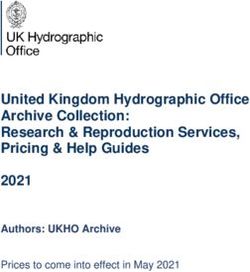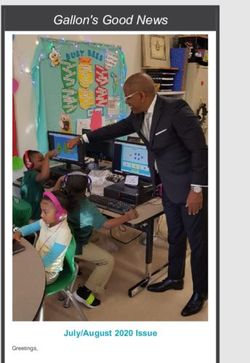Welcome to - New Consultant Guide - Welcome to Celebrity! - Legacy Party Sales
←
→
Page content transcription
If your browser does not render page correctly, please read the page content below
Welcome to Legacy!
What to do while you are waiting on your Tupperware kit to arrive:
Go to myoffice.tupperware.com. to set up your office and profile.
Make sure to write your user name and password down somewhere safe.
Post your “Open for Business” Meme on Facebook/Instagram (see Legacy coupons for a gift!)
Schedule an activation event. This will insure you achieve $500 in sales to qualify for level one of Confident Start
Talk to everyone, everywhere, every time about dating a party!
Redeem your coupons! They do expire!
If you are joining to be a preferred customer, start creating your first order. Check out available samples. We get an
extra 10% discount on those! Redeem the coupon for your WELCOME OFFER
Log into myoffice and click on “ DASHBOARD ” tab, here you will find almost anything you need as
far as information.• Look around and familiarize yourself with the site.
Log into your myoffice and click on “ KNOWLEDGE CENTER ” tab
Join our Company Facebook Page. https://www.facebook.com/groups/legacypartysales
• Click on “announcements” for the most important posts
• Click on “guides’ for training
• Check out the albums.
• Check out the calendar for our facebook live and ZOOM events
Look at the Sales Aid List and determine if you need to order any supplies. This will be determined by what Income
Producing Activities you are choosing to hold.
Make Host packets
Host packets should contain the following and you can print this information from the FILES here: In the envelope:
• Host Gift Sheet
• 5 order forms for people that don’t shop online
• How to have a successful party sheet
• Current "Say Yes" offer (Sales Force Website Tab).
(See the current folder on Facebook or tools on our Legacy website for the above items)
• Add a catalogs for the host to make her wishlist
• Add a current sales flyer
If you’ve ordered a Business Kit, do your “live” unboxing of your kit so that all of your friends see your awesome
kit.
When you get ready to put your 1st order in, CALL YOUR RECRUITER OR DIRECTOR to walk you through the
process.Technology Tidbits There are GREAT resources available for you...at little to NO COST! Check them out! www.my.tupperware.com This is the sales force web office. There are great tutorials, videos, recipes and more. Please invest the time to explore this resource. www.legacypartysales.com Our company website! Check in to find recognition, register for events and access files to help you with your business. Best of all…it’s FREE!!! www.facebook.com Join our groups! Recognition, updates and more. It’s all about building community. As you share the opportunity, please make sure to add your newest team members to these groups Legacy Party Sales Tupperware game night for Legacy Party Sales Facebook party training group for Legacy Party Sales: Legacy Booking Blitz group Tup Social US & CA by Tupperware:] All Star (regional) Like our pages! Tupperware-Legacy Party Sales Tupperware US & Canada-Sales Force www.ZOOM.com Make sure to download the app so you can participate in our ZOOM screen sharing meetings! If you sign up for the Pro level of my.tupperware, YOU will be able to screen share with others too! www.twtrends.com TupperTrends Newsletter is an awesome e-newsletter that you can have sent on your behalf to your hosts, customers and potential customers. Try it FREE for two months. Then $5.95/mo www.Vistaprint.com Vistaprint is an approved partner and can create items using the Tupperware logo. Visit their site and type “Tupperware” into the search bar to see what they have to offer. Make sure to sign up for coupons! www.siteimpressions.com a different look to your website? Contact Sheryl@siteimpressions.com. To see an example of her work, check out my site at www.tinaoscar.com This service is $10 per month www.cinchshare.com If you plan to do more than one facebook party per week, I highly recommend subscribing to this service. It will simplify your life immensely!
How to add to your kit…
…without going broke!
A. At your launch party, sell $500+ and choose 2 items at half off, plus spend
your host credits on items for your kit, not your kitchen. Don’t forget to
redeem the coupon for your WELCOME offer.
B. Continue to hold parties of your own. Yes! You can still be a host! Use the
host credit and half offs to add to your kit.
C. Recommended items for your kit.* MANY of these can be earned through
the Confident Start Program
1. Chop ‘n Prep 13. Whip ‘n Mix
2. Quick Chef 14. FridgeSmart pieces to complete a set
3. Fusion Master and Accessories 15. Modular Mate Super Set
4. Mandoline 16. Freezer Mates
5. Stack Cooker Complete Set 17. Vent ‘n Serve Set
6. Microwave Pressure Cooker 18. Micro Pitchers Set
7. Smart Multi Cooker 19. Lemon-Lime Press
8. MicroPro Grill 20. Additional Silicone Spatula
9. Cookware (at least one piece) 21. Ice Cream Scoop
10.Pasta Maker 22. Universal Series Knives
11.Corkscrew 23. Kitchen Tools
12.Ultra Pro Lasagna Pan
*While these are recommended for your kit, you would not want to carry
them all to one party. Always leave them wanting more!1.
Tax & Shipping
Total items ordered. Write total on the Subtotal 1 line.
2. Add shipping based on chart
3. Add Subtotal 1 to Shipping. Write this total on the Subtotal 2 line.
4. Multiply the Subtotal 2 by your local sales tax. Write this amount on the Sales Tax line.
5. Add Subtotal 2 and Sales Tax together. Write this total on the Order Total line. This is
the amount the customer pays.WARRANTY!REPLACEMENTS!AND!GUIDELINES!
Is!the!Product!! NO!–!customer!may!be!able!to!purchase!a!
• Broken! replacement!part!if!they!would!like!
• Cracked!
Chipped!!
•
• Peeled!(not!microwave!
YES!–!look!up!to!see!if!it!is!OBSOLETE!or!
damaged)! currently!available!for!parts!replacements!
Locate'Mold'Number!–!The!mold!number!is!located!on!EVERY!PRODUCT!that!
Tupperware!manufactures.!!It!can!be!along!the!inside!rim!of!the!seal!or!bowl!or!
under!a!tab.!!The!numbers!are!small!so!good!light!and!a!magnifying!glass!may!
need!to!be!used!to!read!the!number!correctly.!!!
!
3!ways!to!look!up!Tupperware!replacements!and!parts!
!
• T!APP!–!need!to!subscribe!to!in!advance.!!Great!tool!to!use!at!your!
parties!from!your!Smart!Phone!
• Online!Parts!Book!in!PDF!–!use!the!control!F!(find!option)!to!look!
up!the!mold!number!or!name!of!item.!!
• WEB!SEARCH!under!your!web!order!entry!using!the!mold!number!
of!part!name!
When!Available!for!parts!replacement!–!The!MOLD!number!is!designated!to!the!
machine!the!product!is!manufactured!on.!!The!Sequence!or!ITEM!number!is!what!you’ll!need!to!
order!the!correct!item.!!!If!it!is!WARRANTEED!then!you’ll!use!the!Warranty!Item!Type!(9).!!
When!the!customer!is!purchasing!the!part,!then!you’ll!use!the!Part!Item!Type!(2)!in!your!web!
order!entry!screen.!
!
When!Not!Available!for!parts!replacement!–!on!occasion!the!part!they!need!is!not!
available!to!order!in!parts.!!When!this!happens!the!customer!is!eligible!for!a!COMPARABLE!
replacement.!!Example,!the!Large!Mixing!Bowl!is!not!currently!available!for!replacement,!but!
the!12!cup!That’sa!Bowl!Jr.!is.!!The!customer!could!receive!the!bowl!and!seal!FREE!as!long!as!
the!customer!surrenders!the!bowl!and!seal.!!If!no!seal!is!surrendered!than!just!the!bowl!is!
ordered.!!You!will!order!the!new!bowl!by!its!item!number!(parts!book)!and!enter!it!under!item!
type!9.!!No!charge!to!the!customer!or!consultant!
!
When!OBS!credit!is!given!–!This!is!a!credit!toward!the!customers!order!AFTER!the!shipping!
and!Tax!has!been!calculated.!!!All!parts!are!surrendered!to!the!consultant.!!
Keep!all!parts!/!warranty!items!for!30!days.!!After!the!30!days,!take!a!sharp!
instrument!like!a!tip!of!a!screw!driver!and!scratch!out!the!MOLD!numbers!on!the!product!and!
dispose!in!your!trash.!!Challenges for you!
1) Participate in your first Monday Night Live and receive a
Tupperware Water Bottle
2) Announce on Facebook that you have opened your
Tupperware business. Tag me! Receive a gift from me!
3) Attend our virtual “Newbie Hour” and receive a $25
sample pack for just $5
4) Listen to “It’s Cool2BNew” and complete the 5 questions
at the end and receive a Tupperware Water Bottle Vinyl
for your car!
5) Invite a friend to join you in Tupperware in your first 15
days and receive a $25 Legacy Loot credit.You can also read