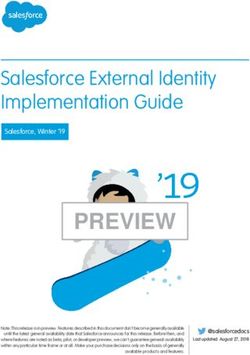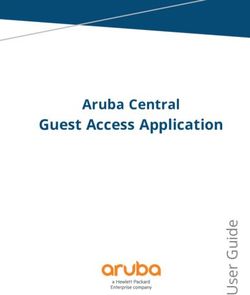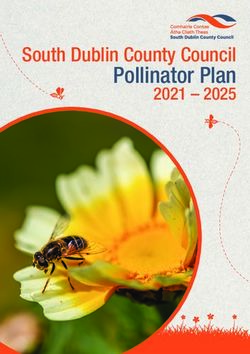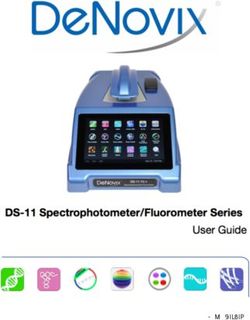Welcome to the App Dev Program! - Project title: My Garden App Day 1: Ideation & App Planning - Actua
←
→
Page content transcription
If your browser does not render page correctly, please read the page content below
Welcome to the
App Dev Program!
Project title: My Garden App
Day 1: Ideation & App Planning
Photo by Jason Leung on UnsplashToday’s workshop overview
● Tackling social issues using technology
● The importance of pollinator conservation
● Splitting your screen
● Coding time!
Background image by Kelli Tungay on Unsplash. 5Project: My Garden App
● Help users keep track of plants near
their area.
● Rate how good the plants are for
local pollinators to educate and raise
awareness about the need for
pollinator conservation.
Wait, but why?
Photo by Mana on Unsplash 6A Beautiful Friendship
● Pollinators and flowering plants
have a mutualistic relationship (they
both benefit).
● Pollinators help flowering plants
reproduce
● Plants reward pollinators with food,
primarily nectar and pollen
Photo by Mana on Unsplash 7Importance of Pollination
● An estimated 35% of food crops around the
world require pollination to reproduce
● Some scientists estimate that ⅓ of every bite of
food we eat exists due to pollinators
● Pollinated foods include:
○ Bananas
○ Raspberries and Blackberries
○ Chocolate
○ Vanilla
○ Tea Plants
○ Alfalfa
○ Much More!
Photo by Sneha Cecil on UnsplashThe left zucchini is
unpollinated, the right is
pollinated.
By: Gail Langellotto, https://www.flickr.com/photos/osumg/5975793316 By: Antonio Picascia, https://www.flickr.com/photos/supersum/5853429721What Can We Do?
Create pollinator friendly gardens!
Bees prefer flowers that fit this criteria:
● Colour: Bright white, yellow, blue or UV
● Nectar Guides: Yes
● Odour: Fresh, mild, pleasant
● Pollen: Limited; often sticky and scented
● Nectar: Usually present
● Flower Shape: Shallow; have landing platform, tubular
Photo by Annie Spratt on UnsplashBack to My Garden App ...
● Help users keep track of plants near
their area.
● Rate how good the plants are for
local pollinators to educate and raise
awareness about the need for
pollinator conservation.
Photo by Mana on Unsplash 11Mac users: How to use Split View?
Hold down on the Green button
until the options appear.
Image from Digital Trends.
12Mac users: How to use Split View?
The app will appear on one
side then you’ll get to pick
which app you want to display
on the other side.
Image from Digital Trends.
13Mac users: How to use Split View?
The app will appear on one
side then you’ll get to pick
which app you want to display
on the other side.
GIF from SETAPP.
14Mac users: How to use Split View?
You can adjust your Split View
by dragging the white bar
(circle in red).
You can exit Split View by
clicking on the Green button.
Image from Digital Trends.
15Windows users: How to split your screen?
Drag the window you want to
the edge.
Select the window you want to
display on the other half.
GIF from Microsoft.
16Requirements for the next workshop
● Sign up for a Thunkable account
● Log into your Thunkable account
● Have the page below open so you’re ready to Create New App for our next session!
● Bring your wireframes
17Resources
1. Selecting Plants for Pollinators, Lower Mainland,
https://www.pollinator.org/pollinator.org/assets/generalFiles/LowerMainland-2017.pdf.
2. Support Bees and Butterflies, https://vancouver.ca/home-property-development/support-bees-and-
butterflies.aspx.
3. Pollinated foods, https://www.pollinator.org/pollinated-food.
4. Pollination Mechanisms and Plant-Pollinator Relationships,
https://extension.missouri.edu/publications/m402#:~:text=Pollination%20is%20how%20flowering%20pla
nts%20reproduce.&text=Plants%20and%20their%20pollinators%20form,flower%2C%20primarily%20ne
ctar%20and%20pollen
5. Bee Pollination,
https://www.fs.fed.us/wildflowers/pollinators/animals/bees.shtml#:~:text=The%20Pollinator%20Partnershi
p,-
Join%20the%20Conversation&text=North%20America%20has%20over%204.400,that%20pollinate%20w
ildflowers%20and%20crops
6. How to create a pollinator-friendly garden, https://davidsuzuki.org/queen-of-green/create-pollinator-
friendly-garden-birds-bees-butterflies/
7. Insects & Pollinators, https://www.nrcs.usda.gov/wps/portal/nrcs/main/national/plantsanimals/pollinate/You can also read