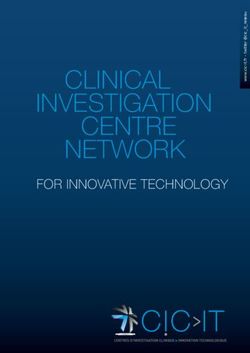What Every Nonprofit Should Know About Cyber-Security June Webinar Presented by BlumShapiro - Massachusetts Nonprofit Network
←
→
Page content transcription
If your browser does not render page correctly, please read the page content below
What Every Nonprofit Should Know About Cyber-Security
June Webinar
Presented by BlumShapiro
Thanks for joining us. A few instructions before we
begin:
• You may join the audio by selecting the radio button for
either “Telephone” or “Mic & Speakers”. If you are using
telephone, please dial in using the conference line and Emily Tamanaha
audio pin provided. Director of Membership & Programs
• If you are having any technical issues, please let us
know in the chat box.
• We will have time for Q&A at the end of the webinar.
Please feel free to enter your questions in the chat box
at any time.
• This webinar is being recorded and we will distribute the www.massnonprofitnet.org
slides and recording after the webinar has concluded.I. Webinar Objectives
II. Cybersecurity Trend and Statistics
III. Cybersecurity Impact of a Data Breach
IV. Emerging Risks
V. Cybersecurity Threats
VI. Cybersecurity Findings
VII. Cybersecurity Best Practices – Top Ten List
VIII. Questions?
2Treat your password like your toothbrush. Don't let anybody else use it, and get
a new one every six months.~Clifford Stoll ***
3 Raise awareness of the threats and the potential cost
that a breach could have on your organization
Provide general information about the types of threats
that exist
Establish an understanding of what your organization
can do to reduce the likelihood and impact of a breach
4• Insiders responsible for 60% of all cyber attacks*!
1) One-Third of these attacks are “inadvertent actors”: Well-meaning
employees who either mistakenly allow an attacker to access your data,
or fail to pay attention to your cyber security policies, or both.
• Employees Open Malicious Emails…
1) 30% of targets open phishing emails
1) 1 minute, 40 seconds = median time to open
2) 12% proceed to click on malicious attachments
1) 3 minutes, 45 seconds = median time to click
• 63% of breaches involved weak/default passwords!
1) Not new, or glamorous, but IT WORKS!
Sources: * IBM Data Breach Report 2015, and **2015 Verizon report.
61. Access to and selling of confidential information
a. Credit Card numbers
b. Bank Account information
c. Personal information (SS#’s, etc.)
2. Access/Control over key information
a) Deleting/erasing information – Holding
information for Ransom
b) Direct Spam – intend is to confirm your
email address and sell it
c) Link Injection – web pages are hijacked and
include links to other sides… ads, etc.
1. Stealing intellectual property
a. Selling IP
b. Reproducing counterfeit products
7 Damage to organizational reputation
Loss of trust in data repositories
Cost to Nonprofit organization
Potential disruption to business
Loss of donor confidence
8• Average cost of a data breach is reaching $4 million dollars
• The more records lost, the higher the cost of the data breach
911
Cloud Risks
• Reliability Interesting Thoughts
• Performance • Take it or leave it
• Security contracts
• What Data goes in the
• Compliance Cloud?
• Vendor Management • Where is the Data once it
is there?
• Legal • What if the provider
fails?
• Reputational • Vendor Lock In
• Data Management • How do I audit it?
• High profile attacks
12Mobile Device Risks
13Mobile Device Risks
• Physical Security Controls
• What happens when one goes missing?
• Trusted Sources
• Trusted Networks
• Apps Created by Unknown Parties
• Jailbroken devices
• Interaction w/Other Systems
• Synchronization w/Other PCs
• Location Services
14Poll Question
• Does your organization allow unknown external
devices (eg. mobile phones, iPads, etc.) on your
network?
15Breaking into: Networks, Laptop, Wireless Devices
• Hacking – Someone who seeks and exploits weaknesses in a computer system and/or
network. (Typically steal large volumes of data: credit cards, bank accounts, etc.)
• Keylogger- Software installed on a PC that captures all key strokes
• Like-jacking – occurs when a hacker posts a fake Facebook “like” button on webpages.
Users who click the button end up downloading malware
• Ransomware – Software designed to encrypt files. Decryption key requires paying a ransom.
• Phishing - malware sent by email. Provides a link or downloads files to PC.
• Viruses - A small computer program that infects other application software by attaching to and
disrupting the application’s function.
• Denial of Service - Act by the criminal, who floods the bandwidth of the victims network.
• Trojan Horses - Malware disguised as a legitimate program that may be downloaded and
installed by users without realizing it is a virus.
16Why Are They Happening?
• Lack of updating (patching) software
• Lack of password rotation or complexity
Hacking • Limited monitoring/auditing tools
• Lack of Anti-virus/Spyware updates or not working
• Lack of security updates on PC
Keylogger • Too much user permission on desktop
• Lack of Anti-virus/Spyware updates or not working
Ransomeware
• Lack of security updates on PC
• Limited/Lack of Firewall configuration
• Lack of user education/training
Phishing
1718
19
20
21
Poll Question
• Has your organization experienced some type of
Cybersecurity Attack? (Ransomware, Phishing,
Other)
22• General Findings
• Lack of Password Security
• Network and/or application passwords not periodically changed
• User IDs not disabled after repeated unsuccessful login attempts
• Shared passwords; Visible passwords around the computer screen
• Same password for network and applications
• Lack of Infrastructure Security
• Lack of a patch management strategy/process***
• Remote access to network**
• Limited firewall capabilities; upgrades to firewall
• No virus or spyware protection on remote computer
• Unsecured wireless network
23• General Findings
• Lack of Operational Security
• No signed network security policies\procedures
• Lack of controls over credit card information
• Lack of segregation of duties
• Lack of using Positive Pay
• Lack of DR/BC Plan
• Backups are not regularly tested
• Lack of Training and Education
• Lack of Understanding of Cloud Computing
24• List of worst (and most frequent) Passwords
• Creating a complex Password
• I love watching New England Patriots on 7unday!
• IlwNEPo7!11
• Two factor authentication
25• General Findings
• Third Party Vendor (Cloud) Is Responsible For All Security
• What does the contract/agreement say?
• Who owns the information/data?
• How do you know what security protocols they practice?
• Do they have a SOC-1 or SOC-2 Type II
26Top Ten List
1. Recognize that Cybersecurity is not just an IT issue
a. Directors and Board Members should understand and approach cybersecurity as an enterprise-
wide risk management issue
b. Cybersecurity initiatives may need more visibility and action from the Top
2. Consider performing a Cybersecurity Risk Assessment
a. Utilize the NIST standard (risk management framework)
b. What protected information do you store?
3. Enforce regular password changes (every 60 to 90 days)
a. Lockout users after 3 unsuccessful attempts
b. Implement two factor authentication (2FA) capabilities
3. Review network and application permissions
c. Evaluate segregation of duties/responsibilities
4. Ensure backup/recover processes are in place and work effectively
27Top Ten List
6. Maintain/Confirm anti-virus and spyware software is constantly
working\updated
7. Secure your wireless network
a. Change standard defaults.
b. Use WPA2 wireless protocol (make sure it is not WEP)
8. Make sure Cloud vendor(s) has a SOC-1 or SOC-2 (or something similar)
9. Adopt security policies, procedures and protocols
a. Make sure to include a BYOD policy
b. Ensure vendors with network access sign a network security & privacy
agreement
10. Encrypt all laptops and removable drives
11. Provide Cybersecurity training to employees
a. When in doubt delete email; Don’t click that button
28Jeffrey Ziplow
Partner
Blum Shapiro Consulting
jziplow@blumshapiro.com
860.561.6815
29You can also read