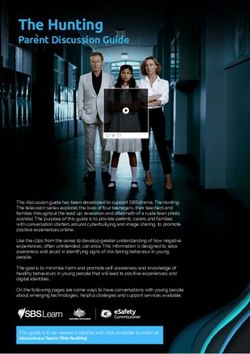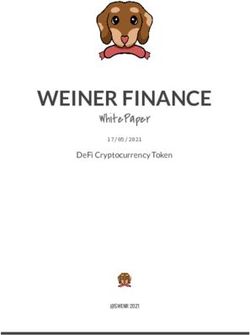Which Game of Thrones character are you? - Reviewing your privacy settings on Facebook
←
→
Page content transcription
If your browser does not render page correctly, please read the page content below
Which Game of Thrones character are you? Reviewing your privacy settings on Facebook Alun Edwards , IT Services Wednesday 1 October 2014
Which "Game Of Thrones"
Install
Character Are You?
Image: Arya Stark By An7dash http://an7dash.deviantart.com/art/Arya-Stark-326215088 I
• You got: Arya Stark
• You’re a little rough and
PPI
rugged, but that’s what
makes you stand out
• You want to learn new things,
Personally
explore new places and you
welcome tough competition
Identifiable
• You also tend to get crafty
Information
when you get desperateFacebook is a target for
“social engineering attacks”:
1. Set up Login Approval to keep attackers out of your account
• Use a strong and unique passphrase
• Set up Trusted Contacts to help you when you get
hacked
2. Use secure Web connections https://
3. Secure your privacy settings Only desktops -
Watch out for
4. Use an ad-blocker mobile
5. What if it happens to you? devices
!1. Hacked!? A British law student’s email was hacked, which led to her Facebook info and images being used!
• What!?
Demo
• Login approval is two-factor authentication
1a. Set up Login Approvals to keep out attackers
Images: HSBC UK Press Office CC-by-nc-nd/2.0
www.flickr.com/photos/hsbc_uk_press/6032455921/ nzbuu CC-by-nc-sa/2.0:
www.flickr.com/photos/nzbuu/3314624297/1. To do later
• 1a. Follow the log-in approval instructions in the
hand-out and think about your passphrase
• 1b. Follow the instructions to set up 3+ Trusted Contacts:
• Your trusted friends who will help you if you can’t login.
• They...
• ...use Facebook frequently
• ...won’t lock you out of Facebook for a joke!
• ...can be reached without using Facebook
• But contact them first to let them know!2. Use the encryption service
• “s” in https (padlock) in the Web address shows you:
• your connection to the website is encrypted and more
resistant to snooping
• So pay close attention to the Web address when asked to
login
• Facebook has this option, but you have to set it
yourself2. Change the https:// setting
Follow the
instructions:
23. BE MORE MYSTERIOUS
3a. Safety!?
• Make sure that your own security settings are strong
Image: Ricardo Wang CC-by-nc-sa/2.0: www.flickr.com/photos/deadair/9711135330
(passphrase, https:// and login approvals)
• Avoid posting where you
live and where the kids
go to school, and when
on holiday i.e. when your
house is empty!
• Wish your friend a
“Happy Birthday!” not Worst-case scenario: burglary,
“Happy 30th!” (don’t sexual predators, estranged
give away their D.O.B.) family members, identity theft,
your child’s digital identity...Image: www.thisiskent.co.uk/Country-s-Youth-Police-Crime-Commissioner/story-18587409- detail/story.html#axzz2UDW7q7aR
3b. Reputation!? Your Facebook could
compromise your future
career!
• Avoid posting
suggestive
pictures or
comments
• Think twice
before you post
something
embarrassing or
inappropriate3c. Can you spot a hoax?
• Profile Viewers and Profile Blockers
• Fake Messages (phishing)
• Free... anything!
• Breaking news, fake celebrity stories
• New or extra Facebook features –
Dislike buttons, Change your Facebook colour
• Shocking and sexy headlines - “OMG”
• “Help I’m stranded and need money”
• “Facebook to charge users $2.99/mo“3d. How visible are you? • Check the audience settings EVERY time you post or change “About”
3e. What else are you sharing?
• Who can look you up using • Do you want search engines
the email address or phone not to link to your Facebook
number you provided? timeline?
• What do other people see on • How does your Facebook
your Timeline? interact with third-parties?
• Whose messages do you • Do you want Facebook apps or
want filtered into your Inbox? groups to use your name or
picture in adverts?
• Who can send you friend
requests? • Do you want Facebook to pair
your activity with adverts?
• Learn how do you stop
someone from bothering you?3f. Change your past
• Check the audience settings
for old posts with Facebook Activity Log
• ALL or individually
• And you can delete
• But deleting from your Facebook does not mean it’s
gone
• Anything on the Internet could have been downloaded or
shared by somebody else3g. Are friends over-sharing?
Feeling hung-over!?
• Change in your privacy settings:
Image: Zach Alexander CC-by/2.0: www.flickr.com/photos/zach_a/376129991/
If you’re in this crowd a
• who can post on your friend could tag you in their
Facebook timeline photo!
• review posts before they
appear on your timeline
• who can see you when
Facebook uses face
recognition3h. Are friends over-sharing?
Nice Speedos!?
• Ask your friends to check their privacy
settings, and to be more cautious
Image: www.nytimes.com/2009/07/06/world/europe/06britain.html
The wife of a UK intelligence chief had put virtually
no restrictions on her Facebook account, making
family snaps visible to potentially millions worldwide3i. You can protect your friends
• Set your friend list visibility to ‘Only Me’
• When cyber criminals hijack a Facebook account they
extract as much data as possible (for identity theft, fraud)
and to search for more victims
• e.g. they create cloned profiles of your account and then
target everyone on your friends list3j. Are rogue apps over-sharing for you?
3k. What info are you sharing with apps?
3m. What info about YOU are your friends sharing with their apps?
3. Change your privacy and your
app settings
Follow the
instructions:
34. USE AN AD-BLOCKER
4. How to install an ad-blocker
on your Internet browser
Demo4. To do later • Follow the instructions in the hand-out to install an ad-blocker extension or plugin to your Internet browser
5. WHAT IF YOU’RE BEING
HARASSED!?5. To do later
e.g. follow the links in the hand-out for:
• What to do if you’ve been hacked? • Social media policy for work
• Trolls, online bullying and sexual • Set admin roles for work
harassment Facebook pages
• Moderating work Facebook pages • Get all staff to follow the
instructions in the hand-out
• Social media response guides for
workQUESTIONS?
You can also read