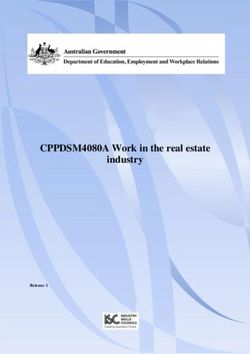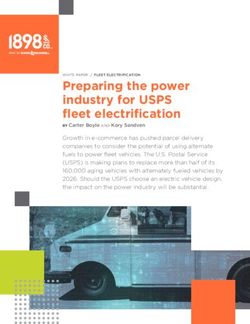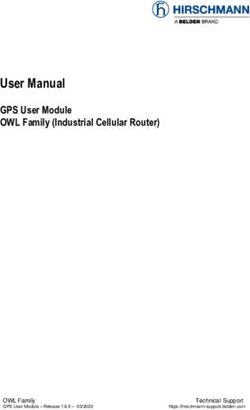WORKSHOP SYSTEM REQUIREMENTS & GUIDELINES - FOR INDEPENDENT OPERATORS
←
→
Page content transcription
If your browser does not render page correctly, please read the page content below
WORKSHOP SYSTEM
REQUIREMENTS & GUIDELINES
F OR I N D EP EN D E N T OP ER A T OR SWORKSHOP SYSTEM REQUIREMENTS & GUIDELINES
CONTENTS
1 INTRODUCTION.............................................................................................................. 3
2 HOW TO CONNECT VDS PROTOCOL-BASED VEHICLES TO VIDA.......................... 4
3 VIDA REQUIREMENTS................................................................................................... 5
3.1 Mandatory specifications for VIDA workstation..................................................... 5
3.2 Additional software requirements.......................................................................... 7
3.2.1 Adobe Acrobat Reader...................................................................................... 7
3.3 Other software and software interfaces................................................................. 7
3.3.1 TIE CLASSIC and TIE NG................................................................................. 7
4 ETHERNET CONNECTIVITY REQUIREMENTS............................................................ 8
5 CONFIGURATION SPECIFICATIONS.......................................................................... 10
5.1 Universal Resource Locators.............................................................................. 10
5.2 Microsoft Windows user account......................................................................... 10
6 VEHICLE COMMUNICATION TOOLS.......................................................................... 11
6.1 DiCE.................................................................................................................... 11
6.2 J2534 devices...................................................................................................... 11
7 ABBREVIATIONS.......................................................................................................... 12
8 HISTORY LOG............................................................................................................... 13
8.1 320EN11.............................................................................................................. 13
8.2 320EN12.............................................................................................................. 13
8.3 320EN13.............................................................................................................. 13
8.4 320EN20.............................................................................................................. 13
9 INDEX............................................................................................................................ 14
Copyright © 2021 Volvo Car Corporation 320EN20 2WORKSHOP SYSTEM REQUIREMENTS & GUIDELINES
1 INTRODUCTION
This document describes the technical specifications and standards that need to
be incorporated for running VIDA in a workshop process and environment.
In VIDA, the vehicle communication methods differ depending on what diagnostic
protocol a vehicle model is using. Also, the diagnostic protocols provide different
possibilities in terms of how the vehicle model can be diagnosed in VIDA. There
are two main groups of vehicles in VIDA, based on vehicle communication
methods:
● VDS protocol-based vehicle models (used by vehicles built on SPA and
CMA platforms).
● D2 and GGD protocol-based vehicle models (used by all vehicles on all
other existing platforms).
VDS protocol-based vehicles support diagnostics by Ethernet cable. This delivers
faster communication and a simplified connection procedure compared to former
vehicle communication methods.
Copyright © 2021 Volvo Car Corporation 320EN20 3WORKSHOP SYSTEM REQUIREMENTS & GUIDELINES
2 HOW TO CONNECT VDS PROTOCOL-BASED
VEHICLES TO VIDA
VDS protocol-based vehicles support diagnostics over Ethernet.
Connecting VDS protocol-based vehicles to VIDA is done via peer-to-peer
connection, using Ethernet cables between VIDA workstations and vehicles. For
more information, see chapter 4, Ethernet connectivity requirements, on page 8.
Copyright © 2021 Volvo Car Corporation 320EN20 4WORKSHOP SYSTEM REQUIREMENTS & GUIDELINES
3 VIDA REQUIREMENTS
3.1 Mandatory specifications for VIDA workstation
Having the right infrastructure is one of the first building blocks of a retail business.
Understanding Volvo Car Group Retail Infrastructure requirements and going just
a few steps above and beyond those requirements could significantly improve the
bottom line.
Take action to implement these four simple, yet effective methods:
● Surge Protection – Providing surge protection for PCs and network devices
is the easiest and most effective way to extend the life of the equipment
and avoid expensive downtime.
● Network workstations using common, modern methods – Use the STAR
DIG, http://www.starstandard.org/index.php/star-standards/dig-dealer-
infrastructure-guidelines to implement a computer network with common
and standard devices and protocols. Sharing internet connections and
printers can directly improve the dealership's bottom line.
● Provide virus protection – Virus protection software helps prevent expen‐
sive downtime of systems.
● Maintain reasonable and useful equipment warranty services – When
negotiating for warranty services, keep in mind that the average PC life is
three years and onsite repair services are less disruptive and can be less
expensive.
Note
Installing and running VIDA in terminal server environments or
on other operating systems than the listed is not supported.
The functionality of VIDA cannot be guaranteed in such envi‐
ronments.
VIDA is delivered as a desktop application but an installation package has to be
installed on the computer to get the necessary software components. Download
the VIDA Prerequisites installation package from:
Country VIDA Prerequisites
China http://vidainstaller-cncc.volvocars.biz/client-installer-cn/
VIDACNSetup.exe
All countries http://vidainstaller.volvocars.biz/client-installer/
except China VIDASetup.exe
Note
It is important to always have the latest VIDA Prerequisites
installed in order for VIDA to function properly.
Copyright © 2021 Volvo Car Corporation 320EN20 5WORKSHOP SYSTEM REQUIREMENTS & GUIDELINES
For using VIDA, the workstation requirements are as presented in the table below.
The items with an asterisk (*) are recommendations from now on and is valid from
year 2022.
Item Specifications for VIDA
Processor Intel Core i5 or equivalent1
Memory* 8 GB or more
Free local disc 120 GB2
space*
Connections 2 x USB 2.0 or higher3
Operating system Windows 10 Professional/Enterprise. Only 64-bit oper‐
ating system4.
Installed browser Microsoft Internet Explorer 11
and Google Chrome
File system NTFS
Display resolution* Aspect ratio Recommended resolution
16:95 1920 x 1080
Internet connection 100 Mbit/s 6
(internal)
Bandwidth* 10 Mbit/s Download or higher for better performance 7
10 Mbit/s Upload or higher for better performance 7
NAS drive* 2 TB 8
RAID 1 capable with a minimum of 1 Gbit/s LAN port,
with the capability of supporting at least 5 concurrent
users.8
Smartphone USB and Bluetooth tethering capabilities 9
Wi-Fi hotspot feature for internet sharing 9
1Name of processors is frequently changed. This is examples of what to use.
2Amount of disc space which should be available before VIDA is installed. The
recommendation is based on the increase of used disc space over three years. If
you have other applications, allow extra space for these according to their require‐
ments.
3Additional USBs may be needed for other equipment, such as mouse and
keyboard.
4Minimum retail infrastructure requirements for VIDA. Windows Update must be
enabled and all available updates from Microsoft need to be installed.
5The application is optimized for widescreen format. However, the application
design is “fluid” based, i.e. the application stretches to completely occupy available
screen space. This makes it possible to use smaller screens but bear in mind that
it can be difficult to read wiring diagrams and other features that contain a lot of
information.
6An internet connection must be available at all workshops and is used for the
communication between the VIDA workstations and the VIDA central servers. This
is the mandatory minimum internal network capacity.
Copyright © 2021 Volvo Car Corporation 320EN20 6WORKSHOP SYSTEM REQUIREMENTS & GUIDELINES
7Mandatory minimum bandwidth for acceptable performance. However, the larger
the bandwidth, the better VIDA will work.
8A NAS drive enables every VIDA workstation in the network to access the data
stored on it. To locally cache VIDA data, a business grade local network storage of
the specified value per customer organisation (Partner ID) is needed. This is
managed by a network attached storage (NAS). The amount of storage space
necessary for VIDA will increase at given occasions.
9The vehicles need mobile internet access in the workshop for the purpose of
loading in-car apps, in the same way as the customers would provide internet to
their vehicles. Mobile internet is normally supplied to the vehicles by means of a
smartphone connected to the vehicles using USB, Bluetooth or Wi-Fi technology
(by setting up a Wi-Fi hotspot). USB dongles with 3G/4G cannot be used. Hence,
the workshop will need a smartphone for fault tracing of issues related to connec‐
tivity in order to be able to re-create what the customers would do. In addition,
VIDA needs mobile internet in the case of mobile fault tracing (e.g. while driving
the vehicle), where the same smartphone could be utilized. Alternatively a USB
dongle could be used for a VIDA workstation.
3.2 Additional software requirements
There are different plug-ins that are needed and software prerequisites that need
to be fulfilled for VIDA to work properly. These are described in the sections
below.
3.2.1 Adobe Acrobat Reader
Some functions in VIDA require the software Adobe Acrobat Reader in order to
view .pdf files. Adobe Acrobat Reader has to be installed separately and is avail‐
able for free via this link: http://get.adobe.com/reader/.
3.3 Other software and software interfaces
3.3.1 TIE CLASSIC and TIE NG
TIE CLASSIC is used to report errors/discrepancies and to distribute information.
To access TIE CLASSIC, Microsoft Internet Explorer 11 is required.
TIE NG is used to distribute Service Journals. To access TIE NG, Google Chrome
is required.
Copyright © 2021 Volvo Car Corporation 320EN20 7WORKSHOP SYSTEM REQUIREMENTS & GUIDELINES
4 ETHERNET CONNECTIVITY REQUIREMENTS
VDS protocol-based vehicles can be connected directly to a VIDA workstation with
a standard Ethernet cable using network connectors for a peer-to-peer connection
for diagnostics and software download.
The following are the components required:
Mandatory components
● VOE (Volvo OBD to Ethernet) adapters, Volvo special tool number
9513108.
Fig. 1 VOE adapter*
* The image is showing a generation 2 adapter. Generation 1 can still be used.
● Ethernet network input for each VIDA workstation for peer-to-peer connec‐
tion. It can be either a PCI network card or a USB Ethernet adapter.
● Ethernet cable type CAT5, CAT5e or CAT6, Volvo special tool number
9513095. This cable tolerates cold environment.
Fig. 2 Ethernet cable
● An Ethernet cable tester (not a Volvo special tool).
Optional components
● USB Ethernet adapters (not a Volvo special tool) for internet connection
when a peer-to-peer connected vehicle occupies the VIDA workstation's
Ethernet port.
Copyright © 2021 Volvo Car Corporation 320EN20 8WORKSHOP SYSTEM REQUIREMENTS & GUIDELINES
Note
The connection may differ and depends on the manufacturer of
the USB Ethernet adapter. During development phase, Volvo
Cars found the following adapters to be best suited for this task
and is therefore recommended:
D-link 3.0 Fast Ethernet Adapter
D-link DUB-1312
There may be other adapters with similar properties, but since
they are not tested by Volvo Cars they cannot be not recom‐
mended.
Fig. 3 USB Ethernet adapter
Copyright © 2021 Volvo Car Corporation 320EN20 9WORKSHOP SYSTEM REQUIREMENTS & GUIDELINES
5 CONFIGURATION SPECIFICATIONS
5.1 Universal Resource Locators
VIDA will use several URLs, all will be on *.volvocars.biz* – make sure that
*.volvocars.biz* is not blocked by a proxy or firewall.
The following outbound ports in an internet firewall need to be open:
Protocol Port number Destination Usage
TCP 80 Any For VIDA to reach
TCP 443 Any central systems.
5.2 Microsoft Windows user account
In order to install VIDA, the user account for Microsoft Windows has to be set to
administrator.
Note
It is not possible to run VIDA while logged in to the operating
system with a guest account. Try to avoid having a domain
policy that will override the normal rights for the supported user
accounts. Some restrictions might make VIDA not work. For
example, a user must have right to change the registry since
VIDA requires that when adding a DiCE. It is strongly recom‐
mended that all VIDA users log in as administrators with full
admin rights.
Copyright © 2021 Volvo Car Corporation 320EN20 10WORKSHOP SYSTEM REQUIREMENTS & GUIDELINES
6 VEHICLE COMMUNICATION TOOLS
Vehicle communication tools are used to perform diagnostic readouts, diagnostic
fault tracing and software downloads on D2 and GGD protocol-based vehicles. For
VDS protocol-based vehicles, VIDA does not need to be connected to the vehicle
through a communication tool.
VIDA supports DiCE and J2534 devices. Volvo Cars recommends DiCE for
vehicle communication with D2 and GGD protocol-based vehicles.
6.1 DiCE
DiCE uses a Bluetooth connection to transfer information between VIDA and the
vehicle. A USB cable can be used as an alternative to the Bluetooth connection.
Please note that no third party Bluetooth dongles can be used with DiCE, only
Volvo Cars DiCE equipment can be used.
Multiple DiCEs
You can have more than one DiCE connected to VIDA at the same time. This
makes it possible to download software to more than one vehicle simultaneously.
6.2 J2534 devices
For all vehicles with model year 2004 and later, equipped with OBD and reprog‐
ramming capability, manufacturers shall comply with SAE J2534. There are two
different versions of J2534:
● J2534-1 can be used to download software to vehicles from, and including,
model year 2004. J2534-1 manages software to control modules on CAN
HS (Controller Area Network High Speed) that are emission related.
J2534-1 cannot be used for diagnostics.
● J2534-2 manages software download to control modules on both CAN HS
and CAN MS (Controller Area Network Middle Speed).
The hardware used to validate VIDA's compliance with J2534 can be purchased
separately from third-party suppliers. Validation has been done using the following
J2534 pass-thru devices:
● J2534-1: Actia Passthru+ XS and CarDAQ2534.
● J2534-2s: CarDAQ Plus.
For more information regarding these devices, please contact the respective
manufacturer.
Copyright © 2021 Volvo Car Corporation 320EN20 11WORKSHOP SYSTEM REQUIREMENTS & GUIDELINES
7 ABBREVIATIONS
CAT – Category (cable)
CAN HS – Controller Area Network High Speed
CAN MS – Controller Area Network Middle Speed
CMA – Compact Modular Architecture
D2 – Volvo Diagnostics II
DiCE – Diagnostic Communication Equipment
GGD – Generic Global Diagnostic Specification
NAS – Network Attached Storage
NTFS – New Technology File System
OBD – On Board Diagnosis
PCI – Peripheral Component Interconnect
SPA – Scalable Product Architecture
TIE – Technical Information Exchange
USB – Universal Serial Bus
URL – Universal Resource Locator
VDS – Volvo Diagnostics and Software download
Copyright © 2021 Volvo Car Corporation 320EN20 12WORKSHOP SYSTEM REQUIREMENTS & GUIDELINES
8 HISTORY LOG
8.1 320EN11
Shared drive has been removed. A NAS should always be used instead.
The URL to VIDA Prerequisites for China and other China specific URLs have
been added.
8.2 320EN12
URLs used by VIDA have been removed and replaced with *.volvocars.biz*
End date for Windows 7 has been postponed until 2020-01-14.
8.3 320EN13
Destination Any, has been added to the Universal Resource Locators table.
8.4 320EN20
Updated information about mandatory requirements for the VIDA workstation.
Chapter about TIE is updated with information about requirements for TIE NG.
Changed required NAS drive storage space from 1 TB to 2 TB.
Copyright © 2021 Volvo Car Corporation 320EN20 13WORKSHOP SYSTEM REQUIREMENTS & GUIDELINES
9 INDEX
A P
Abbreviations ........................................... 12 Peer-to-peer .............................................. 4
Adobe Acrobat Reader .............................. 7
S
C Screen resolution ....................................... 6
Cable type, Ethernet .................................. 8 Software download requirements .............. 6
Connection type for VDS protocol-based STAR DIG .................................................. 5
vehicles ...................................................... 4
T
D TIE ............................................................. 7
D2 and GGD protocol ................................ 3
Diagnostic requirements ............................ 6 U
DiCE ........................................................ 11 Universal Resource Locators .................. 10
Display resolution ...................................... 6 URLs ........................................................ 10
E V
Ethernet requirements ............................... 8 VDS protocol ............................................. 3
VDS protocol-based vehicles .................... 4
I
Vehicle communication tools ................... 11
Installer package ....................................... 5
VIDA Prerequisites .................................... 5
J
W
J2534 ....................................................... 11
Windows user account ............................ 10
N Workstation requirements .......................... 5
NAS ........................................................... 6
Copyright © 2021 Volvo Car Corporation 320EN20 14You can also read