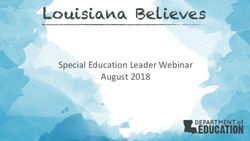Marksman & Ranger 2 Release Notes 6.03.05 - Marksman & Ranger 2 Release Notes - Sonardyne
←
→
Page content transcription
If your browser does not render page correctly, please read the page content below
Marksman & Ranger 2 Release Notes Marksman & Ranger 2 Release Notes 6.03.05 6.03.05 – Marksman & Ranger 2 1 of 19
Marksman & Ranger 2 Release Notes
Contents
Contents..................................................................................................................................................................................................... 2
6.03.05 ........................................................................................................................................................................................................ 4
Hardware Requirements ................................................................................................................................................................. 4
Firmware................................................................................................................................................................................................ 4
New Features ....................................................................................................................................................................................... 5
Summary........................................................................................................................................................................................... 5
Bug Fixes ............................................................................................................................................................................................... 5
6.03.04 ........................................................................................................................................................................................................ 6
Hardware Requirements ................................................................................................................................................................. 6
Firmware................................................................................................................................................................................................ 6
New Features ....................................................................................................................................................................................... 7
Summary........................................................................................................................................................................................... 7
Bug Fixes ............................................................................................................................................................................................... 7
6.03.03 ........................................................................................................................................................................................................ 8
Hardware Requirements ................................................................................................................................................................. 8
Firmware................................................................................................................................................................................................ 8
New Features ....................................................................................................................................................................................... 9
Summary........................................................................................................................................................................................... 9
Bug Fixes ............................................................................................................................................................................................... 9
6.03.02 ......................................................................................................................................................................................................10
Hardware Requirements ...............................................................................................................................................................10
Firmware..............................................................................................................................................................................................10
New Features .....................................................................................................................................................................................11
Summary.........................................................................................................................................................................................11
Bug Fixes .............................................................................................................................................................................................11
6.03.01 ......................................................................................................................................................................................................12
Hardware Requirements ...............................................................................................................................................................12
Firmware..............................................................................................................................................................................................12
New Features .....................................................................................................................................................................................13
Summary.........................................................................................................................................................................................13
MMR2-34216 Can't create an average fix for an ROV...............................................................................................14
6.03.05 – Marksman & Ranger 2 2 of 19Marksman & Ranger 2 Release Notes
MMR2-33685, MMR2-22271 Changes to Average Fix Report...................................................................................14
MMR2-32950, MMR2-34189 Show before and after values on the CASIUS results tab .................................15
MMR2-34174 Please clarify Deployment Machine warning messages ..................................................................15
MMR2-34233 Please add AvTrak6 to default list of transponders in Micro and Mini-Ranger 2 MF.......15
MMR2-16992 Low battery beacon alarm ..........................................................................................................................15
Library and Security updates ..................................................................................................................................................15
MMR2-34182 Create CIS option ...........................................................................................................................................15
MMR2-34183 Create a configurable limit on the number of CIS replies ..............................................................15
Support updates ..........................................................................................................................................................................15
MMR2-34180 Add an SNTP client TOD device ...............................................................................................................15
MMR2-34001 Allow vehicles to be added to Mini and Micro-Ranger 2 to enable a depth sensor to be
used in high elevation ...............................................................................................................................................................15
MMR2-33648 On a DP-INS system if all beacons are set to mobile an INS reset should be sent, so we
don't provide a degraded position to the DP desk .......................................................................................................16
Bug Fixes .............................................................................................................................................................................................16
Contact Information ............................................................................................................................................................................19
6.03.05 – Marksman & Ranger 2 3 of 19Marksman & Ranger 2 Release Notes 6.03.05 From 6.03.01 onwards Ranger 2 / Marksman will not install/run on windows 7. For more information on windows 7 please contact customer support, using the details at the end of these release notes. Hardware Requirements Marksman and Ranger 2 have the following computer hardware requirements to run Item Minimum Specification Recommended Specification CPU i5 2.8GHz i7 2.8GHz Memory 8 GB RAM 8 GB RAM Harddisk 240 GB SSD or hard disk 500 GB SSD Graphics 32-bit colour, Direct-X V10 or later 32-bit colour, Direct-X V10 or later Monitor Resolution 1280 x 1024 1920 x 1080 USB 4 USB Ports 4 USB Ports Operating System Windows 10 Professional x64 Windows 10 Professional x64 Firmware The following instrument firmware versions have been tested with this software version. As a minimum, these firmware versions must be installed in each component when used with this version: Instrument Firmware Version HPT 4.02.01.01 MRT 1.00.04.05 NSH 2.00.03.107 ESH 1.00.07.00 Lodestar 3.02.01.1019 C6/GyroC6 3.12.07.13 WSM6+ 3.05.00.04 RN6 3.05.06.12 WMT 3.12.02.02 PGT6 3.05.09.07 SST6 1.00.04.01 Marker 6 1.00.04.03 DART 3.02.02.11 AVC 2.04.02.06 iWand 1.01.01.05 6.03.05 – Marksman & Ranger 2 4 of 19
Marksman & Ranger 2 Release Notes
New Features
Summary
Functional Area Ref Description
Bug Fixes
For more details on any of the fixes below please contact Sonardyne customer support
Functional Area Ref Description
Nano PPD is being auto disabled when 3 no range replies are
Tracking MMR2-34350
received
6.03.05 – Marksman & Ranger 2 5 of 19Marksman & Ranger 2 Release Notes 6.03.04 From 6.03.01 onwards Ranger 2 / Marksman will not install/run on windows 7. For more information on windows 7 please contact customer support, using the details at the end of these release notes. Hardware Requirements Marksman and Ranger 2 have the following computer hardware requirements to run Item Minimum Specification Recommended Specification CPU i5 2.8GHz i7 2.8GHz Memory 8 GB RAM 8 GB RAM Harddisk 240 GB SSD or hard disk 500 GB SSD Graphics 32-bit colour, Direct-X V10 or later 32-bit colour, Direct-X V10 or later Monitor Resolution 1280 x 1024 1920 x 1080 USB 4 USB Ports 4 USB Ports Operating System Windows 10 Professional x64 Windows 10 Professional x64 Firmware The following instrument firmware versions have been tested with this software version. As a minimum, these firmware versions must be installed in each component when used with this version: Instrument Firmware Version HPT 4.02.01.01 MRT 1.00.04.05 NSH 2.00.03.107 ESH 1.00.07.00 Lodestar 3.02.01.1019 C6/GyroC6 3.12.07.13 WSM6+ 3.05.00.04 RN6 3.05.06.12 WMT 3.12.02.02 PGT6 3.05.09.07 SST6 1.00.04.01 Marker 6 1.00.04.03 DART 3.02.02.11 AVC 2.04.02.06 iWand 1.01.01.05 6.03.05 – Marksman & Ranger 2 6 of 19
Marksman & Ranger 2 Release Notes
New Features
Summary
Functional Area Ref Description
Security MMR2-34329 Update to version 8 security key drivers that support v30 DK2's
Bug Fixes
For more details on any of the fixes below please contact Sonardyne customer support
Functional Area Ref Description
Tracking MMR2-34325 Telemetry Tracking: Range observations using incorrect TAT
Logging MMR2-34318 Logger and DAT not housekeeping log files when unless
application run with admin
User Experience MMR2-34328 Text display fails to convert range to feet in US Units
6.03.05 – Marksman & Ranger 2 7 of 19Marksman & Ranger 2 Release Notes 6.03.03 From 6.03.01 onwards Ranger 2 / Marksman will not install/run on windows 7. For more information on windows 7 please contact customer support, using the details at the end of these release notes. Hardware Requirements Marksman and Ranger 2 have the following computer hardware requirements to run Item Minimum Specification Recommended Specification CPU i5 2.8GHz i7 2.8GHz Memory 8 GB RAM 8 GB RAM Harddisk 240 GB SSD or hard disk 500 GB SSD Graphics 32-bit colour, Direct-X V10 or later 32-bit colour, Direct-X V10 or later Monitor Resolution 1280 x 1024 1920 x 1080 USB 4 USB Ports 4 USB Ports Operating System Windows 10 Professional x64 Windows 10 Professional x64 Firmware The following instrument firmware versions have been tested with this software version. As a minimum, these firmware versions must be installed in each component when used with this version: Instrument Firmware Version HPT 4.02.01.01 MRT 1.00.04.05 NSH 2.00.03.107 ESH 1.00.07.00 Lodestar 3.02.01.1019 C6/GyroC6 3.12.07.13 WSM6+ 3.05.00.04 RN6 3.05.06.12 WMT 3.12.02.02 PGT6 3.05.09.07 SST6 1.00.04.01 Marker 6 1.00.04.03 DART 3.02.02.11 AVC 2.04.02.06 iWand 1.01.01.05 6.03.05 – Marksman & Ranger 2 8 of 19
Marksman & Ranger 2 Release Notes
New Features
Summary
Functional Area Ref Description
Bug Fixes
For more details on any of the fixes below please contact Sonardyne customer support
Functional Area Ref Description
Tracking MMR2-34304 HPT3000 AHRS offsets not being applied
CASIUS MMR2-34303 Export button in CASIUS saving results incorrectly to mini Ranger
2 and GyroUSBL transceivers.
6.03.05 – Marksman & Ranger 2 9 of 19Marksman & Ranger 2 Release Notes 6.03.02 From 6.03.01 onwards Ranger 2 / Marksman will not install/run on windows 7. For more information on windows 7 please contact customer support, using the details at the end of these release notes. Hardware Requirements Marksman and Ranger 2 have the following computer hardware requirements to run Item Minimum Specification Recommended Specification CPU i5 2.8GHz i7 2.8GHz Memory 8 GB RAM 8 GB RAM Harddisk 240 GB SSD or hard disk 500 GB SSD Graphics 32-bit colour, Direct-X V10 or later 32-bit colour, Direct-X V10 or later Monitor Resolution 1280 x 1024 1920 x 1080 USB 4 USB Ports 4 USB Ports Operating System Windows 10 Professional x64 Windows 10 Professional x64 Firmware The following instrument firmware versions have been tested with this software version. As a minimum, these firmware versions must be installed in each component when used with this version: Instrument Firmware Version HPT 4.01.01.01 MRT 1.00.04.05 NSH 2.00.03.107 ESH 1.00.07.00 Lodestar 3.02.01.1019 C6/GyroC6 3.05.13.11 WSM6+ 3.05.00.04 RN6 3.05.06.12 WMT 3.12.02.02 PGT6 3.05.09.07 SST6 1.00.04.01 Marker 6 1.00.04.03 DART 3.02.02.11 AVC 2.04.02.06 iWand 1.01.01.05 6.03.05 – Marksman & Ranger 2 10 of 19
Marksman & Ranger 2 Release Notes New Features Summary Functional Area Ref Description Manual MMR2-34286 Update the NSH-Tcvr Cable drawing Manual MMR2-34289 Clarify Micro Ranger 2 manual features Support MMR2-34299 Update DAT for SQL2019 and databases from older servers Security MMR2-34288 Update ApplicationSetting code (not to create instance name) Security MMR2-34287 Uninstall SQL 2014 from Windows 10 (Sonardyne instance only). Bug Fixes For more details on any of the fixes below please contact Sonardyne customer support Functional Area Ref Description 6.03.05 – Marksman & Ranger 2 11 of 19
Marksman & Ranger 2 Release Notes
6.03.01
6.03.01 for all Ranger 2 and Marksman editions includes all enhancements and fixes released in
6.02.01 (which was only released for the Micro-Ranger 2 edition). Full details of all changes are
included in these release notes.
6.03.01 will not install/run on windows 7. For more information on windows 7 please contact
customer support, using the details at the end of these release notes.
Hardware Requirements
Marksman and Ranger 2 have the following computer hardware requirements to run
Item Minimum Specification Recommended Specification
CPU i5 2.8GHz i7 2.8GHz
Memory 8 GB RAM 8 GB RAM
Harddisk 240 GB SSD or hard disk 500 GB SSD
Graphics 32-bit colour, Direct-X V10 or later 32-bit colour, Direct-X V10 or later
Monitor Resolution 1280 x 1024 1920 x 1080
USB 4 USB Ports 4 USB Ports
Operating System Windows 10 Professional x64 Windows 10 Professional x64
Firmware
The following instrument firmware versions have been tested with this software version. As a minimum, these
firmware versions must be installed in each component when used with this version:
Instrument Firmware Version
HPT 4.01.01.01
MRT 1.00.04.05
NSH 2.00.03.107
ESH 1.00.07.00
Lodestar 3.02.01.1019
C6/GyroC6 3.05.13.11
WSM6+ 3.05.00.04
RN6 3.05.06.12
WMT 3.12.02.02
PGT6 3.05.09.07
SST6 1.00.04.01
Marker 6 1.00.04.03
DART 3.02.02.11
AVC 2.04.02.06
iWand 1.01.01.05
6.03.05 – Marksman & Ranger 2 12 of 19Marksman & Ranger 2 Release Notes
New Features
Summary
Functional Area Ref Description
Average Fix MMR2-34216 Can't create an average fix for an ROV
Average Fix MMR2-33685 Please add lat/long to average fix report
Average Fix MMR2-33371 Please add the system configuration before the average fix results
in the PDF report.
CASIUS MMR2-34189 Add a Before/Calculated position for each beacons in the results
page
CASIUS MMR2-32950 Show before and after tcvr offsets, heading pitch and roll and SV
on the CASIUS results tab
Deployment MMR2-34174 Please clarify Deployment Machine warning messages.
Machine
Deployment MMR2-33179 When Deployment Machine status logo is double clicked the UI
Machine now opens
Installer MMR2-34191 Modify the Release folder with all required files
Installer MMR2-34160 Add .net 4.8 installer to Ranger2/Marksman
Installer MMR2-34030 Update R2/MM release notes shortcut to launch ReleaseNotes.pdf
instead of VersionHistory.rtf.
Installer MMR2-34146 Remove installer for Adobe Reader - allow the user to choose their
own pdf reader
Instrumentation MMR2-34233 Please add AvTrak6 to default list of transponders in Micro and
Mini-Ranger 2 MF
Instrumentation MMR2-16992 Beacon: Low battery C6 not raising an alarm
Library Updates MMR2-34176 Update Logger's server management objects to support SQL
Server 2019
Library Updates MMR2-34170 Modify code and installer files to support SQL 2019
Library Updates MMR2-34179 Upgrade the Chart library with SharpDx
Library Updates MMR2-34167 upgrade the system status provider application (remote monitoring)
to .net 4.8
Library Updates MMR2-34152 Replace usage of Microsoft XML parser
Library Updates MMR2-34151 Update .NET version to 4.8
Library Updates MMR2-34148 Update version of SQL Server used to SQL server express 2019
Scheduler MMR2-34183 Create configurable limit on number of CIS replies
6.03.05 – Marksman & Ranger 2 13 of 19Marksman & Ranger 2 Release Notes
Scheduler MMR2-34182 Create CIS dongle flag
Security MMR2-34190 Update and add the Installer tool LogWindowsEvent
Security MMR2-34185 Update Utilities projects to .net 4.8
Security MMR2-34162 As export controller I want to see range limits imposed
Security MMR2-34161 Include SQL 2019 Express in Ranger 2 installer
Security MMR2-34159 Remove merge packages from installer
Security MMR2-34144 Remove pre-installer SE46 information
Security MMR2-34147 As a user I would like Ranger 2 to not have to start in Administrator
mode
Support MMR2-34228 Marksman/Ranger 2 and Hardware User Manuals Link
Support MMR2-34227 Add Marksman/Ranger 2 Training videos to the .iso
Support MMR2-34009 Generate Log files for each install
Support MMR2-33895 Add directory listing to CEF logs
Support MMR2-28937 Add a dongle settings file to the CEF
Support MMR2-14847 CEF Export Tool - Include Dongle information in the
SystemInformation.txt file
Time Sync MMR2-34180 Add an SNTP client TOD device
Tracking MMR2-34001 Allow vehicles to be added to Mini and Micro-Ranger 2 to enable a
depth sensor to be used in high elevation tracking
Tracking MMR2-33648 On a DP-INS system if all beacons are set to mobile an INS reset
should be sent, so we don't provide a degraded position to the DP
desk
MMR2-34216 Can't create an average fix for an ROV
The Average Fix Tool now supports subsea vehicles, as well as mobile beacons.
MMR2-33685, MMR2-22271 Changes to Average Fix Report
The Average Fix PDF report now includes more information to make it comparable to the CASIUS calibration
report. The average fix can be used to confirm that the system performance has not changed since the last
CASIUS calibration. An average fix report can be generated that records system settings, and performance
prior to going to work without needing a full CASIUS calibration.
6.03.05 – Marksman & Ranger 2 14 of 19Marksman & Ranger 2 Release Notes MMR2-32950, MMR2-34189 Show before and after values on the CASIUS results tab It is now easier to see the changes that a CASIUS calibration has made. The initial and computed values are now shown so that it is easier to see significant changes. MMR2-34174 Please clarify Deployment Machine warning messages A tooltip has been added to the ‘Position Unknown’ warning message that is displayed when the operator has not fully deployed the pole, or fully opened the gate valve. MMR2-34233 Please add AvTrak6 to default list of transponders in Micro and Mini-Ranger 2 MF Existing users of Mini or Micro-Ranger 2 MF will need a dongle update before AvTrak6 beacons will be offered in the ‘Add Beacons’ list. Use the ‘Security Tool’ to generate a dongle update request using the ‘Request Update’ button. Contact customer support for more details. MMR2-16992 Low battery beacon alarm The system will now raise an alarm if a Compatt 6 reports that it has low battery. Library and Security updates Various libraries have been updated, or replaced for Window 10 compatibility, and to enhance the software security. As a result of these change Windows versions prior to Windows 10 can no longer be supported. MMR2-34182 Create CIS option A dongle flag has been created to control which product variants support CIS. MMR2-34183 Create a configurable limit on the number of CIS replies Previously this was fixed at 10, but it is now possible to configure this value for different transceivers. Contact customer support for more details. Support updates Several changes have been made to log more data to provide better customer support. MMR2-34180 Add an SNTP client TOD device UTC synchronisation previously required a GNSS time feed. This remains the most precise way to synchronise time to UTC (approximately 1 micro second), but it is now possible to synchronise to UTC using an external NTP server. Note To connect to an NTP server involves connecting the system to a vessel network. It is essential that vessel IT security policies are followed to protect the system from viruses and other malware. MMR2-34001 Allow vehicles to be added to Mini and Micro-Ranger 2 to enable a depth sensor to be used in high elevation Mini Ranger 2 and Micro Ranger 2 can now support 1 additional vehicle so that a mini beacon and a depth sensor can be used to track an ROV or a towfish. For existing users this feature may require a dongle update. 6.03.05 – Marksman & Ranger 2 15 of 19
Marksman & Ranger 2 Release Notes
MMR2-33648 On a DP-INS system if all beacons are set to mobile an INS reset should be sent, so we don't provide
a degraded position to the DP desk
Once the Lodestar inertial position is no longer being aided by any seabed references, the inertial solution
will now be reset so that free inertial data does not continue to be sent.
Bug Fixes
For more details on any of the fixes below please contact Sonardyne customer support
Functional Area Ref Description
Average Fix MMR2-34244 Average fix report contains tcvr error value not offsets
Average Fix MMR2-34213 Average Fix Tool Units - offsets in the report are displayed in m
when the rest of the system is in ft, and csv data is still in m
Average Fix MMR2-34212 CSV export - depth data is displayed as a negative
Average Fix MMR2-34211 Please display the depth of the average fix instead of positive z
CASIUS MMR2-34249 OFS command not sent to GyroUSBL
CASIUS MMR2-34234 Casius didn't converge due to no initial position for the beacon
CASIUS MMR2-30004 Simplify names of discovered beacons so that they display
correctly in the CASIUS PDF report
CASIUS MMR2-33719 Ensure resources released on exit from CASIUS
CASIUS MMR2-33525 Resolved untrapped exception.
Deployment MMR2-30162 Improve raising/clearing of Deployment Machine alarms
Machine
Deployment MMR2-33177 Disable Deployment Machine Close Valve button when powered
Machine off
Deployment MMR2-33176 Change description of Deployment Machine fault message
Machine
Deployment MMR2-33174 Report Deployment Machine fault for bad positions
Machine
Installer MMR2-34267 Create DAT shortcut in the R2/MM menu
Instrumentation MMR2-34255 SST6 has release option but no commands are sent
Instrumentation MMR2-34253 Can't add a WSM6+
Instrumentation MMR2-34251 Unnecessary commands sent when disabling a GyroC6
Instrumentation MMR2-34246 Output telegram source changes by itself with no user interaction
6.03.05 – Marksman & Ranger 2 16 of 19Marksman & Ranger 2 Release Notes
Instrumentation MMR2-34230 Changing RovNav Tx signal not applied
Instrumentation MMR2-34215 DigiQuartz depth sensor does not persist its units if disabled from
then re-enabled for use in tracking
Instrumentation MMR2-24574 Tracking should use the highest power if all beacons are on the
same CIS
Instrumentation MMR2-33976 Missing field in PSONMEAS telegram output
Instrumentation MMR2-33708 Get status does not send SUB command
Instrumentation MMR2-33437 discover of a wsm6+ and not identify > import causes beacon not
to be added with the exception
Instrumentation MMR2-32912 If you change the telegram port to another ESH port the data is no
longer output
Instrumentation MMR2-34257 System failed to start tracking when Compatt 6 added in Quick
Track Tool
Instrumentation MMR2-34270 Pinger Locator will not plot AODC beacons
Instrumentation MMR2-34243 CIS Telemetry Track - if one of the beacons being tracked is
asleep no wakeup tone is sent
Remote Control MMR2-33677 Simplify automatically generated names for discovered beacons
for use over remote control UI
Remote Control MMR2-33674 Resolve Async 'On change' output issues when GPS active
Remote Control MMR2-33623 Correct RCT connection over UDP when displaying CASIUS legs
Remote Control MMR2-33609 Remote Control protocol inconsistent when adding WSM6+
Remote Control MMR2-34268 Importing a large number of beacons via csv results in R2 adding
some as omni and some as directional
Security MMR2-34252 It’s possible to exceed the 99 beacon limit by using Discover
Security MMR2-33873 Ranger 2 / Marksman need to be able to run from a Windows 10
Standard User account
Support MMR2-34266 Reports are not flagging simulate mode correctly.
Support MMR2-34248 Admittance command parsing does not support negative
numbers.
Support MMR2-34204 Pulse position depth collected whilst tracking results in Log file
filling up with Job data
Support MMR2-34177 Data is not always exported in time order
Support MMR2-33864 Resolve CEF generation problems
Support MMR2-33503 waypoints cannot be imported in Micro-Ranger 2
Support MMR2-33396 Resolved issue writing Events CSV files
6.03.05 – Marksman & Ranger 2 17 of 19Marksman & Ranger 2 Release Notes
Support MMR2-33232 If you switch between jobs an alarm is raised saying 'Job save
failed. Device: Ð has no corresponding Reference Frame'
Time Sync MMR2-34202 Prevent TOD Re-Sync button causing the application to crash if
NSH not present.
Time Sync MMR2-33928 2s time error seen when synchronising to UTC
Time Sync MMR2-33906 Alarm raised reporting huge time error
Time Sync MMR2-33896 Please limit the NSH UTC Sync offset to +/-500ms
Tracking MMR2-34247 Kalman filter creating 2 readings per update when an optimized
HPT is used with TS9 global payload
Tracking MMR2-34224 Resolve telemetry tracking issue when beacon was moved from
mobile to ROV
Tracking MMR2-33607 Don’t raise the ‘telegram not possible’ alarms if the user has
stopped tracking
User Experience MMR2-34256 WSM6+ release text refers to WSM6Plus
User Experience MMR2-34245 PitchRoll1 added to another instrument rather than vessel
User Experience MMR2-34238 Please grey out the telemetry track box when a beacon is set to a
NAV channel
User Experience MMR2-34223 Output Editor is sluggish and slow to create new outputs
User Experience MMR2-34079 Choice to display position in Latitude / Longitude is not persistent
User Experience MMR2-33590 Job not created correctly
User Experience MMR2-34219 Tracking single beacon at long range causes position data to
overlap labels in position pane
User Experience MMR2-34262 Changing an output telegrams port will still show the original port
until UI is closed and re-opened
User Experience MMR2-34214 System changes from tracking in world reference to waypoint
reference when the system is rebooted
User Experience MMR2-34254 GyroC6 Off alarm takes a while to clear when GyroC6 is turned
on
User Experience MMR2-34276 Power is left blank when importing attached CSV.
6.03.05 – Marksman & Ranger 2 18 of 19Marksman & Ranger 2 Release Notes
Contact Information
For further support please contact:
24/7 Emergency Helpline
T. +44 (0) 1252 877600
Email Support
support@sonardyne.com
Website
www.sonardyne.com
6.03.05 – Marksman & Ranger 2 19 of 19You can also read