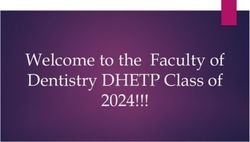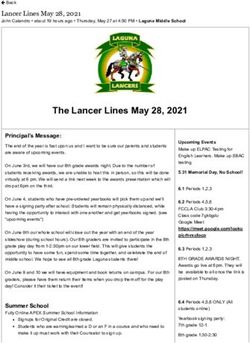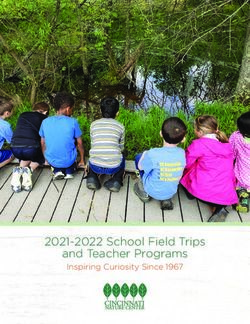1:1 LAPTOP PROGRAM WESTRIDGE SCHOOL - 2021-2022 School Year - Welcome to Westridge
←
→
Page content transcription
If your browser does not render page correctly, please read the page content below
PHILOSOPHY
The Westridge 1:1 Laptop Program aims to enhance student learning by establishing a
personalized, student centered learning environment where every student has access to a
laptop and digital resources.
Students are engaged in a challenging curriculum that is focused on inquiry based,
hands-on learning. Students are prepared to thrive in the constantly evolving technology
landscape of a connected, digital world. Students become:
Empowered Learners — leveraging technology to
achieve their learning goals Westridge is committed
to exploring and
Digital Citizens — recognizing the rights, implementing innovative
responsibilities, and opportunities of living, learning, educational practices
and working in an interconnected world and acting that enhance girls’
in ways that are safe, legal and ethical learning. For decades,
our strategic vision
Knowledge Constructors — critically curating a
has recognized that
variety of resources using digital tools to construct
thoughtful and
knowledge and make meaningful learning
intentional incorporation
experiences for themselves and others
of technology offers
opportunities for
Innovative Designers — using a variety of
technologies to identify and solve problems by enhancing teaching and
creating new, useful or imaginative solutions learning.
Computational Thinkers — leveraging the power
of technology to develop and employ strategies for
understanding and solving problems
Creative Communicators — communicating clearly, and expressing themselves
creatively, for a variety of purposes using the platforms, tools, and digital media
appropriate to their goals
Global Collaborators — using digital tools to broaden their perspectives and enrich
their learning by collaborating with others and working effectively in teams locally and
globally
(see ISTE Standards for Students 2016)
Westridge 1:1 Laptop Program 1OVERVIEW
Students in grades 4 through 12 will be required to bring a fully-charged laptop to
school every day.
We intend that students will use their device frequently throughout the school day
and at home for their learning. Students are expected to bring their laptops to school
every day. Laptops should be in good working order, with a fully charged battery.
GRADES 4-8
Students in Grades 4-8 are issued a standardized, school-owned and supported laptop
to use at school and at home.
GRADES 9-12
Upper School students will bring their own laptop.
Westridge 1:1 Laptop Program 2UPPER SCHOOL
BRING YOUR OWN LAPTOP (BYOL)
The laptop must meet the minimum technical specifications listed on pages 6 and 7
(PCs or Macs. No iPads or Chromebooks). The minimum requirements are needed to
run and access commonly used applications and digital resources.
BYOL students are welcome to visit the Westridge
We recommend families Help Desk for advice or assistance connecting to
purchase Accidental Westridge systems but the Help Desk cannot
Damage Protection when repair or facilitate the repair of BYO devices.
purchasing BYO laptops (this All technical issues with student-owned devices
is not something purchased are the responsibility of the student and their
through Westridge). family. When a student has technical issues with
their personal device, the school technicians can
assist with diagnosis and advice but cannot take any responsibility for the repair or the
servicing of any student-owned device. Campus computer technicians will not attempt
to repair any damaged device since this may void the warranty for the device.
9 Macs or PCs (no iPads or Chromebooks)
9 Bring a device you already own (if it
meets minimum specs)
9 Limited support from Help Desk
9 Limited loaners available if needed
9 Student must install all required software
If providing a laptop for your student(s) presents a financial hardship,
please contact Kendis Heffley at kheffley@westridge.org
in the Business Office.
Westridge 1:1 Laptop Program 3REQUIREMENTS & OTHER INFORMATION
UPPER SCHOOL – REQUIRED SOFTWARE
The following software is required on all Upper School laptops and is readily available
online at no cost. Additional software will be required for specific courses. Please review
the additional software required for Upper School courses on the 1:1 Laptop Program page
which can be found on Finalsite under Student Resources and on grade-level pages.
• Microsoft Office 365 and add-ins* • Java (optional)
• Adobe Creative Cloud suite* • PDF Reader & writer (Adobe DC)
• Safe Connect Network Access Control* • VLC Media Player
• Up-to-date virus and malware protection
• Web browsers – 2 required (Microsoft
Edge, Chrome, Firefox, or Safari)
• Audacity, GarageBand or other audio
recording/editing software
* provided by Westridge at no cost to student
MICROSOFT OFFICE 365
Westridge will provide students with Microsoft Office 365 licenses. Download and
installation instructions will be published on the 1:1 Laptop Program page on Finalsite.
Office 365 includes the following applications:
• Access • Publisher
• Excel • Teams
• OneDrive for Business • Stream
• OneNote • Sway
• Outlook • Word
• PowerPoint • Yammer
ADOBE CREATIVE CLOUD SUITE
Westridge will provide students with an Adobe Creative Cloud Suite licesnse for educational
purposes. Download and installation instructions will be published on the 1:1 Laptop Program
page on Finalsite. Adobe Creative Cloud Suite features the following major applications:
• Photoshop • Lightroom
• Acrobat Pro • InDesign
• Illustrator • After Effects
• Premiere Pro • Dreamweaver
Westridge 1:1 Laptop Program 4REQUIREMENTS & OTHER INFORMATION,
CONTINUED
NOTE: Students will be responsible for software installation on Bring Your Own (BYO)
laptops. Safe Connect software must be installed on BYO laptops in order to connect
to Westridge Wi-Fi and network resources.
REQUIRED ACCESSORIES: PROTECTIVE CASE,
HEADPHONES/HEADSETS & VGA ADAPTER
All laptops must have protective casing. This will help minimize damage to the
laptop as students travel between home and school. Students are required to bring
headphones/headsets or ear buds to class with their laptops and a VGA adapter
for connecting to digital displays and projectors.
WARRANTY AND ACCIDENTAL DAMAGE PROTECTION
We highly recommend families purchase Accidental Damage Protection when
purchasing BYO laptops (this is not something you purchase through Westridge).
PRINTING
Students will be able to print to several wireless printers located around the campus.
Please visit the 1:1 Laptop Program resource page on Finalsite in the
Parent Portal and on grade-level pages. Resources provided include
detailed program information, forms, software lists and an FAQ section.
Westridge 1:1 Laptop Program 5BRING YOUR OWN LAPTOP (BYOL)
MINIMUM & RECOMMENDED SPECIFICATIONS
FOR PC
COMPONENT SPECIFICATIONS
Operating System Windows 10 v20H2 or later (64-bit)
Security Software Virus/Malware protection software
Safe Connect (provided by Westridge at no cost)
Other Software Microsoft Office 365 (provided by Westridge at no cost)
See page 4 for complete list of Adobe Creative Cloud Suite (provided by Westridge at no cost)
required software Two web browsers (Microsoft Edge, Chrome, Firefox, or Safari)
Processor Minimum: Intel i5 or higher
Recommended: i7
Hard Drive Minimum: 256 GB or larger (100 GB available space)
Memory/RAM Minimum: 8 GB or higher
Recommended: 16 GB
Wireless Minimum: 802.11 ac
Recommended: 802.11 ax, wifi 6
Battery Life 6+ hours
Screen Size 13” or higher
Warranty Minimum: Manufacturer’s warranty, usually 1 year
Recommended: 3-year with Accidental Damage Protection
Headphones/Headsets Students are required to have headphones/headsets or earbuds.
Carrying Case All BYO devices must have some form of protective casing to minimize the
likelihood of damage as students travel between home and school.
VGA Adapter Display adapter required to connect laptop to classroom projectors
Westridge 1:1 Laptop Program 6BRING YOUR OWN LAPTOP (BYOL)
MINIMUM & RECOMMENDED SPECIFICATIONS
FOR MAC
COMPONENT SPECIFICATIONS
Operating System Minimum: OS X 11.21 Big Sur
Recommended: latest MacOS
Security Software Virus/Malware protection software
Safe Connect (provided by Westridge at no cost)
Other Software Microsoft Office 365 (provided by Westridge at no cost)
See page 4 for complete list of Adobe Creative Cloud Suite (provided by Westridge at no cost)
required software Two web browsers (Microsoft Edge, Chrome, Firefox, or Safari)
Processor Minimum: Intel i5 or higher, or Apple M1
Hard Drive Minimum: 128 GB or larger (50 GB available space)
Recommended: 256 GB SSD or larger (100 GB available space)
Memory/RAM Minimum: 8 GB
Recommended: 16 GB
Wireless Minimum: 802.11 ac
Recommended: 802.11 ax, wifi 6
Battery Life 6+ hours
Screen Size 13” or higher
Warranty Minimum: Manufacturer’s warranty, usually 1 year
Recommended: 3-year with AppleCare
Headphones/Headsets Students are required to have headphones /headsets or earbuds.
Carrying Case All BYO devices must have some form of protective casing to minimize the
likelihood of damage as students travel between home and school.
VGA Adapter Display adapter required to connect laptop to classroom projectors
Westridge 1:1 Laptop Program 7You can also read