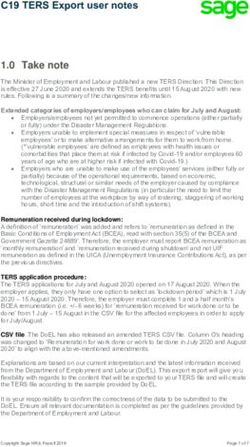2019 Electronic Filing of W-2s and 1099s - November 13, 2019 Chet Eginoire, Management Analyst - Iowa Department of ...
←
→
Page content transcription
If your browser does not render page correctly, please read the page content below
What’s New?
• Businesses are required to electronically file W-2s and
1099s containing Iowa tax withholding for tax year 2019.
• Due date has been changed to February 15th.
• W-2 Key & Send option available.
– Not available for 1099s or bulk filing.
• IDR Pub 44-082 (file format specifications):
– tax.iowa.gov/electronic-reporting-wage-statements-and-
information-returns-publication-44-082Tax Year 2019 Filing Requirements
Who What Is it Required? Filing Due Date
Business with a Must file Verified Summary of
Yes 2/15/2020
withholding permit Payments (VSP)
Must file W-2s containing Iowa
Business with W-2s Yes 2/15/2020
Tax Withholding.
Must file 1099s containing
Business with 1099s Yes 2/15/2020
Iowa Tax Withholding.
The Department will not issue permits and Business eFile Numbers (BENs) for purposes of
electronically filing 1099s or W-2s with no Iowa tax withholding.1099 Forms Accepted • Form 1099-B, Proceeds From Broker and Barter Exchange Transactions • Form 1099-C, Cancellation of Debt • Form 1099-DIV, Dividends and Distributions • Form 1099-G, Certain Government Payments • Form 1099-INT, Interest Income • Form 1099-K, Payment Card & Third Party Network Transactions • Form 1099-MISC, Miscellaneous Income • Form 1099-OID, Original Issue Discount • Form 1099-R, Distributions from Pensions, Annuities, Retirement or Profit-Sharing Plans, IRAs, Insurance Contracts, etc.
Iowa Does Not Accept • Paper W-2 wage statements and 1099 information returns • CD-ROMs; Cartridges; Flash drives; Floppy disks; Magnetic media; PDF files created at SSA website • Other types of files (i.e. PDFs scanned or created with any other software product, XLS, etc.) • Federal W-2 Wage Statement files.
Does Iowa Participate in
Combined Reporting?
• The SSA does not offer a Combined Reporting
program for reporting W-2 wage statements to both the
SSA and state revenue agencies
• Iowa does not participate in the IRS Combined
Federal/State Filing program (CF/SF)How Should I Prepare My File?
• Do it Yourself
– Manually enter W-2s using the new W-2 Key & Send function
on eFile & Pay.
• Use a Service Provider or Software Vendors
– 30 vendors are currently registered
– Vendors are listed on the IDR website
– https://tax.iowa.gov/w-2-1099-software-vendor-listLog in to eFile & Pay • If you are a Service Provider enter your BEN, not the BEN of your client. • Verify that the BEN and Employer Legal Name match the information for the W-2 Wage Statement file you are about to upload.
Log in to eFile & Pay • Enter the User ID and Password
W-2 Key & Send • Select W-2 Key & Send from Main Menu. *Sub users will need access granted by their account administrator.
W-2 Key & Send • Select the withholding permit number from the drop down menu, then click “CONTINUE”.
W-2 Key & Send
• Select the tax year from the
drop down menu.
• Enter the sum totals (dollars
and cents) of all W-2s to be
submitted, then click
“CONTINUE”.
• Maximum of 50 W-2s per
report.
The Department is collecting
specific data from W-2s. Read
each line carefully to ensure the
correct data is entered.W-2 Key & Send
• Enter W-2 information,
then click “CONTINUE” to
proceed to next entry.
• System confirms the
number of W-2s entered
and expected at bottom of
screen.
The Department is collecting
specific data from W-2s. Read
each line carefully to ensure the
correct data is entered.W-2 Key & Send
• After entering all W-2s, the
system confirms the sum totals
for W-2s entered by user.
• Totals must match the W-3
Totals Declaration page
completed by user.
• Errors will be reported at the top
of the screen in bold red font.
• Use “BACK” button to make
needed corrections.W-2 Key & Send • After correcting errors OR if no errors listed, click “I AGREE, SUBMIT”.
W-2 Key & Send
• Users will receive a
Transmittal Confirmation listing
the following:
– 10-digit confirmation #
– Date
– Time
– User ID that submitted the
report.
• Options to Print or Email
confirmation page.Upload a File
• Select W-2 Wage Statement Upload.
• Service Providers and Bulk Filers will select “File for Client” if
uploading on behalf of a client.Upload a File • Click “UPLOAD NEW FILE”.
Upload a File • Click the “Choose File” button to select a file to upload.
Upload a File
• Select the appropriate file for Iowa. In this example we are using
IAW2-88771054-2019001.txtUpload a File • After you have selected your file, click the “UPLOAD” button.
Upload a File • Click the “REFRESH” button to complete the upload and obtain a Results File. Page contents will not update automatically.
Was My File Received? • Once the page refreshes, the Details box will confirm if the file was processed with or without errors. • Click on the “Download Results” link to confirm file acceptance.
Was My File Received? • For each W-2 or 1099 file Iowa receives, a corresponding Results File is issued. • Results File will advise if upload was accepted or rejected. • Rejected files must be corrected and resubmitted.
Was My File Received? • If there are errors within your file, they will be displayed here in the results.
Resolving W-2 & 1099 Errors
• Click on “Instructions” link in upper right hand corner.
● Expand For Tax Practitioners and Businesses section, then
click “Troubleshooting W-2 & 1099 Errors” link.Resolving W-2 & 1099 Errors • Find applicable error code(s) and follow resolution instructions. • Most common errors are due to data entry mistakes. • The Department cannot assist users with errors that require software developer intervention.
How to File Corrected W-2s & 1099s
• W-2s
– Create a new file using your software and upload it following the same
steps as the original file.
or
– Use W-2 Key & Send to submit the corrected W-2 information.
• 1099s
– Create a new filing using your software and upload following the same
steps as the original file.
Note: The Department will always use the last uploaded file for data purposes.
Duplicate W-2 & 1099 forms will be discarded.Do I Need Authorization to Upload my
File to Iowa?
• Businesses / Employers
– Must be registered with the Department by completing an Iowa
Business Tax Permit Registration Application.
– Use their assigned Business eFile Number (BEN) to access
eFile & Pay to file W-2s and/or 1099s.
• Bulk Filers & Payroll Service Providers
– Must be registered with the Department by completing an
Application for Bulk Filing.
– Use their assigned Business eFile Number (BEN) to access
eFile & Pay and file on behalf of clients.Submitting Test Files
• Testing is discretionary.
• Sample files may be uploaded through Iowa’s eFile &
Pay web application by setting to DEMO mode.
• Software Vendors and Payroll Service Providers
who develop their own software can register their
product(s) with the Iowa Department of Revenue.
– Will obtain access to an eFile & Pay test site hosted in a User
Acceptance Test (UAT) environment.
– Once approved, company information will be listed on the
Department’s website as a resource to taxpayers.Resources
Resources tax.iowa.gov/businesses
Resources Using the website, businesses can: • Register for withholding permit. • Apply for Extension of Time to File. • Sign up for email updates on Electronic Filing of W-2 and 1099s. • View step by step instructions regarding W-2 Wage Statement and 1099 Information Return File Uploads. • View Common Error Codes and how to fix them.
Contact Us Taxpayer Services: • Phone: 1-800-367-3388 or 515-281-3114 • Email: idr@iowa.gov W-2/1099 Filing Questions: • idr1099w2developer@iowa.gov • 1-800-428-9434 *Phone Line to be activated at later date* Business Registration: • https://tax.iowa.gov/businesses/business-permit-registration Withholding Tax Information • https://tax.iowa.gov/withholding-tax-information
Thank you!
You can also read