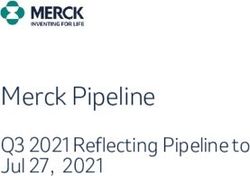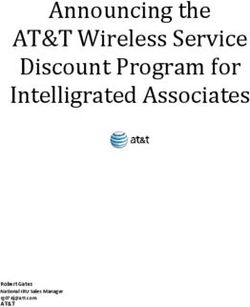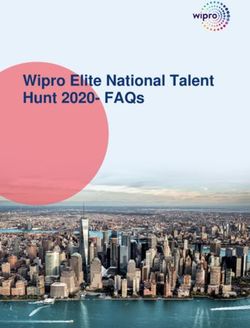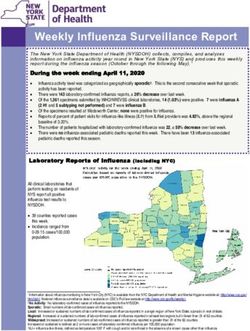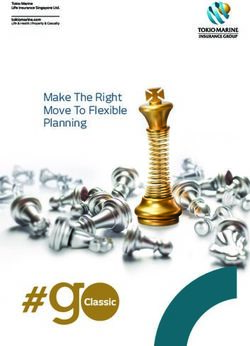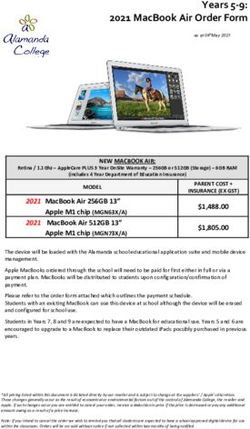C19 TERS Export user notes 1.0 Take note - Sage City
←
→
Page content transcription
If your browser does not render page correctly, please read the page content below
C19 TERS Export user notes
1.0 Take note
The Minister of Employment and Labour published a new TERS Direction. This Direction
is effective 27 June 2020 and extends the TERS benefits until 15 August 2020 with new
rules. Following is a summary of the changes/new information.
Extended categories of employers/employees who can claim for July and August:
• Employers/employees not yet permitted to commence operations (either partially
or fully) under the Disaster Management Regulations.
• Employers unable to implement special measures in respect of ‘vulnerable
employees’ or to make alternative arrangements for them to work from home.
(*’vulnerable employees’ are defined as employees with health issues or
comorbidities that place them at risk if infected by Covid-19 and/or employees 60
years of age who are at higher risk if infected with Covid-19.)
• Employers who are unable to make use of the employees’ services (either fully or
partially) because of the operational requirements, based on economic,
technological, structural or similar needs of the employer caused by compliance
with the Disaster Management Regulations (in particular the need to limit the
number of employees at the workplace by way of rostering, staggering of working
hours, short time and the introduction of shift systems).
Remuneration received during lockdown:
A definition of ‘remuneration’ was added and refers to ‘remuneration as defined in the
Basic Conditions of Employment Act (BCEA), read with section 35(5) of the BCEA and
Government Gazette 24889’. Therefore, the employer must report BCEA remuneration as
‘monthly remuneration’ and ‘remuneration received during shutdown’ and not UIF
remuneration as defined in the UICA (Unemployment Insurance Contributions Act), as per
the previous directives.
TERS application procedure:
The TERS applications for July and August 2020 opened on 17 August 2020. When the
employer applies, they only have one option to select as ‘lockdown period’ which is 1 July
2020 – 15 August 2020. Therefore, the employer must complete 1 and a half month’s
BCEA remuneration (i.e. +/- 6 weeks) for ‘remuneration received for work done or to be
done’ from 1 July – 15 August in the CSV file for the affected employees in order to apply
for July/August.
CSV file: The DoEL has also released an amended TERS CSV file. Column O’s heading
was changed to 'Remuneration for work done or work to be done in July 2020 and August
2020’ to align with the above-mentioned amendments.
Explanations are based on our current interpretation and the latest information received
from the Department of Employment and Labour (DoEL). This export report will give you
flexibility with regards to the content that will be exported to your TERS file and will create
the TERS file according to the sample provided by DoEL.
It is your responsibility to confirm the correctness of the data to be submitted to the
DoEL. Ensure all relevant documentation is completed as per the guidelines provided by
the Department of Employment and Labour.
Copyright Sage HR & Payroll 2019 Page 1 of 7You can use this file for submission on the on-line portal available at:
• https://uifecc.labour.gov.za/covid19/ ,or
• www.labour.gov.za , select ‘Online Service’ then select ‘COVID 19 TERS online
applications’.
.
2.0 Print the TERS data report
From the Main Menu:
• Reports
• Reports and Maintenance.
On the Reports menu, search for your new report: TERS data. (the report is saved on the
Reports 1-100 tab).
Double-click on the report to run the export.
The following Questions/Fields need to be completed:
2.1 TERS company selection
Only companies with the same UIF registration number will display, if you select the
Multiple company option. We recommend that separate exports be done if the setup of
multiple companies are not the same.
Once the company/companies have been selected, click on “Continue” to proceed.
Copyright Sage HR & Payroll 2020 Page 2 of 72.2 Who must be paid: Select Employee, Employer or Council. The Fund can pay the Employee, the Employer or the Bargaining Council. Depending on who must be paid, the relevant banking details must reflect in the file. Banking Details Complete the banking details of the Company. This will be used if you selected that the company must be paid or if a specific employee does not have banking details, then his/her payment details will indicate the Company bank details. If the Council must be paid, then enter the Council’s banking details (this option can only be used if there is an agreement with the bargaining council). 2.3 Sector Minimum Wage Enter the monthly equivalent of your sector minimum wage. Note: As per the autoreply email from UIF, the minimum wage that will be used to determine minimum payment to employees is R3 500 per month. 2.4 PAYE number to export Indicate the PAYE number to be exported in the file Note: It is recommended to use the employer PAYE number. If Employer is selected, the company PAYE reference number on the Basic Company Information screen will export. If the Employee is selected, the Employee tax number on the Employee Information Statutory tab will export in the file. Copyright Sage HR & Payroll 2020 Page 3 of 7
2.5 Where must the zip file be saved?
Click on the green Browse button and select the folder where your export file must be
saved.
2.6 Shut Down from and to dates
This will be the first day of the shutdown period (when the employer had to close, or
partially close operations). It will indicate the period that will be claimed for.
For the month of July, the claims must contain data from 1 July to 15 August
2.7 Value to be used as UIF Remuneration
Make selection
A definition of ‘remuneration’ was added and refers to ‘remuneration as defined in the
Basic Conditions of Employment Act (BCEA), read with section 35(5) of the BCEA and
Government Gazette 24889’.
Therefore, the employer must report BCEA remuneration as ‘monthly remuneration’ and
‘remuneration received during lockdown’ and not UIF remuneration as defined in the
UICA, as per the previous directives
It is our understanding that the remuneration to be used for applications before July (27
March – 30 June) should be UIF remuneration (as defined in the Unemployment
Insurance Contributions Act) as previously communicated. We have requested
confirmation from the DoEL.
Even though it is recommended that you select the BCEA Remuneration value, for the
period 1 July to 15 August, the report allow users with flexibility depending on their setups,
thus you have additional options to select specific Earnings, Rate per day calculation or a
Calculation screen line. You can select:
• Select BCEA remuneration (Applicable from 1 July)
• BCEA Remuneration XS Screen – (will export the value on the selected calculation
line in the current month) (Applicable from 1 July)
• UIF remuneration
• Select a specific Earing line or multiple Earning lines to be added together.
• Rate per day calculation – This option uses the employee rate per day on his
increase screen X 21.667 days per month
Take Note: If your company was not setup to correctly to calculate BCEA values, it is
recommended that you calculate the value to be exported in the TERS file and capture
it in the current period on the employee Calculation (XS) screen. The TERS export can
then read the BCEA value from the Calculation screen
Copyright Sage HR & Payroll 2020 Page 4 of 7Refer to Month
The value to be reflected in the file, must be for the last fully remunerated payroll month
before lockdown.
If you paid your employees in full in March, select March, else you can select February as
your last fully paid payroll month.
Based on the period selected, the report will export the relevant values. E.g. if you select
BCEA Remuneration for February, the report will export the BCEA remuneration values for
the month of February in the report. (In weekly/bi-weekly companies the month to date
value of this field /fields will export in the file, based on BCEA setup).
2.8 Leave Income (During Shutdown)
The employer must report BCEA remuneration as remuneration received during
shutdown’.
The employers should extract BCEA remuneration for 6 weeks (1 July – 15 August)
The system will allow you to select an XS line (Calculation screen line) and extract the
current period value on the selected line to be included in the file.
Setup suggestions would be:
• Define a calculation screen line, with a formula of calculation, that can calculate
the BCEA termination rate multiplied by the number of days that the employee
worked during the period 1 July to 15 August. This value will then be included as
the – Remuneration for work done or to be done in July and August
• Alternatively, if the BCEA setup in your company is not correct, you can calculate
the value to be included manually and add it to the calculation line.
This will allow the export to include the correct values in the file.
It is our understanding that the remuneration to be used for applications before July (27
March – 30 June) should be UIF remuneration (as defined in the Unemployment
Insurance Contributions Act) as previously communicated. We have requested
confirmation from the DoEL.
Click on “Select Earning Lines” to select the earning line or lines that is used for payment
during lockdown. (In weekly companies the month-to-date value of this field/ fields will
export in the file).
If no payment was made to employees during the shutdown period, no selections are
required in this section.
2.9 Last Version number
The file that will be created for submission to DoEL, contains a sequence number.
Copyright Sage HR & Payroll 2020 Page 5 of 7In the following example, 00000012_25mar2020_01.csv the unique sequence number (version number) is 01. This number can be incremented to ensure you do not send a file with same name – so when you send the file first time, the unique sequence can be 1, when send a second time, it can be 2. This will avoid the first file being overwritten. Note: With your first run, keep the version number as 0. The csv file will save as 1. When you run the report again, the version number will show as 1, but the csv file will save as 2 etc. Selections made on the screen will be saved for your convenience Once all is complete, click on “Continue”, to proceed to the employee selection screen. 2.10 Employee selection screen This screen will display all employees and allow you the select the employees that is impacted for whom you want to claim from the TERS relief scheme. Tick “Select All”, at the bottom of the screen and then only ‘deselect’ the employees not to be included. Alternatively, select employees individually. All employees indicated with a “Yes” in the last column will be included in the TERS submission file. Once all selections have been made, click on the “Continue” to proceed Copyright Sage HR & Payroll 2020 Page 6 of 7
The file will generate, and the following message will display:
The submission file and an Excel data extract will be zipped into a single file. The
message will indicate the folder where the file is saved.
Once the file has been unzipped, 2 files will be available:
• The Microsoft Excel file, is a normal Excel file, containing the data as exported.
• The .CSV file is the pipe delimited submission file, that must be submitted online
https://uifecc.labour.gov.za/covid19/.
IMPORTANT
• Open the Microsoft Excel file – in the example above: 001_TERS_Report.xls to
ensure that all fields in the file is complete.
• If fields need to be updated, update payroll and re-export the file as users should
not amend the Excel file once exported. (You will not be able to amend the
Excel export file)
Release date: Aug 2020
Copyright Sage HR & Payroll 2020 Page 7 of 7You can also read