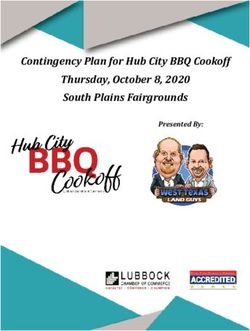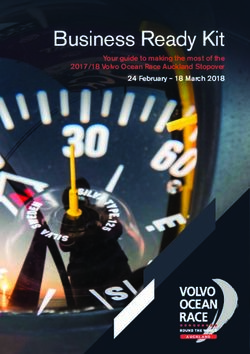2019 JCI World Congress User's Guide - Contents - JCI World Congress 2019
←
→
Page content transcription
If your browser does not render page correctly, please read the page content below
2019 JCI World Congress User’s Guide
Contents
2 Introduction to JCI World Congress Visual Identity
3 Overview of JCI Corporate Identity Guidelines
6 List of Templates and Files Included in the Kit
7 Explanation of File Formats
9 Using the Banner Templates
11 Using the Brochure Templates
14 Using the Multimedia Templates
16 Using Presentation Templates
17 Using Print Templates
19 Pre-Print Checklist
2019 JCI WORLD CONGRESS | TALLINN, ESTONIA | USER’S GUIDE 1Introduction to JCI World Congress Visual Identity
Sending a Positive Message Using the Templates
During the promotion, preparation and execution of The templates in this kit should provide a general visual
this JCI World Congress, the Congress Organizing direction and unity throughout all World Congress
Committee will need to produce many different items. The templates are suggested designs that can
communication and marketing materials. As part of be modified in size and layout according to the World
an effective communication strategy, it’s important to Congress’ specific needs. In most cases, there are
remember that every piece of communication, whether multiple designs to choose from. Simply select the
a banner, an email, a brochure or a video, sends a layout that is preferred or most appropriate for the use.
message. If all materials associated with an event are The committee is encouraged to adapt the designs for
consistent, engaging and professional, the viewer additional uses not listed. Whenever changing the size of
will understand that the World Congress will also be an image, picture or text, it is important to maintain the
engaging and professionally executed. However if the proportions, so that it doesn’t become distorted.
materials are confusing and have inconsistent quality, it
implies that the event itself will be just as inconsistent.
JCI Corporate Identity Guidelines
As you have the responsibility to organize an official JCI
While you are free to change the size, layout, photos
Event, the quality of the promotional and print materials
and orientation of the templates as needed, you must
reflects not only on the event, but on JCI as a global
follow the JCI Corporate Identity Guidelines for use of
organization.
color, font and logo at all times. Highlights from these
guidelines are described on the following pages and the
Unity and Consistency complete JCI Corporate Identity Guidelines is included
For every JCI World Congress, the JCI World with the design templates. Email identity@jci.cc with any
Headquarters prepares a variety of design templates questions.
to help the Congress Organizing Committee create high-
quality promotional, marketing and print materials that
Final Approval of Materials Before
will help increase attendance, improve the delegates’
Production
experience and raise the professionalism of the event.
Before the materials are sent to the printer, the
These templates represent a minimum standard level
committee must send a PDF proof to JCI World
for all JCI international events and help your committee
Headquarters staff for approval so we can verify
follow JCI’s Corporate Identity. When used properly, the
correct logo usage. We also recommend that you
templates create a unified look among all the JCI Events,
check the file format and size requirements with your
which reinforces the JCI image around the world.
printer well before your print deadline. Please email
the proofs to JCI Events (events@jci.cc) and
JCI Marketing (marketing@jci.cc) before final printing.
2019 JCI WORLD CONGRESS | TALLINN, ESTONIA | USER’S GUIDE 2Overview of JCI Corporate Identity Guidelines
JCI and World Congress Logo Minimum Space
Your World Congress logo must include the JCI logo The JCI and World Congress logos should always have
incorporated into it at all times. This is the logo that was a minimum clearance zone around it. This ensures clarity
approved by JCI World Headquarters. of communication and prevents the logo from becoming
lost or crowded.
Always ensure that the JCI and World Congress
logos are not changed in any way. Do not change the
proportions or stretch the logo. The elements of the logo
may not be redrawn or recreated. The proportion and
layout of the logo must not be changed. Regarding the
JCI logo, the TM must be present at all times to reserve
JCI’s trademark.
Below you can see the correct forms of the JCI logo.
Approximately this proportional amount of free space
In addition to the JCI aqua, the logo may also appear should be left around the logos at all times.
in white or black. Please note that this form of the JCI
logo is only used on the international level. For more
information about the JCI logo and its usage, please
refer to the JCI Corporate Identity Guidelines which are
included in your design pacakge under “Guides.”
2019 JCI WORLD CONGRESS | TALLINN, ESTONIA | USER’S GUIDE 3Overview of JCI Corporate Identity Guidelines
JCI Color Palette Congress Color Palette
The JCI color palette consists of six colors: one primary The 2019 JCI World Congress in Tallinn, Estonia designs
color, JCI Aqua and five secondary colors. The JCI incorporate three primary and three secondary colors.
Corporate Identity Guidelines state that the JCI Aqua
Primary Colors
must be a prominent color on all JCI materials. This
includes all visual materials associated with any JCI
JCI Aqua Tallinn Blue
organization or any JCI Event. PANTONE 2925 C CMYK 57-100-7-0
CMYK 87-23-0-0 RGB 0-106-172
Below you will find the Pantone, CMYK and RGB codes RGB 0-151-215
for each of these colors. Pantone is an international color
ink matching system. CMYK stands for cyan, magenta,
Tallinn Purple
yellow and black, the four ink colors used for most CMYK 45-100-0-51
printing. RGB stands for red, green and blue, which is the RGB 91-0-83
color system used to specify colors on a screen (web,
projections). The final form for your design, whether print Secondary Colors
or screen, will determine which color system you should
use. Your printer or graphic designer can help answer Tallinn Mint Tallinn Coral
Green CMYK 0-52-47-0
any questions you have about your specific uses.
CMYK 59-100-33-0 RGB 242-146-124
RGB 81-194-185
JCI Aqua Tallinn Light
PANTONE 2925 C Purple
CMYK 87-23-0-0 CMYK 59-100-0-0
RGB 0-151-215 RGB 131-41-144
JCI Aqua must be a prominent
color on all JCI materials.
JCI Navy JCI Green
PANTONE 2726 C PANTONE 376 C
CMYK 83-60-0-0 CMYK 56-0-100-0
RGB 58-103-177 RGB 125-194-66
JCI Purple JCI Orange
PANTONE 2582 C PANTONE 1665 C
CMYK 47-65-0-0 CMYK 0-63-100-0
RGB 145-108-175 RGB 243-113-33
JCI Red
PANTONE 201 C
CMYK 0-100-63-29
RGB 158-27-177
2019 JCI WORLD CONGRESS | TALLINN, ESTONIA | USER’S GUIDE 4Overview of JCI Corporate Identity Guidelines
JCI Font: Helvetica Neue 2019 JCI World Congress Font:
All of the weights and styles in the Helvetica Neue (also
Aino
called Neue Helvetica) family are permitted. Please All of the weights and styles in the Aino family are
note that Helvetica Neue is not the same as Helvetica. permitted. Aino should not be used for body text as it is
The designer or printer editing the files must have the only to be used for titles and subtitles. The designer or
fonts installed in the computer in order to edit the text printer editing the files must have the fonts installed in
properly. With the World Congress templates, we provide the computer in order to edit the text properly. With the
the font files for the whole Helvetica Neue family in Open World Congress templates, we provide the font files for
Type Pro format, which works in both Mac and Windows the whole Aino family in Open Type Pro format, which
computers. In addition, in case of problems with the works in both Mac and Windows computers. Please
Open Type fonts, you will find many of the styles in the use the font files included here only for official 2019 JCI
Helvetica Neue font family in Mac Postscript format World Congress materials. Do not redistribute any of the
and the files for Helvetica Neue Roman, Italic, Bold in fonts for personal or commercial use, as this is against
Windows Postscript format. Please use the font files copyright laws.
included here only for official JCI Event materials. Do not
redistribute any of the fonts for personal or commercial
use, as this is against copyright laws. The only time when
it is acceptable to use a font other than Helvetica Neue is
when it is not available, for example in emails or shared
documents where people who do not have access to the
font. In this case, Arial should be used instead.
Helvetica Neue Thin Aino Headline
Helvetica Neue Light Aino Regular
Helvetica Neue Roman Aino Bold
Helvetica Neue Medium
Helvetica Neue Bold
Helvetica Neue Heavy
Helvetica Neue Black
Helvetica Neue Condensed Thin
Helvetica Neue Condensed Light
Helvetica Neue Condensed
Helvetica Neue Condensed Medium
Helvetica Neue Condensed Bold
Helvetica Neue Condensed Heavy
Helvetica Neue Condensed Black
2019 JCI WORLD CONGRESS | TALLINN, ESTONIA | USER’S GUIDE 5List of Templates Included in the Package
Banners Multimedia Presentations
• Horizontal Banner • Facebook Event Cover • PowerPoint 4:3
• Vertical Banner • Facebook Cover • PowerPoint 16:9
• Facebook Frame & Twibbon
Brochures • LinkedIn Cover Print Templates
• Destination: Tallinn, Estonia • Profile Image • Certificate
• Newsletter • Promotional Email Footer • Generic Sign
• Program Brochure • Promotional Image • Invitation
• Tri-fold Marketing Brochure • Snapchat Geofilter • Poster
• Twitter Cover • Promotional Card
Also in the Package
Guides Logos
• 2019 − 2023 JCI Strategic Plan • World Congress logo in variety of print and web
• 2019 Tallinn User’s Guide formats. This logo must appear on all World
• 2019 Tallinn Identity Sheet Congress-related materials.
• JCI Corporate Identity Guidelines • JCI logo in variety of print and web formats. This logo
• JCI Style Guide must appear on all World Congress-related materials.
Color Swatches Photos
• Tallinn colors • All touristic photos in JPG formats.
• JCI CMYK colors
• JCI RGB colors Vectors
• All vector images are in AI formats.
Fonts
• Complete Helvetica Neue family in Open Type
(recommended for Windows or Mac)
• Partial Helvetica feue Family in Mac Postscript
• Helvetica Neue Roman, Bold and Italic in Windows
Postscript
•Complete Aino family in Open Type (recommended for
Windows or Mac)
2019 JCI WORLD CONGRESS | TALLINN, ESTONIA | USER’S GUIDE 6Explanation of File Formats
The design template files in this kit were prepared using properly if the computer also has the fonts that are used
professional desktop publishing and image editing in the document installed. EPS files can be linked to
software and are meant to be used by a print or design Adobe InDesign files. EPS files can be opened in Adobe
professional. If there is not currently someone on your Photoshop, but then it will be rasterized and will not be
committee with professional experience in print and able to be enlarged without losing image quality, unless
access to the software, it will be necessary to find specified as a Smart Vector Graphic.
someone with this expertise who can assist you.
.ase
Technical Specs An Adobe Swatch Exchange (ASE) is a file format for
The files were prepared on a Mac computer running importing color sets into Adobe Creative Suite programs,
macOS Mojave 10.14 and using 2019 Adobe including Adobe InDesign, Adobe Illustrator and Adobe
Photoshop CC 20.0.1, Adobe Illustrator CC 23.0 and Photoshop. Open the ASE in the swatches palette to
Adobe InDesign CC 14.0. If your designer does not have load the JCI color palette and your JCI Event color
access to these programs, it is possible that they may palette into your project.
find compatibility problems when attempting to open and
edit the files. If your designer needs the files in the format
.eps
of an earlier version of one of the programs listed above,
An EPS file is a format that supports vector art. Vector
you may email marketing@jci.cc to request it.
art can be enlarged or reduced to any size without losing
To save space and avoid duplicate files, there is only one image quality. It can be opened and edited by using
folder in the package of pictures linked to all the Adobe graphic arts software that handles vector art, such as
InDesign files. Adobe Illustrator, Freehand or Corel. The text will only
be displayed properly if the computer also has the fonts
Below is an overview of the file formats you will find
that are used in the document installed. EPS files can be
in the kit. If you have any additional questions about
linked to Adobe InDesign files. EPS files can be opened
compatibility or opening the files, contact your design or
in Adobe Photoshop, but then it will be rasterized and
print professional.
will not be able to be enlarged without losing image
quality, unless specified as a Smart Vector Graphic.
.ai
The file extension .ai is used by the vector image .indd
program Adobe Illustrator. Vector art can be enlarged or
The file extension .indd is used by the layout program
reduced to any size without losing image quality. It can
Adobe InDesign. This format can only be opened with
be opened and edited by using graphic arts software
the program Adobe InDesign.
that handles vector art, such as Adobe Illustrator,
Freehand or Corel. The text will only be displayed
2019 JCI WORLD CONGRESS | TALLINN, ESTONIA | USER’S GUIDE 7Explanation of File Formats Continues
.jpg .ppt
This file format can be opened by Microsoft PowerPoint,
A JPG is a raster graphic format which stores a group
which is included in Microsoft Office. The materials
of pixels. This file format is widely used to display
available in this format are intended to be used as a
photographic images and can be viewed on almost any
PowerPoint presentation template or to allow you to edit
computer, but text in the file is not editable. JPG files can
and print a document using a home or office computer
be opened with almost any image viewing software. JPG
and printer without having to use a professional printer.
files can be placed in Microsoft Word, Excel, PowerPoint
and Publisher files. As with any raster graphic file, the
.tif
image cannot be enlarged without losing image quality.
This is a raster image file format similar to JPG files, but
.pdf better for printing and for linking into Adobe InDesign
files. You will most likely find them in the “pictures” folder
PDF files can be viewed with Adobe Acrobat Professional
and associated with an Adobe InDesign file. As with any
or Adobe Reader that is downloadable for free from
raster graphic file, the image cannot be enlarged beyond
www.adobe.com. The text of a PDF file is usually not
100% without losing image quality.
editable. Like a raster file, a PDF image cannot be
enlarged significantly without losing image quality. The
PDFs available in this kit are meant to be samples to .zip
show what the design template looks like. A ZIP file is a compression file used in order to reduce
the file size and protect the files inside. Double click to
.png uncompress the file and access the files inside.
PNG is another raster image file format similar to JPG
and TIF files. This format is best used for digital designs
and small print designs, such as social media, on
screen presentations, invitations and brochures. It is not
recommended to use PNG on large print designs like
banners and posters. As with any raster graphic file, the
image cannot be enlarged without losing image quality.
2019 JCI WORLD CONGRESS | TALLINN, ESTONIA | USER’S GUIDE 8Banner Templates
This kit contains templates for two categories of banners:
horizontal and vertical. The banner templates were
created in Adobe InDesign, a layout program that uses
the file extension .indd. Refer to Page 7 of this document
for more information on InDesign files.
These designs are templates, and you will need to add
or edit the text and adjust the layouts as necessary for
the events and venues. If you need to print at a different
proportion or size, adjust the file as needed. The images
must be at least 300 DPI at 1/3 of the final size in order
to print clearly. Check with your printer for their exact file
specifications well before your print deadline to avoid
printing delays.
Horizontal Banner
These designs can be used for welcoming attendees, for
registration, to display World Congress sponsor logos,
or for any other event title during the World Congress
outside the venue, or for meetings. The templates shown
with text are meant to be used for a specific event. You
must remove the text “General Assembly” and put in
the event name such as “JCI World Public Speaking
Championship.” When writing the event title, double
check with the JCI website or the JCI Style Guide to be
certain that you are using the official title.
File format: Adobe InDesign (.indd)
File dimensions: 1/3 size (90 cm x 30 cm)
Finished size: 270 cm x 90 cm
Adjust the file size, dimensions and layout as needed
for venue.
2019 JCI WORLD CONGRESS | TALLINN, ESTONIA | USER’S GUIDE 9Banner Templates
Vertical Banners
Like the horizontal banner templates, these designs can File format: Adobe InDesign (.indd)
be used to display World Congress sponsor logos, the File dimensions: 1/3 size (30 cm x 90 cm)
name of the World Congress outside the venue, welcome Finished size: 90 cm x 270 cm
banners or for meetings banners. They are designed to Adjust the file size, dimensions and layout as needed
be versatile banners to be placed at the entrances to the for venue.
hotels, venues or other locations where you would like to
display the name of the event. If you need more or less
space for sponsor logos, feel free to move the elements
of the banner to accommodate the logos you need
to display. You can also use these templates to make
meeting banners by putting the event title in the white
space instead of the logos.
2019 JCI WORLD CONGRESS | TALLINN, ESTONIA | USER’S GUIDE 10Brochure Templates
This kit contains templates for different types of The committee is responsible for supplying JCI
brochures: Destination: Tallinn, Estonia, tri-fold marketing World Headquarters with all information. JCI World
brochure and program brochure. The templates were Headquarters is responsible for designing and
created in Adobe InDesign, a layout program that uses sending the document to all registered delegates prior
the file extension .indd. For more information on Adobe the World Congress. JCI World Headquarters will
InDesign, its use and associated files, please refer to contact the committee regarding this document. Sample
Page 7 of this document. documents from previous World Congresss are included
for your reference.
Destination: Tallinn, Estonia File format: Adobe InDesign (.indd)
This document is designed to provide delegates Dimensions: A4 (21 cm x 29.7 cm)
with important and practical information concerning Adjust the design and layout as needed.
the Congress program and the host city as well as
travel recommendations. The current text in the file is
placeholder text to help demonstrate how the brochure
will look after content is finalized.
2019 JCI WORLD CONGRESS | TALLINN, ESTONIA | USER’S GUIDE 11Brochure Templates
Program Brochure For the program brochure, we suggest including
content in this order:
The program brochure should contain complete program
information and should be distributed to every delegate • Table of contents
and attendee. The template contains various page • Messages of greeting (JCI President, Secretary
layouts that you should adapt to your needs. You will General, Congress Director, National President,
need to add more pages according to the amount of Local President). You may also include letters from
content. Adjust the visual elements and spacing as government officials like mayor, governor, minister, etc.
needed to fit the text. Currently there is placeholder text Very high level officials can appear before the JCI order.
in the file to demonstrate the text styles and suggested Other officials can appear at the end or according to
text layout. Work with JCI World Headquarters prior to local protocol.
printing to ensure that you have all of the proper and • Practical info for delegates (World Congress
accurate information. transportation schedules, airport transfer info,
delegates bags, ticketing, emergency info, etc.)
File format: Adobe InDesign (.indd)
• Map of the venues and rooms
Final folded dimensions: A4 (21 cm x 29.7 cm)
• Program of events
Adjust the design and layout as needed each day.
• Keynote speakers’ biographies and information
• Training program details (Seminar course descriptions
and information, JCI Official Course descriptions and
information)
• Related programs such as First Timers Orientation,
Senate program, etc., if applicable
• Excursion and tourism information
• Congress Organizing Committee info and chart
• Additional maps (city maps, public transportation
maps, etc.) and additional info about the host location,
if applicable
• Sponsors ads or upcoming JCI Event ads (if applicable)
2019 JCI WORLD CONGRESS | TALLINN, ESTONIA | USER’S GUIDE 12Brochure Templates
Congress Newsletter Tri-fold Marketing Brochure
The Congress Organizing Committee is encouraged to The marketing brochure is intended to contain
create a daily newsletter with reporting on the events information and photos promoting the World Congress. It
of the previous day during the Congress. This template is intended to be distributed prior to the World Congress
can be used every day to create a newsletter that is during promotional visits to encourage people to register.
consistent with the other Congress materials. The text We recommend including basic World Congress touristic
in the file is placeholder text to demonstrate how the and registration information. Adjust the visual elements
newsletter could look after the content is added. The and spacing as needed to fit the text. Currently there is
newsletter team will need to replace all the text and add placeholder text in the file to demonstrate the text styles
relevant photos. and suggested text layout.
File format: Adobe InDesign (.indd)
File format: Adobe InDesign (.indd)
File dimensions: A4 (29.7 cm x 21 cm)
Final folded dimensions: A4 (21 cm x 29.7 cm)
Final folded dimensions: 9.9 cm x 21 cm
Adjust the design and layout as needed each day.
Adjust the file size, dimensions and layout as needed.
2019 JCI WORLD CONGRESS | TALLINN, ESTONIA | USER’S GUIDE 13Multimedia Templates
Social Media Cover Photos
Social media will be a main platform to promote the
World Congress and communicate information about
the event. The following images have been created
according to the specifications for cover photos of each
individual platform.
Facebook Event LinkedIn
File format: JPG File format: JPG
Dimensions: 1920 x 1080 pixels Dimensions: 974 x 330 pixels
Facebook Page Twitter
File format: JPG File format: JPG
Dimensions: 828 x 315 pixels Dimensions: 1500 x 500 pixels
2019 JCI WORLD CONGRESS | TALLINN, ESTONIA | USER’S GUIDE 14Multimedia Templates
Promotional Email Footer
These images can be attached below email signatures to
promote the event.
File format: JPG
Dimensions: 650 x 150 pixels
Profile Images
Profile images can be used to replace regular social
media profile photos to show support and raise
awareness of the World Congress.
File format: JPG
Dimensions: 400 x 400 pixels
Social Media Promotional Images
A variety of horizontal and square images can be
used along with any promotional posts on all social
media platforms.
File format: JPG
Dimensions: 1080 x 1080 & 1200 x 630 pixels
Snapchat Geofilters
Geofilter specifcially used on Snapchat during the event.
File format: PNG
Dimensions: 1080 x 1920 pixels
Facebook Frame& Twibbon
Twibbon easily allows users to showcase their support
for a specific cause, event or organization in a variety of
ways via Facebook and Twitter. Visit www.twibbon.com
to learn more about Twibbon and to get started
promoting your event.
File format: PNG
Dimensions: 400 x 400 pixels
2019 JCI WORLD CONGRESS | TALLINN, ESTONIA | USER’S GUIDE 15Presentation Templates
PowerPoint additional design changes. However, also provided are
the design source files used to create the images. The
All presentations projected at all events during the
designs have originally been created in Adobe InDesign
World Congress, including General Assembly, should
and then the exported JPGs or PNGs which have been
use this PowerPoint template if possible. You should
used in the PowerPoint template. You should be able to
distribute this template to anyone who will be making a
use the template as is, in PPT format without needing
presentation at the World Congress so they can prepare
the source files. However, if there is some element of the
their presentation on this template. The PowerPoint
design that you need to change, you can edit the source
template has been created so that it should require no
files and then re-export.
File format: PowerPoint with JPG images exported from
Adobe InDesign (.indd)
Dimensions: PowerPoint size 4:3
File format: PowerPoint with JPG images exported from
Adobe InDesign (.indd)
Dimensions: PowerPoint size 16:9 (widescreen)
2019 JCI WORLD CONGRESS | TALLINN, ESTONIA | USER’S GUIDE 16Print Templates
These print templates are designed to enhance and Generic Signs
promote the World Congress. Some of these templates
The generic sign template is a multipurpose sign that can
may also be used by JCI World Headquarters staff to
be used to post directions, room signs, notices or other
prepare items for the event. If you have any questions
last-minute postings during the event. The template was
regarding whether or not you need to prepare a
created in Microsoft PowerPoint so that the text may be
given item in this section, please contact JCI World
edited on a home or office computer and the sign may
Headquarters.
be printed on a home or office printer.
File format: PowerPoint with JPG images exported from
Certificates
Adobe InDesign (.indd)
Multiple options of certificate templates were created
File dimensions: A4 (21 cm x 29.7 cm)
for the World Congress. Choose one of these designs to
Adjust the file size, dimensions and layout as needed.
serve as the participation certificate that every delegate
receives. The other design may be used as special
certificates of appreciation or recognition. The text in the
document is placeholder text and must be edited.
File format: Adobe InDesign (.indd)
File dimensions: A4 (21 cm x 29.7 cm)
Adjust the file size, dimensions and layout as needed.
Promo Cards
This template is made to be printed on the back of your
JCI business card or alone on a small card. This allows
your business card to serve as an World Congress
promotion that is always with you.
File format: Adobe InDesign (.indd)
File dimensions: 9 cm x 5 cm
Adjust the file size, dimensions and layout as needed.
2019 JCI WORLD CONGRESS | TALLINN, ESTONIA | USER’S GUIDE 17Print Templates
Invitations
The invitation templates can be used for any event at
the World Congress that requires invitations for the
attendees. The invitations may be printed on a card,
similar to a postcard, with text and images on one or
both sides. There are a variety of designs, both vertical
and horizontal, in order to mix and match to create
various different invitations. Currently, there is a sample
title with sample information in the templates. You must
change the title and text according to your event.
File format: Adobe InDesign (.indd)
File dimensions: A6 (10.5 cm x 14.8 cm)
Adjust the file size, dimensions and layout as needed.
Posters
The posters were designed to advertise and promote
World Congress events. The text in the document is
placeholder text and must be edited.
File format: Adobe InDesign (.indd)
File dimensions: A3 (29.7 cm x 42 cm)
Adjust the file size, dimensions and layout as needed.
2019 JCI WORLD CONGRESS | TALLINN, ESTONIA | USER’S GUIDE 18Pre-Print Checklist
Is the JCI logo present in its correct format with no distortions?
Is the JCI logo shown in JCI Aqua, white or black (no other color)?
Do all the logos have the proper amount of space around it, with no other visual elements or text touching it?
Is the TM present on the JCI logo?
Is the proper World Congress logo present?
Is JCI Aqua a prominent color on this material?
Are Helvetica Neue and Aino the only fonts used?
Has the text been corrected for grammatical, spelling, punctuation and capitalization errors?
Has the text been checked against the JCI Style Guide?
Has the information been double-checked for accuracy?
Are all the images 300 DPI for press or 72 DPI for screen viewing?
Do all the images and photographs maintain their original proportions, with no stretching or distortions?
Have you sent a PDF proof to JCI World Headquarters for approval?
If you need any of the files in the JCI World Congress design package in a different format, if you have trouble opening
or using any of the templates, or if you have any other questions, please email marketing@jci.cc.
If you have any suggestions as to additional templates that should be included in future JCI World Congress design
package, please email marketing@jci.cc.
2019 JCI WORLD CONGRESS | TALLINN, ESTONIA | USER’S GUIDE 19You can also read