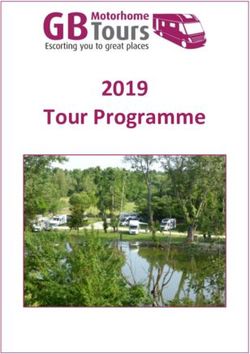2020 Online Speech Contest Best Practices - Toastmasters ...
←
→
Page content transcription
If your browser does not render page correctly, please read the page content below
2020 Online Speech Contest Best Practices
Use the best practices and tips outlined here to help you prepare for and conduct a successful online speech
contest. If you are conducting your District-level International Speech Contest, make sure to also review the
Video Recording Guidelines for Online Speech Contests.
Preparation and Technology
• Include guidance to everyone attending the contest at the very beginning for that specific platform.
Share tutorials for the platform prior to briefings and the contest. Encourage all participants to download
and familiarize themselves with the platform ahead of time.
• Create a meeting moderator position who is responsible for setting up the meeting and handling all of
the technology. This could be your Sergeant at Arms or you could assign someone else entirely, but
make sure the person is comfortable with the platform you are using.
o If you are recording your contest, ensure the meeting moderator has the capability to record and
understands how it works on your platform; you may consider appointing a second meeting
moderator whose sole responsibility is recording the contest.
• If you use breakout rooms during your contest (for ballot counting or protests), make sure that the
platform keeps the communications in the breakout rooms anonymous.
• If you choose to leave the chat function on during the contest, you may want to designate a team
member to moderate that chat.
• Don’t use external voting systems. Try to keep as close to standard contest procedures as possible.
• Decide in advance what, if anything, you will show during the minute of silence.
• Determine a way to draw for speaking order that promotes fairness.
• Send all necessary forms to contestants and contest officials in advance.
o Have judges sign and submit the Judge’s Certification of Eligibility and Code of Ethics ahead of
your contest.
o Have contestants sign and submit the Speaker’s Certification of Eligibility and Originality ahead
of your contest. Run a separate eligibility check on each contestant to confirm that they are eligible
to compete. During the month of April, the online tools that support checking speech contest
eligibility may not display accurately for members due to the dues renewal exception. As such,
please ensure that contestants have fulfilled the education requirements, if any, to participate in
the speech contest. If so, you may allow them to compete.
• It is recommended that all contest participants, including audience members, arrive early so they can
set up and ensure they can see and hear the contest.
o Your meeting moderator, contest officials, and contestants may want to arrive 45 minutes to an
hour in advance to allow time for technology setup and troubleshooting.
o Audience members may want to arrive 15 to 30 minutes in advance.
• Ensure that judges are aware their webcams need to remain off during the entire contest in order to
maintain anonymity.
• Before the contest begins, have the moderator ensure that all contestants and judges are present.
• For all contest officials and contestants, if possible, it is recommended that they have a primary device
and a backup device.
• Any contestants or contest officials, except judges, may be shown on camera during the contest and
should consider this in their attire and location. They should also ensure that their camera is secured to
avoid movement.
9127 South Jamaica Street, Suite 400 | Englewood, CO 80112 | Phone: +1 720-439-5050 | www.toastmasters.orgCommunication during the contest
• Expect the logistics and transitions of your online contest to take longer than in an in-person contest.
• Use some instant messaging service as the primary form of communication outside the actual meeting
room. Make sure you can share files and answer questions. Ensure that all contest officials and
contestants have an account for whatever service you’re using. It is recommended that you set up
multiple chats on this messaging service:
o Ensure that all contestants have the chief judge’s information.
o Ensure that all contest officials have the chief judge’s information.
o Create a timer chat containing both timers.
o Ensure the timers have the chief judge's information for submitting timing sheets.
o Ensure that all judges have the information of the ballot counters to be able to submit their ballot.
o Create a ballot-counting chat, containing chief judge and all ballot counters.
o Ensure the tiebreaking judge only has contact with chief judge and remains anonymous.
o Be prepared to create a protest chat, containing chief judge and all voting judges, should a protest
be lodged; this could also be a breakout room in the online meeting platform you are using but
should only be accessed by invitation from the meeting moderator.
• All participants should change their display name for the meeting. The chief judge, contest chair, timers,
and contestants should rename as: role + name. Judges and ballot counters should remain
anonymous.
Contest Chair and Chief Judge
• Have backup contest officials (judges, ballot counters) in case contest officials lose connection partway
through the contest.
• Determine the process for protests in advance and communicate this process with all who need to be
aware.
• When briefing judges, share things they need to keep in mind for an online contest.
o Judging criteria remains the same; judges should adhere to the items outlined in the judge’s guide
and ballot, just as they would in an in person contest.
o Judge’s should not take into consideration a contestant’s audio or video quality
o Should technology issues occur to a degree that hinders the contest, the chief judge can make the
decision to stop the contest and resume when the issues are resolved.
• Ensure you are aware of any accommodations that need to be made for contestants who have a
disability; speak with them in advance about accommodations for things like timing signals etc.; ensure
they have the opportunity to practice with any alternate signaling methods.
• The contest chair should also:
o Set a standard speaking position for all contestants and communicate this to the judges and
sergeant at arms.
o Meet with timers in advance of the contest to agree on and practice a method of communication for
indicating when each minute of silence has concluded.
o Confirm speech titles with contestants in advance of the contest.
▪ Ensure contestants know how to notify the contest chair if their speech title change.
▪ Practice name and speech title pronunciation with contestants as necessary.
o Introduce each contestant at the appropriate time. It is the contestant’s responsibility to show up for
the contest in time. If a contestant does not show up for the contest, allow a reasonable amount of
time for them to begin. If they do not begin, introduce the next contestant.
Contestants
• After the contest chair introduces the contestant, the contestant should enable their microphone and
camera, then say “ready,” indicating that the equipment is working. This does not count as the start
of their time. The contest chair should verify the identity of the contestant, based on attendance at the
contestant’s briefing.
• Contestants should attend the contestants briefing, test their technology, including audio and camera
setup, with the contest chair and mark the designated speaking area.
9127 South Jamaica Street, Suite 400 | Englewood, CO 80112 | Phone: +1 720-439-5050 | www.toastmasters.orgo Once technology has been tested and the speaking area marked, it is recommended
that contestants not move technology, lighting, or any markers until after the contest.
Camera
If recording your District International Speech Contest, keep in mind that you will need to submit video for
region quarterfinals and review the Video Recording Guidelines for Online Speech Contests, available here.
For all online speech contests, provide each contestant with an opportunity to practice with their equipment at
the contestant’s briefing and work with them on any necessary adjustments.
• The camera equipment should be eye level with the speaker, if possible.
• Ensure the camera is mounted or secured to prevent movement during the speech. Avoid having
someone hold the camera, as this can cause unwanted movement.
• For the sake of online contests, consider looking at the webcam as eye contact.
o Ensure contestants and judges are briefed on eye contact expectations.
• When the contestant is speaking, all other participants should mute their microphone and turn off their
camera, except for the current speaker and the timer.
• When setting a standard speaking area for all contestants, ensure to maximize the view
of contestants without sacrificing audio quality.
o For example, all contestants must stay within three feet of their camera.
o If using “tethered” microphone, make sure cord is long enough.
• Lighting tips
o Have the main source of light be from behind the webcam, if at all possible, so as to illuminate the
speaker’s face and body.
o If relying on natural light, practice at the same time of day as contest will be held.
o If the contestant’s face is shadowed, have them fix a light in front of them and behind the camera,
even if this means someone outside of camera view holds a cell phone with flashlight on.
o Ensure that no light sources are pointing directly at the camera.
• Gestures/Movement
o Contestants will want to test planned movement and gestures during the contestant briefing to
ensure they will remain in frame.
• Sound
o Have contestants set up their technology in a space that reduces echo and background noise
as much as possible.
o Test any microphone or audio options on the platform you will be using and select the one that
allows for the clearest sound.
• Recommend that contestants avoid using a mobile device, if possible.
o If a contestant will be using a mobile device, have them practice to ensure their device is set up
to capture the best possible image and that they are able to see the timer.
Judges and Ballot Counters
• When submitting the judge’s guide and ballot, please ensure that the judge has included a signature.
o They may take a photo of their signature and enter it on the ballot.
o They may use a stylus on their device to sign the ballot.
o They may use a digital signature on a fillable version of the ballot.
• The judge’s guide and ballot can be submitted in two ways:
o Complete the entire ballot, then screenshot and crop the bottom section of the ballot and only send
the screenshot.
o Complete the bottom section of the ballot and leave the scoring section blank and submit the
entire file.
• Judges and ballot counters should speak with the chief judge ahead of the contest to confirm the
method that will be used for collecting and counting ballots to ensure accuracy.
9127 South Jamaica Street, Suite 400 | Englewood, CO 80112 | Phone: +1 720-439-5050 | www.toastmasters.orgTimers
• Timing Procedure
o Timer 1 uses a stopwatch to time each speaker and is considered the official timekeeper of the
contest. They report speech times on the Timing Record Sheet.
o Timer 2 uses a stopwatch to time each speech in order to operate the signaling device.
o If either the signaling device OR the stopwatch fails, this means the contestant receives 30 seconds
extra overtime before being disqualified. If either timer loses connection partway through the
contest, this also means the affected contestant receives an extra 30 seconds.
o Ensure that timer 2, with the signaling device, is clearly visible to the contestants at all times.
▪ You may want to invite them to the contestant’s briefing to find a solution that works for all
of your contestants. Most likely, you will want this timer to have their webcam on the entire
time so that they can provide timing cues to the contestants.
Audience Members
• At the start of the contest, remind audience members that they must keep their
webcams turned off and microphones muted at all times.
o Webcams can slow down internet bandwidth and distract from a clear view of contestants.
o While verbal reactions (laughter, etc.) from audience members are often welcome in a speech
contest, microphones in an online speech contest setting will also pick up distracting background
noise. Additionally, many platforms limit the number of participants who can speak at once and
audio from an audience member’s microphone could completely cut off the speaker’s audio.
• Ensure that the meeting moderator is able to mute attendees; have the moderator monitor attendee
audio and ensure everyone remains muted.
• If you have meeting chat turned on, set expectations for how you expect this to be used. For example,
you may ask that audience members only use chat to indicate technical issues.
Because your contest is being held on an online platform, you will need to read the online speech contest
statement at the start of your contest or include it in writing in a location that will be visible to all attendees and
participants.
Online speech contest statement
By attending this remote Area, Division, or District speech contest you agree to the privacy policy of
Toastmasters International as well as the unassociated remote hosting service. Some of your personal
information, such as name, image, and any shared messages may be shared with other meeting
participants and will be recorded by Toastmasters International who may use the recording in the future
as it sees fit. Your remote attendance hereby discharges Toastmasters International from all claims,
demands, rights, promises, damages and liabilities arising out of or in connection with the use or
distribution of said video recordings, including but not limited to any claims for invasion of privacy,
appropriation of likeness or defamation.
Awards
• When presenting awards, you can determine the method that works best for your
District. Some methods Districts have found successful are:
o Deliver awards at the end of the contest. You can have the meeting moderator screenshare
certificates with the winning contestants’ names entered. If you choose this method, be prepared
to fill time while the results are being tabulated.
o Pause the contest and end the online meeting after the final contestant has spoken. Then restart
the meeting and reconvene when results have been determined.
9127 South Jamaica Street, Suite 400 | Englewood, CO 80112 | Phone: +1 720-439-5050 | www.toastmasters.orgAfter the contest
• Ensure that all contest officials delete digital files that include information about scoring, contest results,
or judging notes.
• For your District-level International Speech Contest, submit video including only first-place winner and
their introduction to World Headquarters within one week of completing the contest.
Evaluation and Table Topics Speech Contests
If you are conducting an Evaluation or Table Topics contest, arrange a method for contestants to leave the
main meeting to an online location where they can be monitored until it is their turn to speak. Some online
platforms will allow you to set up breakout rooms. In this instance, all contestants could be moved from the
main meeting room to a breakout room. Alternatively, you could set up a separate meeting link for contestants
to join; contestants would sign out of the main meeting, join the secondary meeting, and then re-join the main
meeting when invited to do so. In either instance, the Sergeant at Arms should be present in the contestant
room and main meeting to monitor contestants and ensure they know when to return.
• Table Topics and Evaluation Contests:
o When contestants are invited back, they should enable their microphone and camera, then say
“ready,” indicating that the equipment is working. This does not count as the start of their time.
o Make sure the contestant’s hands are visible in the frame of the camera. This will allow you
to confirm that they are not using a device.
• Evaluation Speech Contest:
o Make the test speaker’s name on the platform “Test Speaker” and have them keep their camera
off until they are announced by the contest chair.
• Table Topics Contest
o Audio lag could cause the topic to be missed by the contestant, so it is recommended that it
is typed privately in chat directly to the contestant, as well as read out loud.
Created with thanks to leaders from Districts 85, 88, 89, and 118.
9127 South Jamaica Street, Suite 400 | Englewood, CO 80112 | Phone: +1 720-439-5050 | www.toastmasters.orgYou can also read