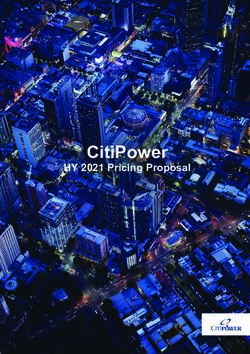2020 Year End Customer Guide - Dayforce - Ceridian
←
→
Page content transcription
If your browser does not render page correctly, please read the page content below
2020 year end
customer guide
Welcome to the 2020 Dayforce Year End Customer Guide. This guide is the primary
reference for the Year End process. The information contained in this customer guide is
up to date as of October 1, 2020.
The following additional information and resources are available:
• Appendix A: Resources for year end, provides additional Dayforce resources and
links to legislative information.
• Appendix D: Year end questions and troubleshooting, answers to frequently asked
Year End questions and troubleshooting.
This guide and other resources are available in the Ceridian Support Portal at
https://support.ceridian.com. To access articles:
• Search for knowledge articles by entering key words or the name of the article in the
“How can we help you?” field.
• Choose the Knowledge Base menu item at the top of the Home page. Select Year
End > Canada Year End.
The information shared in this guide is provided by Ceridian Canada Ltd. as a
convenience. Ceridian does not warrant the accuracy or completeness of the
information. Contents may be subject to change. Always check with the proper authority
for the most current information available.
2
Year End Customer GuideTable of contents
2020 year end customer guide .................................................................................................. 2
Important topics to review .......................................................................................................... 6
New for 2020.......................................................................................................................... 6
Federal Requirements..................................................................................................................... 6
Provincial Tax, Territorial Personal Tax credit ................................................................................ 7
Provincial Employment/Labour Standards ..................................................................................... 7
Provincial Workers Compensation Board (WCB) Premiums .......................................................... 8
Provincial Payroll/Health-related tax changes ............................................................................... 8
Provincial Pandemic Pay for Front-line Workers ............................................................................ 9
Garnishment Enforcement ........................................................................................................... 10
New for 2021........................................................................................................................ 10
Provincial tax ................................................................................................................................. 10
Provincial Workers Compensation Board (WCB) Premiums ........................................................ 10
Provincial Payroll/Health-related tax changes ............................................................................. 10
Provincial Personal Tax credit ....................................................................................................... 11
Checklist of 2020 year end activities ....................................................................................... 12
September – November 2020 .............................................................................................. 12
December 2020 ................................................................................................................... 14
January – February 2021 ..................................................................................................... 17
March 2021 .......................................................................................................................... 19
Important year end dates and deadlines.................................................................................. 21
Important tax form/statement dates and deadlines .............................................................. 21
Cut off dates .................................................................................................................................................... 21
Missed tax form/statement processing deadline ............................................................................................. 22
Tax forms/Statements ..................................................................................................................................... 22
Year end reports and processing ............................................................................................. 23
Running year end adhoc reports .......................................................................................... 23
Accessing year end archived reports ................................................................................... 24
Reviewing important information required by Ceridian ......................................................... 25
Required employee information ...................................................................................................................... 25
Required employer information ....................................................................................................................... 26
Processing year-to-date corrections ........................................................................................ 28
Making corrections to year-to-date values ........................................................................... 28
Year-to-date corrections (using the Adjustments tab) .................................................................................... 29
Year-to-date corrections (using the Checks tab) ............................................................................................ 29
3
Year End Customer GuideMoving employee YTDs from one province to another ................................................................................... 30
Correcting employees with the same ID and multiple countries ..................................................................... 30
Entering pension adjustments (PA) ................................................................................................................ 30
Provincial health care levies & WCB ....................................................................................... 32
British Columbia Employer Health Tax (BC EHT) ................................................................ 32
Filing a return for BC EHT ............................................................................................................................... 32
Tax Setting..................................................................................................................................... 33
Special Considerations .................................................................................................................. 34
Ontario Employer Health Tax ( ON EHT) ............................................................................. 34
Filing a return for ON EHT .............................................................................................................................. 34
2020 annual exemption ................................................................................................................................... 35
Debit or credit balance .................................................................................................................................... 35
EHT annual year end return – monthly remitters ............................................................................................ 36
Manitoba Health and Post-Secondary Education Tax .......................................................... 36
Filing a return .................................................................................................................................................. 36
Québec Health Services Fund (QHSF) ................................................................................ 37
Filing a return .................................................................................................................................................. 37
Newfoundland and Labrador Health and Post-Secondary Education Tax (HAPSET).......... 39
Filing a return .................................................................................................................................................. 39
Northwest Territories/Nunavut Payroll Tax........................................................................... 39
Workers’ compensation (WCB) ............................................................................................ 40
Workers’ compensation maximum assessable amounts for 2020 ................................................................. 40
Filing a return .................................................................................................................................................. 41
Filing Québec CSST (Commission des normes, de l'équité, de la santé et de la sécurité du travail) ............ 41
Initiating the year end process ................................................................................................. 43
Year end role configurations ................................................................................................ 43
Processing tax forms/statements ......................................................................................... 45
Preview employee tax forms/statements ........................................................................................................ 45
How to initiate tax form/statement printing and delivery ....................................................... 49
Tax form/statement delivery package .................................................................................. 52
Self Service tax form/statement availability .................................................................................................... 53
Tax form/statement filing and amendments ............................................................................. 54
Submission of tax forms/statements .................................................................................... 54
T4/RL filing deadline for 2020 .............................................................................................. 54
Electronic filing ................................................................................................................................................ 54
CRA summaries ................................................................................................................... 55
Making amendments after tax forms/statements have been printed .................................... 55
Appendix A: Resources for year end ....................................................................................... 56
Resources for year end information ..................................................................................... 56
4
Year End Customer GuideAppendix B: Coding “Other Information” on the T4 .................................................................. 57
Coding the “Other Information” area of the T4 ..................................................................... 57
CRA codes ...................................................................................................................................................... 58
Appendix C: Tax form/statement sort options .......................................................................... 62
Tax form/statement sort options........................................................................................... 62
Appendix D: Year end questions and troubleshooting ............................................................. 63
Appendix E: Year end reports.................................................................................................. 65
5
Year End Customer GuideImportant topics to
review
This section of the Year End guide introduces new enhancements, legislative changes
and offers tools to improve Year End processing.
During the Year End process, please take the time to review the following sections of the
Year End guide:
• Checklist of 2020 year end activities, page 12
• Processing year-to-date corrections, page 28
• Provincial health care levies & WCB, page 32
• Appendix D: Year end questions and troubleshooting, page 63.
In response to the COVID-19 pandemic, Canada’s federal and provincial governments
introduced a number of relief programs to financially support employers. The 2020 list
includes some of those programs, but it is not exhaustive.
At last count, there were over 200 announcements in 2020 with the potential to impact
businesses. Your organization may have participated in a program or been eligible for a
program that is not included below.
2020 - focuses on the broadest employer-impacting changes that had the potential to
require payroll adjustments and/or special reporting and may affect your year-end
reconciliations.
2021 - describes what was known or expected as of October 1, 2020. The initiatives are
subject to change. If you need more reliable guidance, always refer to the agency’s
source material for the most current information.
New for 2020
Federal Requirements
T4 tax forms
• Four new Other Information Codes (57 to 60) are required to assist the government
to validate COVID-19 related benefit programs. These Codes report subtotals of
employment income (Box 14 and Code 71) paid to individuals from March 15 to
September 26, 2020
6
Year End Customer GuideNew for 2020
• Tax form filing deadline, when February 28 falls on a Sunday:
• CRA - Monday, March 1, 2021
• Revenu Quebec - Sunday, February 28, 2021
Federal TD1 2020
• Increased the Basic Personal Amount (BPA) from 12,298 to 13,229 and introduced a
dynamic BPA calculation for employees with income between $150,473 and
$214,368
Temporary Wage Subsidy (TWS 10%)
• This subsidy program provided eligible employers with a subsidy for the period of
March 18 to June 19, 2020 in the amount of 10% of remuneration paid, up to a
maximum subsidy of $1,375 per employee and $25,000 per employer. Refer to CRA
PD27 Form for reporting requirements
Canada Emergency Wage Subsidy (CEWS)
This subsidy program was initially available from March 15, 2020 to June 6, 2020. It was
extended to August 29, 2020 and later, to November 21, 2020.
• For periods 1 to 4 (ending July 4, 2020), it provided a subsidy of 75% of eligible
remuneration to eligible employees up to a maximum of $847 per week (Bill C-14)
• For periods 5 to 9 (ending November 21, 2020), the qualification requirements of the
subsidy were modified, and the structure was changed to offer a base wage subsidy
(with a sliding scale rate) and a top-up wage subsidy amount (Bill C-20)
Provincial Tax, Territorial Personal Tax credit
• British Columbia Provincial Tax - a new tax bracket was added with a tax rate of
20.5% on income over $220,000. The increase was retroactive to January 2020
• Yukon territorial TD1 2020 - increased the territorial basic personal amount
(BPAYT) from 12,298 to 13,229 (retroactive to January 2020) and introduced a
dynamic BPAYT calculation for employees with income between $150,473 and
$214,368
Provincial Employment/Labour Standards
• COVID-19 related amendments were made in a number of provinces in 2020 to
introduce new leaves and suspend deemed termination provisions. It is
recommended that employers with questions about their obligations validate current
requirements from the relevant provincial employment standards sites
• Alberta Employment Standards Code, Bill 32 - modified minimum standards for
employees including modifying the holiday pay calculation (effective November 1,
2020), extending the deadline for final payments after termination and changing
group termination rules, layoff periods, work averaging arrangements, and permitted
deductions (to recover overpayments)
7
Year End Customer GuideNew for 2020
• Nova Scotia Labour Standards Code
• Bill 221 - as of March 10, 2020 anti-reprisal provisions were expanded to protect
employees who discuss wage information and equal pay provisions were
modified to account for non-binary gender identification. The law also prohibits
employers from requesting wage history from candidates or former employers
and from compelling employees to identify their own gender.
• Partial Rounding - as of April 1, 2020, Nova Scotia repealed the partial hour
provision in the Minimum Wage Order (General) to permit employers to pay
employees “to the minute” without automatic rounding
Provincial Workers Compensation Board (WCB)
Premiums
Employers who deferred WCB premium payment or wish to waive certain premiums are
advised to refer to the agency site for the most current information.
• Deferrals - All provincial and territorial WCB offices have announced some form of
optional WCB premium payment deferral related to COVID-19 with the exception of
Quebec. Premium payment deferral details are available here: Alberta, British
Columbia, Manitoba, New Brunswick, Newfoundland, Northwest Territories,
Nunavut, Ontario, Prince Edward Island, Saskatchewan, and Yukon
• Waivers - British Columbia and Quebec - have waived WorkSafe / CSST
premiums on assessable wages employers paid to furloughed workers when the
employer received CEWS
Provincial Payroll/Health-related tax changes
Employers who deferred payroll tax payment are reminded that any lump sum payments
required by a provincial tax agency (at the end of a deferral period) are to be made
directly by them to the agency. Understanding the program(s), tracking liabilities, making
the reconciliation payment and resolving any late fees or penalties are employer
responsibilities.
• British Columbia Employer Health Tax (BC EHT)
Option to defer first BC EHT instalment until December 31
• Manitoba Health and Education Levy (MB HE Levy)
Option to defer MB HE Levy due April 15 to October 15
• Newfoundland Health and Education Tax (NL HAPSET)
Option to defer NL HAPSET due March 20 to August 20
• Ontario Employer Health Tax (ON EHT)
• Exemption increased from 490K to 1M for 2020
• Option to defer ON EHT due April 1 to October 1
8
Year End Customer GuideNew for 2020
• Quebec Health Services Fund (QHSF)
QHSF credit is available for remuneration paid to employees on paid leave for weeks
between March 15 and November 21, 2020
Provincial Pandemic Pay for Front-line Workers
• Alberta Premium for Health-care Aides
A wage top-up of $2 per hour for health-care aides was announced at the end of
April.
• British Columbia Temporary Pandemic Pay
$4 per hour for straight-time hours worked anytime over a 16-week period, starting
on March 15, 2020
• Manitoba Risk Recognition Program
One-time payment to low-income, essential front-line workers during the period of
March 2020 to May 29, 2020, individuals to apply to government
• New Brunswick Essential Worker Wage Top-up Program
Top up the wages of frontline workers in essential services who earn approximately
$18 an hour or less. For the period March 19, 2020 to July 9, 2020
• Newfoundland Essential Worker Support Program
A lump sum payment (ranging from $600-1,500) to eligible essential workers
employed from March 15 to July 4, 2020 who have a maximum gross monthly
income of $3,000 and have not received CERB. Employers to apply to government
• Nova Scotia Essential Health Care Workers Program
Health-care workers receive a bonus of up to $2,000 after a four-month period that
began March 13, 2020
• Nunavut Essential Workers Wage Premium
An extra $5 per hour for health and social services employees who earn $20 or less
per hour. Those who earn between $20 and $25 per hour are topped up to $25 per
hour (between May 1 and June 15, 2020)
• Ontario Temporary Pandemic Pay
A temporary pandemic pay of $4/hour worked on top of regular wages and a monthly
lump sum payments of $250 to eligible frontline workers who work over 100 hours
per month. Available for 16 weeks, from April 24 to August 13, 2020
• Saskatchewan Temporary Wage Supplement for Lower Income Essential
Workers
Consists of a flat $400 per month benefit for up to 16 weeks (March 15 to July 4) for
each eligible worker. The supplement is for workers who earn less than $2,500 per
month
9
Year End Customer GuideNew for 2021
Garnishment Enforcement
• Federal
Requirements to Pay are issued by CRA to collect tax debt. On March 23, 2020,
CRA announced they would stop sending new RTPs to employers and advised that
RTP withholdings and payments were not required, until further notice. The
enforcement of Third Party notices for CPP/EI debt were also suspended
• Revenu Quebec
Suspended the enforcement of income seizure by garnishment for tax debts on
March 17, 2020. Letters were issued to employers to resume deductions starting
October 5, 2020
• New Brunswick
Starting December 1, 2019, employment income could be garnished for civil debt
collection. Under previous legislation, wages were fully exempt.
New for 2021
Provincial tax
• British Columbia Increased Employment Incentive (BCIEI)
A 15% refundable tax credit is available on the increase in employee remuneration
between Q3 and Q4 2020. The B.C. government intends for the application period to
begin in March 2021
• Saskatchewan
Indexation of the Personal Income Tax system was suspended starting with the 2018
tax year. It will resume using the federal indexation rate beginning with the 2021
taxation year. This will also impact basic and spousal personal tax credit amounts
(Bill 210)
Provincial Workers Compensation Board (WCB)
Premiums
• British Columbia
Maximum assessable earnings is increasing significantly in 2021, from $87,100 to
$100,000 (Bill 23)
Provincial Payroll/Health-related tax changes
• Manitoba Health and Education Levy (MB HE Levy)
A threshold change from 1.25M to 1.5M, and from 2.5M to 3.0M was announced in
the March 11, 2020 budget (Bill 2 remains to be passed)
10
Year End Customer GuideNew for 2021
• Ontario Employer Health Tax (ON EHT)
The temporary 2020 measure increasing the exemption from $490K to $1M is to
return to $490K for January 1, 2021
• Quebec’s Health Services Fund (QHSF) Threshold
The upper total payroll threshold for the Health Services Fund (beyond which the
rate is 4.26%) is to increase from $6.0M to $6.5M
Provincial Personal Tax credit
• Prince Edward Island
Will be increasing the provincial basic personal amount from $10,000 to $10,500.
The spousal amount is also increasing (from $8,481 to $8,918), subject to a
reduction based on income level greater than $891 (Bill 58)
• Saskatchewan
See 2021 Provincial tax, above, confirming the resumption of indexation
11
Year End Customer GuideChecklist of 2020 year
end activities
This checklist provides sequentially ordered references for processing Year End with
Ceridian Dayforce. Use this checklist to ensure that all necessary tasks are completed in
order and on time.
September – November 2020
• Action
Register for Year End Training. Live Membership includes unlimited Training
offerings. Login to your Live Membership account
at https://education.ceridian.com and search for Year End to review course
descriptions, training guides, and session offerings.
Ensure Year End is enabled.
Note: Be advised that any Role granted access to Year End, and either US or
Canada sub-features, will be granted access to view all Year End information
(tax forms/statements and all reports) for the entire company, regardless of Pay
Group or Location security
Update Payroll Calendars to ensure employee payments are processed in a
timely manner. Banks will be closed on December 25, December 28, 2020, and
January 1, 2021. Payrolls must be processed earlier than usual to ensure
employee payments are made on time. Any payments dated on or after January
1 are considered income for 2021 tax purposes.
For more information, see the related knowledge article on the Support
Portal, 2020/2021 Important Dates, Deadlines and Holidays (CAN) or
navigate to Knowledge Base > Year End > Canada Year End > 2020/2021
Important Dates, Deadlines and Holidays (CAN).
Ensure that holidays are entered in Dayforce for the next year. See the related
knowledge article on the Support Portal, How Do I Define Holidays and
Holiday Groups? or navigate to Knowledge Base > Year End > Canada Year
End > How Do I Define Holidays and Holiday Groups?
12
Year End Customer Guide• Action
For assistance with Running and accessing the reports listed below, see the
related knowledge article on the Support Portal, Year End Reports (CAN) or
navigate to Knowledge Base > Year End > Canada Year End > Year End
Reports (CAN)
It is best practice to validate and correct discrepancies that appear on
the Canada CPP/QPP Discrepancy Report regularly. By making corrections
after each pay and before the final pay of the taxation year, a PIER
(Pensionable and Insurable Earnings Review) Report and/or a credit balance in
your remittance account may be avoided.
It is best practice to validate and correct discrepancies that appear on
the EI/QPIP Discrepancy Reports regularly. By making corrections after each
pay and before the final pay of the taxation year, a PIER (Pensionable and
Insurable Earnings Review) Report and/or a credit balance in your remittance
account may be avoided.
Validate the Canada Earning and Deduction Matrix Validation
Report from Year End > Canada Year End > Reports. This report lists all
Tax Form/Statement boxes that earnings and deductions are reported in. If
changes are required, contact Customer Support.
Review the T4/T4A/ Releve 1/Releve 2 Management Reports from Year End
> Canada Year End > Reports. These reports detail wages, taxes, and
amounts reporting in all boxes on employee tax forms/statements.
This is particularly important in 2020, as there will be four new T4 codes that will
be populated for each employee and will require your review. The code
amounts are expected to be available in December.
Review the T4/T4A/ Releve1 / Releve 2 Exception Management
Reports from Year End > Canada Year End > Reports. These reports
highlight issues that may impact tax forms/statements.
Use mapping from the Canada Earning and Deduction Matrix Validation
Report to reconcile the Tax Form/Statement Management Reports with
the Payroll Register. Management Reports are available for T4, T4A, Releve 1
and Releve 2.
For each employee, verify for accuracy, the name, address, S.I.N. and
province(s) of employment for the taxation year. Primary Residence addresses
for all Canadian employees must not be greater than 30 characters, must not
contain special characters and must have a valid postal code. City name must
13
Year End Customer Guide• Action
be 28 characters or less. Quebec Postal Codes are 6 characters with no
account for spaces or special characters
Review and correct all Errors in Year End. Errors in Year End will STOP Printing
or Filing of tax forms.
If applicable, verify Registered Pension Plan Number and/or Deferred Profit
Sharing Plan Number(s): Payroll Setup > Third Party Payees > Select the
Third Party Payee > Parameters > Parameter Type, select Pension Plan
Number (plan # must be 7 numeric digits or less). For more information, see
the related knowledge article on the Support Portal How Do I Set Up a
Registered Pension Plan? (Can) or navigate to Knowledge Base > Year End
> Canada Year End > How Do I Set Up a Registered Pension Plan
(CAN)?
NOTE: Validate that this plan number appears in Box 50 of the T4
and/or Box 36 on the T4A. Contact Support if updates are required.
December 2020
• Action
It is NOT RECOMMENDED to commit the first pay of the new year until the
Tax Tables for the new year are updated. Watch for the Pay Period One
Supplement confirming the new year Tax Table update.
IMPORTANT: Prior to selecting Calculate for Pay Period 01 of the new taxation
year, ensure that the Tax Tables are updated. Performing a Calculate before
the Tax Tables are updated will result in incorrect Statutory Deductions.
If you have a weekly or biweekly payroll, ensure that you account for 27 or 53
pay periods, if that will occur in 2021. For more information, see the related
knowledge article on the Support Portal, How Do I Address Additional Pay
Periods in the Year (CAN)? or navigate to Knowledge Base > Year End >
Canada Year End > How Do I Address Additional Pay Periods in the Year
(CAN)?
14
Year End Customer Guide• Action
Before the first pay of the new year, review all employee Federal and
Provincial Total Claim Amounts.
All employee basic Total Claim Amounts will automatically update to the new
taxation year values. Any non-basic Total Claim Amounts will remain the
same as the current year. For more information, see the related knowledge
article on the Support Portal,
Tax Tables and TD1-XX (CAN) or navigate to Knowledge Base > Year End >
Canada Year End > Tax Tables and TD1-XX (CAN).
TD1/TD1X updates are effective dated as soon as the workflow is approved.
IMPORTANT: If your workflow does not have an approval, do not make
TD1/TD1X forms available until after the last pay of 2020 is processed.
TD1/TD1X records for the new taxation year do not have effective dates,
therefore the new values will overwrite the current year values prior to the last
pay of the year.
If you have made TD1/TD1X forms for the new taxation year available to
employees, do not approve those workflows until after the last pay of 2020 is
processed.
If CRA or RQ has notified you of a remittance threshold change for the
following taxation year, see the related knowledge article on the Support Portal,
How Do I Update CRA and RQ Remittance Frequency Thresholds? (CAN) or
navigate to Knowledge Base > Year End > Canada Year End > How Do I
Update CRA and RQ Remittance Frequency Thresholds? (CAN)
Verify EI rate groups (RP numbers), with associated Business Number (BNs)
for the new taxation year and update Reduced Rate(s) if applicable. For more
information, see the related knowledge article on the Support Portal, Updating
Employment Insurance EI and QPIP Rates (CAN) or navigate to Knowledge
Base > Year End > Canada Year End > Updating Employment Insurance EI
and QPIP Rates (CAN)
**Note that the new tax year rates are not released until December of the
current year.
If you have employees in the following provinces, ensure the accuracy of your
account numbers and that Start and End dates are populated for the current
and next year:
15
Year End Customer Guide• Action
• British Columbia Employer Health Tax
• Manitoba Health and Education Tax
• Newfoundland and Labrador Health and Post-Secondary Education Tax
• Northwest Territories/Nunavut Payroll Tax
• Ontario Employer Health Tax
Québec Health Services Fund (QHSF) Navigate to Org Setup > Org Payroll
Setup > Legal Entity > Select the Legal Entity > Tax Authorities > Select the
applicable tax/levy > Tax Setting. If the projected earnings for these
jurisdictions are changing, update the Gross Annual Payroll field in the Tax
Settings
For more information, see the related knowledge article(s) on the Support
Portal, How Do I Update [Insert Province Name] Tax (CAN)? or navigate to
Knowledge Base > Year End > Canada Year End > How Do I Update [Insert
Province Name] Tax (CAN)?
Note: If an active Tax Setting record is not found, Dayforce will not calculate
Provincial Health Care Levies for associated pay runs.
If your company calculates WCB/CSST in Dayforce, and the rates are
changing, navigate to Org Setup > Org Payroll Setup > Legal Entity > Select
the Legal Entity > Workers Comp > Select the Province. For each
province, End Date the current record and Add a new record with the new
taxation year rate.
For more information, see the related knowledge article on the Support
Portal, How Do I Update Workers Compensation Rates (CAN) or navigate to
Knowledge Base > Year End > Canada Year End > How Do I Update Workers
Compensation Rates (CAN)
**Note that the new tax year rates are generally not released by WCB until
December of the current year
If you have employees outside of Nova Scotia and Quebec, you are
responsible for remitting WCB payments to the respective agencies. Ceridian
remits for the following 2 jurisdictions only if configured in Dayforce:
• Nova Scotia: WCB
• Revenu Québec: CSST
Employees will receive a paper copy of tax forms/statements unless they opt
out using Employee Self Service.
16
Year End Customer Guide• Action
This option must be configured in Dayforce.
For more information about the opt out process, see the related knowledge
article on the Support Portal, How Do I Allow Employees to Opt Out of
Printed Tax Forms? (CAN) or navigate to Knowledge Base > Year End >
Canada Year End > How Do I Allow Employees to Opt Out of Printed Tax
Forms? (CAN).
Employees will receive a paper copy of tax forms/statements unless they opt
out using Employee Self Service.
This option must be configured in Dayforce.
For more information about the opt out process, see the related knowledge
article on the Support Portal, How Do I Allow Employees to Opt Out of
Printed Tax Forms? (CAN) or navigate to Knowledge Base > Year End >
Canada Year End > How Do I Allow Employees to Opt Out of Printed Tax
Forms? (CAN).
New in 2020 – The ability to suppress printed tax forms/statements was
released in R59 SP1 in November. This feature stops printed tax
forms/statements by Pay Group, based on employee Status (Active, Inactive,
Terminated). To enable this, navigate to Pay Setup > Pay Group > Select the
Pay Group > Payroll Properties > Make the selection under Suppress
Printed Paper Tax Forms.
January – February 2021
• Action
Remittances - Year End adjustments after the first pay of 2021 will modify the
employee’s 2020 tax forms/statements but the remittances associated with the
adjustment amounts will only be remitted by Ceridian on your behalf when the
off cycle is committed by midnight Tuesday, January 12, 2021.
Remittances on adjustments processed after that date are your responsibility.
Depending on the applicable remittance threshold deadlines, penalties may be
incurred.
17
Year End Customer Guide• Action
Tax Forms/Statements - Be aware of Year End deadlines. Any prior Year-To-
Date corrections (Year End Runs) must be processed by midnight Monday
February 8, 2021.
If year-to-date corrections are processed using the Maintenance Off -
Cycle, all Statutory Remittances must be paid directly to the appropriate
agencies by the specified deadlines.
Ceridian DOES NOT remit any Statutory Remittances on your behalf when
Maintenance Runs are processed.
If Pension Adjustments (PAs) are being calculated outside of Dayforce,
ensure that they are entered in Dayforce prior to processing your tax
forms/statements.
PAs are entered using an Off Cycle run and they must be processed
by Monday Feb 8, 2021.
After processing and validating all required year-to-date corrections, run and
validate all Year End reports. For more information, on the Support Portal, see
the related knowledge article, Year End Reports (CAN) or navigate to
Knowledge Base > Year End > Canada Year End > Year End Reports
(Can).
Once all information on the Year End Reports have been validated, including
T4 code 57 to 60 entries, use the slide out feature on the Year End page or
Management Reports to Preview your individual tax forms/statements.
Verify that the information reported on your tax forms/statements is correct.
If you make any corrections/adjustments to employee payroll, for periods
between March 15 and September 26, 2020, ensure that corresponding
adjustments are made to Other Information Codes 57 to 60.
If there are any discrepancies and corrections are required, see the related
knowledge article on the Support Portal, Prior Year-to-Date Corrections
(CAN) or navigate to Knowledge Base > Year End > Canada Year End > Prior
Year-to-Date Corrections (CAN)
After verifying that the tax forms/statements are correct, Request Print of tax
forms/statements and distribute them to your employees. Request
Print and Ready for Filing of 2020 Tax Forms/Statements must be
completed by midnight Friday February 12, 2021.
18
Year End Customer Guide• Action
Note: Failure to distribute tax forms/statements to employees before the last
day of February may result in penalties (fines) being levied by CRA/Revenu
Québec.
For more information, see the related knowledge article on the Support
Portal, Processing Year End Tax Forms (CAN) or navigate to Knowledge
Base > Year End > Canada Year End > Processing Year End Tax Forms
(CAN).
Verify and reconcile Statutory Remittance amounts submitted by Ceridian on
your behalf using the Back Office Reports with the reports from the appropriate
government agencies.
Back Office Reports are found in Payroll > Back Office Reports > Canada
GRS Data Report.
When validating your payroll accounts, ensure you consider any income tax
reductions you may have made under the Temporary Wage Subsidy Program
(10%). Refer to the PD27 form for instructions.
CRA Summaries - Ceridian submits electronic summaries for tax
forms/statements to CRA by the last day of February. However, these
summaries are not available to view in Dayforce.
The Year End Payroll Register and Management Reports can be used to
determine Tax Form/Statement totals, if required.
RQ Summaries - If you have employees in the province of Québec, you are
responsible for submitting the RL Summaries (RLZ-1.S-V) to Revenu Québec.
For more information, see the related knowledge article on the Support
Portal, Electronic Filing and Revenu Québec (CAN) or navigate to
Knowledge Base > Year End > Canada Year End > Electronic Filing and
Revenu Québec (CAN).
March 2021
• Action
File the return for Health Levies and WCB. For any of the provinces or territories
that have medical/payroll tax plans, see the related knowledge article on the
19
Year End Customer Guide• Action
Support Portal, Provincial Health Care Levies & WCB (CAN) navigate to
Knowledge Base > Year End > Canada Year End > Provincial Health Care
Levies & WCB (CAN).
Consult the individual Provincial agencies for due dates.
Payroll Tax Deferrals - When validating your BC, MB, ON, or NL payroll tax
accounts, ensure you consider any tax deferrals or lump sum payments you
may have made in 2020.
Excluding wages paid to employees on paid leave during COVID-19 (CEWS-
eligible employers):
• Quebec HSF credit - report on the RL-1 Summary
WCB Reconciliation - When validating your WCB premium payments, ensure
you consider any premium deferrals or lump sum payments you may have
made in 2020.
Excluding assessable wages paid to employees on paid leave during COVID-19
(CEWS-eligible employers):
• British Columbia – report on the quarterly Employer’s Remittance Form(s)
(Form 1820)
• Quebec – report on the annual Statement of Wages due March 15, 2021
20
Year End Customer GuideImportant year end
dates and deadlines
Year End processes and legislative requirements have several important dates and
deadlines.
Important tax form/statement dates and
deadlines
Activity Deadline Date
Deadline: Year-To-Date Corrections Monday February 8, 2021
Deadline: Tax Form/Statement Print and Ready for Friday February 12, 2021
Filing
Cut off dates
Important dates are available in Year End by clicking on Cutoff Dates.
1. Year End > Canada Year End.
2. On the right side of the page select Cutoff Dates and the applicable tax year dates
are as below:
21
Year End Customer GuideMissed tax form/statement processing deadline
To meet CRA and RQ’s Tax Form/Statement deadline, the Dayforce Tax
Form/Statement processing deadline is Friday February 12, 2021. Tax
Forms/Statements created after February 12 may be subjected to late filing penalties.
If there are pending adjustments or changes at this time, it is recommended to complete
the Filing process (Request Print and Ready for Filing) and create Amended forms
after the last day in February.
Tax forms/Statements
Important: Original tax forms/statements sent to CRA/RQ after the deadline may incur
penalties.
If a tax form/statement has been missed after the electronic filing has been submitted,
please contact CRA/RQ and advise them immediately.
Issuing penalties for tax form/statement filing is at the discretion of CRA/RQ and there
may be situations where an assessment is issued (by CRA/RQ) due to circumstances
not related to Tax Form/Statement activities handled by Ceridian.
22
Year End Customer GuideYear end reports and
processing
It is important to begin reviewing and correcting employee information as early as
possible. It is best practice to make corrections throughout the year to ensure all
information is accurate and complete for the final pay of the year.
• Year End reports can be generated throughout the year via the Year End module
and viewed in the Message Center.
• Year End reports are also generated automatically with each committed pay run if
they are enabled.
Important: 2020 T4s include four new Other Information Codes (57 to 60). These Codes
report subtotals of employment income (Box 14 and Code 71) paid to individuals from
March 15 to September 26, 2020. You will need to carefully review your year-end reports
and preview data to ensure the amounts that are auto populated to new T4 Other
Information Codes are accurate. Although every effort has been made to pull appropriate
amounts paid between the dates of each period (income that would be reported to T4
Box 14 or Code 71), ultimately, it is your responsibility to perform year-end validations
and detect potential data errors/inaccuracies.
To see a complete list of Year End report descriptions, see Appendix E: Year end
reports, page 65.
Running year end adhoc reports
Year End Reports can be generated at any time throughout the year via Year End >
Canada Year End > Overview > Reports and viewed in the inbox of the Message
Center.
To run these and other Year End reports:
1. Year End > Canada Year End > Overview > Reports.
2. Select Overview, which defaults to the current year, then select Reports.
23
Year End Customer Guide3. Select the criteria as required, then scroll down.
4. Select Run Report.
Accessing year end archived reports
Year End reports that are processed with every pay run, can be reviewed in Year End >
Canada Year End > Archived Reports:
1. Select Archived Reports
2. Select the Pay Group, and the current year. Then select the required report.
24
Year End Customer GuideReviewing important information
required by Ceridian
It is necessary to have the following information on file, where applicable. Review the
relevant reports to ensure all information listed below is accurate.
Required employee information
Ensure the following fields are validated:
• Current address, including province and postal code. Primary Residence addresses
for all Canadian employees cannot be greater than 30 characters, cannot contain
special characters and must have a valid postal code. City name must be 28
characters or less. The postal code for Québec employees must be 6 characters
and cannot include spaces.
• Social Insurance Number (SIN) is the one truly unique identifier of a person in a
country. There should never be two employee records in the same database
with the same SIN. If there are multiple profiles for a single employee, on a
temporary basis you may enter 000 000 000 or 999 999 999 as the SIN on all but
one employee record. Ceridian is not responsible for any reporting or reconciliation
issues associated with maintaining multiple profiles for a single employee.
• Ensure employee Primary Work Assignments are continuous for each employee.
Note: Failing to obtain a valid Social Insurance Number may result in a penalty imposed
by CRA.
25
Year End Customer GuideRequired employer information
Canadian Legal Entities must have unique and valid Business Numbers (BNs).
• Confirm these numbers are correct by comparing them to the CRA PD7A form.
PD7As are available online through CRA’s My Business Account.
Note: If the BN number is invalid, Tax Forms/Statements are not produced.
• Confirm the Province of Québec Remittance Account Number is correct by
comparing it to the Revenu Québec Form TPZ-1015.R.14.#-V.
To validate/update the employer information access Org Setup > Org Payroll Setup >
Legal Entity > Select the Legal Entity > Tax Authorities > Select the applicable
tax/levy > Tax Authorities > Tax Setting.
Validate the accuracy of:
• EI reduced rates, with associated BN reference numbers
• Manitoba Remittance Number for Health and Post-Secondary Education Tax
• Ontario Employer Health Tax Number (ON EHT)
• Newfoundland and Labrador Health and Post Secondary Education Tax Number
• Northwest Territories/Nunavut Payroll Tax Number
• Nova Scotia WCB account number and rate
• British Columbia Employer Health Tax information (BC EHT)
• Deferred Profit Sharing Plan Number(s)
• Québec Health Services Fund (QHSF) rates and Worldwide Wage amount
• Registered Pension Plan Number(s) must be 7 numeric digits. Confirm the accuracy
of these numbers by comparing them to the policy plans.
26
Year End Customer Guide27
Year End Customer GuideProcessing year-to-
date corrections
All year-to-date corrections and updates must be completed BEFORE processing tax
forms/statements. If you make any corrections/adjustments to employee payroll, for
periods between March 15 and September 26, 2020, ensure that corresponding
adjustments are made to Other Information Codes 57 to 60.
Note: It is recommended that any tax impacting year-to-date corrections are made
before the last pay of the current tax year. Employee and Employer year-to-date tax
corrections entered in 2021 on a 2020 Prior-Period Adjustment run, will be remitted up
to and including Tuesday January 12, 2021.
No taxes for 2020 will be remitted to government agencies after Tuesday January 12,
2021. Late fines and/or penalties may be imposed depending on your remittance
threshold/frequency and when year-to-date corrections are processed by the
government agencies.
Making corrections to year-to-date
values
Prior to the last pay of 2020, use the regular Pay Cycle or Off-Cycle Pay run to update
employee year-to-dates.
After the last pay of the year has been processed, a Prior Period Adjustment run must
be used to make any year-to-date corrections on the prior year, except in the case of
employees transferring between RP accounts.
• In the case of employees transferring between RP accounts, an Off-Cycle
Maintenance run should be used.
• The Off-Cycle Maintenance Run will only allow entries on the Adjustments tab.
• When using a Maintenance Run, no remittances are made for year-to-date
corrections that affect any government agencies. Any discrepancies in remittance
must be reconciled directly with government agencies.
• Payment dates for Prior Period Adjustments must be in the previous year (2020).
• It is recommended that December 31, 2020 be used as the payment date.
• If a Pay Group has been End Dated, any Off-Cycles created must use the last
committed Pay Period End Date.
28
Year End Customer GuideMaking corrections to year-to-date values
Year-to-date corrections (using the Adjustments tab)
The Adjustments tab in Payroll is used to move off-setting values of the same taxability
from one earning or deduction definition to another. Most Year-to-Date corrections
should be completed in the Checks tab of Dayforce.
See section Year-to-date corrections (using the Checks tab) on page 29 for instructions
on how to use Checks tab in Dayforce.
• All Gross to Net entries must net to zero.
• Definitions MUST be of the same tax setup. Meaning, if one definition is
pensionable, insurable, applicable to Health taxes, and Workers’ Compensation, the
other MUST be as well.
• On the Support Portal, see the related knowledge (KB) article Limited and Total
Taxable Wages or navigate to Knowledge Base > Year End > Canada Year End >
Limited and Total Taxable Wages.
• No employee net payment is created when the Adjustment tab is used.
IMPORTANT: When using a Maintenance Run, no remittances are made for year-to-
date corrections that affect any government agencies. Any discrepancies in
remittance must be reconciled directly with government agencies.
• Make entries on the Payroll > Adjustments tab.
Year-to-date corrections (using the Checks tab)
To record earnings paid outside of Dayforce (by Accounts Payable, for example),
manual cheques issued by the organization should be entered in Payroll > Checks tab
to ensure that the employee’s YTD amounts are reflected accurately.
On the Support Portal, search for the knowledge (KB) article Prior Year-to-Date
Corrections (CAN) or navigate to Knowledge Base > Year End > Canada Year End >
Prior Year-to-Date Corrections (CAN).
• For Employer portions of CPP/QPP and EI/QPIP to automatically calculate on a
manual check, earnings must be entered along with the corresponding employee
deductions. The system automated employer portion calculation can be overridden
by entering the employer portion amount and selecting the Replace checkbox.
• The Checks tab is updated so Dayforce now generates the limited and total taxable
wages for the employee and employer taxes that are applicable for the earning on a
29
Year End Customer GuideMaking corrections to year-to-date values
manual cheque without clicking Calculate Check. Previously, Dayforce only
generated limited and total wages when Calculate was clicked in the Check Entry tab
• Employee and Employer year-to-date tax corrections entered in 2021 on a 2020
Prior-Period Adjustment run, will be remitted up to and including Tuesday,
January 12, 2021. No taxes for 2020 will be remitted after January 12, 2021. Late
fines and/or penalties may be imposed by the government agency depending on
when year-to-date corrections are processed and your remittance frequency.
• Maintenance Runs DO NOT remit taxes to government agencies. Any discrepancies
in remittances must be reconciled directly with government agencies
Moving employee YTDs from one province to
another
If employees worked in different provinces during the year, earnings have been stored in
Dayforce according to their province of employment at the time of processing.
Correcting entries are made through the Checks tab.
On the Support Portal, search for the knowledge article Correcting Historical
Transactions Using Auto Void (CAN) or navigate to Knowledge Base > Year End >
Canada Year End > Correcting Historical Transactions Using Auto Void (CAN).
Correcting employees with the same ID and multiple
countries
If an employee is paid in multiple countries with the same employee number, this will
stop Year End processing. If employees have been paid in multiple countries, unique
employee records must be created to separate the earnings by country.
Contact Customer Support for additional assistance with employees paid in multiple
countries.
Entering pension adjustments (PA)
Refer to CRA’s Pension Adjustment Guide (Publication No. T4084) for a detailed
explanation of the PA calculation for each different type of plan (i.e., money purchase,
deferred profit sharing, defined benefit). The maximum reportable pension adjustments
for 2020 are:
• $27,830 for Money Purchase plans
• $13,915 for Deferred Profit Sharing plans
• $27,230 for Defined Benefit plan [($3,092.22 x 9) - $600]
30
Year End Customer GuideMaking corrections to year-to-date values
Note: If pension adjustments are calculated outside of Dayforce, ensure the information
is available prior to processing tax forms/statements. Refer to the Canada Earnings
and Deductions Matrix Validation Report to confirm a code exists to report the PA
amounts on tax forms/statements.
31
Year End Customer GuideProvincial health care
levies & WCB
The following provincial health care/payroll levies may apply if payroll includes
employees who report for work in these jurisdictions:
• British Columbia Employer Health Tax
• Ontario Employer Health Tax
• Manitoba Health and Education Tax
• Newfoundland and Labrador Health and Post-Secondary Education Tax
• Northwest Territories/Nunavut Payroll Tax
• Québec Health Services Fund contributions
Access Org Setup > Org Payroll Setup > Legal Entity > Select the Legal Entity > Tax
Authorities > Select the applicable tax/levy > Tax Authorities > Tax Setting.
Ensure that start and end dates are populated for the current and next year.
When validating your British Columbia, Manitoba, Ontario or Newfoundland payroll tax
accounts, ensure you consider any tax deferrals or lump sum payments you may have
made in 2020.
British Columbia Employer Health Tax
(BC EHT)
Filing a return for BC EHT
British Columbia taxable employers must file an annual return by March 31, 2021. The
return is used to reconcile the annual tax payable against the tax that has been remitted.
Ceridian is not involved in the filing of the BC EHT return. This is an employer’s
responsibility. If the completed BC EHT return reflects a balance owing, a reconciliation
payment is required.
BC EHT is payable when an employer’s total BC remuneration (including amounts paid
by Associated Employers) is greater than the $500,000 exemption amount. Charities
are subject to unique requirements.
32
Year End Customer GuideBritish Columbia Employer Health Tax (BC EHT)
Note: Unlike other provincial/territorial health taxes, BC EHT is not based on current BC
earnings as they are paid. It is based on the BC Remuneration from the prior year or an
estimate of the current year’s BC Remuneration.
Another important difference is Ceridian does NOT remit this tax to the BC government.
Remittances of BC EHT are the responsibility of the employer.
To assist employers who wish to track BC Remuneration as it is paid, Dayforce can
collect and report on the current taxable BC EHT taxable wages and limited taxable
wages as they are earned. Calculating the amount of tax, however, is the responsibility
of the employer.
Tax Setting
The configuration of the tax parameters for each year can be found by navigating to Org
Setup > Org Payroll Setup > Legal Entity > Select the Legal Entity > Tax Authorities
> Select the BC EHT > Tax Setting.
To configure a new tax setting:
1. Select the BC EHT record in the Tax Authorities tab.
2. End date the existing record using December 31 of the current year
3. Click the Add button.
4. Record a Start Date for the new record. No other fields are required. The fields that
are grayed out are not used since Dayforce is tracking wages, but not calculating the
tax.
5. Click the Save button.
33
Year End Customer GuideOntario Employer Health Tax ( ON EHT)
Note: There must be a Tax Setting record for BC EHT with effective dates covering all
pay runs.
When an effective Tax Setting record is not found, the application does not calculate BC
EHT taxable wages for associated pay runs.
Special Considerations
The T4 Management Report provides employers with a starting point for the annual BC
earnings to enter into the BC Calculator to determine their tax payable. Employers
should ensure appropriate T4A income is included in BC Remuneration, if required (i.e.
Codes 118 and 119). The BC Ministry of Finance web site lists included and excluded
remuneration.
• Tax Rates for Employers with B.C. payroll:
• $500,000 or less: no EHT
• Between $500,000.01 and $1,500,000: 2.925% x (Payroll - $500,000)
• Greater than $1,500,000: 1.95% on total payroll
During 2020, it was possible to defer BC EHT quarterly instalments until December 31,
2020, January 31, 2021 and February 28, 2021. However, March 31, 2021 is still the
final due date for the remaining tax payable.
Ontario Employer Health Tax ( ON EHT)
Filing a return for ON EHT
Ontario employers must file an annual return each calendar year. The annual return for
2020 is due on March 15, 2021. The purpose of the annual return is to reconcile the
annual tax payable with the tax remitted. This is an employer’s responsibility, even when
Ceridian remits the Ontario EHT. For monthly remitters, the instalments paid are
calculated on the previous month's payroll and are attributed to the month in which the
instalment is paid.
An Annual EHT return must be filed by:
• All employers who received an EHT Annual Return
• Eligible employers whose “Total Ontario Gross Remuneration” is greater than their
available exemption for 2020
• Eligible employers with annual “Total Ontario Gross Remuneration” that does not
exceed their available exemption amount if the employer:
• was a member of an associated group; or
• made EHT instalment payments in 2020
34
Year End Customer GuideYou can also read