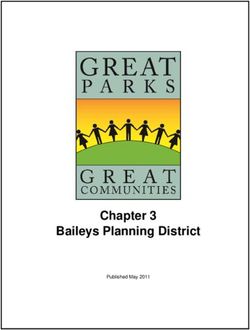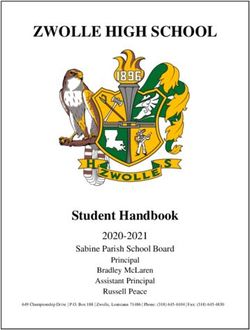2021-22 iPad Guidelines for Students and Parents - (WCASD) West Chester Area School District - West ...
←
→
Page content transcription
If your browser does not render page correctly, please read the page content below
Office of Technology
782 Springdale Drive
Exton, PA 19341
484‐266‐1050
one2one@wcasd.net
WHY HAVE AN IPAD DEVICES IN ELEMENTARY CLASSROOMS?
There is a collection of research on iPad use in elementary school classrooms that demonstrates many
positive impacts on student learning resulting from changes in instructional practices and daily use of
technology. Students show increased student engagement, creativity with multiple forms of media, and
the instruction is more student‐centered. The research confirms that technology by itself cannot
improve test scores. But with solid professional development in instructional planning with iPad
technology these devices can help transform teaching practices to make learning more meaningful,
relevant, and permanent.
The West Chester Area School District recognizes the importance of providing a technology‐rich learning
environment to prepare its students for maximum success as they continue their education and the 1:1
program is an important tool to take students to the next level of achievement.
ONLY ONE USER
The iPad is to be used only by the assigned student and should never be loaned to anyone else. The
device is registered to the student and the student alone is responsible for it. Parents/Legal
Guardians may use the device to monitor a student’s classwork or use.
IPAD CARE INSTRUCTIONS FOR STUDENTS
A. GENERAL PRECAUTIONS
1. Don’t deface the iPad, serial number or asset tag information. Do not remove or
attempt to remove the district’s identification labels from the device. Do not write on,
scratch, or otherwise deface the sticker or the outside of the device.
2. Don’t place any food or liquids next to the iPad.
3. Do not leave the iPad in any place where it might be stepped on or within reach of pets.
4. We do not recommend using the iPad in bed or just before bed time.
5. Don’t expose or store your iPad in extreme heat or cold. For example, don’t leave your
iPad in a car for a long time during a hot summer or a cold winter day.
6. Take care inserting and removing cords and connections. Keep the cables away from
magnets or magnetic fields which may include telephones/cell phones, speakers, and
vacuum cleaners.
7. Always unplug and turn off the iPad before cleaning. Clean with a soft cloth lightly
dampened with water. Never spray a cleaner directly onto the iPad. Do not power on
the device until all liquid has dried or been removed.
2B. CARRYING IPAD DEVICES
1. Always transport and use the iPad in the carrying case provided by the district.
2. To conserve the battery, turn the iPad off if you do not intend to use it for a long time.
C. SCREEN CARE
1. Avoid touching screen with pencils, pens, or other sharp objects
2. One of the most common sources of screen damage is pressure placed on the top of the
device by books or other heavy objects, either in a backpack or on a hard surface. Don’t
stack anything heavy on top of the iPad and be careful that the device is on top rather
than on the bottom when the backpack is set down.
3. Don’t be rough when using the iPad
4. Be sure there is nothing on the iPad, such as pencils, pens, earphones, that can press
against the screen when closing the case.
5. Clean the screen with lint‐free, anti‐static or microfiber cloth or wipes. Never use a
liquid cleaner such as window or glass cleaner.
D. IPAD DEVICES LEFT UNSUPERVISED
1. The iPad should never be left in unsupervised areas including the cafeteria, outdoor
tables and benches, buses, locker rooms, classrooms, gyms, dressing rooms, restrooms,
hallways.
2. The device should be in the classroom charging cart when in school and not in use.
3. In case of a fire drill or other evacuation, follow the directions provided by your teacher.
4. Students should avoid taking or using their iPad in an area where theft and damage are
likely.
5. iPad devices are never to be used in locker rooms or rest rooms.
USING THE IPAD AT SCHOOL
A. POWER MANAGEMENT
1. Bring your iPad to school every day of attendance, fully charged unless told otherwise
by school administrators or teachers.
2. Be careful of the tripping hazard posed by a power cord if the iPad must be plugged in to
charge it in a classroom or library.
3. A fully charged iPad used judiciously for classroom work should get you through the day
without needing to plug it in.
B. SOUND/EARPHONES
1. Mute the iPad sound at all times unless given explicit permission by a teacher to use the
sound for educational purposes.
2. Earphones or ear buds may be used at the discretion of an individual teacher.
C. CAMERA
1. The built‐in camera is to be used for educational purposes only. Any use that violates
the privacy rights of others will be subject to disciplinary action.
32. Ask the person’s permission before you take, post/share a photo with others.
Remember that photos that start off as a joke can escalate into cyberbullying and
humiliation for someone else, especially if the photo is in any way unflattering,
embarrassing, or compromising.
3. The district cannot and will not access the built‐in camera for monitoring purposes
D. MANAGING FILES
1. No apps placed on the iPad by the district should be deleted or altered in any way. Do
not install any apps or games other than what the district licenses and distributes
through the district app center.
2. You should save your school work to your Google or iCloud. The district is not
responsible for files that are on the device itself.
3. The iPad may be reimaged at the end of a year or as a result of a repair, so be aware
that any files stored on the device will be erased.
E. INSPECTION/PRIVACY
There is no expectation of confidentiality or privacy. iPad devices may be inspected at any time
when there is a reason to believe that district rules have been violated. The district retains the
right to access and review all electronic transmissions and transmission logs contained in or
used in conjunction with the district’s computer system and electronic mail system.
USING THE IPAD AT HOME
While elementary students will usually leave their iPad devices in school overnight for charging, there
may be opportunities for students to take their devices home to complete an assignment or to work
remotely should on‐site instruction be interrupted by inclement weather or other causes.
A. INTERNET ACCESS
1. The district will provide information and share tips for how to connect your iPad to your
home network, but you may be required to contact your Internet Service Provider to
troubleshoot the connection. The district can give only very limited support for home
network connections because of the wide range of providers and home setups.
2. The district has installed a web filtering application on the iPad. However, parents/legal
guardians may set appropriate parental controls on their home Internet connection, as
long as it does not interfere with the functionality of the installed filtering software, and
parents should supervise their child’s use of the Internet to ensure safe and appropriate
Internet use. Parents/Legal Guardians should set expectations for appropriate content,
music and videos. If inappropriate content is found downloaded onto the device, the
student will be in violation of district policies and may be disciplined.
3. Students should not “borrow” someone else’s Internet access, be it a neighbor or any
other private Internet connection. Such Internet use is illegal to use an access point
without the owner’s permission. Please let your school know if home Internet access is a
challenge. There may be ways we can assist.
4B. HOME PRINTING
Since there are thousands of different printer models, we cannot guarantee that the iPad
will be able to connect to a home printer. If the iPad cannot wirelessly connect to a printer,
a second alternative is to use Google Cloud Print which works with a wide variety of
printers.
C. SURGE PROTECTOR
1. Use a surge protector when you plug in your iPad to charge at home to protect against
power fluctuations that can damage your iPad or its battery.
LEAVING THE DISTRICT
If you move or leave the district to go to another school, you must return the iPad on your last day in the
district. The iPad and charging cord should be taken to the school’s technical support specialist and the
iPad will be powered on so that it can be checked for damage.
If you leave the district and do not return the iPad, the district will make a reasonable attempt to
recover the device. If the attempt is unsuccessful, after one week the district will treat the iPad as stolen
and notify the appropriate authorities.
SOFTWARE
A. DISTRICT SOFTWARE
1. Do not change iPad name
2. Do not change or update the operating system
3. No apps loaded on the device by the district should be deleted or altered in any way.
4. Apps and operating system updates will be applied to the iPad automatically when you
log on to the Internet. You should allow the updates to be completely installed so as not
to endanger network security or interfere with applications that may be needed for
assignments.
5. Do not copy or distribute in any way district‐owned software
B. PERSONAL SOFTWARE
1. Personal apps may not be installed on the iPad and will be deleted when detected.
Music, games or any other application that interferes with the use of the iPad in school
is prohibited.
2. Students and families should become familiar with the copyright regulations and
understand the limitations of “fair use” when downloading and/or using materials such
as photos, music, or videos from the Internet. Properly crediting the source of materials
is the best approach to demonstrating good research practice.
5REPORTING THEFT AND VANDALISM
Families should keep in a safe location a record of the make, model, and serial number of
their device that can be referred to in the event of theft. A form is located at the end of this
Handbook on which to enter this information.
Theft of the iPad while at school or on district property must be reported immediately to a
teacher or administrator. The student and parent/legal guardian must cooperate fully with
school officials and police officers in the investigation of the theft.
Theft of the iPad outside of the district must be reported both to the school administration
and to the appropriate Police Department. A copy of the police report must be submitted to
the school administration within five days along with the following information: date and
address of theft, detailed description of theft, police file number, officer’s name and police
agency contact information.
FOR PARENTS/LEGAL GUARDIANS
Children can become engrossed in their online activities, therefore, be sure that your child takes
frequent breaks from using electronic devices and engages in healthy physical activity. We do
not recommend iPad use in bed or just before bedtime, as backlighting may interfere with the
ability to fall asleep. While we make all reasonable efforts to ensure the proper content filtering
of all student devices, the Internet is a very dynamic environment that changes every second of
every day. We do not recommend our younger students use these devices without adult
supervision.
QUESTIONS AND CONCERNS
For any other questions or concerns you have about the program please contact the Office of
Technology:
Email: one2one@wcasd.net
Telephone: 484‐266‐1050
6DEVICE IDENTIFICATION FORM
DEVICE IDENTIFICATION INFORMATION
Device manufacturer ____________________________________________
Device model __________________________________________________
Serial Number/Service Tag __________________________________________
Please keep this information in a safe place separate from the device.
7POLICY 252 ‐ STUDENT ACCEPTABLE USE OF INTERNET,
COMPUTERS AND NETWORK RESOURCES
Purpose
Digital technology has radically changed the way the world accesses information. The Internet and
mobile telecommunications represent powerful educational resources unlike anything that has
preceded them.
The district has established learning standards to optimize the use of technology for teaching and
learning:
Digital Citizenship ‐ Students use technology in responsible, respectful ways to contribute to
discussions and provide solutions to issues affecting our society.
Critical Thinking ‐ Students use various types of reasoning aligned with technology to make
judgments and informed decisions and to solve problems.
Creativity ‐ Students use a wide range of technologies in creative ways to express themselves,
generate new ideas, solve problems and present solutions.
Communication ‐ Students use digital media and environments to articulate thoughts and ideas
effectively to support individual and group learning.
Information Literacy ‐ Students apply digital tools to access, manage, evaluate, and use
information.
Collaboration ‐ Students collaborate with peers and others employing a variety of environments
and media.
The district provides students with access to the district’s computers, electronic communication systems
and network, which includes Internet access, whether wired or wireless, or by any other means.
For all users, the district‐provided computers, Internet and other network resources including accounts
and technology licensed by the district must be used for district business or academic purposes. All
students must comply with this policy and all other applicable district policies, procedures and rules
contained in this policy, as well as Internet Service Provider (ISP) terms, local, state and federal laws.
For instructional purposes, the use of network facilities shall be consistent with the curriculum adopted
by the district as well as the varied instructional needs, learning styles, abilities, and developmental
levels of students.
Definitions
Child pornography ‐
Under federal law, child pornography is defined as any visual depiction, including any photograph, film,
video, picture, computer image or computer‐generated image or picture, whether made or produced by
electronic, mechanical, or other means, of sexually explicit conduct, where:[1]
81. The production of such visual depiction involves the use of a minor engaging in sexually explicit
conduct;
2. Such visual depiction is a digital image, computer image, or computer‐generated image that is,
or is indistinguishable from, that of a minor engaging in sexually explicit conduct; or
3. Such visual depiction has been created, adapted, or modified to appear that an identifiable
minor is engaging in sexually explicit conduct.
Under state law, child pornography is defined as any book, magazine, pamphlet, slide, photograph, film,
videotape, computer depiction or other material depicting a child under the age of eighteen (18) years
engaging in a prohibited sexual act or in the simulation of such act.[2]
Harmful to minors ‐
Under federal law, harmful to minors is defined as any picture, image, graphic image file or other visual
depiction that:[3][4]
1. Taken as a whole, with respect to minors, appeals to a prurient interest in nudity, sex or
excretion;
2. Depicts, describes or represents in a patently offensive way with respect to what is suitable for
minors, an actual or simulated sexual act or sexual contact, actual or simulated normal or
perverted sexual acts, or lewd exhibition of the genitals; and
3. Taken as a whole lacks serious literary, artistic, political or scientific value as to minors.
Under state law, harmful to minors is defined as any depiction or representation in whatever form, of
nudity, sexual conduct, sexual excitement, or sadomasochistic abuse, when it:[5]
1. Predominantly appeals to the prurient, shameful, or morbid interest of minors;
2. Is patently offensive to prevailing standards in the adult community as a whole with respect to
what is suitable for minors; and
3. Taken as a whole lacks serious literary, artistic, political, educational or scientific value for
minors.
Obscene ‐ any material or performance, if:[5]
1. The average person applying contemporary community standards would find that the subject
matter taken as a whole appeals to the prurient interest;
2. The subject matter depicts or describes in a patently offensive way, sexual conduct described in
the law to be obscene; and
3. The subject matter, taken as a whole, lacks serious literary, artistic, political, educational or
scientific value.
Technology protection measure ‐ a specific technology that blocks or filters Internet access to visual
depictions that are obscene, child pornography or harmful to minors.[4]
9Authority
The availability of access to electronic information does not imply endorsement by the district of the
content, nor does the district guarantee the accuracy of information received. The district shall not be
responsible for any information that may be lost, damaged or unavailable when using the network or for
any information that is retrieved via the Internet.
The district shall not be responsible for any unauthorized charges or fees resulting from access to the
Internet or other network resources.
The Board declares that computer and network use is a privilege, not a right. The district’s computer and
network resources are the property of the district. Students shall have no expectation of privacy in
anything they create, store, send, delete, receive or display on or over the district’s Internet, computers
or network resources, including personal files or any use of the district’s Internet, computers or network
resources, as well as accounts and technology licensed by the district. The district reserves the right to
monitor, track, and log network access and use; monitor fileserver space utilization by students; or deny
access to prevent unauthorized, inappropriate or illegal activity and may revoke access privileges and/or
administer appropriate disciplinary action. The district shall cooperate to the extent legally required
with the Internet Service Provider (ISP), local, state and federal officials in any investigation concerning
or related to the misuse of the district’s Internet, computers and network resources.[6][7][8]
The purpose of the Acceptable Use Policy is to provide information, not to exclude anyone. However,
the district reserves the right to prioritize the use of systems and does not intend to create a First
Amendment forum for free expression purposes.
The Board requires that the district‐provided computers, Internet and other network resources must be
used for district business or academic purposes, and that all students must comply with this policy and
all other applicable district policies, procedures and rules contained in this policy, as well as Internet
Service Provider (ISP) terms, local, state and federal laws. Students shall immediately report any
violations or suspicious activities to the Superintendent or designee.
The Board establishes the following materials, in addition to those stated in law and defined in this
policy, that are inappropriate for access by minors:[4]
1. Defamatory.
2. Lewd, vulgar, or profane.
3. Threatening.
4. Harassing or discriminatory.[9][10][11]
5. Bullying.[12]
6. Terroristic.[13]
The district reserves the right to restrict access to any Internet sites or functions it deems inappropriate
through established Board policy, or the use of software and/or online server blocking. Specifically, the
district operates and enforces a technology protection measure(s) that blocks or filters access to
inappropriate matter by minors on its computers used and accessible to adults and students. The district
10may decrypt and inspect encrypted Internet traffic and communications to ensure compliance with this
policy. The technology protection measure shall be enforced during use of computers with Internet
access.[3][4][14]
Upon request by a student, the Superintendent or designee shall expedite a review and may authorize
the disabling of Internet blocking/filtering software for specific websites to enable access to material
that is blocked through technology protection measures but is not prohibited by this policy for bona fide
research or for other lawful purposes. Written permission from the parent/guardian is required prior to
disabling Internet blocking/filtering software for a student’s use. If a request for temporary disabling of
Internet blocking/filtering is denied, the requesting student may appeal the denial to the
Superintendent or designee for expedited review.[3][14][15]
Delegation of Responsibility
The district shall make every effort to ensure that this resource is used responsibly by students.
The district shall inform students and parents/guardians about this policy through student handbooks,
posting on the district website, and by other appropriate methods. A copy of this policy shall be
provided to parents/guardians, upon written request.[14]
Students using district networks or district‐owned equipment shall read and understand the provisions
of this policy, and be aware that the district uses monitoring systems to monitor and detect
inappropriate use and tracking systems to track and recover lost or stolen equipment.
Administrators, teachers and staff have a professional responsibility to work together to help students
develop the intellectual skills necessary to discern among information sources, to identify information
appropriate to their age and developmental levels, and to evaluate and use the information to meet
their educational goals.
Students, staff and other authorized individuals have the responsibility to respect and protect the rights
of every other user in the district and on the Internet.
Building administrators shall make initial determinations of whether inappropriate use has occurred.
The Superintendent or designee shall be responsible for recommending technology and developing
procedures used to determine whether the district's computers are being used for purposes prohibited
by law or for accessing sexually explicit materials. The procedures shall include but not be limited
to:[3][4][16]
1. Utilizing a technology protection measure that blocks or filters Internet access for students and
staff to certain visual depictions that are obscene, child pornography, harmful to students with
respect to use by minors, or determined inappropriate for use by students by the Board.
2. Maintaining and securing a usage log.
3. Monitoring online activities of students and other district users.
The Superintendent or designee shall develop and implement administrative guidelines that ensure
students, staff, and parents/guardians are educated on network etiquette and safe and appropriate
online behavior, including:[4]
111. Interaction with other individuals on social networking websites and in chat rooms.
2. Cyberbullying awareness and response.[12][17]
Education will be provided through such means as professional development, student classes or
assemblies, the district website, and other materials.
Network accounts shall be used only by the authorized owner of the account for its approved purpose.
Students shall respect the privacy of other users on the system.
Guidelines
Internet Access Opt‐Out
Parents/Guardians of students in elementary school (K‐5) may decide not to allow their child to access
the Internet while at school by completing Parent Opt‐Out Administrative Guideline 252‐AG‐1. If at any
time during the school year parents/guardians would like to rescind their decision and change their
permission, they must let the school know in writing.
Safety
It is the district’s goal to protect users of the network from harassment and unwanted or unsolicited
electronic communications. Any student who receives threatening or unwelcome electronic
communications or inadvertently visits or accesses an inappropriate site shall report such immediately
to a teacher or administrator. Students shall not reveal personal information to other users on the
network, including chat rooms, email, social networking websites, etc.
Internet safety measures shall effectively address the following:[4][16]
1. Control of access by students to inappropriate matter on the Internet and World Wide Web.
2. Safety and security of students when using electronic mail, chat rooms, and other forms of
direct electronic communications.
3. Prevention of unauthorized online access by students, including "hacking" and other unlawful
activities.
4. Unauthorized disclosure, use, and dissemination of personal information regarding students.
5. Restriction of students’ access to materials harmful to them.
Prohibitions
Students are expected to act in a responsible, ethical and legal manner in accordance with district policy,
accepted rules of network etiquette, and federal and state law. Specifically, the following uses are
prohibited:
1. Facilitating illegal activity.
2. Commercial or for‐profit purposes.
3. Nonschool related work.
124. Product advertisement or political lobbying.
5. Bullying/Cyberbullying.[12][17]
6. Hate mail, discriminatory remarks, and offensive or inflammatory communication.
7. Unauthorized or illegal installation, distribution, reproduction, or use of copyrighted materials.
8. Accessing, sending, receiving, transferring, viewing, sharing or downloading obscene,
pornographic, lewd, or otherwise illegal materials, images or photographs.[18]
9. Access by students to material that is harmful to minors or is determined inappropriate for
students in accordance with Board policy.
10. Inappropriate language or profanity.
11. Transmission of material likely to be offensive or objectionable to recipients.
12. Intentional obtaining or modifying of files, passwords, and data belonging to other users.
13. Impersonation of another user, anonymity, and pseudonyms.
14. Fraudulent copying, communications, or modification of materials in violation of copyright
laws.[19]
15. Loading or using of unauthorized games, programs, files, or other electronic media.
16. Disruption of the work of other users.
17. Destruction, modification, abuse or unauthorized access to network hardware, software and
files.
18. Accessing the Internet, district computers or other network resources without authorization.
19. Disabling or bypassing the Internet blocking/filtering software without authorization.
20. Accessing, sending, receiving, transferring, viewing, sharing or downloading confidential
information without authorization.
Security
System security is protected through the use of passwords. Failure to adequately protect or update
passwords could result in unauthorized access to personal or district files. To protect the integrity of the
system, these guidelines shall be followed:
1. Students shall not reveal their passwords to another individual.
2. Students are not to use a computer that has been logged in under another student's or
employee's name.
3. Any student identified as a security risk or having a history of problems with other computer
systems may be denied access to the network or may be subject to special usage arrangements
for accessing technology resources.
13Copyright
The illegal use of copyrighted materials is prohibited. Any data uploaded to or downloaded from the
network shall be subject to fair use guidelines and applicable laws and regulations.[19][20]
Consequences for Inappropriate Use
Students shall be responsible for damages to the equipment, systems, and software resulting from
deliberate or willful acts.[14]
Illegal use of the network; intentional deletion or damage to files or data belonging to others; copyright
violations; and theft of services shall be reported to the appropriate legal authorities for possible
prosecution.
General rules for conduct and communications apply when using the Internet, in addition to the
stipulations of this policy.[6]
Vandalism shall result in loss of access privileges, disciplinary action, and/or legal
proceedings. Vandalism is defined as any malicious attempt to harm or destroy data of another user,
Internet or other networks; this includes but is not limited to uploading or creating computer viruses.
Failure to comply with this policy or inappropriate use of the Internet, district network or computers
shall result in usage restrictions, loss of access privileges, disciplinary action, and/or legal
proceedings.[6][7][8]
Legal
1. 18 U.S.C. 2256 11. Pol. 104 24 P.S. 4601 et seq
2. 18 Pa. C.S.A. 6312 12. Pol. 249 Pol. 220
3. 20 U.S.C. 6777 13. Pol. 218.2 Pol. 352
4. 47 U.S.C. 254 14. 24 P.S. 4604 Pol. 814
5. 18 Pa. C.S.A. 5903 15. 24 P.S. 4610 Pol. 815.1
6. Pol. 218 16. 47 CFR 54.520 Pol. 815.2
7. Pol. 233 17. 24 P.S. 1303.1‐A Pol. 815.3
8. Pol. 317 18. Pol. 237 Pol. 815.4
9. Pol. 103 19. Pol. 814
10. Pol. 103.1 20. 17 U.S.C. 101 et seq
14POLICY 815.3 LENDING TECHNOLOGY EQUIPMENT
Purpose
Laptops, handhelds and other portable electronic equipment make it possible for staff to access
electronic resources and perform mandatory administrative and instructional tasks from any location
and for students to extend learning in the classroom, beyond the normal school day and outside of the
school building. This policy establishes procedures for the provision of district‐owned portable electronic
equipment (equipment) for educational purposes.
Definition
Portable electronic equipment is any device that can be transported by the user and used in different
environments. Such equipment is considered to be loaned if it is removed with authorization from the
district premises for any length of time.
Authority
The Board establishes that equipment must be used for educational purposes only in accordance with all
applicable Board policies. The use of equipment for personal purposes is prohibited. Furthermore,
equipment shall not be loaned if the loan will cause a disruption in the regular educational program.
Guidelines
The user must sign 815.3‐AG‐1, Technology Equipment Checklist, prior to receiving equipment as
verification of the identification of equipment and other accessories. The user is responsible for the
return of all equipment and accessories as specified on the checklist in good working order.
Users shall follow the guidelines described in documentation provided by the Office of Technology. Such
documentation will be provided to each user at the time the equipment is received and will be available
on the district website.
If the equipment requires repair, the user shall not personally attempt repairs, but will report the
problem and return the equipment to district technical support staff for diagnosis. The user shall be
responsible for repair costs if the equipment is damaged due to misuse, accident, modification,
unsuitable physical or operating environment or improper maintenance, provided the repairs are not
covered by warranty. The user will not be responsible for the cost of normal repairs.
The district will not be obligated to provide more than one (1) computer to each employee except in a
case of a medical requirement as documented by the user’s physician.
The user is wholly liable for the full replacement cost of all lost and/or damaged equipment while in
his/her possession; this also applies to the transporting of the loaned equipment between school and
the home of the user.
If the loaned equipment was purchased by the district with extended warranty and accidental damage
protection, the user must have already satisfied any cost‐sharing conditions imposed by the district in
order to benefit from the coverages afforded in the event of damage. No student shall be denied use of
15district equipment because of financial reasons. Coverage does not include damage inflicted
intentionally or through neglect, and these determinations are made at the sole discretion of the
district.
For equipment not purchased with extended warranty and accidental damage insurance, the district’s
insurance policy is not in effect while the equipment is out of the district. Users should check their
homeowner's policy to determine whether their insurance covers the equipment if damaged or stolen.
If equipment is lost or stolen, the loss or theft must be reported to the Technology Department within
five (5) working days and, if the equipment was stolen, with a copy of the police report. If the equipment
is not covered by district insurance, the user shall take action to reimburse the district for the lost or
stolen equipment at the full replacement cost of the equipment within four (4) weeks of the report.
Failure of a staff member to reimburse the district as specified shall result in the cost of the equipment
being deducted from his/her paycheck.
The district shall not be responsible for any data/files left on a computer when it is returned. The district
has the right to erase all files on a hard drive after return of the equipment, unless otherwise prohibited
by law.
The user shall not make unauthorized copies of any copyrighted software that may be present on a
computer nor load unauthorized copies of any other copyrighted software onto the computer.
Technical support shall not be provided by district technology staff outside of normal working hours or
off the district premises.
The district may request immediate return of the equipment for any reason or at any time.
The user must return the equipment prior to leaving the district. Staff members must return equipment
with the signed checklist prior to receipt of final paycheck. Students must return the equipment within
seven (7) working days after requested by the district. The district shall take action to recover
unreturned equipment which may include reporting the equipment as stolen to the police.
The user shall indemnify and hold harmless the district, its agents and employees from and against all
claims, suits, actions, damages or causes from action arising from personal injury, loss of life or damages
to property or both resulting directly or indirectly from the use of district equipment.
Delegation of Responsibility
School administration shall ensure that no equipment leaves the premises without proper
documentation.
The Office of Technology shall maintain records of loaned equipment, equipment repairs and loss.
The Superintendent or his/her designee shall determine who may participate in the technology
equipment loan program.
16Legal
Pol. 000 Pol. 252 Pol. 710
Pol. 110 Pol. 352 Pol. 812
Pol. 224 Pol. 708 Pol. 815
17You can also read