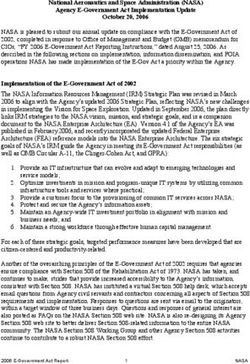2022 23 Fulbright Scholarship Cohort Australian Postgraduate Applicant Instructions
←
→
Page content transcription
If your browser does not render page correctly, please read the page content below
2022 – 23 Fulbright Scholarship Cohort
Australian Postgraduate Applicant Instructions
All other award applicants please use other instructions available on website
https://www.fulbright.org.au/applicants/australian-applicants/
Application cycle opens January 6, 2021 at 09:00 AEDT
Application cycle closes July 6, 2021 at 23:59 AEST
Please read this document in full before commencing your application
This document provides step-by-step instructions for Australians on how to complete the application correctly.
Applicants are encouraged to print this document and keep it nearby as they complete the application.
Applicants applying in this cycle, if successful, must commence their program between
July 2022–June 2023, please consider this when planning your proposed
program.
Late applications will not be accepted.
Please read the eligibility requirements on the website before commencing
an application.
Recommenders must submit their statements online before the application deadline
above to be included in the application.
All applications must be completed (using these instructions) via the online application
portal.
Please read this document in full to prepare the necessary documentation
before commencing your application.
Please review your completed application before submitting it, using the
checklist provided to ensure all elements are included.
Page 1 of 28Table of Contents
General Information .................................................................................................................................................................. 3
Creating Your Online Account ................................................................................................................................................. 4
Managing Your Application ....................................................................................................................................................... 5
Preliminary Questions ............................................................................................................................................................... 6
Country Information ................................................................................................................................................................... 7
Data Privacy................................................................................................................................................................................ 7
Personal Information ................................................................................................................................................................. 8
Contact Information .................................................................................................................................................................... 9
Academic & Professional Information .............................................................................................................................. 10
Academic Materials................................................................................................................................................................. 15
Language Skills ....................................................................................................................................................................... 15
Test Scores ............................................................................................................................................................................... 16
Score Reports ............................................................................................................................................................................ 17
Plagiarism Agreement ............................................................................................................................................................... 17
Study Plan ................................................................................................................................................................................. 18
Study/Research Objective ..................................................................................................................................................... 18
Personal Statement ................................................................................................................................................................ 19
Letter of Invitation ................................................................................................................................................................ 19
University Preferences .......................................................................................................................................................... 20
Authorization of Release of Information .............................................................................................................................. 21
Reference Materials Waiver ................................................................................................................................................. 21
Grant and Travel Plans ............................................................................................................................................................ 22
Financial Information............................................................................................................................................................ 22
Expected Additional Funding ............................................................................................................................................... 22
Passport/Travel Document and Dependents ......................................................................................................................... 23
Additional Information ........................................................................................................................................................... 23
Checklist and Declaration – Mandatory................................................................................................................................ 23
Sponsored Award Statement/s .............................................................................................................................................. 23
Creative/Performing Arts Applicants.................................................................................................................................... 23
Supplemental Forms ............................................................................................................................................................. 23
Writing Sample ..................................................................................................................................................................... 24
Recommendations ..................................................................................................................................................................... 24
Signature ................................................................................................................................................................................... 27
Review ...................................................................................................................................................................................... 27
Appendix 1: 2022 Australian Postgraduate Award Catalogue ............................................................................................... 28
Appendix 2: 2022 Australian Postgraduate Applicant Checklist
……………………………………………………………289
Page 2 of 28General Information
The application is supported by all modern browsers. We recommend that you use a current version of
Google Chrome, which supports Windows, Mac, and Linex platforms.
Prior to starting an application, please read the below information.
Step 1: Learn the requirements for submitting an application
Before you begin an application, please visit the Australian Fulbright website for comprehensive information on
suitability, eligibility and application requirements for a Fulbright scholarship
https://www.fulbright.org.au/applicants/australian-applicants/
Step 2: Record username and password in a safe place
Your email address is your username. When you create an account for this online application, record your
password in a secure place. You can log in and out of the application as frequently as you like using your
username and password. If necessary, you can reset your password by clicking the “Forgot Your Password” link
on the log-in page.
Step 3: Complete the application
You do not need to complete this application at one time. You can re-enter at any time to edit your application.
However, once you SUBMIT your application, you CANNOT make changes to it.
To complete your application correctly, please answer all questions completely and carefully. Review these
additional tips:
Use upper and lower-case letters (e.g., John Smith). Avoid using all capital letters (e.g., JOHN SMITH).
Do not use special characters, such as accent marks.
You can copy and paste information into all text boxes.
Limit your responses to the space provided in all text boxes.
Prepare required documents and save them in PDF format. It is highly recommended that to preserve
any formatting and special characters in your documents, you upload them in PDF format.
Some questions are “required.” They are marked with an asterisk (*). You will not be able to submit your
application until all required items are complete.
Step 4: Submit the application
Once you have entered all required information, including recommenders, review your application for errors. If
all information is correct, submit your application. Once you submit you CANNOT make changes to your
application, but your referees can still submit their reports until applications close.
Page 3 of 28Creating Your Online Account
1. Go to https://apply.iie.org/ffsp2022
2. Please read all instructions carefully before completing the application.
3. To start, click Create an account.
4. Enter your email address, first name, last name, and select your date of birth (Month-Date-Year) from the
drop-down menus. Your name must be entered exactly the way it appears (or will appear) on your
passport.
Note: Use an email address that you will be able to access for at least two years after submitting your
application. This is the email address you will use to log in to your application account. We recommend you
do NOT use a work email address if you will not have access to it during your grant in the United States.
Applicants who have applied in previous years must use the same email address that they used in previous
years.
5. Click Continue. You will receive an email from apply@iie.org confirming that you have started the
application. The email will include a temporary PIN. Follow the instructions in the email to activate your
account using the temporary PIN.
6. You will be prompted to enter your pin and then create a password to complete login.
Page 4 of 287. Returning users: Click Log in and enter your email address and password. If you do not remember your
password, click Forgot your password? and follow the resulting instructions. Ensure you click on the
2022 – 2023 cycle to start a new application.
Managing Your Application
EDITING YOUR APPLICATION PRIOR TO SUBMISSION
1. You may log in at any time to review and edit your application form, upload documents, and
enter recommender information.
2. Remember to save your application after completing each page by pressing
the Continue button at the bottom of each page.
Note: The application will automatically log you out after 60 minutes of inactivity, so it is best to
save your application frequently.
REVIEWING YOUR APPLICATION AFTER SUBMISSION
1. After you SUBMIT your application, you CANNOT make any changes.
2. You may continue to log in to your account to view the information you have submitted,
save a PDF of your application form, and manage your recommenders.
3. You can manage your recommenders by clicking on the Recommendations section of the
online application.
LETTERS OF RECOMMENDATION
1. Letters of recommendation will be submitted directly to Fulbright by the recommenders you
registered via your application.
2. Letters of recommendation and language evaluations may be submitted before or after you
submit the application.
3. If your recommender is unavailable, you will have the option to exclude the recommender
and add an alternative after you submit the application.
Page 5 of 28Preliminary Questions
These questions address essential program eligibility. All questions are required. Please note you are
applying for 2022-2023 academic year.
1. Select the country (Australia) through which you are applying for the Fulbright grant from the dropdown
menu.
2. Select the appropriate program year (2022-2023) from the dropdown menu.
3. U.S. Citizenship, Dual Citizenship with the U.S. or Permanent Residency: select ‘yes’ or ‘no’ to indicate
your response.
a. Please note applicants cannot be U.S. citizens or permanent residents of the U.S. to participate in
the Fulbright Visiting Scholar Program, but may hold dual citizenship in another country
4. Select ‘yes’, ‘no’, or ‘unsure’ to indicate if you are aware and meet all program eligibility
requirements.
a. These instructions are used for many countries associated with Fulbright, please visit the
Australian-American Fulbright website to review the program eligibility requirements
https://www.fulbright.org.au/applicants/australian-applicants/
5. Select ‘Yes’ or ‘No’ to indicate if you meet all employment eligibility requirements.
a. Applicants or applicants’ immediate family cannot have been employed by the stated
organizations and/or agencies within the year prior to application.
b. If you select ‘Yes’, please provide details of employment or association.
6. Click Continue to save your responses and advance to the next section.
Page 6 of 28Country Information
1. Review all information in this section
2. Note any country-specific and award-specific instructions for completing the rest of the
application, including:
a. https://www.fulbright.org.au/
b. Deadline information
c. Open application cycle
d. Additional required materials
3. You must select an Award before proceeding. Once you select your award the following message will pop
up - Recommendations: 3 recommendations are required. To register your recommendations, you must
first complete the Reference Materials Waiver on the Study Plan page of the application, this is found on
page 26 in the application.
The following documents will also appear, these are NOT required for the application at this stage.
Information Concerning Foreign Student Academic Records: To assist U.S. academic institutions in evaluating your
academic credentials. Word Version | PDF Version
Transcript Release Form: To secure transcripts from U.S. institutions, if applicable. PDF Version
Report on Proficiency in English: To evaluate your command of the English language. Word Version | PDF Version
4. Click Continue to proceed to the next section
Data Privacy
1. Carefully review the Data Privacy information. If prompted, indicate your acceptance of data privacy
terms by selecting ‘yes’ or ‘no’.
2. Select ‘Yes’ or ‘No’ to indicate whether you waive your right to review the information contained in
the evaluations submitted by recommenders on your behalf.
3. Click Continue to proceed to the next section
Page 7 of 28Personal Information
Enter all required biographical information.
1. Enter your name exactly as it appears on your passport. Only enter a preferred name if it is DIFFERENT
than your legal name (e.g., Alex instead of Alexander).
2. If your name is recorded differently on any previous records, list it in the Name on Previous
Records section (e.g., maiden name).
3. The birthdate that you used to create your account will automatically appear.
4. Enter your city of birth, country of birth, sex (as it appears or will appear on your passport or
travel document), preferred gender identity, marital status, and number of dependents.
5. Select your country of citizenship and country of residence from the dropdown menus provided.
6. If applicable, enter your national identification number and any additional countries in which you hold
citizenship.
a. To select multiple countries, hold down the CTRL (PC) or Command (Mac) button when
selecting options.
7. Click Continue to save your responses and advance to the next section.
Page 8 of 28Contact Information
Enter all required contact information.
1. ADDRESS: Select the country where you live from the dropdown list first when entering your
permanent address (i.e., physical address where you live in Australia).
a. Based on your country selection, the subsequent fields will change to match the address format
of that country.
b. Complete the remaining address fields. Do not use accents or special characters.
c. Select ‘yes’ or ‘no’ to indicate if your current mailing address (i.e., the address where you receive
mail) is the same as the permanent address you entered above. They do not have to be the same.
d. If you answer ‘no,’ then a second address section will appear where you may enter your mailing
address information.
e. If you answer ‘yes’ to this question, proceed immediately to the next section.
2.TELEPHONE NUMBERS: Enter your contact numbers as appropriate. Include the country code. If the field
turns red, please review
the numbers that you have entered to look for any errors.
a. To find the correct country code, click on the blue ‘country code’ link
3. EMAIL: The email address used to create your account will appear in the primary email address field and
will not be editable. You may provide an Alternate/Secondary Email that can be used to contact you if
Fulbright Program officers cannot reach you via your primary email address.
Note: All system-generated emails will continue to go to your primary email address, and you will be
contacted by the Fulbright Commission on this email address regarding the status of your application.
4. EMERGENCY CONTACT: Entering emergency contact information is required for your home in Australia,
the individuals you list may be contacted in the event of an emergency while you are participating in
grant activities, including any required travel for interviews in Australia.
a. When entering the address, choose the country that corresponds to your emergency
contacts’ address first and the following fields will update to match the address format of the
selected country.
b. At this stage you are not required to enter an emergency contact for the United States
Click Continue to save your responses and advance to the next section.
Page 9 of 28Academic & Professional Information
This section collects information about your academic and professional background, including your
curriculum vitae/resumé, academic degrees, professional experience, organisational memberships, letter of
support from home institution, experience abroad, and previous Fulbright grants, if applicable.
Prepare and upload documents in PDF format as required. Note any page limits and ensure your
documents do not exceed page limits.
1. Curriculum Vitae/Resume: Upload your curriculum vitae/resumé in PDF format that does not exceed
4 pages.
Note: If your file exceeds 4 pages, an error message will appear on the Review page and will prevent
submission of your application.
a. Click Browse
b. Locate and select the file that you previously saved to your computer
c. Click Open
d. Click Upload to complete the file upload
The curriculum vitae describes academic credentials and demonstrates a record of scholarly achievements
When composing a curriculum vitae, it is important to include:
Education (universities attended, degrees earned, and dates received)
Professional positions held
Courses taught, and other services provided to students and the home institution
Publications (provide full citations and list them starting with the most recent)
Other professional activities, such as workshops, seminars and consultations
Membership and activities in professional associations
Professional honors, awards and fellowships
Community service
The application asks for similar information but provides limited space for answers. In the curriculum
vitae, you should expand upon these topics to display your accomplishments in full.
Please note, copies of transcripts are required.
Page 10 of 282. Academic Background: List all post-secondary educational institutions from which you have received a
degree or academic credential. You MUST include any education institutions you are currently attending
(even if you have not yet completed your educational program) and estimated date of
graduation/completion.
a. Click Add Institution
b. Type in the name of the institution
c. Choose the level of study (graduate or undergraduate) from the dropdown menu
d. Select the country where the institution is located from the dropdown menu
e. Enter the appropriate city and region/state
f. Provide the website of the institution (optional)
g. Select the U.S. equivalent of the degree or diploma earned (e.g., BA – bachelor’s degree)
h. If relevant, provide the actual name of the degree or diploma (e.g., license)
i. Enter the discipline in which this degree or diploma was earned
j. Select the month and year of start and end dates (Month – Year format) that you attended
this institution. If a degree is in progress, list expected end date of academic program
k. Select the date (Month-Year format) that you received your degree from this institution. If
a degree is in progress, list expected date of conferral in this field
l. Click Save.
Page 11 of 283. To add additional entries for post-secondary educational institutions, click Add Institution and
follow the bulleted instructions above.
4. Current Professional Profile: List your current professional affiliation or employer a nd any relevant
previous professional experience by clicking Add Experience under Position Title.
a. Choose the role which most closely corresponds to your current role from the dropdown
menu
b. Enter your current position title (e.g. Director, Assistant Director, etc.) or type of work
(e.g. accounting)
c. Enter the name of your employer
d. Select the start and end dates for the position you entered (Month-Year format). If you
are currently employed in this role, leave the End Date fields blank
e. Select the country where your current place of employment is located from the dropdown
menu. Enter in the street address, city, state/region, and post code as applicable
f. Click Save
5. If you have more than one current position and or relevant previous professional experience, click
Add Experience and follow the instruction above
Page 12 of 286. Awards and Recognitions: Enter a list of the following items into the text boxes provided (all text
boxes have a 250-word limit). If
you do not have anything to add, leave text boxes blank:
a. Any scholarships and/or fellowships you currently or previously received (include the
source or sponsor, amount, where held and duration)
b. Any academic honors and prizes that you have received in the text box (include any titles
and/or dates)
c. Any books, articles, and/or thesis published by you, particularly in your proposed field of
study (include the title, place, and date of publication)
d. Any teaching experience (current or previous positions)
e. Any research you have completed or in which you are currently involved
7. Experience Abroad: List any travel, study or residency you have had abroad (in any country other
than your own) for more
than one month. This can include time overseas for education, research, business, vacation, etc.
a. Click Add New
b. Select the country in which you spent your professional travel and/or residence abroad from
the dropdown menu provided
c. Select the start and end dates (Month-Year format) of you travel/residency
d. Enter the purpose of your travel abroad
e. Click Save
8. If you have more than one trip abroad to enter, click Add New again, and follow the bulleted
instructions until all entries have been saved.
9. Select ‘yes’ or ‘no’ to indicate if you have previously entered the United States on a J-1 or J-2 visa
a. If ‘yes’, you are required to select the J category of sponsorship from the list and upload a
copy of your previous DS-2019
Page 13 of 2810. Select ‘yes’ or ‘no’ to indicate if you have previously been awarded a Fulbright grant. a. If ‘yes’, you are
required to list the grant(s):
Click Add Grant
Select the Fulbright award type from the dropdown menu provided (e.g., Fulbright
FLTA, Fulbright Foreign Student, etc.)
If you select “Other (please specify)”, enter in the name of the Fulbright grant that
you received in the “Other, please specify” field
Select the academic year that corresponds to the year in which you received the
Fulbright grant
Click Save
11. Click Continue to save your responses and advance to the next section.
Page 14 of 28Academic Materials
This section collects copies of your unofficial transcripts and/or diplomas.
For undergraduate students yet to graduate – please upload a university transcript of your academic
performance to date showing your credit points obtained.
Please upload scans of all available transcripts and diplomas from post-secondary institutions you have
attended.
1. Select the corresponding institution from the list.
2. Review the institution information (which you provided on the previous page). If this information is
incorrect, please return to the previous page to edit.
3. Select Choose File and locate the desired file on your computer. Click Open.
a. You may upload transcripts/diplomas as a multi-page documents or upload single page
documents. PDF, JPEC, and TIFF image files are all accepted.
4. Click Save. Repeat these steps for all applicable institutions.
5. Click Continue to save your responses and advance to the next section.
Language Skills
This section collects information about your native language, English language skills, and any additional
languages that are relevant to your project proposal.
1. Native Language: Select your native language from the dropdown menu provided.
2. English Language Proficiency: If your native language is not English, a section collecting your English
language proficiency will appear.
Page 15 of 28 Rate your English language proficiency in Reading, Writing, and Speaking. Select Native,
Advanced, Intermediate, Beginner or No Ability from the dropdown menus as appropriate.
3. Additional Skills: Select the number of additional languages that you would like to include that may be
of use for your project or study plans.
Select the language you are reporting from the dropdown menu and rate your proficiency in
Reading, Writing, and Speaking. Select Native, Advanced, Intermediate, Beginner or No Ability
from the dropdown menus as appropriate.
4. Click Continue to save your responses and advance to the next section.
Test Scores
This section collects information about standardized test scores that you have taken or will take in the future.
Standardized tests include TOEFL, GRE, GMAT and IELTS. Standardized test scores are often required for
admission to U.S. institutions as Master’s seeking students. Visiting Student Researchers may not need to take
any standardized tests and should not do so until after the selection cycle has concluded. Degree seeking
students do not need to have completed these tests at the time of application but should plan on having the
relevant tests complete by 1 October 2021.
1. Select Add Test.
2. Select the test type from the dropdown menu.
3. Select the test date from the dropdown menu (Month-Day-Year format).
a. If you have not yet taken the test, enter the date that you are registered for the test.
4. Enter your test scores, if you have the results from the test.
Page 16 of 285. Click Save. Repeat these steps for all applicable standardized tests.
6. Click Continue to save your responses and advance to the next section.
Score Reports
If you enter test scores, you will be redirected to the Score Reports section, where you will upload copies of
your available score reports.
a. Click Choose File
b. Locate and select the file that you previously saved to your computer
c. Click Open
d. Click Upload to complete the file upload
Plagiarism Agreement
1. Carefully review the Plagiarism Agreement and indicate your acceptance of the terms by selecting
‘Yes’ or ‘No’.
Plagiarism in any part of your application will result in your disqualification from participating in the Fulbright
Program.
Plagiarism will be understood to include any of the following:
Presenting wording, statistics or concepts as your own which should be attributed to someone else or to
publications (online or offline). This includes, but is not limited to:
Copying the exact wording of a written source
Presenting material with alterations in wording
Paraphrasing the content of a source without citation
It is expected that your responses to all questions in the following application will be your own work and
writing, with clear citation of secondary sources if describing academic work and the writing of others
(including one's own previously published work). Any sources used in the construction of your responses
must be clearly cited.
2. Click Continue to save your responses and advance to the next section.
3. Click Continue to save your responses and advance to the next section
Page 17 of 28Study Plan
This section collects information about your proposed plan of study in the U.S. Please carefully review country-
specific guidance to determine if you must submit any additional documentation.
1. Select the degree objective to which you are applying.
a. Some fields will trigger a prompt to ask you if you’d like to upload portfolio materials as part
of your application. Select ‘yes’ or ‘no’.
b. If you select ‘yes,’ you will be directed to upload your materials on the next page. Please follow
the upload instructions listed.
2. Select the most appropriate major academic discipline and primary specialization from the dropdown
menus.
3. Enter a brief description of the field in which you plan to specialize in the U.S. in the text box.
4. Enter a brief description of your future plans in the text box.
Intended Grant Period
5. Enter your proposed length of stay in the U.S. and select your proposed date of arrival in the U.S.
(Month-Day-Year format) from the dropdown menu.
Study/Research Objective
6. Upload a copy of your study/research objective. Please write a clear and detailed description of your
study/research objectives and provide your reasons for wanting to pursue them. This statement should
be three (3) to five (5) pages in PDF format which is an essential part of your application and is required.
If you are applying for course work, Do NOT mention specific U.S. universities in which you would like to
study.
General content guidelines:
What do you propose to do?
How do you propose to do it?
Why is it important? What is the potential impact?
Why is the U.S. important to your project?
Headers and/or bullets to organize and convey key elements are helpful
a. Click Choose File
b. Locate and select the file that you previously saved to your computer
c. Click Open
d. Click Upload to complete the file upload
Page 18 of 28Personal Statement
7. Your personal statement should be a one-page narrative statement describing how you have achieved
your current goals. It should not be a mere listing of facts, it should include information about your
education, practical experience, special interests, and career plans. Describe any significant factors that
have influenced your educational or professional development. Comment on the number of years of
practical experience already completed in the field in which academic work will be done in the U.S. Do
not mention specific U.S. universities at which you would like to study. This is a required document.
a. Click Choose File
b. Locate and select the file that you previously saved to your computer
c. Click Open
d. Click Upload to complete the file upload
Letter of Invitation
8. Upload a letter of invitation from a U.S. institution, if you require one (see below).
Postgraduate (coursework e.g., master’s or starting a new PhD program in the U.S.) applicants are not
required to confirm admission/acceptance at a host institution prior to submitting their application.
Should you wish to do so however, please attach your letter of acceptance to your application. If you
have not confirmed admission/acceptance, Placement Services team will be available to assist you
should your scholarship application be successful. There are many benefits to this, including the
Placement Services team covering university application costs on your behalf, and constructing a
submission plan to multiple universities to increase your chances of securing admission. If you would like
to take advantage of these services, please complete your host institution preferences as per the
application fields.
Postgraduate (PhD research e.g Visiting Student Researcher – ‘VSR’) applicants are
required to confirm admission/acceptance at a host institution and attach a host letter to
their application.
a. Click Choose File
b. Locate and select the file that you previously saved to your computer
c. Click Open
d. lick Upload to complete the file upload
Page 19 of 28University Preferences
9. List up to four institutions at which you would like to study in the U.S. in priority order. Include specific
departments and/or programs and provide specific reasons for your choice. If you have been in contact
with professors, please provide names and email and/or phone contacts for each one.
Note: There is no guarantee that your application will be sent to the institutions that you list. Applications
are made on your behalf to programs that provide a good ‘academic fit’ based on your study plans and
your competitiveness.
a. Enter institution name
b. Enter name of department
c. Enter the degree type that you are interested in at this institution
d. Enter your preferred specialization or concentration
e. Enter your specific reasons for listing this institution and any contact information for professors at
the institution with whom you have already communicated
f. Click Save
10. Select ‘yes’ or ‘no’ to indicate if you have applied to any U.S. institutions.
a. If ‘yes’, list all programs to which you have applied or intend to apply:
Select Add Institution
Enter name of institution
Enter specific name of department
Select the date you applied for the institution (Month-Day-Year format)
Page 20 of 28Authorization of Release of Information
11. Type your full name into the space provided to indicate your authorization of release of the
information you have provided in this application. This is a required field.
Reference Materials Waiver
12. Select ‘yes’ to indicate whether you waive your right to review the information contained in the
evaluations submitted by recommenders on your behalf, if you select no you won't be able to continue
to put in your referees. This is a required field.
13. Click Continue to save your responses and advance to the next section.
Page 21 of 28Grant and Travel Plans
Please note: Completing your financial information is not required for Australian Applicants.
This section gathers information on your personal finances, additional funding you may have applied
for/received, passport, and accompanying dependents.
Financial Information
1. Enter your father’s, mother’s and spouse’s occupations in the corresponding boxes.
2. Enter the total amount your family can provide for your first year of study in the U.S. (in USD).
3. Enter the total amount you can provide from your own funds for your first year of study in the U.S.
(in USD).
Expected Additional Funding
List all non-Fulbright funding you expect to receive during your grant.
4. Select ‘yes’ or ‘no’ to indicate if you have been awarded or expect to receive financial assistance
from a university or institution in your home country while in the U.S., or funding from any other
sources.
a. If ‘yes’, select the number of other sources of funding you expect to receive
Enter Source Description (e.g., NSF grant)
Estimated Amount (in U.S. dollars)
The Other Funds Total field will automatically update based on the amounts
provided above
5. Indicate if you are planning to apply for, or have applied for and/or received, other sources of
funding such as a fellowship, assistantship, or other educational grant or loan from another
organization, government or educational institution. Include funding title, source, period of
funding, and amount of funding for which you are applying, and if/how this project relates to
Fulbright project. If additional funding is received after Fulbright application is submitted, please
update Fulbright administration. (Maximum 1000 characters)
6. Select ‘yes’ or ‘no’ to indicate whether the same amount of funding you listed above in Grand Total will
be available for your second year of study in the U.S.
a. If yes, move to the next section
b. If no, enter the amounts of any additional funding you expect for the second year
7. Select ‘yes’ or ‘no’ to indicate if you have travel funds available and can pay for your round-trip travel
to the U.S. if necessary.
a. If yes, enter the amount of travel funding available
b. If no, move to the next section
Page 22 of 28Passport/Travel Document and Dependents
8. Upload a copy of your passport or travel document.
a. Click Choose File
b. Locate and select the file that you previously saved to your computer
c. Click Open
d. Click Upload to complete the file upload
9. Select the number of dependents you intend to have accompany you the U.S. (select 0 if you do not
have dependents or your dependents will not accompany you to the U.S.).
a. Enter required information for each dependent, including relationship to you, name, and
intended length of stay in the U.S. (in number of months)
b. Enter information for how you will provide for your dependents during your time in the U.S. in
the text box
10. Click Continue to save your responses and advance to the next section.
Additional Information
This section allows you to upload additional documentation in support of your application, you may need to
combine related documents into one PDF if you have multiple documents to upload.
Checklist and Declaration – Mandatory
Attached to this PDF as Appendix 2, please complete and upload.
Please note for Australian applicants all requirements are listed in this form. There is no need to
consult the Australian Commission for any additional materials necessary as suggested in the online
instructions.
Sponsored Award Statement/s
Please complete and attach a Sponsored Award Statement if applicable (per Appendix 1: Award
Catalogue) and Appendix 2: Applicant Checklist
Creative/Performing Arts Applicants
Supplementary material must be included with the application to demonstrate excellence and
achievement in your chosen field. Please visit this Fulbright website for instructions on what to
provide.
Please provide these items to the Commission directly via email: fulbright@fulbright.org.au with the
subject line ‘(SURNAME), (First name) – Arts Application - attachments’
Supplemental Forms
None of these items are required for Australian applicants, unless you have undertaken overseas study and
are submitting transcripts which use a different marking system.
Page 23 of 28Writing Sample
If you wish to include a writing sample please attach no more than three pages, if your sample is longer it will
not be included with your application.
Complete the Outreach Survey.
Click Continue to save your responses and advance to the next section.
Recommendations
We strongly recommend that three letters of recommendation be submitted on your behalf. Letters of
recommendation are an extremely important aspect of your application; an application will be considered
incomplete without at least two letters of recommendation. Your recommenders must complete the forms
online and submit electronically.
Once you register your recommenders, they will receive an automatic email with instructions on completing
the online recommendation form. You can track the status of recommendations, send reminders, and
add/delete recommenders through this system before and after submission of your application . Late
recommendations cannot be accepted.
Tips on recommendations:
Please provide your recommenders with a copy of your project statement.
Recommendations should be from people qualified to evaluate your professional work; the abilities
you bring to the proposed project; your ability to adapt to another country and culture; and the
merits of the project itself.
We recommend that you not ask someone for a letter of recommendation unless the person is well
acquainted with your qualifications. A pro forma letter from a well-known scholar, a contact abroad or
a prominent government official will carry less weight than a realistic assessment of your abilities from
someone who knows you and your work well.
Recommendations can come from your home institution; however, we suggest that at least
one of them be from a colleague in your field outside your home institution.
If you have recently moved to a new home institution, you may elect to have one of your
recommenders be from your previous institution.
Choose your recommenders carefully and contact them early. The letters of recommendation
need to accompany the application. One single letter of recommendation will not be accepted,
the minimum number of recommendations is 2.
Recommendations must be written in or translated into English.
It is your responsibility to ensure that recommendation reports are submitted by the deadline.
PLEASE NOTE: In order to submit your application, the online application portal requires you to send 3
recommenders an invitation to complete a recommendation. While we recommend that all 3 respond,
at least 2 of these recommenders are required to submit a recommendation on your behalf in order for your
final application to be considered complete.
Page 24 of 281. Click Add Recommender.
2. Complete all fields in the pop-up form:
3. Click Send to Recommender to generate automatic email to recommender.
4. Click Continue to save your responses and advance to the next section.
5. Once sent, you will have the option to Edit Recommender information if they have not yet
started progress on their response and Save, Send Reminders, and Exclude if you wish to remove
the recommender and replace with another individual.
Page 25 of 28Page 26 of 28
Signature
Certify that the information you provided in the application is true and complete by typing your full legal name
in the Signature Box:
Click Confirm to continue to the next page.
Review
The application will review the responses entered and will display any incomplete questions and
required attachments that are missing.
Before you can submit your application electronically, your application will be reviewed for
completeness. If there is missing data, you will be prompted to correct it. However, the system will
not evaluate your additional documents e.g., your personal statement, award statement etc. – please
ensure these supplementary documents are attached before submitting.
If no errors appear, then your application is ready for submission.
If any errors appear, correct or complete these sections and return to the Review section to
determine if your application is ready for submission.
Review and print your application for your records.
Please note that you must submit all required support documents electronically by the application
deadline. No material will be accepted after this date.
REVIEW ALL RESPONSES. CLICK SUBMIT.
Page 27 of 28Appendix 1: 2022 Australian Postgraduate Award Catalogue
Please indicate in your Award Supplementary Statement
Application Checklist any of Fulbright Future Scholarship Fulbright Future statement: Submit an impact
these sponsored awards you
would like to be considered statement that outlines the potential impact
for in addition to the general of your proposed program
Postgraduate awards: Fulbright Anne Wexler scholarship in Public Policy Address the award requirements in your project
proposal, no additional statement required
Fulbright Indigenous Scholarship
No additional statement required
Fulbright New South Wales Scholarship
Fulbright Queensland Scholarship
Fulbright South Australia Scholarship
Fulbright Victoria Scholarship Sponsored Award Statement: outline how your proposed
Fulbright Northern Territory State Scholarship research or study will benefit the state/territory
Fulbright Tasmania State Scholarship
Fulbright Australian Capital Territory Scholarship
Fulbright Western Australia Scholarship
Fulbright Postgraduate Scholarship (funded by Florida
Polytechnic University)
Please check eligibility requirements per award on our website. Applications
missing supplementary documentation will be deemed ineligible. To be
eligible for state awards you must reside in the state/territory.
Page 28 of 28AUSTRALIAN POSTGRADUATE APPLICANT CHECKLIST Please complete and upload as an additional document in your application. I am applying for the following Postgraduate scholarships: you can apply for more than one scholarship and if you don’t tick any, you will be considered a Generalist. Awards Fulbright Future Scholarships Award statement has been completed (next page) or is attached Fulbright Indigenous Scholarship Fulbright Anne Wexler Scholarship in Public Policy Fulbright Postgraduate Scholarship (funded by Florida Polytechnic University) A letter of invitation from the sponsoring institution is included Note that we group student applications by state/territory. Please indicate which state/territory is most appropriate to you (where you currently live/work or study). ACT NSW NT QLD SA TAS VIC WA If you would like to apply for the State Award, please fill in the statement on the second page General Eligibility Requirements I am an Australian Citizen and do not hold dual U.S. citizenship I understand I can only travel on a J1 visa for my scholarship I understand that providing false information in my application may disqualify me from Fulbright awards Signature: Date: Printed Name: Pronouns:
AUSTRALIAN POSTGRADUATE APPLICANT CHECKLIST Statement/s Fulbright Future Scholarship Impact Statement - How will your study/research have a positive impact on the health, livelihoods, and prosperity of Australians? How will you aim to create, contribute to, or otherwise enhance Australian-American bilateral research collaborations? (Under 500 words, see our website for more eligibility information) Fulbright State/Territory Scholarship - How will your study/research broaden your professional, educational, and cultural horizons and benefit your local community? Please highlight the relevance and importance of your research to your home state/territory and your connection to your state/territory. (Under 500 words, see our website for more information)
You can also read