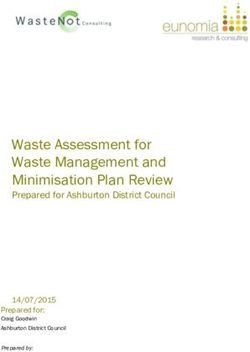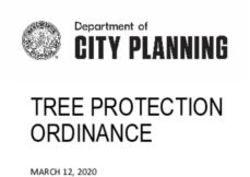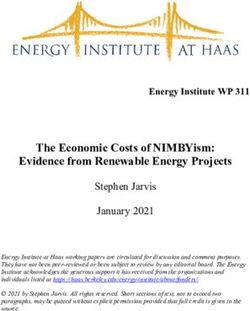2500 CityWest Electronic Tenant Portal - Created on June 2, 2022
←
→
Page content transcription
If your browser does not render page correctly, please read the page content below
2500 CityWest
Electronic Tenant® Portal
Created on June 2, 2022Building Amenities: Conference Rooms
2500 City West has four meeting rooms located on the lower level next to the Property Management Office.
The meeting rooms are available for rent to all tenants at very reasonable rates. The rooms will be reserved
on a first-come first-served basis.
Overview/Scheduling Policy
To schedule use of a conference room, please book online using the online service request system.
Meeting rooms are not considered “booked” or “reserved” until confirmation has been received from the
Property Management Office.
Use of Conference Rooms
Scheduling
Meeting room requests must be requested at least 24 hours in advance.
Any application may be rejected and previously granted permission withdrawn for violation of these
rules at the discretion of the Property Management Office.
Late-night meeting arrangements must be made in advance and will incur an additional charge.
Any conference room cancelation must be submitted through the Tenant Handbook.
General Rules
Rooms may only be used for business purposes related to tenant company business.
Smoking and/or alcoholic beverages are not permitted in the conference rooms.
Use of materials or decorations on walls is prohibited without specific written approval.
No items may be sold.
Room set-up must include fire aisles. Fire aisles must be kept clear, by order of the fire Marshall.
Room capacity must be limited to the following maximums:
Westchase Room – Seats 90 auditorium style or 50 classroom
Bluebonnet Room – Seats 45 auditorium or 30 classroom
Pecan Room – Conference seating for 6
Lone Star Room – Conference seating for 175
Meetings are to be concluded with members leaving the building and clean-up completed by the time
indicated on the reservation request. The evening the meeting is concluded janitorial will remove all
remaining items and they will be thrown away or donated.
Rooms must be returned to their standard configuration upon completion of the event.
Be sure to request after-hours HVAC for any meetings that will continue beyond standard hours.
The following equipment/furniture/service is available:
Projector in Westchase, Blue Bonnet and Lonestar Rooms
Internet
Speaker Phone
Podiums
Reception Area
Kitchen Prep-Area
Tables & Chairs
Equipment may not be removed from any room.
Groups may provide their own qualified operator for any equipment used. Use of electrical or other
equipment must conform to normal fire and safety standards. Equipment not supplied by 2500 City West is
prohibited without written approval.
Personal extension cords are permitted, but must be certified.
The entity renting rooms is responsible for damage to any City West equipment used and any damages to
meeting room itself (walls, carpeting, furniture).
Cost
Room and equipment rates are as follows:Westchase Room - $300.00 daily
Bluebonnet Room - $150.00 daily
Pecan Room - $50.00 per day
Lone Star - $300.00 per day
Availability is only 7 a.m. to 6 p.m. NO HALF DAY RATES AVAILABLE.
Check with the Property Management Office for current rates on the following:
After-hours HVAC
Additional security
Janitorial assistanceBuilding Amenities: On-Site Amenities As a tenant of 2500 City West, you have convenient access to a variety of restaurants, retail and other amenities located in the 2500 City West building. We have provided a list of businesses, with phone number and Web site Information. For additional information regarding any business listed, please contact the business directly. High Tower Deli Lower level, #30, (346) 571-8945 hightowerdeli10@outlook.com ATM Lower level Gateway Newsstand Lower level, #35, (281) 772-6652
Building Amenities: Parking
The parking garage is located on the north and west sides of the building. Please review your lease for
parking privileges and rates.
Parking Policy
General Information
Entrances to the parking garage are located off the service road at the west end of the property. One
entrance is designated for visitors and the other two entrances are for tenant contract parkers. The
main visitor entrance to the parking garage is accessed from the Plaza located on the south side of
the building.
Contract parking is available on levels 2-7.
Reserved parking is available on level 2.
The first level is strictly for short-term visitors. Violators will be subject to one courtesy warning; upon
the second offense, the violator’s car will be towed at their expense.
Handicapped parking is available on levels 1-6.
Garage elevators are located on the southeast side of the garage.
The parking garage is open 24 hours a day, seven days a week.
Please observe all speed limits and stop signs. They are there for a reason – your safety and the
safety of all your fellow employees.
Although the garage is patrolled by building security, we cannot be responsible for theft or damage to your
vehicle. Please make sure your vehicle is locked at all times. Vehicles should not be left overnight in the
garage.
Contract Parking Card
As a tenant of 2500 City West, you will be provided with a number of Access Cards equal to the number of
parking spaces allotted in your lease agreement. These cards will allow access to the parking garage and
your respective building.
Access cards will be issued or deleted only upon written authorization from an Authorized Tenant Contact.
For your protection, each tenant parker is asked to complete an information sheet which includes a
description of his/her vehicle, license plate number, extension and signed Parking Rules and Regulations
sheet.
In order to keep parking records as current as possible, please advise the Management Office of any card
additions or deletions, as well as any vehicle changes, as soon as possible. Any changes to card status,
such as lost, stolen, damaged or transferred to another employee, must also be reported to the
Management Office, using the Card Request Form.
Parking Payments
Your monthly parking bill is sent to you with your rent invoice. Your statement includes an individual listing of
card numbers and names of the individuals to whom these cards were assigned. Please check the accuracy
of this listing and report any discrepancies to the Management Office.
All checks for parking rent should be made payable and mailed to 2500 CityWest Blvd, LLC
2500 CityWest JVLLC
P.O. Box 203574
Dallas, TX 75320-3574
ACH Remittance Information:
ABA# 111900659
Wells Fargo, N.A.
San Francisco, CA
Account # 9918464422
Lost, Stolen or Damaged Contract Parking Cards
The request must have the following information in order for the process to be initiated:
Name of the person authorizing the request
Name of the employee to whom the card is being issuedWhether the employee is authorized for parking – specify Reserved or Unreserved
Vehicle license number, year, make and model of vehicle.
The request will be processed within 24 hours and the Access Card will be delivered to the
appropriate floor.
A non-refundable fee of $10.00 will be charged to replace lost, stolen or damaged cards.
Visitor Parking
Level 1 is strictly for short-term visitors. Violators will be subject to one courtesy warning; upon the
second offense, the violator’s car will be towed at their expense.
Temporary employees should be advised that they are not considered visitors and should park on
levels 2-7 once an Access Card has been issued to them.
Visitor Parking Validation Coupons
Companies wishing to pay for visitor parking must validate the visitor’s initial parking ticket with trailing
pre-paid validation tickets. Visitor validation tickets are available in blocks of 100, in the values of $1.00 and
$5.00 for all day parking. The first 60 minutes in visitor parking are free. After that, the rate is $1.00 per hour
with a maximum of $5.00. Validations are non-refundable.
Please complete a work order in Angus for validations. Under the Description section please type out the
kind of validation tickets you need and the quantity you want.
Parking Rules
The following Parking Rules and Regulations (Parking Rules) shall be in effect at the Property. Landlord
reserves the right to adopt reasonable, nondiscriminatory modifications and additions to the Parking Rules
by written notice to Tenant. In the case of any conflict between these Parking Rules and the Lease, the
Lease shall control.
1. Parking areas shall be used only for parking vehicles no larger than full-size, passenger automobiles
herein called “permitted size vehicles.” Vehicles other than permitted size vehicles are herein
referred to as “oversized vehicles.”
2. Tenant shall not permit or allow any vehicles that belong to or are controlled by Tenant or Tenant’s
employees, suppliers, shippers, customers or invitees to be loaded, unloaded or parked in areas
other than those designated by Landlord for such activities.
3. Parking stickers, Access Cards or identification devices shall be the property of Landlord and be
returned to Landlord by the holder thereof upon termination of the holder’s parking privileges. Tenant
shall pay to Landlord a non-refundable fee on such devices as reasonably established by Landlord
from time to time. Tenant will pay such replacement charge as is reasonably established by Landlord
for the loss of such devices.
4. Landlord reserves the right to refuse the sale of monthly identification devices and/or parking Access
Cards to any person or entity that willfully refuses to comply with the applicable rules, regulations,
laws and/or agreements.
5. Landlord reserves the right to relocate all or a part of the parking spaces on the Property from one
location on the Property to another and/or to reasonably adjacent offsite location(s), and to
reasonably allocate them between compact and standard-size spaces, so long as the same complies
with applicable laws, ordinances and regulations.
6. Users of the parking area will obey all posted signs and park only in the areas designated for vehicle
parking.
7. Unless otherwise instructed, every person using the parking area is required to park and lock his or
her own vehicle. Landlord will not be responsible or liable to Tenant, its visitors or employees for any
damage to vehicles, injury to persons or loss of property, all of which risks are assumed by the party
using the parking area.
8. Parking validation, if established, will be permissible only by such method or methods as Landlord
and/or its licensee may establish at rates generally applicable.
9. The parking facilities shall be used only for parking vehicles. The maintenance, washing, waxing or
cleaning of vehicles in the parking structure or common areas of the Property is prohibited. Tenant
shall have no right to install any fixtures, equipment or personal property (other than vehicles) in the
parking facilities, nor shall Tenant make any alteration to the parking facilities.
10. Tenant shall be responsible for seeing that all of its employees, agents and invitees comply with all
applicable Parking Rules, regulations, laws and agreements.
11. Such parking use as is herein provided is intended only as a license and no bailment is intended or
shall be created hereby.
12. In no event shall Tenant or its employees park in reserved spaces leased to other tenants or in stalls
within designated visitor parking zones. Tenant shall comply with Landlord’s Parking Rules in its use
(and in the use of its visitors, patrons and employees) of the parking facilities.(and in the use of its visitors, patrons and employees) of the parking facilities.
13. Tenant shall, upon periodic request of Landlord, furnish Landlord with a list of its employees’ names
and of Tenants’ and its employees’ vehicle license numbers. Tenant agrees to notify its employees
and visitors of these Parking Rules as the same are modified from time to time, and assumes
responsibility for compliance by its employees and visitors with these Parking Rules, and shall be
liable to Landlord for all unpaid parking charges incurred by its employees. Tenant authorizes
Landlord to tow away from the Building and/or parking facilities any vehicle belonging to Tenant or its
employees or visitors parked in violation of these Parking Rules, and/or to attach violation stickers or
notices to those vehicles.
14. Persons using the parking facilities shall observe all directional signs and arrows and any posted
speed limits. Unless otherwise posted, in no event shall the speed limit of five miles per hour be
exceeded. All vehicles shall be parked entirely within painted stalls, and no vehicles shall be parked
in areas which are posted or marked as “no parking” or on ramps, driveways and aisles. Only one
vehicle may be parked in a parking space. In no event shall Tenant interfere with the use and
enjoyment of the parking facilities by other tenants of the Building or their employees or invitees.
15. Should any parking spaces be allotted by Landlord or Tenant, either on a reserved or unreserved
basis, Tenant shall not assign or sublet any of those spaces, either voluntarily or by operation of law,
without the prior written consent of Landlord, except in connection with an authorized assignment of
this Lease or subletting of the Premises.
16. Landlord reserves the right to modify these rules and regulations and to adopt such other reasonable
and non-discriminatory rules and regulations as it may from time to time deem necessary for the
proper operation and safety of the parking area. Tenant agrees to abide by these and such other rules
and regulations.
17. Landlord reserves the right at any time to change or rescind any one or more of these rules and
regulations, or to make such other and further reasonable rules and regulations as in Landlord’s
judgment may from time to time be necessary for the management, safety, care and cleanliness of the
Premises and the Property, and for the preservation of good order therein, as well as for the
convenience of other occupants and tenants therein. Landlord may waive any one or more of these
rules and regulations for the benefit of any particular tenants, but no such waiver by Landlord shall be
construed as a waiver of such rules and regulations in favor of any other tenant, nor prevent Landlord
from thereafter enforcing any such rules or regulations against any or all tenants of the Property.
Tenant shall be deemed to have read these rules and regulations and to have agreed to abide by
them as a condition of its occupancy of the Premises.
Extended Parking Policy
While we realize many of our tenants travel and their personal vehicles are left parked in our garage while
away, please be mindful of the following:
1. Although the garage is patrolled by building courtesy officers, we cannot be responsible for theft or
damage to your vehicle. Please make sure your vehicle is locked at all times.
2. Notify Security of the extended parking arrangements and fill out the Overnight Parking Form found in
Forms on the Tenant Handbook.
Vehicle Owner name
Cell phone or other contact number
Company Name and Suite Number
Vehicle make, model, license number, color
What are the dates expected for the extended parking.
3. Park on the 6th floor in the parking garage.
4. Leave the vehicle clean, so that it does not appear abandoned.
5. Remove any valuable items from plain sight. Additionally, do not leave any personal identification
items in the vehicle.
6. Failure to comply with the parking policy may result in a vehicle being towed. In the event a vehicle is
towed, management is not responsible for any fees associated with this, including, but not limited to,
damage, towing fees, storage fees, etc.Building Operations: Accounting
Rental Remittance
Rent should be paid by the first day of each calendar month during the term of the lease. Please send
checks to the following address:
Regular Mail:
2500 CityWest JVLLC
P.O. Box 203574
Dallas, TX 75320-3574
Overnight Mail:
Lockbox Services
Lockbox #203574 - 2500 Citywest JVLLC
Wells Fargo Lockbox
2975 Regent Blvd
Irving, TX 75063Building Operations: Building Hours Building hours of Operation The building is open to the public from 7:00 am – 6:00 pm, Monday through Friday, and 8:00 am – 1:00 pm on Saturday. After Hours After normal business hours, a Parking Garage and Building Access Card (Access Card) will be necessary to enter the building. Security Hours: 24 hours a day, seven days a week - Dispatch Telephone: (713) 783-2613 Engineering Hours: 7:00 am – 6:00 pm, Monday through Friday, on call after hours Telephone: (713) 255-2388 Facsimile: (713) 780-7395
Building Operations: Building Management
The team at 2500 City West is dedicated to making your work environment as safe and pleasant as
possible. The Building Office is located in the lower level, Suite #50.
Please do not hesitate to contact the Management Office at:
Address:
Patrinely Group
2500 City West Boulevard, Suite 50
Houston, Texas 77042
Hours: 8:00 a.m. to 5:00 p.m., Monday through Friday
Telephone: (713) 255-2380
Facsimile: (713) 337-9000
Please direct all requests and questions concerning the building to the Management Office at the above
number. Engineers are on call 24 hours a day, seven days a week, for building emergencies.
The following personnel are available to address your needs:
Property Manager Kathy Quinn (713) kquinn@patrinely.com
255-2302Building Operations: Customer Service Patrinely Group is committed to a high standard of excellence in the management of commercial office buildings.
Building Operations: Holidays
The building will be closed in observance of the following holidays. All tenants may access the
building by use of an Access Card during the following holidays:
New Year’s Day
Martin Luther King Day (reduced operations)
President’s Day (reduced operations)
Memorial Day
Independence Day
Labor Day
Thanksgiving Day
Day after Thanksgiving
Christmas Day
Your holiday schedule may vary from the schedule above based upon the holiday provision in your lease.
Please review your lease for additional holiday information.Building Operations: Leasing The leasing company for 2500 City West is Colvill Office Properties, located at 5847 San Felipe, Suite 600. The main phone number is 713-877-1550. Listed below is the contact information for the authorized representatives. Name Phone Number E-Mail Win Haggard 713-877-1550 win@colvilloffice.com Vince Strate 713-877-1550 vince@colvilloffice.com
Building Operations: Leasing Center Please contact Colvill Office Properties for space available: Win Haggard Jr. Colvill Office Properties 5847 San Felipe, Suite 600 Houston, Texas 77057 Direct: 713.260.0234 Fax:713.877.8230 win@colvilloffice.com
Building Operations: Parking Garage
Parking at 2500 City West.
Patrinely Group handles the billing of monthly parking charges for your firm.
Tenants will use ANGUS for the for the following requests;
Additions
Deletions
Name Changes
Replacement Access card (billed as a bill back charge)
Building Access Cards (billed as a bill back charge)
Validations
The monthly parking charges will appear on your invoices along with Rent, Operating Expenses and Sundry
charges.
Parking Charges:
Monthly Parking charges are derived from the exact card information we have in the card access system on
the 15th of every month. The monthly charge begins on the 16th of the previous month and ends on the 15th
of the current month. All parking adding, deleting, name change and/or adjustments must be submitted
through the work order system to be valid.
Credits:
Parking charge credits will only be given for a half of a month. Credits are not issued for any charges greater
than 15 days or a half month. For example, if John Doe resigns on the 20th of the month, then his parking
charge could be credited for half a month.
Tenants are responsible to review their parking charges. Any discrepancies must be submitted no later than
30 days after the invoice was received. No exceptions!
Phone Tabs and Card-Keys:
The parking garage is accessed via a card reader located at every contract garage entrance. The card
readers are activated by either a phone tab or a card key. Please contact your tenant contact for requesting
either device.
Replacement costs:
Replacement cost for the phone tab is $15.00.
Replacement cost for a card key is $10.00.
Pay on Foot and Pay-In-Lane Machine at 2500 City West.
Pay on Foot and Pay-In-Lane is the process for collecting visitor parking charges in the garage. The
Pay-In-Lane machine accepts multiple methods of payment including: cash, credit, debit and pre-purchased
validations.
How it works:
Pay on Foot and Pay In Lane pay station is unmanned and will provide complete automation of cashiering
services to our patrons in our ground-level visitor parking area. The visitor will simply put their parking ticket
into the machine and the device will read the magnetic stripe on the ticket.
The Pay-In-Lane will automatically calculate and display the parking fees. Pay on Foot makes change. Both
print a receipt.
There is an intercom at the pay station, to offer assistance in the event any visitor has questions upon
exiting.
If you have visited the Texas Medical Center, The Galleria, the airport or an upscale hotel, you have most
likely seen and used this type of device.
Validation Tickets at 2500 City West.Your firm will also use the ANGUS work order system to place orders for validation tickets. It is important to
note that validation requests may only be requested via ANGUS, as this software will track all requests.
Phone calls and emails requesting validation tickets are not an approved method of validation requests.
Entering a validation request should include the quantity (increments of 8) and type of request (i.e. 1 hour, 2
hour or full day). Please note, validations are final sale and no refunds will be given. Validations will be
invoiced separately and remitted to Patrinely Group by check only.
All VALIDATION REQUESTS will be invoiced separately and payments (checks only) are to be made
payable to Crimson Services, LLC (FEIN# 76-0458499) and mailed to the following address below:
Crimson Services, LLC
Attention: Jane Mosby
1980 Post Oak Blvd, Suite 1600
Houston, TX 77056Building Operations: Tenant Information Form The Tenant Information Form is to be completed when you move into 2500 City West and/or if you have any changes in contact information. This form includes: Authorized Tenant Contact Information Physically Disabled Employees List Tenant Fire Warden Contact Information After-hours/Weekend Emergency Contact Information After-hours/Weekend Authorized Tenant Information After-hours/Weekend Power Outages Notification Work Order/Service Request System The Property Management Office requires that each tenant provide a list of its representatives who may authorize various services which are billable as over-standard. This form requests the names, e-mail addresses and signature samples of your selected representatives. The original should be forwarded to the Property Management Office for our records. Click here to download a Tenant Information Form Click here to download a Move-In Package Form
Building Security: Overview The security staff is on-site 24 hours a day, seven days a week. If you have an emergency or need security assistance, please call (713) 783-2613 or by cellular phone (281) 898-1378. Security will provide garage / vehicle escorts by request.
Building Security: After Hours Access
Tenants and Employees
2500 City West is closed to normal access prior to 7:00 am and after 6:00 pm, Monday through Friday, and
prior to 8:00 am and after 1:00 pm on Saturday. Tenants and employees requesting access into the building
after hours will be required to use their Access Card to enter the building.
Visitor After-Hours Access
During after-hours operations, visitors will be authorized access through one of the following:
Telephone verification from a tenant company representative currently on the floor
Telephone verification from tenant company’s office manager and/or emergency contact
Written notice by the tenant listing individuals’ names and suite that will be visited
Visitors must provide photo identification in order to be processed.Building Security: Building Access
Normal Business Hours Access
All persons may enter the building during normal business hours (7:00 am – 6:00 pm, Monday through
Friday, and Saturday 8:00 am – 1:00 pm) without the use of an Access Card.
Parking Garage and Building Access Cards
Overview
To maintain a secure environment in the building, all tenants are required to have a Parking Garage and
Building Access Card to gain access into the building after hours and into the parking garage.
Missing/Forgotten Cards
In the event an Access Card is lost or stolen, tenants may obtain a new Access card for $10.00 by
completing a request online via the online service request system or by submitting a Parking Garage and
Building Access Card form to the Property Management Office.
The request must have the following information in order for the process to be initiated:
Name of the person authorizing the request
Name of the employee to whom the card is being issued
Whether the employee is authorized for parking – specify Reserved or Unreserved
Vehicle license number, year, make and model of vehicle
The request will be processed within 24 hours and the Access Card will be delivered to the appropriate
floor. A charge of $10.00 per card will be assessed to the tenant’s company.
Building Access Without a Card
If an employee has lost their Access Card and needs to enter the building after hours, they will need to
check in with security. Employee must provide photo identification to be admitted into the building. Security
will then call the Tenant After-hours Contact to obtain authorization to grant the employee access to the
building.
Visitor Parking Validation Tickets
Visitor parking validation tickets may be purchased by contacting the Management Office: (713) 255-2380,
Fax: (713) 337-9000Building Security: Deliveries and Loading Dock
In order to ensure that all deliveries are dispatched quickly, efficiently, and safely to tenant floors, 2500 City
West requests that the following procedures be utilized.
All deliveries must be made through the service entrance.
Only the freight elevator may be used for deliveries.
Small, normal deliveries should only be made during the hours of 7:00 a.m. through 6:00 p.m.
Any deliveries that will require more than one (1) load on the freight elevator must be scheduled after
business hours.
If at any time a delivery cannot be made during the established hours, special arrangements must be made
in advance with the Management Office. However, no responsibility will be accepted by the building for loss
of, or damage to, any items being delivered.
Reservations for the freight elevator are made on a first come-first served basis. Loading dock space and
freight elevator usage is limited. 2500 City West recommends making freight elevator reservations as early
as possible.
Parking in the loading dock is not allowed during business hours as dock space is in high demand. We ask
that trucks remain in the dock area for the period of time needed to load or unload. Parking is available in
the parking garage or on the service road.
Very Important:
Delivery vehicles can be no longer than 45 feet in length to access the loading dock.
Any vehicle larger than 45 feet must park on the service road and off load the delivery.
The critical dimensions for deliveries are as follows:
Dock Entry 25’W x 14’-6”H
Truck Dock Height 25’W x 14’-6”H
Number of truck docks 3
Freight Elevators 5’-5 ½” W x 8’2”D x
Dimensions 9’-5 ½ “H
Door Opening 4’W x9’H
Freight Service Levels B-25
We encourage you and your delivery company to visit the property and inspect the clearance height, loading
dock, freight and route for all move-ins, move-outs and large deliveries to ensure a smooth process and
prevent any potential delivery and/or pickup problems or delays.
Loading Dock
Loading Dock Hours and Access
The loading dock or delivery entrance is located on the East Side of the building, and is easily accessible
from the Service Road. The following rules are designed to ensure a smooth, continuous flow of material
from the dock area to the tenants in the building:
A 30-minute unloading limit is observed at the loading dock, except for move-ins and move-outs.
Please note that all move-ins and move-outs must be scheduled through the management office and
must be done after business hours and/or weekends.
Hand carried deliveries are not permitted through the dock area.
Two and four-wheel dollies, carts, and other types of material conveyors may not be taken into the
passenger elevators. Only hand-held packages may be transported in passenger elevators during
normal business hours.
When moving bulky material, office furniture or equipment in or out of the building, please contact the
Management Office for after hours scheduling and assistance.
Movement through building entrances and the lobby is restricted between the hours of 7 a.m. and 6
p.m.Building Security: General Office Security
Security Checklist
The following is a list of general office security suggestions, which are offered to you as an aid in
establishing your internal security procedures:
Restrict office keys to those who actually need them.
Keep complete, up-to-date records of the distribution of all office keys.
Establish uniform procedures for collecting keys prior to the termination of employees.
Establish a rule that keys must never be left unguarded on desks or cabinets.
Require that filing cabinet keys be removed from locks and placed in a secure location after opening
cabinets.
Prevent unauthorized personnel from reporting a lost key and receiving a replacement.
Ensure that a responsible person is in charge of issuing all keys.
Store keys systematically in a secured wall cabinet of either your own design or one that conforms to
a commercial key control system.
Insist on identification from repairmen who come to work in your office.
Clear all desks of important papers.
When working alone in the office at night, lock the front door to prevent anyone else from entering.
Keep the police, fire department, and building security telephone numbers posted.
Check to see that all doors are securely locked before you leave.
Suspicious Persons
If you see suspicious or offensive persons in the building, please call Management immediately or you can
contact the Security Console at 713-783-2613. If possible, make note of appearance, clothing, etc. in order
to assist building security in locating them.
Please be aware of strangers in your Tenant areas and halls. Quite often a question such as “May I help
you locate someone?” will be enough to deter a potential thief. Suspicious encounters of this type should be
reported to the management office immediately.Building Security: Key and Lock Policy Tenants should contact the Property Management Office no later than two weeks prior to move-in, in writing, and specify the number of keys required for company personnel. Two keys for the entry door of your office will be provided. If necessary, additional keys will be provided at the tenant’s expense.
Building Security: Lost and Found Lost and Found for the building is located at the security console in the lobby. Identification will need to be presented to the security officer on duty to retrieve lost property.
Building Security: Prevention To reduce crime, emphasis should be placed on preventive rather than reactive measures. Preventive measures against office thefts and crimes against persons can best be achieved through the individual efforts of each employee. All suspicious or criminal activities should be reported immediately, first to the police department and then to the management office.
Building Security: Property Removal
A Property Removal Report is required when individuals depart from your floor any time via the freight
elevator and/or the building lobby with property belonging to your firm. Property Removal Report Forms are
provided by the Property Management Office.
It is the responsibility of each tenant to complete a Property Removal Report in conjunction with their
internal company requirements. All Property Removal Report Forms must be signed by an authorized
representative from your company.
A completed Property Removal Report Form will provide the following information:
List of items allowed to be removed from the property
Serial number(s)/model number(s) (if necessary)
Name (printed) and signature of authorized signatory
After completion, the form will be kept on file with security.
Each time you or one of your employees removes materials or equipment from the building, security has
been instructed to verify that the equipment being removed is authorized. If the item is not listed, the security
officer has the ability to contact an Authorized Tenant Contact at home for the purpose of notification, with
prior approval from the Property Management Office. This information is considered confidential, and our
security officers will be instructed accordingly.Building Security: Solicitation In the unlikely event a solicitor gains entrance to your suite, ask him or her to have a seat while you contact your Office Manager. Your Office Manager should call the Property Management Office at (713) 255-2380 immediately to request that a security guard be dispatched to your suite to escort the solicitor off the premises. The solicitor should never be left alone or unobserved while in your suite. If the solicitor leaves your suite prior to the arrival of the security officer, please make note of his or her general description, approximate age and color of clothes. This information will assist the security officer in identifying the solicitor.
Building Services: Overview Providing excellent service to you is our primary goal. Through frequent inspection of the property and careful management of the building's resources and personnel, our intent is to promptly and courteously respond to your needs and operate the building in a manner that exceeds your expectations. Therefore, we request your assistance by notifying us of any situation or condition that you feel requires attention.
Building Services: Additional Space Requirements Should your organization have the need for additional space, please contact the Property Management Office. They will direct you to Leasing, who will be glad to assist with your expansion efforts.
Building Services: Building Maintenance
Angus Anywhere is 2500 City West’s Web-based tenant services system where tenants can correspond
with the Property Management Office for all typical service needs. Once the tenant accesses the link to the
Angus work order system for Patrinely Group, the user registration is a secure and quick process. All tenant
service requests, such as the following examples, can be sent to the Property Management Office from your
desktop computer.
Maintenance Requests
HVAC calls
Janitorial requests
After-hours HVAC
Conference room reservations
Special security arrangements
Using this system simplifies the process and improves responsiveness to tenant requests. All requests are
archived permanently and can be searched to track work requests, visits and reservations.
Access
Access the Angus work order system by logging on to the Web site at:
http://www.ng1.angusanywhere.com/tenant/53763/Main/default.aspx
You will be asked to provide your user name and password to enter the Web site and using the work order
system. Once you log in, click on the My Profile link and update your password.
Please make your service request directly through Angus, which helps the management staff to keep track
of your requests and ensure they are resolved in a timely fashion.
Charges
If the repair or maintenance work is not the landlord’s responsibility, the tenant will be charged for the work
at landlord’s cost plus appropriate mark-up.
It is assumed by the Property Management Office that, if you have authorization to access Angus, you are
authorized by your employer to approve any costs related to the work order requests you submit. The
Property Management Office is not responsible for submitting work order costs to your employer. It is your
responsibility to have all work order-related costs approved (if necessary) by your employer prior to
submitting your work order.Building Services: Building Signage Signage / Graphics Except as otherwise provided in your lease, no sign, placard, picture, advertisement, name or notice shall be inscribed, displayed, printed or affixed on or to any part of the outside or inside of the building or premises. The Property Management Office shall have the right to remove any such sign without notice and at the tenant’s expense. Requests for change of listing on the electronic directory or corridor signage must be made in writing to the Property Management Office. Please allow two to four weeks for graphic changes. All changes are the responsibility of the tenant.
Building Services: Cleaning Janitorial Services Janitorial services are provided nightly Monday through Friday. Special janitorial requests can be arranged through the Property Management Office. Upon completion of their nightly duties, our janitorial personnel have been instructed to ensure that all corridor doors are locked and to leave all interior doors as they find them (e.g., locked or unlocked, open or closed) unless otherwise instructed by the tenant contact. The janitors are also instructed to turn lights off when they leave unoccupied offices.
Building Services: Elevators
Freight
2500 City West has one freight elevator which is located in the southwest corridor of the building. The
elevator is available for use 24 hours a day, seven days a week, but must be reserved in advance by
contact the Property Management Office using the online service request system.
The inside dimensions of the freight cabs are:
5’ 5 ½ ” wide
8 ’2” deep
9’ 5 ½ ” high
The doorway to the freight elevator is 4’ wide by 9’ high
The maximum weight capacity of the cab is 4,500 pounds.
It is your responsibility to ensure that the cab is not overloaded, which could result in damage to the
equipment and/or cab finishes. Be sure that your employees and all vendors providing services to your
company are aware of the weight limitation. A power jack used to move pallets can add up to 1,000 pounds
in addition to the weight of the pallet(s). Also be aware that improperly balanced loads can cause damage to
the elevator rails and related equipment.
Exclusive Reservations
Reservations are made on a first-come, first-serve basis.
All reservations must be requested at least 24 hours in advance (48 hours is preferred) via the online
service request system, and are not guaranteed unless approved by the Property Management Office. As
part of the approval process, all vendors or delivery companies must have a Certificate of Insurance on file.
Do not schedule deliveries or construction until you have received final approval from the Property
Management Office.
Passenger
Overview
2500 City West has 15 passenger elevators serving the building and garage:
13 in the building
Six cabs serving floors 1 – 13
Six cabs serving floors 14 – 25
One cab from Prosperity Bank to lower level
Two cabs in the garage serving floors 1 – 7
The maximum weight capacity of the passenger cabs is 3,500 pounds. Under no circumstances are large
deliveries to be made using these cabs.
Security
Each elevator, including the freight elevator, is equipped with an emergency phone system that
connects to a security monitoring service.
If an elevator malfunctions, and you are unable to exit the elevator:
Press the emergency phone button (a signal will ring to a monitoring service that operates 24 hours a
day, seven days a week).
The monitoring service will notify the appropriate personnel to assist you in safely exiting the elevator.
While inside the elevator, please remain calm.
Under no circumstances should you attempt to climb out on top of the cab roof or pry open the doors
while it is between floors.Building Services: Energy Conservation
Tenants can assist in our efforts to reduce building operating costs through energy conservation. Please
make a special effort to educate your employees about the importance of using energy wisely.
Following are examples of how your employees can help in our efforts to reduce energy costs:
Window treatments should be closed during those times when there is direct sun (including
weekends).
Employees should be reminded to turn off all lights, computers, copiers, etc., when not in use or
before leaving for the evening or weekend.Building Services: Forms For your convenience, we have included downloadable and printable PDF document forms that will expedite various building management service requests. Hard copies of all forms are available from the Property Management Office as well. To view and print PDF files, you need the Adobe Acrobat Reader software. If not already installed on your computer, it can be obtained free at www.adobe.com . Move-In Package Form Key Authorization Form Property Removal Report Form Sample Liability Insurance Form Signage – Door Graphics Form Tenant Information Form Angus Customer Authorization Form Fitness Center Consent and Release Form Overnight Parking Form
Building Services: HVAC
After-Hours Heating, Ventilation and Air Conditioning (HVAC)
The Building’s heating, ventilation and air conditioning is provided during the following standard building
hours unless otherwise stated in your lease.
Monday through Friday: 7:00 am – 6:00 pm
Saturday: 8:00 am – 1:00 pm
You can request after-hours HVAC by submitting an After-Hours HVAC Request Form via the online service
request system no later than 3:00 pm on the day service is required or 3:00 pm on Friday for weekend
service.
For any requests made after 3:00 pm, a two-hour minimum charge of $70 will be assessed for engineer
labor, in addition to the standard overtime HVAC hourly charge.
When completing a request for overtime air, please be sure to include the following information:
Company name
Your name
Suite number
Floor(s) on which the air is needed
Date(s) on which the air is needed
Time(s) during which the air is needed
Total number of hours requested
Rates
There is no charge for HVAC Monday through Friday 7:00 a.m. to 6:00 p.m. or Saturday 8:00 a.m. to 1:00
p.m. Overtime HVAC is $45.00 per hour.Building Services: Mail Service
New Tenants need to arrange for mail delivery with the US Post Office. Tenants will receive two mailbox
keys from the Property Management Office upon move-in. Requests for additional keys should be made via
the online service request system or to the Property Management Office.
Mailboxes are located in the lower level. Incoming mail is delivered once per day to tenant mailboxes,
Monday through Saturday. The daily mail pick-up schedule is posted at the drop box. Your company’s
mailing address should read:
Firm Name (or individual name)
2500 City West Blvd.
Suite_____
Houston, Texas 77042
New Tenants need to arrange for mail delivery with the US Post Office. Tenants will receive two mailbox
keys from the Property Management Office upon move-in. Requests for additional keys should be made via
the online service request system or to the Property Management Office.
US Postal Service
Location: Lower Level
Scheduled pick-up: 3:45 pm, Monday through Friday
Federal Express
Location: Lower Level
Scheduled pick-up: 6:00 pm, Monday through Friday
UPS
Location: Lower Level
Scheduled pick-up: 7:00 pm, Monday through FridayBuilding Services: Recycling
Single Stream Recycling Program:
Patrinely Group is committed to a sustainable future and environmental responsibility. 2500 City West is
proud to offer recycling onsite. Waste Management, our partner in recycling, has specialized equipment for
separating materials. Therefore, there is no need to separate plastics, aluminum, and paper, as all items go
into one recycling container, thus saving time, money and resources.
You can recycle the following:
Plastic containers (no grocery sacks, please recycle those at the store)
Aluminum Cans (rinse)
Plastic water bottles & their caps (remove the caps)
Newspapers
Copy paper & Colored paper, (staples and window envelopes ok)
Corrugated Cardboard & Boxboard (please break down the boxes and place near recycling container)
Do not recycle the following:
Nothing that has touched food (no exceptions)
Paper towels, facial tissue, toilet tissue
No spiral notebooks, or paper with metal attached. (again, staples are ok)
Plastic bags or packaging
Wax coated paper containers, i.e. milk containers
Food waste & wet waste
Paper, plastic, or Styrofoam
Glass
Shredding Services Available:
Locked shredding totes are available by request and replaced as needed. Please contact the management
office for more information.Emergency Procedures: Overview In the unlikely event a solicitor gains entrance to your suite, ask him or her to have a seat while you contact your Office Manager. Your Office Manager should call the Property Management Office at (713) 255-2380 immediately to request that a security guard be dispatched to your suite to escort the solicitor off the premises. The solicitor should never be left alone or unobserved while in your suite. If the solicitor leaves your suite prior to the arrival of the security officer, please make note of his or her general description, approximate age and color of clothes. This information will assist the security officer in identifying the solicitor.
Emergency Procedures: Building Safety Solutions BSSonline is 2500 City West’s Online Safety Training Program. The training program will help you and your employees prepare for and respond safely to emergencies in the building. This state-of-the-art tool provides emergency preparedness information specific to 2500 City West through an aesthetically pleasing mechanism that integrates 3-D graphics, digital images, animation, and voice narration. From the comfort of your desks, you can receive detailed training on the safety features of our building. As you may know, life safety training is mandated by city code and the safety of our tenants and their employees is our highest priority. If you have any questions, please call the management office 713-255-2380 or BSSonline technical support at 1-800-315-5676. Click here to download the BSS Online Safety Training Program or for more information please visit http://2500CityWest.bssnet.com
Emergency Procedures: Bomb Threat
Bomb Threat Facts
Should you see a suspicious or unknown object in your space, do not touch it. Notify the Property
Management Office and/or public safety authorities on-site immediately.
If the caller gives a very detailed description of the bomb and where it was placed (e.g., “I placed a
bomb in the third-floor men’s room in the first stall. It is equipped with a mercury switch and a screw
face clock detonator”), it would indicate a real device had been placed.
Evacuation creates a greater exposure to danger; falls may occur and stress may cause heart attacks.
Please stay in your area unless directed by building security to evacuate. Evacuation of your suite will
be determined by the police department/bomb squad, and communicated by building security.
If You Receive a Bomb Threat
Dial 9-1-1.
When you notify the emergency response authorities of the threat, keep in mind that unless the threat
indicates imminent danger, you probably will not be directed to vacate the facility.
Once you have completed the telephone report and followed all emergency response team directions, you
should contact the Property Manager.
If Received by Telephone
Listen for background noise, ask the following questions and record the answers specifically:
When is the bomb going to explode?
Why did you place it?
Where is the bomb right now?
What kind of bomb is it?
What does it look like?
What is the detonation time?
What is your name and call back number?
Keep the caller on the telephone as long as possible.
Do not hang up the phone on which you received the call.
Call and report the threat to 9-1-1 on a separate telephone.
Record the Call (if applicable)
If you have the equipment, record the call. If you can’t record, take notes as detailed as you can,
including the following information:
Time and date of call
Exact words of caller (or as close as possible)
Gender and approximate age of caller
Accent and speech pattern/tone of voice
Background noises
Time call concluded.
If Written Threat Received by Mail
Safeguard the object (letter, envelope or package) as evidence.
Do not handle it further.
Notify the emergency response authorities at 9-1-1. Do not use a cellular phone in the vicinity of the
suspicious object.
Notify the Property Management Office.
If Suspected Bomb Received by Mail
If you are uncertain about an object (letter, package, envelope), treat it as a suspected bomb. Some
characteristics to look for are:
Parcel marked “personal” or “confidential”
Poorly typed or handwritten addressIncorrect title of person addressed
No return address
Excessive or uneven weight.
Handling a Suspected Bomb
Do not touch, move or disturb the letter, package or envelope.
Notify other employees and evacuate the immediate area, prevent reentry and leave doors and
windows open.
Notify the local authorities and give exact location and brief description of the object. Do not use a
cellular phone in the vicinity of the suspicious object.
Shut off gas or fuel lines and remove flammables.
The emergency response team and/or the Property Manager will evaluate the situation and determine
appropriate action.
Notification
Immediately following the receipt of information regarding the bomb threat, the Property Management Office
will:
Notify the police department
Call for the building security and operations personnel to report to the designated assembly location
Initiate the search of the public areas of the building and other designated spaces.
Tenant notification procedures
When the Property Management Office is notified of a bomb threat, all Authorized Tenant Contacts or their
alternates will be notified of the threat.
Bomb Search
If You Locate a Suspicious Object:
Assume it is dangerous
Do not touch, move or disturb the object
Do not use cell phones, remote controls or transmit radio calls on the same floor as the suspicious
object
Attempt to locate a possible owner of the object in the immediate vicinity
Notify other employees and evacuate the immediate area, and prevent anyone from re-entering
Leave doors and windows open
Notify the emergency response authorities and give exact location and brief description of the object
The engineering department will shut off gas lines, if applicable.
The Property Management Office will evaluate the situation and determine appropriate action.
After each area has been searched, the Authorized Tenant Contacts will report their results to the Property
Management Office.Emergency Procedures: Chemical, Biological, Or Radiological (CBR) Event
There is a heightened awareness of the emerging threat of terrorism by unconventional weapons. The most
dangerous forms of these weapons are often the most difficult to manufacture, transport, and weaponries
because they are volatile, difficult to produce and employ. The response to an incident involving CBR
agents is similar to any other incident involving hazardous materials.
Procedure
If you discover a CBR incident:
Call 911 or the local emergency number.
Provide the dispatcher with the following information:
Name
Type of Emergency
Company Name
Physical Building Address [not building name]
Floor and Suite Number
Telephone Number
Listen to the dispatcher for any additional instructions before hanging up.
Call the Management Office.
Remain calm.
Isolate the CBR object, area, and those exposed.
Evacuate the area, move occupants up wind at least 300 feet away from the contaminated site,
closing doors as you move away.
Notify 911 and the Management Office.
A partial or full evacuation may be ordered if the incident is deemed credible, or if mandated by the
local authorities. The Management Office will call each tenant’s primary contact to inform him or her
of the incident.
If danger is unsubstantiated, the building may remain open for business, The Management Office will call
each tenant’s primary contact to inform him or her of the incident. It is up to each tenant, to decide whether
to evacuate the building or remain open for business. If the building remains open and your company
chooses to close and evacuate the building, please notify the Management Office so there is a record that
your suite is empty. This information will be important if the incident escalates.Emergency Procedures: Civil Disturbance
Demonstrations or Civil Disturbance
Take the Following Actions:
Stay in the building, away from demonstrators
Continue business as usual and do not become part of the problem
If passing the demonstration and the situation appears tense, move quickly away from the area, but
stay alert and obtain as much useful information as possible
If peace keeping authorities are not present in a tense situation, notify the Property Management
Office to call the local emergency response authorities
Upon notification through the Property Management Office, the Property Manager will:
Post security officers as monitors at exits nearest to the demonstrators to redirect building occupants
away from the demonstration
Take steps to prevent access of unauthorized persons into restricted areas such as limiting elevator
access.
Notify the appropriate Tenant Emergency Representatives.
Most demonstrations are peaceful, but be on the alert for any quick mood changes.Emergency Procedures: Earthquake
In the event of an earthquake, DO NOT ATTEMPT TO LEAVE THE BUILDING. Reports indicate that you
are safer within a building until the tremors subside to avoid falling debris and downed power lines. If
evacuation is necessary, know where the locations of possible safe refuge areas are located outside and
away from the building. Have a plan for reuniting with your family. Have a predetermined out-of-state
person for your family members to contact.
Procedure
During
Remain calm. Do not exit the building. DO NOT USE ELEVATORS.
Move away from the perimeter of the building. Stay away from windows, bookcases, filing cabinets
and any objects that may fall or shatter.
Take cover under a desk or another sturdy object, in a corner or against the wall in the core of the
building. Protect your head and body with your arms and legs.
DROP, COVER and HOLD.
After
Be prepared for aftershocks.
Check for injured and assist if possible. Do not move a seriously injured person unless they are in
immediate danger. Call 911 and notify the Property Management Office of injuries. [See the Medical
Emergencies section of this Guide].
Check for fires, gas and water leaks and electrical shorts. DO NOT use matches, cigarette lighters or
turn on electrical switches or appliances. If you smell gas, call 911 immediately, and then call the
Management Office.
Open doors carefully. Watch for falling debris.
Stay away from windows/glassed areas.
Replace telephone receivers, in case the telephone system works. Use telephones for emergency
calls ONLY.
Listen to the radio for emergency reports.
Do not spread rumors regarding the building condition, extent of damage and injuries. This may
cause a panic.
Report all damage to the Management Office as soon as possible.
Notify the Management Office if your company chooses to close and leave the building.Emergency Procedures: Elevator Malfunction
In case of power failure or any other elevator malfunctions, use the phone which is located in each elevator
cab.
What to Do:
Open the emergency phone box and push the call button. (a signal will ring to the emergency
monitoring station that operates 24 hours a day, seven days a week).
The monitoring service will notify the appropriate personnel to assist you in safely exiting the elevator.
While inside the elevator, please remain calm. Someone will be there to get you out.
Under no circumstances should you attempt to climb out on top of the cab roof or pry open the door
when the elevator is between floorsEmergency Procedures: Emergency Contacts
Building Security (713) 783-2613
***Please notify building security when an emergency occurs.
Fire Department 9-1-1
Paramedic/Ambulance 9-1-1
Police Department 9-1-1
*Other useful numbers:
Poison Control Center (800)
222-1222
Memorial Hermann (713)
Memorial City 242-3000
West Houston Medical (281)
Center 558-3444Emergency Procedures: Evacuation
Evacuation Plan
In an emergency that requires building evacuation, time saves lives. Knowing and following the evacuation
plan is one of the most important things you can do to ensure your own safety and that of your co-workers. It
is your firm’s responsibility to assign responsible personnel to assist the property team, and be responsible
for controlling the movement of your employees and visitors during a full or partial evacuation of the building.
Crimson Services will adhere to Federal, State and local codes and statues.
The Evacuation Plan includes information on the following topics:
Emergency Response Team Members and Responsibilities
Evacuation Relocation Sites
Emergency Response Training
Evacuation Drills
Emergency Procedures for:
Evacuation
Fire
Medical Emergencies
Power Failure
Bomb Threats
Chemical, Biological, or Radiological (CBR) Event
Terrorist Activities
Civil Disturbance
Workplace Violence
Earthquake
Hurricane and Tropical Storms
Tornado and Severe Weather
Emergency Response Team Positions and Responsibilities
Each tenant should establish an Emergency Response (ER) Team based on the positions described below.
We understand that no two buildings are alike, therefore, positions can be added to your Evacuation Team,
if necessary, to provide ample coverage. In some cases, tenants may want to share responsibilities in
common areas on the floor. Additionally, each tenant is encouraged to establish an after hours calling tree
for contacting its’ employees in the event of an emergency.
The Emergency Response Team consists of Floor Wardens, Searchers, Special Assistants, and Alternates.
It is each Emergency Response Team member’s responsibility to be familiar with the Plan, the emergency
exits, and the location and operation of any available fire alarm system, equipment, and extinguishers.
See Roles and Responsibilities of Emergency Response Team members
Alternates
Sufficient alternates for each Emergency Response Team position must be assigned so that a principal or
alternate is in the building at all times during working hours to supply leadership under the Plan. Coverage
during vacation, sick leave, etc. must be taken into account.
Initial Assembly Area
In the event of a full building evacuation, the property team will direct evacuees out of the building toward an
initial assembly area. This procedure accomplishes two goals. 1) helps provide a safe direction of travel that
does not interfere with the emergency, emergency equipment, and responding emergency vehicles. 2) helps
prevent a back up of evacuees in the building’s lobby and stairwells. The initial assembly area is located far
enough away from the building to allow all occupants to evacuate out of the building and relocate to an
assembly area away from the emergency. Once the initial assembly area is reached, tenants may move to
the tenant designated meeting location and wait for instructions from the Floor Warden.
Tenant Designated Meeting Location
Each tenant is responsible for designating its own company meeting location for employees to congregate,
in the event of a full building evacuation. The meeting place should be located well away from the building
(300ft. minimum), and provide safe refuge. After the evacuation, the Floor Warden is responsible for taking
attendance to ensure that all of their company’s suite occupants and visitors are accounted for, and shouldYou can also read