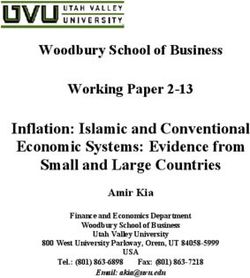"a platform for platform creators"- Windows 11: An Empirical Study
←
→
Page content transcription
If your browser does not render page correctly, please read the page content below
Journal of Management Engineering and Information Technology (JMEIT)
Volume 8 Issue 4, Aug 2021, Online ISSN: 2394 - 8124
Impact Factor: SJIF - 6. 402 (2017) | 6.265 (2016) | 4.564 (2015)
Website: www.jmeit.com | E-mail: editorjmeit@outlook.com | jmeit@outlook.com
“a platform for platform creators”-
Windows 11: An Empirical Study
Exploring the Evolution and Success of
Windows 11 in According to User POV
[Point of View]
Pawan Kalyani
pawankalyani@gmail.com
Abstract: “Personal Computer” is one of the had a lot more to offer in terms of design, usability and
greatest innovation and creation of history. From practicality. This evolution continued with Windows 8
the initial stage to the current scenario with high and 8.1. They were modest successes at best. Overall,
end graphics and more fast processor with however, the biggest improvement came with the
continuously increasing hard disk space for introduction of Windows 10 in 2014 from click to
touch.
multiple functioning.
There has been a continuous evolution in the From the era of dull back and white to the colorful and
“Operating System” for PC from last many decades. smooth interface there has been a lot of development
Windows from MS-DOS – Microsoft Disk and millstones created for easy user interface that
makes the windows the choice of the world. The
Operating System (1981) to Windows 11 (2021).
current research work is about the latest soon to be
There are other players in the market like Mac OS, , releasing Windows 11, what are the new attraction
Apple iOS, Android, Red Hat Enterprise Linux- added to this flavor how does the user respond to this
Ubuntu, CentOS, Apple OS X El Capitan, Sierra, for this the author had design a set of questionnaire to
Fedora but the windows is still maintaining its have the view point on the windows 11.
position in the mindset of the users. The ease of use
and attractive graphics are always plus point for II. EVOLUTION OF WINDOWS
windows. The current study is based on the new
version of windows OS soon to be released - The evolution of windows from MS- DOS to the
Windows 11, as win 10 is not so old to replace with current soon to be release windows 11. There has been
the new version and what are the new features a lot of creative development done to ease out the user
offered and how it attracts the uses to move to working one of the best development was point and
upgrade to win 11. click after introduction of MS- DOS now shift from the
keyboard and mouse to the latest touchscreen.
Keywords: Personal Computer, MS-DOS, Windows
3.0, Windows 95, Windows 98, Windows ME, l MS-DOS – Microsoft Disk Operating System
Windows 2000, Windows XP, Windows 7 ,Windows (1981) was designed for personal computers
8, Windows 10, Windows 11, Evolution and Success compatible with IBM. At that time it was a great
of Windows 11. achievement and challenging task to operate
MS-DOS with internal and external commands
I. INTRODUCTION on the black screen.
Microsoft is one of the biggest companies in the l Windows 1.0 (1985) was the first time when the
technology market, and their products like operating "point and click" mechanism was used to
system, office etc. are backed up by decades of interact with the operating system. Windows 2.0
experience and a great variety of different services marked the introduction of desktop icons and
meant to increase productivity and usability. From improved graphics.
collaboration tools and cloud services to useful apps
and programs, and even gaming and quality hardware, The “point and click” mechanism was the best
the technology giant continuously seeks to offer a milestone by Microsoft that still continues with
complete and satisfying computing experience. the evolution there are many things that come
Undoubtedly, one of Microsoft’s biggest assets is its
and disappear according to the usage and less
operating system, Windows. If Windows 95, 98, and
usage like the “briefcase” was introduced in
NT were only the first steps, Windows XP and Vista
1 All rights reserved © www.jmeit.comJournal of Management Engineering and Information Technology (JMEIT)
Volume 8 Issue 4, Aug 2021, Online ISSN: 2394 - 8124
Impact Factor: SJIF - 6. 402 (2017) | 6.265 (2016) | 4.564 (2015)
Website: www.jmeit.com | E-mail: editorjmeit@outlook.com | jmeit@outlook.com
windows 95 OS but in the later OS it was l Windows 3.0 (1990) debuted with 16 colour
removed. support for Intel 386 processor. The look from
this version of Windows has formed the basis of
In Microsoft Windows, the Briefcase is a special many upcoming versions
folder that supports a simple two-way file
synchronization between itself and another folder.
The Briefcase is designed for mobile PC users so
that they may transfer it to a removable drive and
have it synchronize with the computer to which
the removable drive is attached, in Windows 8
and completely disabled. [1]
Image 3. Showing screenshot of Windows 3; Windows 3.0
got colourful
Source: Wikipedia
Image 1. Showing screenshot of Windows Operating system Windows 3 introduced the ability to run MS-DOS
version 1.01 programmes in windows, which brought multitasking
Source: Wikipedia [7] to legacy programmes, and supported 256 colours
bringing a more modern, colourful look to the
Windows 2.0 (1987) - Microsoft’s Windows 2 interface.
replaced it in December 1987. The big innovation for
Windows 2 was that windows could overlap each other, l Windows NT 3.1 – 4.0 (1993) two versions -
and it also introduced the ability to minimize or Windows NT server and Windows NT
maximize windows instead of “iconizing” or Workstation
“zooming”.
Image 4. Showing screenshot of Windows 3.1 with
Image 2. Showing screenshot of Windows 2 with overlapping Minesweeper.
windows Source: Wikipedia
Source: Wikipedia
Windows 1 and 2 both had point release updates, but
The control panel, where various system settings and Windows 3.1 released in 1992 is notable because it
configuration options were collected together in one introduced TrueType fonts making Windows a viable
place, was introduced in Windows 2 and survives to publishing platform for the first time.
this day.
Minesweeper also made its first appearance. Windows
3.1 required 1MB of RAM to run and allowed
Microsoft Word and Excel also made their first supported MS-DOS programs to be controlled with a
appearances running on Windows 2. mouse for the first time. Windows 3.1 was also the first
Windows to be distributed on a CD-ROM, although
2 All rights reserved © www.jmeit.comJournal of Management Engineering and Information Technology (JMEIT)
Volume 8 Issue 4, Aug 2021, Online ISSN: 2394 - 8124
Impact Factor: SJIF - 6. 402 (2017) | 6.265 (2016) | 4.564 (2015)
Website: www.jmeit.com | E-mail: editorjmeit@outlook.com | jmeit@outlook.com
once installed on a hard drive it only took up 10 to
15MB (a CD can typically store up to 700MB).
l Windows 95 (August 1995) was the first version
to support 32-bit applications. It ran on a
DOS-free platform.
Image 6. Showing screenshot of Windows 98,
Source: Wikipedia
Windows 98 introduced the back and forward
navigation buttons and the address bar in Windows
Explorer, among other things. One of the biggest
changes was the introduction of the Windows Driver
Model for computer components and accessories – one
Image 5. Showing screenshot of Windows 95 with Start
menu. driver to support all future versions of Windows. USB
Source: Wikipedia support was much improved in Windows 98 and led to
its widespread adoption, including USB hubs and USB
As the name implies, Windows 95 arrived in August mice.
1995 and with it brought the first ever Start button and
l Windows ME – Millennium Edition (September
Start menu.
2000) was a minor upgrade that laid the
It also introduced the concept of “plug and play” –
foundation for coming versions.
connect a peripheral and the operating system finds the
appropriate drivers for it and makes it work. That was
the idea; it didn’t always work in practice.
Windows 95 also introduced a 32-bit environment, the
task bar and focused on multitasking. MS-DOS still
played an important role for Windows 95, which
required it to run some programmes and elements.
Internet Explorer also made its debut on Windows 95,
but was not installed by default requiring the Windows
95 Plus! pack. Later revisions of Windows 95 included
IE by default, as Netscape Navigator and NCSA
Mosaic were popular at the time.
Windows 98 (June 1998) came with a desktop that
combined Internet Explorer with the operating system. Image 7. Showing screenshot of Windows ME, Windows
Millennium Edition was the last Windows to be based on
Released in June 1998, Windows 98 built on Windows
MS-DOS. Source: Wikipedia
95 and brought with it IE 4, Outlook Express,
Windows Address Book, Microsoft Chat and NetShow l Windows 2000 (February 2000) revolutionize
Player, which was replaced by Windows Media Player the operating system forever. It could run
6.2 in Windows 98 Second Edition in 1999. full-fledged applications, supported data
exchange over the internet. The company
released 4 versions, namely Windows 2000
Professional, Windows Server, Windows
Advanced Server and Windows Data center
Server, which were based on the amount of
traffic they could
3 All rights reserved © www.jmeit.comJournal of Management Engineering and Information Technology (JMEIT)
Volume 8 Issue 4, Aug 2021, Online ISSN: 2394 - 8124
Impact Factor: SJIF - 6. 402 (2017) | 6.265 (2016) | 4.564 (2015)
Website: www.jmeit.com | E-mail: editorjmeit@outlook.com | jmeit@outlook.com
manage. ClearType, which was designed to make text easier to
read on LCD screens, was introduced, as were built-in
CD burning, autoplay from CDs and other media, plus
various automated update and recovery tools, that
unlike Windows ME actually worked.
Windows XP was the longest running Microsoft
operating system, seeing three major updates and
support up until April 2014 – 13 years from its original
release date. Windows XP was still used on an
estimated 430m PCs when it was discontinued.
l Windows Vista (November 2006) was an
improvement over Windows XP. It offered a
more secure, reliable and manageable OS for
computers. Hardware troubleshooting capability
Image 8. Showing screenshot of Windows 2000
was also introduced through this version of
Source: Wikipedia
Windows. Along with that, faster boot time and a
The enterprise twin of ME, Windows 2000 was 'sleep' state were new features that came with
released in February 2000 and was based on Windows Vista.
Microsoft’s business-orientated system Windows NT
and later became the basis for Windows XP.
Microsoft’s automatic updating played an important
role in Windows 2000 and became the first Windows
to support hibernation.
l Windows XP (October 2001) was a refined
version of Windows 2000 and came with refined
connectivity features for interacting with wireless
networks. It was the first operating system to
support 802.11x WSS which is used even today
in computers. It was one of the most successful Image 10. Showing screenshot of Windows Vista
operating systems from Microsoft. Microsoft Source: Microsoft
ended support for Windows XP back in 2014. l Windows 7 (October 2009) came along with an
improved user interface, multi-touch controls and
Internet Explorer 8. It was perhaps the foundation
of several latest windows version. A new
Windows Media centre, graphical interface
layout, support for virtual drives and improve
security were some of the key features of
Windows 7.
Image 9. Showing screenshot of Windows XP
Source:
https://guidebookgallery.org/pics/gui/desktop/firstrun/winxppr
o-2-1.png [2]
One of the best Windows versions, Windows XP was
released in October 2001 and brought Microsoft’s
enterprise line and consumer line of operating systems
under one roof. It was based on Windows NT like
Windows 2000, but brought the consumer-friendly Image 11. Showing screenshot of Windows 7
elements from Windows ME. The Start menu and task Source: Wikipedia
bar got a visual overhaul, bringing the familiar green
Start button, blue task bar and vista wallpaper, along
with various shadow and other visual effects.
4 All rights reserved © www.jmeit.comJournal of Management Engineering and Information Technology (JMEIT)
Volume 8 Issue 4, Aug 2021, Online ISSN: 2394 - 8124
Impact Factor: SJIF - 6. 402 (2017) | 6.265 (2016) | 4.564 (2015)
Website: www.jmeit.com | E-mail: editorjmeit@outlook.com | jmeit@outlook.com
l Windows 8 came with instant boot support and applications, instead solely relying on the Windows
was designed for touch-enabled devices. The Store for third-party apps.
Metro design incorporated in WIndows 8 was
borrowed from the previous version and refined l Windows 10 was launched in July 2015 and is
for delivering better performance and usability. A still the official flag-holder of Microsoft's
completely new Start menu, Live Tiles and operating system. Windows 10 came with
support for ARM processors were the key advanced multi-device support, high-speed data
features of Windows 8. transfer rates and Microsoft Edge, the new
internet browser. Users who were using the
previous version of Windows were eligible to
upgrade to Windows 10, completely free.
According to reports, Windows 10 has over 1
billion users globally, who are using one of the
seven different versions that are available since
launch. Currently, the Windows 10 21H1 is the
latest windows version. However, it might be the
Windows 10 last version as Windows is about to
reveal the next big update on June 24, 2021.
Image 12. Showing screenshot of Windows 8
Source: https://en.wikipedia.org/wiki/Windows_8
Released in October 2012, Windows 8 was Microsoft’s
most radical overhaul of the Windows interface,
ditching the Start button and Start menu in favour of a
more touch-friendly Start screen.
The new tiled interface saw programme icons and live
tiles, which displayed at-a-glance information normally
associated with “widgets”, replace the lists of
Image 13. Showing screenshot of Windows 10
programmes and icons. A desktop was still included, Source:
which resembled Windows 7. https://www.theguardian.com/technology/2014/oct/02/from-w
indows-1-to-windows-10-29-years-of-windows-evolution
Windows 8 was faster than previous versions of
Announced on 30 September 2014, Windows 10 has
Windows and included support for the new, much
only been released as a test version for keen users to
faster USB 3.0 devices. The Windows Store, which
try. The “technical preview” is very much still a work
offers universal Windows apps that run in a full-screen
in progress.
mode only, was introduced. Programs could still be
installed from third-parties like other iterations of
Windows, but they could only access the traditional Windows 10 represents another step in Microsoft’s
desktop interface of Windows. U-turn, bringing back the Start menu and more balance
to traditional desktop computer users.
The radical overhaul was not welcomed by many.
Microsoft attempted to tread a fine line between Some interesting features include the ability to switch
touchscreen support and desktop users, but ultimately between a keyboard and mouse mode and a tablet
desktop users wanting to control Windows with a mode, for those computers like the Surface Pro 3 with
traditional mouse and keyboard and not a touchscreen a detachable keyboard.
felt Windows 8 was a step back. There were also too
few touchscreens in use, or on offer, to make its Windows 10 – despite being the ninth version of
touch-oriented interface useful or even necessary - Windows – is designed to unify all Windows platforms
despite the parallel rise of tablets such as the iPad, and across multiple devices, including Windows Phone and
smartphones, which had begun outselling PCs by the tablets, with universal apps that can be downloaded
end of 2010. from the Windows Store and run on all Windows
devices. [3]
Windows RT, which runs on ARM-based processors
traditionally found in smartphones and non-PC tablets,
was introduced at the same time as Windows 8 with
the Microsoft Surface tablet. It looked and felt like
Windows 8, but could not run traditional Windows
5 All rights reserved © www.jmeit.comJournal of Management Engineering and Information Technology (JMEIT)
Volume 8 Issue 4, Aug 2021, Online ISSN: 2394 - 8124
Impact Factor: SJIF - 6. 402 (2017) | 6.265 (2016) | 4.564 (2015)
Website: www.jmeit.com | E-mail: editorjmeit@outlook.com | jmeit@outlook.com
l Windows 11
Image 16. Showing screenshot of Windows 11
Image 14. Showing screenshot of Windows 11
Source: TechRadar
Source: Internet
This is the upcoming version of Windows, which has
How to download Windows 11
already surfaced on the internet earlier this week. Also
being called the 21H2 update, Windows 11 is said to
take over from Windows 10 last version in the later
part of this year.
III. WINDOWS 11
Image 17. Showing screenshot of Windows 11
Source:
https://blogs.windows.com/windows-insider/2021/06/28/anno
uncing-the-first-insider-preview-for-windows-11/ [4]
Microsoft have updated the Insider build named
22000.132 on the developer channel, before this the
user’s PC is enrolled for Microsoft's Insider Program
Image 15. Showing screenshot of Windows 11 first, as long as it meets the requirements to install win
Source: Microsoft 11.
The upcoming release of Microsoft’s new operating The available release is the initial one with some
system after windows 10, windows 11. Windows 11 is known issues and some may be still unknown but the
the successor to Windows 10 with all the advantages of user can have a good look and feel about it what’s
win 10 plus more advanced features to be offered to the inside the windows 11.
users. It is most likely to be release in 2021, late
October. However, this may be the date that new
laptops and PCs are sold with Windows 11 Beautiful, fresh, calm visuals and sounds
pre-installed. It is “free” upgrade for the windows users.
For people running Windows 10 and want to upgrade,
you may have to wait until 2022.
Microsoft also released a tool that allowed you to see if
your desktop PC or laptop will be able to run Windows
11, which gives you much clearer detail for how
eligible for PC is that would have no problem in
running the update. This also help the user to decide
whether to update the current machine or buy a new
one if it is not compatible with win 11.
Image 18. Showing screenshot of Windows 11, Start with
pinned apps and cloud-powered “Recommendations”.
Source:
https://blogs.windows.com/windows-insider/2021/06/28/anno
uncing-the-first-insider-preview-for-windows-11/
6 All rights reserved © www.jmeit.comJournal of Management Engineering and Information Technology (JMEIT)
Volume 8 Issue 4, Aug 2021, Online ISSN: 2394 - 8124
Impact Factor: SJIF - 6. 402 (2017) | 6.265 (2016) | 4.564 (2015)
Website: www.jmeit.com | E-mail: editorjmeit@outlook.com | jmeit@outlook.com
From rounded corners to the centering of content and Widgets
new animations, this new visual design extends across
multiple areas of Windows 11.
Here are some key highlights that user will see after
installing this build:
Start: Start puts everything you need on your PC at the
center with a set of pinned apps and a cloud powered
“Recommended” section that shows your recently
opened files from both your PC and across your
devices like your smartphone with OneDrive.
Taskbar: Taskbar is also centered with beautiful new
animations. Try pinning, launching, switching, Image 19. Showing screenshot of Windows 11, desktop with
minimizing, and rearranging your apps on Taskbar to widgets.
see the beautiful new animations. Source:
https://blogs.windows.com/windows-insider/2021/06/28/anno
Notification Center & Quick Settings: The lower uncing-the-first-insider-preview-for-windows-11/
right corner of Taskbar has a button for Notification
Center (WIN + N) and Quick Settings (WIN + A). Widgets bring you closer to information you both want
Notification Center is the home for all your and need. Just click on the widgets icon on the Taskbar,
notifications in the OS and a full-month calendar view. swipe from the left using touch, or hit WIN + W on
Quick Settings is the place for you to manage common your keyboard, and your widgets slide out from the left
PC settings quickly and easily like Volume, Brightness, over your desktop. User can personalize your
experience by adding or removing widgets,
Wi-Fi, Bluetooth, and Focus Assist. Directly above
re-arranging, resizing, and customizing the content.
your Quick Settings, user will see media playback The set of widgets we provide currently focus on your
controls when playing music or videos in Microsoft calendar, weather, local traffic, your Microsoft To Do
Edge or streaming music in apps like Spotify. lists, your photos from OneDrive, sports and esports,
your stock watchlist, and tips.
File Explorer: File Explorer modern with a clean look
and brand-new command bar. Microsoft have also Multitasking
introduced beautifully designed context menus when
right-clicking in File Explorer or on your desktop. App
developers will be able to extend the new context
menus. Microsoft is working on to publish
documentation for app developers on how to do this
with their apps soon.
Themes: In addition to brand new default themes for
Windows 11 for both dark and light mode, it also
includes four additional themes so you can make
Windows feel the way you want it to. All the new
themes were designed to complement the centered
Taskbar. We have also added new contrast themes for
people with visual impairments such as light sensitivity.
To change your theme, just right-click on your desktop
and choose “Personalize”.
Sounds: The sounds in Windows 11 have been
designed to be lighter and more atmospheric. They are
also slightly different depending on whether your
Windows theme is in dark mode or light mode. The
startup sound for Windows also makes its return in
which user will hear when your PC boots up to the
Lock screen and is ready to go for you to login.
7 All rights reserved © www.jmeit.comJournal of Management Engineering and Information Technology (JMEIT)
Volume 8 Issue 4, Aug 2021, Online ISSN: 2394 - 8124
Impact Factor: SJIF - 6. 402 (2017) | 6.265 (2016) | 4.564 (2015)
Website: www.jmeit.com | E-mail: editorjmeit@outlook.com | jmeit@outlook.com
Image 20. Showing screenshot of Windows 11, desktop with Image 22. Showing screenshot of Windows 11, desktop with
Multitasking. Microsoft Store.
Source:https://46c4ts1tskv22sdav81j9c69-wpengine.netdna-ss Source: Microsoft
l.com/wp-content/uploads/prod/sites/44/2021/06/Snap-layout-
gif.gif With today’s build, User will be able to try out an early
preview of the new Microsoft Store. This build reveals
Snap layouts: Just hover your mouse over a window’s a first look at the Store’s all-new design; in the coming
maximize button to see available snap layouts, then months you’ll see us add other features
click on a zone to snap the window. You’ll then be
guided to snap windows to the rest of the zones within The Microsoft Store is finally seeing a redesign, with
the layout with guided snap assist. For smaller screens, better-curated content, and a better options for
you’ll be offered a set of 4 snap layouts. You can also managing your purchased shows, such as mirroring
invoke the snap layouts flyout with the WIN + Z them to your television. Apps such as Disney+, Adobe
keyboard shortcut. Creative Cloud, Pinterest and more are already in this
redesigned store for Windows 11, ready to go. WPA,
EWP and Win32 apps are now all in the Microsoft
Snap groups: Snap groups are a way to easily switch
Store, ready to go. If a developer has a commerce
back to your snapped windows. To try this out, snap engine, they can keep 100% of the revenue brought
together at least 2 app windows on your screen. Hover from the Microsoft Store.
over one of these open apps on the Taskbar to find the
snap group and click to quickly switch back.
Android apps are also ready for Windows 11,
discoverable from the Microsoft Store, via the Amazon
Desktops: Access your Desktops via Task View (WIN App Store, so you can download TikTok and more,
+ Tab) on the Taskbar. You can reorder and customize ready to use on your PC or tablet.
the backgrounds for each of your Desktops. User can
also mouse-over Task View on the Taskbar for quick The new store opens up possibilities for other
access to your existing Desktops or to create a new applications to arrive in Windows 11, even Apple's
one! iMessage, which could follow iTunes and Safari.
The new Microsoft Store Docking
Teams is also integrated to the dock, so you can easily
join in with meetings and family calls.
Image 21. Showing screenshot of Windows 11, desktop with
Microsoft Store.
Source:
https://46c4ts1tskv22sdav81j9c69-wpengine.netdna-ssl.com/
wp-content/uploads/prod/sites/44/2021/06/MicrosoftStore.png
8 All rights reserved © www.jmeit.comJournal of Management Engineering and Information Technology (JMEIT)
Volume 8 Issue 4, Aug 2021, Online ISSN: 2394 - 8124
Impact Factor: SJIF - 6. 402 (2017) | 6.265 (2016) | 4.564 (2015)
Website: www.jmeit.com | E-mail: editorjmeit@outlook.com | jmeit@outlook.com
Image 24. Showing screenshot of Windows 11, with Desktop
Showing Personalized Touch Keyboard
https://46c4ts1tskv22sdav81j9c69-wpengine.netdna-ssl.com/
wp-content/uploads/prod/sites/44/2021/06/Personalized-Touc
h-Keyboard.png
Voice typing launcher: Our new voice typing launcher
is a quick and easy way for you to start voice typing in
a selected text field. It is off by default, but you can
turn it on within the voice typing settings (WIN + H to
start voice typing) and then place it anywhere you
would like on your screen.
Improved Touch Gestures: Check out these new
on-screen touch gestures for you to easily switch
among apps and desktops with smooth transitions. The
gestures are like the touchpad gestures but have
thoughtful improvements designed specifically for
touch. Here’s a list you can try:
Three-finger gestures:
Image 23. Showing screenshot of Windows 11, with Desktop Swiping left/right – quickly switch to the last used app
Showing the docking/undocking experience in Windows 11. window.
Source:
https://46c4ts1tskv22sdav81j9c69-wpengine.netdna-ssl.com/ Swiping down – go back to the desktop (if you follow
wp-content/uploads/prod/sites/44/2021/06/20210625_Undock
it with a swiping up, you can restore the app windows).
_Dock_Stitched.gif
Swiping up – open Task View to browse all app
When you undock your laptop, the windows on your windows and desktops.
external monitor will be minimized. When you re-dock
your computer to your monitor, Windows puts
Four-finger gestures:
everything back exactly where you had it before! You
can find the settings for these features under System >
Display > Multiple Displays. Swiping left/right – switch to the previous/next desktop
Swiping up/down – (same with three-finger ones).
Input (touch, inking and voice)
Pen menu: If you’re using a digital pen, you can open
Touch Keyboard personalization: To personalize pen menu by clicking the pen icon at the lower right on
Windows experience, Microsoft have designed 13 new your Taskbar. (If the pen icon isn’t there, you can
themes for the touch keyboard including three enable it by right-clicking on Taskbar and going to
hardware matching themes that match the Surface Taskbar settings to enable it. By default, it contains
colors. Microsoft have also built in a brand-new theme two apps which can be customized by clicking the gear
engine that allows you to create a fully customized button and selecting “edit pen menu”. In the flyout,
theme including background images. you can add up to four of your favorite drawing or
writing apps in the pen menu, to open them quickly
when you’re using your pen.
9 All rights reserved © www.jmeit.comJournal of Management Engineering and Information Technology (JMEIT)
Volume 8 Issue 4, Aug 2021, Online ISSN: 2394 - 8124
Impact Factor: SJIF - 6. 402 (2017) | 6.265 (2016) | 4.564 (2015)
Website: www.jmeit.com | E-mail: editorjmeit@outlook.com | jmeit@outlook.com
Language/Input switcher: User can quickly switch System, Bluetooth & devices, Network & Internet,
between additional languages and keyboards via a Personalization, Accounts, and Windows Update.
switcher a switcher will show up at the lower right on Microsoft also have added expandable boxes for pages
your taskbar next to Quick Settings. User can also use with a lot of settings.
the keyboard shortcut WIN + [Spacebar] to toggle
between input methods. To add additional languages The new Windows 11 setup experience
and keyboards, go to Settings > Time & Language >
Language & Region.
Display Improvements
Dynamic Refresh Rate: Dynamic Refresh Rate allows
your PC to automatically boost the refresh rate when
you’re inking or scrolling (which means you’ll get a
smoother experience) and lower when you don’t need
it so that your laptop can save power. You can try out
DRR on your laptop via Settings > System > Display >
Advanced display, and under “Choose a refresh rate”
select a “Dynamic” refresh rate. DRR is being rolled Image 26. Showing screenshot of Windows 11, with “out of
box experience”
out to select laptops running the latest Windows 11 Source:
Insider Preview builds and only on laptops with the https://46c4ts1tskv22sdav81j9c69-wpengine.netdna-ssl.com/
right display hardware and graphics driver will have wp-content/uploads/prod/sites/44/2021/06/OOBE-Begin.png
the feature available. For more details, check out this
blog post.
The Windows 11 setup experience (often referred to as
the “out of box experience” or OOBE for short) has
Other display improvements coming in Windows 11: been redesigned with brand new colorful animated
Auto HDR, Content adaptive brightness control iconography and more modern light theme. This new
(CABC) disabling, HDR support to color managed setup experience is designed to build excitement for
apps, and HDR certification. Windows 11 right from the moment you first turn on a
new Windows 11 PC for the very first time. Based on
Settings your feedback, we have added the ability to name your
PC during the setup experience.
After running through the setup experience, the Get
Started app is a new first run experience app that will
help user to quickly get setup on a new PC. Currently,
Get Started has a limited number of pages but over
time, we plan to add in more content to further educate
and assist people new to Windows 11.
Image 25. Showing screenshot of Windows 11, with system
settings.
Source
https://46c4ts1tskv22sdav81j9c69-wpengine.netdna-ssl.com/
wp-content/uploads/prod/sites/44/2021/06/Settings-PowerBatt
ery.png
Microsoft has designed Settings to be beautiful, easy to
use and inclusive of all your Microsoft experiences in
Windows 11. Settings has left-handed navigation that Image 27. Showing screenshot of Windows 11, with “out of
box experience - setup experience”
persists between pages, and we have added Source:
breadcrumbs as you navigate deeper into Settings to https://46c4ts1tskv22sdav81j9c69-wpengine.netdna-ssl.com/
help you know where you are and not lose your place. wp-content/uploads/prod/sites/44/2021/06/GettingStarted.png
Settings pages are also all new, with new hero controls
at the top that highlight key information and frequently For Insiders wanting to go the extra mile and try this
used settings for you to adjust as you need. These new experience out, you can reset your PC by navigating to
hero controls span across several category pages like Settings > System > Recovery > Reset this PC and
10 All rights reserved © www.jmeit.comJournal of Management Engineering and Information Technology (JMEIT)
Volume 8 Issue 4, Aug 2021, Online ISSN: 2394 - 8124
Impact Factor: SJIF - 6. 402 (2017) | 6.265 (2016) | 4.564 (2015)
Website: www.jmeit.com | E-mail: editorjmeit@outlook.com | jmeit@outlook.com
choose to “Remove everything”. This will wipe your Known issues with Build 22000.51
machine, so Microsoft recommend you back up your
files before resetting your device. When upgrading to Windows 11 from Windows 10 or
when installing an update to Windows 11, some
Wi-Fi 6E Support features may be deprecated or removed. See details
here.
Wi-Fi 6E to the Windows ecosystem, enabling our
Windows OEMs, Wireless IHVs and ecosystem Taskbar:
partners to deliver leading edge Wi-Fi on new
Windows PCs. Wi-Fi 6E is a revolutionary Taskbar will not be shown across multiple monitors
advancement that enables up to 3x more Wi-Fi but will return in an upcoming build.
bandwidth and will transform Wi-Fi experiences
The preview window may not display the entire
through faster speeds, greater capacity, reduced latency,
window when hovering over Task View on the taskbar.
and better security. Many OEMs are already shipping
Wi-Fi 6E capable Windows PCs and the first Wi-Fi 6E Settings:
capable access points and mesh devices are also
commercially available. When upgrading a device with multiple user accounts
to Windows 11, Settings will fail to launch.
Once user is on this Insider Preview build with a Wi-Fi A small set of Settings legacy pages as well as fit and
6E capable PC and driver, along with a capable Wi-Fi finish bugs will be addressed in future releases.
router, it’ll just work. User will need a PC that’s
equipped with a Wi-Fi 6E device such as the Intel The ‘Power mode’ setting does not show up on the
AX210™ and a capable driver. Power & battery page.
When launching the Settings app, a brief green flash
Windows 11 + Office
may appear.
When using Quick Settings to modify Accessibility
settings, the settings UI may not save the selected state.
Start:
In some cases, you might be unable to enter text when
using Search from Start or the taskbar. If you
experience the issue, press Win + R on the keyboard to
launch the Run dialog box, then close it.
We’re working on fixing an issue that’s preventing
Image 28. Showing screenshot of Windows 11, with unpinning apps from Start, making the command bar in
“Windows 11 + Office” File Explorer disappear, or hiding snap. To work
around these, restart your PC.
Source:
https://46c4ts1tskv22sdav81j9c69-wpengine.netdna-ssl.com/ Search:
wp-content/uploads/prod/sites/44/2021/06/Word_MLR-1.png
App icons in the Search panel may do not load, and
Coinciding with the release of today’s Windows 11 instead appear as gray squares.
Insider Preview build, the Office Team is releasing a
When hovering your mouse over the Search icon on
preview for Office Insiders of their Office apps with a
the taskbar, the third recent search does not load and
new design that will shine on Windows 11! Designed
remains blank.
based on user’s feedback, the new design gives you a
natural and coherent experience across all your Office After clicking the Search icon taskbar, the Search panel
apps. may not open. If this occurs, restart the “Windows
Explorer” process, and open the search panel again.
When you hover your mouse over the Search icon on
the taskbar, recent searches may not be displayed. To
work around the issue, restart your device.
Search panel might appear as black and not display any
content below the search box.
11 All rights reserved © www.jmeit.comJournal of Management Engineering and Information Technology (JMEIT)
Volume 8 Issue 4, Aug 2021, Online ISSN: 2394 - 8124
Impact Factor: SJIF - 6. 402 (2017) | 6.265 (2016) | 4.564 (2015)
Website: www.jmeit.com | E-mail: editorjmeit@outlook.com | jmeit@outlook.com
Widgets: or when switching a device out of Windows 11 Home
in S-mode.
System text scaling will scale all widgets
proportionally and may result in cropped widgets. Trusted Platform Module (TPM) technology is
designed to provide hardware-based, security-related
Launching links from the widgets board may not functions. A TPM chip is a secure crypto-processor
invoke apps to the foreground. that is designed to carry out cryptographic operations.
The chip includes multiple physical security
When using screen reader/Narrator in widgets may not
mechanisms to make it tamper-resistant, and malicious
properly announce content software is unable to tamper with the security functions
Widgets board may appear empty. To work around the of the TPM. Some of the key advantages of using TPM
issue, you can sign out and then sign back in again. technology are that you can:
When using the Outlook client with a Microsoft
account, Calendar, and To Do changes may not sync to
the widgets in real time.
Widgets may be displayed in the wrong size on
external monitors. If you encounter this, you can
launch the widgets via touch or WIN + W shortcut on
your actual device monitor first and then launch on
your secondary monitors.
After adding multiple widgets quickly from the
widgets settings, some of the widgets may not be Image 29. Showing screenshot of Windows 11, with
visible on the board. “Windows update”
Source: TechRadar
Store:
Downgrade to Windows 10: There's even an option to
The install button might not be functional yet in some downgrade to Windows 10 if user is facing
limited scenarios. experiencing any issues with Windows 11. This is
available in the current Insider builds, but you can only
Rating and reviews are not available for some apps. do it within 10 days of upgrading your machine,
otherwise a clean install has to be done in order to go
Minimum Specifications to Windows 10.
There's been a lot of discussion as to which devices are
eligible for Windows 11. Regardless of the TPM
requirement, others are simply wondering if they need
to look to upgrade their PC or laptop soon.
For now, Microsoft have published the requirements
for the update, but they are subject to change as we
near release and the company take feedback on board.
Processor: 1 gigahertz (GHz) or faster with at least
two cores on a compatible 64-bit processor or SoC.
RAM: 4GB Image 30. Showing screenshot of Windows 11, with
“Windows downgrade to win 10”
Storage: 64GB Source: TechRadar [5]
System Firmware: UEFI, Secure Boot capable
TPM: Trusted Platform Module 2.0
Graphics Card: DirectX 12 or later with WDDM 2.0
driver
Display: 720p, 8-bit per color channel, at least 9-inch
diagonal
Internet Connection and Microsoft
Account: Windows 11 Home requires an active
internet connection and a Microsoft Account to Image 31. Showing screenshot of compatibility status”
complete initial, first-use setup of the operating system, Source: Future [6]
12 All rights reserved © www.jmeit.comJournal of Management Engineering and Information Technology (JMEIT)
Volume 8 Issue 4, Aug 2021, Online ISSN: 2394 - 8124
Impact Factor: SJIF - 6. 402 (2017) | 6.265 (2016) | 4.564 (2015)
Website: www.jmeit.com | E-mail: editorjmeit@outlook.com | jmeit@outlook.com
Gaming on Windows 11 IV. NEED OF WINDOWS 11
Looking at all the attractive and fascinating features of
Windows 11, although these are pre-release features
there could be some more or at least the known issues
will be gone in the final release. It seems that
Microsoft is in a bit hurry to release windows 11 like
windows 8, windows 8.1, windows 10 all come at
faster pace if compared with other versions like
windows XP and windows 7. Another issue with
windows 11 is the hardware compatibility to install it.
Image 32. Showing screenshot of Gaming status” Users existing computers may not work with it. A
Source: Techradar quick look at the minimum system requirements
reveals that it will only work on 64-bit computers. In
Gaming will be a much bigger focus in Windows 11, addition, it must be capable of supporting UEFI
with the sluggish and frustrating-to-use Windows 10 (Unified Extensible Firmware Interface) which has
Xbox app replaced by a new Game Pass app that replaced the BIOS on newer computers, and must be
enables you to buy, manage and remove games, capable of supporting Secure Boot. In addition,
making it easier for you to access and download games, Windows 11 will require a Trusted Platform Module,
from Doom Eternal to – soon – Halo Infinite. version 2.0, which is an encryption engine embedded
in newer computers that Windows requires for some
HDR will also be supported on compatible machines, security functions.
offering improved lighting and contrast for gaming and
viewing media. Direct Storage is also here, with the Windows 10 already supports these security features,
main game assets able to be downloaded and installed,
but the difference is that it doesn’t require them.
enabling you to play your games even faster than Windows 11 will require those features to run.
before.
What are feature-specific requirements for
Windows 11?
There are many useful features available in windows
11 but same time they have increased requirements to
use them the user has to have their compatible
hardware too.
The following is the list that shows the features and
their requirements -
Image 33. Showing screenshot of Gaming status”
Source: TechRadar
• 5G support: Requires a 5G-capable modem.
• Auto HDR: Requires an HDR monitor.
• BitLocker to Go: Requires a USB flash drive
(available in Windows Pro and above editions).
• Client Hyper-V: Requires a processor with
second level address translation (SLAT)
capabilities (available in Windows Pro and above
editions).
• Cortana: Requires a microphone and speaker and
is currently available on Windows 11 for
Australia, Brazil, Canada, China, France,
Germany, India, Italy, Japan, Mexico, Spain, U.K.
and U.S.
Image 34. Showing screenshot of Gaming status” • DirectStorage: Requires an NVMe SSD to store
Source: Microsoft
and run games that use the Standard NVM
Express Controller driver and a DirectX12 GPU
with Shader Model 6.0 support.
• DirectX 12 Ultimate: Available with supported
games and graphics chips.
13 All rights reserved © www.jmeit.comJournal of Management Engineering and Information Technology (JMEIT)
Volume 8 Issue 4, Aug 2021, Online ISSN: 2394 - 8124
Impact Factor: SJIF - 6. 402 (2017) | 6.265 (2016) | 4.564 (2015)
Website: www.jmeit.com | E-mail: editorjmeit@outlook.com | jmeit@outlook.com
• Presence: Requires a sensor that can detect This gives the idea to know the user opinion about the
human distance from device or intent to interact windows 11 upgrade, what is the view point of the
with device. users whether they want to move to the new interface
• Intelligent Video Conferencing: Requires video with more secure and advance features or they will
camera, microphone and speaker (audio output). move to an alternative like MacOS or Linux.
• Multiple Voice Assistant (MVA): Requires a
To understand this the author has designed a set of
microphone and speaker.
questionnaire to get the view point of the users and
• Snap: Three-column layouts require a screen that
floated by all possible means like email, whatsapp and
is 1920 effective pixels or greater in width.
other social media platform to get the responses.
• Mute/Unmute from Taskbar: Requires video
camera, microphone and speaker (audio output).
App must be compatible with feature to enable VI. QUESTIONNAIRE
global mute/unmute.
• Spatial Sound: Requires supporting hardware The questionnaire is designed to know the user’s view
and software. point about windows 11 and whether they want to
• Teams: Requires video camera, microphone and upgrade to the latest upcoming version. To know that
speaker (audio output). the users are satisfied with the current operating system
that they are using, do they know the latest
• Touch: Requires a screen or monitor that supports
highlighting features of windows 11.
multi-touch.
• Two-factor authentication: Requires use of PIN,
biometric (fingerprint reader or illuminated
infrared camera) or a phone with Wi-Fi or
Bluetooth capabilities.
• Voice Typing: Requires a PC with a microphone.
• Wake on Voice: Requires Modern Standby
power model and microphone.
• Wi-Fi 6E: Requires new WLAN IHV hardware
and driver and a Wi-Fi 6E capable AP/router.
• Windows Hello: Requires a camera configured
for near infrared (IR) imaging or fingerprint
reader for biometric authentication. Devices
without biometric sensors can use Windows Hello
with a PIN or portable Microsoft compatible
security key.
• Windows Projection: Requires a display adapter
that supports Windows Display Driver Model
(WDDM) 2.0 and a Wi-Fi adapter that supports
Wi-Fi Direct.
Although, some basic hardware like mic, speaker and
camera comes with all the laptops but a desktop PC
requires them externally if they do not have or they are
outdated.
This generates a question, how many users are willing
to upgrade their system to windows 11, how many
desktop PC and laptops are compatible to upgrade,
what would be the decision of the user to upgrade the
current machine or buy a new one with pre-installed
windows 11 on it.
V. USERS OPINION ON WINDOWS 11
All the new things comes with a price although VII. ANALYSIS AND INTERPRETATION
windows 11 is “Free” to upgrade but at the time when The study becomes important when any product is
the author is writing this research paper how many about to launch in near future. When there is a talk
laptops and desktop PC are compatible to upgrade to about the Microsoft and Windows it became sensitive
windows 11. due to its vast presence and acceptance all over the
14 All rights reserved © www.jmeit.comJournal of Management Engineering and Information Technology (JMEIT)
Volume 8 Issue 4, Aug 2021, Online ISSN: 2394 - 8124
Impact Factor: SJIF - 6. 402 (2017) | 6.265 (2016) | 4.564 (2015)
Website: www.jmeit.com | E-mail: editorjmeit@outlook.com | jmeit@outlook.com
world. Moreover, there are other competitors in the loyal to the other operating system like, MacOS and
market like MacOS and Linux etc. who are giving stiff Linux due to their own reasons.
competition to Windows.
Q3. According to you, your current operating system is
As far as the information available about the upcoming meeting your daily needs for computing.
new windows operating system – Windows 11. It is
full of features and improved security and performance
based operating system having all the features of
windows 10 in it.
Moving forward to the respondent’s point of view
about the windows 11.
The first question in the questionnaire is about- need.
Q1. According to you, what operating system you are According to the question 3, the current operating
using currently for the daily computing need? system is full filling the daily computer needs. More
than 50% of the respondents are satisfied with the
performance of their current OS, 44.44% + 2.22% of
the respondents are thinking of upgrading their OS. As
their computing needs demands a better performing OS.
This gives the glimpse of light of success for windows
11 in the market. As there are population of users who
wish to upgrade their system and windows forthcoming
operating system is full of features and security.
Q4. According to you, are you planning to upgrade to
Majority of the respondents, 46.67% + 17.78% + windows 11?
17.78% = 82.23% of the population are using different
version of Windows operating system. This shows the
dominance of windows in the market. Users are very
comfortable in using windows and Microsoft is
continuously adding and upgrading the operating
system from time to time. There are other operating
system in the market and people are also using them
like Linux and MacOS. Android system is also picking According to the question 4, it’s about planning to
up all the smartphones are using the same. Nowadays, upgrade to windows 11. The responses collected are
smartphones are becoming more smart email, chatting, mixed, some are satisfied with their current OS some
editing, office documents such as excel and word file want to upgrade but there are hardware issues.
can be opened and edited in smartphone very easily.
Yes, I am, Upgrade my current machine to win 11 -
Q2. According to you, kindly rate the user experience 33.33%, No, my hardware won't support it so I'm
of Windows on the scale 1 to 5, 5 being the highest staying on current version of Windows - 31.11%, No,
how satisfied are you with the windows user I'm planning to stay on current OS because I like it -
experience. 17.78% , Yes, I’m planning to purchase a new machine
with pre- installed windows 11. - 17.78%
33% of the respondent population are in favor to
upgrade their operating system, it’s a good sign for
Microsoft. Another 31% wish to upgrade but their
hardware do not support for the up gradation. This will
increase the cost of hardware up gradation who want to
upgrade to windows 11. Some are still in love with
their current operating system. 17% of the users are
As per question 2, satisfaction level of users on planning to purchase a pre – installed windows 11 on a
windows operating system, majority of the population new machine to avoid any hardware issues on future.
73.33% are very satisfied, 8.89% are not satisfied and
2.22% are very not satisfied with the windows user Q 5. Are you planning to move to another alternative
experience. OS like Linux or Mac etc.? Due to non-supportive
hardware or other issues with windows 11.
Every product has loyal customers, majority of the
respondents are loyal to the windows and some are
15 All rights reserved © www.jmeit.comJournal of Management Engineering and Information Technology (JMEIT)
Volume 8 Issue 4, Aug 2021, Online ISSN: 2394 - 8124
Impact Factor: SJIF - 6. 402 (2017) | 6.265 (2016) | 4.564 (2015)
Website: www.jmeit.com | E-mail: editorjmeit@outlook.com | jmeit@outlook.com
raising the issue of increasing the hardware cost, this is
the point where the Microsoft should focus.
Q 7.According to you, what do you expect from
Microsoft’s new Operating system [Windows 11]
The next question is about expectation from the
Question 5 is about the movement from windows to
windows 11. The respondents - Improved security -
another operating system.
48.89%, Faster performance - 33.33%, Smooth look -
The inclination towards windows 11 is positive, one 4.44%, Fast boot time and shutdown - 13.33%.
issue that can bother the user and let them think twice
Improved security - 48.89%, is the major expectation
is the hardware cost as many users are using the
followed by the faster performance. As per the
hardware configuration that do not support the
information about specification and features available
installation of windows 11 on it. Moreover, windows
its gives the glimpse that the new operating system is
10 do not increased the hardware cost but windows 11
secured with TPM [Trusted Platform Module (TPM)
is making it happen. Windows 11 is very similar to
technology is designed to provide hardware-based,
windows 10 in look and feel for a normal user it
security-related functions. A TPM chip is a secure
doesn’t makes a greater difference.
crypto-processor that is designed to carry out
This issue can make the user to think to move to cryptographic operations]. The security and
alternative operating system like Linux or MacOS. performance is increasing the hardware cost, the
Majority of the respondents are not giving the situation is like people want more secure environment
indication to move they are loyal to the windows and faster performance but do not wish to put extra
platform, but still a significant amount like 17 % of the money for the same. The hardware increasing the cost
respondents giving inclination of movement. for installation is coming up again and again, the
country like India where the people are price sensitive
Q6. According to you, what do you think about the and discount seeker may be they can switch to other
Microsoft’s new soon to be release operating system - operating system like Open source software.
Windows 11?
Q8.According to you, if you are not willing to upgrade
to windows 11, what could be best possible reasons?
Kindly choose.
The next question Q6, is about the windows 11. The
responses are - It’s time for the new version of
Windows - 53.33% , There was no need of Windows11 The next question Q8, talks about the scenario where
- 13.33%, I’m not aware of Windows11 - 6.67%, I people do not wish to upgrade. The responses are - I’m
think it’s a update of Windows10, not a new OS - satisfied with my current OS - 31.11%, It will increase
2.22%, I don’t like the idea, it is increasing the the hardware cost -24.44%, It’s very similar to win 10,
hardware cost - 24.44%. no point to upgrade. - 15.56%, Afraid of losing data
and applications - 17.78%, Want to do, but I don’t
Majority of the respondents are in favor of windows 11,
know how to upgrade - 11.11%.
yes it’s time to have a new and improved version of
windows. That is a good sign for the Microsoft from The reasons came up, the most picked reason is people
marketing angle. But there are still some respondents are satisfied with their current OS followed by the
who do not think that there is a need of the new OS – increasing the hardware cost, some are afraid of losing
13% and a small population is still unaware of the the data after installation as windows 11 seems to be
windows 11. 24% of the respondents’ population more secure what if some of the software are not
compatible or not run properly. The users of windows
16 All rights reserved © www.jmeit.comJournal of Management Engineering and Information Technology (JMEIT)
Volume 8 Issue 4, Aug 2021, Online ISSN: 2394 - 8124
Impact Factor: SJIF - 6. 402 (2017) | 6.265 (2016) | 4.564 (2015)
Website: www.jmeit.com | E-mail: editorjmeit@outlook.com | jmeit@outlook.com
10, it is very similar and did not increased the hardware The next question Q10, is about the support available
cost for installation. 11% are still unaware how to for windows 10 in near future, the respondent’s major
upgrade, the final version is not still in the market but population 86% is aware from the fact that it will end
the insider version is available from Microsoft insider in the year 2025. Still around 13% of the population is
website. unaware from the fact. According to the previous
question in this questionnaire people are still using
People have their own reasons for not to upgrade, issue windows 7 and the support for the same is gone, on
of data loss and increase hardware cost are more January 14, 2020. It can lead to security vulnerabilities,
prominent reasons to ponder. software incompatibility, compliance issues, and poor
computer performance and reliability. That is what
Q9. According to you, do you know that, Android apps
expected from windows 11 more secure environment.
can be download and installed on windows 11 from the
Microsoft store via the amazon app store? Q11. According to you, do you know that Microsoft
Teams is integrated into Windows 11, allowing quick
access to chat and video conferencing from the Taskbar?
The next question Q9, is about the features associated
with windows 11 version. This question talks about the
android apps that can be downloaded and installed on
windows. Android apps can be installed on windows
but by using third party software’s, here those can be
directly downloaded and installed from new Microsoft The next question Q11, it’s about Microsoft Teams is
Store. Apps such as Disney+, Adobe Creative Cloud, integrated into Windows 11. It’s a new and timely
Pinterest and more are already in this redesigned store integrated feature in windows, people have taken
for Windows 11, ready to go. If a developer has a classes, meetings, conferences, seminar online during
commerce engine, they can keep 100% of the revenue COVID-19 scenario. It was almost new to the users
brought from the Microsoft Store. Still 20% of the taking online meetings and class’s people had faced
respondents are unaware from this fact, proper many problems while doing the same. The most
introduction and marketing should be done through popular platform were Google Classroom and
various social media platform to convert this unaware Microsoft Teams for education and Skype and zoom
population so that they can go for windows 11 in near for business. MS Teams is also used for business
future. meetings too. The integration of MS Teams in the task
bar make the windows 11 future ready, now the
Q10. According to you, do you know that Microsoft is meeting is just a click or touch away.
committed to supporting Windows 10 through 14
October 2025? Majority of the respondents are aware of this feature
88% and a few 11% are unaware of it. But it is a
renowned tool and very soon people will know and get
used to it.
IX. CONCLUSIONS
To conclude the study, overall there is a positive
response for the windows operating system. The users
are satisfied by its performance and they are loyal
customers. Some of them are loyal to other operating
system like Linus or MacOS so they can be counted
out whether its windows 10, 11 or 12. The study
focuses on the users whether they wish to upgrade or
not from their current operating system to the
upcoming version windows 11. There are many facts
and findings came up in the studies like the hardware
17 All rights reserved © www.jmeit.comYou can also read