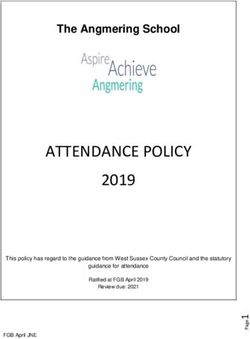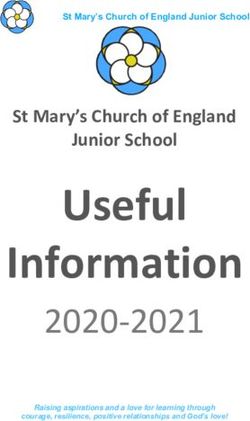Acceptable Use Policy for Technology (AUP) 2021-2022
←
→
Page content transcription
If your browser does not render page correctly, please read the page content below
Acceptable Use Policy for Technology (AUP)
2021-2022
The purpose of this policy is to communicate the general rules concerning the use of Salisbury Christian School’s (the
“School”) computer hardware, e-mail system, software, network, Internet connectivity, and other e-resources (at times
referred to herein as “Computer System”). It is REQUIRED that all users of the School’s equipment abide by the rules
outlined in this document. SCS Employees indicate acknowledgement of all AUP guidelines when signing their annual
employment agreement. All parents and all Upper School students are required to read and sign an AUP Acknowledgement
Form each academic year. Anyone who uses the School’s computers without having completed the AUP Agreement Form
is subject to revocation of computer privileges. The computer resources of Salisbury Christian School are to be used
primarily to advance and enhance the educational mission of the institution. This is to ensure the safety and integrity of
the students, faculty and staff as well as to provide a witness to the world in the responsible use of technology. Occasional,
limited, and reasonable use for personal matters by employees is permitted, subject to the restrictions and terms of this
policy, as long as it is on the employee’s own time, does not interfere with the employee’s productivity or availability of the
computers and other resources to other School employees. Routine personal use is forbidden.
In using the School’s Computer System for personal use, employees should be aware that all communications and
information transmitted by, received from, or stored in this system are subject to the School’s absolute right to monitor,
access, retrieve, or delete any matter stored in, created, or received in the Computer System. Therefore, all users of the
School’s Computer System should make sure that there is nothing of a personal nature relayed or stored on the Computer
System that you would not want others to see. Employees’ School assigned e-mail accounts are to be used for School
purposes only. Use of the School’s Computer System by employees to check personal e-mail accounts is allowed on a limited
basis on personal time and subject to the restrictions and terms of this policy. It is at the discretion of the School that this
benefit exists. Likewise, the School, in its sole discretion, may withdraw the privilege at any time with or without cause.
General Guidelines:
• All use must be consistent with the School’s foundational scripture, derived from Colossians 1:18, “In all
things….Christ preeminent.”
• While these guidelines are directed at the students, faculty, and staff of the School, ALL users are subject to the
same rules.
• All users are to act responsibly and ethically as defined within the context of Biblical morality.
• Material created, accessed, or stored on the School’s network cannot be considered private. Though it is not
common practice, the School reserves the right to monitor use of any or all computers and peripheral devices.
• The School offers filtered Internet Access (in compliance with the Children’s Internet Protection Act, known as
CIPA). However, no software is foolproof. We cannot be held responsible for the failure of software to filter properly.
We are committed, however, to teach safe, responsible use at every level (elementary, middle school, and high
school). In the event that you nonetheless encounter inappropriate or sexually explicit material while browsing on the
Internet, immediately disconnect from the site, regardless of whether the site was subject to blocking software.
• Additional rules may be implemented in particular classes at the discretion of the classroom teacher after
consulting and obtaining the approval of the Director of Technology.
• ALL DEVICES must be turned off in private areas of the school, such as the nurse’s office, restrooms, guidance
office, and locker rooms. Maryland law also prohibits audio and video recording without the knowledge and
permission of all parties involved. Any persons who violate this principle are subject to disciplinary and legal action
as deemed necessary by the School administration.
• Students will be held financially responsible for willful damage to school-owned equipment.
• It is expected that food and drink be kept away from computers and specifically, keyboards. Hands should be
washed (using soap and water, not hand sanitizer) after eating and before using computers, to preserve the life of
the technology.
1|2 1 - 2 2 S C S A c c e p t a b l e U s e P o l i c y f o r T e c h n o l o g y
Approved March 29, 2021Cell Phones and Personal Devices (excerpt from the Parent / Student Handbook):
Lower School
Cell phones and personal electronic devices (including smart-watches) are to be powered off and kept in the student’s
backpack during the school day. All external communication to students during the school day must go through the main
office.
Middle School
The use of cell phones, headphones/earbuds, and other electronic devices are not permitted in the classroom or during
lunch. Headphones/earbuds are not permitted in the hallway between classes. Middle school students are highly
encouraged to leave electronic devices in their locker throughout the day. Students in possession of an electronic device are
required to “park” their cell phones in the designated location within each classroom. All external communication to
students during the school day is expected to go through the main office.
High School
The use of cell phones, headphones/earbuds, and other electronic devices during class is at the teacher’s discretion. When
cell phones are not being utilized instructionally, students are expected to “park” them in the designated location within
each classroom. Headphones/earbuds are not permitted in the hallway between classes.
At all levels, failure to comply with this policy or a teacher’s directions concerning use of these devices will result in the
confiscation of the item. The student may pick up the device at the end of the school day during which it was confiscated.
All students are expected to sign and adhere to the Acceptable Use Policy for Technology annually (see Parent Resources on
SCS Website). Inappropriate or off-topic use may result in an immediate loss of privilege and/or additional consequences.
Further, audio or video recording of any type is strictly prohibited unless the teacher or an administrator has granted prior
permission.
Note that the use of a cell phone calculator, including smart-watches, is not permitted during tests and quizzes. Therefore,
we highly recommend that students purchase a separate calculator, as noted on the SCS Classroom Supply List.
Misuse of a cell phone, headphones/earbuds, and other electronic devices is considered a violation and will result in a
consequence (see Disciplinary Offense G.10).
School-Issued Devices (excerpt from the Parent / Student Handbook):
As part of the school’s 1:1 Device Program, all students will be issued a technology device to use both on and off campus for
school related work. Each student is required to submit a School-Issued Device Agreement for Students (see Parent
Resources on SCS Website) prior to being issued their iPad or Chromebook. School-issued devices remain the property of
the school and should be handled with great care and a focus on good stewardship. Lower School student devices will be
housed in each classroom and only sent home for specific times and purposes. Upper School students are expected to bring
their adequately charged device to each class each day.
Personal devices (personal laptops, tablets, etc.) are not permitted for student use on-campus, unless prior approval has
been granted by the Administration for extenuating circumstances. Students will not have access to SCS WiFi on any
personal devices. Misuse of a school-issued devices is considered a violation and will result in a consequence (see
Disciplinary Offense G.10).
Types of Devices:
• School-owned equipment (including but not limited to desktops PCs, laptops, iPads, cell phones) are subject to the
general guidelines above as well as the acceptable uses outlined below. Employees and students will be held
responsible for the care of any school issued technology and may be liable for the cost of repairs and/or replacement
of damaged devices.
• Personal electronic devices (including but not limited to laptops, tablets, iPads, cell phones) are subject to the
general guidelines above. There is no expectation of privacy regarding data carried over the school network, even if
accessed on a personally owned device. The School reserves the right to disable or refuse network access to personal
devices as deemed necessary. Additionally, the School is not responsible for damage to or loss of personally owned
devices.
Acceptable Uses of the Computer Systems of the School and Personal Devices include:
• Classroom activities, research activities as they relate to specific classroom assignments, peer-review of assigned
work, class-based blogging/vlogging
2|2 1 - 2 2 S C S A c c e p t a b l e U s e P o l i c y f o r T e c h n o l o g y
Approved March 29, 2021• Internet use that is related to a specific assignment
• Access to sources outside of the School via subscriptions to academic databases
• Access to the School’s Library Catalog
• E-mail when it fulfills an assigned task for a specific class
• College search activities and student leadership activities
• Preparation of documents and files for student clubs and school-sponsored sports programs
Unacceptable Uses of the Computer Systems of the School and Personal Devices include, but are not
limited to:
• Creating, sending, or receiving materials or messages containing intimidating, hostile, or offensive material of any
kind:
o Lewd or pornographic materials are strictly prohibited.
o Prohibits the use of any type of camera phone, cell phone camera, digital camera, video camera, or other
form of recording device to record the image or other personal information of another person, without the
School or the individual’s consent. If such use would constitute a violation of a civil or criminal statute that
protects the person’s right to be free from harassment or from invasion of the person’s right to privacy,
Salisbury Christian School reserves the right to report any illegal use of such devices to appropriate law
enforcement authorities. Please contact the Director of Technology if you have any questions.
• Installation of unauthorized software:
o All software must be authorized by the Director of Technology and be for School purposes.
• Illegally copying material protected under copyright law or making that material available to others for copying:
o You are responsible for complying with copyright law and applicable licenses that may apply to software,
files, graphics, documents, messages, and other material you wish to download or copy. You may not agree
to a license or download any material for which a registration fee is charged without first obtaining the
express written permission of the Director of Technology.
• Employees using the password code of another employee to access a file or retrieve any stored information unless
authorized by the School:
o Employees should not attempt to gain access to another employee’s messages or files without the latter’s
or the School’s permission.
• Subscribing to any subscription-based Internet services without the express approval of the Director of
Technology.
• Use of games, blogging, e-mail, and other Internet search activities which are not related to classwork or
assignments or used at the express prohibition of a faculty or staff person.
• Student use of an employee’s school computer is prohibited, unless for the sole purpose of presenting class work or
in fulfillment of an assignment. The teacher MUST BE PRESENT for the use of the device.
• Tampering with, manipulating, or altering hardware, system settings, software programs, or data files.
• Vandalizing the system through the introduction of malicious content, including but not limited to viruses, Trojan
horses, or worms.
• Obstructing the operation of the School’s Computer Systems (hacking) or using the School’s equipment to hack into
any other network.
• Engaging in spamming (sending out mass e-mailings) or participating in e-mail chain letters.
• Accessing pornographic material. This is defined very narrowly. Any site that either displays pornographic images
or obscene language falls into this category. There will be zero tolerance for this behavior and will result in total loss
of computer privileges. It may also result in immediate disciplinary action including, but not limited to, expulsion
of any student involved and termination of any School employee involved. If a student or teacher accidentally
accesses this type of information, the monitor must immediately be turned off, the student will notify the attending
staff member, who must then notify the Director of Technology.
• Using the School’s computer resources for any commercial purposes, including the use of printers, printer paper,
disk space, or Internet bandwidth.
• Unauthorized use to promote any external organizations (authorization may be granted on a case-by-case basis by
the Director of Technology). This does prevent employees from using the School’s email system for purposes
protected under the National Labor Relations Act during non-work time.
• Downloading, copying, or storing any software, shareware, or freeware onto any School device without PRIOR
authorization from the Director of Technology.
• Engaging in any activity using the School’s computer resources that violate federal, state, and/or local laws.
Bullying, Harassment, or Intimidation:
“Bullying, harassment, or intimidation” means intentional conduct – including verbal, physical, or written conduct – or an
intentional electronic communication that creates a hostile educational environment by substantially interfering with a
3|2 1 - 2 2 S C S A c c e p t a b l e U s e P o l i c y f o r T e c h n o l o g y
Approved March 29, 2021student’s educational benefits, opportunities, or performance or with a student’s physical or psychological well-being.
Bullying, harassment, or intimidation are characterized by one of the following:
1. Is motivated by an actual or perceived personal characteristic
2. Is threatening or seriously intimidating
3. Occurs on school property, at a school activity or event, or on a school bus
4. Substantially disrupts the orderly operation of a school
Electronic/cyberbullying is strictly prohibited and will be handled in accordance with the School’s Bullying, Harassment,
and Intimidation policy. The full policy can be obtained from the SCS Website (located under Guidance Office Forms).
Employee and Student Communication:
• Employees shall not transmit non-school-related phone calls, emails, or text messages to students.
• Employee phone calls to student cell phones should be avoided if at all possible.
• There may be rare circumstances, such as Upper School field trips, when it is appropriate for the employee to
broadcast his/her cell phone number to students or send text messages to students in the event of an emergency.
• Email from an employee to a student shall be professionally written and sent through the employee’s school email
account only.
• Employees shall not communicate or interact with students through social networking sites such as Facebook,
Instagram, Snapchat, Twitter, etc.
• Group messaging for school-related business (clubs, sports, etc.) should only be conducted through “GOOGLE
HANGOUTS” integrated with SCS email.
Safety:
There are many Internet sites devoted to educating parents and others about safe use of the Internet and other electronic
devices. Parents are encouraged to explore this area with their children in the safe context of the family. Here are some sites
you may wish to investigate:
Connect Safely: Smart Socializing Starts Here. http://www.connectsafely.org/
Internet Safety (Nemours) http://kidshealth.org/parent/positive/family/net_safety.html
Internet Safety for Teens http://www.netsmartz.org/Presentations/Teens
What is Cyberbullying? http://www.stopbullying.gov/cyberbullying/what-is-it/
Computer Lab Guidelines:
No eating, drinking, or chewing gum in the labs, under any circumstance! Food and beverage should be left in the hallway
and not brought into the lab. Vandalism or destruction of technological property of any kind (such as peeling of stickers,
breaking off computer parts, unplugging of cables, etc.) will be subject to strict consequence as outlined in the SCS Parent /
Student Handbook or Employee Manual, as applicable.
No Expectation of Privacy:
The computers, computer accounts, and computer resources provided to employees and students are to assist them in
their jobs, studies, and education. No employee, student, or parent should have an expectation of privacy in anything that
is created, stored, sent, or received on the School’s Computer System. Any password used by employees or students to
access School Computer Systems may be changed by the school so that computer and e-mail files may be accessed by the
School if necessary.
Monitoring Computer Usage:
To ensure compliance with this policy, School management has the right to monitor any and all aspects of the School’s
Computer System, including, but not limited to, monitoring sites visited by employees and students on the Internet,
monitoring chat groups and news groups, reviewing material downloaded from or uploaded by users to the Internet,
reviewing e-mail sent and received by users, and reviewing computer files.
Conduct:
Employees and students are reminded to be courteous to other users of the School’s Computer System and always to
conduct themselves in a courteous manner.
Employees using the School’s email system should remember that e-mails are sometimes misdirected or forwarded and
may be viewed by persons other than the intended recipient. E-mail messages may be discoverable during litigation, and
liability for libel may arise from statements made in e-mail. Deleting an e-mail message does not guarantee that it has been
erased from the network. The School may maintain backup copies of documents and e-mail messages generated on the
Computer System. Therefore, users should write e-mail communications with no less care, judgment, and responsibility
than they would use for letters or internal memoranda written on School letterhead.
4|2 1 - 2 2 S C S A c c e p t a b l e U s e P o l i c y f o r T e c h n o l o g y
Approved March 29, 2021Disclaimer of Liability for Use of Internet:
While the School makes every effort to comply with the Children’s Internet Protection Act, the School is not responsible for
material viewed or downloaded by users from the Internet. The Internet is a worldwide network of computers that contains
millions of pages of information. Users are cautioned that many of these pages include offensive, sexually explicit, and
inappropriate material. Even innocuous search requests may lead to sites with highly offensive content. In addition, having an e-
mail address on the Internet may lead to receipt of unsolicited e-mail containing offensive content. Users accessing the Internet
do so at their own risk.
Disclosure / Questions / Changes to Policy:
Any employee who discovers misuse of Salisbury Christian School Systems should immediately contact the Director of
Technology. Use of the School’s Computer System constitutes consent by the user to all of the terms and conditions of this
policy. Violations of this policy will be taken seriously and may result in disciplinary action, including possible termination
of an employee’s employment and/or expulsion of a student, as well as legal liability. Questions on the interpretation of
this Policy should be directed to the Director of Technology or the Head of School. The policies and procedures are
continually evaluated and may be amended, modified, or terminated at any time, with or without notice.
5|2 1 - 2 2 S C S A c c e p t a b l e U s e P o l i c y f o r T e c h n o l o g y
Approved March 29, 2021Acceptable Use Policy for Technology
2021-2022
Upper School Student Acknowledgement Form
I acknowledge that I have received, read, and will abide by the Acceptable Use Policy for Technology
regarding technology at Salisbury Christian School. I understand that use of Salisbury Christian
School’s computer systems is a privilege and not a right, and that I have no expectation of privacy when
using the School’s computer systems. I also understand that failure to comply with the guidelines set
forth in the Acceptable Use Policy for Technology may result in disciplinary action.
Student Name: ___________________________________
Current Grade Level: _______________________________
Signature: ______________________________________ Date: __________________
6|2 1 - 2 2 S C S A c c e p t a b l e U s e P o l i c y f o r T e c h n o l o g y
Approved March 29, 2021You can also read