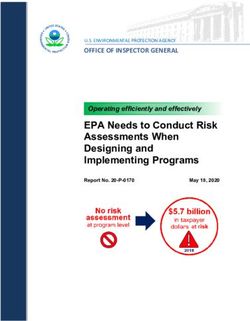Ace your Online Assessments - #UFSLearnOn
←
→
Page content transcription
If your browser does not render page correctly, please read the page content below
#UFSLearnOn:
Ace your Online
Assessments
This work is licensed under the Creative Commons Attribution-Non-commercial-ShareAlike 4.0 International License. To view a copy of this license, visit http://creativecommons.org/licenses/by-nc-sa/4.0/.
T: +27 51 401 7421 | E: advising@ufs.ac.za | www.ufs.ac.zaGreetings Kovsie Community While you continue to work from home, whether it is doing research or learning, completing online assessments is part of the remote learning and teaching strategy. The skills you will acquire from this, will not be in vain, they are transferable skills that you will apply into your personal and work-life future, so we envisage that you will embrace this flexible online assessment environment. It is critical to maintain academic credibility at all times while completing your online assessments. This edition is packed with all the support tips to ensure you succeed in your online assessments. Should you encounter any technical challenges while completing your online assessments, please do not hesitate to communicate. Need to check in with an academic advisor, email: - Bloemfontein campus: advising@ufs.ac.za - Qwaqwa campus: advisingqq@ufs.ac.za - South campus: ShupingCN@ufs.ac.za
Picking up from previous editions of #UFSLearnOn it is our hope that you continue
to work and make the most of the equation for academic success:
Time to work through the week's 'class-load' (lecture recordings and slides)
+ tutorial hours + note-taking or practice time (how long it would take you to cover the
necessary units of the week) + assessment time per week (see the block on how to
determine this).
First things first before we get going, let's audit what needs to be done when (see examples in the
table below):
Module: Lecture Time Tutorial Time Note-taking/ Practical Assessment Total per week
per week per week per week Time per week
PSIN1514 2hrs 1hr 2.5hrs (30mins per day) 1.5hrs 7hrs
BLGY 1514 4hrs 0 2hrs 3hr 9hrs
Total hours for all modules should not exceed 48 hours per week. **This may vary per academic programmeAce your Online Assessments Most of you remember assessments time as a time associated with a desk and table, writing tools, a big venue and an invigilator pacing up and down, oh how times have changed! You will be completing online assessments in your modules, which will require a new way of thinking and planning for the assessments. Whether formative or summative, assessments will be online. We have put together a few pointers to help you prepare for the coming online assessments:
Tips to ACE an online assessment:
1. Know when you will be assessed (have a weekly/daily scheduler).
2. Understand what is meant by online assessments. Familiarise yourself with the rubric and/or other
instructions.
3. Check all the relevant information about your online assessment well in advance.
4. Test the connectivity links to the assessments in advance where possible.
5. Know the rules and regulations for online assessments.
6. Prepare as hard as you would for a written assessment.
7. Ensure you know how to complete the type of online assessment.
8. Make sure that you are in a quiet environment with minimal distractions before you begin with your
assessment.
9. Do not fear online assessments.
10. Be prepared for different types of online assessments.
1. Make sure you know when you will be assessed
Many modules will follow a continuous assessment model, which means you will have to complete regular
small online assessments that contribute to your final mark. Make sure you stay abreast of what is
happening on Blackboard, and keep an eye on assessment dates. Set up a calendar, where you mark all
assessments, so that you can plan sufficient preparation time. Here is a helpful template:
https://www.calendarlabs.com/2020-word-calendarAlso make sure you know what type of online assessment it will be. You can even indicate it on your
calendar. Here is an example:
Sun Mon Tue Wed Thu Fri Sat
June +
1 2
Crim 1134
3 4
2020 Journal
entry
NOTES: 5 6 7 8 9 10 11
Soci 1514 Psych Psych 3114
Test BB Reflection Assignment
Quiz (whatsapp) (Submit
BB)
2. Understand what is meant by online assessments
Online assessment is an alternative to the traditional written exam format. This format of assessment aims
to evaluate knowledge using modern technology. Preparing for this type of examination might entail doing
things a bit differently than what you usually do. As online assessments are completed on a computer,
tablet or cellphone, which means you will need to be able to type/record the assessment.
Types of online assessments you might encounter include:• A case study submitted online through Blackboard / email • A Blackboard quiz you need to complete as continuous assessment • Class reflection activities submitted via email, WhatsApp, or on Blackboard • Remote lab activities • An essay you need to write as formative assessment • An assignment that you submit through Turnitin • A journal entry that you complete on Blackboard • A class/semester test written online on Blackboard • A research paper you need to submit through Turnitin 3. Check all the relevant information about your online exam well in advance. You might have the question: “Where will I complete my online assessments?” The answer is, not all online assessments will be approached in exactly the same way. A basic checklist of what to expect and how to approach online assessments can be found below.
You can expect: You need to:
Where? Assessments will be on Blackboard or Ensure you have the necessary internet
Questionmark. access.
Refer to the previous edition of
#UFSLearnOn, Check-In and Settle, for
information on accessing zero-rated sites
through Digital Life.
When Assessments will only be available for a Check Blackboard to see when the
certain period of time on scheduled dates. assessment will take place.
Number of Check beforehand how many attempts you Ensure you are ready and have everything
attempts? have. If more than one attempt is available needed before opening the assessment.
for a quiz, a second attempt is available
should you experience issues with the first
attempt.
Open or Since online assessments are often in Still prepare your material as you would for
closed book? uncontrolled environments, they can be an a closed book setting. Leave markers in
open book setting. your textbook, in case you might need to
quickly open your textbook. Never think
that you can answer from your textbook
without studying! Time limits will not
allow. You still need to study as hard
as you would have for a closed book
assessment.
Can other Questions in tests will be randomized Focus on your own assessment. Your
students copy (questions will appear in a different assessment will not look like the next
my work? order for each student). person's. Remember, normal plagiarism
and copying rules apply in an online
environment.
Should you be caught copying between
each other, disciplinary action may/will be
taken.4. Make sure you have connectivity With the zero-rated websites via the Global Protect App including Blackboard (learn.ufs.ac.za) and Questionmark (qm.ufs.ac.za), your connectivity to complete your online assessment should not be a struggle. However, the speed/time-out due to connection has nothing to do with the assessment platforms (Blackboard & Questionmark). The UFS cannot be held liable for loss of connection during your login. Systematically all measures are in place to ensure that the platforms perform optimally. Use your data wisely by not downloading content more than once, and prioritising academic resources. 5. Know the rules and regulations for online assessments Similar to sit-down assessments, there are certain rules and regulations that go hand in hand with writing online assessments. The big difference between a sit-down exam and an online exam is that you are limited to an exam venue with a sit-down exam, but can write an online exam from anywhere. Regardless of where you decide to write the assessment, you will need to ensure that you have the following with you: 1. Your login details for access to Blackboard and Questionmark; 2. Textbooks (if allowed); 3. Calculation instruments (where applicable) Similar to sit-down exams, you will have time constraints. Therefore, remember to save your answers as you go along (where applicable) and remember to click the 'submit' button once you are finished. Marking will still be done according to a memorandum, it will only be done on an online platform rather than in the "red pen" you are used to. Thus, keep an eye out for assessment feedback. Click here to access the UFS examination rules and regulations.
7. Ensure that you know how to complete the online assessment.
If possible, complete a practice assessment beforehand. Some faculties/departments have made
available practice assessments available on the respective Blackboard/Questionmark platforms. Avoid
last minute problems, make sure your device has all the correct hardware and software. If you know you will
have an assessment on Questionmark, log into Questionmark and complete the practice test as many
times as you need to make sure you know how the platform works before completing your actual
assessment.
8. Make sure you are in a quiet environment with minimal distractions when
completing your online assessment.
With the current Lockdown arrangements, for some of you it might be a bit cramped at home. Finishing an
online assessment can seem daunting. Discussing your assessment dates with your family might help
remind them to consider you while you are completing assessments. If possible, use ear plugs, to minimize
noise and distractions.
9. Do not fear online assessments
It is understandable that you might feel uncomfortable, and even maybe afraid of being assessed online.
The truth is, because students are assessed more often in this kind of environment, they often perform
better, and are more engaged in their learning (CAE Computer Aided USA, 2020). Singh (2019) indicated
that very often, students prefer being assessed online rather than with pen and paper, because of some
benefits online assessments hold. These can include: students can get feedback faster, assessments can
be completed anytime anywhere, students can have resources available, online assessments are often
more fun and interactive, assessments are completed in a more comfortable environment than a
classroom, online assessments often cater more for students with special needs, and feedback is given
more often (Singh, 2019)
Just as with anything new in life, the more prepared you are, the more likely you are to make a success of it.
Knowing that you are well prepared, will leave you more confident when completing online
assessments. On the other hand, if you do not prepare sufficiently, you will probably feel a lack of
confidence and perhaps even some anxiety that you will not earn good marks. “Preparation is
your best defense against test anxiety” (Kanar, 2014).Try your best to stay calm. Remember that a healthy body keeps a healthy mind (Jooste, 2013). Make sure
you look after yourself physically, and get enough rest in between study sessions. Make use of relaxation
techniques such as the breathing exercise, or the progressive muscle relaxation technique to help you
relax. Refer to the #WellbeingWarriors resources for more information on dealing with stress and
uncertainty.
10. Be prepared for different types of online assessments
Essays as online assessments
You might get an essay as a formal assessment, which you need to submit online. When preparing your
essay, make sure you identify what kind of essay it is, so that you can structure your content in the right
manner and receive optimal marks. Here are the different types of essays you can encounter (#UFS
TeachOn, 2020):
Application You need to include real-world scenarios outside of the classroom that are examples
Essay of course concepts discussed throughout all core content you covered. The lecturer
wants to see that you can link theory with practice and integrate the content of
different units.
Descriptive In this type of essay, you need to describe details of the subject. Give a detailed
Essay overview of the topic that shows how well you understand the topic.
Compare and Here you need to showcase what the differences and similarities of concepts are.
Contrast Essay Start your planning for the essay by making a table that compares the two
concepts. You need to make sure you have a good understanding of each concept
on their own before comparing them with one another.
Argumentative In an argumentative essay, you need to persuade the reader to take your viewpoint.
Essay Use facts and evidence to achieve this. You will have to integrate content from
different units of the work to formulate a cohesive, evidence-based argument.A few practical tips for completing assessments in a low-tech/distance
environment (#UFSTeachOn):
• Always look out for the rubric of the assessment, and use it to guide your answers.
• Do not plagiarise or copy. It is easy to detect plagiarism through software such as Turnitin.
• Do not leave assessments to the last minute. You need to plan for the unforeseen, such as
connectivity problems.
• Speak up if you are not able to deliver. Let your lecturer know if you are not able to perform/submit an
assessment ahead of time, so that they are aware of your challenges, and can assist you with finding
alternatives.
• Remember, quality does not necessarily mean quantity. Rather than trying to write too much, try to
answer the question/instruction as thorough and concise as possible. Stick to the word limit provided.
• Look for example essays or structures when planning your assignments and essays. Use the same
structure as provided when completing your assignment
• Make sure you know how many attempts you have, and how to submit your attempt.Submitting Assignments as formal assessments
There are also different types of assignments that can be submitted for formal assessments. Here are
some types of assignments (#UFSTeachOn, 2020):
Technical or You will need to present facts and evidence of an investigation of a specific issue,
Scientific and make recommendations accordingly. Scientific reports provide information on
report research that was done by describing and analysing what was learned while a
technical report in a business or other social sciences field may be written to help
someone or some entity to make a decision.
Annotated Instead of writing a full research paper, you can compile an annotated bibliography.
bibliography This requires you to read the relevant sources, write a paragraph about each and
evaluate its accuracy and usefulness in addressing the question.
Case-based Similar to a case study, you will be provided with a real-world example of an issue or
assignment concept covered in your module. You will be required to use all the details and
information of the case study to link content in various units of your module. Look out
for questions that are asked as part of the Case Study, and be specific in answering
them in paragraphs.
Submitting Assignments as formal assessments
There are also different types of assignments that can be submitted for formal assessments. Here are some types of assignments
(#UFSTeachOn, 2020):Frequently asked questions on online assessments What should I do if the assessment keeps on giving error messages? Be ready to take screenshots or photos as evidence of any issue(s) that may occur during your assessment session and report issues immediately. Report by emailing your lecturer and/or Teaching and Learning Manager (see directory for details). What happens if the assessment time runs out before I can submit? Similar to a sit-down examination where you will be told to put down your pen, the online assessment will automatically submit and close. To prevent any errors occurring, ensure that you save your progress as you go along (when applicable). What if I accidentally submit my assessment before I am finished and there is still time left? You will need to contact the helpdesk immediately to assist you or be ready to complete a written form as an alternative. On Questionmark, ensure you refer to the 'Help Document' available when you log onto Questionmark. Take note not to submit before answering all questions. How will CUADS students be influenced? Those students from the Centre for Universal Access & Disability Support (CUADS) who require special equipment for completing assessments, will continue to write at CUADS as they would have for sit-down examinations. Other CUADS students will need to contact the CUADS office (cuads@ufs.ac.za) to ensure that they are provided with the necessary resources.
Postgraduates keep moving
1 - 3 June 2020
Time: 16h30 - 18h30
The Postgraduate School will be presenting an 'Article Writing Webinar'. The workshop
will be divided into three sessions, 2-2.5 hours long
Session 1 – For Novel writers–Why publish? Where do I even start?
Session 2 – Going more deeply into the article writing process
Session 3 – Common myths and how to trick them time to get inspired! How to make your
research visible not only to academics but to the world.
Booking is essential because the link will be sent to the registered participants only. To RSVP
please copy and paste the link below into a browser address bar. Please use chrome browser
or fire fox for better connection.
• RSVP link: https://events.ufs.ac.za/e/ARTICLEWRITINGJUNE
• If you can't access the link, please contact Tshepiso Molaba molabatp@ufs.ac.za
• Please use your UFS email when you RSVPAlternative
mental health resources
telephonic online
Adcock Ingram Depression and Anxiety Line (0800 70 80 90)
ADHD Helpline (0800 55 44 33)
Befrienders Bloemfontein 24hr Helpline (051 444 5000)
Cipla 24hr Mental Health Helpline (0800 456 789)
Pharmadynamics Police & Trauma Line (0800 20 50 26)
SADAG Mental Health Line (011 234 4837)
Substance Abuse 24hr Line (0800 12 13 14 / SMS: 32312)
Suicide Crisis Line (0800 567 567)
Gift of the Givers COVID-19 Counselling (0800 786 786)
www.mobieg.co.za (online chat, articles and app)
www.helpguide.org (online resources)Trying to access online library
resources/textbooks
while off campus? 1. Visit the library webpage: https://www.ufs.ac.za/library
2. Contact your faculty librarian:
Faculty Librarian Email address
Economic & Management Mr Molatoli Sephoko MolatoliAufs.ac.za
Sciences
Education Mrs Ronet Vrey Ronetufs.ac.za
Health Sciences Mrs Annah Mophosho MophoshoAMAufs.ac.za
Mrs Elma van der Merwe ElmaAufs.ac.za
Mrs Annamarie du Preez annamariAufs.ac.za
The Humanities Mr Lee Goliath GoliathLKAufs.ac.za
Mr Sihle Blose BloseSDAufs.ac.za
Law Mr Zinakile Sotu SotuWAufs.ac.za
Natural & Agricultural Mrs Gadibolae Moshotloa MoshotloaGLAufs.ac.za
Sciences
Ms Kegomodicwe Phuthi PhuthiKEAufs.ac.za
Theology and Religion Ms Senovia Welman Senoviaaufs.ac.zaSupport Services
BLOEMFONTEIN CAMPUS
Faculty A_STEP Student Counselling Advising Student Affairs Blackboard ICT password
and Development
Economic and Economic and Bloemfontein Advising@ufs.ac.za Student Affairs Blackboard Password enquiries
Management Management Campus contact enquiries: (including
Sciences: Sciences: Blackboard
T: +27 51 401 2853 studentaffairs@ufs.ac. T: +27 51 401 9452 | password):
Ms Lizette Pretorius Sivuyile Nzimeni za ehelpdesk@ufs.ac.za
LPretorius@ufs.ac.za NzimeniS@ufs.ac.za scd@ufs.ac.za T: +27 51 401 3994 |
Social Worker Monday - Friday
The Humanities: The Humanities: (07:45 - 21:00) studentdesk@ufs.ac.za
T:+27 51 401 9117
HUM advising Cebelihle Sokhela Saturday, Sunday, Operating times
humanities@ufs.ac.za SokhelaCH@ufs.ac.za 24-hour Emergency university holidays, and Mon – Sun:
Number public holidays 07:45-18:00
Education: Education: (09:00 - 18:00)
T: +27 73 182 3048
Thandi Buso Zaynab Mobara
BusoNH@ufs.ac.za MobaraZ@ufs.ac.za
Law: Law:
William Awusi Dineo Khoase
AwusiWK@ufs.ac.za KhoaseDA@ufs.ac.za
Theology and Theology and
Religion: Religion:
Ingrid Mostert Rolien van der Merwe
MostertIE@ufs.ac.za VandermerweCF@ufs.
ac.za
Natural and
Agricultural Natural and
Sciences: Agricultural
Sciences:
Velaphi Makgwahla
MakgwahlaMVT@ufs.a Lubabalo Saba
c.za SabaL@ufs.ac.za
Health Sciences: Health Sciences:
Lydia Du Toit Rolien van der Merwe
StudentAdminFHS@uf VandermerweCF@ufs.
s.ac.za ac.zaSupport Services
QWAQWA CAMPUS
Faculty A_STEP Student Counselling Advising Student Affairs Blackboard ICT password
and Development
Education: Economic and QwaQwa Campus Advisingqq@ufs.ac.za Kovsie support Ms Matlali Mthembu Mr Teboho Leeu
Ms Tshidi Mosea Management services: MthembuMLC@ufs.ac. LeeuT@ufs.ac.za
MoseaTM@ufs.ac.za Sciences & Natural T: +27 58 718 5032 za
The Humanities: and Agricultural Ms Nicole Morris ehelpdesk@ufs.ac.za
MagaizaG@ufs.ac.za Sciences: scdqq@ufs.ac.za MorrisN1@ufs.ac.za
Natural and Dinkeng Motaung
Agricultural MotaungDN@ufs.ac.za
Sciences:
Ms Maria Mohono The Humanities and
MohonoDM@ufs.ca.za Education:
Prof Aliza Le Roux
LeRouxA3@ufs.ac.za Letsela Motaung
MotaungLP@ufs.ac.za
Economic and
Management
Sciences:
Ms Jabulile Zim
ZimJN@ufs.ac.za
SOUTH CAMPUS
Faculty Tutorials Student Counselling Advising Student Affairs Blackboard ICT password
and Development
Economic and South Campus: Mr Chwaro Shuping Kovsie support Blackboard
Management T: +27 51 505 1298 ShupingCN@ufs.ac.za services: enquiries:
Sciences: T: +27 51 505 1430
Mr Lerato Sekonyela scdsouth@ufs.ac.za (Sub-regions) Mr Vhugala Nthakheni T: +27 51 401 9452 |
SekonyelaLE@ufs.ac.z MosiahLP@ufs.ac.za NthakheniV@ufs.ac.za ehelpdesk@ufs.ac.za
a
Natural and Monday - Friday
Agricultural (07:45 - 21:00)
Sciences: Saturday, Sunday,
Ms Elzmarie university holidays, and
Oosthuizen public holidays
OosthuizenME@ufs.ac
.za
Bloemfontein Campus Library For assistance in finding resources for your assignments or research. You can contact your faculty librarian: Visit the Library website
https://www.ufs.ac.za/library Under the resources tabs, you will be able to access electronic resources by clicking
https://ufs.libguides.com/eresources
QwaQwa Campus Library For assistance in finding resources for your assignments or research at Qwaqwa Campus contact: Ms Zuki Ketiwe ketiweZ@ufs.ac.za
or Ms Kenosi Maholela maholelak@ufs.ac.za
South Campus Library For assistance in finding resources for your assignments or research at South Campus contact: Ms Lianda Coetzer Lianda@ufs.ac.zaWe want to continue responding
to your needs, please complete
this short survey to refelct on the
#UFSLearnOn campaign thus far!
Proudly brought to you by the Academic Advising Office, Centre for Teaching and Learning, Sasol Library, Level 3, University of the Free State. Copyrighted.You can also read