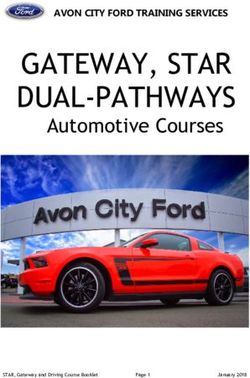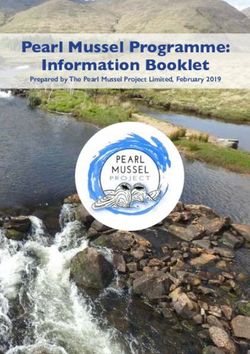Axon September 2020 Release Notes - Document Revision: A Evidence.com Version 2020.9
←
→
Page content transcription
If your browser does not render page correctly, please read the page content below
Axon September 2020 Release Notes
Apple and Safari are trademarks of Apple, Inc. registered in the US and other countries.
iOS is a trademark of Cisco Technology, Inc.
Google, Google Play, Android, and Chrome are trademarks of Google, Inc.
Microsoft, Windows, Internet Explorer, and Excel are trademarks of Microsoft Corporation registered in the US and
other countries.
, Axon, Axon Body, Axon Body 2, Axon Body 3, Axon Capture, Axon Citizen, Axon Dock, Axon Evidence, Axon
Fleet, Axon Flex, Axon Flex 2, Axon Interview, Axon Performance, Axon Respond, Axon View, Axon View XL,
Evidence.com Lite, Evidence Sync, and TASER are trademarks of Axon Enterprise, Inc., some of which are registered
in the US and other countries. For more information, visit www.axon.com/legal.
All rights reserved. ©2020 Axon Enterprise, Inc.
Axon Enterprise, Inc. Page 2 of 20Axon September 2020 Release Notes
Table of Contents
Overview ...................................................................................................................................................... 4
Axon Evidence September Release Updates ........................................................................................... 4
Third-Party Video Support ........................................................................................................................ 4
Auto-Transcribe Updates .......................................................................................................................... 6
Transcription Assistant Text Editing Improvement ....................................................................... 6
Miranda Warning Detector ............................................................................................................... 6
User Detail Page Updates ......................................................................................................................... 7
Reminder End of Support - Legacy Video Player and Flash Player...................................................... 8
Reminder End of Support - Legacy Redaction Tools ............................................................................. 9
Issues Resolved with Axon Evidence in September 2020 ..................................................................... 9
Axon Interview 4.3 ...................................................................................................................................... 9
Notifications for Long Running Interviews ............................................................................................. 9
On-Screen Keyboard Improvements .....................................................................................................11
Client Application User Interface Improvements ................................................................................12
Add Markers in Playback Mode ..............................................................................................................12
Other Enhancements...............................................................................................................................12
Axon Aware is now Axon Respond ......................................................................................................... 13
Axon Fleet Update .................................................................................................................................... 14
Evidence Sync Release.............................................................................................................................. 15
Axon Mobile Application Support for iOS 14 ......................................................................................... 16
Axon Device Manager Updates ............................................................................................................... 17
Reminder - Axon Mobile Application Upgrades .................................................................................... 18
Upcoming Axon Release Schedule .......................................................................................................... 18
Coming Soon ............................................................................................................................................. 19
Redaction Studio - Audio Redaction Update ........................................................................................19
Axon Performance Updates ...................................................................................................................19
Axon Body 3 Settings - False Signal Cancellation, Sleep Mode, and Location While Buffering .....20
Axon Evidence Usability Updates...........................................................................................................20
Axon Enterprise, Inc. Page 3 of 20Axon September 2020 Release Notes
Overview
This document has Axon product release information for September 2020, along with
advanced notice of major upcoming features, updates and applications. Check out this short
video recap for an overview of the changes.
Axon Evidence September Release Updates
The Axon Evidence September release is scheduled for Tuesday, September 22, 2020. We do
not expect any downtime during this update. Please refer to the Axon Evidence Maintenance
Schedule on the Axon website for information on the update schedule times for your region.
Note: The release for customers in Australia, New Zealand and the United Kingdom will
occur on September 29, 2020. Please refer to the Axon Evidence Maintenance Schedule on
the Axon website for information on the update schedule times for your region.
Below are the details of what’s coming in the September Axon Evidence release.
Third-Party Video Support
In September we are adding support for third-party video playback in Axon Evidence for
customers in the United States. Third-Party Video Support will be available for customers in
Australia and the United Kingdom with the October release. Third-party video playback
support for Canada, Europe, Brazil, and U.S. Federal region is planned for 2021.
This feature allows users with appropriate permissions to playback videos that are not
supported by the Axon Evidence default video player. When the feature is enabled and a
third-party video is uploaded to Axon Evidence, the system will automatically start
converting the file so that it can be viewed in Axon Evidence. The video in the original format
is also maintained in the system.
Axon Enterprise, Inc. Page 4 of 20Axon September 2020 Release Notes
Files that are converted will show an informational message at the top of the video player to
let the viewer know the video is not presented in its original format.
Users can manually request conversion for files that were uploaded before the feature was
enabled.
Axon Enterprise, Inc. Page 5 of 20Axon September 2020 Release Notes
The initial release of the feature will support the most common third-party file types. It will
not support file types that are supported by the default video player (mp4, avi, etc.) but
require a proprietary player/codec for playback. We are working to expand support to
include these file types as well.
For more information about enabling this feature for your agency, contact your Axon
representative.
Auto-Transcribe Updates
In September we are adding improvements and new functionality for Axon Auto-Transcribe.
Each of the changes is described below.
Transcription Assistant Text Editing Improvement
This update improves the visibility of text that will be removed while you are correcting text.
Currently, as you are editing text, Transcription Assistant looks ahead in the transcript for
words that match what you are typing and underlines that word. With this update, it will also
add a gray dashed-underline below all the words that will be removed when the Tab key is
pressed.
Miranda Warning Detector
The Miranda Warning Detector automatically creates a marker in the recording when the
system detects that a Miranda warning is spoken. The detection happens automatically while
a file is auto-transcribed. The image below shows an example of the marker on the Evidence
Detail page.
Important: The ability to detect a Miranda warning is directly correlated to the quality of the
associated auto- transcript and is not 100% accurate.
The Miranda Warning Detector is enabled for all Auto-Transcribe customers in the United
States.
Axon Enterprise, Inc. Page 6 of 20Axon September 2020 Release Notes
User Detail Page Updates
As part of the ongoing Axon Evidence improvements, we are updating the look and feel of
the User Detail page. The information and available actions are the same as the old page.
Clicking Edit User opens the
Axon Enterprise, Inc. Page 7 of 20Axon September 2020 Release Notes
The More Actions menu provides access to reset the user’s credentials, reset the user’s
phone number, view the user audit trail, and deactivate the user.
Reminder End of Support - Legacy Video Player and Flash Player
In July 2017, Adobe announced they would stop distributing and updating Flash Player at the
end of 2020. The announcement also said that Flash-based content will be blocked from
running in Adobe Flash Player after December 31, 2020. The Flash Player is used for video
playback on the Legacy Video Playback page and on Internet Explorer 11 (IE 11) on Windows
7 and Windows 8 systems.
Because regular security updates are vital for protecting systems from malicious attacks,
Axon Evidence will no longer support IE 11 on Windows 7 and Windows 8 systems and video
playback on the Legacy Video Playback page after December 31, 2020.
This change does not affect Windows 8.1 and higher. But due to IE 11’s limitations, some of
our most powerful features, such as Redaction Studio, Axon Respond for Devices, and Axon
Auto-Transcribe, are not fully supported. Axon recommends that your agency upgrade to a
newer browser such as Google Chrome, Mozilla Firefox, or Microsoft Edge, in order to
ensure you continue to have access to all of the features of the Axon Network with the best
possible performance.
Axon Enterprise, Inc. Page 8 of 20Axon September 2020 Release Notes
Reminder End of Support - Legacy Redaction Tools
After the June 2021 release, support for the Legacy Redaction Tools will no longer be
available. Between now and then, Axon will update Redaction Studio to include all the legacy
tools, including the Skin Blur tool.
Over the next few months, Axon Customer Success Managers will contact agencies that are
still using the Legacy Redaction Tools to assist with the transition to Redaction Studio, our
latest redaction tool.
Issues Resolved with Axon Evidence in September 2020
Axon resolved the following issues in this Axon Evidence release:
• Shared Evidence Email: The my.evidence.com shared evidence emails contained a text
string that was converted into a hyperlink by many email clients, which caused email
recipients to go to the wrong web page. The text string was updated so this issue will no
longer occur.
• Evidence ID Character Limit: The Evidence ID character limit has been made consistent
throughout Axon Evidence. The Evidence ID fields now support up to 75 characters.
Axon Interview 4.3
We are happy to announce that Axon Interview version 4.3 will be released in mid-October. If
you are on Axon Interview version 4.0 and above, and using Axon Evidence, then the Axon
Server Update software will help you upgrade to version 4.3. Otherwise, please contact
Technical Support (support@axon.com) to set up an appointment to update Axon Interview
at your agency. It will take approximately 30 minutes to update Axon Interview to the latest
version. Note: You will not be able to use Axon Interview during the update process.
Notifications for Long Running Interviews
We’ve received feedback from many agencies about situations where users forget to stop
interview, which can cause the server to run out of storage space. Other agencies have a
time limit on how long they can interview a suspect and want to remind the user when the
limit is approached. Agencies can now set an interview time limit in Axon Interview Server
settings. The Axon Interview Client will show a message to the user at the time limit. If the
user dismisses this message, the message will re-appear later based on the time interval
Axon Enterprise, Inc. Page 9 of 20Axon September 2020 Release Notes
defined in Settings. This message also appears if the Axon Interview Client application is in
Kiosk mode.
If user dismisses the message, the Interview timer shows red clock icon in Axon Interview
Client.
If users are watching the interview in Live View, they also see the message. This allows them
to inform the interviewers of the limit in case the interviewer didn’t see the notification
during interview. The message is shown regardless of which room is being viewed, so that
Live View users can see that an officer forgot to stop an interview recording. This is also be
shown in in Room List.
These notifications do not interrupt the ongoing interview without user interaction.
Axon Enterprise, Inc. Page 10 of 20Axon September 2020 Release Notes
On-Screen Keyboard Improvements
Axon Interview updated the keyboard interface in December 2019 release to support
multiple languages. However, we received feedback from multiple agencies that the
red/white format was hard to use. We’ve changed the layout to match the older keyboard in
both light and dark mode. Users can also now hide on-screen keyboard by pressing
keyboard key on upper right corner.
Administrators can also permanently hide the on-screen keyboard for rooms that have
physical keyboards. This option is set in the Server settings.
Users can also choose to use Windows 10 on-screen keyboard instead of application
keyboard.
Axon Enterprise, Inc. Page 11 of 20Axon September 2020 Release Notes
Client Application User Interface Improvements
The Axon Interview client application has been updated to show all relevant information in
the header. It shows Battery percentage, as well as remaining Storage, and the interview
running time.
Add Markers in Playback Mode
Axon Interview launched Instant Playback in July and with this release we are adding ability
to add markers in this mode. When a marker is added in Instant Playback mode, it will be
added at the current playback time. This allows you to review an interview and add notes
retroactively, even before an interview is uploaded to Axon Evidence or Axon Commander.
Other Enhancements
• Mandatory metadata is marked with an “*” (asterisk) next to title to easily distinguish it
from optional metadata.
• Improved the synchronization process when merging multiple camera feeds for an
interview by providing precise start-time in video metadata. This enhancement is
applicable to Axon Commander customers only.
• Added the option to use the current system Time Zone settings instead of having Axon
Interview Server set the Time Zone and Daylight Savings Time.
• Added the option to use the Local Time within the filename instead of the UTC time.
• Added the ability to display or hide each individual button in the Axon Interview Client.
• Updated the installer to not disable the User Account Control during installation.
Axon Enterprise, Inc. Page 12 of 20Axon September 2020 Release Notes
Axon Aware is now Axon Respond
With the September release, Axon Aware is becoming Axon Respond. Respond is our real-
time operations platform, combining real-time situational awareness, unified
communications and modern dispatch together to drive faster, safer and more efficient
responses. See the Axon Respond section of our website to learn more about Axon
Respond.
Below are some frequently asked questions about the change:
What is changing?
• The name. Axon Aware will become Axon Respond for Devices and Axon Aware + will
become Axon Respond for Devices +.
What is not changing?
• Pricing remains the same.
• Your entitlement remains the same.
• Functionality remains the same.
Will my Aware licenses be upgraded to Respond licenses?
• Yes, we will be upgrading all Aware licenses to Respond licenses. Contract terms will not
change.
How is Respond different from Aware?
• First, all Respond users will be able to use our upcoming unified communications
application (coming in 2021). This unlocks seamless voice and text messaging across any
device, with full attachment support. There is no additional cost for this and we will
share more details as we get closer to launch.
Second, you can do more with the real-time situational awareness that your Axon
devices provides as we are making it visible and actionable - out of the box - within our
new dispatch system and our upcoming unified communications application.
Will this change be reflected in Axon Evidence?
• Yes, you will see the following changes Axon Evidence:
o The tab used to access the Aware map will be renamed to Respond. When you
click the tab, you will see a small notification reminding you of the name change.
Axon Enterprise, Inc. Page 13 of 20Axon September 2020 Release Notes
o References to Aware in the Admin tab, Axon Body 3 settings, and Roles &
Permissions will be updated to reflect the name change.
o References to Aware in audit trails will be updated to reflect the name change.
This change is retroactive, and any audit trail generated after the September
release will show Respond.
Will the Axon Aware mobile app get a name change?
• It will at some point in the future, and we will share more details later. For now, the
mobile app will remain Axon Aware.
Axon Fleet Update
Beginning in early October, Axon will begin a phased deployment update of Fleet camera
firmware version 1.24. This update includes the following fixes and improvements:
• Improved accelerometer reliability and performance.
• Addressed a rare issue where the Watermark could fail to display a minute digit when
updating time from an unset state.
• Addressed an issue where Fleet 2 rear cameras may fail to automatically re-enter event
mode after experiencing a reboot while in event mode.
• General stability improvements.
The phased deployment will take approximately one month. When the camera firmware
update is available, it is automatically downloaded to Axon View XL and an Update button is
shown to indicate the update is ready to install. Axon recommends installing updates at the
beginning of a shift.
To install the update, tap the Update button in Axon View XL, then tap Update Now.
Axon Enterprise, Inc. Page 14 of 20Axon September 2020 Release Notes
To dismiss the update notification until the next time the cameras connect, tap Postpone.
The update option will still be visible in the View XL Settings screen.
When the update is initiated, View XL displays the progress of the firmware transfer to the
cameras. Once completed, the cameras will reboot and reconnect to View XL.
You can view the firmware version for your cameras in Axon View XL by tapping the Settings
icon and looking in the System Info section.
Note: This firmware release also includes an update for the Fleet 2 rear camera controller.
Once the Fleet 2 rear camera firmware update has completed, the rear camera controller
will begin its update process. The rear controller firmware update process is shown by the
ring LED in an alternating red\amber pattern. This update should take approximately 30
seconds to complete.
Note: If your system is configured for manual uploads, also known as Dock & Walk, your
Axon Fleet cameras will receive firmware updates through the Axon Dock.
Evidence Sync Release
In late-September, Evidence Sync will receive an update to version 3.16.17. The updated
version has the following changes:
• Added support for TASER 7, TASER 7 CQ, and the Disconnect battery. TASER 7 and
TASER 7 CQ both work in Online only mode. When a TASER 7 6-bay or 1-bay dock is
connected to the USB port of your computer, Evidence Sync will recognize it. When a
TASER 7 or TASER 7 CQ battery is inserted into a dock, Evidence Sync uploads the
Axon Enterprise, Inc. Page 15 of 20Axon September 2020 Release Notes
device logs to Axon Evidence and downloads latest firmware and agency settings to
battery.
• Added a 10-seconds Pre-Event buffer option to the list of Pre-event Buffer settings
for Axon Body 2 and Axon Flex 2 cameras.
• This release also resolves the following issues:
o Firmware Version Display: When users updated X2 and X26P firmware,
Evidence Sync continued to show the old firmware version unless user
disconnected and reconnected the device.
o Single Sign-On Login: For agencies that use Single Sign-On (SSO), Evidence
Sync redirected users to Axon Evidence instead of signing in the user.
o SSL Handshake Error: An update to the Axon Evidence SSL certificate
caused Evidence Sync connection failures for some agencies.
o General: Removed Microsoft Visual C++ 2008 redistributor due to potential
security vulnerability.
Axon Mobile Application Support for iOS 14
In Fall 2020 Apple is releasing iOS 14. This update will affect Axon View, Axon Capture,
and Axon Aware for iOS users. Please refer to this Axon Help Center article for information
about using Axon Mobile apps with iOS 14.
Axon Enterprise, Inc. Page 16 of 20Axon September 2020 Release Notes
Axon Device Manager Updates
The Axon Device Manager update that allows users to initiate a device return through Axon
Device Manager was delayed until September. Axon Device Manager for iOS v2.1.0 and Axon
Device Manager for Android v3.1.0 will be available in late September.
Users with the Return Administration permission will see the new Return option when they
tap or scan a device and can be used with multiple devices. This option allows the user to
being entering Returns information for the selected devices.
Axon Enterprise, Inc. Page 17 of 20Axon September 2020 Release Notes
Reminder - Axon Mobile Application Upgrades
In October 2020, Axon will make service changes for our mobile applications. These changes
are incompatible with some older versions of Axon Capture, Axon View, and Axon Device
Manager. If users do not upgrade to a supported version, they may not be able to sign in to
and use these applications.
To avoid any issues, Axon recommends that agencies check the current version of their Axon
mobile applications and, if using an outdated application, update to the most recent version
before the end of October 2020.
The following list shows the minimum supported version for each Axon mobile application
after October 2020:
• Axon Capture for Android version 4.1 or above. (Current version 5.2.0)
• Axon Capture for iOS version 5.0.1 or above. (Current version 5.0.5)
• Axon View for Android version 5.0.3 or above. (Current version 5.2.0)
• Axon View for iOS version 5.0.1 or above. (Current version 5.2.1)
• Axon Device Manager for Android version 3.0.4 or above. (Current version 3.0.7)
• Axon Device Manager for iOS version 2.0.5 or above. (Current version 2.0.9)
Upcoming Axon Release Schedule
After the September Axon release, there are only two more scheduled major releases for the
2020 calendar year: October 27, 2020 and December 8, 2020. The November and December
Axon Evidence.com releases are being combined into one release in order to avoid updates
to Axon Evidence on the weeks of the US Thanksgiving holiday and the year-end holidays in
December.
In January 2021, we will resume releasing Axon Evidence updates on the fourth Tuesday of
the month.
Note: The release for customers in Australia, New Zealand, and the United Kingdom occurs
one week after the above scheduled release dates.
Axon Enterprise, Inc. Page 18 of 20Axon September 2020 Release Notes
Coming Soon
This section provides advanced notice about major upcoming features, updates, and
applications that may require new or updated agency processes.
Redaction Studio - Audio Redaction Update
In the October release, Redaction Studio audio redaction capabilities will be expanded to
include inserting a bleep sound instead of just muting the audio. When creating an audio
mask, the user can select Mute or Bleep sound for the mask.
The bleep sound does not last for the entire redacted segment. Instead, there is a bleep at
the start and the end of the segment. This avoids having constant bleeping during long
redacted segments.
Axon Performance Updates
In October Axon Performance will add a new Power Cycling Metric. This metric calculates the
total time the body-worn camera is powered on while disconnected from an Axon dock and
identifiers officers that fall below the agency set percentage.
The new metric is shown on the Squad Dashboard in the Squad Metrics section and Officer
Pages in the Officer Metrics section.
Axon Enterprise, Inc. Page 19 of 20Axon September 2020 Release Notes
Axon Body 3 Settings - False Signal Cancellation, Sleep Mode, and
Location While Buffering
With the current September Axon Evidence release, the Axon Body 3 Settings page will show
the options to enable three upcoming camera capabilities. However, the functionality for
these features will not be available until the upcoming Axon Body 3 OS v1.10 release.
The Axon Body 3 Settings page will show options to enable:
• False Signal Cancellation workflow and automatic categorization of the associated
recordings.
• Sleep Mode, under User Permissions.
• Reporting location while the camera is recording and buffering.
The False Signal Cancellation workflow, Sleep Mode capability, and ability to report location
while recording and buffering all require Axon Body 3 OS v1.10, which is planned to begin
releasing in October. The October Evidence release notes will include further details on
these capabilities as well as operating instructions. Changing any of these three settings
before OS version 1.10 is available has no affect on Axon Body 3 camera operations.
Axon Evidence Usability Updates
In upcoming releases, we will add usability updates to improve the overall functionality of
Axon Evidence. Some of the upcoming changes include:
• Group Detail Page - Update the interface of the Group Detail Page to enhance the user
experience when viewing, creating, updating, and deleting a group, including assigning
members, monitors, and groups being monitored to this group.
Axon Enterprise, Inc. Page 20 of 20You can also read