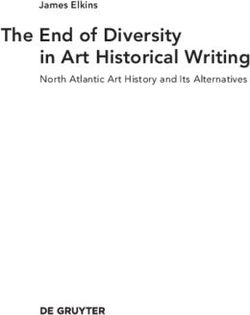ACT Aspire Accessibility Supports Guide Arkansas 2020-2021
←
→
Page content transcription
If your browser does not render page correctly, please read the page content below
2020–2021
ACT Aspire
Accessibility Supports Guide
Arkansas
Periodic Testing
Summative Testing
Online and Paper Testing
www.act.org/aspireCONTACTS AND RESOURCES
Contact Information
ACT Aspire Customer Care
• Arkansas-specific phone: 800.498.6484, 7:00 a.m. – 6:00 p.m. Central time, Monday
through Friday
• Email: actaspire@act.org
The Arkansas Department of Education: Division of Elementary and Secondary Education
(ADE: DESE)
• Phone: 501.682.4558 - Office of Student Assessment
Resources
Website URL
ACT Privacy Policy act.org/content/act/en/privacy-policy.html
ACT Calculator Policy act.org/calculator-policy.html
Phone: 800.498.6481
PearsonAccessnext aspire.act.org
Arkansas State Testing (ACT-hosted web page), act.org/stateanddistrict/arkansas
which contains the Schedule of Events and other
documents
Arkansas LiveBinder livebinders.com/play/play?id=1851411
ACT Aspire product page act.org/aspire
TestNav™ Support Site https://support.assessment.pearson.com/
display/TN/TestNav+8+Online+Support
ACT Privacy Policy
Examinees' scores and information provided on ACT Aspire answer documents are governed
by the ACT Privacy Policy.
Accessibility Supports
The ACT-hosted web page includes accessibility resources, including:
• ACT Aspire Accessibility Supports Guide
• Spanish Audio of Verbal Instructions (for examinees)
• Braille Notes (for the room supervisor)
• ACT-Authorized Bilingual Word-to-Word Dictionaries list
These items can be found under Verification and Administration on the ACT-hosted web page.
Prepare Your Examinees
There are two resources available for examinees who wish to prepare for testing:
• Student Sandbox
© 2020 by ACT, Inc. All rights reserved. MA00013AR.CJ4155• Exemplar Test Question Booklets - each booklet (one for each subject and grade)
describes reporting categories, standards, depth-of-knowledge levels, and correct
responses.
These items can be found under Preparation on the ACT-hosted web page.Contents
About This Guide 1
Terminology Changes for
2020–2021 2
Testing with Accessibility
Supports 4
Types of Accessibility Supports 4
Testing with Universal Supports 4
Testing with Designated Supports 4
Testing with English Learner (EL)
Supports 5
Testing with Accommodations 5
Modifications 5
Qualification for Accessibility
Supports 6
Authorization 6
Determining Accessibility Supports
Based on Need 6
Arkansas Policy: Prohibited
Accessibility Supports 6
Personal Needs Profile 7
Descriptions of Accessibility Supports 10
Accessibility Supports 10
Detailed Description of Supports 16
Ordering Accessibility
Supports 26
iii
ABOUT THIS GUIDE |
ABOUT THIS GUIDE
ACT is updating the language of accessibility towards industry standards. This shift will allow
for consistency in language across all ACT products.
A quick reference table provides basic information on available supports for the ACT Aspire
including the testing mode, content areas, and program. When "Aspire-Periodic" is referenced
in this table it includes both Classroom and Interim testing. All decisions for accessibility
support for Classroom testing remain at the local level.
Terminology consistency:
• Verbal instructions refer to the spoken instructions given students by the room supervisor.
• Test directions refer to the written directions at the beginning of test sections.
• Universal Supports refer to accessibility supports which are available to all students and
do not require additional planning. These were previously referred to as support level 1,
tier 1 or embedded.
• Designated Supports refer to accessibility supports which need to be planned for. These
were previously referred to as support level 2, tier 2 or open access tools.
• Raised line drawings is the term for tactile graphics.
The term Personal Needs Profile (PNP) references two aspects of preparation for testing.
• The PNP Worksheet is an optional way to capture accessibility support needs of individual
students who may not have their needs identified in a formal educational plan. Not all
accessibility supports on the worksheet will be entered in to PearsonAccessnext.
• The PNP section of PearsonAccessnext allows for the supports to be active in TestNav. Not
all accessibility supports are listed in the PNP section of PearsonAccessnext.
IMPORTANT: Updating to the new terminology is an iterative process; therefore,
there may be inconsistencies between the language in this guide and the language in
PearsonAccessnext. These will be aligned in future administrations.
1TERMINOLOGY CHANGES FOR 2020–2021 |
TERMINOLOGY CHANGES FOR
2020–2021
Timing
Previous Name Updated Name
Extra Time Extra Testing Time
Breaks: Supervised within Each Day Breaks as needed
Presentation and Formats
Previous Name Updated Name
American Sign Language (ASL): Directions Only Interpreter:
(English Text)
Sign language interpreter for oral instructions only
Signing Exact English (SEE): Directions Only Interpreter:
(English Text)
Sign language interpreter for oral instructions only
Braille, Contracted, American Edition (EBAE) Braille (EBAE, Contracted)
(Including Tactile Graphics)
Tactile Graphics Braille, Raised Line Drawings
Cued Speech Cued speed transliteration
American Sign Language (ASL) Test Items (English Interpreter:
Text)
Signing Exact English for entire test
Signing Exact English (SEE): Test Items (English Interpreter:
Text)
Signing Exact English for entire test
Large Print Large Print
Human Reader (English Audio) Human Reader
Human Reader (English Audio + Orienting Human Reader
Description)
Text-to-speech (English Audio) Text-to-Speech
Text-to-speech (English Audio + Orienting Text-to-Speech
Description)
Color Overlay Color Contrast/Overlay
Line Reader Mask Answer Masking/Custom Masking
Magnifier Tool Magnification/Magnifier
Browser Zoom Magnification Magnification/Magnifier
2TERMINOLOGY CHANGES FOR 2020–2021 |
Response
Previous Name Updated Name
Abacus Abacus
Custom Masking (Answer Machine) Answer/Custom Masking
Answer Eliminator Answer Eliminator
Highlighter Highlighter
Highlighter Tool
Scratch Paper Work on Scratch Paper
Calculator Calculator
Electronic Spell Checker Spell Checker (Electronic)
Respond in Test Booklet or on Separate Paper Examinee Responds in an Alternate Method
Dictate Responses Dictate Responses to a Scribe
Keyboard or AAC + Local Print Computer for writing section response (paper-
based testing)
Examinee Responds in an Alternate Method
Mark Item for Review Mark Item for Review
Setting and Location
Previous Name Updated Name
Physical/Motor Equipment Assistive devices:
furniture, AAC, switches, adaptive keyboard or
mouse
Audio Environment Auditory Amplification/FM System
Special Seating/Grouping Seating/Grouping
Individual Test Administration Seating/Grouping
Location for Movement Seating/Grouping
N/A Food, Drink, and Medication for Individuals with
Medical Need
Other Setting Test location
Home Administration
English Leaner
Previous Name Updated Name
Translated Test Directions Translated test directions
Word-to-Word Dictionary, ACT-Authorized Bilingual Word-to-Word Dictionary (ACT-
Authorized)
3TESTING WITH ACCESSIBILITY SUPPORTS | TYPES OF ACCESSIBILITY SUPPORTS
TESTING WITH ACCESSIBILITY
SUPPORTS
Types of Accessibility
Supports
This guide applies to ACT Aspire Periodic (Interim and Classroom) and Summative testing. It
complements other ACT Aspire manuals, such as Test Coordinator Manual, Room Supervisor
Manual: Periodic Testing, Room Supervisor Manual: Online Testing – Summative, and Room
Supervisor Manual: Paper Testing – Summative.
ACT Aspire Periodic testing is delivered online with the exception of braille. ACT Aspire
Summative testing is delivered online or paper and includes writing. Because of these
differences, the available accessibility supports vary between programs.
Arkansas Policy: Summative paper testing must be approved by the ADE: DESE Office of
Student Assessment with the exception of Braille, large print, or American Sign Language
accommodations.
Accessibility supports permitted during testing are designed to remove barriers to examinee
performance and honor the content the tests measure.
It is important to abide by all outlined requirements for administering supports.
Types of accessibility supports:
• Universal Supports (formerly Level 1, Default)
• Designated Supports (formerly Level 2, Open Access)
• English Learner (EL) Supports
• Accommodations
Arkansas Policy: The ADE: DESE may have a more restrictive policy on the use of certain
accommodations, English learner supports, and designated supports. Follow the ADE: DESE
policy when applicable.
It is recommended that examinees use the tutorial or sandbox to learn how to navigate online
tools before testing.
Testing with Universal Supports
Examples of universal supports include, but are not limited to:
• Answer eliminator (online testing only)
• Sheet of scratch paper (online testing only)
• Test booklet used as scratch paper (paper testing only)
Testing with Designated Supports
Designated supports are available to any examinee for whom a need has been identified.
Designated supports must be identified and planned for locally to ensure proper delivery.
4TESTING WITH ACCESSIBILITY SUPPORTS | TYPES OF ACCESSIBILITY SUPPORTS
Some supports may need to be entered in PearsonAccessnext on the student's PNP if
they are listed.
Examples of designated supports include, but are not limited to:
• Testing in a small group or one-to-one
• Food, drink, or access to medication, for examinees with medical needs
• A written copy of the verbal instructions (provided locally)
• Using colored overlays for paper testing
• Using a magnifier for paper testing
Testing with English Learner (EL) Supports
English learner (EL) supports are available only for examinees who are not proficient in
English.
Arkansas Policy: EL students must have supports noted in an LPAC; otherwise, they are not
eligible to use them.
EL supports are limited to:
• Word-to-word bilingual dictionary
• Translated verbal instructions (for each grade level or for those grades that may test
together per ADE: DESE policy), provided locally
• One and one-half time (one session)
• Small group testing
Testing with Accommodations
Accommodations are available only for examinees when documented in an IEP, 504 Plan, or
other accommodations/supports plan (e.g., LPAC).
Examinees with ACT-authorized accommodations must use the designated accommodations
test materials. Examinees with the same testing times may test together as a group unless an
accommodation requires one-to-one testing. You can also refer to ADE: DESE policy on which
grades may test together.
Examples of accommodations include, but are not limited to:
• Timing/scheduling supports (e.g., extra testing time, breaks as needed [other than using
the restroom])
• Audio supports (e.g., human reader using a Reader’s Script, text-to-speech)
• Response supports (e.g., scribe to record responses, speech-to-text software for the
writing test)
• Sign language interpreter using a Reader’s Script for test items
• Alternate formats (e.g., braille, large print)
Modifications
Modifications are alterations that are sometimes used during instruction. These change what
a test is designed to measure and prevent meaningful interpretation of an examinee's score.
Modifications are not permitted for testing.
IMPORTANT: If a modification is made, the test might not be scored.
5TESTING WITH ACCESSIBILITY SUPPORTS | QUALIFICATION FOR ACCESSIBILITY SUPPORTS
Qualification for
Accessibility Supports
Authorization
The test coordinator identifies examinees who qualify to test with:
• Accommodations–based on their individualized educational program (IEP), 504 plan, or
other accommodations/supports plan (e.g., LPAC)
• English learner (EL) supports–based on limited English proficiency
• Designated supports–based on an identified need
The test coordinator documents accommodations, EL supports, and designated supports on
the Personal Needs Profile (PNP).
Diagnostic documentation is not provided to ACT.
Arkansas Policy: Keep written documentation securely on file for three years.
Determining Accessibility Supports Based on Need
Some options for examinees with visual impairments:
• Braille or large-print test form
• Human reader (using a Reader’s Script), or text-to-speech
• Scribe to mark responses
• Extra testing time
Some options for examinees with hearing impairments:
• Interpreter for verbal instructions
• A copy of the verbal instructions for the examinee to read
• Interpreter for test questions (using a Reader’s Script)
• Extra testing time
Some options for examinees with learning disabilities:
• Text-to-speech
• Extra testing time
• Scribe to mark responses
Some options for examinees with physical disabilities:
• Scribe to mark responses
• Extra testing time
Note: If the examinee responds in an alternate method, testing staff need to carefully transfer
responses to be scored.
Arkansas Policy: Prohibited Accessibility Supports
The following accessibility supports are prohibited per ADE: DESE policy and should not be
selected in the personal needs profile (PNP).
• Spanish Text + Audio
• Testing over Multiple Days (Breaks: Securely Extend Session over Multiple Days)
6TESTING WITH ACCESSIBILITY SUPPORTS | QUALIFICATION FOR ACCESSIBILITY SUPPORTS
Complete the ADE: DESE Special Accommodations Request Form for the following
accessibility supports. These should only be selected in the PNP if approved for use by ADE:
DESE.
• Test location: Administration at home or care facility
• Paper test materials other than for Braille, sign language, or large print
• Braille, sign language, or large print (when paired with additional supports other than
Dictate Responses to a Scribe)
• Human Reader
• Assistive Devices
• Audio Amplification/FM System (when used for secure test items)
• Dictate Responses to a Scribe (except when used with Braille, sign language, or large
print)
Personal Needs Profile
Complete the Personal Needs Profile Worksheet (Optional)
Accessibility supports are usually identified during the student's IEP, 504, or LPAC meetings.
If the student does not have a formal educational plan, but needs supports for the ACT Aspire
test, the PNP worksheet may be used to identify appropriate accessibility supports before
entering this into PearsonAccessnext.
1. Describe each examinee's strengths and challenges.
2. Consult the Accessibility Supports table and detailed descriptions to match the examinee's
need with available supports.
3. Consider each type of support, designated supports, English learner (EL) supports, or
accommodations, or a combination of supports.
Will the examinee need extra testing time, an individual administration, special seating,
additional breaks?
4. Note the examinee's designated supports, EL supports, and/or accommodations for
testing.
5. Import or manually assign student PNP information in PearsonAccessnext.
Personal Needs Profile Worksheet
PNP Worksheet – Periodic
Examinee Name and Reading or English Math Science
Grade:
Strengths and
Challenges
Accessibility Supports
7TESTING WITH ACCESSIBILITY SUPPORTS | QUALIFICATION FOR ACCESSIBILITY SUPPORTS
PNP Worksheet – Summative
Examinee Name Reading or Math Science Writing
and Grade: English
Strengths and
Challenges
Accessibility
Supports
Import Student PNP and Test Information File
Note: You may import student PNP and test session data in the same file at the same time, or
you may choose to import this information separately.
1. Select the Setup icon.
2. Select Import/Export Data.
3. Select the drop-down arrow next to the Start button and select Import/Export Data.
4. Select the drop-down arrow in the Type field and select Student PNP and Test
Information.
5. Select the box next to the options that apply.
Note: Select the Update only PNP Accessibility Supports option if you do not want
class/group or test session information updated. Only PNP data will be updated if this
option is selected.
6. Select the Choose File button.
a. Navigate to the file you want to import.
7. Select the Process button.
The file will stop processing if 500 errors are reached. The View File Details tab will show
links to Download Records in Error or Download Error Messages, which can be used
to review any errors.
It is recommended that you export the template for the file first. Choose the appropriate
export option for the file you wish to use and process. Use the View File Details tab to
view the status of this file. When completed, select Download File.
Use Manage Student Tests - Manually Assign PNP
Note: Personal Needs Profile (PNP) selections can be easily changed prior to starting a
session by following these steps and editing the fields. After a session has been prepared, the
examinee will need to be moved to a new session and you will need to update the PNP fields.
1. Select the Setup icon.
2. Select Students to access the Students screen.
3. Select the box next to the examinee(s) to whom you need to assign a test and/or Personal
Needs Profile (PNP) supports.
4. In the Tasks pane, select Registrations and PNP from the drop-down menu.
5. Select the Start button.
6. Select the examinee to whom you need to assign a test and/or accessibility support from
the Student drop-down menu.
8TESTING WITH ACCESSIBILITY SUPPORTS | QUALIFICATION FOR ACCESSIBILITY SUPPORTS
7. Complete all required fields.
a. To edit a test already assigned, select the grade for the examinee you wish to edit
from the Student Tests menu.
b. Select the appropriate subject test from the drop-down menu under that grade.
8. Select all accessibility supports that apply to the test.
9. Select the Save button.
A Success - Changes saved message appears.
10. Select the Exit Tasks button.
The Students screen appears.
Run the Personal Needs Profile Report
After examinees have been assigned to test sessions, the Personal Needs Profile report
lists each examinee’s assigned session. Use this report to manage paper and online
accommodations for examinees, set up test sessions, and assign examinees appropriately.
1. Select the Reports icon.
2. Select Operational Reports to access the Operational Reports screen.
3. Select the check box next to Students & Registrations.
A list of Students and Registrations reports appears.
4. Select the Personal Needs Profile (PNP) Report for Student Tests.
The report screen appears.
5. Select Request Report Refresh to view the most current report.
6. Modify options using the drop-down filters, if desired.
7. Select the Refresh Report button.
A Success - Changes saved message appears. The report will update.
8. Select the refresh icon, if necessary.
9. Select the Download Report button.
You will be prompted to save the report.
10. Select the Exit Report button.
The Operational Reports screen appears.
9TESTING WITH ACCESSIBILITY SUPPORTS | DESCRIPTIONS OF ACCESSIBILITY SUPPORTS
Descriptions of
Accessibility Supports
This section provides high-level overviews and detailed descriptions of accessibility supports:
• Accessibility supports table, which includes the following high-level information:
~ Accessibility supports name
~ Designation for paper and online tests
~ Specific content areas for which it is available
~ Testing program
• Detailed descriptions of the accessibility supports, which includes:
~ Definition
~ Support Type
~ Recommended Usage
~ Personal Needs Profile Selection
~ Arkansas Policy, if applicable
~ Notes
Accessibility Supports
For more information about each support in this table, see the next section for detailed
descriptions.
10TESTING WITH ACCESSIBILITY SUPPORTS | DESCRIPTIONS OF ACCESSIBILITY SUPPORTS
Accessibility Supports
Support Type and Mode Content Area Product/Program
Abacus • Accommodation for • Available for math • Aspire—Periodic
Online Testing • Aspire—Summative
• Accommodation for
Paper Testing
Accessible Calculator • Accommodation for • Available for math • Aspire—Periodic
(not a standard Online Testing • Aspire—Summative
calculator) • Accommodation for
Paper Testing
Answer/Custom • Universal Support • Available for all tests • Aspire—Periodic
Masking for Online Testing • Aspire—Summative
• Designated Support
for Paper Testing
Answer Eliminator • Universal Support • Available for all tests • Aspire—Periodic
for Online Testing • Aspire—Summative
• Universal Support
for Paper Testing
Assistive Devices • Accommodation for • Available for all tests • Aspire—Periodic
Online and Paper • Aspire—Summative
(Requires completion
Testing
and approval of
ADE: DESE Special
Accommodations
Request Form.)
Audio Amplification/FM • Designated Support • Available for all tests • Aspire—Periodic
System for Online Testing • Aspire—Summative
(Requires completion • Designated Support
and approval of for Paper Testing
ADE: DESE Special
Accommodations
Request Form.)
Bilingual Word-to-Word • Accommodation • Available for math • Aspire—Periodic
Dictionary (from ACT- and English Learner and science • Aspire—Summative
Authorized list) Support for Online • Available for writing,
Testing math, and science
• Accommodation
and English Learner
Support for Paper
Testing
Braille, Raised Line • Braille is an • Braille is available • Aspire—Periodic,
Drawings Accommodation for for all tests Interim
Paper Testing • Raised Line • Aspire—Summative
(Requires completion
and approval of • Raised Line Drawings are
ADE: DESE Special Drawings are an available for all
Accommodations Accommodation for tests
Request Form when Online Testing
paired with additional • Raised Line
supports other than Drawings are an
Dictate Responses to a Accommodation for
Scribe.) Paper Testing
Breaks as Needed • Accommodation for • Available for all tests • Aspire—Periodic
(other than for restroom) Online Testing • Aspire—Summative
• Accommodation for
Paper Testing
11TESTING WITH ACCESSIBILITY SUPPORTS | DESCRIPTIONS OF ACCESSIBILITY SUPPORTS
Accessibility Supports (continued)
Support Type and Mode Content Area Product/Program
Color Contrast/Overlay • Universal Support • Available for all tests • Aspire—Periodic
for Online Testing • Aspire—Summative
• Designated Support
for Paper Testing
Countdown Timer • Universal Support • Available for all tests • Aspire—Periodic
for Online Testing • Aspire—Summative
• Designated Support
for Paper Testing
Dictate Responses to a • Accommodation for • Available for all tests • Aspire—Periodic
Scribe Online Testing • Aspire—Summative
(Requires completion • Accommodation for
and approval of Paper Testing
ADE: DESE Special
Accommodations
Request Form when not
paired with Braille, large
print, or sign language.)
Examinee Responds in • Accommodation for • Available for all tests • Aspire—Periodic
an Alternate Method Online Testing • Aspire—Summative
• Accommodation for
Paper Testing
Extra Testing Time • Accommodation • Available for all tests • Aspire—Periodic
and English Learner • Aspire—Summative
Support for Online
Testing
• Accommodation
and English Learner
Support for Paper
Testing
Food, Drink, and • Designated Support • Available for all tests • Aspire—Periodic
Medication for for Online Testing • Aspire—Summative
Individuals with Medical • Designated Support
Need for Paper Testing
Highlighter • Universal Support • Available for all tests • Aspire—Periodic
for Online Testing • Aspire—Summative
• Designated Support
for Paper Testing
Human Reader • Accommodation for • Available for math • Aspire—Periodic
Online Testing and science • Aspire—Summative
(Requires completion
and approval of • Accommodation for • Available for writing,
ADE: DESE Special Paper Testing math, and science
Accommodations
Request Form.)
12TESTING WITH ACCESSIBILITY SUPPORTS | DESCRIPTIONS OF ACCESSIBILITY SUPPORTS
Accessibility Supports (continued)
Support Type and Mode Content Area Product/Program
Interpreter • Accommodation to • Available for math • Aspire—Periodic
Translate Verbal and science • Aspire—Summative
Instructions for • Available for writing,
Online Testing math, and science
• Accommodation
to Translate Verbal
Instructions for
Paper Testing
• Accommodation
to Translate Test
Directions and Test
Items for Online
Testing
• Accommodation
to Translate Test
Directions and Test
Items for Paper
Testing
Keyboard Navigation • Universal Support • Available for all tests • Aspire—Periodic
for Online Testing • Aspire—Summative
Large Print • Accommodation for • Available for all tests • Aspire—Summative
Paper Testing
(Requires completion
and approval of
ADE: DESE Special
Accommodations
Request Form when
paired with additional
supports other than
Dictate Responses to
Scribe.)
Magnification/Magnifier • Universal Support • Available for all tests • Aspire—Periodic
for Online Testing • Aspire—Summative
(Requires completion
and approval of • Designated Support
ADE: DESE Special for Paper Testing
Accommodations
Request Form if external
magnification device is
needed.)
Mark Item for Review • Universal Support • Available for all tests • Aspire—Periodic
for Online Testing • Aspire—Summative
• Universal Support
for Paper Testing
Notification of Time • Designated Support • Available for all tests • Aspire—Periodic
Remaining for Online Testing • Aspire—Summative
alternative method • Designated Support
to verbal notification for Paper Testing
countdown timer
Printed Copy of Verbal • Designated Support • Available for all tests • Aspire—Periodic
Instructions, Provided for Online Testing • Aspire—Summative
Locally • Designated Support
for Paper Testing
13TESTING WITH ACCESSIBILITY SUPPORTS | DESCRIPTIONS OF ACCESSIBILITY SUPPORTS
Accessibility Supports (continued)
Support Type and Mode Content Area Product/Program
Seating/Grouping • Designated Support • Available for all tests • Aspire—Periodic
and English Learner • Aspire—Summative
Support for Online
Testing
• Designated Support
and English Learner
Support for Paper
Testing
Speech-to-Text • Accommodation for • Available for writing • Aspire—Summative
Online Testing
(Requires completion
and approval of • Accommodation for
ADE: DESE Special Paper Testing
Accommodations
Request Form.)
Spell Checker • Accommodation for • Available for math • Aspire—Periodic
(Electronic and External Online Testing and science • Aspire—Summative
Spell Check Device) • Accommodation for • Available for writing,
Paper Testing math, and science
Testing over Multiple • Prohibited per ADE: • N/A • N/A
Days DESE Policy •
•
Test Location: • Designated Support • Available for all tests • Aspire—Periodic
Administration at Home for Online Testing • Aspire—Summative
or Care Facility • Designated Support
(Requires completion for Paper Testing
and approval of
ADE: DESE Special
Accommodations
Request Form.)
Text-to-Speech • Accommodation for • Available for math • Aspire—Periodic
Online Testing and science • Aspire—Summative
• Accommodation for • Available for writing,
Paper Testing math, and science
Translated Verbal • English Learner • Available for all tests • Aspire—Periodic
Instructions in Native Support for Online • Aspire—Summative
Language, Delivered Testing
as a Printed Copy, • English Learner
Provided Locally Support for Paper
Testing
Translated Verbal • English Learner • Available for all tests • Aspire—Summative
Instructions in Spanish Support for Online
Audio, Provided by ACT Testing
Visual Environment • Designated Support • Available for all tests • Aspire—Periodic
for Online Testing • Aspire—Summative
• Designated Support
for Paper Testing
14TESTING WITH ACCESSIBILITY SUPPORTS | DESCRIPTIONS OF ACCESSIBILITY SUPPORTS
Accessibility Supports (continued)
Support Type and Mode Content Area Product/Program
Work on Scratch Paper • Universal Support • Available for all tests • Aspire—Periodic
to Use Sheets of • Aspire—Summative
Scratch Paper for
Online Testing
• Designated Support
to Use Sheets of
Scratch Paper for
Paper Testing
• Universal Support to
Use the Test Booklet
as Scratch Paper for
Paper Testing
15TESTING WITH ACCESSIBILITY SUPPORTS | DESCRIPTIONS OF ACCESSIBILITY SUPPORTS
Detailed Description of Supports
The following detailed description of supports topics contain definitions, type, recommended
usage, the personal needs profile selection, and requirements for using specific supports.
Arkansas Policy: Accessibility Supports identified with an asterisk (*) require approval of the
ADE: DESE Special Accommodations Request Form, or have specific policy to follow.
Abacus
Definition: An instrument for performing calculations by sliding counters along rods or in
grooves
Type: Accommodation
Recommended Usage: Examinees with visual impairments
Personal Needs Profile Selection: Abacus
Notes: This accommodation may only be used for the mathematics test. Extra testing time may
be needed when providing this accommodation.
Accessible Calculator
Definition: A calculator with features that make it usable for examinees with visual impairments,
such as large key, braille, or talking. This is not the same as a standard calculator.
Type: Accommodation
Recommended Usage: Examinees with visual impairments
Personal Needs Profile Selection: N/A
Notes: Examinees using talking calculators may test in a group if they have headphones. If
headphones are not used, examinees must test individually. Calculators are provided locally
and may only be used on the mathematics test.
Answer/Custom Masking
Definition:
• Answer Masking–online testing: Multiple-choice answers are covered. The examinee
uncovers choices when ready.
• Custom Masking–online testing: Sections of the screen are covered by a box which varies
in size and location.
• Answer/Custom Masking–paper testing: Blank paper or cards are used to cover portions of
the test booklet and/or answer document.
Type:
• Universal Support for online testing
• Designated Support for paper testing
Recommended Usage: Examinees who have difficulty with visual clutter
Personal Needs Profile Selection: Custom Masking
Answer Eliminator
Definition: Crossing out multiple-choice answers to help determine the correct response
Type: Universal Support
Recommended Usage: Examinees who use similar strategies during instruction
Personal Needs Profile Selection: N/A
16TESTING WITH ACCESSIBILITY SUPPORTS | DESCRIPTIONS OF ACCESSIBILITY SUPPORTS
Notes: Examinees use a system tool to cross out answers for online testing. Examinees cross
out responses in the test booklet for paper testing.
Assistive Devices*
Definition: Assistive devices are specialized tools which allow access to the test. These include
adaptive keyboards, mouse, specialized seating, Augmentative Alternative Communication
(AAC) devices, switches, or other assistive devices.
Type: Designated Support
Type: Accommodation
Recommended Usage: Examinees with physical impairments, examinees with motor control
difficulties, examinees with difficulties producing speech
Arkansas Policy: Requires completion and approval of the ADE: DESE Special
Accommodations Request Form.
Personal Needs Profile Selection: Keyboard, AAC + Local Print
Notes: Local printing of examinee responses and/or transcription of responses may be
required for scoring depending on the assistive technology used. No test materials may be
copied or downloaded onto the assistive device. If using digital projection, this requires one-to-
one testing. Extra testing time may also be authorized based on the support provided.
Audio Amplification/FM System*
Definition:
• Audio amplification–online testing: Examinees wear headphones and raise or lower
volume, as needed.
• FM system–online and paper testing: The room supervisor wears a microphone that
wirelessly transmits directly to examinee's hearing device.
Type: Designated Support
Recommended Usage: Examinees with hearing impairments who wear hearing aids, have
cochlear implants, or who use an FM system
Arkansas Policy: Requires completion and approval of the ADE: DESE Special
Accommodations Request Form when using Bluetooth technology.
Personal Needs Profile Selection: Audio Environment
Notes: If examinees are unable to use headphones with audio amplification, they must test
one-to-one. ACT does not promote or provide guidelines for Bluetooth usage.
Bilingual Word-to-Word Dictionary
Definition: A reference source in print containing words in English, and the equivalent word in
another language
Type: English Learner Support
Recommended Usage: Examinees who are not proficient in English, but have sufficient
English to use the support effectively
Arkansas Policy: This support should be identified in the LPAC.
Personal Needs Profile Selection: Word-to-Word Dictionary
Notes: Extra time may also be authorized.
Only ACT-authorized dictionaries may be used: https://www.act.org/content/dam/act/
unsecured/documents/ACT-ApprovedBilingualDictionariesList.pdf
17TESTING WITH ACCESSIBILITY SUPPORTS | DESCRIPTIONS OF ACCESSIBILITY SUPPORTS
Braille, Raised Line Drawings*
Definition: Braille is a form of written language in which characters are represented by patterns
of raised dots that are felt with the fingertips.
English Braille American Edition (EBAE) was used as the braille code until Unified English
Braille (UEB) was adopted. UEB is used internationally for English braille.
Nemeth is a code developed in the United States for mathematics and science notation. EBAE
is used in conjunction with Nemeth. UEB has its own mathematics and science notation.
Graphics for braille are called raised line drawings. Charts, graphs, maps, diagrams, models,
and symbols are translated into raised line drawings using multiple line heights, dashes,
and textures to be felt by the fingertips. Raised line drawings often use labels to assist in
understanding the tactile representation.
Raised line drawings are used in conjunction with:
• text-to-speech (+ orienting description) for online testing
• a human reader for paper testing
Type: Accommodation
Recommended Usage: Examinees with visual impairments, including blindness, who are
proficient in reading braille
Arkansas Policy: Requires ADE: DESE Office of Student Assessment approval for
Summative testing when paired with additional supports other than Dictate Responses to a
Scribe.
Personal Needs Profile Selection:
• Braille Contracted, American Edition (EBAE)
• Braille Contracted, Unified English (UEB)
Notes: It is important that the test coordinator provide the correct braille format for the
examinee. Transcription of responses in braille must be translated and transcribed to be
scored, entered exactly as provided by the examinee. For Periodic testing, when using braille,
responses must be entered in TestNav to be scored. Braille materials can be ordered as an
additional order, requiring time for shipment of materials. Examinees authorized for braille
should be provided triple time.
Breaks as Needed
Definition: Breaks with the test time paused, in addition to breaks scheduled for all examinees.
Different than a restroom break.
Type: Accommodation
Recommended Usage: Examinees with medical conditions which require immediate response,
examinees with behavioral concerns which require sensory breaks for calming
Personal Needs Profile Selection: Breaks - Supervised within Each Day
Notes: Examinees indicate when they need to take a break, and when they are ready to
resume testing. Examinees may not interact with other examinees when taking a break. There
may be a time limit for breaks as needed listed in the administration manual. Breaks may not
be overnight. Extra testing time may also be authorized.
Color Contrast/Overlay
Definition: Ability to adjust the contrast between the background and text
• Examinees may select from preset text and background combinations.
• Examinees may use color overlays to adjust the contrast in the test booklet.
18TESTING WITH ACCESSIBILITY SUPPORTS | DESCRIPTIONS OF ACCESSIBILITY SUPPORTS
Type:
• Universal Support for online testing
• Designated Support for paper testing
Recommended Usage: Examinees with visual impairments or examinees who experience eye
fatigue when reading black text on a white background
Personal Needs Profile Selection: N/A
Countdown Timer
Definition: A timing device which shows the time allowed for the test and counts down when
the administration starts
Type:
• Universal Support for online testing
• Designated Support for paper testing
Recommended Usage: Examinees who require a visual representation of time remaining in a
test session, such as examinees who are deaf
Personal Needs Profile Selection: N/A
Dictate Responses to a Scribe
Definition: A qualified individual marks responses for the examinee, during testing
Type: Accommodation
Recommended Usage: Examinees with motor disabilities which impede their ability to
independently write
Arkansas Policy: Requires completion and approval of ADE: DESE Special Accommodations
Request Form when not paired with Braille, large print or sign language.
Personal Needs Profile Selection: Dictate Responses
Notes: Requires the scribe to sign an agreement (found in the Test Coordinator manual)
on test day. The scribe must be proficient in English. A scribe should not be used based
solely on difficulty in marking responses. Use of a scribe is a skill that is developed over time,
and should not be used for the first time during testing, unless it is due to an unforeseeable
circumstance, such as a broken hand or arm. This must be a one-to-one administration. Use of
a scribe will require authorization of extra testing time.
Examinee Responds in an Alternate Method
Definition: Examinee indicates answers on paper or in the test booklet. Responses are
transcribed in to TestNav to be scored for online testing. Responses are transcribed on the
answer document to be scored for paper testing.
Type: Accommodation
Recommended Usage: Examinees with visual impairments, examinees with fine motor control
concerns, examinees with a broken hand or arm who do not use a scribe
Personal Needs Profile Selection:
• Respond in Test Booklet or on Separate Paper
Notes: Examinee responses must be transcribed at school in order to be scored. Extra testing
time is recommended.
Extra Testing Time
Definition: Additional time to complete testing—one and one-half time, double time, two and
one-half time, triple time, or quadruple time
19TESTING WITH ACCESSIBILITY SUPPORTS | DESCRIPTIONS OF ACCESSIBILITY SUPPORTS
Example: If an examinee receives double the normal testing time, a 40-minute test would be
80 minutes which is 200%.
Type: Accommodation
Recommended Usage: Examinees with a learning disability who require additional time to
process
Personal Needs Profile Selection: Extra Time (expressed in terms of percent of time beyond
standard allowable time: 150%, 200%, 250%, 300%, 400% or as designated in the file layout
requirements)
Notes: Using extra time is a skill, and should not be provided without prior instruction on time
management. Timing is part of test standardization. Providing extra time to examinees who
do not require it to access the test may result in scores which are not representative of the
examinee's skills. For Periodic testing, timing is not built into TestNav, but may be provided
locally. For Summative testing with text-to-speech, triple time (300%) is built into TestNav;
therefore, extra time cannot be selected in PearsonAccessnext.
Food, Drink, and Medication
Definition: Snacks, drinks, and/or medication allowed in the testing environment when it
otherwise would not be allowed
Type: Designated Support
Recommended Usage: Examinees with medical conditions who require access to food, drinks,
or medication
Personal Needs Profile Selection: N/A
Highlighter
Definition: Examinees may draw attention to sections of text by marking them with a color
Type:
• Universal Support for online testing
• Designated Support for paper testing
Recommended Usage: Examinees with visual or reading impairments who benefit from using a
controlled color method for focusing, in everyday or academic settings
Personal Needs Profile Selection: N/A
Notes: Highlighters may not be used on the answer document, as it may interfere with the
scoring equipment.
Human Reader*
Definition: The room supervisor reads aloud to one examinee using the provided Reader's
Script in English. For Periodic, Interim testing, there is not a Reader's Script. The computer
screen may be read aloud to the examinee by a trained and prepared room supervisor.
Type: Accommodation
Recommended Usage: Examinees with a learning disability in reading decoding or
comprehension
Arkansas Policy: Human Reader is not an option for Periodic Interim testing. You must select
Text-to-Speech. For Summative testing, it requires completion and approval of the ADE: DESE
Special Accommodations Request Form.
Personal Needs Profile Selection:
• Human Reader, English (paper test intended for user with ability to see graphics; no braille)
• Human Reader, English + Orienting Description (paper test intended for user with blindness
or low vision; requires braille companion materials)
20TESTING WITH ACCESSIBILITY SUPPORTS | DESCRIPTIONS OF ACCESSIBILITY SUPPORTS
Notes: Recommend examinees authorized for a human reader also be assigned triple time
(extra testing time), as that is the length of time required to orally present the test. Requires
time for shipment of materials. Requires the human reader to sign an agreement (found in the
Test Coordinator manual) on test day. The examinee must be tested one-to-one.
Interpreter
Definition: A qualified individual who orally (or visually) translates for the examinee
Type:
• Designated Support when orally (or visually) translating the verbal instructions using
American Sign Language (ASL), Signing Exact English (SEE), and cued speech
• English Learner Support when translating the verbal instructions into the examinee's native
language
• Accommodation when translating the test directions and test items using Signing Exact
English (SEE), and cued speech following the Reader’s Script
Recommended Usage:
• Examinees with a hearing impairment who use sign language as their primary mode of
communication
• Examinees identified as English learners
Personal Needs Profile Selection:
• American Sign Language (ASL): Full Translation
• American Sign Language (ASL): Directions Only
• Signing Exact English (SEE): Full Translation
• Signing Exact English (SEE): Directions Only
• Cued Speech
Notes: The interpreter follows the Reader's Script verbatim, without adding explanation when
using Signing Exact English (SEE) and cued speech. Graphics and images may not be
described, but all text labels inside graphics may be translated as needed. When signing test
items, this must be a one-to-one administration. For examinees with hearing impairments,
you may copy the verbal instructions found in the Room Supervisor administration manual to
provide to the examinee to read. Recommend providing extra time. Requires the interpreter to
sign an agreement (found in the Test Coordinator manual) on test day.
Keyboard Navigation
Definition: Ability to move to different areas on the screen through keyboard buttons (e.g., tab,
arrow keys)
Type: Universal Support
Recommended Usage: Examinees who have difficulty manipulating a mouse, or who use a
switch to navigate on a computer
Personal Needs Profile Selection: N/A
Large Print*
Definition: Test booklets printed in 18-point font, instead of the standard 10-point font
Type: Accommodation
Recommended Usage: Examinees with visual impairments
Arkansas Policy: Requires completion and approval of the ADE: DESE Special
Accommodations Request Form when paired with additional supports other than Dictate
Responses to a Scribe.
Personal Needs Profile Selection: Large Print
21TESTING WITH ACCESSIBILITY SUPPORTS | DESCRIPTIONS OF ACCESSIBILITY SUPPORTS
Notes: Requires time for shipment of materials.
Magnification/Magnifier *
Definition:
• Browser Zoom: Enlarging what is displayed on screen using keyboard shortcuts (e.g., Ctrl
+)
• Magnification: Embedded tool to enlarge a section of the screen
• CCTV: Technology to enlarge the test booklet
• Magnifier: A hand-held device (e.g., a magnifying glass or full page magnifier) to enlarge
printed text and graphics
Type:
• Universal Support for online testing
• Designated Support for paper testing
Recommended Usage: Examinees with visual impairments
Arkansas Policy: If external magnification device is needed, requires completion and approval
of the ADE: DESE Special Accommodations Request Form.
Personal Needs Profile Selection: N/A
Notes: When using browser zoom, examinees may need to scroll to view all text and graphics.
Mark Item for Review
Definition: Flag items to return to them later
Type:
• Universal Support for online testing
• Designated Support for paper testing
Recommended Usage: Examinees who want to go back to a question and verify their answer
choice
Personal Needs Profile Selection: N/A
Notification of Time Remaining
Definition: Alternate notification of time remaining, such as note cards
Type: Designated Support
Recommended Usage: Examinees with a hearing impairment, including examinees who are
deaf
Personal Needs Profile Selection: N/A
Notes: The method of notification of time remaining should be determined in advance with the
examinee.
Printed Copy of the Verbal Instructions
Definition: Examinees may be provided a printed copy of the verbal instructions (the
instructions that are included in the administration manual that the room supervisor reads
aloud to examinees when administering the test).
Type: Designated Support
Recommended Usage: Examinees who have difficulty following the verbal instructions and
examinees with a hearing impairment who need to follow along with what is being said by the
room supervisor
Personal Needs Profile Selection: N/A
22TESTING WITH ACCESSIBILITY SUPPORTS | DESCRIPTIONS OF ACCESSIBILITY SUPPORTS
Notes: You may copy the verbal instructions found in the Room Supervisor administration
manual to provide to the examinee to read.
Seating/Grouping
Definition: Specific seat location (e.g., sitting in the front to see sign-language interpreter), or
testing in a small group or one-to-one
Type: Designated Support
Recommended Usage: Examinees with sensory concerns, examinees who are easily
distracted, examinees with behaviors that may distract others
Personal Needs Profile Selection:
• Special Seating/Grouping
• Location for Movement
• Individual Administration
Speech-to-Text*
Definition: Software used in conjunction with a word processing program which converts
spoken language into written text, used for the writing test
Type: Accommodation
Recommended Usage: Examinees with motor disabilities which impede their ability to
independently write
Arkansas Policy: Requires completion and approval of the ADE: DESE Special
Accommodations Request Form.
Personal Needs Profile Selection: N/A
Notes: Use of a computer with voice recognition software is required for paper testing. Voice
recognition software on mobile telephone devices is not allowed. Examinees must be tested
one-to-one.
Spell Checker (Electronic and External)
Definition: Hand-held device used to correct spelling errors on the writing essay for paper
testing. Electronic devices may not have word prediction, a thesaurus, or contain definitions.
Type: Accommodation
Recommended Usage: Examinees whose spelling errors impact their writing to the point of
being incomprehensible to others
Personal Needs Profile Selection: Electronic Spell Checker
Notes: General spelling is not scored. Grammar check must be turned off.
Testing over Multiple Days*
Arkansas Policy: Use of Breaks: Securely Extend Session over Multiple Days is prohibited
per ADE: DESE policy.
Test Location*
Definition: Allowing examinees to test in a secure location other than the usual test
environment
Type: Designated Support
Recommended Usage: Examinees with medical concerns, anxiety, or other conditions who are
unable to test with other examinees, or examinees who are not allowed in the standard test
environment
23TESTING WITH ACCESSIBILITY SUPPORTS | DESCRIPTIONS OF ACCESSIBILITY SUPPORTS
Arkansas Policy: Requires completion and approval of the ADE: DESE Special
Accommodations Request Form.
Personal Needs Profile Selection:
• Home Administration
• Other Setting
Note: A written chain of custody must be maintained for the test materials. Two trained
administrators who meet staff requirements outlined in the Test Coordinator Manual must be
present to test an examinee at home.
Text-to-Speech*
Definition: Converts on-screen test directions and test items into spoken voice output.
Orienting descriptions tell examinees where they are on the screen.
Type: Accommodation
Recommended Usage: Examinees with a learning disability in reading comprehension or
decoding, or examinees with a visual impairment
Arkansas Policy: Use of Spanish Text + Audio is prohibited.
Personal Needs Profile Selection:
• English Text-to-Speech Audio (intended for user with ability to see graphics)
• English Text-to-Speech Audio + Orienting Description (intended for user with blindness or
low vision; requires braille + tactile graphics companion and response support to record
responses)
Notes: When administered in a small group, each examinee must have their own headphones.
Extra testing time of 300% is recommended. Requires time for shipment of orienting
description materials.
Translated Verbal Instructions
Definition: Verbal instructions (the instructions that are included in the administration manual
that the room supervisor reads aloud to examinees when administering the test) are translated
into the examinee's native language for all examinees in the test room, delivered as a locally
provided and printed copy
Type: English Learner Support
Recommended Usage: Examinees who are not proficient in listening and comprehending
verbal instructions in English
Personal Needs Profile Selection: Translated Test Directions (Only)
Notes: The printed copy of translated verbal instructions, provided locally, must be based as
precisely as possible on the English instructions.
Translated Verbal Instructions in Spanish
Definition: Verbal Instructions (the instructions that are included in the administration manual
that the room supervisor reads aloud to examinees when administering the test) are available
in Spanish audio
Type: English Learner Support
Recommended Usage: For examinees who are not proficient in listening and comprehending
verbal instructions in English
Personal Needs Profile Selection: Translated Test Directions (Only)
Notes: Examinees who wish to use the Spanish audio Verbal Instructions, test coordinators
must download it from the web page prior to testing. Examinees listen to the downloaded
verbal instructions. If testing in a room with both English and Spanish instructions, the
24TESTING WITH ACCESSIBILITY SUPPORTS | DESCRIPTIONS OF ACCESSIBILITY SUPPORTS
examinee should use headphones to hear the verbal instructions in Spanish. If the entire room
uses Spanish, they may be played from one device for the entire room.
Visual Environment
Definition: The test environment is adjusted based on identified examinee need. This may
include, but is not limited to minimizing visual clutter, brighter or dimmer lighting, or seating to
minimize glare or increase natural light.
Type: Designated Support
Recommended Usage: Examinees with visual impairments, examinees with migraines
Personal Needs Profile Selection: Visual Environment
Notes: The environment should be adjusted in addition to the general preparation of a test
room to remove academic material.
Work on Scratch Paper*
Definition: Calculating, writing, or drawing to help determine an answer
Type:
• Designated Support to Use Sheets of Scratch Paper for Paper Testing
• Universal Support to Use the Test Booklet as Scratch Paper for Paper Testing
• Universal Support to Use Sheets of Scratch Paper for Online Testing
Recommended Usage: Examinees who use similar strategies during instruction
Arkansas Policy: If using an assistive device for scratch work, requires completion and
approval of the ADE: DESE Special Accommodations Request Form.
Personal Needs Profile Selection: N/A
Notes: Assistive devices are permitted to do scratch work if needed, and must be selected in
the PNP. All examinees may use their student authorization testing ticket as scratch paper for
online testing. Optionally, they may also receive one sheet of scratch paper.
25ORDERING ACCESSIBILITY SUPPORTS |
ORDERING ACCESSIBILITY
SUPPORTS
Most accessibility supports are available by editing the Personal Needs Profile (PNP) in
PearsonAccessnext. Some accessibility supports require an additional step to order all needed
test materials. See the table below for guidelines on these supports.
W=Writing | E=English | R=Reading | M=Math | S=Science
Ordering Accessibility Supports
If a student is testing… Then…
TTS Audio + Orienting • In the PNP, mark the student as TTS Audio + Orienting
Description Description and select either EBAE or UEB Braille for W, M, S
and leave delivery format as online – respond online.
• Place an additional order for Braille (EBAE or UEB, matching
your selection for W, M, and/or S above) for E and R – respond
on the paper answer document.
Human Reader, English + • In the PNP, mark the student as English TTS Audio + Orienting
Orienting Description Description and select either EBAE or UEB Braille for W, M, S
and leave delivery format as online – respond online.
• Place an additional order for Braille (EBAE or UEB, matching
your selection for W, M, and/or S above) for E and R – respond
on the paper answer document.
ASL or SEE Full Translation • In the PNP, mark the student as Human Reader, English for W,
(Summative testing only) M, S.
• For E and R mark the student as American Sign Language (ASL)
directions only.
Note: E and R test items are not allowed to be administered
ASL due to the construct of the test.
Periodic Braille (Periodic testing • Create an additional order for Braille EBAE or UEB.
only) • Do not change delivery format to paper.
• Responses must be transcribed into PearsonAccessnext.
Human Reader Kits (Summative • Order the same form that you received in the initial shipment of
testing or when placing an paper materials (e.g., 01A).
additional order)
26You can also read