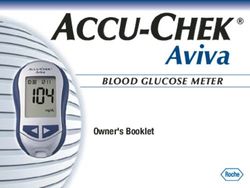ACTi NVR 3 Corporate Release Notes Version 3.0.15.67
←
→
Page content transcription
If your browser does not render page correctly, please read the page content below
ACTi NVR 3 Corporate Release Notes Version 3.0.15.67
Product: NVR 3 Corporate
Release Notes Version: v3.0.15.67
Release Date: 2021.03.01 Reviewed Date: 2021.03.30
Legal Notice
Disclaimer
The information contained in this document is intended for general information purposes.
ACTi Corporation shall not be liable for errors contained herein or for incidental or
consequential damages arising from the furnishing, performance, or use of this manual.
The information contained herein is subject to change without notice.
Copyright
Copyright © 2003-2021 ACTi Corporation All Rights Reserved.
2 www.acti.comProduct: NVR 3 Corporate
Release Notes Version: v3.0.15.67
Release Date: 2021.03.01 Reviewed Date: 2021.03.30
Contents
1 Software Version 4
New Features................................................................................. 4
Enhancements ............................................................................... 9
Issue Solved ................................................................................ 12
Removed...................................................................................... 16
Compliant third-party integration devices ..................................... 17
Supported languages ................................................................... 17
Supported camera models ........................................................... 17
Supported Control Center ............................................................ 17
Supported Client Application ........................................................ 17
Remark ........................................................................................ 17
2 NVR3 Installation 20
3 Download and Documentation 22
4 Support 22
3 www.acti.comProduct: NVR 3 Corporate
Release Notes Version: v3.0.15.67
Release Date: 2021.03.01 Reviewed Date: 2021.03.30
Software Version
NVR 3 Corporate Server version: v3.0.15.67
NVR 3 Corporate Workstation for Windows version: v3.0.15.67
Release Date
2021.03.01
Compatible Models
NVR 3 Corporate, GNR-330, GNR-410, INR-340, INR-440, INR-460,
INR-470, INR-406, INR-407
New Features
1. (V3.0.15.67) Support the maximum number of layouts from 4-channel to
64-channel for NVR Media Player.
2. (V3.0.15.67) Support video streaming for new models A28, A421, and
A817.
3. (V3.0.15.67) Supported new models by ONVIF integration: Z36, Z37,
Z71, Z710
4. (V3.0.15.62) Supported new models: B78
5. (V3.0.15.62) Support motion setting and event handler functions with
new camera firmware version A8.00.
6. (V3.0.15.57) Supported new models: A45, A46, A86, A310, A311, A416,
A418, A71, A74, A811, A818
7. (V3.0.15.57) Add PNG and BMP formats when exporting image.
8. (V3.0.15.50) Support camera model Q75 by ONVIF integration
9. (V3.0.15.49) Supported new models by ONVIF integration:
ACTi: Z33, Z34, Z41, Z42, Z83, Z84, Z94, Z95
10. (V3.0.15.49) Added event handler and Map functions for Gunshot
Detection.
11. (V3.0.15.49) Support People Appearance detection on Event panel,
Event handler, Event search and Map, with using clothes color
detection of MGB-194 Metadata Generator Box. MGB-194 can detect
red, yellow, green, blue, white, black and gray colors in clothes on the
upper or lower body.
12. (V3.0.15.46) Supported new models: A415, A815
4 www.acti.comProduct: NVR 3 Corporate
Release Notes Version: v3.0.15.67
Release Date: 2021.03.01 Reviewed Date: 2021.03.30
13. (V3.0.15.46) Support video stream from A75, A89, A413, A45, A85, A46,
A86 new camera models
14. (V3.0.15.46) Support Pixel to PTZ function on A950
15. (V3.0.15.44) The login account will no longer have the default password,
and the NVR will require a user to set a new password before access
the NVR for the first time.
16. (V3.0.15.38) Supported new models by ONVIF integration:
ACTi: A310, A311, A71, A74, A416, A418, A811, A818
17. (V3.0.15.38) Added Gunshot Detection on Device setup and live.
18. (V3.0.15.34) Supported People Detection, Face Detection and Car
Detection on A44 and A84 with including Event Panel, Event Recording,
Map, Event Setup and Event Search.
19. (V3.0.15.31) Extend the supported maximum number of video devices
from 100 to 200.
20. (V3.0.15.22) Added Hardware Acceleration Switcher to select the Auto
or Disable mode on NVR Workstation.
21. (V3.0.15.08) Support MGB-150 Metadata Generator Box for Automatic
License Plate Recognition feature and VMGB-102 metadata camera for
Face Recognition feature. (The additional license "LEXD3000" is
required per channel.)
22. (V3.0.15.08) Supported new models: A44, A49, A84
23. (V3.0.14.28) Support ACTi Access Control Enterprise Server for access
control integration. The additional license "LEXD3000" is required.
24. (V3.0.14.28) Supported new models:
ACTi: A21, A22, A23, A24, A47, A62, A63, A87, A88, A94,
A95, A96.
B26, B412, B419, B420, B43, B612, B71, B89, B912,
B913, B914, B915, B922, B928, B943.
E17, E79, E911, E99M.
I29, I42, I915, I99.
Q13-K1, Q250, Q33N, Q33P, Q93, Q970.
BlueEyes BE4212P
Brickcom VD-500Ap
25. (V3.0.14.28) Supported LPR metadata camera VMGB-400 with Vehicle
Detection event
26. (V3.0.14.28) Added Tampering detection and Loitering Detector events
for ONVIF events.
27. (V3.0.14.28) Support Audio Output in ONVIF
5 www.acti.comProduct: NVR 3 Corporate
Release Notes Version: v3.0.15.67
Release Date: 2021.03.01 Reviewed Date: 2021.03.30
28. (V3.0.14.28) Added "Snapshot As" dialog to crop and save a snapshot
with designated file name and location for image export function.
29. (V3.0.14.28) Support H.264/H.265 Hardware Accelerated Decoding.
30. (V3.0.13.169) Added “Scale” and “Center Point Calibration” settings of
joystick on NVR Workstation software to set the sensitivity value and
configure center point automatically or manually.
31. (V3.0.13.144) Supported new models: B923
32. (V3.0.13.127) Supported H.265 in ONVIF
33. (V3.0.13.127) Supported Audio Out function in Event Popup and Instant
Playback popup dialog
34. (V3.0.13.127) Compatible with ACTi Mobile Client for Android v1.0.13
35. (V3.0.13.127) Supported new models: A31, A32, A61, A92, E912, E914,
E710, Q951, AV20175DN
36. (V3.0.13.92) Supported Z31 and Z91 camera via ONVIF.
37. (V3.0.13.89) Supported N-to-N Redundancy feature.
38. (V3.0.13.89) Supported ONVIF integration with Sound, Line Crossing
and Forbidden Area events.
39. (V3.0.13.89) Added the Digital Output of Network DIO in event
response when an event occurred.
40. (V3.0.13.64) Added Visual Tracking to track a object through
pre-configured multiple camera views
41. (V3.0.13.58) Supported new models: ACTi-Q950
42. (V3.0.13.58) Supported RFID event trigger
43. (V3.0.13.45) Supported new models: ACTi- E39, Q94
44. (V3.0.13.27) Supported new models:
ACTi: A43, A83, B57, B57A, B77, B77A, Q22, Q22-K1, Q31,
Q51, Q92
IQINVISION IQM31N
Panasonic WV-NS202A
45. (V3.0.13.27) Supported Thumbnail Search for specific time interval in
playback mode.
46. (V3.0.13.27) Supported Google Maps
47. (V3.0.13.27) Supported Notifications to send text message to mobile
device which is registered on notification server.
48. (V3.0.13.27) Supported intelligent events from ACTi camera with built-in
analytics, including Line crossing, Forbidden Area, Missing Object,
Unattended Object, Loitering, Face Detection and Tamper
49. (V3.0.13.27) Supported sound detection in event trigger for ACTi
6 www.acti.comProduct: NVR 3 Corporate
Release Notes Version: v3.0.15.67
Release Date: 2021.03.01 Reviewed Date: 2021.03.30
cameras with audio-in interface and sound detection function.
50. (V3.0.13.27) Supported Video Push Start and Stop in event handler for
NVR server and camera
51. (V3.0.13.27) Supported Event Confirmation Activation function to add
comment for popup event confirmation dialog in Live view and the event
can be marked and searched in playback mode.
52. (V3.0.13.27) POSNET POS system integration
53. (V3.0.13.27) Supported Digital input and output via ONVIF
54. (V3.0.13.27) Supported Anti-Aliasing settings
55. (V3.0.13.27) Supported font style, font size and font color for OSD
settings
56. (V3.0.13.27) Supported CPU alarm for event trigger and system log
57. (V3.0.13.27) Supported account lockout settings
58. (V3.0.13.27) Supported display model settings to choice Live or
Playback stream for Instant Playback or Popup windows.
59. (V3.0.13.27) Added schedule service start and stop in event trigger
function for NVR server.
60. (V3.0.12.42) Supported new models: ACTi- B934
61. (V3.0.12.38) Supported new models: ACTi: A42, A82, B945, B949,
B59A, B511A, B74A, B76A
62. (V3.0.12.34) Supported new models: ACTi: Q61, Q81
63. (V3.0.12.29) Supported new models:
ACTi: A41, A81, C11W, E210, E217, E219, E222, E38, E417,
E78, E819, E933, E933M, E936, E936M
B214, B215, B511, B59, B74, B76, B415, B416, B63,
B83, B916, B917
I28, I48, I97, I98
Q11, Q13, Q14, Q19, Q112, Q115, Q91
Axis Q6000-E
Panasonic WJ-GXE500, WV-NF284, WV-NW502S, WV-SF336,
64. (V3.0.12.29) Supported auto tracking functions with specific ACTi
cameras.
- PTZ Auto tracking (for speed dome camera with firmware v7.00 and
later)
- Digital Auto tracking and Overview, Zoom and Tracking (OZT) (for
Hemispheric camera with firmware v8.00 and later).
65. (V3.0.12.29) Supported H.265 compression, triple streams and multiple
motion detection regions configuration (polygon and excluded regions)
7 www.acti.comProduct: NVR 3 Corporate
Release Notes Version: v3.0.15.67
Release Date: 2021.03.01 Reviewed Date: 2021.03.30
for specific ACTi cameras.
66. (V3.0.12.29) Added “Hybrid search” to auto search all cameras (ACTi
and ONVIF-compliant devices)
67. (V3.0.12.29) Supported event message from Video Analytics products
such as IVS Server 1, People Counting Server 1 or ALPR Server 2.
68. Supported IVS functions: Line Crossing, Enter Area, Missing Object,
Unattended Object, Tamper, Incorrect Direction, People Counting and
LPR.
69. (V3.0.12.29) Supported exporting video with POS event
70. (V3.0.12.29) Supported maximum user session settings. Default is
unlimited user connections.
71. (V3.0.12.29) Supported multiple level view in view panel
72. (V3.0.11.07) Supported executable media files for video export function
73. (V3.0.11.07) Supported Video Push from ACTi Mobile Client devices
with ACTi Mobile Client for Android v1.0.11 version and above.
74. (V3.0.11.07) Supported ONVIF event function (Motion detection)
75. (V3.0.11.07) Supported Windows 10 with IE 11.
76. (V3.0.11.07) Supported new models:
IQINVISON: IQ032S, IQ542S, IQ732N, IQ865N, IQA15NX,
IQeye855, IQA10S, IQeye702
CANON VB-H41, VB-H610VE, VB-H710F, VB-S30D,
VB-S800D, VB-S900F
77. (V3.0.11.07) Added Web Controller function to set URL address and
connect to the embedded website in Live and Playback mode.
78. (V3.0.10.30) Supported new models:
ACTi: I47
ETROVISION: EV8180Q-XD
SHANY: SNC-WDL2132M
79. (V3.0.10.26) Supported new models :
ACTi: E215, E223, E616, E618, E815, E817, E925
B22, B23, B46, B49
I27
80. (V3.0.10.26) Supported Car Park third-party integration device
81. (V3.0.10.17) Supported new models :
ACTi: E11A, E12A, E13A, E15, E16, E23B, E48, E617, E816,
E924M, E926M, E928, E928M, B210, B410, B82, I24,
I25, I44, I45, I910, V31, V32
Axis: Q6042-E, 241Q, 2400+
8 www.acti.comProduct: NVR 3 Corporate
Release Notes Version: v3.0.15.67
Release Date: 2021.03.01 Reviewed Date: 2021.03.30
AVTECH: AVM500, AVM552, AVM583
Panasonic: WV-SP306, WV-SW395, WV-SW396
Level One: FCS-0030, FCS-0031, FCS-0071, FCS-1041, FCS-1131,
FCS-1135, FCS-1141, FCS-3052, FCS-3062, FCS-3071,
FCS-3081, FCS-3091, FCS-3101, FCS-3102, FCS-4041,
FCS-4101, FCS-4102, FCS-5042, FCS-5043, FCS-5051,
FCS-5052, FCS-5061, FCS-5062, FCS-6020,
WCS-0030, WCS-0050, WCS-6020, WCS-6050
82. (V3.0.10.17) Supported Bookmark management, Bookmark Search,
Bookmark Dialog and export video with bookmark functions.
83. (V3.0.10.17) Supported PTZ function via ONVIF integration
84. (V3.0.10.17) Added GPS settings for NVR server and supported GPS
Positioning manual settings for camera with new firmware v6.0.08 and
newer versions.
85. (V3.0.10.17) Added specific recording schedule for a single date or a
period as long as 400 days.
86. (V3.0.10.17) Added password protection for playback function and
supported password validity period setting.
87. (V3.0.10.17) Added new language: German
Enhancements
1. (V3.0.15.67) Support Cell motion settings by ONVIF integration.
2. (V3.0.15.67) Extended the exported file name to avoid overwriting same
file when exporting video files at the same time.
3. (V3.0.15.38) Support for playing the video from fisheye camera with not
original view on NVR Media Player.
4. (V3.0.15.38) Updated the Maximum Limit for efficient database usage.
5. (V3.0.15.22) When hardware acceleration decoding failed, NVR will
transfer to software decoding automatically.
6. (V3.0.15.22) Support hardware acceleration function on decode I frame
mode and fisheye dewarping view.
7. (V3.0.15.15) Support another Motion Detection method via
RuleEngine/MotionDetection/MotionDetection for ONVIF integration.
8. (V3.0.15.10) Updated English wording on Extension Event
9. (V3.0.14.28) Supported time backward event when NVR server
detected backward time shift.
10. (V3.0.14.28) NVR Media Player Enhancement
9 www.acti.comProduct: NVR 3 Corporate
Release Notes Version: v3.0.15.67
Release Date: 2021.03.01 Reviewed Date: 2021.03.30
- support Digital PTZ operation
- support Fisheye view modes operation, such as Original View,
Dewarping, Panorama, Double Panorama, Panorama/Focus and
Quad.
- support take a Snapshot (.jpg) by press hot-key "F7" or context
menu
- support Sound detection and Auto Tracking events searchable
11. (V3.0.14.28) Added “seconds” to calendar selector
12. (V3.0.14.28) Added time zone selection in playback page to view
playback by user's local time for convenience.
13. (V3.0.14.28) Supported G.726 16, 24 and 32 kbit/s.
14. (V3.0.14.28) Supported variable sampling rate and audio channel for
PCM audio format.
15. (V3.0.13.173) ONVIF connection enhancement
16. (V3.0.13.164) The receive timeout is changed from fixed 10 seconds to
share the “Connection Timeout” setting. NVR will run the event
response when there is no receive data from the connected video
device after receive timeout. The minimum value of receive timeout is 5
seconds.
17. (V3.0.13.163) ONVIF RTP enhancement
18. (V3.0.13.127) Supported any direction operation for mouse PTZ and
Joystick.
19. (V3.0.13.127) Added 5 Minutes option in thumbnail search
20. (V3.0.13.101) The movement sensitivity improvement of PTZ joystick
21. (V3.0.13.100) Supported connecting to another NVR server from
Workstation login page when the Workstation is running on Windows
Embedded 7.
22. (V3.0.13.100) Added showing warring message when the free spec
detection before beginning NVR installation is not enough.
(The free space of system storage is not less than 10GB, and total
system storage must be more than 64GB.)
23. (V3.0.13.92) The default session timeout of RTP/UDP is set to 60
seconds.
24. (V3.0.13.89) Visual Tracking is moved to Basic setup page.
25. (V3.0.13.59) Supported WebSocket protocol
26. (V3.0.13.47) Supported to reset invoice number, continuous and daily
numbering.
27. (V3.0.13.45) User permissions will be merged while user belongs to
10 www.acti.comProduct: NVR 3 Corporate
Release Notes Version: v3.0.15.67
Release Date: 2021.03.01 Reviewed Date: 2021.03.30
multiple domain user groups.
28. (V3.0.13.45) Supported show POS transaction and search invoice with
“0” if the invoice without invoice number,
29. (V3.0.13.45) Supported currency unit symbol display (e.g. NT$)
30. (V3.0.13.27) The embedded website addresses for Web Controller
function can be displayed or hidden.
31. (V3.0.13.27) Supported copy function for user group settings
32. (V3.0.13.27) Added Resume Preset Tour time and default PTZ speed
settings for PTZ camera
33. (V3.0.13.27) Supported “Absolute PTZ” function
34. (V3.0.12.39) Added mobile device manually by UUID
35. (V3.0.12.29) Supported “Access Allowed” and “Access Denied” trigger
events for Access Control devices
36. (V3.0.12.29) Supported “Schedule Service Start” and “ Schedule
Service Stop” trigger events for local server,
37. (V3.0.12.29) Added idle time setting for automated logout
38. (V3.0.12.29) Added keyword search to find the Domain user group and
user.
39. (V3.0.12.29) Added camera event search in System log
40. (V3.0.12.29) Added PTZ method options such as Serial Hex and URL.
41. (V3.0.12.29) Added live stream settings on NVR workstation to decide
the stream from camera or NVR directly.
42. (V3.0.11.07) Supported 16x playback speed
43. (V3.0.10.26) Supported Audio MPEG-4 AAC
44. (V3.0.10.17) The maximum pre-event buffer is changed from 5 seconds
to 60 seconds, and post-event buffer is changed from 300 seconds to
3600 seconds.
45. (V3.0.10.17) Supported embedded instant playback
46. (V3.0.10.17) Supported Fisheye Ground mount setting for Fisheye and
Hemispheric camera with camera firmware v6.08 and newer.
47. (V3.0.10.17) Supported customized motion region color
48. (V3.0.10.17) The maximum Pre-Event Recording buffer is changed to
60 seconds (default is 5 seconds), and Post-Event Recording buffer is
changed to 3600 seconds (default is 30 seconds)
49. (V3.0.10.17) Added camera IR Exposure Compensation in Video
Adjustment
50. (V3.0.10.17) The PTZ tab will be hide if the ONVIF camera does not
support pan, tilt and zoom functions.
11 www.acti.comProduct: NVR 3 Corporate
Release Notes Version: v3.0.15.67
Release Date: 2021.03.01 Reviewed Date: 2021.03.30
51. (V3.0.10.17) The number of preset points will be depended on device
capability.
For example
Protocol number of preset points
ACTi 256
Sony Visca 256
Dynacolor 256
Pelco D/P 32
Vicon 32
Samsung 16
Issue Solved
1. (V3.0.15.67) Fix choppy and jittery video playback
2. (V3.0.15.67) Fixed the issue that switch page is not working on IE
browser or workstation sometimes when double clicking all cameras
button.
3. (V3.0.15.67) Fixed the connection failed issue after changing to H265
compression on A950.
4. (V3.0.15.62) Fixed the shutter speed options mismatch with camera
models A23, A41, A81 and E17.
5. (V3.0.15.57) Fixed the issue with failed to copy H.265 video quality
settings
6. (V3.0.15.57) Fixed the eMap file upload failed when image file name
contains special symbol “%”.
7. (V3.0.15.49) Fixed the system backup issue from workstation client.
8. (V3.0.15.49) Fixed the compatibility issue with Z95.
9. (V3.0.15.49) Fixed the hardware acceleration decoding switching to
software decoding issue.
10. (V3.0.15.49) Fixed the live view display connection issue after changing
encoder and resolution to MPEG/3840x2160 via ONVIF.
11. (V3.0.15.46) Fixed the incorrect event actions items.
12. (V3.0.15.46) Fixed the login page issue.
13. (V3.0.15.44) Fixed the permission issue for Export Video function.
14. (V3.0.15.44) Fixed system unstable issue when JPEG image from
third-party camera included extended data.
15. (V3.0.15.38) Updated reconnection behavior to get Motion detection
settings automatically after camera upgrading firmware and rebooting.
12 www.acti.comProduct: NVR 3 Corporate
Release Notes Version: v3.0.15.67
Release Date: 2021.03.01 Reviewed Date: 2021.03.30
16. (V3.0.15.31) Display one hour off from NVR's server time while
selecting “Server Time” from Time Zone list on Playback page.
17. (V3.0.15.31) AD Domain is sometimes empty while adding new domain
user.
18. (V3.0.15.31) The DO response time will delay with Q950 camera.
19. (V3.0.15.31) The UI display is abnormal after taking snapshot if the file
path is too long.
20. (V3.0.15.31) The “PTZ” and “Preset Tour” pages will be hidden when
adding PTZ camera by manually.
21. (V3.0.15.28) The sending mail notification could stop when the event is
triggered frequently around more than 6 times per second.
22. (V3.0.15.28) The NVR Administrator Tool could not work normally
sometimes after switching different modes between “NVR” and “N+1”.
23. (V3.0.15.28) Failed to add Domain User/Group after changing domain
name.
24. (V3.0.15.26) The Redundancy Service keeps restarting after setting
NVR mode on NVR Administrator Tool.
25. (V3.0.15.26) The system log shows incorrect wording “Backup service
Stop” when “Schedule Service Stop” happens.
26. (v3.0.15.26) After the NVR server PC adding the microphone device ,
Audio Out function of the camera did not recover automatically in NVR
Live View unless you drag the camera into Live View page again.
27. (V3.0.15.24) Motion Sensitivity setting for the camera with firmware
V8.04 will be reset after closing and reopening the NVR Workstation.
28. (V3.0.15.24) The ROI number for Car detection, and Tampering event
of A44 camera via ONVIF cannot be displayed on event panel.
29. (V3.0.15.24) System unstable issue for hardware acceleration decoding
30. (V3.0.15.19) Failed to connect some camera models via ONVIF if the
camera did not support Basic and Digest access authentication even
WSS credential provided.
31. (V3.0.15.19) Connection instability issue for Axis Camera via ONVIF
connection.
32. (V3.0.15.08) The exported AVI file has noise if camera model is
N81820.
33. (V3.0.14.32) Remove “Absolute PTZ” option for the Zoom or PTZ
camera models which did not support "PIXELS_TO_PTZ" and
"PIXELS_TO_POSITION" URL commands yet. The impact models
included B26, B412, B419, B612, B89, B912, B913, B915, B922 and
13 www.acti.comProduct: NVR 3 Corporate
Release Notes Version: v3.0.15.67
Release Date: 2021.03.01 Reviewed Date: 2021.03.30
B928.
34. (V3.0.14.32) Failed to execute PTZ control via joystick after switching
previous and next channel with joystick.
35. (V3.0.14.30) Failed to login with user account in domain user group.
36. (V3.0.14.30) The number of invalid or failed logon in Login page always
show threshold value and do not count automatically with failed logon
attempts.
37. (V3.0.14.28) Increase the HTTP request timeout from 120 seconds to
300 seconds for Active Directory connection when getting domain user
groups and user list.
38. (V3.0.13.164) Show connection failed after “Get Device Settings” for
TCM/TCD models
39. (V3.0.13.163) Failed to connect some camera models via ONVIF if the
camera is using MJPEG and 3MP above resolution.
40. (V3.0.13.158) Show incorrect frame rate value if the return value with
decimal point from ONVIF device.
41. (V3.0.13.158) It is unable to show domain user list in added dialog when
number of user is over 20,000.
42. (V3.0.13.158) Fixed the ONVIF connection with 2N® IP Force device.
43. (V3.0.13.150) Fixed security issue to prevent system unstable in
receiving malformed HTTP header.
44. (V3.0.13.150) Fixed the inconsistent status message after exporting
RAW file.
45. (V3.0.13.150) A61 shutter speed option mismatch
46. (V3.0.13.147) Fixed memory leak issue with ONVIF camera.
47. (V3.0.13.147) No pop up IP Port Checker program and SQL
configuration during NVR installation from v3.0.13.142 to v3.0.13.146.
48. (V3.0.13.144) Failed to save the mounting type setting.
49. (V3.0.13.144) ONVIF compatible issue with new myONVIF.dll
50. (V3.0.13.144) The configuration tab of ONVIF camera will be hidden
when Visual Tracking is enabled.
51. (V3.0.13.132) The Smart Search function could be not working when
importing ROI from another camera with different resolution.
52. (V3.0.13.132) The resolution “2048 x 1536” option is missing on E914.
53. (V3.0.13.127) The NVR login failed if the user password contains
special characters (e.g. "ô").
54. (V3.0.13.127) The Zoom In and Zoom Out buttons are disabled for PTZ
camera via ONVIF
14 www.acti.comProduct: NVR 3 Corporate
Release Notes Version: v3.0.15.67
Release Date: 2021.03.01 Reviewed Date: 2021.03.30
55. (V3.0.13.105) The System Log may freeze on searching or not
responding sometimes.
56. (V3.0.13.105) PTZ start / stop url command using non- ACTi protocol
cannot work via NVR.
57. (V3.0.13.105) The “Tracking” and “Start Scan” buttons should be hidden
when PTZ method is set to Serial Hex.
58. (V3.0.13.105) NVR may freeze in Live page after leaving from
password protection page.
59. (V3.0.13.105) Show script error sometimes after pressing “Advanced”
button in PTZ setting page.
60. (V3.0.13.105) Show script error sometimes after adding ONVIF PTZ
camera.
61. (V3.0.13.105) Fixed the Zoom In and Zoom Out buttons in PTZ panel
for ONVIF camera to be disabled.
62. (V3.0.13.105) When adding the ONVIF camera and PTZ settings are
not configured yet, the PTZ function may not work.
63. (V3.0.13.105) The hotkey functions should be ignored when NVR is
switching page among Live, Playback or Setup.
64. (V3.0.13.101) The quantity of Q950 shall be two digital inputs and one
digital output.
65. (V3.0.13.101) Fixed the ONVIF event integration about subscribe
method and renew request.
66. (V3.0.13.100) Pan/Tilt/Zoom speed settings update for ONVIF PTZ
Continuous mode.
67. (V3.0.13.101) Show script error sometimes after restoring the
configurations with NVR Workstation.
68. (V3.0.13.92) Fixed the recording gaps during playback when using
Speed Up recording.
69. (V3.0.13.89) When the password of camera contains special characters,
NVR could be unable to get Video or Motion settings.
70. (V3.0.13.89) NVR and SQL server installation failed because the
installation path is too long. The temporary folder for installation will be
created from current location to C:\ drive.
71. (V3.0.13.64) The recorded video may drop frames or have gaps in
playback when NVR received the incorrect stream format.
72. (V3.0.13.47) Show “Connection failed” after upgrading NVR server from
v3.0.12 to 3.0.13.45
73. (V3.0.12.42) The exported AVI file may have incorrect frame rate for
15 www.acti.comProduct: NVR 3 Corporate
Release Notes Version: v3.0.15.67
Release Date: 2021.03.01 Reviewed Date: 2021.03.30
A41, A42, A81, A82 and C11W models.
74. (V3.0.12.42) The stability problem using D-Link models via ONVIF
75. (V3.0.12.40) The processing of Calibration for Overview, Zoom and
Tracking (OZT) may not work normally.
76. (V3.0.12.39) The video setting of ONVIF camera cannot be changed
sometimes.
77. (V3.0.12.38) Show Script error when attempting to copy some event
responses to other camera
78. (V3.0.12.34) Live view may display black screen after digital zoom-in
79. (V3.0.10.30) Solved the stop recording unusually
80. (V3.0.10.30) Some specific third-party camera may cause higher CPU
loading.
81. (V3.0.10.26) Go to preset point is not working sometimes via ONVIF
82. (V3.0.10.26) The exported avi file did not add Video information in file
properties if the file size is more than 2GB.
83. (V3.0.10.26) Search ONVIF device will always show Authentication
Failed.
84. (V3.0.10.26) Show recording icon when “Non-event Frame Rate”
setting is zero and no event occurs.
85. (V3.0.10.26) Event handler may be ineffective sometimes.
86. (V3.0.10.26) Show abnormal video in Live view unexpectedly and may
mantle other available functions
87. (V3.0.10.26) NVR may stop record the device after deleting specific
schedule setting on this device.
88. (V3.0.10.17) Export video processing is incomplete sometimes.
89. (V3.0.10.17) Script error when the domain user is logging in to NVR
server and the user is added to multiple domain groups.
90. (V3.0.10.17) Smart search result may be inconsistent with same search
conditions.
91. (V3.0.10.17) The recording does not include audio by manual record
sometimes.
Removed
1. (V3.0.14.28) Removed POSNET for POS integration
2. (V3.0.14.28) Removed SunPark for Car Park integration
16 www.acti.comProduct: NVR 3 Corporate
Release Notes Version: v3.0.15.67
Release Date: 2021.03.01 Reviewed Date: 2021.03.30
Compliant third-party integration devices
Type Brand Product
Point-of-sale (POS) pcAmerica pcAmerica
NCR Aloha Restaurant
IP Door Control Eterna HID Armous
Network I/O Advantech ADAM-6060
ADAM-6066
Supported languages
Arabic, Czech, Dutch, English, French, German, Hungarian, Indonesian,
Italian, Japanese, Polish, Portuguese, Romanian, Russian, Spanish,
Simplified Chinese, Thai and Traditional Chinese.
Supported camera models
For supported ACTi cameras list, please refer to
http://www.acti.com/UnifiedSolution
For supported non-ACTi cameras list, please refer to
http://www.acti.com/3rdpartycamera
Supported Control Center
Software Software Version
CMS2 2.0.12 or later
Supported Client Application
Application Name App. Version
ACTi Mobile Client for iOS 1.01 or later
ACTi Mobile Client for Android 1.0.15 or later
Remark
1. Minimum Resolution is 1024x768.
17 www.acti.comProduct: NVR 3 Corporate
Release Notes Version: v3.0.15.67
Release Date: 2021.03.01 Reviewed Date: 2021.03.30
2. You may need to open HTTP port 80 and ActiveMediaServer.exe in
firewall. Alternatively, you can remove Anti-virus software and add
exception in windows firewall.
3. Please check Microsoft website for Windows updated to protect your
system or standalone NVR against WannaCry or other virus attacks.
4. Export Video function will need enough free space. The free space size
will be depended on the image compression, frame rate, channel
numbers, export duration time, and raw or avi video type. (If the free
space is not enough, the Export result will still show Success.)
5. The account-naming rule is only English letters, numbers and specific
symbols are allowed except some symbols “ / \ [ ] : ; | = ,+ * ? < >
6. When you configure the Disk Drive for recording, please make sure the
“Free Space” is larger than “Reserve Space” in Setup page ->Storage
tab.
7. Not support multicast mode.
8. Not support OSD Menu operation for speed dome camera.
9. SED and CAM series devices may not show correct Model Name.
10. For individual recording, if the total size is over 2GB, or the video
encoder type, frame rate, resolution of this channel’s stream once
altered during the selected Time Duration, this export video file will be
divided.
11. Mobile Client cannot login NVR while using digest authentication.
12. Unable to login NVR with domain user while using digest authentication.
13. In H.265 compression, live view may flash sometimes at lower
resolution (e.g. 320 x 240).
14. The Video Push function can be supported for ACTi camera with
firmware version v6.11 and newer versions.
15. ANS (ACTi Notification Services) is ACTi’s implementation of Amazon
SNS through the usage of ACTi’s server domain and ACTi’s member
center accounts. Please contact us for more information regarding
Notification Services.
16. The pre-installed NVR 3 software will be upgraded from NVR Enterprise
to NVR 3 Corporate on these standalone NVR models, including NVR
INR-100, INR-340, GNR-310, GNR-320, INR-410, INR-430, INR-440,
18 www.acti.comProduct: NVR 3 Corporate
Release Notes Version: v3.0.15.67
Release Date: 2021.03.01 Reviewed Date: 2021.03.30
INR-450, INR-460, MNR-310, MNR-320P, MNR-330P and GNR-3000
(shipment after January 2017)
17. ACTi offers NVR 3 software with three editions, including NVR 3
Standard, NVR 3 Enterprise and NVR 3 Corporate. The different edition
cannot be upgraded directly. Please check the NVR edition before
starting the upgrade.
18. Please perform Fisheye Image Calibration function through OZT
Manual Calibration tool. NVR will not display Calibration page from
camera firmware version v8.03.
19. NVR will show MD1 event trigger if tampering of E924, E924M, E44A,
E77, B51 and B53 is detected.
20. NVR will show DI 1 event trigger if touch button of Q950/Q951 is
detected.
21. The Z series camera models can be added in NVR by ONVIF only.
22. If audio out function is not working, please check the antivirus software
running on the server, it may block the function.
23. The N-to-N Redundancy feature may require additional license
LNVR3003 when there is not enough licenses installed to add the
quantity of backup channels.
24. The Redundancy feature can work on NVR Corporate and Enterprise
editions at the same time. The latest software version is recommended.
25. If camera firmware is v7.05 or earlier version, NVR may keep recording
continuously without stop when Tampering event recording is triggered.
Please upgrade camera firmware to v7.06 or newer version to solve the
issue.
26. Hardware acceleration function is must performed on the graphics card
which supported hardware acceleration. Please use the graphics card
GeForce GTX 1050Ti as a minimum spec.
27. “Absolute PTZ” option on NVR will be not available on the PTZ/Speed
Dome camera models with S1.01 or S1.02 firmware versions, the
impact models included B911, B912, B913, B915, B922, B923, B928
and B943. The function will be supported on these models with S1.03
firmware version and NVR newer version.
28. Gunshot Detection is supported through third party integration. Please
contact us for more information.
19 www.acti.comProduct: NVR 3 Corporate
Release Notes Version: v3.0.15.67
Release Date: 2021.03.01 Reviewed Date: 2021.03.30
NVR3 Installation
ACTi NVR 3 Corporate is a typical web-based server/client system. There are
two types of Clients in NVR 3.0 system: Web Client and Workstation Client.
A user, connecting from whether web browser or workstation, will enjoy the
same user interface and NVR functions.
Web Client: the web version of interface to access NVR server without need
of installing any client program to become a client. Logging in the NVR server
is as simple as visiting a website through IE browser.
After the NVR3 server installation is complete, user can connect to
http://localhost:port with Internet Explorer browser, and will see NVR login
page.
Workstation Client: the client application making accessing NVR server
free from the use of browser .The workstation program that provide interface
between users and the NVR server. It may be installed on the same PC as the
NVR server, or they may be installed separately and connect to NVR3 Server
via network. Please make sure the version of NVR server and workstation is
the same.
Condition Installation
New Installation
Condition1
NVR v3.0.10.17 and newer
The performance of NVR is largely determined by the hardware PC
capability. Please refer to “Getting Started” section in NVR3 System
Administrator's Manual for all details about System Requirement,
necessary prerequisites before installation, and installation procedure. If you
want to substitute for another computer or re-install the NVR server, please
refer to “Back Up System Data” section for getting more information.
ACTi offers NVR 3 software with three editions, including NVR 3 Standard,
NVR 3 Enterprise and NVR 3 Corporate. The different edition cannot be
upgraded directly. Please check the NVR edition before starting the
upgrade.
20 www.acti.comProduct: NVR 3 Corporate
Release Notes Version: v3.0.15.67
Release Date: 2021.03.01 Reviewed Date: 2021.03.30
Condition 1: (New installation/NVR v3.0.10.17 and newer Installed)
1. Before starting to install NVR 3 server, be sure to check if the PC
specifications is acceptable for NVR.
a. Please prepare 64-bit operating system and fully patch with latest
service packs.
b. Please reserve storage capacity of 40GB or above on the system
drive for NVR 3 software. It is also advised that you use a separate
disk for video recordings and the total capacity of system drive is
more than 100GB.
c. Check that the .NET Framework has been installed.
i. Open "Programs and Features” from the Windows Control Panel
ii. Check that "Microsoft .NET Framework 4.0” or above version
has been installed on the computer correctly.
iii. If .NET Framework is not present or older version of .NET
Framework, then please download and install the .NET Framework
4.0 or above version.
For example, Microsoft .NET Framework 4.5
2. If there is pop-up Security Warning message after using Windows
compression tool to extract the NVR zipped file, please try to use other
compression tool or right-click on the NVR zipped file -> open
“Properties” -> click the “Unblock” button -> decompress the NVR
zipped file again.
3. Execute NVR3 server “Server_Install.exe” installation application.
4. Follow the instructions of Install Shield Wizard to proceed and complete
the installation.
If IIS Web Server has been installed on the computer and you are asked
to restart the computer during installation process, please choose “Yes,
I want to restart my computer now” to restart, and after the computer
reboots, please continue to complete the NVR installation.
The IP Port Checker program will pop up to confirm the NVR HTTP
port number with you. The installation program will use 80 as default.
You may enter another available port number in “Listen Port” field and
click “Apply”.
21 www.acti.comProduct: NVR 3 Corporate
Release Notes Version: v3.0.15.67
Release Date: 2021.03.01 Reviewed Date: 2021.03.30
5. For NVR3 workstation, please execute NVR3 workstation
“Workstation_Install.exe” and follow the install shield to complete the
installation.
Download and Documentation
NVR 3 Corporate v3.0.15.67 software (server and workstation), the Release
Notes, the System Administrator’s and User’s manuals are all available for
download.
You may check “Software NVR” product in “Video Management System”
section on ACTi corporate website for updates or release information about
this software and documents.
http://www.acti.com/products/software-nvr
You may also visit ACTi Download Center for updates and documents
http://www.acti.com/downloadcenter
Support
If you have any question or need additional assistance, please feel free to
contact our engineers via our Customer Help Desk platform
http://www.acti.com/CHD
22 www.acti.comYou can also read