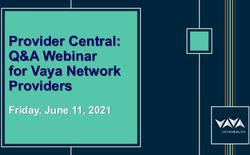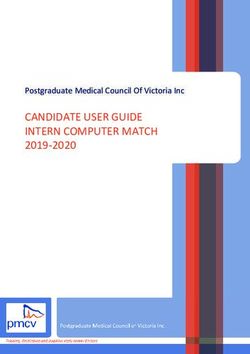Activated COVID-19 Vaccine Provider Reference Guide - Phase 1 version 9 - SCDHEC
←
→
Page content transcription
If your browser does not render page correctly, please read the page content below
Contents 1 Program Contacts 5 Vaccine Safety Programs 2 COVID-19 Vaccines Overview 6 Resources and Training 3 DHEC and CDC/Federal Systems 4 Vaccine Management Requirements
New Provider Checklist
❑ Submit new provider activation survey no later than 24 hours following activation
Failure to do so will result in exclusion from COVID-19 Vaccination Program.
❑ Set up VaccineFinder account and review inventory reporting requirements.
❑ Review DHEC’s phase 1a guidance and phase 1b guidance to ensure your facility understands the
target groups for vaccination
❑ Review v-safe and VAERS vaccine safety program considerations with all applicable vaccinating
staff
❑ Review Pfizer/Moderna/Janssen Emergency Use Authorizations (EUA) fact sheets
❑ Review Pfizer/Moderna/Janssen vaccine preparation and administration trainings with all
vaccinating staff
❑ Review Pfizer/Moderna/Janssen storage and handling trainings with all appropriate staff
❑ Ensure your storage unit is prepared to receive your first vaccine supply, including the
placement of any approved continuous monitoring device, and utilization of temperature
monitoring logs for twice-daily monitoring
❑ Review DHEC’s COVID-19 Vaccine Provider Webpage for training and resource documents for
programs and systems listed above
❑ Attend COVID-19 Vaccine Provider Town Hall Q&A forums on Wednesdays and Fridays from 11a-
12pCOVID-19 Vaccine Provider:
DHEC Contacts
• New Provider Onboarding and • COVID-19 Provider Portal
Support/VAMS Reporting
• VAMS@dhec.sc.gov • vaxreporting@dhec.sc.gov
• COVID-19 Vaccine Management Branch • DHEC VaxLocator Map
• Vaccine inventory requests, vaccine • Red/green color updates,
orders, direct ship vaccine information updates
shipments/deliveries, temperature • VaxStatus@dhec.sc.gov
monitoring, transport logs
• COVIDVaccines@dhec.sc.gov • Schools and COVID-19 vaccine
planning
• COVID-19 Provider Enrollment Branch • ACC-schools@dhec.sc.gov
• New enrollment form submissions,
vaccine coordinator contact • DHEC Redistribution Warehouse
information changes, enrollment form • State-supplied ancillary kits,
updates, redistribution agreements vaccine redistribution orders
• COVIDProviderEnrollment@dhec.sc.gov • RSS@dhec.sc.govCOVID-19 Program Requirements Refresher • Cannot bill for the vaccine provided via the program • Must waive any out-of-pocket fees for vaccine administration due to inability to pay • Retain all COVID-19 Vaccination Program-related documentation for three (3) years • Provide current EUA fact sheets, updated/completed vaccination record card, and v-safe information to vaccine recipients each time a vaccine is administered
COVID-19 Program Requirements Refresher • Report administered doses within 24 hours of administration to VAMS and/or SIMON • Report COVID-19 vaccine inventory daily to VaccineFinder • Report temperature excursions to DHEC after consulting with vaccine manufacturers and documenting outcomes on required form • Report all spoiled, expired, and wasted vaccine to VAMS • Report all suspected vaccine adverse events and administration errors to the Vaccine Adverse Event Reporting System (VAERS)
COVID-19 Vaccine Landscape
• Review DHEC phase 1a and phase 1b guidance to understand priority
groups listed that should be targeted for vaccination
• DHEC currently receives limited federal allocations for three vaccine
types
• Pfizer 1st and 2nd doses
• Moderna 1st and 2nd doses
• Janssen 1st doses
• Orders are placed once a week for delivery the following week
• Only one vaccine type is assigned to providers at activation
• Currently ~500 activated vaccine providers participating in statewide
programVaccine Comparison
Pfizer Moderna Janssen
Vaccine Type mRNA vaccine mRNA vaccine Adenovirus vaccine
Multi-dose vial: 6 doses per Multi-dose vial: 10 doses per Multi-dose vial: 5 doses per
Vial Presentation
vial vial vial
Minimum dose vaccine order 1170 doses 100 doses 100 doses
Administration/Route 2-dose series/Intramuscular 2-dose series/Intramuscular Single dose/Intramuscular
Interval between Doses 21 days 28 days n/a
• Ultra-cold storage at -
80°C to -60°C for up to 6 • Frozen storage at -25°C
months to
• Frozen storage at -25°C -15°C for up to six (6)
to months, or Refrigerated storage at 2°C to
Storage
-15°C for up to 2 weeks • Refrigerated storage at 8°C for up to three (3) months
• Refrigerated storage at 2°C to 8°C for up to 30
2°C to 8°C for up to 120 days
hours/5 days
Pfizer EUA Fact Sheet Moderna EUA Fact Sheet Janssen EUA fact sheet
Fact Sheet LinkProvider Participation
Requirements Overview: Inventory
• Refer to DHEC’s Inventory Management, Inventory Request
Submission and Delivery Cadence document for detailed
guidance
• Inventory requests submitted via VAMS on Mondays no later
than 11:59pm
• Inventory shipments documented in VAMS same day as
shipment receipt
• All inventory waste and transfers documented in VAMS within
24 hours of occurrence
• All transfers documented on COVID-19 Transport Log
• Report on-hand COVID-19 vaccine supply daily through the
VaccineFinder COVID Locating Health PortalProvider Participation Requirements
Overview:
Vaccine Administration Documentation
• COVID-19 providers must document all
administered vaccines within 24 hours of
administration via one of the following
methods:
• VAMS Standard/Mobile Clinic or Third-Party Clinic
Type
• Organization Electronic Health Record (EHR) with
existing interface with SIMON
• Direct data entry into SIMONProvider Participation:
DHEC Provider Portal
• H3707 signed into law February 19, 2021
• Mandated reporting effective Wednesday, March 10, 2021
• Law requires daily provider reporting into a DHEC reporting
mechanism that includes metrics such as inventory and scheduled
appointments
• Access and next steps guidance notices will be automatically sent to
primary and back-up vaccine coordinators via provider portal
• The portal will issue daily reporting reminders by 4pm if no data has
been reported
• Provider participation is mandatory and required by law
• SC Vaccine Provider Reporting Portal linkVaccineFinder Overview • VaccineFinder is a web-based tool for the public that has been traditionally used to locate routine immunizations • Serves as the inventory reporting tool for COVID-19 providers (not public facing) • Providers can elect to make their locations visible in VaccineFinder to facilitate better access to vaccines among eligible groups
VaccineFinder: Registration
• The monitored organization contact email
address listed in the DHEC Enrollment Form
Section A receives an account registration
email from
vaccinefinder@auth.castlighthealth.com
• The contact must complete account
registration steps to
• Confirm contact information
• Determine reporting method (facility level or
organization level)VaccineFinder Account Activation Steps
1. The organization email listed from an enrolled provider’s section A form
will receive an email from vaccinefinder@auth.castlighthealth.com to
complete account registration in VaccineFinder.
2. The email will look like the image to the right. Click the “Create Account”
button to complete VaccineFinder registration via the COVID Locating
Health Provider Portal.
3. Open the registration email and click on the “Create Account” button.
Please note, the link is a one-time use only and will expire after the
first click.
4. Please ensure the link opens in one of the approved browsers (Chrome
or Safari).
a) Troubleshooting: use mouse to right-click the link and select copy
link; paste link directly into one of the above approved browsers.
5. Registration page will refresh to prompt username and new password
creation
6. Click submit, the page will redirect to the VaccineFinder login page.
a) Please bookmark this page for future useCreate Account
Create New Password
Choose Reporting Method
Bookmark website and login
Report Inventory
ORVaccineFinder Contact and Training
Resources
• VaccineFinder IT Support Helpdesk
• vaccinefinder@castlighthealth.com
• password resets, file uploads
• VaccineFinder HelpDesk for Providers
• eocevent522@cdc.gov
• Request registration email resends
• Request updates to facility or contact information
• VaccineFinder COVID 19 Vaccine Provider Information website (includes training videos):
https://vaccinefinder.org/covid-provider-resources
• Quick Start Guide for VaccineFinder Provider Setup
• COVID Locating Health Provider Portal Training for Providers
• Quick Start Guide VaccineFinder Inventory Reporting- Log Manually
• Quick Start Guide VaccineFinder Inventory Reporting- File UploadVAMS Overview Vaccine Administration Management System (VAMS)
What is ?
VAMS is a web-based system that allows jurisdictions and clinics to support
vaccination operations for critical populations.
✓ Can provide real-time reporting metrics
▪ VAMS:
✓ Can request and track vaccine inventory
▪ Provides appointment scheduling
services ✓ Has dose-level accountability
▪ Houses inventory request and ✓ Meets data security requirements
management tools
✓ Can send reminders to vaccine
▪ Documents vaccine administration
events recipients for follow-up doses and
▪ Sends vaccine data to the appointments
corresponding immunization
information system (IIS) and allows ✓ Can provide a certificate of completion
providers to fulfill all federal data to the recipient
reporting requirements.is Composed of Four Portals Spanning
Multiple User Groups
Module
Jurisdiction Portal Vaccination Clinic Organization and Vaccine Recipient
Portal Employer Portal Portal
▪ Jurisdiction Points ▪ Clinic Administrator ▪ Organization/Employer
▪ Vaccine Recipient
Users
of Contact ▪ Clinic Inventory Coordinator
Manager
▪ Clinic Healthcare
Professional
▪ Clinic Front DeskVaccination Clinic Portal Clinic Portal Overview and User Types
VAMS: Vaccination Clinic Portal
What is the Vaccination Clinic Portal?
▪ An interface for clinics to support scheduling, immunization tracking, and inventory
management
▪ Vaccination Clinic Types include:
▪ Standard
▪ Hospital
▪ Pharmacy
▪ Clinic
▪ Mobile
▪ Third-Party
What are the Key Goals of the Vaccination Clinic Portal?
▪ Set up and manage clinic schedules, if applicable
▪ Document administered doses
▪ Manage and request inventory
The Vaccination Clinic Portal is not:
▪ An interface DHEC can access
▪ An interface recipients will access (they will have their own portal)
▪ An interface employers will access (they will have their own portal)
▪ A downloadable app (i.e., from App Store)Benefits and Considerations of Clinic Types
Standard Clinics
Appointments can be scheduled by recipients and/or VAMS
clinic users on behalf of recipients. Registration and
appointment scheduling does not require recipient email
address or phone number.
Benefits VAMS manages all recipient notifications, if contact
information provided (e.g. appointment reminders,
confirmations, cancellations)
Clinic schedule is easily adjustable
Can provide vaccination events for specific groups
Clinic schedules must be set up in VAMS
Site is visible to the general recipient population in VAMS
Considerations
May be challenging for vaccination events in low internet
connectivity areasBenefits and Considerations of Clinic Types
Mobile Clinics
Appointments can be scheduled by recipients and/or front desk
users on behalf of recipients. Registration and appointment
scheduling does not require recipient email address or phone
number.
VAMS manages all recipient notifications if contact information
Benefits provided (e.g. appointment reminders, confirmations,
cancellations)
Clinic schedule is easily adjustable
Can provide vaccination events for specific groups
Can add multiple temporary vaccination locations via one portal
Clinic schedules must be set up in VAMS
Site is visible to the general recipient population in VAMS
Considerations
May be challenging for vaccination events in low internet
connectivity areasBenefits and Considerations of Clinic Types
Third-Party Clinics
No clinic schedule set-up needed
Not publicly searchable in VAMS
Benefits
Serves as administered vaccine documentation
and/or inventory management tool only
Facilities must establish processes for the
following activities:
• Managing clinic and recipient schedule at the
clinic-level
Considerations • Conducting pre-vaccination actions, such as the
pre-vaccination questionnaire and EUA fact
sheet distribution
• Notifying recipients when they are able to
receive their next vaccine dose, if applicableVAMS Workflow-Standard Clinic
Step 1 Clinic Inventory Front Healthcare
Create Clinic Administrator Administrator Manager Desk Professional
and Organization
Step 2 Clinic Portal
Coordinator Accounts
Activate and Set
Up Clinic Register/Activate
Manage Inventory
View Recipient Step 5
Clinic Information
Conduct
DHEC Manage Users Check Recipient In Log Vaccination Vaccination
View Pre-vaccination
Jurisdiction Set Up Schedule Questionnaire View Support
Portal
Add Clinics
Add Organizations
Organization Recipient
View Support Coordinator
Organization Recipient Portal
Portal
Complete Prescreen View EUA
Register in Portal
Complete
View Portal
Add Members Registration
Schedule
Step 3 View Support Step 4 Appointment
Update Information
Register Organization/Set Recipient Registers View Notifications
Generate QR Code
Up Recipients
Complete Pre-vaccination
View Support
Questionnaire
33VAMS Workflow-MOBILE CLINIC
Step 1 Step 2 Clinic Inventory Front Healthcare
Creates Clinic Administrator Clinic Administrator Manager Desk Professional
and Organization administrator
activates and sets Clinic Portal
Coordinator Accounts
up clinic locations
Register/Activate
Manage Inventory
View Recipient Step 5
Clinic Information
Conduct
DHEC Assign/Manage Users Check Recipient In Log Vaccination Vaccination
View Pre-vaccination Add multiple
Jurisdiction Set Up Schedule Questionnaire temporary
vaccination sites
Portal
Add Clinics
Add Organizations
Organization Recipient
View Support Coordinator
Organization Recipient Portal
Portal
Complete Prescreen View EUA
Register in Portal
Complete
View Portal
Add Members Registration
Schedule
Step 3 View Support Step 4 Appointment
Update Information
Register Organization/Set Recipient Registers View Notifications
Generate QR Code
Up Recipients
Complete Pre-vaccination
View Support
Questionnaire
34Standard/Mobile Clinic
User MatrixVAMS Clinic Portal Users
• VAMS users can have access to multiple portals in VAMS
as an organization coordinator, clinic user, and/or
recipient
• VAMS users can use the same VAMS login to access the
landing page to access the appropriate portal
• Any clinic type can have up to five (5) clinic
administrators assigned
• Clinics must have the clinic administrator, front desk,
healthcare professional roles filled to maintain clinic
operations. At minimum, one clinic administrator can
be assigned all user access roles.
• All other clinic user roles are unlimitedVAMS Workflow-THIRD PARTY
Step 1 Clinic Healthcare
Create Clinic Administrator Administrator Professional
Account
Step 2 Clinic Portal
Activate and Set
Up Clinic Register/Activate
Manage Inventory
View Recipient
Clinic Information
Manage Users Upload/add staff info Log Vaccination
DHEC
Jurisdiction
Portal
Add Clinic Account to
VAMS
Recipient Portal
Step 3
Pre-screen Step 4
Does NOT require the use of and/or pre- Vaccinate
register
the Organization Portal staff/recipients
using internal
system
37Third Party Clinic User Types Matrix
Provider Onboarding Survey: Clinic Decisions
• Determine the clinic location’s point of contact (POC) who will
serve as the Clinic Administrator
• First name, last name, phone number, and email address
must be documented
• Determine desired location clinic type based on
appointment scheduling and vaccine documentation
needs
• Standard/Mobile Clinic
• Clinic
• Mobile
• Hospital
• Pharmacy
• Third-partyOrganization Portal
VAMS Overview
Applies to non-Third Party Clinics OnlySTEP 3 Your Portal: Organization Portal
Recipient Registration
Registration Option
The Organization Coordinator adds organization members via manual
addition, either one at a time or bulk upload, generating an auto email
notification to register a VAMS account and schedule an appointment
• No email address restrictions
Pros
• Cannot be forwarded to others
• Cannot control messaging of autogenerated email to
Cons
recipientsVAMS Onboarding Decisions:
Organization Portal
Please note the organization portal is optional
If desired, please document on the onboarding survey:
• The organization’s point of contact (POC) information
who will serve as the Organization Coordinator
• First name, last name, and email addressComplete the new provider activation survey (click link) within 24 hours of activation notice using your location ID. Your location ID is contained within your activation email.
VAMS Training Materials VAMS Standard and Mobile Clinics • Clinic Administrator User Manual • Healthcare Professional User Manual • Documenting Vaccines Quick Reference Guide • Front Desk User Manual • Standard and Mobile Set-Up and Training Video VAMS Third-Party Clinics • Clinic Administrator User Manual • Healthcare Professional User Manual • Third-Party Clinic Set-Up and Training Video Inventory Manager • Inventory Manager User Manual • VAMS Inventory Management Training Video • Pfizer and Moderna product guide Organization Coordinator • Organization Coordinator User Manual Recipient • Recipient User Manual
VAMS Help Desks
• CDC VAMS Help Desk
• Clinic Users submit a help desk ticket
• submit questions, technical assistance, other
issues via the Help function to submit a ticket, or
• Call 1-833-957-1100, M-F, 8a-8p
• DHEC Help Desk
• Serves SC VAMS Clinic Users, Organization
Coordinators and Recipients
• Email vams@dhec.sc.gov
• Clinic Users: technical assistance, VAMS
onboarding, new clinic set-up, additional clinic set-
up requests
• Organizations: VAMS onboarding, registration
• Recipient: registration issuesVaccine Management Requirements
Key Storage and Handling Resources
• CDC Product Information Guide for COVID-19 Vaccines and Associated
Products
• https://scdhec.gov/sites/default/files/media/document/Vaccine-
Product-Information-Guide_v7_03_02_21.pdf
• Includes ancillary kit, vaccine shipment, storage, and handling
information for all three COVID-19 vaccines
• CDC Storage and Handling Toolkit
• https://www.cdc.gov/vaccines/hcp/admin/storage/toolkit/storage-
handling-toolkit.pdf
• Review the COVID-19 Vaccine Addendum
• Review the transport recommendations for any COVID-19 vaccines
• US Pharmacopeia COVID-19 Vaccine Handling Toolkit
• https://www.usp.org/covid-19/vaccine-handling-toolkit
• Additional preparation and labeling, storage, handling, and transport,
and waste and disposal guidanceTemperature Monitoring Requirements
• COVID-19 Vaccine Primary and Back-up Coordinators must
monitor and document temperatures of storage units
containing COVID-19 vaccines twice daily using approved
temperature logs. Daily minimum and maximum temperatures
must also be documented daily, ideally at the start of the day.
• COVID-19 Vaccine Primary and Back-up Coordinators must
download continuous temperature monitoring device reports
weekly
• COVID-19 vaccine transport logs are also required for any
vaccine redistribution/transfer/transport
• Submit both completed weekly temperature logs and summary
continuous temperature monitoring device reports to
COVIDVaccines@dhec.sc.gov every Friday by COB.
• Include Facility Name + Temp Logs in subject lineTemperature Excursions:
during shipment
• Providers must immediately report any
temperature excursions during shipment to the
manufacturer
• Pfizer Shipments:
• Pfizer: 1-877-829-2619 or cvgovernment@Pfizer.com
• Moderna and Janssen Shipments:
• McKesson: 1-833-272-6635 (M-F, 8a-8p/ET)
• After-hours email COVIDVaccineSupport@McKesson.comTemperature Excursions:
post-shipment
• Providers must immediately report any temperature
excursions to the manufacturer for guidance
• Pfizer: 1-877-829-2619
• Moderna: 1-866-663-3762
• Moderna Temperature Excursion Tool:
https://tools.modernamedinfo.com/excursion/
• Janssen: 1-800-565-4008
• Upon resolution, providers must submit a Vaccine
Troubleshooting Record to COVIDVaccines@dhec.sc.gov
that documents the event and any associated case
numberPfizer- BioNTech COVID-19 Vaccine
Click here to visit the Resource Page:
• Vaccine administration overview
• Pre-vaccination screening form
• Standing orders
• Preparation and Administration Summary
• Mixing Diluent and Vaccine Poster
• Storage and Handling
• Storage and handling summary
• Delivery checklist
• Storage and handling labels
• Ultra-cold vaccine storage temperature monitoring logs
• Pfizer Beyond Use Date (BUD) Guidance and Labels (refrigerated
storage)Pfizer Contacts (Direct Ship only)
Pfizer Customer Service; for communications from Pfizer to primary and back-up vaccine coordinators
regarding Pfizer vaccine order shipments cvgovernment@pfizer.com
For confirmation of the ancillary kit shipment to primary and back-up vaccine coordinators donotreply@pfizer.com
For communication from Controlant, including:
• Notice at time of vaccine shipment with tracking information Pfizer.logistics@controlant.com
• Exceptions for either shipment delay or cancellation
24/7 support inbox and line. Contact this address for issues or call 1-701-540-4039 or 1-855-442-668765 to reach
the Controlant 24/7 hotline. support@controlant.com
All temperature notifications and alerts will come from this email address. This address must be unblocked to receive
temperature notifications. onsitemonitoring@controlant.com
Questions/concerns about vaccine viability
issues during shipment must be reported on
the same day as delivery.
Pfizer vaccine shipment has a problem Pfizer Customer Service
Phone # (800) 666-7248
Email: cvgovernment@pfizer.com
McKesson Customer Service
Phone #: 833-272-6634
Pfizer ancillary kit has a problem
Email: SNSSupport@McKesson.com
It is critical that providers ensure these email addresses are approved/whitelisted with their organization’s IT program so
correspondences are received in a timely mannerModerna COVID-19 Vaccine
Click here to visit the Resource Page:
• Vaccine administration overview
• Pre-vaccination screening form
• Standing Orders
• Preparation and Administration Summary
• Storage and Handling
• Vaccine Expiration Date Tracking Tool
• Storage and Handling labels
• Beyond-Use-Date Guidance and Labels
• Freezer and refrigerator temperature logs (C° and F°)Moderna Contacts (Direct Ship only)
For communications from McKesson to primary and back-up coordinators CDCCustomerService@McKesson.com
regarding MODERNA vaccine order shipments CDCnotifications@mckesson.com
For communication from McKesson to primary and back-up coordinators
SNSSupport@McKesson.com
about ancillary kits
Questions/concerns about vaccine viability issues
during shipment must be reported on the same day
as delivery.
Moderna vaccine shipment has a problem Phone: (833) 272-6635 Monday – Friday, 8 a.m. - 8
p.m. ET
Email: COVIDVaccineSupport@McKesson.com (only
send email if after hours)
McKesson Customer Service
Phone #: 833-272-6634
Moderna ancillary kit has a problem
Email: SNSSupport@McKesson.com
It is critical that providers ensure these email addresses are approved/whitelisted with their organization’s IT program so
emails are received in a timely mannerJanssen COVID-19 Vaccine
Click here to visit the Resource Page:
• Vaccine administration overview
• Pre-vaccination screening form
• Standing Orders
• Preparation and Administration Summary
• Storage and Handling
• Storage and Handling Summary
• Storage and Handling labels
• Vaccine Expiration Date Tracking Tool
• Refrigerator storage temperature logs (C° and F°)Janssen Contacts (Direct Ship only)
For communications from McKesson to primary and back-up coordinators CDCCustomerService@McKesson.com
regarding Janssen vaccine order shipments CDCnotifications@mckesson.com
For communication from McKesson to primary and back-up coordinators
SNSSupport@McKesson.com
about ancillary kits
Questions/concerns about vaccine viability issues
during shipment must be reported on the same day
as delivery.
Janssen vaccine shipment has a problem
Phone: (800) 565-4008 or (908) 455-9922
Email address:
JSCCOVIDTEMPEXCURSION@its.jnj.com
McKesson Customer Service
Phone #: 833-272-6634
Janssen ancillary kit has a problem
Email: SNSSupport@McKesson.com
It is critical that providers ensure these email addresses are approved/whitelisted with their organization’s IT program so
emails are received in a timely mannerProvider Participation
Requirements Overview: Inventory
• Refer to DHEC’s Inventory Management, Inventory Request
Submission and Delivery Cadence document for detailed
guidance
• Inventory requests submitted via VAMS on Mondays no later
than 11:59pm
• Inventory shipments documented in VAMS same day as
shipment receipt
• All inventory waste and transfers documented in VAMS within
24 hours of occurrence
• All transfers documented on COVID-19 Transport Log
• Report on-hand COVID-19 vaccine supply daily through the
VaccineFinder COVID Locating Health PortalCOVID-19 Vaccine Expiration Dates
Pfizer Vaccine Moderna Vaccine Janssen Vaccine
This vaccine product has The expiration date is The expiration date is
an expiration date NOT printed on the NOT printed on the
located on the vaccine vaccine vial or carton. vaccine vial or carton.
vial. CDC
To determine the To determine the
expiration date: expiration date:
• Scan the QR code • Scan the QR code
located on the outer located on the outer
carton, or carton
• Go to • Call 1-800-565-4008,
www.modernatx.com/ or
covid19vaccine-eua/. • Go to
www.vaxcheck.jnj/
CDC’s COVID-19 Vaccine Expiration Date Tracking Tool can help providers keep track of
the expiration date by lot number.VAMS Inventory Requests • Inventory requests must be submitted in VAMS on Mondays by 11:59pm to be considered for the next ordering/shipping cycle • Please refer to DHEC’s Inventory Management, Inventory Request Submission and Delivery Cadence document for detailed guidance
Federal
Ancillary • needles (22-25G X 1”)
supply kits: • needles (22-25G X 1.5”)
Pfizer • mixing needles (21-25G X1.5”)
• syringes (1mL)
DHEC will deliver additional • syringes (3mL or 5mL)
ancillary supply kits to • alcohol pads
support Pfizer vaccine
administration • vaccination record cards
• Adhesive bandages • needle gauge and length charts
• Gloves
• face shields
• Cotton balls
• surgical masks
• Surgical face masks
• diluent vialsFederal ancillary supply kits: Moderna and Janssen Sites receiving Moderna and Janssen direct shipments will automatically receive federal ancillary supply kits that will contain the supplies contained in the image to the right. Please consult the Product Information Guide for more information.
Ancillary Supplies • Important to keep ancillary supplies for the vaccine shipments separate from existing ancillary supplies at the facility • Refer to the Product Information Guide for COVID-19 Vaccines and Associated Products for more information about federally- supplied ancillary kits
Vaccine Safety Programs
Vaccine Adverse
Event Reporting
System (VAERS)
All COVID-19
vaccine providers
must report any
suspected
moderate or
severe reactions
post COVID-19
vaccine
administration
and/or vaccine
administration
errors to VAERS.• Smartphone-based text messaging program designed for vaccine recipients • Recipients can opt-in and quickly tell CDC if they have any side effects • Providers must post v-safe poster during vaccination events and share information • See DHEC’s COVID-19 provider website to download v-safe poster and information sheets.
Clinical Staff Training and
ResourcesKey resources
• CDC’s Interim Clinical Considerations for use
of COVID-19 Vaccines Currently Authorized
in the United States
• https://www.cdc.gov/vaccines/covid-19/info-by-
product/clinical-considerations.html
• Sign up for email updates when content changes
• All COVID-19 Vaccination Clinician Resources
• https://www.cdc.gov/vaccines/covid-19/index.htmlCDC Clinician On-Call Center
If a healthcare professional at your facility has
clinical guidance needs, please contact:
• Clinician On-Call Center:
• Call 800-CDC-INFO (800-232-4636) and ask for the Clinician On-
Call Center.
• Email: eocevent168@cdc.gov
• The Clinician On-Call Center is a 24-hour hotline with trained CDC
clinicians standing by to answer COVID-19 questions from healthcare
personnel on a wide range of topics, such as diagnostic challenges,
clinical management, and infection prevention and control.Vaccine Administration
Administration of COVID-19 vaccines: At-a-Glance
Administration:
Second Dose Strategies
• Provide a COVID-19 vaccination record card to all vaccine
recipients, asking recipients to bring their card to their
appointment for the second dose, and encouraging recipients
to make a backup copy (e.g., by taking a picture of the card of
their phone).
• Encourage all vaccine recipients to enroll in VaxText, a free text
message-based platform to receive COVID-19 vaccination
second-dose reminders.
• DHEC requires that providers make an appointment for the
second dose before the vaccine recipient leaves to increase the
likelihood that patients will present at the same vaccination
site for the second dose.Administration:
Second Dose Considerations
• Persons should not be routinely scheduled to receive the second dose
earlier than recommended.
• However, second doses administered within a grace period of 4 days earlier than the
recommended date for the second dose are still considered valid. Doses
inadvertently administered earlier than the grace period should not be repeated.
• The second dose should be administered as close to the
recommended interval as possible.
• However, if it is not feasible to adhere to the recommended interval and a delay in
vaccination is unavoidable, the second dose may be administered up to 6 weeks (42
days) after the first dose.
• There are currently limited data on efficacy of COVID-19 vaccines administered
beyond this window.
• If the second dose is administered beyond these intervals, there is no need to restart
the seriesInterchangeability with other
COVID-19 products
• Currently authorized COVID-19 vaccines can be used when
indicated; ACIP does not state a product preference.
• However, COVID-19 vaccines are not interchangeable.
• The safety and efficacy of a mixed-product series have not
been evaluated.
• Both doses of the series should be completed with the same
product.
• However, if two doses of different mRNA COVID-19 vaccine
products are inadvertently administered, no additional
doses of either product are recommended at this time.Interchangeability with other COVID-19
products:
Exceptional Situations
• In exceptional situations in which the first-dose vaccine
product cannot be determined or is no longer available,
any available COVID-19 vaccine may be administered at a
minimum interval of 28 days between doses to complete
the mRNA COVID-19 vaccination series.
• If two doses of different mRNA COVID-19 vaccine
products are administered in these situations (or
inadvertently), no additional doses of either product
are recommended at this time.Coadministration with other vaccines • COVID-19 vaccines should be administered alone, with a minimum interval of 14 days before or after administration with any other vaccines. • If COVID-19 vaccines are inadvertently administered within 14 days of another vaccine, doses do not need to be repeated for either vaccine.
COVID-19 Vaccination and SARS-CoV-2 infection
Vaccination of persons with SARS-CoV-2
infection or exposure
• Persons with prior history of SARS CoV-2-infection
• Vaccination should be offered to persons regardless of
history of prior symptomatic or asymptomatic SARS-CoV-2
infection.
• Viral testing for current infection, or serologic testing for
prior infection, is not recommended for the purpose of
vaccine decision-makingVaccination of persons with SARS-CoV-2
infection or exposure
• Persons with current SARS CoV-2-infection
• Vaccination should be deferred until recovery from acute
illness (if person had symptoms) and criteria have been
met to discontinue isolation
• No minimal interval between infection and vaccination
• Current evidence suggests that reinfection is uncommon in
the months after initial infection, thus while vaccine supply
remains limited, persons with recent documented infection
may choose to temporarily delay vaccinationVaccination of persons who previously
received passive antibody therapy for
COVID-19
• Currently no data on safety and efficacy of COVID-19
vaccination in persons who received monoclonal antibodies or
convalescent plasma as part of COVID-19 treatment
• Vaccination should be deferred for at least 90 days to avoid
interference of the passive antibody therapy with vaccine-
induced immune responses
• Recommendation does not apply to persons receiving
antibody therapies not specific to COVID-19 treatmentCOVID-19 Vaccination of Special Populations
Vaccination of persons with underlying
medical conditions
• Any currently authorized COVID-19 vaccine can be
administered to persons with underlying medical conditions
who have no contraindications to vaccination, including
• Immunocompromised persons
• Persons with autoimmune conditions
• People with history of Guillain-Barre syndrome, Bell’s palsy,
dermal filler use
• Clinical trials demonstrate similar safety and efficacy profiles in
persons with underlying medical conditions, including those
that place them at increased risk for severe COVID-19,
compared to persons without comorbiditiesCOVID-19 vaccination of
immunocompromised persons
• Persons with HIV infection, other immunocompromising
conditions, or who take immunosuppressive medications or
therapies might be at increased risk for severe COVID-19
• Immunocompromised persons may receive COVID-19 vaccine
unless otherwise contraindicated
• All currently authorized vaccines are inactivated vaccines
• Individuals should be counseled about
• Unknown vaccine safety and efficacy profiles in
immunocompromised persons
• Potential for reduced immune responses
• Need to continue to follow current guidance to protect
themselves against COVID-19Vaccination of pregnant women
• There are limited data on safety of COVID-19 vaccines in pregnant
people
• Currently authorized COVID-19 vaccines are all inactivated vaccines.
Based on current knowledge, experts believe that COVID-19
vaccines are unlikely to pose a risk to the pregnant person or the
fetus.
• If pregnant people are part of a group that is recommended to receive
a COVID-19 vaccine, they may choose to be vaccinated.
• A conversation between the patient and their clinical team may assist with decisions
regarding the use of a mRNA COVID-19 vaccine, though a conversation with a
healthcare provider is not required prior to vaccination.
• There is no recommendation for routine pregnancy testing before
receipt of a COVID-19 vaccine. Those who are trying to become
pregnant do not need to avoid pregnancy after mRNA COVID-19
vaccination.Management of allergic reactions • Appropriate medical treatment used to manage immediate allergic reactions must be immediately available in the event that an acute anaphylactic reaction occurs following administration of an mRNA COVID-19 vaccine. • Vaccine providers should observe patients with a history of anaphylaxis (due to any cause) for 30 minutes after vaccination. • All other persons should be observed for 15 minutes after vaccination to monitor for the occurrence of immediate adverse reactions. • Review CDC’s Considerations: Preparing for the Potential Management of Anaphylaxis at COVID-19 Vaccination Sites
New Provider Onboarding/VAMS: VAMS@dhec.sc.gov
COVID-19 Vaccine Management Branch: COVIDVaccines@dhec.sc.gov
COVID-19 Provider Enrollment Branch: COVIDProviderEnrollment@dhec.sc.gov
Provider Portal Reporting: VaxReporting@dhec.sc.gov
DHEC VaxLocator Map: VaxStatus@dhec.sc.gov
DHEC Redistribution Warehouse: RSS@dhec.sc.govYou can also read