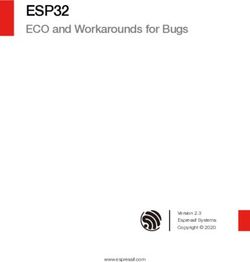Adviser Track and Reporting Guide 2017/18 - UCAS
←
→
Page content transcription
If your browser does not render page correctly, please read the page content below
Contents
Adviser Track 3
Using Adviser Track 4
Application status explained 5
Applicant Status Reports 7
Abbreviations and symbols 8
Decisions and replies 8
Summary of conditions 9
Institution and course codes 10
Applicant Status Report reformatter 10
Final Destination Report 12
Timeline of reports for advisers 13
Progression Report 14
Competitor Report 15
Upgrading an existing package 16
Automatic renewal 17
Get in touch 17
UCAS Adviser Track and Reporting Guide 2Adviser Track Available: from October each admissions cycle.
Logins sent to: the designated UCAS correspondent (primary
coordinator), who can then set permissions for colleagues
to access it.
Delivery: available in Apply for advisers.
Adviser Track keeps you up-to-date with your students’
applications, so you can offer appropriate advice. You can
track your students’ decisions from universities and colleges,
and see when they reply to make their firm and insurance
choices. You can set Adviser Track up to automatically renew
annually, or pay each year. Adviser Track is available from
October each year.
Adviser Track has three key functions:
• Search by student (search for applicant): find an
individual student and see their current information –
correct to within 24 hours (updated overnight).
• Permissions: any adviser with coordinator access can
set permissions for other staff. UCAS cannot alter these
settings.
• Download Applicant Status Reports: download a
summary report of all your students’ activity.
Adviser Track subscription users also receive Applicant Status
Reports (ASRs) and Final Destination Reports (FDRs).
Applicant Status Reports – updated weekly and available
to download every Monday. This gives us a snapshot of all
students’ applications to date. If you subscribe on a Tuesday,
you will need to wait until the following Monday to access
your first Applicant Status Report (ASR). The reports are run
each Saturday for all subscribed users.
Don’t forget, you can access a daily update through the
‘Search for applicants’ feature in Adviser Track.
Final Destination Reports – two Final Destination Reports
are released a month apart at the end of the Adviser Track
cycle (at the end of August and September). These reports
replace the ASR towards the end of the cycle. This is due to
the major changes of student destinations during this time.
Adviser Track
£50 + VAT
UCAS Adviser Track and Reporting Guide 3Using Adviser Track
Your students can opt in or out of allowing their details to
be viewed by your centre – this can be done as part of the
declaration in Apply, or in the personal details section in Track.
If they opt in, their details can be viewed in Adviser Track.
If they opt out, or if they have not yet agreed, they will
not be displayed.
If an applicant does not appear in Adviser Track, it is often
because they have opted out of sharing this data.
If an applicant has opted out in error, they can opt in
again when signed in to Track, or can contact the Customer
Experience Centre on 0371 468 0 468 (or +44 330 3330
230 from outside the UK).
Adviser Track is accessed when signed in to Apply for advisers.
When clicking on Adviser Track, you will either see a link to the
product order form (if you are yet to subscribe), or the main
page of Adviser Track if your subscription is active.
You can track the offers your students receive from universities
and colleges, using the ‘Search for applicants’ feature, which is
refreshed daily.
You can view any offer conditions your students need to meet,
and the replies your students make to any offers they receive.
UCAS Adviser Track and Reporting Guide 4You can choose to display all students registered with your centre,
Application status or search for them by status. Please select your preference from
the drop-down list (as shown in the screenshot above).
explained The following statuses can be
selected:
Ready to send to university/college
Applications that have been processed by UCAS but not yet sent
to the universities or colleges listed.
Waiting for university/college to respond
Applications that have been sent to the universities and colleges,
but decisions have not been received from all choices.
Waiting for applicant’s reply
Applicants who have received decisions from their choices and
are now required to reply to their offers.
Eligible for Extra/Clearing/new choice(s)
Applicants who are not holding any offers and can apply for
further choices through Extra, Clearing, or by adding a new
choice to their application. Applicants will be displayed in one of
the following categories depending on their status and the time
of year:
Waiting for Extra
Extra has not yet started. Applicant applied to five choices
and either received no offers or withdrew/declined any
offers received.
Eligible for Extra
Extra is open. Applicant applied to five choices and either
received no offers or withdrew/declined any offers received.
Waiting for Clearing
Clearing has not yet started. Applicant applied to fewer
than five choices and withdrew/declined any offers
received.
Eligible for Clearing
Clearing is open. Applicants has either been unsuccessful
or withdrew/declined any offers received.
No offers, other options available
Applicant applied to fewer than five choices and has been
unsuccessful at all choices; eligible to apply for new choices
(up to the maximum of five) or has applied to one choice
and paid the single entry fee – they will need to pay the
full fee before they can add choices or be entered into
Clearing.
Has accepted offer(s)
Applicants who have accepted one of their offers (as their firm
choice) or two of their offers (as their firm and insurance choices).
Their firm choice will be conditional, for example, CF. Applicants
with an unconditional firm offer (UF) are listed under ‘Final place
accepted’.
UCAS Adviser Track and Reporting Guide 5In Clearing
Applicants who apply after 30 June and are eligible to apply
through Clearing for a choice.
University/college to make final decision
Applicants who are waiting for their university or college to
confirm their conditional offer. The decision will be based on
whether they meet the conditions of the offer.
Applicant to reply to revised offer
Applicants who have received a changed course offer from their
chosen university or college, e.g. a change of course, entry year,
or campus. These applicants need to reply to the revised offer
in Track.
Final place accepted
Applicants who have firmly accepted an unconditional offer,
received an unconditional offer after meeting their conditional
offer requirements, or been given a place in Clearing, for example,
unconditional firm.
Applicants who choose to use Adjustment will be displayed in one
of these categories:
Registered for Adjustment – applicants who have
registered in Track to use Adjustment.
Placed through Adjustment – applicants who have been
accepted for an alternative place through Adjustment.
Application cancelled
There are several reasons why an application may be cancelled.
It is usually because the applicant has chosen to cancel it within
14 days from the date it was processed. If this is the case, the
application fee is refunded and applicants can submit another
application in the same academic year.
Withdrawn from this year’s cycle
Applications that have been completely withdrawn from UCAS
for the current academic year, either by the applicant or by
the university or college the applicant was holding as their
unconditional firm choice. Applicants cannot submit another
application in the same academic year.
UCAS Adviser Track and Reporting Guide 6Applicant Status Report (ASR)
Your ASR is a snapshot of your students’ applications. Updated
weekly, it is a great tool for monitoring your students’ progress
throughout the application cycle.
When signed in to Apply for advisers, click ‘Adviser Track’ in the
left-hand menu, then select ‘Applicant Status Report’. The report
is downloaded as an Excel spreadsheet and each student will be
represented in the format shown below. Please note, it may look
different in style in Excel, but the layout of data will remain the same.
Our macro (in an Excel .xls file) allows you to reformat, filter, and sort your
weekly ASR in Adviser Track. See page 10 for more information.
UCAS Applicant Status Report 2018 entry (26/04/2018 09:24)
99999 The UCAS School
Daniels Anthony 21-Apr 2000 1.02E+09 08-172956 Kingsland Harlow GL51 1YE
1 L34 LEICR G100 CF Y ABB Mathematics 2018
2 E14 EANGL G100 CI AAB Mathematics 2018
3 L79 LBRO G100 UD A 96 Mathematics 2018
4 B78 BRISL G100 REJ ABB Mathematics 2018
5 E84 EXETR G100 W Z 116 Mathematics 2018
Choice number Campus
Course Course – Course start
(no order of code for
code full title date
preference) provider
Provider code and
Choice status – Conditions of offer –
abbreviated name
decisions from providers and can be given as grades
L79, LBRO –
replies from applicant or Tariff points
Loughborough
UCAS Adviser Track and Reporting Guide 7Abbreviations and
symbols
The reports use various abbreviations and codes. Please find
below a list of codes you should find useful when interpreting
your data.
Decisions and replies
REF Sent to provider for consideration
FULL Course became full after application sent
to provider for consideration
INV Invitation from provider to attend
interview, audition, or send portfolio
U(UF) Unconditional offer (firmly accepted)
UI Unconditional offer (held as insurance)
U(D) Unconditional offer (declined)
C(CF) Conditional offer (firmly accepted)
C(CI) Conditional offer (held as insurance)
C(D) Conditional offer (declined)
REJ Unsuccessful
W Withdrawn (either at the request of the
applicant or provider)
C(DBD)/U(DBD) Offer declined by UCAS. Reply not
received from applicant by deadline given
UCC(F) Unconditional Changed Course offer
(firmly accepted)
UCC(DBD) Changed Course offer declined by UCAS.
Reply not received from applicant by
deadline given
CLA Clearing Accept
DCF(F) Delayed Confirmation of CF choice
RBD Reject by default (decision not received
from provider)
UCAS Adviser Track and Reporting Guide 8Summary of conditions
M The offer is subject to satisfying the general entrance
conditions of the provider.
A, B, C, D, E The offer shows the grades required in subjects at GCE
Advanced level, or SQA Highers and Advanced Highers.
+ The offer contains a GCE AS award requirement.
X The offer contains a GCSE / Standard
Grade requirement.
F The offer contains a Foundation / Access
course requirement.
G The offer includes a requirement for a
financial guarantee.
H The offer also includes an alternative course / HND offer.
L The offer includes an English language
qualification requirement.
T The offer is subject to industrial sponsorship
being obtained.
J The offer contains an Edexcel Foundation / BTEC /
Scottish Qualifications Authority qualification required
other than those covered by codes A – E above.
K The offer is based on other academic requirements, e.g.
Irish Leaving Certificate or International Baccalaureate.
You should refer to the applicant’s offer letter.
N The offer includes non-academic conditions, e.g.
satisfactory medical report or criminal record check.
Numeric e.g. 96 The offer has been expressed in UCAS Tariff points.
You can check Tariff points against grades at
www.ucas.com/ucas/tariff-calculator.
UCAS Adviser Track and Reporting Guide 9Institution and
course codes Your weekly reports will also contain reference to institution
codes (e.g. BMET) and campus codes. The list of institution
and campus codes will help you identify the provider and
campus. In your weekly reports, you will also see the course
name identified.
You can find out which courses are in which subject groups on
the Higher Education Statistics Agency (HESA) website
– these are known as JACS codes. The classification codes,
owned jointly by UCAS and HESA, are only ever in the format
of letter, number, number, number. The applicants do not see these.
Applicant Status
Report reformatter
Our macro (in an Excel .xls file) allows you to reformat,
filter, and sort your ASR in Adviser Track. Please follow these
instructions to reformat your report. You will need to use
this ASR macro every time you download your ASR.
1. Download your ASR and save it to your computer.
Do not change or edit your downloaded ASR file (e.g. do not
change it from CSV to XML).
Close down any other Excel files you have open.
The following steps will enable you to split an ASR into one
worksheet with just choices (universities and colleges), and
another worksheet with just applicant details.
The choices worksheet includes applicant data on each row,
to assist with adding the data to a school or college database.
2. Open the Excel file.
3. If you are prompted to do so, select ‘Enable content’.
When opened, you’ll see a single worksheet with a box
that says ‘Click button to run ASR reformatter’.
You need to open the worksheet fully to see the button, as it
is in the middle of the sheet.
(Note: when the macro is opened, it decides if the CSV is an
‘ASR file’ based on what is in cell A1 in the worksheet, so do
not change this cell.)
UCAS Adviser Track and Reporting Guide 104. Select ‘Click button to run ASR reformatter’.
A standard box to open files is displayed. Select the saved
ASR (in CSV format) you want to reformat, and click ‘Open’.
Make sure the drop-down tab next to ‘File name’ in the search
window is set to ‘All files’, not just Excel files.
5. Wait while the file is reformatted (the hourglass/circle
shows). When it’s complete, a box appears displaying
‘Added new sheets choices and applicants’.
Be patient – depending on the size of the file, it may take
some time to reformat.
Click ‘OK’. The choices sheet opens.
‘Choices’ has a row of column headings, followed by one row
per choice. Each has last name, forenames, date of birth,
Personal ID, application number, and postcode, then the
choice details.
‘Applicants’ also has a row of column headings, followed by
one row per applicant, made up of the same six columns
that precede the choice details in sheet 1.
6. Click ‘Yes’ to show the summary table, or click ‘No’ to
delete the summary table (if prompted).
The original ASR is saved as a third worksheet.
7. To sort and filter each column, highlight the titles (on
the top row) and click ‘Filter’.
Please check that no rows have been lost during reformatting
– the number of choices in sheet 1, plus the number of
applicants in sheet 2, should equal the total number of rows
of data in the original ASR.
Identifying withdrawn applicants – withdrawn applicants
have a single ‘choice’ in the ASR, with ‘Completely Withdrawn’
in column A (where the choice number would be). The original
choices are not shown.
To identify these applicants in the choices sheet, select ‘Data’,
‘Filter’, and ‘AutoFilter’. Click the arrow in column G (choice
number) and select ‘Completely Withdrawn’. To return to the
full listing, select ‘Data’, ‘Filter’, and ‘AutoFilter’ again to toggle
filtering off.
Note: The macro will reformat a CSV report, but not an
HTML file.
It will reformat a report that has been saved as an Excel
workbook (.xls), providing it opens at the report, and does not
already have a sheet named ‘Choices’ or ‘Applicants’.
UCAS Adviser Track and Reporting Guide 11Final Destination
Report
The Final Destination Reports take the place of the Applicant
Status Report towards the end of the cycle. Two reports are
released a month apart at the end of the Adviser Track cycle
(at the end of September and October).
The report shows the end of cycle status of applicants who
made their applications through your centre. The report will
be represented in the format shown below.
The report will be available to download from Apply
for advisers 2018 once the 2017 cycle closes. Final
Destination Reports must be downloaded by the end of
October. We are unable to run these reports again once
they have closed.
UCAS Applicant Status Report 3 2017 entry (01/10/2016 03:53)
###### Training School
App
Date of Personal Inst Inst Course Year of
Surname Forename Sex Scheme Course Campus
Birth ID code Name placed Entry
Code
Adams Chloe F ### 1.15E+09 UC01 C15 CARDF N1R4 Business 2016
Bailey Benjamin M ### 1.15E+09 UC01 S27 SOTON L611 Criminology
Baldwin Niamh F ### 1.2E+09 UC02 Not placed
UCAS Adviser Track and Reporting Guide 12Timeline of reports
for advisers
15 January
Applicants 15 October deadline for applications
deadline for
can start to Oxford, Cambridge, and most
the majority of Extra opens
applying courses in medicine, dentistry, and
undergraduate 25 February
veterinary medicine/science
to HE courses
Sep Oct Nov Dec Jan Feb
Progression
Final Destination Adviser Track Report (national
Final Destination
Report (FDR) goes live sector data)
Report (FDR)
available in available
available
Adviser Track
in Adviser Track
to download
until the end of
October
Progression
Competitors
Report available
Report available
(centre data only)
Last date SQA
to apply in Extra results day
4 July tbc
24 March Applications
Uni/college
deadline for some received after 30 Clearing A level
decisions on
art and design June are entered opens results day
applications due
courses into Clearing 5 July 16 August
3 May
Mar Apr May Jun Jul Aug
We begin processing orders for the new cycle. You can
submit the order form before August and we will hold the
order ready to process.
UCAS Adviser Track and Reporting Guide 13Progression Report
Available: November and January
Accessed by: designated UCAS correspondent only
Delivery: sent via MOVEit (secure file transfer system)
Application cycle: the data is from the previous application cycle
Where the Final Destination Report will show thecourse and
provider any given applicant is placed with, the Progression
Report is more detailed. It shows any other offers the
applicant received, and also includes a key statistic summary,
making it easier to interpret and share your results.
The Progression Report is released in two parts, so you can
access as much information as soon as possible, and see a
dashboard of key statistics.
• Part one includes the individual choice and applicant
data from your centre in CSV files. It is available from
early November.
• Part two includes a report for the whole sector. Part two is
available from early January each admissions cycle.
Individual Progression Report
£180 + VAT
or
Silver Package –
includes Adviser Track and the
complete Progression Report
£191 + VAT
(saving £39)
UCAS Adviser Track and Reporting Guide 14Competitor Report
Available: January
Accessed by: designated UCAS correspondent only
Delivery: sent via MOVEit (secure file transfer system)
Application cycle: the data covers the previous application cycle
The Competitor Report shows centres how well your
progression statistics stack up compared to competitors,
and provides a dashboard of key statistics. It enables you to
compare your destination data with your choice of between
five and 25 other centres. Data includes subjects applied for,
acceptances, and a breakdown of applicant characteristics –
e.g. age, gender, ethnicity, and Tariff band.
Schools can order two Competitor Reports if they want to see
a variation in where they sit between two groups – e.g. local
rankings against national rankings. If more than one report
is ordered, the competitor groups must differ by at least five
schools to ensure anonymity of data. The data contained in
these reports is aggregated.
If you subscribe to the Competitor Report, you will need to
complete the competitor data form. UCAS will send reminders
to do this each year before we can run the reports.
Individual Competitor Report
£85 + VAT
or
Gold Package – includes Adviser
Track, the complete Progression
Report, and Competitor Report
£243 + VAT
(saving £72)
UCAS Adviser Track and Reporting Guide 15Upgrading an
existing package
If you have purchased the standard Adviser Track, and
decide you would also like to receive the Progression Report
or the Competitor Report, you can upgrade to the silver or
gold package. The £50 + VAT you have already paid will be
counted towards the cost of the package.
Adviser Track upgraded to
the silver package
(includes Adviser Track and the complete Progression Report)
£141 + VAT
(full price £191 + VAT)
Adviser Track upgraded to
gold package
(includes Adviser Track, the complete Progression Report, and
Competitor Report)
£193 + VAT
(full price £243 +VAT)
Silver package upgraded to
gold package
(includes Adviser Track, the complete Progression Report, and
Competitor Report)
£52 + VAT
(full price £243 + VAT)
Package Reports included Cost
Includes Adviser Track, the complete Progression Report, £243 + VAT
Gold
and Competitor Report (saving £72)
£191 + VAT
Silver Includes Adviser Track and the complete Progression Report
(saving £39)
UCAS Adviser Track and Reporting Guide 16Automatic renewal When you subscribe to Adviser Track or any of the reports we
offer, there is a tick box at the end of the order form to opt in
to automatic renewals.
If you choose to automatically renew, you’ll be sent a
reminder when your subscription is due, giving you 30 days to
cancel it in whole or in part.
If you have already subscribed without automatic renewal,
you can still activate it later by emailing the UCAS Media
Schools Team at ucasmediaschoolsteam@ucas.ac.uk.
Reporting Any UCAS registered centre can order reports, whether you’re
a school, agent, or adviser (UK or international). Progression
Reports and Competitor Reports will be sent via MOVEit
(secure file transfer system), and accessed only by the centre’s
UCAS correspondent – they will have a unique sign in and
password. The reports will be in a PDF format, with the raw
data supplied in CSV format.
If you are unsure who your UCAS correspondent is, please
contact our Schools Team on 0345 123 8001 (UK advisers)
or +44 330 333 0239 (EU and international advisers).
Get in touch Brook Bailey and Robbie Pert – UCAS
Media Customer Experience Team
Contact the UCAS Media Customer Experience Team with any
questions about our adviser products, to purchase or upgrade
and for help interpreting your data.
Adviser Track queries: please contact
ucasmediaschoolsteam@ucas.ac.uk
or call 01242 54 4881.
For access queries or problems using Adviser Track, please
contact the Schools Team on 0345 123 8001 (UK advisers)
or +44 330 333 0239 (EU and international advisers).
UCAS Adviser Track and Reporting Guide 17You can also read