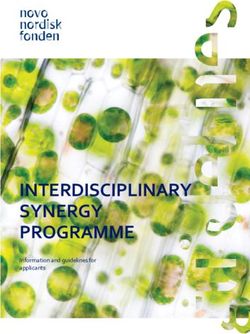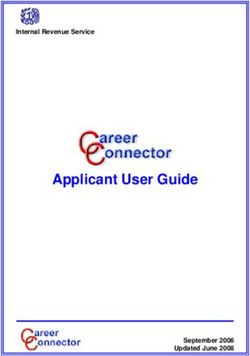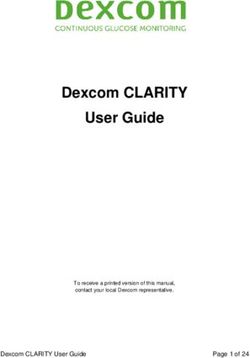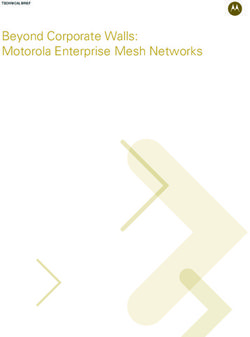ALE Application Partner Program Inter-Working Report
←
→
Page content transcription
If your browser does not render page correctly, please read the page content below
ALE Application Partner Program
Inter-Working Report
Partner: JPS Interoperability Solutions
Application type: SIP / Radio Interface
Application name: ARA-1
Alcatel-Lucent Enterprise Platform:
OmniPCX Enterprise™
The product and release listed have been tested with the Alcatel-Lucent Enterprise Communication Platform and the
release specified hereinafter. The tests concern only the inter-working between the AAPP member’s product and the
Alcatel-Lucent Enterprise Communication Platform. The inter-working report is valid until the AAPP member’s product
issues a new major release of such product (incorporating new features or functionality), or until ALE issues a new major
release of such Alcatel-Lucent Enterprise product (incorporating new features or functionalities), whichever first occurs.
ALE MAKES NO REPRESENTATIONS, WARRANTIES OR CONDITIONS WITH RESPECT TO THE APPLICATION
PARTNER PRODUCT. WITHOUT LIMITING THE GENERALITY OF THE FOREGOING, ALE HEREBY EXPRESSLY
DISCLAIMS ANY AND ALL REPRESENTATIONS, WARRANTIES OR CONDITIONS OF ANY NATURE WHATSOEVER AS
TO THE AAPP MEMBER’S PRODUCT INCLUDING WITHOUT LIMITATION THE IMPLIED WARRANTIES OF
MERCHANTABILITY, NON INFRINGEMENT OR FITNESS FOR A PARTICULAR PURPOSE AND ALE FURTHER SHALL
HAVE NO LIABILITY TO AAPP MEMBER OR ANY OTHER PARTY ARISING FROM OR RELATED IN ANY MANNER TO
THIS CERTIFICATE.
The Alcatel-Lucent name and logo are trademarks of Nokia used under license by ALE. To view other trademarks used by
affiliated companies of ALE Holding, visit: www.al-enterprise.com/en/legal/trademarks-copyright. All other trademarks are the
property of their respective owners. The information presented is subject to change without notice. Neither ALE Holding nor
any of its affiliates assumes any responsibility for inaccuracies contained herein. © 2018 ALE International. All rights
reserved.
ALE Application Partner Program – Inter-working report - Edition 1 - page 1/28
© 2018 ALE International. All rights reserved.Certification overview
Date of the certification June 2018
ALE representative Frank Gadot
AAPP member representative Mike Cox
Alcatel-Lucent Enterprise OmniPCX Enterprise
Communication Platform
Alcatel-Lucent Enterprise
R12.1
Communication Platform release
AAPP member application release 3.0.3
Application Category SIP Radio Interface
Author(s): Frank Gadot
Reviewer(s): Rachid Himmi
Revision History
Edition 1: creation of the document – June 2018
Test results
Passed Passed with restrictions
Refused Postponed
Refer to the section 6 for a summary of the test results.
IWR validity extension
none
ALE Application Partner Program – Inter-working report - Edition 1 - page 2/28
© 2018 ALE International. All rights reserved.AAPP Member Contact Information Contact name: Mike Cox Title: VP Engineering Address: 5800 Departure Drive Zip Code: 27616 City: Raleigh Country: USA Phone: (919) 865-1245 Fax: (919) 865-1400 Mobile Phone: (919) 455-0617 Web site: jpsinterop.com Email address: mike.cox@jpsinterop.com ALE Application Partner Program – Inter-working report - Edition 1 - page 3/28 © 2018 ALE International. All rights reserved.
TABLE OF CONTENTS
1 INTRODUCTION ...................................................................................................................................... 5
2 VALIDITY OF THE INTERWORKING REPORT ............................................................................. 6
3 LIMITS OF THE TECHNICAL SUPPORT ......................................................................................... 7
3.1 CASE OF ADDITIONAL THIRD PARTY APPLICATIONS ............................................................................. 7
4 APPLICATION INFORMATION .......................................................................................................... 8
5 TEST ENVIRONMENT .......................................................................................................................... 9
5.1 HARDWARE CONFIGURATION ............................................................................................................ 10
5.2 SOFTWARE CONFIGURATION .............................................................................................................. 10
6 SUMMARY OF TEST RESULTS ........................................................................................................ 11
6.1 SUMMARY OF MAIN FUNCTIONS SUPPORTED ...................................................................................... 11
6.2 SUMMARY OF PROBLEMS ................................................................................................................... 11
6.3 SUMMARY OF LIMITATIONS ............................................................................................................... 11
6.4 NOTES, REMARKS .............................................................................................................................. 11
7 TEST RESULT TEMPLATE ................................................................................................................ 12
8 TEST RESULTS .................................................................................................................................... 13
8.1 REGISTRATION ................................................................................................................................... 13
8.2 IP / UDP SIP SIGNALING AND DTMF................................................................................................ 13
8.3 CALLS ................................................................................................................................................ 14
8.4 TRANSFERRED CALLS, AND CALLS TO FORWARDED EXTENSIONS ...................................................... 15
8.5 DUPLICATION AND ROBUSTNESS........................................................................................................ 15
9 APPENDIX A : AAPP MEMBER’S APPLICATION DESCRIPTION ............................................ 16
10 APPENDIX B: CONFIGURATION REQUIREMENTS OF THE AAPP MEMBER’S
APPLICATION .............................................................................................................................................. 17
11 APPENDIX C : COMMUNICATION PLATFORM: CONFIGURATION REQUIREMENTS 21
12 APPENDIX D: AAPP MEMBER’S ESCALATION PROCESS .................................................... 22
13 APPENDIX E: AAPP PROGRAM ................................................................................................... 23
13.1 ALCATEL-LUCENT APPLICATION PARTNER PROGRAM (AAPP)......................................................... 23
13.2 ENTERPRISE.ALCATEL-LUCENT.COM ................................................................................................ 24
14 APPENDIX F: AAPP ESCALATION PROCESS ........................................................................... 25
14.1 INTRODUCTION .................................................................................................................................. 25
14.2 ESCALATION IN CASE OF A VALID INTER-WORKING REPORT ............................................................. 26
14.3 ESCALATION IN ALL OTHER CASES ..................................................................................................... 27
14.4 TECHNICAL SUPPORT ACCESS ............................................................................................................ 28
ALE Application Partner Program – Inter-working report - Edition 1 - page 4/28
© 2018 ALE International. All rights reserved.1 Introduction This document is the result of the certification tests performed between the AAPP member’s application and Alcatel-Lucent Enterprise’s platform. It certifies proper inter-working with the AAPP member’s application. Information contained in this document is believed to be accurate and reliable at the time of printing. However, due to ongoing product improvements and revisions, ALE cannot guarantee accuracy of printed material after the date of certification nor can it accept responsibility for errors or omissions. Updates to this document can be viewed on: the Technical Support page of the Enterprise Business Portal (https://businessportal.alcatel- lucent.com) in the Application Partner Interworking Reports corner (restricted to Business Partners) the Application Partner portal (http://www.al-enterprise.com/partners/aapp) with free access. ALE Application Partner Program – Inter-working report - Edition 1 - page 5/28 © 2018 ALE International. All rights reserved.
2 Validity of the InterWorking Report This InterWorking report specifies the products and releases which have been certified. This inter-working report is valid unless specified until the AAPP member issues a new major release of such product (incorporating new features or functionalities), or until ALE issues a new major release of such Alcatel-Lucent Enterprise product (incorporating new features or functionalities), whichever first occurs. A new release is identified as following: a “Major Release” is any x. enumerated release. Example Product 1.0 is a major product release. a “Minor Release” is any x.y enumerated release. Example Product 1.1 is a minor product release The validity of the InterWorking report can be extended to upper major releases, if for example the interface didn’t evolve, or to other products of the same family range. Please refer to the “IWR validity extension” chapter at the beginning of the report. Note: The InterWorking report becomes automatically obsolete when the mentioned product releases are end of life. ALE Application Partner Program – Inter-working report - Edition 1 - page 6/28 © 2018 ALE International. All rights reserved.
3 Limits of the Technical support
For certified AAPP applications, Technical support will be provided within the scope of the features
which have been certified in the InterWorking report. The scope is defined by the InterWorking
report via the tests cases which have been performed, the conditions and the perimeter of the
testing and identified limitations. All those details are documented in the IWR. The Business Partner
must verify an InterWorking Report (see above “Validity of the InterWorking Report) is valid and that
the deployment follows all recommendations and prerequisites described in the InterWorking
Report.
The certification does not verify the functional achievement of the AAPP member’s application as
well as it does not cover load capacity checks, race conditions and generally speaking any real
customer's site conditions.
Any possible issue will require first to be addressed and analyzed by the AAPP member before
being escalated to ALE. Access to technical support by the Business Partner requires a valid ALE
maintenance contract
rd
For details on all cases (3 party application certified or not, request outside the scope of this IWR,
etc.), please refer to Appendix F “AAPP Escalation Process”.
3.1 Case of additional Third party applications
In case at a customer site an additional third party application NOT provided by ALE is included in
the solution between the certified Alcatel-Lucent Enterprise and AAPP member products such as a
Session Border Controller or a firewall for example, ALE will consider that situation as to that where
no IWR exists. ALE will handle this situation accordingly (for more details, please refer to Appendix
F “AAPP Escalation Process”).
ALE Application Partner Program – Inter-working report - Edition 1 - page 7/28
© 2018 ALE International. All rights reserved.4 Application information Application commercial name: ARA-1 Application version: 3.0.3 Interface type: SIP / RTP G711 u/GSM Brief application description: The new ARA-1, Analog Radio Adaptor, extends the coverage and capability of an existing SIP private branch exchange (PBX) by allowing the interface of land mobile radios (LMR) to the system. Comparable to an analog telephone adapter (ATA), which allows a standard telephone to operate on a session initiation protocol (SIP) network; the ARA-1 provides the same functionality to a radio. The radio connected via the ARA-1 is assigned a unique extension that can easily be dialed using any internet protocol (IP) phone, softphone, or other voice communications device associated with the SIP PBX. Any number of radios, SIP phones, or other audio devices in the network can be conferenced together by the SIP PBX. Since SIP is an open standard, a multitude of services are available including call logging, call recording and call forwarding. A SIP PBX can also enable video conferencing, document sharing and text messages between compatible devices. The addition of radio interface capability using the ARA-1 not only brings existing radio networks into the SIP arena but also allows SIP-based communications to be extended into areas that are not serviced or cannot be reached using a SIP network. For example, an ARA-1 can be used with an LMR system to extend SIP communications into areas of rugged terrain, across bodies of water, or into tunnels. ALE Application Partner Program – Inter-working report - Edition 1 - page 8/28 © 2018 ALE International. All rights reserved.
5 Test environment The ARA-1 acts like a SIP Analog Terminal Adapter, but with functionality designed for interfacing with professional radio systems (fire, police, military, air...). In the above scenario, the ARA-1 is communicating with an OmniPCX Enterprise through SIP Trunk. The Ara-1 has a physical connection to a walkie talkie which will act as a bridge with the wireless network. Tests are made with internal and external calls, using 40x8 series phones. ALE Application Partner Program – Inter-working report - Edition 1 - page 9/28 © 2018 ALE International. All rights reserved.
5.1 Hardware configuration
Tests are done on an OXE R12.1 with spatial redundancy.
OmniPCX Entreprise:
o CS (Call Server Processing Unit)
o GD3 (Gateway driver processing Unit
o PRA T1 in loop with another PRA-T1 in order to simulate external carrier.
o 40x8 IP Phones
5.2 Software configuration
CPU1: 10.60.1.11
CPU2: 10.60.2.11
CPUA MAIN: 10.60.1.10
CPUB MAIN: 10.60.2.10
ALE Application Partner Program – Inter-working report - Edition 1 - page 10/28
© 2018 ALE International. All rights reserved.6 Summary of test results
6.1 Summary of main functions supported
ARA-1 can be called as an extension internally or via a DID externally.
The call is treated like any other SIP call.
6.2 Summary of problems
ARA-1 has a SIP option called “Accept REFER Requests”. We noticed that once turned ON,
transfers had unexpected behaviour. Therefore, this IWR was run with the option “Accept REFER
Requests” turned off, and no transfers cases were tested. Alcatel-Lucent Enterprise technical
support will not be able to help you if you chose to turn on this feature. The manufacturer of this
system is aware of the issues encountered.
6.3 Summary of limitations
Device is not multiline capable. You need one ARA-1 per connection.
G711 is the only codec supported with OXE.
This IWR was tested with half-duplex walkie talkie, which means only one party at the
time could talk
6.4 Notes, remarks
Note that there are two ways to dial with the ARA-1 if the radio has a DTMF keypad:
Dial digits normally: The ARA-1 will see those digits as an internal (to the ARA-1) speed dial
Dial digits normally and end with a #: the ARA-1 will dial the entire radio sequence entered.
The OXE used during the tests is setup in a spatial redundancy mode.
The ARA-1 does not support multiple registration server, therefore, only the FQDN of the OXE is
used.
ALE Application Partner Program – Inter-working report - Edition 1 - page 11/28
© 2018 ALE International. All rights reserved.7 Test Result Template
The results are presented as indicated in the example below:
Test
Case Test Case N/A OK NOK Comment
Id
Test case 1
1 Action
Expected result
Test case 2
The application waits
Action
2 for PBX timer or
Expected result
phone set hangs up
Test case 3
Relevant only if the
Action
3 CTI interface is a
Expected result
direct CSTA link
Test case 4
Action No indication, no error
4
Expected result message
… …
Test Case Id: a feature testing may comprise multiple steps depending on its complexity. Each step
has to be completed successfully in order to conform to the test.
Test Case: describes the test case with the detail of the main steps to be executed the and the
expected result
N/A: when checked, means the test case is not applicable in the scope of the application
OK: when checked, means the test case performs as expected
NOK: when checked, means the test case has failed. In that case, describe in the field “Comment”
the reason for the failure and the reference number of the issue either on ALE side or on AAPP
member side
Comment: to be filled in with any relevant comment. Mandatory in case a test has failed especially
the reference number of the issue.
ALE Application Partner Program – Inter-working report - Edition 1 - page 12/28
© 2018 ALE International. All rights reserved.8 Test Results
8.1 Registration
Test
Case Test Case N/A OK NOK Comment
Id
1 Static IP address registration without authentication See note.
2 Static IP address registration with authentication See note.
3 DHCP IP address registration without authentication See note.
4 DHCP IP address registration with authentication See note.
5 Support of “423 Interval too brief”
NOTE: During our tests, we noticed that if the password was changed and saved, even though we
requested the ARA-1 to reboot, it did not. We had to manually unplug the power. Also, if
authentication was requested but setup with a wrong password, entering the right password and
saving the configuration did not work. We had to manually power cycle the unit. Therefore, it is
important to make sure that all configuration is setup correctly before registering to the OXE.
8.2 IP / UDP SIP Signaling and DTMF
Test
Case Test Case N/A OK NOK Comment
Id
1 TCP Signaling
2 UDP Signaling
3 DTMF See notes below
NOTE:The DTMF is a function of the radio. The radio volume needs to be setup at a sweet spot in
order to accommodate both voice and DTMF
ALE Application Partner Program – Inter-working report - Edition 1 - page 13/28
© 2018 ALE International. All rights reserved.8.3 Calls
Test
Case Test Case N/A OK NOK Comment
Id
1 Internal call using ARA-1 preprogrammed number
2 Internal call using DTMF sequence
3 External call using ARA-1 preprogrammed number
4 External call using DTMF sequence
5 ARA-1 call to wrong number
6 Call to local user with no answer See note.
7 Call to busy user
Ringback says
8 Call to DO NOT DISTURB user
“Connection failed”
9 ARA-1 release internal / external call
10 Hold and resume ARA-1 from internal callee
NOTE: There is no ringback tone while the ARA-1 is placing a call. Therefore, if it is calling a
number which is not answering, and if the ARA-1 user get side tracked, the ARA-1 will be non
reachable from someone trying to call it.
ALE Application Partner Program – Inter-working report - Edition 1 - page 14/28
© 2018 ALE International. All rights reserved.8.4 Transferred calls, and Calls to forwarded extensions
Test
Case Test Case N/A OK NOK Comment
Id
1 Internal call to a forwarded extension See notes
2 External call to a forwarded extension
ARA-1 calls to an internal number, then gets
3
transfered
See notes
ARA-1 calls to an external number, then gets
4
transferred
5 Call to set forwarded to VM after non answer
NOTE: ARA-1 does not support SIP message 302 / Moved Temporarily nor REFER.
Therefore, ARA-1 cannot :
- call a set which has immediate transfer,
- call a set then be transferred
- call an internal auto attendant
8.5 Duplication and robustness
Test
Case Test Case N/A OK NOK Comment
Id
1 ARA-1 can receive a phone call after a bascule
2 ARA-1 can make a call after a bascul
3 Call mainttained during bascul
3 ARA-1 can place a call after reboot
ALE Application Partner Program – Inter-working report - Edition 1 - page 15/28
© 2018 ALE International. All rights reserved.9 Appendix A : AAPP member’s Application description The new ARA-1, Analog Radio Adaptor, extends the coverage and capability of an existing SIP private branch exchange (PBX) by allowing the interface of land mobile radios (LMR) to the system. Comparable to an analog telephone adapter (ATA), which allows a standard telephone to operate on a session initiation protocol (SIP) network; the ARA-1 provides the same functionality to a radio. The radio connected via the ARA-1 is assigned a unique extension that can easily be dialed using any internet protocol (IP) phone, softphone, or other voice communications device associated with the SIP PBX. Any number of radios, SIP phones, or other audio devices in the network can be conferenced together by the SIP PBX. ALE Application Partner Program – Inter-working report - Edition 1 - page 16/28 © 2018 ALE International. All rights reserved.
10 Appendix B: Configuration requirements of the AAPP member’s application Status Information Network settings ALE Application Partner Program – Inter-working report - Edition 1 - page 17/28 © 2018 ALE International. All rights reserved.
SIP Settings SIP Action ALE Application Partner Program – Inter-working report - Edition 1 - page 18/28 © 2018 ALE International. All rights reserved.
Radio settings Dialing ALE Application Partner Program – Inter-working report - Edition 1 - page 19/28 © 2018 ALE International. All rights reserved.
Call Management ALE Application Partner Program – Inter-working report - Edition 1 - page 20/28 © 2018 ALE International. All rights reserved.
11 Appendix C : Communication Platform:
configuration requirements
The OXE is setup with a SIP basic License.
The ARA-1 is setup as a simple SIP Device
SIP License is required on the OXE. (Lock 185)
SIP Users license is required on the OXE. (Locks 177, 345)
ALE Application Partner Program – Inter-working report - Edition 1 - page 21/28
© 2018 ALE International. All rights reserved.12 Appendix D: AAPP member’s escalation process Initial calls go to JPS Customer Service, reached through (919) 790-1011 (regular business hours, US Eastern Time zone for standard calls, 24/7 for emergencies) or email at support@jpsinterop.com Next level (if JPS Customer Service cannot resolve the problem) is JPS VP of Engineering Mike Cox, also the AAPP member contact listed on page 2. Phone (919) 865-1245, email mike.cox@jpsinterop.com. He will engage appropriate engineering personnel, depending on the problem reported. Top level of escalation is JPS Chief Operating Officer, Todd Dixon. Phone (919) 865-1253, email at todd.dixon@jpsinterop.com ALE Application Partner Program – Inter-working report - Edition 1 - page 22/28 © 2018 ALE International. All rights reserved.
13 Appendix E: AAPP program
13.1 Alcatel-Lucent Application Partner Program (AAPP)
The Application Partner Program is designed to support companies that develop communication
applications for the enterprise market, based on Alcatel-Lucent Enterprise's product family.
The program provides tools and support for developing, verifying and promoting compliant third-
party applications that complement Alcatel-Lucent Enterprise's product family. ALE facilitates
market access for compliant applications.
The Alcatel-Lucent Application Partner Program (AAPP) has two main objectives:
Provide easy interfacing for Alcatel-Lucent Enterprise communication products:
Alcatel-Lucent Enterprise's communication products for the enterprise market include
infrastructure elements, platforms and software suites. To ensure easy integration, the
AAPP provides a full array of standards-based application programming interfaces and
fully-documented proprietary interfaces. Together, these enable third-party applications to
benefit fully from the potential of Alcatel-Lucent Enterprise products.
Test and verify a comprehensive range of third-party applications:
to ensure proper inter-working, ALE tests and verifies selected third-party applications that
complement its portfolio. Successful candidates, which are labelled Alcatel-Lucent
Enterprise Compliant Application, come from every area of voice and data communications.
The Alcatel-Lucent Application Partner Program covers a wide array of third-party
applications/products designed for voice-centric and data-centric networks in the enterprise market,
including terminals, communication applications, mobility, management, security, etc.
ALE Application Partner Program – Inter-working report - Edition 1 - page 23/28
© 2018 ALE International. All rights reserved.Web site The Application Partner Portal is a website dedicated to the AAPP program and where the InterWorking Reports can be consulted. Its access is free at https://www.al-enterprise.com/en/partners/aapp 13.2 Enterprise.Alcatel-Lucent.com You can access the Alcatel-Lucent Enterprise website at this URL: http://www.enterprise.alcatel- lucent.com/ ALE Application Partner Program – Inter-working report - Edition 1 - page 24/28 © 2018 ALE International. All rights reserved.
14 Appendix F: AAPP Escalation process
14.1 Introduction
The purpose of this appendix is to define the escalation process to be applied by the ALE Business
Partners when facing a problem with the solution certified in this document.
The principle is that ALE Technical Support will be subject to the existence of a valid InterWorking
Report within the limits defined in the chapter “Limits of the Technical support”.
In case technical support is granted, ALE and the Application Partner, are engaged as following:
(*) The Application Partner Business Partner can be a Third-Party company or the ALE
Business Partner itself
ALE Application Partner Program – Inter-working report - Edition 1 - page 25/28
© 2018 ALE International. All rights reserved.14.2 Escalation in case of a valid Inter-Working Report
The InterWorking Report describes the test cases which have been performed, the conditions of the
testing and the observed limitations.
This defines the scope of what has been certified.
If the issue is in the scope of the IWR, both parties, ALE and the Application Partner, are engaged:
Case 1: the responsibility can be established 100% on ALE side.
In that case, the problem must be escalated by the ALE Business Partner to the ALE
Support Center using the standard process: open a ticket (eService Request –eSR)
Case 2: the responsibility can be established 100% on Application Partner side.
In that case, the problem must be escalated directly to the Application Partner by opening a
ticket through the Partner Hotline. In general, the process to be applied for the Application
Partner is described in the IWR.
Case 3: the responsibility can not be established.
In that case the following process applies:
The Application Partner shall be contacted first by the Business Partner (responsible for
the application, see figure in previous page) for an analysis of the problem.
The ALE Business Partner will escalate the problem to the ALE Support Center only if
the Application Partner has demonstrated with traces a problem on the ALE side or if
the Application Partner (not the Business Partner) needs the involvement of ALE
In that case, the ALE Business Partner must provide the reference of the Case Number on
the Application Partner side. The Application Partner must provide to ALE the results of its
investigations, traces, etc, related to this Case Number.
ALE reserves the right to close the case opened on his side if the investigations made on
the Application Partner side are insufficient or do not exist.
Note: Known problems or remarks mentioned in the IWR will not be taken into account.
For any issue reported by a Business Partner outside the scope of the IWR, ALE offers the “On
Demand Diagnostic” service where ALE will provide 8 hours assistance against payment .
IMPORTANT NOTE 1: The possibility to configure the Alcatel-Lucent Enterprise PBX with ACTIS
quotation tool in order to interwork with an external application is not
the guarantee of the availability and the support of the solution. The reference remains the
existence of a valid InterWorking Report.
Please check the availability of the Inter-Working Report on the AAPP (URL:
https://applicationpartner.alcatel-lucent.com) or Enterprise Business Portal (Url: Enterprise Business
Portal) web sites.
IMPORTANT NOTE 2: Involvement of the ALE Business Partner is mandatory, the access to the
Alcatel-Lucent Enterprise platform (remote access, login/password) being the Business Partner
responsibility.
ALE Application Partner Program – Inter-working report - Edition 1 - page 26/28
© 2018 ALE International. All rights reserved.14.3 Escalation in all other cases For non-certified AAPP applications, no valid InterWorking Report is available and the integrator is expected to troubleshoot the issue. If the ALE Business Partner finds out the reported issue is maybe due to one of the Alcatel-Lucent Enterprise solutions, the ALE Business Partner opens a ticket with ALE Support and shares all trouble shooting information and conclusions that shows a need for ALE to analyze. Access to technical support requires a valid ALE maintenance contract and the most recent maintenance software revision deployed on site. The resolution of those non-AAPP solutions cases is based on best effort and there is no commitment to fix or enhance the licensed Alcatel-Lucent Enterprise software. For information, for non-certified AAPP applications and if the ALE Business Partner is not able to find out the issues, ALE offers an “On Demand Diagnostic” service where assistance will be provided for a fee. ALE Application Partner Program – Inter-working report - Edition 1 - page 27/28 © 2018 ALE International. All rights reserved.
14.4 Technical support access
The ALE Support Center is open 24 hours a day; 7 days a week:
e-Support from the Application Partner Web site (if registered Alcatel-Lucent Application
Partner): https://www.al-enterprise.com/en/partners/aapp
e-Support from the ALE Business Partners Web site (if registered Alcatel-Lucent Enterprise
Business Partners): https://businessportal2.alcatel-lucent.com click under “Contact us” the
eService Request link
e-mail: Ebg_Global_Supportcenter@al-enterprise.com
Fax number: +33(0)3 69 20 85 85
Telephone numbers:
ALE Business Partners Support Center for countries:
Country Supported language Toll free number
France
Belgium French
Luxembourg
Germany
Austria German
Switzerland
United Kingdom
Italy
Australia
Denmark
Ireland
Netherlands +800-00200100
South Africa
Norway
English
Poland
Sweden
Czech Republic
Estonia
Finland
Greece
Slovakia
Portugal
Spain Spanish
For other countries:
English answer: + 1 650 385 2193
French answer: + 1 650 385 2196
German answer: + 1 650 385 2197
Spanish answer: + 1 650 385 2198
END OF DOCUMENT
ALE Application Partner Program – Inter-working report - Edition 1 - page 28/28
© 2018 ALE International. All rights reserved.You can also read