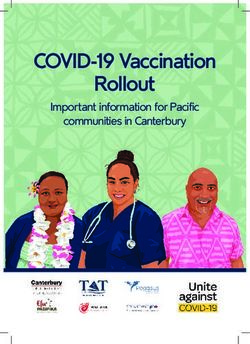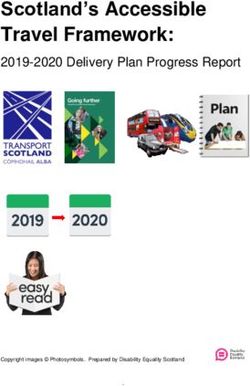ALL your EPC Updates are Here!
←
→
Page content transcription
If your browser does not render page correctly, please read the page content below
October 2020 through October 2021
ALL your EPC Updates are Here!
The new Global EPC launched in October 2020 on a new HTML5 platform with
several enhancements and we have continued to make improvements. Following is
a description of some new features and a summary of previous features that you can
use to refresh your memory or share with newer employees.
As always, these new EPC features reflect feedback from you, our dealers.
New Features Coming in October 2021
Quick Access to the Top 6 Maintenance Parts: We’ve added a shortcut to an illustration that shows the
top 6 maintenance parts. The feature becomes available once a VIN is entered or a make, model, and year
are selected.
Click the Top 6 Maintenance
Parts icon to open the new
feature.
Page 1 of 10Clicking the icon opens the top six illustration and the related parts information from various catalog groups:
Click an illustration callout
to view only the relevant
parts.
Easy access to Single Use parts: A link to display GM service procedures, where some repair parts are
indicated as Single Use, now appears when appropriate. This will help you know when the replacement of a
main part also requires the replacement of other throw away items.
This icon takes you to the Part Details
window, with the Labor and Service
Information tab selected.
Page 2 of 10With the Labor/Service tab
active, select a labor code to
display a list of repairs
associated with the code.
These buttons allow
you to switch
between the LTG and
Single Use parts.
Click this
icon to add
all the
Single Use
parts to the Single Use parts associated with the
shopping repair display the Single Use label.
list.
Clicking the Service Procedure link opens the corresponding service procedure in the GM Service
Information (SI) application
Click this link to open
the SI application.
Page 3 of 10You can also open the Part Details window, with the Labor/Service tab selected by right-clicking on a part,
then selecting Display Labor/Service Information from the menu:
Refreshed GM logos: The new GM logo now appears throughout the EPC.
Multiple Dealer Code (BAC) Support: A single server installation can now support multiple sites with
different dealer codes. This is especially useful when several sites access the GM Global EPC from a local
installation on the same server.
New Features Previously Announced
All Day Access: We’ve extended the time that you can leave the web EPC open to 14 hours! That should
ensure you get a full day of usage without having to login again through Global Connect.
Saving Jobs: We've made it easier to save your jobs. Now, you can save a job directly by clicking an icon
on the Jobs list:
Page 4 of 10ACDelco All Makes Catalog: If the ACDelco All Makes Catalog is available for your region, an anchored tab appears on the menu and is always available. Simply click the tab to open the catalog: Part Images for Web and Local EPC: Support for part images is now available for both the Web and the locally installed versions of the GM Global EPC. A camera icon appears next to a part when an image is available. One click now gives you quick access to improved images and all linked information. Improved look and feel of supporting part information: Clicking on the part icon takes you to all the supporting details for that part. Page 5 of 10
Multiple Part Filters: You can enter multiple filters into the Filters field located above the part text. Enter as
many filters as you need, separated by a comma. In the example below, we are looking for a radiator inlet
hose clamp:
Search button moved: We’ve moved the search button next to the entry box, making it easier to activate
search after entering a part names or part numbers.
Copy and Share Search Location: Right click on the breadcrumb trail to copy the location or full search
path. This can improve workflow between technicians.
GM > L - Light Truck > 2016 > L - TL1 - TLH26 - Terrain > 05 - BRAKES-REAR AXLE-PROPELLER SHAFT-WHEELS-TIRES
> 05.017 - PAD KIT-SHOE-SHOE KIT, Brake
Page 6 of 10Part Group Filtering: After navigating to a part group, you will still see parts sorted by brand in the main
section of the window. A new optional filtering section on the left of the screen makes it quick and easy to hide
or show parts by brand and part position.
Click Additional Part
Filters to see the new
filtering pane.
With just a couple of
clicks, we can filter
the list to only the
relevant parts. Parts from brands that
we have deselected are
hidden.
Page 7 of 10You can also switch between
a List and Picture view of the
Part Group.
Clicking on any thumbnail will
switch you to the filmstrip layout.
Click the thumbnail again to return to the
previous view, or double-click it to see
the full-sized photo in Part Details.
Scroll left and right
through part equivalents,
recommended parts, and
required single-use
parts.
Page 8 of 10Single Use Parts: Never overlook a single-use part again! A new circle highlights the callouts for single-use
parts in illustrations, and part text includes “SINGLE USE”.
Improved Tutorial and User Guide: You will find easier to use modules in the new Tutorial and improved
search functionality in the updated User Guide. Each tool opens in its own browser allowing you to continue
working in the EPC.
Help -> Tutorial -> GMNA
Help -> User Guide
Page 9 of 10For more information about these exciting changes, click the link below to access the GM Global EPC Quick Reference Guide: https://www.gmglobalepc.com/help/en_US/Content/Resources/GM_EPC_QRG_en.pdf Your feedback is important to us, and helps us improve the EPC. Please continue to share your feedback with us, via the Contact us link in the EPC's Help menu. Page 10 of 10
You can also read