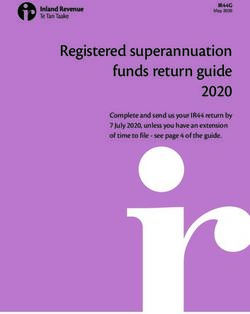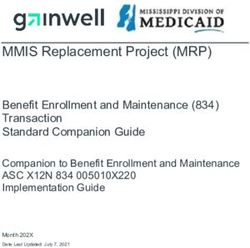AMADEUS QUICK REFERENCE - Amadeus.com
←
→
Page content transcription
If your browser does not render page correctly, please read the page content below
AMADEUS QUICK REFERENCE
SIGN-IN & SIGN-OUT
Sign-in into first available area……………………………………………… JI0000AA/SU
Sign-in in to all areas………………………………………………………… JI*0000AA/SU
Sign-in in to specific area (E)……………………………………………… JIE00000AA/SU
Sign-out from active area…………………………………………………… JO
Sign-out from all areas……………………………………………………… JO*
Sign-out from Specific area (E) …………………………………………… JOE
Display status of all signed in areas……………………………………… JD
Display Terminal Number…………………………………………………… JD
DECODE / ENCODE
Encode location……………………………………………………………. DAN DOHA
Decode Location…………………………………………………………… DAC DXB
Encode Airline……………………………………………………………… DNA QATAR AIRWAYS
Decode Airline ……………………………………………………………. DNA 157
Encode Country……………………………………………………………… DC QATAR
Decode Country……………………………………………………………… DC EG
Decode Equipment…………………………………………………………. DNE 747
Encode Hotel ……………………………………………………………….. DNH MARRIOTT
Decode Hotel………………………………………………………………… DNH EM
Encode Car …………………………………………………………………. DNC AVIS
Decode Car …………………………………………………………………. DNC ZI
Encode State ……………………………………………………………….. DNS CALIFORNIA
Decode State……………………………………………………………….. DNS USTX
CONVERT DATE / TIME
Display system time….…………………………………………………….. DD
Display Local Time………………………………………………………….. DD DOH
Display local time between cities………………………………………….. DD LON1400/MIA
Calculate elapsed time …………………………………………………….. DD DOH 1230/LON1755
Convert GMT time to Local time…………………………………………… DD ZZZ 1500/ DOH
Find date 30 days prior…………………………………………………….. DD 25DEC/-30
Find 45 days in future………………………………………………………. DD 25DEC/45
HELP
Help for the last Transaction entered…………………………………….. HE/
Help for a specific topic…………………………………………………….. HE ELECTRONIC
Help for a specific transaction……………………………………………… HE FQD
Help for Step INDEX………………………………………………………… HE STEPS
Help for Meal codes………………………………………………………… HE MEAL
Help for Amadeus Fare discounted codes………………………………. HE FARE REQ
Help for E-ticket policies of specific carrier………………………………. HE ETT QR
AMADEUS INFORMATION PAGES
Display AIS INDEX….…………………………………………………….. GG AIS
Display Airline Access level in Amadeus……………………………….. GGPCAL ACC
Display Airline Function level in Amadeus……………………………….. GGPCAL FUN
Display Airline Function supported by a specific airline………………….. GGPCA QR
Display Airline Information …………………………………………………. GG AIR QR
Display Country Information………………………………………………… GG COU QA
Display information for a specific Airport…………………………………. GG APT LHR
Display Information for a specific Hotel chain……………………………. GG HTL SI
Display Information for specific Car company……………………………. GG CAR ZI
Display information for Amadeus Input and output codes………………. GG CODE
Display Information for a specific Amadeus company…………………... GG AMA QA
___________________________________________________________________________________________________________
1
Amadeus Qatar W.L.L Amadeus Quick ReferenceAMADEUS QUICK REFERENCE
AVAILABILITY/SCHEDULE/TIMETABLE
Display Basic Neutral Availability……………………………………………. AN04FEBDOHDXB
Display Basic Neutral Schedule……………………………………………… SN04FEBDOHDXB
Display Basic Neutral Timetable………………………………………………TNDOHDXB
Display Availability by Departure ……………………….…………………… AD04FEBDOHDXB
Display Schedule by Departure ………………………………………………SD04FEBDOHDXB
Display Timetable by Departure …………………………………………….. TDDOHDXB
Display Availability by Arrival ……………………….……………………….. AA04FEBDOHDXB
Display Schedule by Arrival …………………………………………………..SA04FEBDOHDXB
Display Timetable by Arrival …………………………………………………. TADOHDXB
Display Availability by Elapsed Travel Time…………………………..……. AE04FEBDOHDXB
Display Schedule by Elapsed Travel Time …………………………….……SE04FEBDOHDXB
Display Timetable by Elapsed Travel Time …………………………………TEDOHDXB
Display current Date & Time Availability……………………………………..ANDOHDXB
Display Availability for specific time…………………………………………. AN19DECDOHDXB1200
Display Availability for specific Carrier………………………………………. AN19DECDOHDXB/AQR
Display Availability for specific Carriers…………………………………….. AN19DECDOHDXB/AQR,EK,GF
Display Availability for specific Class….…………………………………….. AN19DECDOHDXB/CV
Display Availability for specific Cabin..……………………………………….AN19DECDOHDXB/KY
Display Availability for Connecting city…..………………………………….. AN19DECDOHDXB/XAUH
Display Availability to use combination..……………………………………. AN19DECDOHDXB1200/AGF/CV/XAUH
Display Dual Availability option………………………………………..………AN19DECDOHDXB/AQR*25DECDXBDOH/AEK
Display Availability to use Direct access……………………………………..1EKAD12DECDOHDXB
Display Availability to use Carrier Prefer …………………………………… ANQR12DECDOHDXB
Display Availability to use Seven Day Search……………………………… AN/12DECDOHCAS/AQR/CQ
Display Availability for Number of seats require…………………………….AN04FEBDOHDXB/B5
Display Availability for Direct Flights…………………..……………………. AN04FEBDOHDXB/FD
Display Availability for Non-stop…………..…………………..…………….. AN04FEBDOHDXB/FN
Display Availability for Chartered Flights…………………………………… AN04FEBDOHDXB/FC
Display Availability for online connection…………..………………………. AN04FEBDOHDXB/O
Display Availability for One world Alliance airlines………………………… AN*O12JANLHRJFK
Display Availability for Star Alliance airlines…………..……………………. AN*A12JANLHRJFK
Display Availability for Sky Team Alliance airlines….………………………AN*S12JANLHRJFK
FOLLOW-UP ENTRIES FOR DISPLAYED AVAILABILITY/SCHEDULE
Change Availability for Next day…………………………………………….. MN
Change Availability for Previous Day……………………………………….. MY
Change Origin City …………………………………………………………… ACDXB
Change Destination City……………………………………………………… AC//LHR
Change City pair………………………………………………………………. ACLHRJFK
Change for specific carrier……………………………………………………. AC/AEK
Change for any carrier………………..………………………………………. AC/AYY
Change for specific class of service…………………………………………. AC/CF
Change for connecting city………..…………………………………………. AC/XLHR
Change Departure Date………………………………………………………. AC25JAN
Change Number of days Later……………………………………………….. AC5
Change Number of days Earlier………………………………………………AC-6
Change Number of days Earlier both city pair……………………………… AC-5*-3
Change both Dates for Dual option…………………………………………. AC25DEC*30DEC
Change Number of days Later both city pair……………………..………… AC5*3
st
Change Number of days Earlier 1 city pair……………………………….. AC-3*
Change Number of days Earlier 2nd city pair……………………………….. AC*-3
st
Change Number of days Later 1 city pair……………………………..……AC3*
Change Number of days Later 2nd city pair……………..………………….. AC*3
Change Return for same day………………………………..………………. ACR
Change Return for specific date…………………..……………..………….. ACR20FEB
Change Number of days Earlier for Return……………..…………………. ACR-3
Change Number of days Later for Return……………..…………………… ACR3
Change Availability Display to Schedule Display………………………….. ACSN
Change for Direct Access…..………………………………………………… ACL4
Redisplay previous Availability ……………………………………………… MPAN
___________________________________________________________________________________________________________
2
Amadeus Qatar W.L.L Amadeus Quick ReferenceAMADEUS QUICK REFERENCE
FLIGHT INFORMATION
Display Flight Information from Availability or PNR………………………. DO 3
Display Flight Information for specific Flight and date…………………… DO BA124/25DEC
SELL AIR SEGMENT
Sell 2 Y class seats from line 5 ……………………..…………………….. SS 2 Y 5
Sell 2 Mixed classes of service from line 4……………………………….. SS 2 B Q 4
Waitlist 2 seats……………………………………………………………….. SS 2 Y 5 / PE
Direct sell for 2 seats………………………………………………………. SS QR001 B 25DEC DOHLHR2
Waitlist for 2 seats…………………………………………………………. SSQR001 B 25DEC DOHLHR PE2
Open segment for a specific carrier……………………………………….. SO QR B 12JUN DXBDOH
Surface segment…………………………………………………………….. SI ARNK
NAME FIELD
Single family name …..……………………..………………………………. NM1MINHAS/ZAFAR MR
Same family names…………………………………………………………. NM2MINHAS/ZAFAR MR/AISHA MRS
Multi names…………………………………………………………………… NM1RAMESH/RISHI MR1KUMAR/AJITH MR
Multi names ………………………………………………………………….. NM1RAMESH/RISHI MR ; NM1KUMAR/AJITH MR
Child Name…………………………………………………………………... NM1ZAFAR / HALA MISS(CHD/29APR98)
Infant as same as adult family name…………………………………………….. NM1KUMAR/SHOBA MRS(INF/RAVINDERAN/21JUN07)
Different Family for Infant…………………………………………………………. NM1KUMAR/SHOBA MRS(INFGOPALAN/RAVINDERAN/21JUN07
CONTACT FIELD
Phone Number Field ………………………………………………………. AP 4667579
Phone Number Field for specific Location……………………………….. AP DOH 4667579
Enter your office Number …………………………………………….. ….. AP (Type Enter)
E-mal Address ……………………………………………………………… APE - abc@abc.com
TICKET ARRANGEMENT FIELD
No Time limit ………………………………………………………………… TKOK
Specific Time Limit with Date and Time ………………………………….. TKTL12MAR/1200
Auto Cancellation on Specific Date and Time …………………………… TKXL12MAR/1200
Send Q21, category 0 for reminder………………………………………. TKOK/Q21C0
RECEIVED FROM FIELD
Modification asked by Passenger…………………………………………. RF PAX
Modification by Agent ……………………………………………………… RF ALI
Modification by Mr. Al Emadi …………………………………………….. RF MR ALEMADI
END TRANSACTION
End the File and close the PNR…………………………………………… ET
End the File and Redisplay PNR…………………………………………. ER
End the File and Change the status code……………………………….. ETK
End the File and Change the status code, Redisplay PNR……………. ERK
RETRIEVAL PNR
Display active PNR on screen …………………………………………RT
Retrieve PNR Number…………………………………………………….. RTXXXXXX
Retrieve By Name………………………………………………………….. RT/AHMED
Retrieve By Alphabet……………………………………………………….. RT/A
By flight Number and date…………………………………………………. RTQR001/12JUNDOHLHR-AHMED
Retrieve PNR on line 4 of the List…………………………………………. RT4
Redisplay name list………………………………………………………….. RT0
Display PNR name………………………………………………………….. RTN
Specific flight Number and Date…………………………………………… LM/QR001/12MAR/DOHLHR
Retrieve or Display PNR ON Line 5 of the List………………………….. LM5
Redisplay name list………………………………………………………… LM0
___________________________________________________________________________________________________________
3
Amadeus Qatar W.L.L Amadeus Quick ReferenceAMADEUS QUICK REFERENCE
MINIMUM CONNECTING TIME:
From PNR SEGMENTS…………………………………………………….. DM3/4
For single Airport…………………………………………………………….. DMLHR
For specific Airport and Carriers…………………………………………… DMQR/LHR/AA
For different Airports and carriers…………………………………………. DMQR/LHR-LGW/CO
FREQUENT FLYER:
Display the Name of passenger from Airline Data……………………….. FFDQR-1111111111 (Amadeus Users Airline Only)
Enter Frequent Flyer Number Automated…………………………………. FFNQR-1111111111
Enter Frequent Flyer Number Automated for specific PAX2……………. FFNQR-1111111111/P2
Manual Entry for Frequent Flyer…………………………………………… SRFQTVEK-EK111111111
Manual Entry for Frequent Flyer for PAX 3 ……………………………… SRFQTVEK-EK111111111/P3
FFN agreements between carriers……………………………………….. VFFD
ADVANCE SEAT:
Display Seat Map for Segment Number 3………………………………… SM3
Request specific seat Number……………………………………………. ST/R/20K
Request specific seat Number for PAX 4………………………………… ST/R/20K/P4
Request specific seat for specific segment 4…………………………… ST/R/20K/S4
Generic Smoking Seat………………………………………………………. ST/S
Generic Non-Smoking……………………………………………………….. ST
Generic Non-Smoking Window for Passenger #2………………………. ST/W/P2
Generic Non-Smoking Aisle for Segment # 4……………………………. ST/A/S4
Generic Non-Smoking Bulk Head for Segment # 5 and PAX # 3……… ST/B/S5/P3
OTHER SERVICE INFORMATION:
Information for specific carrier…………………………………………… OS EK PAX IS VIP
Information for All carriers…………………………………………………. OS YY PAX IS VIP
SERVICES REQUIRED:
Specific Meal request for All Carriers and Segments……………………. SR VGML
Specific Meal request for Specific carrier and Passenger………………. SR VGML LH/P2
Specific Meal request for Specific carrier and Segment…………………. SR VGML LH/S4
Form of ID as Passport number for an e-ticket....................................... SR FOID QR HK1- PP1234567/P1
To create an SSR for passport / identity Card information(AIPS)........... SR DOCS QR HK1-P-GBR-1234567-USA-04FEB67-M-
15DEC09-JACKSON/MICHEL-H/P1
CANCELLATION:
Cancel Specific Segment…………………………………………………… XE4
Cancel Specific Segments…………………………………………………. XE4,7
Cancel Range of segments…………………………………………………. XE4-6
Cancel seat elements……………………………………………………….. SX/7,8
Cancel Itinerary………………………………………………………………. XI
Rearrange segments………………………………………………………… RS2,5
CHANGE SEGMENT DATA:
Change class all segments to F……………………………………………. SB F
Change class on segment 6….……………………………………………. SB F6
Change date to 28NOV on segment 6….…………………………………. SB 28NOV6
Change date to 28NOV and class M on segment 6….…………………. SB M 28NOV6
RETRIEVE HISTORY
Retrieve Entire History ……………………………………………………… RH
Retrieve History for specific Segment # 4………………………………. RHS4
Retrieve History for other Airline PNR ……………………………………. RLH
Retrieve History for Air segments …………………………………………. RHA
Retrieve History for Car segments ……………………………………….. RHC
Retrieve History for Hotel segments ……………………………………. RHH
___________________________________________________________________________________________________________
4
Amadeus Qatar W.L.L Amadeus Quick ReferenceAMADEUS QUICK REFERENCE
REMARKS FIELD:
General Remark only View by Amadeus Airline Users………………….. RM ( Free flow text)
Confidential Remarks View by Your office……………………………….. RC (Free flow text)
Service fee remarks for back office accounting………………………….. RIS QAR 250.00
Free flow text on ITR……………………………………………………….. RIZ Service amount charged QAR 250.00
Free flow text on itinerary………………………………………………….. RIR Please reconfirms your return itinerary
Option for reminder…………………………………………………………. OP25DEC/FREE FLOW TEXT
PRINTER & PRINTING
Display Printers ATID……………………………………………………… TTQLIST
Print screen ………………………………………………………………… CTRL+P
Print All pages on Default printer…………………………………………… WRA/RT
Screen Print on Default printer……………………………………………… WRS/RT
Extended Itinerary print on Default Printer………………………………… IEP
Extended Joint Itinerary Print on default Printer………………………….. IEPJ
Remote Print on Default printer…………………………………………… WRAP58756471
Print Query Report without Display………………………………………… WRA/TJQ/SOF/D-01OCT31OCT
Print Last Display Sales Report............................................................... TJP
Print Ticket…………………………………………………………………… TTP
Print Ticket and redisplay PNR…………………………………………… TTP/RT
Print Ticket for specific TST………………………………………………… TTP/T2
Print Ticket for specific passenger………………………………………… TTP/P3
Print Ticket for specific segment & passenger…………………………… TTP/P3/S2,5
Print Ticket for All Infant passengers……………………………………… TTP/INF
Print Ticket for All Non-Infant passengers………………………………… TTP/PAX
Print Ticket on specific Stock….…………………………………………… TTP/XA2
Print Ticket to use carrier override option………………………………… TTP/V*EK
Print Ticket to use override past date TST………………………………… TTP/O
Print Electronic Ticket when default Ticket is paper……………………. TTP/ET
Print Itinerary Receipt ………………………………………………………. ITR
Print ITR for specific FB element………………………………………… ITR/L10
Print Duplicate ITR (Within 7Days of issuance date)…………………… ITR/COPY
Print specific Queue and remove items…………………………………… QP97
Print Queue and Retain items in Queue………………………………….. QPR97
Print Passenger Profile……………………………………………………… WRA/PD
Print the whole currently displayed AIS page…………………………….. GL
Print the Fares displayed on the screen…………………………………… WRA/F
Print the TST of the displayed PNR……………………………………….. WRA/TQT
REPLICATE PNR
Copy PNR…………………………………………………………………….. RRN
Copy PNR and increase by 2 person…………………………………….. RRN/2
Copy and create cross reference of copy PNR………………………….. RRA
Copy Itinerary elements only………………………………………………. RRI
SPLIT PNR
Split passenger # 3…………………………………………………………. SP3
Received from……………………………………………………………….. RF P
File Split PNR……………………………………………………………….. EF
Received Again………………………………………………………………. RF P
End Transaction……………………………………………………………… ER
CLAIM PNR
Display other Airline PNR, ER to claim…………………………………… RO GF ABDFGH
Display by flight, date, name, ER to claim………………………………. RO GF 517/25DECDOHBAH-ALNASSAR
Display from similar name list for passenger on line 3………………….. RO3
PAST DATE PNR
Past date PNR by record locator…………………………………………. RPD/RLC- XYZXYZ
Request PDRs with status………………………………………………… RLD
Retrieve a PDR from PDR list display…………………………………… PLD4
___________________________________________________________________________________________________________
5
Amadeus Qatar W.L.L Amadeus Quick ReferenceAMADEUS QUICK REFERENCE
MANUAL TICKET:
Enter Manually E- Ticket Number for Non Infant:………………………… FHE PAX 157-9196789012
Enter Manually E-Ticket Number for Infant……………………………… FHE INF 157-9196789013
Enter Manually E-Ticket Number for specific Non Infant……………….. FHE PAX 157-9196789012/P2
Enter Manually E- Ticket Number for specific segments……………….. FHE 157-9196789012/S2,3
Conjunction E- Ticket Number…………………………………………….. FHE 157-9196789012-013
QUEUES:
Place PNR on specific queue………………………………………………. QE21
Place PNR on specific queue with category………………………………. QE21C0
Place on queue for another office………………………………………….. QE/DOHQR2120/97C0D1
Queue count Total activity………………………………………………….. QT
Queue count Total, active PNR only……………………………………….. QTQ
Display a list of PNRS on specific Queue…………………………………. QV/21C0
Start specific queue 8……………………………………………………….. QS8
Start specific queue with category and date range………………………. QS8C0D2
Ignore PNR move it to bottom, display next PNR………………………… QD
Ignore PNR move it to bottom, exit queue……………………………….. QDF
Remove PNR from queue count…………………………………………… QN
Ignore PNR and exit from Queue count………………………………….. QI
Ignore changes to PNR, exit queue redisplay PNR out of queue……… QIR
TIMATIC:
Cities in a country……………………………………………………………. TILCC/PAKISTAN
Cryptic Mode for Visa Information…………………………………………. TIFV
Cryptic Mode for Health Information……………………………………… TIFH
BANK SETTLEMENT PLAN:
Display BSP participating carriers for GULF BSP……………………….. TGBD-AE
Display e-ticketing participating for QATAR market……………………… TGETD-QA
Interline Ticketing agreement between 2 carriers………………………… TGAD – QR / AF
___________________________________________________________________________________________________________
6
Amadeus Qatar W.L.L Amadeus Quick ReferenceAMADEUS QUICK REFERENCE
FARE QUOTE DISPLAY:
Display Fare quote for origin city and CRT location for current date…… FQD DXB
Display Fare quote between two Cities / Airports……………………….. FQD DOHDXB
Fare display for specific airline for current date………………………….. FQD DOHAMM/AGF
Fare display for specific class for current date……………………………. FQD DOHAMM/CF
Fare display for front cabin………………………………………………….. FQD DOHDXB/KF
Display fares in NUC……………………………………………………….. FQD DOHMIL/R,NUC
Shopper display – lowest to highest for all Amadeus…………………… FQD DOHLON/S
Specific date for specific city pair………………………………………….. FQD DOHPAR/D15DEC
Specific past date for specific city pair…………………………………….. FQD DOHLON/D01MAY07
Exact outbound travel ………………………………………………………. FQD DOHMUC/D30DEC*
Range for travel date starts…………………………………………………. FQD DOHNYC/D10NOV**30NOV
Exact outbound and inbound travel date…………………………………. FQD DOHLON/D25NOV*10DEC
Fares shown in lowest to highest for specific airlines……………………. FQD DOHLON/AQR/IX
Display one-way fares only…………………………………………………. FQD DOHNYC/IO
Display Round trip fares only………………………………………………. FQD DOHLON/IR
Display Half round trip fares in NUC………………………………………. FQD FRABUD/IH
Display fares and the Taxes……………………………………………….. FQD DOHLHR/R,AT
Display Private Fares (Uni Fares)…………………………………………. FQD DOHCMB/R,U
Display Youth Fare………………………………………………………….. FQD DOHCAI/R, - ZZ
Display Fare, No-penalty and No-advance purchase……………………. FQD DOHMNL/R, *NPE,*NAP
FOLLOW UP AFTER FQD ENTRY:
Display reverse fare for specific cities / airports………………………….. FQDR
Display All special Fare/Passenger type codes…………………………... FQL*
Display Fare quote in NUC…………………………………………………. FQDN
Display Fare in Local currency…………………………………………….. FQDL
Display Fare rule from line 3……………………………………………….. FQN 3
Display Fare rules list of categories from line 3………………………….. FQN 3* LI
Display Penalty rule for fare from line 3…………………………………… FQN 3*PE
Display Tax information for specific country……………………………… FQN TAX/QA
CURRENCY CONVERSION:
Convert specific amount, using a currency code………………………… FQC 100EUR/GBP
Convert from a designated currency to a NUC………………………….. FQC 1000QAR/NUC
Convert currencies up to 12 months in the past…………………………. FQC 100GBP/INR/15MAY08
EXESS BAGGAGE CHARGES
Excess Baggage Charges for today's date for a city pair………………. FQX DOHAMM/30
Excess Baggage Charges for specific date for a city pair………………. FQX DOHAMM/30/26MAR
Excess Baggage Charges for specific airline…………………………….. FQX DOHAMM/30/QR
RATE OF EXCHANGE DISPLAY:
Display IATA Rate of exchange (ROE) of your terminal………………… FQA
Display IATA Rate of exchange (ROE) of a Country……………………. FQA*US
Display IATA Rate of exchange (ROE) of a City…………………………. FQA*NYC
Display IATA Rate of exchange (ROE) for past date……………………. FQA*NYC/25JAN08
Display a list of BSRs for a currency……………………………………… FQB QAR
___________________________________________________________________________________________________________
7
Amadeus Qatar W.L.L Amadeus Quick ReferenceAMADEUS QUICK REFERENCE
INFORMATIVE PRICING OPTIONS:
Informative Pricing for specific Airline…………….…………………………. FQP DOH/A QR LHR
Informative Pricing for specific Date…………….……………………………FQP DOH/D 25DEC LHR
Informative Pricing for specific Class…………….…………………………. FQP DOH/C LHR
Informative Pricing for lowest fare an itinerary….………………………….. FQP DOHDXBDOH/L
Informative Pricing for Youth fare……………. ….………………………….. FQP DOHCAIDOH/RZZ
Informative Pricing for PTA…..….…………………………………………….FQP MNLDOHMNL/R,DOH.MNL
Informative Pricing for Past Date………………….………………………… FQP DOHCAIDOH/R, 25MAY08
Informative Pricing for STOPOVER at DXB.……………………………….. FQP DOHDXB-DOH
Informative Pricing for NO STOPOVER at DXB.………………………….. FQP DOHDXBCAI - DXBDOH
Informative Pricing for SURFACE between LHR and CDG…………….. .. FQP DOHLHR- - CDGDOH
Informative Pricing for Specific Validating Carrier…………………………. FQP DOH/AEKDXB-/AQRDOH/R,VC-QR (For Taxes Only)
Informative Pricing for UNI (Private) fare……….….……………………….. FQP DOHCMBDOH/R,U
Informative Pricing for Same carrier for all sectors………………………… FQP DOHCAIDOH/O QR
Display the Informative Pricing break up from line 3……………………… FQQ 3
ITINERARY PRICING OPTIONS:
Itinerary Pricing for All passengers and segments………………………… FXP
Itinerary Pricing for specific passenger ………….…………………………. FXP/P2
Itinerary Pricing for specific segments ………….………………………….. FXP/S2,5
Itinerary Pricing for specific passengers and segments……………………FXP/P2/S2,5
Itinerary Pricing for CHILD………………………..………………………….. FXP/RCH
Itinerary Pricing for INFANT passenger…………..………………………… FXP/INF
Itinerary Pricing for NON INFANT passenger…………..………………….. FXP/PAX
Itinerary Pricing for PTA………………………..…………………………….. FXP/R,DOH.MNL (Payment at DOH and Journey Starts from MNL)
Itinerary Pricing for specific Validating carrier……………………………… FXP/R,VC-QR (For Taxes as per validating carrier)
Itinerary Pricing for IC domestic Itineraries..………………………………. FXP/R, FS –INR
Itinerary Pricing for NOSTOPOVER at segment 4 ………….……………. FXP/S4X
Itinerary Pricing for STOPOVER at segment 4 …………..….……………. FXP/S4S
Itinerary Pricing for BREAK POINT segment 4 ………..…….……………. FXP/B4
Itinerary Pricing for UNI FARE ……………………..………….……………. FXP/R,U
Itinerary Pricing for NO SERVICE FEE….. ………….…………………….. FXP/NF
Itinerary Pricing for Exempt Taxes ………………….……………………… FXP/R, ET
Itinerary Pricing for 25% Discount and TKT designator ………….………. FXP/ZO-25P*FF25
Itinerary Pricing for specific Fare basis ……………………….……………. FXP/L-KEE7QR2 (Override Booking class and Validity)
Itinerary Pricing for AROUND THE WORLD ………….…………………… FXP/S2 RW
Display Lowest fare for an Itinerary…………………………………………. FXL
Display lowest Available for an Itinerary……………………………………. FXA
INSERT TST INFORMATION (CRYPTIC ENTRIES):
Create Manual TST…………………………………………………………….TTC
Specific passenger……………………………………………………………. TTC/P2
Specific passenger & segments…………………………………………….. TTC/P2/S2,5
Add selling indicator ……………………………………………………TTK/SSITI
Specific TST…………………………………………………………………… TTK/T2/SSITI
Add Baggage allowance……………………………………………………… TTK/A20K
Specific TST…………………………………………………………………… TTK/T2/A20K
Specific TST & Line…………………………………………………………… TTK/T2/L2/A20K
Add Fare Base………………………………………………………………… TTK/BYEE4M
Specific TST…………………………………………………………………… TTK/T2/BKEE4M
Specific TST & Line…………………………………………………………… TTK/T2/L2,5/BKEE4M
Add not Valid before & after…………………………………………………. TTK/V12FEB12MAR
Specific TST…………………………………………………………………… TTK/T2/V12FEB12MAR
Specific TST & Line ……………………………………………………TTK/T2/L3,4/V12FEB12MAR
Add not valid after only………………………………………………………. TTK/VXX12MAR
Specific TST…………………………………………………………………… TTK/T2/VXX12MAR
Specific TST & Line ……………………………………………………TTK/T2/L3,5/VXX12MAR
Add not valid before only…………………………………………………….. TTK/V12FEB
Specific TST…………………………………………………………………… TTK/T2/V12FEB
Specific TST & Line…………………………………………………………… TTK/T2/L3,5/V12FEB
Add Market/Net Fare Amount…………………………………………………TTK/NF-1800
___________________________________________________________________________________________________________
8
Amadeus Qatar W.L.L Amadeus Quick ReferenceAMADEUS QUICK REFERENCE
INSERT TST INFORMATION (CRYPTIC ENTRIES):
Specific TST……………………………………………………………………. TTK/T2/NF-1800
Add Tour code for Non Infant.................................................................... FT PAX NRQ01800/DOHR002
Add Tour code for Infant……………………………………………………… FT INF NRQ00180/DOHR002
Specific passenger……………………………………………………………. FT PAX NRQ01800/DOHR002/ P2
Specific passenger & segments…………………………………………….. FT PAX NRQ01800/DOHR002/ P2/S2,5
Payment for Non Infant (Publishes Fare)………………………………….. FP PAX CASH
Payment for Non infant (Net Fare)………………………………………… FP PAX NR+CASH/QAR1950 (Include Taxes)
Payment for Infant (Published Fare )……………………………………….. FP INF CASH
Payment for Infant (Net Fare) ……………………………………………… FP INF NR+CASH/QAR200 (Include Taxes)
Specific passenger …………………………………………………………… FP PAX NR+CASH/QAR1950/P2
Specific passenger & segments ……………………………………………. FP PAX NR+CASH/QAR1950/P2/S2,5
Commission …………………………………………………………………… FM 7
Specific passenger……………………………………………………………. FM 7/P2
Specific passenger & segments…………………………………………….. FM 7/P2/S2,5
Validating Carrier……………………………………………………………… FV QR
Specific passenger……………………………………………………………. FV QR/P2
Specific passenger & Segments…………………………………………….. FV QR/P2/S2,5
Endorsement………………………………………………………………….. FE VALID ON SHOWN CARRIERS
Specific passenger……………………………………………………………. FE VALID ON SHOWN CARRIERS/P2
Specific passenger & segments…………………………………………….. FE VALID ON SHOWN CARRIERS/P2/S2,5
Update / Add Fare Amount…………………………………………………… TTK/F1800.00 (Local currency QAR )
Update / Add Fare Amount…………………………………………………… TTK/FUSD495.00 (Other currency USD )
Update / Add Equivalent Fare Amount …………………………………….. TTK/EQAR1800.00
Update / Add Fare & Equivalent…………………………………………….. TTK/FUSD495.00/EQAR1800.00
Specific TST……………………………………………………………………. TTK/T2/F800.00
Update/Add Tax……………………………………………………………….. TTK/X100YR
Update/Add Taxes…………………………………………………………….. TTK/X100YR/X200YQ/X30WO
Specific TST……………………………………………………………………. TTK/T2/X100YR/X200YQ/X30WO
Update/Add Fare & Total Amount for reissue……………………………….TTK/R1800/T500.00
Additional amount as Total (Reissue)……………………………………….. TTK/T500.00
No Additional cost (Reissue)…………………………………………………. TTK/T0.00
Delete specific Tax # 3……………………………………………………….. TTK/X3
Add new Tax…………………………………………………………………… TTK/X100YR
Change Tax amount for Tax # 3…………………………………………….. TTK/X3-X200YQ
Existing Tax as collected for reissue………………………………………… TTK/X3 – O (Old tax which collected)
Add BSR……………………………………………………………………….. TTK/K13.65000 (K1 is transaction)
Specific TST…………………………………………………………………… TTK/T2/K13.65000 (K1 is transaction)
Fare calculation…………………………………………………………………TTK/CDOH QR DXB190.00NUC190.00END ROE3.6400
Fare calculation override……………………………………………………… TTK/CBUILD
Specific TST…………………………………………………………………. TTK/T2/CBUILD
PRINTING TICKET OPTIONS:
Basic entry to print ticket........................................................................... TTP
Verify if ticket can be issue....................................................................... TTP/TKT
Issue ticket for specific TST...................................................................... TTP/T2
Issue ticket for specific passenger............................................................ TTP/P2
Issue ticket for specific segments............................................................. TTP/S2,5
Issue ticket for specific segments and TST............................................. TTP/S2,5/T2
Issue ticket for specific segments and passenger................................... TTP/S2,5/P2
Issue ticket for All INFANT...................................................................... TTP/INF
Issue ticket for All NON INFANT.............................................................. TTP/PAX
Override Validating carrier....................................................................... TTP/V*QR
___________________________________________________________________________________________________________
9
Amadeus Qatar W.L.L Amadeus Quick ReferenceAMADEUS QUICK REFERENCE
DISPLAY E-TICKET RECORD:
Display e-ticket record from PNR............................................................ TWD
Display e-ticket record from PNR and refer FA/FHE............................... TWD/L7
Display e-ticket record using ticket number outside PNR........................ TWD/TKT157- 4800154678
VOIDING E-TICKET:
STEP 1: Display e-ticket record
IN PNR
TWD
TWD/L7
OUT SIDE PNR
TWD / TKT157-4800154678
STEP2 : Status of the coupons should be ‘’O’’ and NOT a reissued ticket
TWX
REFUND E-TICKET:
UNTILISED E-TCKET
STEP 1: Display refund record
TRF 157- 4800154678
STEP2 : Insert cancellation / refund charges
TRFU/CP100A (Amount QAR 100 as per airline advised)
STEP 3: Process the refund
TRFP
REPRINT ITR
Reprint ITR ............................................................................................. ITR/L5 (Refere FB line number)
Reprint ITR for specific passenger.......................................................... ITR/L5/P2 (Refere FB line number)
Reprint Agent Coupon............................................................................ TTR/L5/C-I (Refere FB line number)
Send ITR by e-mail.................................................................................. ITR-EMLA/L5 (Refere FB line number)
Display ITR on screen............................................................................. ITRD/L5 (Refere FB line number)
REPORT DISPLAY:
Summary Sales report for the Past Period ………………………………. TJS/SOF/H-1
Item Sales report for the past period………………………………………. TJI/SOF/H-1
Summary Sales report for the period before the past period……………. TJS/SOF/H-2
Item Sales report for the period before the past period………………….. TJI/SOF/H-2
Daily Summary Sales report for current date……………………………… TJD/SOF
Daily Summary report for Specific date…………………………………… TJD/SOF/D-02JUL
Daily Summary report for specific date range……………………………. TJD/SOF/D-02JUL05JUL
Daily Query Sales report for current date…………………………………. TJQ/SOF
Daily Query report for specific date………………………………………… TJQ/SOF/D-02JUL
Query report for specific date range………………………………………. TJQ/SOF/D-02JUL05JUL
Query Report of E-Tickets for date range………………………………… TJQ/SOF/D-02JUL05JUL/QTC- TKTT
Query Report unused voided e-tickets…………………………………….. TJQ/SOF/D-02JUL05JUL/QTC-CANN
Query Report for specific airline……………………………………………. TJQ/SOF/D-02JUL05JUL/QVP-BA
Net Remit report……………………………………………………………… TJN/SOF/D-01JUL31JUL
Transaction Report by Ticket stock Number ……………………………. TJT/ TK-4510000300
___________________________________________________________________________________________________________
10
Amadeus Qatar W.L.L Amadeus Quick ReferenceAMADEUS QUICK REFERENCE
CAR AVAILABILITY:
Multi Car company display for current date ………………………………. CA LHR/ARR-1200-1900
Multi Car company display for specific dates ……………………………. CA LHR25DEC-27DEC/ARR-1200-1900
Multi Car company display for specific period …………………………… CA LHR25DEC-2/ARR-1200-1900
Multi Car company display from PNR segment …………………………. CA S4
Single company from car availability display……………………………… CA4
Single company car availability for specific dates………………………… CA ZE LHR 25DEC-27DEC/ARR-1200-1900
Single company car availability for specific period……………………… CA ZE LHR 25DEC-2/ARR-1200-1900
Single Car company availability from PNR segment ……………………. CA ZE S4
CAR LOCATION DISPLAY:
Car locations, all companies, city and airports……………………………. CL LON
Car locations for specific company for specific city……………………… CL ZE LON
Car locations, all companies at terminal location…………………………. CL LON – T
Car locations, specific company at terminal location…………………. CL ZE LON – T
CAR LOCATION POLICY:
Single company location policy for Airport………………..………………. CPO ZE LHR
Single company location policy for City………………..………………. CPO ZE LONC61
CAR RATE FEATURES:
Car features from car availability display……….…………………………. CR 3
Car features from PNR for specific segment…….……………………….. RTSVCC3
Rate information from car availability display…………………………….. CR3/R
Tax information from car availability display…………………………….. CR3/T
Surcharge information from car availability display…………………….. CR3/S
Multi features information from car availability display………………….. CR3/S/T/R
CAR TERMS:
Car features from car availability display……….…………………………. CT 9
Rate information from car availability display…………………………….. CT3/R
Tax information from car availability display…………………………….. CT3/T
Surcharge information from car availability display…………………….. CT3/S
Multi features information from car availability display………………….. C T3/S/T/R
CAR SELL OPTIONS
Car Sell from Availability and rate display …….…………………………. CS 3
Car Sell for specific car company by referring segments in PNR ……… CS ZE S3 ; S4
Direct car sells, specific company, vehicle type, dates………………… CS ZE LHR 25DEC-27DEC/VT-ECMN/ARR-BA124-0700-1000
Car Sell from car location display………………………………………….. CSAB25DEC-27DEC/VT-ECMN/ARR-0700-1000
MISCELLANIOUS:
Amadeus Cars specific information …………….…………………………. GG CAR
Specific car company information …………….…………………………… GG CAR ZE
Car company information at a specific location…………………………… GG CAR ZE LON
Decode / Encode special equipment for specific car company…………. CE / CO – ZE
Encode car company name…………………………………………………. DNC AVIS
Decode car company code…………………………………………………. DNC ZI
Change drop-off date on car segment 4 …………………………………. 4 / DD- 28DEC
Change Vehicle type on car segment 4…………………………………… 4 / VT - ICAR
Cancel car segment…………………………………………………………. XE 4
___________________________________________________________________________________________________________
11
Amadeus Qatar W.L.L Amadeus Quick ReferenceAMADEUS QUICK REFERENCE
CAR TYPE CODES:
CLASS TYPE TRANSMISSION A/C
M – MINI C - 2/4 DOOR A – AUTOMATEC R – YES
E – ECONOMY B – 2 DOOR M – MANUAL N – NO
C – COMPACT D – 4 DOOR
I – INTERMEDIATE W – WAGON
S – STANDARD V – VAN
F – FULL SIZE L – LIMOUSINE
P – PREMIUM K – TRUCK
L – LUXURY P – PICKUP
X – SPECIAL S – SPORT
T – CONVERTIBLE
F – 4 WHEEL DRIVE
J – ALL TERRAIN
X – SPECIAL
R – RECREATIONAL VEHICLE
___________________________________________________________________________________________________________
12
Amadeus Qatar W.L.L Amadeus Quick ReferenceAMADEUS QUICK REFERENCE
HOTEL LOCATION LIST DISPLAY:
Hotel List Display for specific location ……………………………………. HL DXB
Hotel List Display for specific hotel chain…………………………………. HL EM DXB
Hotel List Display for specific location and name………………………… HL DXB / HN – TAJ PALACE
Hotel List near a specific point of reference………………………………. HL PAR / RP – EIFFEL TOWER
Hotel List Display for specific area……….………………………………… HL DXB – D
Hotel List Display from point of reference ………………………………… HL L4
HOTEL FEATURES / DESCRIPTION DISPLAY:
Hotel features from hotel list display .. ……………………………………. HL AB
Hotel features from multi-property availability .. .. ……………………….. HF 1
Hotel features from single-property availability .. .. …………………….. HF
Hotel features from PNR for specific hotel segment .. .. ……………….. HF S3
Hotel features for specific section (Commission) .. .. ………………….. HF-C
HOTEL POINT OF REFERENCE:
Point of reference categories display .. …………………………………… DRP CAT
Point of reference as attraction for PAR…………………………………… DRP*/PAR – ATT
HOTEL AVAILABILITY DISPLAY:
Multi-property hotel availability display from PNR.. ……………………… HA S3
Multi-property hotel availability for specific location.. ……………………. HA DXB (Current date for 1 night only)
Multi-property availability for specific location & dates.. ………………. HA DXB 25DEC-27DEC
Multi-property availability for specific period……………. ………………. HA DXB 25DEC- 2
Multi-property availability for company negotiated rate……………. …. HA DXB 25DEC- 27DEC/ SR – XOM
Single-property hotel availability from hotel list display………………….. HA AB 25DEC-27DEC
Single-property hotel availability from multi-property display………….. HA 3
Hotel availability by chain code for specific location……………………… HA MC DXB 25DEC-27DEC
Hotel availability by property identifier ……….…………………………… HA MC DXBERM 25DEC-27DEC
Hotel availability by hotel name…….. ……….…………………………… HA DXB 25DEC-27DEC/HN- SHANGRI LA
Hotel availability for double occupancy…….. ……………………………. HA DXB 25DEC-27DEC/RT – 2
HOTEL PRICING DISPLAY:
Hotel pricing display specific line from single-property availability………. HP 2
Hotel pricing display from hotel segment in PNR…………………….……. HP S3
HOTEL SELL OPTIONS:
Sell hotel from single-property availability display ………………………. HS 3
Sell hotel with special rate code …………..…………………………… HS 3 / SR – GOV
Sell hotel with corporate discount code …………..…………………… HS 3 / CD – 12345455
Sell hotel with credit card as a guaranty …………..……………………… HS 3 / G – CC VI 12345678911 EXP 1210/P1
Sell hotel with credit card as a deposit…………….……………………… HS 3 / DP– CC VI 12345678911 EXP 1210/P1
Sell hotel with booking source as a IATA number…………….………… HS 3 / B – 65272727
Sell hotel with supplementary information …………….……………….… HS 3 / SI – NONSMOKING
MISCELLANIOUS:
Specific hotel company information ……..………………………………… GG HTL EM
Encode the hotel chain……………………………………………………… DNH INTERCONTINENTAL
Decode the hotel chain code………………………………………………. DNH IC
Decode the corporate rate code…………………………………………… DNN XOM
Move to previous hotel multi-property display…………………………….. MP HM
Move to previous hotel single-property display………………………….. MP HA
Change check-in date for hotel, segment 4………………………………. 4/DT-25DEC
Change check-out date for hotel, segment 4……………………………… 4/DD-29DEC
___________________________________________________________________________________________________________
13
Amadeus Qatar W.L.L Amadeus Quick ReferenceAMADEUS QUICK REFERENCE
HOTEL CODES:
THE PREDEFINED RATE CODES ARE:
CODE TYPE CODE TYPE
RAC Standard RAC COR Corporate
MIL Military PKG Package
TUR Tour SRS Senior Citizen
CON Convention GOV Government
PRO Promotional FAM Family
TVL Travel Industry STP Stopover
WKD Weekend
CATEGORIES:
With Bath/Shower : A-Superior B-Moderate C-Standard D-Minimum
With Shower Only : E-Superior F-Moderate G-Standard H-Minimum
No Bath/Shower : I-Moderate J-Standard K-Minimum
Executive Floor : P-Executive
Suites : S-Moderate T-Standard U-Minimum
BED TYPES:
D-Double K-King P-Pullout Q-Queen S-Single
T-Twin W-Water Bed
___________________________________________________________________________________________________________
14
Amadeus Qatar W.L.L Amadeus Quick ReferenceAMADEUS QUICK REFERENCE
PROFILE MODE:
Enter into profile mode …………………..…….…………………………… PM
Profile ignore and redisplay………………………………………………… PIR
Profile ignore and exit profile mode………………………………………… PIE
Profile mode exit ……………………………………………………………. PME
Profile end and redisplay profile……………………………………………. PER
Profile End and exit profile………………………………………………….. PEE
CREATE PROFILE:
Create Company Profile .………………………………………………….. PCN/WORLD BANK
Create traveler Profile .……………………………………………………… NM1ALNASAR/KHALIFA MR
Add phone field …………………………………………………………….. AP DOH 4667579-B
Add e-mail address………………………………………………………….. APE- abc@abc.com
Add contact number, but don’t send to Airline……………………………. APX- DOH 5567656
Add Fax number……………………………………………………………… APF- QA54545454
Add mailing Address………………………………………………………… AM 94-D RING ROAD, QATAR, DOHA
Add Billing Address………………………………………………………… AB 94-D RING ROAD, QATAR, DOHA
CREATE PROFILE FROM PNR:
Create traveler Profile with first PNR name field .……………………….. PC/ -1
Create Company Profile…………………………………………………….. PC/ WORLD BANK
Create traveler Profile associated to a company .……………………….. PC/ WORLD BANK -1
Element 1,4 and 9 through 12……………………………………………… PC/ -1,4,9-12
UPDATE PROFILE:
Update traveler from displayed PNR, name 1 .…………………………. PU/ -1
Update profile with PNR elements 5 – 7 and 12 .……………………….. PU/ -1, 5-7,12
Update profile except lines 5 – and 10 - 12 .…………………………….. PU/ -1, X5, 10-12
MODIFY PROFILE :
Modify phone field, line 5………………………………………………….. 5/ DOH 4656567 B
DISPLAY PROFILE :
Display company profile…………………………………………………….. PDN / WORLD BANK
Display traveler profile………………………………………………………. PDN / - ALNASAR/KHALIFA
All travelers associated to a specific company…………………………… PLT // WORLD BANK
Separate traveler from merged profile…………………………………….. PDT
Separate company from merged profile…………………………………… PDC
List of all companies…………………………………………………………. PLC
List of all travelers with associated companies…………………………… PLT
PNRs created from a specific profile………………………………………. RTU
CANCEL PROFILE :
Cancel displayed profile…………………………………………………….. PX
Confirm deletion after PX entry…………………………………………….. PE
Ignore deletion after PX entry……………………………………………… PI
REACTIVATE CANCELLED PROFILE :
Display deactivated profile list…………………………………………….. PLX
Display profile from list on line 3…………………………………………… PD3
Reactivate displayed profile………………………………………………… PR
Confirm reactivate display profile………………………………………….. PE
___________________________________________________________________________________________________________
15
Amadeus Qatar W.L.L Amadeus Quick ReferenceAMADEUS QUICK REFERENCE
TRANSFER PROFILE :
Blind transfer automatic company elements…………………………….. PBN / WORLD BANK
Blind transfer all automatic company elements………………………….. PBN / WORLD BANK*
Blind transfer automatic traveller elements……………………………….. PBN / - ALNASAR/KHALIFA
Blind transfer all traveller elements…………….………………………….. PBN / - ALNASAR/KHALIFA*
Create PNR transferring mandatory and automatic elements ………… PT
Create PNR transferring all elements from displayed profile …………… PT*
Create PNR transferring all elements except line 2, 5 ………………….. PT* X2, 5
Transfer profiles without profile name…………………………………….. PTO
Transfer only elements 5 and 7…………………………………………… PTO5,7
Transfer only elements 5 and 7, associate specific passenger………… PTO5,7 / P2
Transfer from list, all elements…………………………………………….. PB 1-3*
Transfer FQTV numbers to a modified PNR…………………………….. PF
___________________________________________________________________________________________________________
16
Amadeus Qatar W.L.L Amadeus Quick ReferenceYou can also read