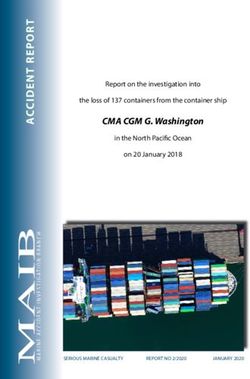APCUG SPEAKER BUREAU PRESENTATIONS AS OF OCTOBER 2021
←
→
Page content transcription
If your browser does not render page correctly, please read the page content below
APCUG SPEAKER BUREAU PRESENTATIONS
AS OF OCTOBER 2021
If you would like one of the below presentations at your meeting, go to
www.apcug2.org/speakers-bureau and complete the request form. Receipt of the form
will be acknowledged, and you will hear from the requested presenter on his/her
availability.
RAY BAXTER, PRESIDENT, PAYSON COMPUTER MEET-UP CLUB
How Technology Has Changed the Way We Listen to Music
This presentation covers a review of our music listening habits in our homes during the
last 65 years and takes a look at today's download and streaming offerings. From 78s to
45s, LPs, the 8-track tape, cassettes, the Walkman, Compact Discs, iPods, and more –
Ray will cover it all.
Listening to Music in the Car
Remember when it was so "cool" to have a push-button AM radio in the car? This
presentation will review how to utilize your existing Compact Disc collection, now that
many new vehicles no longer have a CD player, by streaming from an online service,
using Bluetooth, flash drives, smartphones, etc.
RON BROWN, PROGRAM CHAIR, SILVERCOM COMPUTER & TECHNOLOGY
CLUB, AZ
See his ever-growing presentations list at https://www.techforsenior.com/apcug-
presentations
JB BURKE, PRESIDENT, PRESCOTT COMPUTER SOCIETY, AZ
The World Wide Web, or just "the Web" is immense. A quick search tells me there are
about 4.2 billion indexed pages. And among all those, there are bound to be some that
are interesting or informative or educational or entertaining as well as some that are just
plain weird. I look for all those. While making my morning coffee, when I am eating
lunch, and whenever I find a spare moment. And I save them up to create this program
that I call "Touring the Web." It consists of web pages, videos, images, and other tidbits
that will, I hope, keep you entertained for an hour or so. JB’s presentation changes
every couple of months, just like the Web.
FRANCIS CHAO – See his ever-growing presentation list at http://aztcs.org/fc.pdfLARRY FORTNA – PRESIDENT, LAKES AT LEESBURG TECHNOLOGY AND COMPUTER CLUB Drones and Autonomous Flight Autonomous Drone Flights using a DJI entry-level drone called the Mavic Mini. Maybe you got a drone for Christmas, or maybe you have thought about buying one? Maybe you are just curious how they do that. Pay attention to the TV shows and movies and you will see drones being used in nearly every instance. From HDR photography to field mapping to flying commercially or pleasure, learn how drones can be used for fun and profit. Wyze Security Cameras Larry’s presentation on WYZE home security cameras covers a cookbook of apps that can be leveraged to provide all sorts of options for security, notification, and operations. Some of the apps you will learn about will have uses outside of the security realm. BILL JAMES, VICE PRESIDENT, COMPUTER CLUB OF OKLAHOMA CITY Chromebooks for Geeks A Chromebook does the things that many people want a computer to do, better and faster than any other laptop, regardless of price. It is the most secure portal to the web that has ever been built because of super-fast updates and sandboxing. A Chromebook can pair with your Android phone and be used for messaging and video calling. It is perfect for anyone who wants to grab a laptop, sign in, and spend an afternoon watching Netflix or shopping online. You can also use it as a terminal to connect to your Windows PC or Mac. Chromebooks are Fun! Learn more from this informative presentation. Everything Google This presentation will explore the vast world of Google’s hardware and software. Google is unique in that it strives to have the most comprehensive and diverse suite of apps and hardware that work together. They also appear to want to be the most platform- independent for their group of products that work across a wide variety of operating systems. The core of Google Apps is the Chrome browser and is the foundation of their platform. Foremost, all its software development is web-based; they produce no software that resides on your computer. Each app is designed to work seamlessly with each other. We are all familiar with Google Chrome as a browser, but it is also the basis for Google's Chromebook Operating System. Each product or app builds upon the other to make a cohesive system. We will look at Google hardware and some of the more popular apps as some of the more obscure and how they interact with each other to make a comprehensive ecosystem.
Home Automation – An Introduction This presentation shows how Home Automation technology allows us to control our connected devices and appliances from a central hub using our Smartphone or Tablet. The presentation will explain how we can set up a system using widely available home automation devices. Are you worried about home automation devices listening in on your conversations? Wonder if your devices can be hacked and do not know how to keep them from being hacked? Bill will answer these questions and more in this presentation, maybe making it a little bit easier to take the first step to automate your home and get a better price for it when you sell. Home Automation Security Bill's presentation covers home networks and automation, hackers, privacy, Smart TVs and security, security, and your router and home automation devices. Microsoft's Edge The new Microsoft Edge is a Chromium-based browser that brings a lot of new features to the table. Bill explores many of these features; the more you learn about Edge gives you the ability to decide if this is the browser for you. You will also learn how to earn $$ by using Bing. Windows File Explorer Secrets File Explorer is an indispensable app that has been designed to provide a simple user interface (UI) for you to navigate, access, and help organize the files, folders, and apps stored on your computer's hard drive, external drives, and anywhere in your network. Ever thought you knew exactly where an item was, only to spend hours searching your home for it? Folders and files on your hard drive can cause the same chaos. File Explorer can help by putting you in charge of how you work with your documents. Just like a filing cabinet, you determine your filing method. Unlike a filing cabinet, however, you can change how files are displayed, grouped, and shared. My Favorite Android Apps Smartphones – The Swiss Army knives of Mobile Devices -- capable of doing many tasks. Selecting the right apps makes your phone a multi-functional device. Bill talks about: productivity, communication, remote control, entertainment, games, and social media. His presentation features a live demo of how he uses his smartphone. Synchronizing Your PC, a Guide To…. There are numerous ways to sync desktops, laptops, tablets, and phones. From the complex to relatively simple solutions, this presentation will cover sharing over a network, local file sync programs, LANs, Cloud services, and more.
Windows 10 Spring/Fall Hands-on Demo Bill is a long-time member of Microsoft's Insider program, working with the various updates that lead up to the Spring and Fall updates. His presentations cover many of the latest features in the updates we receive twice a year. Windows 11 is here! Windows 11 and 10 look quite different, but much of what we like to use is still the same. Bill’s presentation takes us through What’s New, What’s Changed, and What is no longer included. Then, he will start you on your journey deciding if Windows 11 is for you or if you will stay with Windows 10 for a while longer. Of course, you have until 2025 to make up your mind but learning something new keeps us sharp. SHARAN KALWANI, PRESIDENT, SOUTHEASTERN MICHIGAN COMPUTER ORGANIZATION Open-Source Hardware For many years we have heard about open-source software, but you may be pleased to hear that there is a growing open-source hardware movement afoot. While not as massively visible as Linux and friends, it deserves to be known and shared with all. Lots of choices now are available: in single board computers, embedded systems, and full- blown microprocessors. Linux Shell Roundup There are a huge variety of shells available in the Linux/Open-Source world. Shells have been around since the earliest UNIX kernel and several UNIX-inspired creations since then. We will briefly shine a little light on bash, tcsh, zsh, and fish. While it is hard to do a comprehensive coverage in one session, we will try to answer the question – which Linux shell is the best, how many types of shells are there, etc. Linux Driven Emergence of IoT IoT has infiltrated homes all around the country in the form of smart thermostats, smart speakers, and more. There are also several innovative IoT applications doing more than just making people's lives easier or helping them play their favorite songs. In this session, the thrust is intended to serve as an introduction to IoT and help open up this new field of applications to a wider audience. Of course, Linux is the driving factor behind the bulk of IoT devices. Open-Source Technology Battles COVID-19 This talk will highlight two major areas, amongst many, which are being used to help fight the virus: Open-Source Low-Cost Ventilator Design and use of Open Source Machine Learning/data augmented algorithms to figure out, track and learn how to combat this new virus. From health professionals and protective equipment to tests and ventilators, the COVID-19 pandemic is stretching our finite healthcare resources dangerously thin. As a result, this unprecedented test of our healthcare system is
forcing us to be agile and adaptable. One of the weapons we have in our arsenal is open-source technology. Ubiquitous Linux in Your Daily Life In this talk, we will learn all about how Linux has now become a fundamental part of our everyday global life. Maybe a few years ago – if you queried the average Joe on the street (assuming they were not a geek) about Linux, you may have gotten the following response: "Yeah, like you know, isn't it some sort of operating system. I heard of it, but don't know it personally myself – I hear it is very difficult to use." Now you will be astonished to know just how often you use Linux in your daily life. This talk is aimed at sharing with the audience, numerous practical examples for each hour of the day, how Linux is perhaps a regular part of your life, maybe in the background, maybe in the foreground and yet you do not realize it. No prior knowledge of computing or Linux is assumed or necessary. The talk is fast-paced and full of details. Introduction to TCP/IP The basic internet runs on TCP/IP, but do you really know how it works underneath the covers? This little tutorial will run thru the basics of routing and explain how packets/datagrams and segments move around. Useful info for doing practical first principles troubleshooting. After all the basics of TCP/IP were robustly developed on various Unix (and later Linux) platforms. Learning Linux Online In this talk, we will do a panoramic sweep of the vast set of online Linux learning resources. After doing several months of cherry-picked SIG Linux topics, it is time to see what other resources are out there available to folks who are keen to explore this on their own. Some are free and some are worth the price, of course, we will point out the overrated ones as well. Linux File systems This talk will be in two parts, the first will be a quick introduction to a typical Linux file structure setup/organization. The second part will touch on the various file system architectures that one can choose (not for the faint-hearted), ranging from simple to advanced Linux based applications (ranging from the home hobbyist to tech-heavy plus several real-world application scenarios). Revolution OS (Movie) 'Revolution OS' tells the inside story of the hackers who rebelled against the proprietary software model and Microsoft to create the GNU/Linux and the Open-Source movement. These movements arguably represent the greatest threat to proprietary software business models. Shot in cinemascope on 35mm film in Silicon Valley, 'Revolution OS' tracks down the key movers and shakers behind Linux and finds out how and why Linux became such a potent threat. The movie runs 85 minutes long.
Linux Runs the Cloud Linux has become the de facto major OS of all major cloud providers. In this edition, we will explore how Linux is playing this role. Open-Source Video Editing choices There are now several various Linux based video editing tools. This talk will briefly give you a sweeping panorama of each tool, its origins, capabilities, as well as pros and cons. Linux Distros A full review of various Linux distros. Linux is one of the most successful and popular open-source projects out there. Linux supporters passionately will convince you to give it a try and encourage you to embrace the Linux way. The number #1 hurdle for all new Linux users is the numerous "flavors" that this operating system has. These "flavors" are commonly known as distros (distribution). So, how to choose one? You can choose the most popular at the moment, or take heed of what your friend says, but your friends' recommendation might work for him/her, but not for you! So one needs to choose the right distro for your needs. We will explore several distros so that you will not have to spend too much time web searching. We hope that after this talk, you can choose a narrow set of the best distros for your long-term needs. JOHN KENNEDY, EAST-CENTRAL OHIO TECHNOLOGY USERS CLUB, OHIO Free and Open-Source Software (FOSS) and Alternatives to Free Software Where money does not have to speak and you still want quality software, learn about many alternative programs that you can get for free to do your computing tasks. Many of these programs are cross-platformed (meaning they have versions for Windows, Macs, and Linux) so it is easy to share files with just about anyone. Introduction to Linux A free operating system that looks, acts, and meets most people's everyday computing needs. See what all the talk is about going to Linux and how well it works on both new and older computers AND remains free to all. Linux is Like Cars (Why are there so many?) One of the many "concerns" about Linux is that there are so many different versions/distributions (or distros as Linux users call them) that a new user doesn't know which one to use. An equal question is: Why are there so many cars? Because everybody does not like the same car and that also pertains to the Linux desktop. John will take you through the 'Linux showroom" so you can see for yourself what Linux is all about. Linux Software Store John will share information about the wide choices of free software available to the Linux user. He will have examples of software that relates to all the common computer tasks we do on a day-to-day basis. Attendees will see that running a Linux operating
system does not hinder them from doing anything. A lot of the software John uses is also available for Windows and even Mac's. AnyDesk – Providing free tech support from the comfort of your home (and in your fuzzy slippers) A "picture is worth a thousand words" as we are told. The same goes for being able to "see" people's computer problems. This program allows you to see someone else's computer screen, and even talk to them about their problems. And when they are having trouble trying to do what you tell them; you can take over their keyboard with yours and take over their mouse with your mouse. I have solved a computer problem with AnyDesk in about 10 minutes that I was not able to do after 25 minutes over the phone. Privacy and Security in Internet Communications using the Proton family of privacy/security services Join John as he shares our concerns about communicating over the Internet and how Proton services relieve those concerns for many individuals. He will be discussing and demonstrating ProtonMail, ProtonContacts, ProtonVPN, ProtonCalendar, and ProtonDrive. Using the Bitwarden Password Management System Are you using a password manager? Do you try to remember them? Keep them in a notebook? On your hard drive? John talks about why you should use a password manager and what Bitwarden can do for you. He says that the two main reasons that he uses a Password Manager is "speed" and "convenience" and proves that with his demonstration of the app. Using Zoom Presentations, General Meetings, Board Meetings, and Conferences with Zoom Learn to use the program APCUG uses for Virtual Technology Conferences, SLO Bytes in California uses for their board meetings, and the Potomac Area Computer and Technology Society uses to stream meetings to members who are unable to attend. John's group also does this. JOHN KROUT, PRESENTER & NEWSLETTER CONTRIBUTOR, POTOMAC AREA TECHNOLOGY AND COMPUTER SOCIETY, VA AUTOMOTIVE DIAGNOSTICS AND BLUE DRIVER Learn how the commercial Blue Driver car interface, and the free Blue Driver app, enable you to read and maybe even understand the English-language descriptions of trouble codes recorded in your car's internal network. All vehicles sold new in the US since 1996 are required to include the standard interface to which the Blue Driver Bluetooth interface connects. Learn the difference between transient codes and permanent codes. Keep your car maintenance vendor honest by ensuring they focus on what is necessary according to your car.
COMPLETE ROBOCALL DEFENSE
This presentation will show you:
• How to prevent your smartphone from ringing when someone outside of your
Contacts list calls.
• How to create and install a custom voicemail greeting that includes the Special
Information Tones (SIT) to convince robocaller systems that your number is not
in service.
• How to use the free Audacity app to create a custom voicemail greeting,
including the SIT recording posted online by the presenter.
• How a free app for Android enables the installation of a custom voicemail
greeting via Wi-Fi.
• Learn how simple cables enable iPhone users to install a custom voicemail
greeting.
In 2019, the presenter's smartphone was receiving about 25 robocalls per week and
recording nearly ten robocall voicemails per week. He applied deterrence techniques to
his phone in mid-2020. Using the custom voicemail greeting technique, as of April 2021,
the presenter's smartphone now receives an average of 2 robocalls per week and no
robocall voicemails.
DIGITAL VIDEO EDITING FUNDAMENTALS PLUS
Learn the fundamental concepts of digital video editing applications on a personal
computer. This includes a demo of the MAGIX Vegas video editor application and some
short sample videos produced by John, including the monthly pre-meeting slide show
for the Potomac Area Technology and Computer Society (PATACS). Note: future
presentations will also include the free VideoPad video editor application from NCH.
EVER LOST YOUR SMARTPHONE?
Learn how you can find your phone when it is misplaced nearby. Learn how to prepare
your phone to be found by a good samaritan (help the finder contact you) and by a bad
apple (prevent the finder from using your phone and accessing its contents), as well as
how to convince the police that a phone in their custody is in fact yours.
INTRO TO GEOCACHING
Learn how geocaching has become a worldwide outdoor game, the first such game
based on computers and the Web. See a few of the most interesting caches found by
the presenter in 45 US states. Learn how to get started in your own area and how to
create an anonymous account on geocaching.com.
MAKE CUSTOM RINGTONES FOR YOUR SMARTPHONE
Learn how to create and install custom ringtones for your smartphone, including short
music compositions using the MuseScore application, live audio recordings, and pre-
recorded sounds using the Audacity application. This includes installation instructions
for both Android and iPhone ringtones.MAKING SUBTITLES FOR DIGITAL VIDEOS
Learn about free applications and websites for automated speech-to-text generation of
audio transcripts, how to edit generated audio transcripts, and how to embed the editing
transcripts as subtitle text in video files.
OFFLINE MAPS FOR PORTABLE DEVICES
Today's map apps on phones and tablets mostly rely on cell tower access to download
maps for your use. Where there are no cell towers, the apps cannot show you maps.
Learn why offline maps work where cell towers are absent, where to obtain free offline
maps on the Web, how to configure map apps to access offline maps, and how to select
an offline map for use in a map app. Four apps are featured in this presentation: Locus
Map app and the c:geo app for Android, Maps.me and Google Maps for both iOS and
Android.
POWER BANKS
Learn the types of portable batteries with USB ports, known as Power Banks. These
can be used to recharge your smartphone, tablet, GPS receiver, or flashlight while you
are bicycling, hiking, or otherwise away from AC sockets. Learn where to shop for
reasonable prices and where not to shop, i.e., learn from the presenter's mistakes.
QR CODES AND MORE
QR codes provide a great variety of info and are popular for communicating Uniform
Resource Locators (URLs), also known as web page addresses. Find out how your
smartphone can read QR codes and other types of barcodes now in use. In particular,
find out about the info stored about you in the barcode on the back of your driver's
license or state ID card. Some stores, including grocery stores where the presenter
lives, now scan that barcode when alcohol is purchased. The scan obtains a great deal
more personal info than your birth date. This is based on two articles written by John;
publications are pending.
THEFT OF KEYLESS ENTRY CARS
Hybrids and electric cars already have keyless entry, and the next vehicle you buy is
likely to have the feature. Learn how modern crooks use inexpensive tech to steal
keyless entry cars and learn how to prevent such thefts.
LEARN IN 30 (MINUTES)
ITUNES NUANCES FOR WINDOWS
While the presenter has made a habit of purchasing used audio CDs at a local store for
many years, during the pandemic, he reverted to the use of iTunes to buy songs and
quickly found he could not authorize iTunes on his new desktop computer to do that.
This led to a convoluted exploration of Apple's restraints on iTunes and how to resolve
those restraints.
• Learn why and how to de-authorize iTunes on computers that are dead or no
longer yours.• Learn how to replace the iTunes record of an expired credit card number you no
longer use.
• Learn how to configure iTunes for converting its native M4A song files to MP3
files.
MAKE YOUR OWN 2022 PHOTO CALENDAR AT HOME
We are all awash in digital photos, not only our own but those of our relatives and
friends. Why not make a calendar to show off the best ones? All you need is
PowerPoint or LibreOffice Impress and a color printer. Learn how you can download
and customize the calendar table files (containing 12 calendar months and white space
for photos) by adding your own photos and calendar entries such as birthdays,
anniversaries, and so forth. This presentation also includes information on how John
prints and binds his calendar copies at home and ways you might work with commercial
printing companies to do that. Note: As of April 2021, the 2022 calendar files are posted
online for free downloading.
MORE POWER TO YOU
Learn how the hijacking of public USB charging ports has made use of such ports too
risky for recharging smartphones and tablets. Learn how small, inexpensive power
strips and multi-port wall chargers can make your digital charging much easier and less
risky in any public context, including airplanes and airports.
SUE MUELLER, GENEALOGY SIG ORGANIZER, COMPUTER USERS OF ERIE, PA;
TEACHER, MONTHLY GENEALOGY CLASSES FOR THE ERIE COUNTY PUBLIC
LIBRARY (NOW VIA ZOOM)
Assuring Accuracy in Genealogy Research
documenting, sourcing work; backing up your data; sharing your research; should you
use software?
Beginning Genealogy
Designed for the beginning genealogy researcher, this session will focus on free online
resources for research. Topics include How to begin and avoid mistakes; library
resources across the country; free genealogy online websites and resources; plus a
word about DNA and social media.
Census Records—More than you think
Explore federal and state census records; where to find and what you will find on the
census; family and neighbor clues; linking census clues to other sources; other census
schedules; census substitutes.
Death Records for Genealogy
Locating and using death indices, certificates, obituaries, cemeteries and beyond, with
an emphasis on free online resources. Locating death records from official records to
funeral homes and cemeteries.DNA for Genealogy What you can and cannot learn and why? Choosing your test: explore differences among testing companies. The importance of adding a tree to your results. Extending your results with GEDmatch. Enhancing Your Genealogical Story with Social History What is social history? Benefits of incorporating social history into your genealogy. What to look for, where to find social history resources. Facebook for Genealogy Connect with family. Establish a family group. Understand group privacy settings. Connect with a broad-range of genealogy-related groups. Connect with others to learn your family history story. Family Tree Maker 2017 (genealogical software) Participants should have the software or be planning to purchase it, as the class will focus on using this genealogy software. Ideally, participants will bring a laptop with FTM 2017 installed. Creating a new tree; Uploading/downloading trees to/from ancestry; Entering data; Adding media files; Troubleshooting/fixing mistakes. Finding Female Ancestors Special challenges; how and where to search; using indirect proof; women and the law; military; immigration and naturalization Finding and Using Historical Newspapers Understanding digitized collections; free newspaper sources online; how to search; more than obituaries. Finding, Dating, Identifying, Sharing Old Family Photos Online resources for finding family photos. Use photo clues, such as hairstyles and fashions, as well as photo formats to date photos and identify those in the photos. Learn how to share your finds easily with family and friends. Finding/Using Alternatives to Vital Records Can't find birth, marriage, and death records? What happens when your research predates vital records? Or when vital records are not readily available? Where to find and how to use newspapers, yearbooks, city directories, census clues, and church, tax, and military records, as well as court records. Genealogy Focus 1880-1920 What's new 1880 census? What happened to1890 census and what to substitute? Getting the most out of the 1900/1910 censuses. Historical events that impact your research: Spanish-American War, WWI, Flu epidemic, with special attention to researching your WWI veteran ancestors.
Genealogical Searches with Better Results Understand how site searches and digitized collections work; it's not only where you search, but how; expand family search and ancestry searches—both have more than you're finding; library resources; searching books and newspapers; tips on how to improve your online search techniques. Genealogy Sites Ancestry and FamilySearch - Getting the most out of two of the major genealogy websites: ancestry.com and familysearch.org. For ancestry: Learn how non-subscribers can benefit from using the ancestry index, free state resources, and windows of free access to limited collections. Learn more about getting the most out of your ancestry DNA test. Ancestry subscribers will learn how to take full advantage of all ancestry offers and what they have been missing. For family search: Learn how to go beyond a simple records search, how to search specific collections, and how to use the family search catalog. Understand the difference between an ancestry family tree and family search's wiki trees. This class will also include some information about merging data into your computer-based genealogy program and syncing your Family Tree Maker or Roots Magic trees with ancestry. Participants will benefit by bringing their own laptops/tablets, but a laptop is not required to participate. Genealogy Websites You've Been Missing Enhance your genealogy research with this potpourri of free genealogy sites that you'll wonder how you've missed. Genealogy Potpourri, out-of-the-box genealogy resources: useful websites that may not be on your radar: From finding county and family history books going beyond Cyndi's list to using obituaries to find live people, learn about free sites that will enhance your genealogy research. How to Get Started with Family History Designed for true beginners ready to explore their family history, this session will focus on how to get started. Focus on your own family, gather records and pictures, and interview family. Software? Online tree? Names, place names, facts, stories. Plus, a word about DNA and social media. Immigration Records for Genealogy Who came when; finding your immigrant ancestor's origin; searching passenger lists; destinations—why and where; and naturalization records. Impact of History and Geography on Genealogy Immigration and migration--what made your ancestors come/go? Changing state and county boundaries: Did your ancestors really move? Disease, epidemics, and your ancestors. The military and your ancestors. Lineage Societies What is a lineage society? Why join? Proof documents: what's acceptable and what's not. Useful websites for finding proof.
Military Records for Genealogy Why, what, and where to find; Service records; Pension and land grant records; Extended strategies; Destroyed records. Solving Genealogy Puzzles with Land Records Where to find deeds and maps; What you'll find; migration and neighbors; heirs and inferential data The Frugal Genealogist How to do genealogical research without breaking the bank! This class focuses on free resources that can be found on the internet by exploring county, city, and university libraries, free sites you may not know, using social media and connecting with relatives you have had trouble finding. Bring your own laptop if you want to try visiting some of these new genealogy sites Wills, Probate, Estate, and Orphan Court/Guardianship Records What they are; where to find them; what you can learn. Many of these valuable records are not indexed, but they are findable and browsable (just not searchable). HEWIE POPLOCK, APCUG REP AND WINDOWS SIG LEADER (VIA ZOOM), CENTRAL FLORIDA COMPUTER SOCIETY Audiobooks Many people, especially seniors, are finding more free time while confined to their homes. One technology that is not often considered is audiobooks. Reading becomes more difficult as we age. Listening to someone read has become very accessible. There are many ways to get professionally read books for free, inexpensively, or by subscription. Hewie Poplock gives a brief background and then provide ways to find thousands of audiobooks. He will also provide a few sample excerpts of books to illustrate the quality of audiobooks. (The) Browser – Your Most Important App The computer program or app that we all use the most is the browser. A browser, which is short for web browser, is a software application used to locate, retrieve, and display content on the World Wide Web or internet. Hewie will describe some of the important features of browsers and describe many important settings used in most browsers. He will also talk about little add-on programs called extensions for browsers, including where to find them, how to add them and talk about some that he has found invaluable. Chromebooks 4 Seniors A Chromebook is a perfect solution for those who don't want or need a powerful computer and who can do everything they want and even more, without worrying about viruses or malware, having to learn how to maintain their system, and having the system crash. Many of us do not want to know what's happening under the 'hood;' Chromebooks cut out the confusion. There are some settings, but nothing really needs to be changed for the machine to work perfectly out of the box. Keeping your PC,
phone, tablet, and software all updated to the latest version can be a full-time job. Chromebooks are much more secure with updates on an almost-weekly basis so security flaws or loopholes are dealt with almost instantaneously. An icon prompts the user to restart – It is fast, easy, and secure. Cutting the Cord There are many reasons to cut the cord. Most do so to save money. Others do it to have better choices and just to be able to fire their cable company. There are many choices of products and equipment, as well as services that are now available to let us change the way we have done things in the past. Hewie will talk about over the air and over the Internet services, including the many ways to fulfill your wants and needs as to TV viewing. He will include information about Broadband and as well as Internet home phones. This presentation will help you understand many of the newest possibilities for TV viewing and what to look for to satisfy you and your family. Be prepared to have a lot of the confusion make some sense and to determine if it may be the move for you soon. TV, as we know it will disappear in the next few years and you will understand what is happening and what choices are available now and what to look for down the road. Evernote Basics for 2021 Evernote gives you everything you need to keep life organized—great note taking, project planning, and easy ways to find what you need, when you need it. You can capture anything by adding more than text to your notes, including photos, files, and to-do lists. You can keep it together by creating a personal space for all your most important ideas and information. You can find it fast and get the right note, right away with powerful search and keyword tags. You can sync your notes to all your devices, so they stay with you, even if you are offline. Hewie has used Evernote since 2008 and has almost 17,000 notes. He talks about the differences in the Free and Premium plans and, also demonstrates Evernote's search speed and accuracy. If you use Evernote, he will show you some of the differences between version 6 and version 10. Getting Better Search Results with Google The presentation will show various ways to get better results quicker. You will learn many tips & tricks to help in your Google search. There will also be numerous ways demonstrated to get information quickly without having to go to websites but get the answer in your search results. ID Theft – How to Avoid It Hewie Poplock, a victim of identity theft, presents this informative session which includes many videos of actual occurrences of events and articles that pertain to how ID
theft can happen. Then Hewie gives many great suggestions on how to prevent you and your family from experiencing ID Theft. This session is frequently updated with more recent information. Learning Resources for Seniors No matter our age, there is still a lot to learn. Hewie's presentation covers many websites where we can add to our knowledge – not always about technology. Lifelong learning is the process of keeping your mind and body engaged—at any age—by actively pursuing knowledge and experience. The pursuit of knowledge through lifelong learning—whether it is learning how to dance, speak a foreign language, write a newsletter, improve your golf swing, or repair your car—has wonderful benefits for adults 50-plus. JUDY TAYLOUR, PRESIDENT, SCV COMPUTER CLUB Accessibility – Help! Can’t see, can’t hear, can’t touch. Accessible and assistive technology has been designed for the needs of many different users. This presentation will explore software, hardware, peripherals, and accessible and assistive technology to help make the computer, phone, or tablet easier to use. Cybercriminals are after us ID theft, phishing, vishing, spoofing, fraud, all of these, and more, are targeting seniors. From the FBI: “Approximately 28% of the total fraud losses in 2020 were sustained by victims over the age of 60, resulting in approximately $1 billion in losses to seniors. This represents an increase of approximately $300 million in losses reported in 2020 versus what was reported by victims over 60 in 2019.” During this presentation, we look at many of the scams that face seniors and what we can do to prevent it from happening. Creating a Safe Environment on Facebook Learn what you need to do to be more secure when using Facebook. Declutter Your Digital Life You spend a lot of money on your equipment – take care of it and it will last longer. Is one of your New Year's resolutions to declutter all things digital? How about doing some digital device spring cleaning or, your computer runs slow and it takes you too long to find a document, e-mail…. Judy's presentation will show you how you can declutter your digital life and be more organized to work faster and smarter. Digital Asset Estate Planning: Even After You've Died Your Identity Is not Safe The year after somebody dies is one of the most vulnerable times for identity theft. It is a terrible crime, but criminals comb through recently deceased records and create fake identities because death is a public record. This presentation covers many ways our identity can be stolen and how we can prevent that from happening after we are no
longer here. There are also many tips to make it easier for your digital executor to close your accounts and how we can help. Ergonomics: You, Your Computer, Tablet, and Smartphone Sit straight! Shoulders rounded! Arms relaxed! Feet on the floor! Wrists/hands floating! Cumulative trauma! Repetitive stress syndrome! We have all been using technology for many years; are we still practicing good ergonomics? O, are we stressing our bodies every day without realizing it by extending our wrists, slouching, sitting without foot support, and bending our head to look at poorly placed monitors? Along the way, we started using tablets and smartphones which have a different set of ergonomic issues. This presentation will take us down memory lane on computer ergonomics and give us ideas on the proper use of our tablets and smartphones. Is there a Smart Home in your future? What do you want to accomplish? Do you have a plan? Do you have a budget? How secure is your home? Which system is best for you? All this and more will be covered in this presentation. Netiquette & Email Tips & Tricks Do you communicate effectively when you send an e-mail? Do you know which closing gets more positive responses? Do people take offense because you SHOUT? Email etiquette and netiquette skills are becoming more crucial as our world grows more virtual. This presentation includes tips and tricks to help you become a better communicator via email. Protect Yourself from ID Theft Identity theft is a serious crime. It happens when someone uses information about you without your permission. Judy's presentation covers how your ID can be stolen, how to help prevent that from happening, and what to do if you become a victim of ID theft. Social Media for Seniors What is social media? Do you want to find old friends, make new friends, keep up with what your children and grandchildren are doing? What to share and not to share. How often should I post and more will be covered in this presentation. Plus, social media, doctors say, are also healthy—it keeps seniors mentally and socially vital. Tech Skills for an Easier & Safer Computing Experience No matter how savvy you are, there are certain things every one of us must deal with when using a computer – and we do not always deal with them in the most efficient ways. Here are a few tech skills that everyone can (and should) learn to keep their computer fast, safe, and easy-to-use. The Cloud is Here – Don't Get Left Behind Are you using the Cloud? Many people still answer, no. We seem to need buzz words to
define anything related to computers and this is one that seems to mystify people. You will be surprised when you find out how much we are all using the Cloud and how much more is out there that we can take advantage of. We no longer have just one computer, we have a smartphone, a tablet, and probably a second computer. How can we keep our data files in sync on all of them? We want to be able to share files with family, friends, and associates, but emailing them is not very efficient. Is there a better way? There is More to Google than ‘Google It’ This presentation explores Google’s apps and hardware. Google strives to have the most comprehensive and diverse suite of free apps and hardware that work together and would like to be your go-to ecosystem. All its apps are web-based and are designed to work seamlessly with each other. The core Google app is the Chrome browser and is the foundation of their platform. We also take a trip to Google in Venice and YouTube in Playa Vista – both in southern California. Troubleshooting Your Computer 101 Before you make that $99 tech support call, there are many easy things you can do to troubleshoot problems that you encounter with your computer. Can't start your computer? Does your hard drive make grinding noises? Is it taking forever to start? Does it randomly turn off and restart? Has your printer stopped working? This presentation covers problems and solutions that just might help if and when…. Utility Apps What is a utility? An app that performs a specific task and adds functionality to your computer or helps your computer perform better. System monitoring, backing up, system maintenance, password management, virus protection, and more -- we all have our favorites. Judy shares some favorite apps in this presentation. Please plan to share one of your favorites during the Q&A part of the meeting. Hopefully, we will all learn about at least one new utility we want to try. What is a Password Manager and Why We Should use One How does it work? Why should I have one? Why am I so resistant to using one? How safe are they in the Cloud? Will a PM sync between my devices? Free vs. yearly fee. Can I use it as a source for my digital asset manager to close my accounts? What’s cooking? Home Automation in your Kitchen Turn your kitchen into one that works for you and makes it fun to do everyday kitchen tasks. Ideas for Revitalizing Your Computer Club APCUG member groups were surveyed in 2007, 2011, 2012, 2014, and 2016 – asking about the top challenges for their group; 50-60 groups usually responded. Over the years, the topics have mostly been the same: lack of volunteers, maintaining and
increasing membership, officer burn-out, presentation ideas, finding presenters, attendance at meetings…. This presentation answers some of those questions for your group. ROB TRUMAN, WEBMASTER, COMPUTER BOOTERS OF SUN LAKES – See his list of presentations at Guest Speaker – Geezer Tech Az (geezertekaz.com) ================================================================= GENE BARLOW, USER GROUP RELATIONS is no longer giving presentations BOB GOSTISCHA (AVAST EVANGELIST) Security Bob creates a new security presentation every year, featuring different topics. They cover computers (Windows and Mac), gadgets, and smartphones. 2021 – Is Cyber Security Really Important? Paying attention to Cyber Security is more important today than it has ever been. COVID-19 has exposed many more vulnerabilities than in prior years. More of us are now working from home, many children are learning from home, and many of us have added more IoT devices to make our lives easier. These devices present their own dangers that need to be addressed. This presentation points out the dangers and offers suggestions that will aid in keeping you secure. Using the right programs and apps can help keep you safe and secure as well as reduce your privacy exposure. Using free programs and apps whenever possible to accomplish this goal is a bonus and this presentation includes information on many recommended free programs. Join presenter Bob Gostischa as he guides you towards secure Cyber Security practices. All About Avast Avast Security (for Windows, macOS Android, and iOS); the Free Avast Secure Browser for Windows; as well as CCleaner's fast, private, and secure browser for Windows, Avast's Password Manager, and their newest app - Omni. If you have questions on how to protect your privacy, digital life, and money accounts—Bob will answer your questions! Avast's Secure Browser Bob's presentation begins with an explanation as to why you should be using this new free browser. He will then show a video on how to install the Secure Browser and cover the: Settings Features Extensions Privacy and Security features
Banking Mode and anything else you may want to ask about how to use this new Secure Browser. The presentation ends with a hands-on Q&A with answers demonstrated on the browser. How to…. Use CCleaner for more than cleaning your hard drive We know that CCleaner removes unused files from our computer and traces of our online activities. But have you explored the other tools that CCleaner offers? Bob will give us an overview of the many options you have when using CCleaner. JOE KISSELL, AUTHOR/PUBLISHER, TAKE CONTROL BOOKS, CALIFORNIA Not available for presentations until February 2022. Online Privacy Using almost any electronic device potentially puts some of your personal information at risk. Discover what you should and should not worry about, and how to take reasonable, common-sense steps to protect your privacy online. Take Control of Your Passwords Password overload has driven many of us to take dangerous shortcuts. If you think ZombieCat12 is a secure password, that you can safely reuse a password, or that no one would try to steal your password, think again! Learn how to overcome password frustration while keeping your data safe. Your Digital Legacy How do you want to be remembered? A will takes care of your physical possessions, but what about your digital life—photos, email, files, and the like? Learn the steps you need to take now to make sure your digital assets will be handled in the future the way you want them to be. Geeks On Tour Chris and Jim Guld - www.geeksontour.com
You can also read