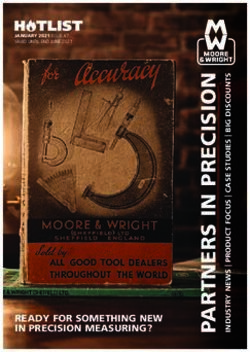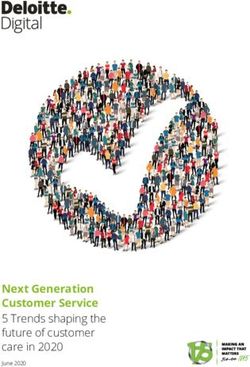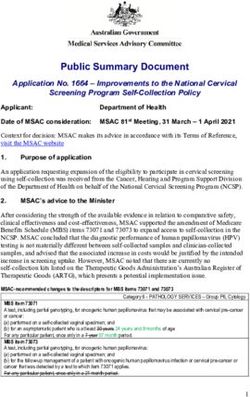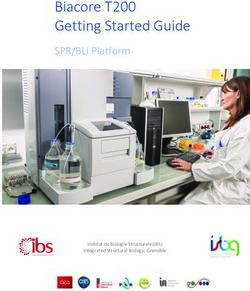Apple Digital Masters: Music as the Artist and Sound Engineer Intended
←
→
Page content transcription
If your browser does not render page correctly, please read the page content below
Apple Digital Masters:
Music as the Artist and
Sound Engineer Intended
Whether you are a major label, an indie, an aggregator, a recording artist, or an audio
engineer, you provide the most important ingredient for Apple Music and the iTunes
Store — the music itself. It is our job to faithfully and accurately deliver this music to
fans around the world exactly as you intend it to be heard.
We’ve designed work ows and protocols to facilitate the best possible results, ones that
live up to your highest standards for audio quality. To achieve this transparency, you can
use tools and technologies from Apple to ensure delivery of the highest-quality master
recordings possible into our ecosystem.
With more than a billion active iOS devices, Mac computers, Apple TVs and HomePods in
the world, there’s never been a better time to re ne, codify, and communicate updated
information to you about the best work ows and processes to produce the billions of
les streamed and delivered daily to our mutual customers in over 100 countries around
the world.
Note: Apple Digital Masters replaces Mastered for iTunes as the name of the program
to re ect the fact that these audio advantages are available to our entire music catalog
across the Apple ecosystem, whether streamed or downloaded. All Mastered for iTunes
releases are now badged as Apple Digital Masters and the Mastered for iTunes software
tools are still usable for Apple Digital Masters creation.
Innovation and Excellence in Sound
Apple celebrates a rich history and tradition of innovation and excellence in sound for
computing as well as content creation. The original Mac was engineered fully capable of
supporting audio without additional hardware or software, making it one of the rst
personal computers ever to ship with sound. In fact, Apple received a GRAMMY Award®
for technical excellence in music, the rst and only such award ever given to a personal
computing company.
When iTunes launched, the decision was made to standardize on AAC instead of the
more popular MP3 format simply because AAC clearly provides superior audio quality
compared to other codecs at similar bit rates. We worked with Dolby and Fraunhofer
and have constantly iterated the Apple AAC encoder to reach the industry-leading
quality it achieves today. And today Apple Music delivers lossless versions of these
masters to our subscribers using the Apple Lossless Audio CODEC (ALAC.)
Following the guidelines and protocols outlined in this document to create and audition
AAC encodes, you can achieve simply amazing results: dynamic range that’s superior to
red book CD audio, and a nal product that’s virtually indistinguishable from the original
studio recording.
Technology Brie
Apple Digital Masters
fi
fl
f
fl
fi
fi
fl
fi
fiTechnology Brief
Apple Digital Masters
Mastering for Digital Delivery
For decades, the standard for consumer digital audio was the compact disc (CD) and
most mastering was done with CDs in mind. But with billions of streams and downloads
encoded as AAC to date worldwide, AAC is now the standard for digital music. It only
makes sense to create masters speci cally for this format.
What is AAC?
AAC (Advanced Audio Coding) is a format for compressing and encoding digital audio.
AAC achieves the portability and convenience of compressed and encoded digital audio
while retaining audio quality that’s indistinguishable from much larger digital les.
Frequency is the number of vibrations The iTunes catalog was initially o ered in 2003 as 128 kbps AAC les, many of which
per second and is measured in Hertz were encoded from original CD masters. They sounded great—in fact, these downloads
(Hz). Human hearing spans a range led the industry in sound quality. More than 100 million songs were sold in this format in
from roughly 20Hz to 20kHz. a little over a year, changing the landscape of legal digital music forever.
Bit rate is di erent than bit depth. Bit But innovation didn’t stop there. We have iterated on our encoder for over fteen years.
rate indicates how much data is being
Our AAC encoder is now able to transparently encode higher resolution audio—creating
used per second and is calculated
les that retain the small footprint, portability, and ease of use Apple is known for. (And
using the sample rate and bit depth. A
256 kbps AAC le is encoded with a they sound amazing.)
target bit rate of 256 kilobits/second. It
utilizes Variable Bit Rate (VBR) High-Resolution Digital Recording
encoding, which uses each bit Digital audio, such as that on a CD, generally uses Linear Pulse Code Modulation (LPCM
strategically, dynamically allocating less
—often referred to simply as PCM) to represent audio signals. LPCM works by taking
data for simple sections and more data
snapshots of the analog audio signal and assigning each a numerical value.
for complex passages.
Dynamic Range, when used as a The resolution of an LPCM recording is determined by the sample rate (how many times
general audio term, refers to the range per second samples are taken) and the bit depth (how many bits are used to represent
of possible volumes—the di erence each sample). Higher sample rates can capture higher frequencies, and higher bit depths
between the softest and the loudest can accurately represent a greater dynamic range.
parts.
The standard for CDs is 16-bit 44.1kHz resolution, meaning that the analog signal is
In digital audio, aliasing refers to sampled 44,100 times per second and each sample is given a value between -32,768 and
audible artifacts created when higher 32,767. This resolution is often referred to as 44/16.
frequencies are sampled at an
insu cient rate. The result is distortion. The Nyquist sampling theorem states that to accurately represent a signal, one must use
A visual metaphor for aliasing can be a sampling rate double that of the highest frequency being represented. The highest
found in the “wagon wheel e ect”—a frequency audible to humans is around 20kHz; therefore a sampling rate of over 40kHz is
rapidly spinning wagon wheel lmed required to accurately capture the audible range of frequencies. Compact discs’ 44.1kHz
at a low frame rate can appear to be rate is adequate for this need.
moving backward.
Even so, many experts feel that using higher sample rates during production provides
better-quality audio and a superior listening experience in the end product. For this
reason, higher sample rates of 48, 88.2, 96 and even 192 kHz have become standard. In
addition, 24-bit recording has become the norm—increasing workable headroom and
total dynamic range.
Challenges with Encoding Higher-Resolution Recording
An inherent challenge of working with high-resolution audio has been that both the
sample rate and the bit depth must be reduced to match the speci cations used in
mainstream distribution, whether for CD or AAC. This can be done either with software
(“in the box”) or by running the mix through an additional analog stage and resampling.
There are pros and cons with each technique, but both can add noise and/or distortion.
Downsampling, as the word implies, is the process of using Sample Rate Conversion
fi
ffi
ff
fi
ff
ff
fi
ff
fi
2
fi
fi
fi
fiTechnology Brief
Apple Digital Masters
(SRC) to lower the sample rate (for example, from 96kHz to 48kHz). This process may
create aliasing, an undesired e ect.
Dithering (or adding dither) is a technique used when reducing a le’s bit depth (for
Clipping is a form of audio distortion
example, from 24-bit to 16-bit). It is an attempt to reduce the distortion inherent in this
and can be caused in many ways. In
process. Dither is a tradeo —the distortion is reduced at the cost of added noise.
general, it is the result of the amplitude
of a signal becoming too great to be (Another bit depth reduction option is called “truncating,” where the additional bits are
accurately represented by a system. In simply removed. This can cause quantization distortion.)
an ampli er, this can occur if one
Improved Conversion and Encoding for AAC
attempts too much ampli cation—the
top of the signal is cut o , or “clipped.” Apple’s latest encoding methodology is a two-step process. The rst step in the
In digital audio, this can occur when a encoding path is to use state-of-the-art mastering-quality Sample Rate Conversion (SRC)
signal falls outside of an allowed bit- to resample the master le to a production sample rate.
depth range.
This SRC outputs a 32-bit oating-point le which can preserve values that might
otherwise fall outside of the permitted amplitude range. This le is saved in a CAF
container. This critical intermediary step prevents any aliasing or clipping that could
otherwise occur in SRC. It is this 32-bit oating le that’s used as the input to the
encoder—this is one key reason we can achieve superior results.
Our encoders then use every bit of resolution available, preserving all the dynamic range
of the 24-bit source le and eliminating the need for adding dither. The advantage of
this is twofold. Not only does it obviate the need of adding dither noise, it also lets the
encoders work more e ciently as they don’t need to waste resources encoding this
unwanted and unnecessary noise.
By using this highly accurate le directly from our SRC and taking advantage of its clean
signal, our encoder can deliver the nal product exactly as the artist and sound
engineers intended it to sound.
Lossless Distribution
In addition, Apple Music can now deliver lossless encodings to customers using the
Apple Lossless Audio CODEC (ALAC.)
Best Practices for Apple Digital Masters
Our latest high-resolution encoding process ensures that your music is transparently
and faithfully distributed in the way you intended it to be heard. However, before you
submit songs to Apple for encoding, there are some best practices you can follow to
ensure that your audio is optimized for Apple Music or the iTunes store.
Use High-Resolution Sources
To take best advantage of our latest encoders, use only 24-bit sources and send us the
highest-resolution master le possible, appropriate to the medium and the project.
Don’t upsample les to a higher resolution than their original format. Upsampling won’t
recover or add information to an audio le. Similarly, don’t “bit-pad” or recapture 16-bit
les in 24-bit.
Provide High-Resolution Masters
Some mastering engineers prefer to control the SRC process by sending already
converted les, however we ask that you deliver the highest native sample rate available.
As technology advances and bandwidth, storage, battery life, and processor power
increase, keeping the highest-resolution masters available in our systems allows for full
advantage of future improvements to your or your client’s music.
Also, though it may not be apparent because there may not always be a physical,
tangible master created in LP or CD format, the Apple Music and iTunes catalog forms
an important part of the world’s historical and cultural record. These masters matter.
fi
fi
fi
fi
fi
ffi
fi
ff
fi
fl
ff
fi
fi
ff
fi
fl
fi
fi
3
fi
fi
fi
fiTechnology Brief
Apple Digital Masters
Master for Apple’s AAC Encoder
When creating a master, mastering engineers take into account the limitations and
characteristics of the medium or destination format, as well as the listening environment
of their audience. For example, a master created for vinyl is unlikely to be listened to in
an airplane or car, and therefore is often mastered for a listening environment where a
listener can hear and appreciate a wider dynamic range. Similarly, a master created for a
club environment might take into account the noise oor of the dance oor.
Because 256 kbps AAC is a highly portable format, its les have the potential to be
listened to in a wide range of di erent settings. So, while one listener may be using
AirPods while riding in a loud subway car, another may wind up listening intently to a
Bach cantata on a HomePod in their bedroom—or on a Denon receiver using AirPlay 2
in a home media room. A college student may be deep into Miles Davis' Sketches of
Spain while sporting Beats Studio headphones in the campus library.
You’re being provided with all the tools you’ll need to encode your masters using the
same software that Apple Music and the iTunes Store does so that you can audition
exactly what they’ll sound like to your listeners.
Equalization (EQ) controls the volume Loudness, Dynamic Range, and Clipping
of speci c frequencies—such as bass Whether you’re mastering a whisper-quiet zen ute tone poem or a heavy metal guitar
and treble. There are many types of EQ,
fest, volume and loudness are key issues. The main tools used in mastering—
all of which control the volume of
speci c frequencies. equalization, compression, limiting, or combinations of these—are all di erent ways of
controlling aspects of volume. Making decisions about gain levels, dynamic range, and
Compression automatically controls frequency response is what mastering is all about.
volume over time. A compressor
decreases dynamic range by Analog masters traditionally have volume levels set as high as possible, just shy of
decreasing loud signals, increasing oversaturation, to improve the signal-to-noise ratio (SNR). With digital masters, the goal
lower signals, or by doing both. (Audio is to achieve the highest gain possible without losing information about the original le
compression shouldn’t be confused due to clipping.
with data compression, which is used
to reduce digital le sizes.) With digital les, there’s a limit to how loud you can make a track: 0dBFS. Trying to
increase a track’s overall loudness beyond this point results in distortion caused by
Limiting is a fast-acting form of audio
clipping and a loss in dynamic range. The quietest parts of a song increase in volume,
compression with a high ratio—it’s
often used to attenuate peak levels of yet the louder parts don’t gain loudness and can distort due to the upper limits of the
a signal that could otherwise result in digital format.
distortion. By raising the total volume The advent of digital look-ahead “brickwall” limiters have made it possible to increase
and limiting the peaks, the total
perceived volume even further.
dynamic range is compressed,
increasing loudness. Some artists and producers feel that louder is better. The trend for louder music has
Multi-band Compression is a resulted in both ardent fans of high volumes and backlash from audiophiles, a
combination of EQ and compression controversy known as “the loudness wars.” While some feel that overly loud mastering
where a signal is divided into bands of ruins music by not giving it room to breathe, others feel that the aesthetic of loudness
frequencies which can then be isolated can be an appropriate artistic choice for particular songs or albums.
and compressed without a ecting the
other frequencies. For example, one A less obvious issue when setting gain for digital masters can occur on playback.
can compress the bass without Whether it's a compressed le like an AAC le or an uncompressed le such as a CD,
a ecting the vocal. digital data goes through several processes to be converted to an analog signal for
playback.
One common process is called oversampling. This upsamples the digital data at four
times the original sample rate to improve the quality of the digital audio signal being
converted to analog. If the original digital audio data is at 0dBFS, oversampling can
result in undesirable clipping. And if the original was already clipped, oversampling can
make it worse. Our recommendation is to leave at least 1 dB of headroom in order to
avoid such clipping.
In both digital and analog, the highest possible level will vary from track to track,
ff
fi
fi
fi
fi
ff
fi
ff
4
fi
fl
fl
fi
fi
fl
ff
fiTechnology Brief
Apple Digital Masters
depending on the material being mastered. Your decision about the volume and
loudness of your tracks is a technical and creative choice. You might decide to take the
listener on a dynamic journey through an album as a complete work, raising and
0dBFS (or “Zero Decibels relative to lowering the volume level across the sequence of tracks to increase the music’s
Full Scale”) refers to the maximum emotional impact. Alternately, you might pursue the loudest possible signal at all times.
possible values that can be
Whatever you decide—exquisitely overdriven and loud or exquisitely nuanced and
represented by a digital signal. Values
that are beyond the maximum value tasteful—we will be sure to encode it and reproduce it accurately. We ask that you avoid
cause clipping. For example, in a 16-bit clipping the signal, and we have provided tools to make it easier than ever to provide
le the highest value that can be clean masters that result in distortion-free streamed and downloaded music.
represented is 32,767, and the lowest
value that can be represented is
Loudness Normalization
-32,768. If you attempt to represent a Sound Check is a feature available in Apple Music and iTunes that lets listeners hear all
series of values above 32,767, they will their songs at approximately the same loudness. It rst determines the loudness of a
all be clipped at 32,767 and will create track and then stores that information in the le’s metadata. The metadata is then used
artifacts that sound unpleasant and to raise or lower the volume of each track to prevent jarring volume changes while a
dissonant when played back. device is shu ing songs.
Many radio and streaming services use technology similar to Sound Check to control
changes in loudness when playing songs on the air. MP3s have a similar technology to
control volume changes, called Replay Gain. The International Telecommunication Union
(ITU) is taking a similar approach in its standardization of the characterization of volume
in its broadcasting standards (speci cally BS. 1770).
(Sound Check can also correctly set the volume per album, rather than per song,
allowing albums that rely on volume di erences between tracks, such as The Dark Side
of the Moon by Pink Floyd, to maintain their intended volumes.)
The e ect of Sound Check, as well as other volume-controlling technologies, is that
songs that have been mastered loud will be played back at a lower volume which can
make tracks actually sound weaker.
Because many such technologies are available to listeners, you should always mix and
master your tracks in a way that captures your intended sound, regardless of playback
volume.
Remastering and Apple Digital Masters
When the CD was rst becoming a popular format, many older recordings were rushed
to market. To make these recordings available as soon as possible, corners were
sometimes cut. In several instances, the wrong master tapes were used or the CD was
mastered poorly. Many of these mistakes have since been identi ed and corrected, but
even so, a number of record labels are remastering older material for rerelease in high-
resolution formats like DVD-A or SACD.
Advances in AAC encoding provide an opportunity for anyone maintaining a catalog of
older content to create a digital archive or improve an existing one. There have also
been advances in digital mastering tools and techniques. In addition to higher
resolutions, other technologies (such as noise reduction and pop and click removal)
have undergone signi cant improvements. Now that there’s a clear distribution path
that can take full advantage of high-resolution masters, an older recording may merit
being given new life. Delicate and artful remastering can let works of genius be
experienced as they were meant to be and haven't been for years.
When remastering for Apple Digital Masters, procedures and best practices similar to
mastering for new releases should be followed. You should always work from the best
available master, carefully monitor gain to avoid clipping, and audition the encoding
process.
fi
ff
ffl
fi
fi
fi
ff
5
fi
fi
fiTechnology Brief
Apple Digital Masters
Although it’s possible to remaster from a previously mastered CD source with positive
results, in order to qualify as an Apple Digital Master, remastered content must begin
with a high-resolution digitization of the original analog source and must sound
noticeably superior to the previously released version. Songs and albums submitted to
Apple as remastered content will be reviewed to ensure that the sound quality shows
discernible improvement.
Mastering Tools
Mastering is a series of creative choices. As a professional, you can be con dent that the
work you put in to mixing and mastering your material will be treated just as carefully
by Apple. Our role is to faithfully and transparently reproduce the audio you deliver—
and to make your job easier, you are being provided access to the same software used
to encode the entire catalog for the Apple Music and iTunes Library. Whether you opt to
use an automated droplet or a command-line utility, the following tools will help you
create the intended sound for your masters:
• Mastering Droplet. The mastering droplet (“Apple Digital Masters Droplet”) is a
simple, standalone drag-and-drop tool that can be used to quickly and easily
encode your masters using the Apple AAC encoder.
• afconvert. The afconvert command-line utility can be used to encode your masters
into AAC using the same commands Apple uses at ingest.
• afclip. The afclip command-line utility can be used to check any audio le for
clipping. This is especially important for checking an encoded le rather than a 24-
bit master—the reason being that levels that don’t show overs on PCM can still
cause clipping when encoded.
• AURoundTripAAC Audio Unit. The AURoundTripAAC Audio Unit can be used to
compare the original source audio le to the encoded versions and can check for
clipping, all in realtime.
• Audio to WAVE Droplet. The Audio to WAVE Droplet automates the creation of
audio les, in WAVE (Waveform Audio File) format, from any audio le (such as MPEG
or CAF les) natively supported on macOS. This droplet is for A/B testing within a
DAW. It should never be used to create les for delivery.
The following sections include instructions for using these tools to convert audio to 256
kbps AAC using the Apple encoder and checking the resultant encodes for clipping.
These tools utilize afconvert, which is a part of the Core Audio frameworks in macOS.
Changes made to these tools are incorporated into macOS by means of Software
Update. Software Update is the best way to keep your systems up-to-date so that the
system you’re using for audio encoding is the same one used by the Apple. (The
encoder from Mac OS X 10.6.8 is the minimum required OS for auditioning Apple Digital
Masters.)
Note that it is possible that the version of the encoder being used by Apple Music and
iTunes to encode tracks might not be the current shipping version of macOS. This can
result in small digital di erences in the encodes, but doesn’t a ect the nal sonic quality
or levels that will clip the encoder.
Apple Digital Masters Droplet
You can use the Apple Digital Masters Droplet to automate the creation of 256 kbps
AAC encodes. The Droplet creates an AAC audio le from an AIFF or WAVE source le by
rst generating a CAF (Core Audio File) rendered with a sound check pro le applied to
fi
fi
fi
ff
fi
6
fi
fi
ff
fi
fi
fi
fi
fi
fi
fithe le. If the sample rate of the source le is greater than the nal production sample
rate, it’s downsampled to the nal sample rate using our mastering-quality SRC. Next, it
uses this newly rendered CAF to render a high-quality AAC audio le. Once the nal AAC
audio le is generated, the intermediary CAF is deleted.
To use the Apple Digital Masters Droplet, drag and drop AIFF or WAVE format source
audio les, or folders containing those les, onto the droplet. This droplet works by
automating the use of the afconvert command-line tool shown below.
afconvert
The afconvert utility is a command-line tool that will let you encode your masters
using the same technology used to encode les for Apple Music and the iTunes
Store. The afconvert utility is built into macOS and can be accessed using the
Terminal application.
For more information about afconvert, type afconvert -h on the command line in
the Terminal application on Mac OS X. For more information on the formats that
afconvert can convert to, type afconvert -hf.
Using afconvert to Convert Audio from LPCM to 256 kbps AAC
Use the following steps to convert your audio le from LPCM to 256 kbps AAC using the
command-line interface. The items in italics are placeholders for lenames or variables.
“xxxxx” is used below as a variable for the nal sample rate. The input le is assumed to
be called source.wav, and any intermediate les are carried through from the output of
one command to be the input of the next. The nal output le is called nal.m4a. These
steps assume that your current directory is the same directory as your input le.
If starting with WAV LPCM le at nal production sample rate:
1. To convert to a .caf le and add Sound Check information, in Terminal, type on one
line:
afconvert source.wav intermediate.caf -d 0 -f caff --
soundcheck-generate
Or if starting with WAV LPCM le greater than nal production sample rate:
1. To downsample LPCM using optimal sample rate conversion and add Sound Check
information, in Terminal, type on one line:
afconvert source.wav -d LEF32@xxxxx -f caff --
soundcheck-generate --src-complexity bats -r 127
intermediate.caf
Then, encode to AAC:
2. To convert to 256 kbps AAC, type on one line:
afconvert intermediate.caf -d aac -f m4af -u pgcm 2 --
soundcheck-read -b 256000 -q 127 -s 2 final.m4a
fi
fi
fi
fi
fi
fi
fi
fi
fi
fi
fi
fi
fi
fi
fi
fi
fi
fi
fi
fi
fi
fi
fi
fiPreviewing the Converted Audio File
The AAC-encoded M4A le ( nal.m4a) created by afconvert can be previewed in any
application that plays M4A les (such as the Music App or QuickTime Player). However, if
you want to do a more detailed examination (such as loop sections, compare sections
with the original, and so forth), you can decode the AAC-encoded data back to
uncompressed LPCM data, just as it’s decoded during playback. You can use afconvert to
decode the AAC data to uncompressed LPCM and store it to a WAV le.
This WAV le should only be used for making a more detailed comparison or evaluation
beyond what you can do by just previewing the le. The deliverable for Apple Digital
Masters is the original 24 bit PCM le.
Use afconvert to decode the AAC-encoded data, as it will correctly decode the AAC le,
taking care of some details that other applications don’t do correctly. For example, the
resulting decode.wav le will have the same number of audio samples as the original
source.wav le that you started with, and thus it can be exactly aligned with your source
le for critical listening, comparison, and evaluation.
Using afconvert to Decode Your AAC-Encoded M4A File
Use the following command to decode your AAC-encoded M4A le. In this command,
the M4A le with AAC-encoded data that was originally generated using afconvert
is assumed to be called nal.m4a; the WAV le generated from decoding the AAC-
encoded data is called decode.wav.
1. In Terminal, type on one line:
afconvert final.m4a decode.wav -d LEI24 -f WAVE
afclip
You can use another simple command-line tool, afclip, to check any le for clipping. This
tool works by examining an audio le and identifying areas where clipping has occurred.
It accepts audio les as input, and outputs a stereo sound le containing the left
channel of the original le and a right channel with graphically represented impulses
corresponding to each clipped sample in the original. This sound le can then be loaded
into a digital audio workstation (DAW), such as Logic, providing a visual map to locate
any clipping that may have occurred.
The following image is an example of an audio le that has been loaded into a DAW to
help visually locate clipping.
fi
fi
fi
fi
fi
fi
fi
fi
fi
fi
fi
fi
fi
fi
fi
fi
fi
fi
fi
fi
fi
fiFor more information about afclip, type afclip -h on the command line in the Terminal
application on Mac OS X.
Using afclip to Check for Clipping
To check an audio le for clipping with afclip:
1. Open a Terminal window.
2. In the Terminal window, type the following on one line, followed by a space:
afclip
3. Drag and drop the audio le you wish to check onto the Terminal window.
4. Press Return to run afclip.
By default, afclip will give a readout of any clipping found. If there’s clipping, it will also
output a .wav le in the active directory.
Reading the afclip Readout
If any clipping is found, a readout will be printed to the terminal window with details for
each instance of clipping.
The readout will contain the following information for each instance of clipping:
• Seconds. The time, in seconds, where the clipping occurs.
• Sample. The sample number that was clipped.
• Channel. The channel of the clipped sample. A value of 0 means the clipping
occurred on the left channel, while a value of 1 means the clipping occurred on the
right channel.
• Value. The raw value of the clipped sample. Since clipping happens when a value
exceeds the range of -1 through 1, these values will be below -1 or above 1.
• Decibels. The number of decibels by which the sample exceeds the clipping point.
The readout will end with a summary of how many total clipped samples the audio le
contains for the left channel and the right channel.
Some readouts will show sample values with decimals, such as 8216364.50 in the table
above. This indicates that the waveform will clip between two samples of the original
fi
fi
fi
fiaudio data. This is called inter-sample clipping. Most DACs will upsample audio while
converting the digital signal to an analog signal, which is known as the reconstruction
process. This process can result in clipped values that aren’t actually clipped in the
original material, causing an uncompressed digital signal to cause clipping in playback
even if all the values in the waveform don’t show on-sample clipping. For this reason, it’s
important to check for inter-sample clipping. By default, afclip does inter-sample clip
detection and includes the total number of inter-sample clipping at the bottom of the
readout, next to the total number of on-sample clipping.
AURoundTripAAC Audio Unit
The AURoundTripAAC Audio Unit lets you compare audio encoded using 256 kbps AAC
against a source audio le in realtime. It also includes clip and peak detection, as well as
a simple listening test environment. The audio unit can be used in any audio unit host
application, such as Logic or AU Lab.
Audio to WAVE Droplets
The Audio to WAVE Droplet automates the creation of WAVE (Waveform Audio File) les
from any audio le (such as MPEG or CAF les) natively supported on macOS. For
example, the Droplet can be used to decode AAC les to 24-bit WAVE les, automating
the decoding process used by the command line utility, afconvert, and allowing you to
decode multiple les at once.
To use the Audio to WAVE Droplet, drag and drop source audio les, or folders
containing those les, onto the droplet. The droplet will then convert those les to WAVE
format les. The created WAVE les will be titled using the names of their corresponding
source les, and will be placed in the same folder as the source les.
NOTE: The les created with these droplets should be used for auditioning and
comparison purposes only. The deliverable for Apple Digital Masters is the original
24 bit PCM le.
Addendum: Lossless Audio and Apple Digital Masters
Lossless Audio
Apple Music now o ers subscribers lossless streaming and downloads using the Apple
Lossless Audio CODEC (ALAC.) There is no need to send two masters—the same Apple
Digital Master is used for the ALAC encodes as for the AAC encodes.
© 2012-2021 Apple Computer, Inc. All rights reserved. Apple, the Apple logo, Apple Music, iPod,
iTunes, Mac, Macintosh, HomePod, AirPods and macOS are trademarks of Apple Computer, Inc.,
registered in the U.S. and other countries. iTunes Music Store is a service mark of Apple Computer,
Inc., registered in the U.S. and other countries. Other product and company names mentioned
herein may be trademarks of their respective companies. Product speci cations are subject to
change without notice. This material is provided for information purposes only; Apple assumes no
liability related to its use.
April 2021
fi
fi
fi
fi
fi
fi
fi
ff
fi
fi
fi
fi
fi
fi
fi
fi
fi
fiYou can also read