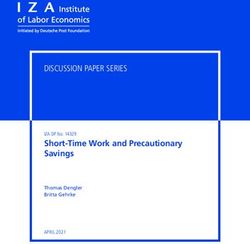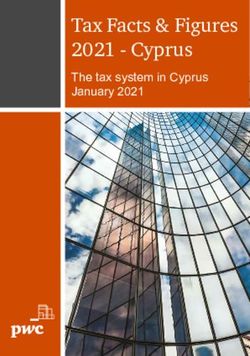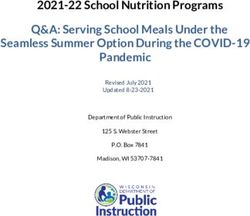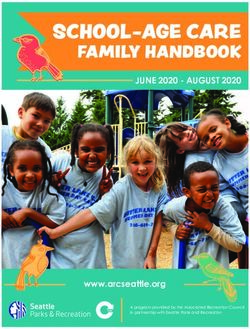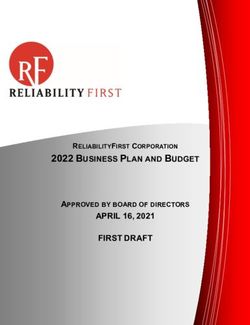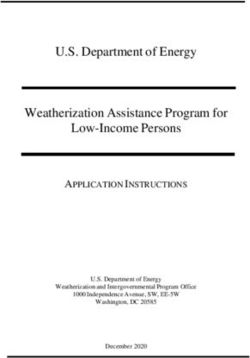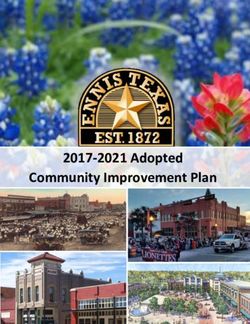APPLICATION INSTRUCTIONS - Corporation for ...
←
→
Page content transcription
If your browser does not render page correctly, please read the page content below
APPLICATION INSTRUCTIONS State and National Competitive New and Continuation As applicable to the Notice of Funding Opportunity or Notice of Funding Availability OMB Control #: 3045-0047 Expiration Date: 06/30/2020
IMPORTANT NOTICE
These application instructions conform to the Corporation for National and Community Service’s online grant
application system, eGrants. All funding announcements by the Corporation for National and Community Service
(CNCS) are posted on www.nationalservice.gov and www.grants.gov.
Public Burden Statement: Public reporting burden for this collection of information is estimated to average 80
hours per submission, including reviewing instructions, gathering and maintaining the data needed, and completing
the form. Comments on the burden or content of this instrument may be sent to the Corporation for National and
Community Service, Attn: Arminda Pappas, 250 E Street, SW, Suite 300, Washington, DC 20525. CNCS informs
people who may respond to this collection of information that they are not required to respond to the collection of
information unless the OMB control number and expiration date displayed on page one are current and valid. (See 5
CFR 1320.5(b)(2)(i).)
Privacy Act Notice: The Privacy Act of 1974 (5 U.S.C § 552a) requires that the following notice be provided to
you: The information requested on the AmeriCorps Application Instructions is collected pursuant to 42 U.S.C. §§
12581 - 12585 of the National and Community Service Act of 1990 as amended, and 42 U.S.C. § 4953 of the
Domestic Volunteer Service Act of 1973 as amended. Purposes and Uses - The information requested is collected
for the purposes of reviewing grant applications and granting funding requests. Routine Uses - Routine uses may
include disclosure of the information to federal, state, or local agencies pursuant to lawfully authorized requests. In
some programs, the information may also be provided to federal, state, and local law enforcement agencies to
determine the existence of any prior criminal convictions. The information may also be provided to appropriate
federal agencies and Department contractors that have a need to know the information for the purpose of assisting
the Department’s efforts to respond to a suspected or confirmed breach of the security or confidentiality or
information maintained in this system of records, and the information disclosed is relevant and unnecessary for the
assistance. Executive Summaries of all compliant applications received and applications of successful applicants
will be published on the CNCS website as part of ongoing efforts to increase transparency in grantmaking. This is
described in more detail in the Notice of Federal Funding Opportunity. The information will not otherwise be
disclosed to entities outside of AmeriCorps and CNCS without prior written permission. Effects of Nondisclosure -
The information requested is mandatory in order to receive benefits.
Federal Funding Accountability and Transparency Act: Grant recipients will be required to report at
www.FSRS.gov on all subawards over $25,000 and may be required to report on executive compensation for
recipients and subrecipients. Recipients must have the necessary systems in place to collect and report this
information. See 2 CFR Part 170 for more information and to determine how these requirements apply.
Indirect Cost Rates: CNCS allows applicants to include indirect costs in application budgets. Based on qualifying
factors, applicants have the option of using a federally approved indirect cost rate, a 10% de minimis rate of
modified total direct costs, or may claim certain costs directly as outlined in 2 CFR § 200.413 Direct costs.
Applicants who hold a federal negotiated indirect cost rate must use that rate in lieu of the AmeriCorps 5/10%
allocation of administrative costs.
Applicants who hold a state or federal negotiated indirect cost rate or will be using the 10% de minimis rate must
enter that information in the Organization section in eGrants (See Attachment J).
Universal Identifier: Applicants must include a Dun and Bradstreet Data Universal Numbering System (DUNS)
number and register with the System for Award Management (SAM). All grant recipients are required to maintain a
valid registration, which must be renewed annually.
2TABLE OF CONTENTS
Important Notice ............................................................................................................................................................ 2
Application Resources ................................................................................................................................................. 4
Submitting Your Application in eGrants .................................................................................................................. 4
I. Applicant Info .............................................................................................................................................. 5
II. Application Info ........................................................................................................................................... 5
III. Narratives..................................................................................................................................................... 5
IV. Logic Model ................................................................................................................................................ 7
V. Performance Measures ................................................................................................................................. 7
VI. Program Information ................................................................................................................................... 7
VII. Documents ................................................................................................................................................... 8
VIII. Budget Instructions ...................................................................................................................................... 9
IX. Funding/Demographics .............................................................................................................................. 10
X. Operation Sites .......................................................................................................................................... 11
XI. Review, Authorize, and Submit ................................................................................................................. 11
XII. Continuation Requests ............................................................................................................................. 12
Tables
Table 1: Requirements in the AmeriCorps Regulations ............................................................................................... 4
Table 2: Match Requirements in the AmeriCorps Regulations .................................................................................... 9
ATTACHMENTS
These attachments are worksheets only. All information must be entered in eGrants.
A. Performance Measure Instructions (eGrants Performance Measures Section) ..................................................... 16
B. Detailed Budget Instructions for Cost Reimbursement Grants ............................................................................. 20
C. Budget Worksheet ................................................................................................................................................. 25
D. Detailed Budget Instructions for Fixed Amount Grants ....................................................................................... 29
E. Fixed-Amount Budget Worksheet ........................................................................................................................ 30
F. Budget Checklist .................................................................................................................................................. 31
G. Alternative Match Instructions ............................................................................................................................. 33
H. Beale Codes and County-Level Economic Data ................................................................................................... 34
I. Assurances and Certifications (eGrants Authorize and Submit Section) .............................................................. 35
J. eGrants Indirect Cost Rate User Instructions………………………………………………………………….…42
3APPLICATION RESOURCES
Please use these application instructions if you are a new or recompeting applicant to CNCS.
If you are submitting a request for continuation to CNCS, please see the Continuation Instructions in this document.
Use these instructions in conjunction with the Notice of Federal Funding Opportunity (Notice), and the AmeriCorps
Regulations, 45 CFR §§ 2520–2550. The Notice includes deadlines, eligibility requirements, submission
requirements, maximum amount of funding per Member Service Year (MSY), 1 and other information that is
specific to the grant competition.
The AmeriCorps regulations include pertinent information (see Table 1, below). The Notice can be found on
CNCS’s website.
The full regulations are available online at:
https://www.gpo.gov/fdsys/browse/collectionCfr.action?collectionCode=CFR
Table 1: Requirements in the AmeriCorps Regulations
Topics Citation in the AmeriCorps Regulations
Member Service Activities §2520.20 - §2520.55
Prohibited Activities §2520.65
Tutoring Programs §2522.900-2522.950
Matching Funds §2521.35-2521.90
Member Benefits §2522.240-2522.250
Calculating Cost Per Member Service Year (MSY) §2522.485
Performance Measures §2522.500-2522.650
Evaluation §2522.500-2522.540 and §2522.700-2522.740
Selection Criteria and Selection Process §2522.400-2522.475
If there is any inconsistency between the AmeriCorps Regulations, the Notice, and the Application Instructions, the
order of precedence is as follows:
1. AmeriCorps Regulations 45 CFR §§ 2520–2550 take precedence over the
2. Notice of Federal Funding Opportunity/Notice of Federal Funding Availability, which takes precedence
over the
3. Application Instructions.
SUBMITTING YOUR APPLICATION IN EGRANTS
New and Recompeting Applicants
New applicants need to establish an eGrants account by accessing this link:
https://egrants.cns.gov/espan/main/login.jsp and selecting “Don’t have an eGrants account? Create an account.”
In eGrants, before Starting Section I you will need to:
• Start a new Grant Application
• Select a Program Area (AmeriCorps)
• Select a NOFA (see the Notice for a listing)
Your application consists of the following components. Make sure to complete each section.
I. Applicant Info
II. Application Info
1
One MSY is equivalent to at least 1700 service hours, a full-time AmeriCorps position. The CNCS cost per MSY
is determined by dividing the CNCS share of budgeted grant costs by the number of MSYs requested in the
application. It does not include childcare or the cost of the education award.
4III. Narratives
IV. Logic Model
V. Performance Measures
VI. Program Information
VII. Documents
VIII. Budget
IX. Funding/Demographics
X. Review
XI. Authorize, and Submit
I. Applicant Info
Information entered in the Applicant Info, Application Info, and Budget sections will populate the SF 424 Facesheet.
If you can only submit your application in hard copy, please contact CNCS.
• If you are recompeting (in the final year of a competitive funding cycle and applying for a new grant cycle),
select Continuation/Renewal
• If you are not a current grantee, but have received a competitive AmeriCorps grant in the past five years, select
Continuation/Renewal
• If you are applying for the first time, have only received formula funding in the past, or are a former grantee
(non-formula) whose last AmeriCorps grant was received more than five years ago, select New
• If you are a current planning grantee applying for an implementation grant, select New
Enter or update the requested information in the fields that appear. The contact person needs to be the person
who can answer questions about the application.
II. Application Info
In the Application Info Section enter:
• Areas affected by your proposed program. Please include the two-letter abbreviation with both letters
capitalized for each state where you plan to operate. Separate each two-letter state abbreviation with a
comma. For city or county information, please follow each one with the two-letter capitalized state
abbreviation.
• Requested project period start and end dates. The length of the project period is specified in the Notice.
• The Application is Subject to Review by State Executive Order 12372 Process: This is pre-filled as “No, this is
not applicable.”
• Indicate Yes or No if you are delinquent on any federal debt. If yes, provide an explanation.
• State Application Identifier: Enter N/A.
III. Narratives
The narrative section of the application is your opportunity to convince reviewers that your project meets the
selection criteria as outlined in the Notice. Below are some general recommendations to help you present your
project in a way the reviewers will find compelling and persuasive.
• Lead from your program strengths and be explicit. Do not make the mistake of trying to stretch
your proposed program description to fit funding priorities and special considerations articulated in the
regulations or the Notice.
• Be clear and succinct. Do not use jargon, boilerplate, rhetoric, or exaggeration. Describe clearly what
you intend to do and how your project responds to the selection criteria.
• Avoid circular reasoning. The problem you describe should not be defined as the lack of the solution
you are proposing.
• Explain how. Avoid simply stating that the criteria will be met. Explicitly describe how the proposed
project will meet the criteria.
5• Don’t make assumptions. Even if you have received funding from CNCS in the past, do not assume
your reviewers know anything about you, your proposed program, your partners, or your beneficiaries.
Avoid overuse of acronyms.
• Use an impartial proofreader. Before you submit your application, let someone who is completely
unfamiliar with your project read and critique the project narrative.
• Follow the instructions and discuss each criterion in the order they are presented in the
instructions. Use headings to differentiate narrative sections by criterion.
In eGrants, you will enter text for
• Executive Summary
• Rationale and Approach (Program Design)
• Organizational Capability
• Cost Effectiveness and Budget Adequacy
• Evaluation Summary or Plan
Note: The Narratives Section also includes fields for Clarification Summary, Amendment Justification, and
Continuation Changes. Please enter N/A in these fields. They will be used at a later date to enter information
for clarification following review, to request amendments once a grant is awarded, and to enter changes in the
narrative in continuation requests.
Reviewers will assess your application against the selection criteria. To best respond to the criteria listed in the
Notice and Application Instructions, we suggest that you include a brief discussion of each bullet if it pertains to
your application.
A. Executive Summary
Please complete the executive summary per the guidance in the Notice.
B. Selection Criteria
Each application must clearly describe a project that will effectively deploy AmeriCorps members to solve a
significant community problem. Specifics about the selection criteria are published in the Notice.
1. Program Design (50 percent)
In assessing Rationale and Approach/Program Design, reviewers will examine the degree to which the applicant
demonstrates how AmeriCorps members and the proposed intervention are particularly well-suited to addressing the
identified community problem.
2. Organizational Capability (25 percent)
Reviewers will assess the extent to which the applicant demonstrates organizational background and staffing and
structures, including compliance and accountability, to support the proposed program.
3. Cost Effectiveness and Budget Adequacy (25 percent)
In assessing Cost Effectiveness and Budget Adequacy, reviewers will examine the degree to which the budget is
cost effective and appropriate for the program being proposed. Enter N/A in the narrative as the assessment will be
of the budget.
C. Evaluation Summary or Plan
If you are competing for the first time, please provide your data collection plan in the Evaluation Summary or Plan
field. If you are recompeting for AmeriCorps funds, please provide your Evaluation Plan. Please follow the guidance
in the Notice.
D. Amendment Justification
Enter N/A. This field will be used if you are awarded a grant and need to amend it.
6E. Clarification Information
Enter N/A. This field may be used to enter information that requires clarification in the post-review period. Please
clearly label new information added during clarification with the date.
F. Continuation Changes
Enter N/A. This field will be used to enter changes in your narratives in your continuation requests.
IV. Logic Model
Complete the logic model using the guidance provided in the Notice.
To begin entering your logic model, from your eGrants application page select “Logic Model” in the left side
navigation menu.
In the first blank row of the logic model, click “edit.” Clicking this link will open a pop-up screen with fields for
each column of the logic model. Complete any fields that are applicable; there are no required fields in this screen.
When you are finished, click “save and close.”
You may add an unlimited number of rows to the logic model by clicking “add a new row.” However, please be
mindful of any page limits specified elsewhere in the Application Instructions or Notice.
You may edit or delete an existing row by clicking “edit” or “delete” in the last column of the logic model.
V. Performance Measures
All applicants must submit performance measures with their application. See Attachments for instructions for
entering performance measures, and see the National Performance Measures Isntructions for details about the
number and type of performance measures required.
VI. Program Information
In the Program Information Section, applicants must check the relevant boxes in order to be considered for CNCS’
assessment of the strategic considerations and Special Initiatives. Applicants should only check the boxes for those
characteristics that represent a significant part of the program.
AmeriCorps Funding Priorities
Check any priority area(s) that apply to the proposed program. Only select Priorities that represent a significant part
of the program focus, high quality program design, and outcomes.
CNCS seeks to prioritize the investment of national service resources in the following areas:
• Economic Opportunity – evidence-based interventions on the CNCS Evidence Exchange.
In order to qualify for this priority, the applicant must be assessed as having Moderate or
Strong evidence by the reviewers.
https://www.nationalservice.gov/sites/default/files/evidenceexchange/CNCS_Economic_Opportunity_Evid
ence_Brief_2019_508.pdf
OR
increasing economic opportunities for communities by preparing people for the
workforce.
• Education - evidence-based interventions on the CNCS Evidence Exchange. In order to
qualify for this priority, the applicant must be assessed as having Moderate or Strong
evidence by the reviewers.
https://www.nationalservice.gov/sites/default/files/evidenceexchange/CNCS_Education_Evidence_Brief_1
12318_508.pdf
• Healthy Futures - evidence-based interventions on the CNCS Evidence Exchange. In
order to qualify for this priority, the applicant must be assessed as having Moderate or Strong evidence by
the reviewers.
7https://www.nationalservice.gov/sites/default/files/evidenceexchange/HF_Evidence_Brief_FINAL_v2_508
.pdf
OR
reducing and/or preventing prescription drug and opioid abuse.
• Veterans and Military Families - positively impacting the quality of life of veterans and
improving military family strength.
• Rural intermediaries - organizations that demonstrate measurable impact and primarily
serve rural communities with limited resources and organizational infrastructure.
• Faith-based organizations.
• No NOFO priority area
Grant Characteristics
Check any grant characteristics that are a significant part of the proposed program:
• Faith-based organizations
• Professional Corps
• STEM Program
• Geographic Focus – Urban
• Geographic Focus – Rural
• None of the above grant characteristics
VII. Documents
In addition to the application submitted in eGrants, you are required to provide your evaluation, labor union
concurrence (if necessary – see B., below), other required documents listed in the Notice (if applicable), and an
explanation of federal debt delinquency (if applicable), as part of your application. After you have submitted the
documents via the guidance in the Notice, change the status in eGrants from the default “Not Sent” to the applicable
status “Sent,” “Not Applicable,” or “Already on File at CNCS.”
A. Evaluation
Submit any completed report as described in F., below. Select Evaluation and select “Sent” once you have submitted
a completed evaluation report. If an evaluation is required, you must submit a copy at the time of application even if
CNCS may already have it on file.
B. Labor Union Concurrence
1) If a program applicant—
a) Proposes to serve as the placement site for AmeriCorps members; and
b) Has employees engaged in the same or substantially similar work as that proposed to be carried out by
AmeriCorps members; and
c) Those employees are represented by a local labor organization
--then the application must include the written concurrence of the local labor organization representing
those employees. Written concurrence can be in the form of a letter or e-mail from the local union
leadership.
2) If a program applicant:
a) Proposes to place AmeriCorps members at sites where they will be engaged in the same or
substantially similar work as employees represented by a local labor organization, then the applicant
must submit a written description of how it will ensure that:
i) AmeriCorps members will not be placed in positions that were recently occupied by paid staff.
ii) No AmeriCorps member will be placed into a position for which a recently resigned or discharged
employee has recall rights as a result of a collective bargaining agreement, from which a recently
resigned or discharged employee was removed as a result of a reduction in force, or from which a
recently resigned/discharged employee is on leave or strike.
8For the purposes of this section, “program applicant” includes any applicant to CNCS or a State Commission, as
well as any entity applying for assistance or approved national service positions through a CNCS grantee or
subgrantee.
C. Federally-approved Indirect Cost Agreement
Applicants applying directly to CNCS that include a federally approved indirect cost rate amount in their budget
must enter the current approved indirect cost rate agreement information into eGrants at the same time they submit
their application. See Attachment J.
D. Other Documents
Provide other required documents list in the Notice (if applicable) via the email listed in the Notice, as part of your
application.
E. Delinquent on Federal Debt
Any applicant who checks Yes to the question on federal debt delinquency must submit a complete explanation to
Additionaldocuments@cns.gov at the same time they submit their application.
F. Submission Instructions for Evaluations, Labor Union Concurrence, Other Required Documents, and
Explanation of Federal Debt Delinquency, as applicable.
Please submit the required documents to the email listed in the Notice using the naming convention and other
instructions found there. This information must be received at CNCS by the deadline in the Notice.
VIII. Budget Instructions
For Fixed Amount grants, including EAPs: Use the Budget Instructions for Fixed Amount applicants
(Attachment) and the Budget Worksheet (Attachment) to prepare your budget.
A. Match Requirements
Program requirements, including requirements on match are located in the AmeriCorps Regulations and summarized
below.
Table 2: Match Requirements in the AmeriCorps Regulations
Grant Type Match Requirement
Cost Reimbursement including States Minimum grantee share is 24% of program costs for the first three
and Territories without Commissions, years. Overall grantee share of total program costs increases gradually
Indian Tribes beginning in Year 4 to 50% by the tenth year of funding and any year
thereafter.
EAP Fixed Amount Grants There are no specific match requirements for fixed-amount grants.
Grantees pay all program costs over the cost in the NOFO provided
by CNCS.
Professional Corps Fixed Amount There are no specific match requirements for fixed-amount grants.
Grants Grantees pay all program costs over the cost in the NOFO provided
by CNCS.
Stipended Fixed Amount Grants There are no specific match requirements for full-cost fixed-amount
grants. Grantees pay all program costs over the maximum cost in the
NOFO provided by CNCS.
• Grantees are required to meet an overall matching rate that increases over time. You have the flexibility to meet
the overall match requirements in any of the three budget areas, as long as the minimum match of 24% for the
first three years, and the increasing minimums in years thereafter, are maintained. See 45 CFR §§ 2521.35–
2521.90 for the specific regulations.
• If you are applying for the first time, you must match with cash or in-kind contributions at least 24% of the
project’s total Operating Costs (Section I) plus Member Costs (Section II) plus Administrative Costs (Section
III). If you are recompeting, please see 45 CFR §§ 2521.40-2521.95 for the match schedule.
• The acceptable sources of matching funds are federal, state, local, and/or private sector funds in accordance
with applicable AmeriCorps requirements.
9• In the “Source of Funds” field that appears at the end of Budget Section III, enter a brief description of the
match. Identify each match source separately. Identify if the match is secured or proposed. Include dollar
amount, the match classification (cash or in-kind), and the source type (Private, State/Local, or Federal) for your
entire match. (The total amount in the Source of Funds field should match the total amount in the budget
narrative exactly.) Define all acronyms the first time they are used. See Attachment G for instructions for
applying for the Alternative Match Schedule.
Note: CNCS legislation permits the use of non-CNCS federal funds as match for the grantee share of the budget.
Please discuss your intention of using federal funds to match an AmeriCorps grant with the other agency prior to
submitting your application. Section 121(e)(5) of the National Community Service Act requires that grantees who
use other federal funds as match for an AmeriCorps grant report the amount and source of these funds to CNCS. If
you use other federal funds as match, you must ensure you can meet the requirements and purpose of both grants.
Grantees who use federal funds as match will be required to report the sources and amounts on the Federal Financial
Report (FFR).
B. Preparing Your Budget
Your proposed budget should be sufficient to allow you to perform the tasks described in your narrative. Reviewers
will consider the information you provide in this section in their assessment of the Cost-Effectiveness and Budget
Adequacy selection criterion.
Follow the detailed budget instructions in the Attachments to prepare your budget. We recommend that you prepare
your budget in the same order as indicated in the Budget Worksheets in the Attachments.
As you enter your detailed budget information, eGrants will automatically populate a budget summary and budget
narrative report. Prior to submission be sure to review the budget checklist (Attachment) to ensure your budget is
compliant. In addition, eGrants will perform a limited compliance check to validate the budget. If eGrants finds any
compliance issues you will receive a warning and/or error messages. You must resolve all errors before you can
submit your budget.
As you prepare your budget:
• All the amounts you request must be defined for a particular purpose. Do not include miscellaneous,
contingency, or other undefined budget amounts.
• Itemize each cost and present the basis for all calculations in the form of an equation.
• Do not include unallowable expenses, e.g., entertainment costs (which include food and beverage costs) unless
they are justified as an essential component of an activity.
• Do not include fractional amounts (cents).
• Please add the cost of the NSOPW, state check and/or FBI check for criminal history checks for each
covered position in the CNCS share of the budget. If funds are not budgeted, an explanation for how the
costs will be covered must be noted in the budget.
Programs must comply with all applicable federal laws, regulations, and the requirements of the Uniform Guidance.
Please refer to the Uniform Guidance, Cost Principles, and Audit Requirements for Federal Awards (2 CFR Part
200) for allowable, allocable, and reasonable cost information, as well as, audit requirements, including the need to
provide audits to the Clearinghouse if expending over $750,000 in federal funds as required in the OmniCircular.
The OMB Uniform Guidance can be found on-line at https://www.ecfr.gov/cgi-bin/text-
idx?tpl=/ecfrbrowse/Title02/2cfr200_main_02.tpl
IX. Funding/Demographics
In the Funding/Demographics Section enter:
• Other Revenue funds. Enter the amount of funds that your program uses to run the program that are not
identified on the application budget as CNCS share or grantee share (match). Note: Programs should not enter
the total operating budget for their organization unless the entire operating budget supports the AmeriCorps
program. Programs that have additional revenue sources not included in the matching funds section of the
budget should provide the amount of this additional revenue that supports the program. This amount should not
10include the CNCS or grantee share amounts in the budget. Fixed amount grantees should enter all non-CNCS
funds that support the program in this field. All fixed grants will have other revenue.
• Number of Volunteers Generated by AmeriCorps members. Please enter the number of volunteers participating
in one day service projects or ongoing volunteer commitments that the proposed AmeriCorps members will
generate.
• If Education Evidence-Based Intervention NOFO Priority, enter the row number (1-13) of the
intervention in Table 1 of the Education Evidence Brief (see NOFO for hyperlink)
• If Economic Opportunity Evidence-Based Intervention NOFO Priority, enter the row number (1-4) of
the intervention in Table 1 of the Economic Opportunity Evidence Brief (see NOFO for hyperlink)
• If Healthy Futures Evidence-Based Intervention NOFO Priority, enter the row number (1-5) of the
intervention in Table 1 of the Healthy Futures Evidence Brief (see NOFO for hyperlink)
X. Operating Sites (for multi-state applicants only)
In the Multi-State Operating Section (For applicants that are operating in more than one state):
• Please fill in the following information for your operating sites: organization name, address, city, state, zip code
+ 0000 (eGrants will correct the last four digits to the correct numbers), amount of funding going to the
operating site, and number of proposed AmeriCorps members who will be located at the site
XI. Review, Authorize, and Submit
eGrants requires that you review and verify your entire application before submitting, by completing the following
sections in eGrants:
• Review
• Authorize
• Assurances
• Certifications
• Verify
• Submit
Read the Authorization, Assurances, and Certifications carefully (Attachment I). The person who authorizes the
application must be the applicant’s Authorized Representative or his/her designee and must have an active eGrants
account to sign these documents electronically. An Authorized Representative is the person in your organization
authorized to accept and commit funds on behalf of the organization. A copy of the governing body’s authorization
for this official representative to sign must be on file in the applicant’s office.
Be sure to check your entire application to ensure that there are no errors before submitting it. When you verify the
application eGrants will also generate a list of errors if there are sections that need to be corrected prior to
submission. If someone else is acting in the role of the applicant’s Authorized Representative, that person must log
into his/her eGrants account and proceed with Authorize and Submit. After signing off on the Authorization,
Assurances, and Certifications, his/her name will override any previous signatory who may appear and show on the
application as the Authorized Representative.
Note: Anyone within your organization who will be entering information in the application at any point during
application preparation and submission in the eGrants system must have their own eGrants account. Individuals
may establish an eGrants account by accessing this link: https://egrants.cns.gov/espan/main/login.jsp and selecting
“Don’t have an eGrants account? Create an account.”
11CONTINUATION REQUESTS
The following instructions for submitting a continuation request apply only to programs that are currently in their
first or second year of operation within a grant cycle. If your program is currently in the final year of its grant cycle,
you must apply using the application instructions for new and recompeting programs. In addition, if you are in year
two or three of a cost reimbursement grant cycle, you need to submit a new application to participate in the fixed
amount grant; you cannot continue your existing project period and switch from cost reimbursement to fixed
amount. CNCS reserves the right to consider your continuation request if your fixed amount application is not
funded.
When to Submit Your Continuation Request:
See the Notice for application deadlines.
How to Submit Your Continuation Request:
• Click Continuation/Renewal on your eGrants home page. You will be shown a list of grants that are eligible to
be continued. Select the grant you wish to continue. Make sure you select the correct one. Do not start a new
application. The system will copy your most recently awarded application.
• Edit your continuation application as directed in the continuation request instructions below. When you have
completed your work, click the SUBMIT button.
Be sure you also review the Notice when preparing your request. If you have questions about the content of your
continuation request, please contact your Program Officer.
What to Include in Your Continuation Request:
I. Applicant Info and Application Info
Update the Applicant Info and Application Info Sections in eGrants if necessary. Note in the Continuation Changes
field that you have updated the Applicant Info or Application Info Section(s).
II. Narrative (Narratives Section)
Your original application will appear in the Executive Summary and in the narrative sections Rationale and
Approach/Program Design, Organizational Capability, Cost-Effectiveness and Budget Adequacy, Evaluation
Summary or Plan, Amendment Justification, Clarification Information, and Continuation Changes, as appropriate.
Do not modify these original narrative fields.
CNCS expects that programs will maintain a consistent program design for the duration of the three-year project
period; however, we recognize that, on occasion, some programmatic changes are necessary. As a result,
continuation applicants may request the changes listed below during the continuation process.
Information should be provided in the Continuation Changes narrative field as relevant.
• Changes in Operating Sites
• Significant Changes in Program Scope or Design
• Changes to Performance Measures
• Significant Changes to Monitoring Structures or Staffing
• Budget revisions (detail provided in section VI).
The page limit for the Continuation Changes field is six pages, as the pages print out from eGrants.
Any continuation applicant not requesting changes that fit within the above categories should enter “N/A” in
Continuation Changes. CNCS expects that most continuation applications will not be requesting changes.
Evaluation plans are approved by CNCS when applicants re-compete for funding. If you wish to make changes to
your evaluation plan, do NOT change the text of the Evaluation Summary or Plan field in your application. Instead,
send a revised version of the evaluation plan (with the proposed changes in track-changes mode) as an attachment to
EvaluationPlans@cns.gov. CNCS will notify you if the changes are approved.
12III. Logic Model
Continuation applicants do not need to enter content into these fields.
IV. Performance Measures (Performance Measures Section)
Your performance measures are copied from your previous year’s application into your continuation request. If you
made changes to your program, such as adding or changing grant-funded activities, or requesting additional slots or
MSYs, you may need to revise your performance measures. Continuation applicants whose measures do not align
with the 2020 Performance Measure Instructions must also revise their measures to conform with the 2020
instructions. To revise performance measures, “View/Edit” the performance measures that copy over from your
original application, or add new performance measures (see Attachments). Note in the Continuation Changes field
that you have updated your performance measures. If you are proposing to significantly increase or decrease output
or outcome targets for existing performance measures, provide a justification for this change.
V. Program Information
In the Program Information Section, review and make selections as appropriate. Applicants should only select
priorities and characteristics that represent a significant part of the program.
AmeriCorps Funding Priorities
Check any priority area(s) that apply to the proposed program. Only select Priorities that represent a significant part
of the program focus, high quality program design, and outcomes.
CNCS seeks to prioritize the investment of national service resources in the following areas:
• Economic Opportunity – evidence-based interventions on the CNCS Evidence Exchange.
In order to qualify for this priority, the applicant must be assessed as having Moderate or
Strong evidence by the reviewers.
https://www.nationalservice.gov/sites/default/files/evidenceexchange/CNCS_Economic_Opportunity_Evid
ence_Brief_2019_508.pdf
OR
increasing economic opportunities for communities by preparing people for the
workforce.
• Education - evidence-based interventions on the CNCS Evidence Exchange. In order to
qualify for this priority, the applicant must be assessed as having Moderate or Strong
evidence by the reviewers.
https://www.nationalservice.gov/sites/default/files/evidenceexchange/CNCS_Education_Evidence_Brief_1
12318_508.pdf
• Healthy Futures - evidence-based interventions on the CNCS Evidence Exchange. In
order to qualify for this priority, the applicant must be assessed as having Moderate or Strong evidence by
the reviewers.
https://www.nationalservice.gov/sites/default/files/evidenceexchange/HF_Evidence_Brief_FINAL_v2_508
.pdf
OR
reducing and/or preventing prescription drug and opioid abuse.
• Veterans and Military Families - positively impacting the quality of life of veterans and
improving military family strength.
• Rural intermediaries - organizations that demonstrate measurable impact and primarily
serve rural communities with limited resources and organizational infrastructure.
• Faith-based organizations.
• No NOFO priority area
Grant Characteristics
Check any grant characteristics that are a significant part of the proposed program:
• Faith-based organizations
• Professional Corps
13• STEM Program
• Geographic Focus – Urban
• Geographic Focus – Rural
• None of the above grant characteristics
VI. Budget (Budget Section)
Your budget from the previous year’s application is copied into your continuation request so you can make the
necessary adjustments. Revise your detailed budget for the upcoming year. Incorporate any required CNCS
increases, such as an increase to the member living allowance, into your budget. Continuation applicants may
apply for expansions – dollars, MSY, and/or members.
Source of Funds (Match)
In the “Source of Funds” field that appears at the end of Budget Section III, enter a brief description of the match.
Identify each match source separately. Identify if the match is secured or proposed. Include dollar amount, the match
classification (cash or in-kind), and the source type (Private, State/Local, or Federal) for your entire match. (The
total amount in the Source of Funds field should match the total amount in the budget narrative exactly.) Define all
acronyms the first time they are used.
Multi-Year Funded Grantees
Multi-year funded grantees may request up to the dollar and MSY amounts they were granted for the continuation
year for which they are applying. Multi-year funded grantees may not request funds or MSY in excess of the
amounts they were awarded for each year (year two or year three) of their multi-year funded grants.
VII. Increasing Grantee Overall Share of Total Budgeted Costs
Grantees are required to meet an overall matching rate that increases over time. You have the flexibility to meet the
overall match requirements in any of the three budget areas, as long as the minimum match of 24% for the first three
years, and the increasing minimums in years thereafter, are maintained. See 45 CFR §§ 2521.35–2521.90 for the
specific regulations.
See Attachment G for instructions for applying for the Alternative Match Schedule.
In the Funding/Demographics Section enter:
• Other Revenue funds. Enter the amount of funds that your program uses to run the program that are not CNCS
share or match.
• Number of Volunteers Generated by AmeriCorps members. Please enter the number of volunteers participating
in one day service projects or ongoing volunteer commitments that the proposed AmeriCorps members will
generate.
• If Education Evidence-Based Intervention NOFO Priority, enter the row number (1-13) of the
intervention in Table 1 of the Education Evidence Brief (see NOFO for hyperlink)
• If Economic Opportunity Evidence-Based Intervention NOFO Priority, enter the row number (1-4) of
the intervention in Table 1 of the Economic Opportunity Evidence Brief (see NOFO for hyperlink)
• If Healthy Futures Evidence-Based Intervention NOFO Priority, enter the row number (1-5) of the
intervention in Table 1 of the Healthy Futures Evidence Brief (see NOFO for hyperlink)
VIII. Operating Sites (for multi-state applicants only)
In the Multi-State Operating Section (for applicants who are operating in more than one state):
• Make any changes to operating sites being requested as part of Continuation Changes.
IX. Review, Authorize, and Submit
eGrants requires that you review and verify your entire application before submitting, by completing the following
sections in eGrants:
• Review
14• Authorize
• Assurances
• Certifications
• Verify
• Submit
Read the Authorization, Assurances, and Certifications carefully (Attachment I). The person who authorizes the
application must be the applicant’s Authorized Representative or his/her designee and must have an active eGrants
account to sign these documents electronically. An Authorized Representative is the person in your organization
authorized to accept and commit funds on behalf of the organization. A copy of the governing body’s authorization
for this official representative to sign must be on file in the applicant’s office.
Be sure to check your entire application prior to submission to ensure that there are no errors. When you verify the
application eGrants will also generate a list of errors if there are sections that need to be corrected prior to
submission. If someone else is acting in the role of the applicant’s Authorized Representative, that person must log
into his/her eGrants account and proceed with Authorize and Submit. After signing off on the Authorization,
Assurances, and Certifications, his/her name will override any previous signatory that may appear and show on the
application as the Authorized Representative.
Note: Anyone within your organization who will be entering information in the application at any point during
application preparation and submission in the eGrants system must have their own eGrants account. Individuals
may establish an eGrants account by accessing this link: https://egrants.cns.gov/espan/main/login.jsp and selecting
“Don’t have an eGrants account? Create an account.”
15ATTACHMENT A: Performance Measures Instructions
(eGrants Performance Measures Section)
eGrants Performance Measures Module Instructions
About the Performance Measures Module
In the performance measures module, you will:
• Provide information about your program’s connection to CNCS focus areas and objectives.
• Show MSY and member allocations.
• Create at least one aligned performance measure associated with your primary service activity (primary
intervention), plus one or more additional measure(s) if desired.
• Set targets and describe data collection instruments and strategies for your performance measures.
Home Page
To start the module, click the “Begin” button on the Home Page.
As you proceed through the module, the Home Page will summarize your work and provide links to edit the parts of
the module you have completed. You may also navigate sections of the module using the tab feature at the top of
each page.
Once you have started the module, clicking “Continue Working” will return you to the tab you were on when you
last closed the module.
To edit the interventions, objectives, MSYs, and member allocations for your application, click the “Edit
Objectives/MSYs/Members” button.
After you have created at least one performance measure, the Home Page will display a chart summarizing your
measures. To edit a performance measure, click the “Edit” button. To delete a measure, click “Delete.” To create a
new performance measure, click the “Add New Performance Measure” button.
Objectives Tab
On the objectives tab, applicants will account for the full range of their program activity. Applicants are not
expected to create performance measures for every focus area, objective, or intervention they select on this tab.
An expandable list of CNCS focus areas appears on this tab. When you click on a focus area, a list of objectives
from the CNCS strategic plan appears. A list of common interventions appears under each objective
First click on a focus area. Then click on an objective. All national performance measures fall under a strategic plan
objective. Only the performance measures that correspond to the strategic plan objectives you select on this tab will
be available for selection as you continue through this module. To see which performance measures correspond to
which objective, refer to the CNCS Performance Measures Instructions.
Next, select all interventions that are part of your program design. Interventions are the activities that members and
volunteers will carry out to address the problem(s) identified in the application. Select “other” if one of your
program’s interventions does not appear on the list. Repeat these actions for each of your program’s focus areas.
Select “other” for your focus area and/or objective if your program activities do not fall within one of the CNCS
focus areas or objectives.
Choose your program’s primary focus area from the drop-down list. Only the focus areas that correspond to the
objectives you selected above appear in the list. Next, select the primary intervention within your primary focus
area. You will be required to create an aligned performance measure (output paired with outcome) that contains your
primary intervention. Note that your primary intervention, and the performance measure associated with your
primary intervention, must be focused on the community impact of the program; applicants may not count
AmeriCorps members as beneficiaries under either National Performance Measures or applicant-determined
measures. Some member-focused outputs and outcomes may be reported as demographic indicators.
16You may select a secondary focus area and a secondary intervention. The primary and secondary focus area may be
the same if you have more than one intervention within the focus area.
MSYs/Members Tab
On this tab, you will enter information about the allocation of MSYs and members across the focus areas and
objectives you have selected. You must allocate 100% of your program’s MSYs to focus areas and objectives. When
you create your performance measures, you will be asked to allocate MSYs to each performance measure; however,
you will not be required to assign 100% of your total MSYs to performance measures.
Begin by entering the total MSYs for your program. This must match the total MSYs in your budget. Please double-
check your budget to make sure that the total MSY values match.
Next, enter the number of MSYs your program will allocate to each objective. Only the objectives that were selected
on the previous tab appear in the MSY chart. If some of your program’s objectives are not represented in the chart,
return to the previous tab and select additional objectives. The MSY chart must show how all your program’s
resources are allocated. If the only activity in an objective that you have selected is focused on AmeriCorps member
development, enter 0 MSYs for that objective.
As you enter MSYs into the MSY column of the chart, the corresponding percentage of MSYs will calculate
automatically. When you have finished entering your MSYs, the total percentage of MSYs in the chart must be
100%. The total number of MSYs in the chart must equal the number of MSYs in your budget.
In the members column, enter the number of members who will be assigned to each objective. Some members may
perform services across more than one objective. If this is the case, allocate these members to all applicable
objectives. For example, if one member performs service in on both school readiness and K-12 success, allocate one
member to each of these objectives. It is acceptable for the total number of members in this table to exceed total
slots requested in the application due to counting members’ service across multiple objectives. If the only activity in
an objective that you have selected is focused on AmeriCorps member development, enter 0 members for that
objective.
To ensure that information is entered accurately, please refer to additional guidance in Appendix A of the National
Performance Measure Instructions on calculating and entering MSY and member allocations.
Performance Measure Tab
CNCS does not require National Performance Measure outputs to be paired only with corresponding National
Performance Measure outcomes. National Performance Measure outputs may also be paired with applicant-
determined outcomes or may not be paired with any outcome. The latter is referred to as an “output-only measure”
in these instructions. Refer to selection rules in the National Performance Measures Instructions to ensure that your
performance measures meet CNCS requirements.
This tab allows you to create performance measures for all the grant activities you intend to measure.
You must create at least one aligned performance measure (either a National Performance Measure or an applicant-
determined measure) that corresponds to your primary intervention. You may create additional aligned performance
measures and/or output-only measures provided that they measure significant program activities. There is no
expectation that 100% of program activity be allocated to National Performance Measures or to any performance
measures at all.
Begin by creating the aligned performance measure for your primary intervention. After creating your required
performance measure, you will be able to create additional performance measures if desired.
To create a performance measure, begin by selecting an objective. The list of objectives includes those you selected
on the objectives tab. Note that programs may not create performance measures for the Find Opportunity, Teacher
17Corps, Green Jobs, or Access & Attract objectives, since these are member-focused objectives. Member-focused
outputs and outcomes related to these objectives may be reported as demographic indicators.
Provide a short, descriptive title for your performance measure.
Briefly describe the problem your program will address in this performance measure.
Select the intervention(s) to be delivered by members and/or member-supported volunteers. The list of interventions
includes the ones you selected previously for this objective. Select only the interventions that will lead to the outputs
(plus outcomes, if applicable) of the performance measure and that are applicable to all beneficiaries counted under
the measure. If you selected “other” as an intervention and wish to include an applicant-determined intervention in
your aligned performance measure, click “add user intervention” and enter a one or two word description of the
intervention. (Note: you are not permitted to create a user-defined intervention that duplicates an intervention
already available in the system.)
Select output(s) for your performance measure. The output list includes only the National Performance Measure
outputs that correspond to the objectives you have selected. If you do not wish to select National Performance
Measures, and if the objective you have selected permits applicant-determined outputs, you may create an applicant-
determined output by clicking in the checkbox next to the empty output text box and entering the text of your output
indicator. You may create additional applicant-determined outputs for the performance measure by clicking “Add
User Output.” (Note: you are not permitted to create an applicant-determined output that duplicates a National
Performance Measure output. If you do not see the National Performance Measure output that you wish to use,
check the Selection Rules in the National Performance Measure Instructions to make sure you selected the correct
objective associated with that National Performance Measure output.)
Select outcome(s). If you have selected a National Performance Measures output that has corresponding National
Performance Measures outcome(s), these outcomes will be available to select. If you do not wish to select a National
Performance Measure outcome, you may create an applicant-determined outcome by clicking in the checkbox next
to the empty outcome text box and entering the text of your outcome indicator. If you do not wish to select any
outcome for your National Performance Measure output, click in the checkbox next to the empty outcome text box
and enter “NA” in the outcome indicator text box. (Note: all output-only measures must consist of National
Performance Measure outputs. Applicant-determined outputs must be paired with applicant-determined outcomes.)
You may create additional applicant-determined outcomes for the performance measure by clicking “Add User
Outcome.”
If you have not selected a National Performance Measures output, or if there is no corresponding National
Performance Measure outcome, create an applicant-determined outcome by clicking “Add User Outcome.” All
applicant-determined outputs must be paired with an applicant-determined outcome.
Enter the number of MSYs and members your program will allocate to achieving the outcomes and/or outputs you
have selected in this performance measure. Since programs are not required to measure all grant activities, the
number you enter does not have to correspond to the MSY chart you created on the MSY/Members tab; however,
the total number of MSYs across all performance measures within a single objective cannot exceed the total number
of MSYs previously allocated to that objective. Members may be double-counted across performance measures, but
MSYs may not.
Click “next” to proceed to the data collection tab. Later you can return to this tab to create additional performance
measures.
Data Collection Tab
On this tab, you will provide additional information about your interventions, instruments, and plan for data
collection. The performance measures may be used after grant making separate from the grant narrative. Thus all
information requested in the National Performance Measure Instructions must be included in the text of the
18You can also read