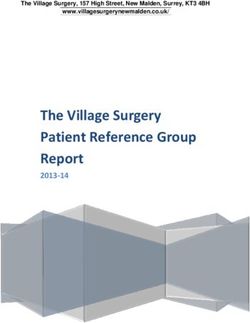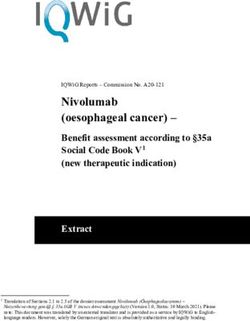April 16, 2021 Connect Care Research Update
←
→
Page content transcription
If your browser does not render page correctly, please read the page content below
Connect Care Research Update
Version: April 16, 2021
April 16, 2021
Connect Care Research Update
Happy Spring! Please review the information below as there are a number of new
recommendations to support recruitment activities and some guidance released to
support these approaches.
In This Update:
1. Research IT
a. Health Information Management – Research staff can now request paper charts using the
in-system Connect Care request
b. Using reports to pull-up department-specific patient lists built as part of Permission to
Contact department registries
c. Research Only Visit Types now available in all Connect Care departments
2. Education
a. E-consent – Guidance Document released by University of Alberta Health Research Ethics
Board (HREB)
b. Charge Review – most frequently ordered tests
c. How to use department specific patient lists and permission to contact reports
d. How to submit a request to update or inactivate an investigational medication record in
Connect Care (.ERX record)
e. Super user update
3. Training
a. Research Staff ILT – virtual training
b. Upcoming Research Staff training dates
4. Communications
a. Most recent Clinical Inquiry Newsletter
b. Next research webinar
c. Recent AHS releases and communications
d. Have you missed an update? Previously released newsletters archive
5. Finding help for your questions
6. More resources for research end-usersConnect Care Research Update
Version: April 16, 2021
1. Research IT
a. Health Information Management (HIM) – Research staff can now request paper charts
using the in-system Connect Care request
Date of Fix: March 2, 2021
System Update: Research staff can request paper charts using Connect Care, the ‘Special
Request’ button is now available and research staff are now able to use this button to
complete the workflow outlined in the link below.
Description: Research users with the Research Coordinator or Research PhD Investigator user
templates will now have access to the Special Request functionality (request for paper charts).
This can be accessed via the EPIC menu from EPIC > HIM > Special Request, or by doing a Chart
Search for “Special Request” (see screenshot below).
Impact to Users: If research users require access to patient legacy chart information for
monitoring purposes, and the information has not been scanned into Connect Care, the study
team must request the paper record(s) from HIM.
Please review the link below for more information on how to request the paper records from
HIM: https://insite.albertahealthservices.ca/Main/assets/cistr/tms-cis-tr-paper-chart-
requests.pdf#search=paper%20chart
Important considerations:
• Scanning of legacy paper charts has a 7-day turnaround.
• For release of paper charts, up to 10 charts may be requested at a time.
b. Department Specific Patient Lists and Permission to Contact Reports
System Update: A new Research report to identify patients who have consented to be
contacted for research (screenshots below) as part of a department-specific patient list.
Description: Only relevant to departments that have utilized patient list functionality in Connect
Care for in-system permission to contact registries. See education below for the use of these
functions. This report leverages Patient List functionality to return patients who meet the
criteria identified in the report’s settings. The report has two default criteria: 1) Specified patient
list, and 2) User – if the user does not have access to the patient list, there will be no resultsConnect Care Research Update
Version: April 16, 2021
returned in the report. To further narrow the patients returned in the report results, users may
add additional criteria to the report settings, such as age and problems(s) identified on the
Problem List.
Date of Fix: March 22, 2021
Impact to Users: Users can find the report located in the Report Library. If you would like to
request additional criteria be made available in the report settings, please log an IT ticket, citing
“research” as the ticket area.Connect Care Research Update
Version: April 16, 2021
c. Research Only Visit Types
System Update: The “Research Only” visit type has been added to all existing departments.
Issue: Some departments in Connect Care did not have a “Research Only” visit type available
when scheduling an appointment for a patient.
Description: When booking an appointment with a patient, you can select “Research Only” as
the visit type.
Date of Fix: March 19, 2021
Impact to Users: No noticeable impact. If you are scheduling an appointment and the “Research
Only” visit type is not available, please log an IT ticket.
2. Education
a. E-consent – Guidance Document released by University of Alberta Health Research Ethics
Board (HREB)
The ability to send a research e-consent through the platform of MyAHSConnect (Connect Care
Patient Portal) is not yet available. Due to the volume of questions about this topic from the
research community, we felt it would be prudent to share some existing resources and support.
Guidance: HREB has completed a guidance document about recommended practices and
electronic platforms to gather consent remotely or electronically for research studies. This is
complementary to the guidance that the University of Calgary previously released. The guidance
document is available at https://www.ualberta.ca/research/media-library/reo/human-ethics-
files/forms-files/electronic-consent-guidelines-2021-01-18.pdf.
University of Alberta Services: https://help.redcap.ualberta.ca/policy-procedure/electronic-
consents
b. Charge Review – most frequently ordered tests
Are you confused by the names or description of orders showing up in your research charge
review? Did you know we have a Research Charge Review Reference Guide? It’s available via
Insite or from the Research Coordinator Learning Home Dashboard. It outlines the mostConnect Care Research Update
Version: April 16, 2021
frequently ordered tests for research studies and how they will appear in the Research Billing
Review activity report in Connect Care.
c. How to use department specific patient lists and permission to contact reports
Setting up a New Department Specific Permission to Contact (PTC) List in Connect Care
• If you do not currently have a specific department permission to contact list, discuss this
option with the relevant AHS program/department manager
o Ensure no other PTC lists have been previously set up for that department
o Ensure manager is aware what the PTC will be utilized for
• There are a number of approvals that should be in place to support PTC which may include a
waiver of consent. Please refer to your REB approval and if you are unsure, please reach out
to your Health System Access (HSA) advisor or email research.administration@ahs.ca.
• Guidance on what should be included in the permission to contact form can be found in
Appendix A of the tip sheet.
Translating Existing PTC list to Connect Care
• You may already be supporting your research study recruitment activities by gathering
patients’ names that wish to be contacted about research studies in a clinical department-
specific permission to contact registry list.
• Your team might be tracking this via a spreadsheet or other method.
• Departments can utilize the patient list functionality in Connect Care to capture this
information by adding these patients to in-system personalized lists. These lists can be
shared and edited by other users within Connect Care. Furthermore, there is a specialized
report that allows for patients to be filtered from this list to assist study teams in screening
for potential study participants.
Best Practice Recommendations
• Identify two individuals who maintain and manage the list
o Responsibility: add users who can access list & access level
Access level recommendation: add/remove patients [see below on how to
implement this in system]
• If retroactively adding patients who have agreed to be on PTC should upload permission
to contact document into Connect Care
• Any user who adds a patient to the list must upload permission to contact documentConnect Care Research Update
Version: April 16, 2021
Workflow
Full Guidance/Tip sheet for this functionality is available via Insite or from the Research
Coordinator Learning Home Dashboard. It covers the following items:
• General guidance on adding patients to department specific lists
• Best Practice Recommendations for setting up a PTC list in Connect CAre
• Naming convention for uploading consent to contact
• How to make a department specific list in Connect Care
• How to share lists with users in Connect Care
• How to use the Department Permission to Contact Report to filter patients in screening
for potential study participants
• Guidance on what needs to be covered in the Department Research to Permission to
contact document (e.g. release of information, who can contact, and removal from lists
process)
d. How to submit a request to update or inactivate an investigational medication record in
Connect Care (.ERX record)
During your study, you may be required to update the INV Med Record either due to an error in
the build or a protocol amendment. Further, once your study is complete and participants will
no longer be prescribed the INV Med, you must submit a request to inactivate your INV Med
Record in Connect Care.
To request an update or to inactivate an existing INV Medication Record, please open an IT
Ticket (vFire ticket) to AHS Pharmacy at
https://insite.albertahealthservices.ca/cis/Page23730.aspx.
• Select the option “If you have an issue that is NOT URGENT pertaining to workflows,
orders, order sets, flowsheets, navigators, or have an enhancement idea.”;
• Enter your personal information including the best number to reach you at;
• Select the issue type as “Research”
• Indicate the department name and patient care setting
• Under issue, the user must enter “Send To Willow IP: Update or Delete INV Med
Record”
• Under issue description, enter the following information:
o Your department name
o Medication name as it appears in Connect Care (full name)
o Medication strength and form
o Include the medication record # (if known)
o Study nameConnect Care Research Update
Version: April 16, 2021
o The requested change (if you need to update the name, please type it out how
it should look like)
o The order set name if applicable
• Include screenshots of the problems encountered
• If you do need to provide patient information to resolve the issue, please limit it to the
Medical Record Number
You will receive an email confirming your ticket has been submitted and whenever it has been
resolved.
e. Super User Update
Are you a Wave 1 super user that would like to assist new research end users with future
Connect Care implementations? At this time, we are looking for Wave 1 users who may also
support research activities at the Glenrose Rehabilitation Hospital or Royal Alexandra Hospital in
Edmonton.
For upcoming wave launches, your research colleagues across the province may require your
enthusiasm and expertise. We are looking to recruit existing research end users who are familiar
and comfortable with using Connect Care and in turn, would be available to contact, as a way to
provide support to those Research Teams new to the system. Please contact
cc.research@ahs.ca for more information.
Do you want to become even more ‘SUPER’? Super Users are on-site system knowledge and
workflow champions, implementation experts, and support their colleagues to use new system
features. Therefore, it is important that Super Users access and review all the available
resources in preparation for Wave-specific Connect Care launches. There are resources that
research super users may wish to have on hand. These include;
• Connect Care Implementation Timeline (albertahealthservices.ca) for the most current
implementation timeline.
• The AHS Connect Care Super User home page (Super User Resources | Insite
(albertahealthservices.ca)) or the research and other Learning Home Dashboards in
Connect Care. This includes access to information such as need to know topics; what to
expect during launch; view recordings; and to learn more about wave specific timelines;
please visit
• Super User Newsletter March 2021 (albertahealthservices.ca). Offers information about
training requirements, how to become more ‘super’, and general materials for specific
upgrades such as document scanning; COVID-19 precautions; and end user workflow
information. Once you complete your research super-user training, please email
connectcaresuperusers@ahs.ca to be added to the regular monthly newsletter
distribution list.
3. Training
a. Research Staff ILT – virtual training
Research Staff ILT training is provided virtually through Zoom and is split into two 4-hour
sessions spanning two days. Users must confirm that they have the required technical accessConnect Care Research Update
Version: April 16, 2021
requirements for the course. Credentialed trainers meet with users in advance of the training
session to ensure that each user can technically perform the virtual training. Of note, the
prerequisite course for Research Staff ILT, Ambulatory Nurse Shared will continue to be
provided as an in-classroom training.
b. Upcoming Research Staff training dates – intended for Wave 1 & 2 new hires (not Wave 3-9
users)
i. May 12 & 13, 2021, 8:00am to 12:00pm
ii. June 2 & 3, 2021, 8:00am to 12:00pm
4. Communications
a. Most recent Clinical Inquiry Newsletter
You can find the most recent version of the provincial Clinical Inquiry newsletter (Research &
Analytics) online if you did not receive it in your inbox.
b. Next research webinar
Our monthly open webinars are a great way to stay informed about research functionalities in
Connect Care and upcoming readiness activities, such as training. Please join our monthly open
sessions (via Skype). To request a webinar invitation, please contact: cc.research@ahs.ca
Next webinar: Monday, April 19, 2021, 12:00-1:00pm
Topic: How to create a patient list and how to use Department Specific Patient Lists for tracking
permission to contact for research participants
You can find links to previously recorded webinars on the Health System Access website under the
heading ‘Presentations and Videos’. The Workflow Walkthrough webinar is available on the
Research Coordinator My Studies Dashboard.
c. Recent AHS releases and communications
For further reading on Connect Care Inquiry and Research we encourage you to read the following:
• Connect Care Byte
• All research stakeholders (including non-AHS employees) can access an assortment of
Connect Care research related information at:
https://extranet.ahsnet.ca/teams/AHSRA/SitePages/Home.aspx (the right-hand side of the
page in a section called ‘Connect Care Resources’)
d. Have you missed an update? Previously released newsletters archive
We have an archive of previous Connect Care Research updates at
https://extranet.ahsnet.ca/teams/AHSRA/SitePages/Home.aspx under ‘Newsletters’
5. Finding help for your questions
The Connect Care Research Support Team wants to ensure the timely resolution, proper
documentation and reporting of your Connect Care-related questions and concerns to minimize
potential risks to the safe delivery of patient care. So read on to ensure you know how to reach out
for help.Connect Care Research Update
Version: April 16, 2021
For Urgent issues (including login or device concerns) or IT related issues call 1-877-311-4300
(Please visit: Insite IT Service Desk & Solution Center for more information).
For your research workflow issues:
1) Ask a local research super-user first; your colleagues are your first best resource.
2) Solutions Center – to connect with someone immediately by telephone, call 1-877-311-4300
and follow the prompts to reach a live person and submit a Connect Care IT ticket:
• Wait for the automated messages; if you do not have an AHS employee number,
just wait on the line
• Press ‘1’ for Clinical Applications during the next automated message prompt
• Then press ‘1’ for Connect Care
• and then press ‘1’ again for Connect Care ‘how to’
The staff on call at the Solution Centre will access their resources to answer your questions
in real-time and submit a ticket with you on the line.
3) Submit an IT Ticket Online
• Complete the online form at
https://insite.albertahealthservices.ca/main/cc/SitePages/ConnectCareHelp.aspx.
• Select ‘Research’ as the Issue Type
• Search for your own Connect Care Department name
• Select the patient care setting that applies to your situation (is it outpatient?
Inpatient? Emergency department?)
• Add a title for your issue
• Lastly, enter an issue description, click ‘submit’ and you are done! You should see a
ticket number on screen and receive a confirmation email to your AHS email
address.
Note: If a Patient Safety Event has occurred (hazard up to harm), it is recommended that
you submit a Reporting and Learning System (RLS) report and include your service desk
ticket number in your report.
• If your workflow or service-related issue relates to performing research care workflows in
combination with pharmacy, lab or diagnostic imaging, directly email or call your service area
contact.
• For assistance with study, study team member approvals and/or study set-up in Connect Care,
submit the appropriate form on the Health System Access (HSA) website. For status updates on
submitted requests to HSA, contact research.administration@ahs.ca.
• For new users (people or sites who are not yet in system), questions related to research
conversion, or site readiness for Connect Care Wave-specific launch, or if your question does
not meet any of the criteria above (and you are unable to find a local super user), we will answer
your email through the cc.research@ahs.ca.Connect Care Research Update
Version: April 16, 2021
6. More resources for research end-users
Please remember to check your Research Coordinator - Learning Home and Research Coordinator –
My Studies Dashboards for more training materials, tip-sheets and other documents that were
developed to help you perform your Connect Care workflows. We also have some great material at
our webpage at https://extranet.ahsnet.ca/teams/AHSRA/SitePages/Home.aspx
On behalf of the Connect Care research team cc.research@ahs.caYou can also read