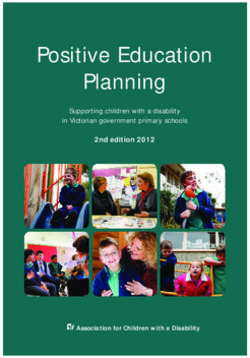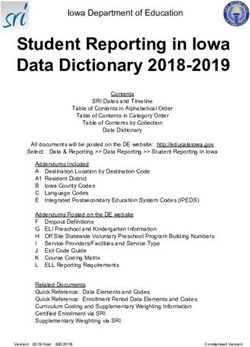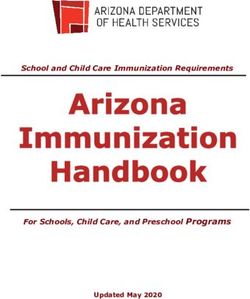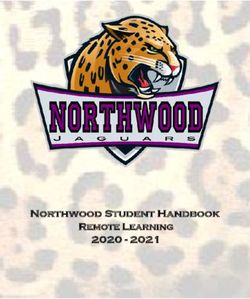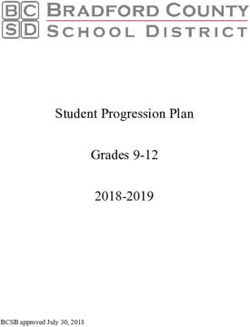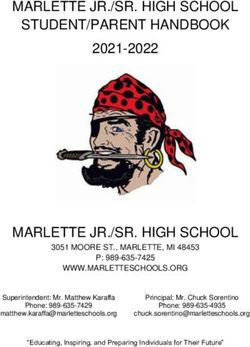Aspen X2 Family Portal - Weymouth Public Schools
←
→
Page content transcription
If your browser does not render page correctly, please read the page content below
Weymouth’s Student Information
System – Aspen X2
Website: https://ma.weymouth.myfollett.com
For help logging in put in a “ticket” at:
https://weymouthps.on.spiceworks.com/portal
4/16/2019HOME PAGE
Progress Reports and Report Cards will be available in the
“Published Reports” section of the home page.
The report will be an Adobe pdf.
4/16/2019Set Preferences • General – change nothing • Home – turn on Tasks for athletic registration • Security – Can be used for password retrieval 4/16/2019
Pages
Home is the first page listed on your
Pages tab.
Categories are: Academic and Other
To see if any are available, click “Page
Directory”
Every family account has access
to “WPS Family portal “Page”
4/16/2019FAMILY – BASIC INFORMATION
Contacts: If anything is missing or wrong contact:
High School: Linda Duane, Registrar at
linda.duane@weymouthschools.org or
call (781) 337-7500 x 25126
Chapman: Patricia Krause at
patricia.krause@weymouthschools.org or
call (781)337-4500
Adams: Janet Rogerson at
janet.rogerson@weymouthschools.org or
call (781) 335-1100
4/16/2019Navigation and Filter Buttons
Filter Button Field Set Button
Navigation Buttons
Find Button
4/16/2019DAILY ATTENDANCE A = Absent
T = Tardy
D = Dismissed
E = Excused
Problems with Attendance should be
addressed your child’s school.
At the high school, please contact,
Donna Affsa, Attendance Secretary
at donna.affsa@weymouthschools.org
or
(781) 337-7500 x 25102
4/16/2019CONDUCT
The “Bell” - lets you know where
your child is at the time you click on
it during the school day (middle
schools and high school only).
4/16/2019TRANSCRIPTS –
available for high school students only
Current Classes
In this instance the “filter” button would
allow you to include “All Records” which
for 10-12 graders would include previous
4/16/2019 p.m.f.
years.GRADUATION SUMMARY
available for high school students only
If your child is in the CTE program, Change Graduation Requirements to: “Graduation Requirements/CTEASSESSMENTS 4/16/2019
Schedule – Requests
available for high school students only
4/16/2019Notifications 4/16/2019
Notification of Grade • From: Admin, X2 Email Example Sent: Saturday, September 13, 2XXX 6:34 AM To: Parent Name Subject: Notification of student grade entry Dear Parent/Guardian, Based on your subscription to the Aspen X2 grades notification, the following grade entry meets the criteria you selected. Thank you for supporting and engaging in your student's academic growth. Student Name received a grade 30 of 50.00 on 09/12/2XXX for Trigonometry/Calculus H H16400-001
Notification of Conduct
Email Example
From: Admin, X2
Sent: Saturday, September 20, 2XXX 7:03 AM
To: Parent Name
Subject: Notification of student conduct incident
Dear Parent/Guardian,
You are receiving this notification based on your subscription to the
conduct notification in Aspen X2.
Student Name was entered for a conduct incident "Cutting a class" on
11/18/2XXX 07:20 AM
Comment: Testing...Testing...Testing
4/16/2019Notification of Progress or Report
Card
Email Example
From: Admin, X2
Sent: Wednesday, May 28, 2XXX 8:57 AM
Subject: Your progress report has been published to
the Aspen Portal
A copy of your Progress Report has been published to
the Aspen Portal. You can view and print a copy of your
Progress Report from the Aspen Homepage under the
"Published Reports" Section of the screen.
4/16/2019ACADEMICS – DETAILS
available for high school students only
If you have more than
one child, you can
switch between them
here
4/16/2019ACADEMICS – BY CLASS
available for high school students only
Reminder: Whenever you see a
“navigation” buttons, they will allow you
to move to the next page, in this case
the next class.
4/16/2019Assignments Clicking on the Assignments shows
a visual of all assignments and any
feedback left.
4/16/2019Assignment - Details
Clicking on the actual assignment opens it up to more information
4/16/2019If there is a concern that you need to communicate to all
your child’s teachers, you can do a “Mass” email to all.
Click on the “Academics” top tab.
Choose “Options” on the menubar
Choose “Send Email . . .”
In the “TO:” section, Be sure to “X” teachers
who are just for studies.
If you want a copy, put your email address
in the “Bcc” line.
Click the “Send” button on the bottom left
when finished with your message.
4/16/2019Groups
If your child is involved in a sport, you will see them
here. You may also see “class” groups, if the teacher
has created a class “Page”.
4/16/2019Calendar 4/16/2019
You can also read