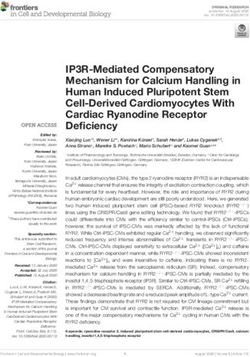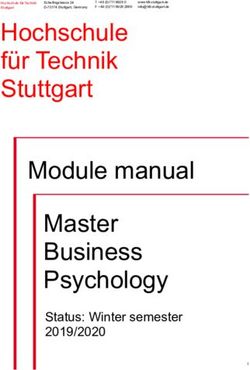Avaya Call Management System Overview and Specification - Release 19.0 Issue 3 April 2020
←
→
Page content transcription
If your browser does not render page correctly, please read the page content below
Avaya Call Management System Overview
and Specification
Release 19.0
Issue 3
April 2020© 2019-2020, Avaya Inc. USES AND/OR INSTALLS AVAYA SOFTWARE, PURCHASED
All Rights Reserved. FROM AVAYA INC., ANY AVAYA AFFILIATE, OR AN AVAYA
CHANNEL PARTNER (AS APPLICABLE) UNDER A COMMERCIAL
Notice AGREEMENT WITH AVAYA OR AN AVAYA CHANNEL PARTNER.
While reasonable efforts have been made to ensure that the UNLESS OTHERWISE AGREED TO BY AVAYA IN WRITING,
information in this document is complete and accurate at the time of AVAYA DOES NOT EXTEND THIS LICENSE IF THE SOFTWARE
printing, Avaya assumes no liability for any errors. Avaya reserves WAS OBTAINED FROM ANYONE OTHER THAN AVAYA, AN AVAYA
the right to make changes and corrections to the information in this AFFILIATE OR AN AVAYA CHANNEL PARTNER; AVAYA
document without the obligation to notify any person or organization RESERVES THE RIGHT TO TAKE LEGAL ACTION AGAINST YOU
of such changes. AND ANYONE ELSE USING OR SELLING THE SOFTWARE
WITHOUT A LICENSE. BY INSTALLING, DOWNLOADING OR
Documentation disclaimer USING THE SOFTWARE, OR AUTHORIZING OTHERS TO DO SO,
“Documentation” means information published in varying mediums YOU, ON BEHALF OF YOURSELF AND THE ENTITY FOR WHOM
which may include product information, operating instructions and YOU ARE INSTALLING, DOWNLOADING OR USING THE
performance specifications that are generally made available to users SOFTWARE (HEREINAFTER REFERRED TO
of products. Documentation does not include marketing materials. INTERCHANGEABLY AS “YOU” AND “END USER”), AGREE TO
Avaya shall not be responsible for any modifications, additions, or THESE TERMS AND CONDITIONS AND CREATE A BINDING
deletions to the original published version of Documentation unless CONTRACT BETWEEN YOU AND AVAYA INC. OR THE
such modifications, additions, or deletions were performed by or on APPLICABLE AVAYA AFFILIATE (“AVAYA”).
the express behalf of Avaya. End User agrees to indemnify and hold Avaya grants You a license within the scope of the license types
harmless Avaya, Avaya's agents, servants and employees against all described below, with the exception of Heritage Nortel Software, for
claims, lawsuits, demands and judgments arising out of, or in which the scope of the license is detailed below. Where the order
connection with, subsequent modifications, additions or deletions to documentation does not expressly identify a license type, the
this documentation, to the extent made by End User. applicable license will be a Designated System License as set forth
Link disclaimer below in the Designated System(s) License (DS) section as
applicable. The applicable number of licenses and units of capacity
Avaya is not responsible for the contents or reliability of any linked for which the license is granted will be one (1), unless a different
websites referenced within this site or Documentation provided by number of licenses or units of capacity is specified in the
Avaya. Avaya is not responsible for the accuracy of any information, documentation or other materials available to You. “Software” means
statement or content provided on these sites and does not computer programs in object code, provided by Avaya or an Avaya
necessarily endorse the products, services, or information described Channel Partner, whether as stand-alone products, pre-installed on
or offered within them. Avaya does not guarantee that these links will hardware products, and any upgrades, updates, patches, bug fixes,
work all the time and has no control over the availability of the linked or modified versions thereto. “Designated Processor” means a single
pages. stand-alone computing device. “Server” means a set of Designated
Processors that hosts (physically or virtually) a software application
Warranty
to be accessed by multiple users. “Instance” means a single copy of
Avaya provides a limited warranty on Avaya hardware and software. the Software executing at a particular time: (i) on one physical
Refer to your sales agreement to establish the terms of the limited machine; or (ii) on one deployed software virtual machine (“VM”) or
warranty. In addition, Avaya’s standard warranty language, as well as similar deployment.
information regarding support for this product while under warranty is
License type(s)
available to Avaya customers and other parties through the Avaya
Support website: https://support.avaya.com/helpcenter/ Designated System(s) License (DS). End User may install and use
getGenericDetails?detailId=C20091120112456651010 under the link each copy or an Instance of the Software only: 1) on a number of
“Warranty & Product Lifecycle” or such successor site as designated Designated Processors up to the number indicated in the order; or 2)
by Avaya. Please note that if You acquired the product(s) from an up to the number of Instances of the Software as indicated in the
authorized Avaya Channel Partner outside of the United States and order, Documentation, or as authorized by Avaya in writing. Avaya
Canada, the warranty is provided to You by said Avaya Channel may require the Designated Processor(s) to be identified in the order
Partner and not by Avaya. by type, serial number, feature key, Instance, location or other
Hosted Service specific designation, or to be provided by End User to Avaya through
electronic means established by Avaya specifically for this purpose.
THE FOLLOWING APPLIES ONLY IF YOU PURCHASE AN AVAYA
HOSTED SERVICE SUBSCRIPTION FROM AVAYA OR AN AVAYA Concurrent User License (CU). End User may install and use the
CHANNEL PARTNER (AS APPLICABLE), THE TERMS OF USE Software on multiple Designated Processors or one or more Servers,
FOR HOSTED SERVICES ARE AVAILABLE ON THE AVAYA so long as only the licensed number of Units are accessing and using
WEBSITE, HTTPS://SUPPORT.AVAYA.COM/LICENSEINFO UNDER the Software at any given time. A “Unit” means the unit on which
THE LINK “Avaya Terms of Use for Hosted Services” OR SUCH Avaya, at its sole discretion, bases the pricing of its licenses and can
SUCCESSOR SITE AS DESIGNATED BY AVAYA, AND ARE be, without limitation, an agent, port or user, an e-mail or voice mail
APPLICABLE TO ANYONE WHO ACCESSES OR USES THE account in the name of a person or corporate function (e.g.,
webmaster or helpdesk), or a directory entry in the administrative
HOSTED SERVICE. BY ACCESSING OR USING THE HOSTED
database utilized by the Software that permits one user to interface
SERVICE, OR AUTHORIZING OTHERS TO DO SO, YOU, ON
with the Software. Units may be linked to a specific, identified Server
BEHALF OF YOURSELF AND THE ENTITY FOR WHOM YOU ARE
or an Instance of the Software.
DOING SO (HEREINAFTER REFERRED TO INTERCHANGEABLY
AS “YOU” AND “END USER”), AGREE TO THE TERMS OF USE. IF Shrinkwrap License (SR). You may install and use the Software in
YOU ARE ACCEPTING THE TERMS OF USE ON BEHALF A accordance with the terms and conditions of the applicable license
COMPANY OR OTHER LEGAL ENTITY, YOU REPRESENT THAT agreements, such as “shrinkwrap” or “clickthrough” license
YOU HAVE THE AUTHORITY TO BIND SUCH ENTITY TO THESE accompanying or applicable to the Software (“Shrinkwrap License”).
TERMS OF USE. IF YOU DO NOT HAVE SUCH AUTHORITY, OR IF
YOU DO NOT WISH TO ACCEPT THESE TERMS OF USE, YOU Heritage Nortel Software
MUST NOT ACCESS OR USE THE HOSTED SERVICE OR “Heritage Nortel Software” means the software that was acquired by
AUTHORIZE ANYONE TO ACCESS OR USE THE HOSTED Avaya as part of its purchase of the Nortel Enterprise Solutions
SERVICE. Business in December 2009. The Heritage Nortel Software is the
Licenses software contained within the list of Heritage Nortel Products located
at https://support.avaya.com/LicenseInfo under the link “Heritage
THE SOFTWARE LICENSE TERMS AVAILABLE ON THE AVAYA Nortel Products” or such successor site as designated by Avaya. For
WEBSITE, HTTPS://SUPPORT.AVAYA.COM/LICENSEINFO, Heritage Nortel Software, Avaya grants Customer a license to use
UNDER THE LINK “AVAYA SOFTWARE LICENSE TERMS (Avaya Heritage Nortel Software provided hereunder solely to the extent of
Products)” OR SUCH SUCCESSOR SITE AS DESIGNATED BY the authorized activation or authorized usage level, solely for the
AVAYA, ARE APPLICABLE TO ANYONE WHO DOWNLOADS, purpose specified in the Documentation, and solely as embedded in,for execution on, or for communication with Avaya equipment. WITH RESPECT TO CODECS, IF THE AVAYA CHANNEL
Charges for Heritage Nortel Software may be based on extent of PARTNER IS HOSTING ANY PRODUCTS THAT USE OR EMBED
activation or use authorized as specified in an order or invoice. THE H.264 CODEC OR H.265 CODEC, THE AVAYA CHANNEL
PARTNER ACKNOWLEDGES AND AGREES THE AVAYA
Copyright CHANNEL PARTNER IS RESPONSIBLE FOR ANY AND ALL
Except where expressly stated otherwise, no use should be made of RELATED FEES AND/OR ROYALTIES. THE H.264 (AVC) CODEC
materials on this site, the Documentation, Software, Hosted Service, IS LICENSED UNDER THE AVC PATENT PORTFOLIO LICENSE
or hardware provided by Avaya. All content on this site, the FOR THE PERSONAL USE OF A CONSUMER OR OTHER USES
documentation, Hosted Service, and the product provided by Avaya IN WHICH IT DOES NOT RECEIVE REMUNERATION TO: (I)
including the selection, arrangement and design of the content is ENCODE VIDEO IN COMPLIANCE WITH THE AVC STANDARD
owned either by Avaya or its licensors and is protected by copyright (“AVC VIDEO”) AND/OR (II) DECODE AVC VIDEO THAT WAS
and other intellectual property laws including the sui generis rights ENCODED BY A CONSUMER ENGAGED IN A PERSONAL
relating to the protection of databases. You may not modify, copy, ACTIVITY AND/OR WAS OBTAINED FROM A VIDEO PROVIDER
reproduce, republish, upload, post, transmit or distribute in any way LICENSED TO PROVIDE AVC VIDEO. NO LICENSE IS GRANTED
any content, in whole or in part, including any code and software OR SHALL BE IMPLIED FOR ANY OTHER USE. ADDITIONAL
unless expressly authorized by Avaya. Unauthorized reproduction, INFORMATION FOR H.264 (AVC) AND H.265 (HEVC) CODECS
transmission, dissemination, storage, and or use without the express MAY BE OBTAINED FROM MPEG LA, L.L.C. SEE HTTP://
written consent of Avaya can be a criminal, as well as a civil offense WWW.MPEGLA.COM.
under the applicable law.
Compliance with Laws
Virtualization
You acknowledge and agree that it is Your responsibility for
The following applies if the product is deployed on a virtual machine. complying with any applicable laws and regulations, including, but not
Each product has its own ordering code and license types. Unless limited to laws and regulations related to call recording, data privacy,
otherwise stated, each Instance of a product must be separately intellectual property, trade secret, fraud, and music performance
licensed and ordered. For example, if the end user customer or rights, in the country or territory where the Avaya product is used.
Avaya Channel Partner would like to install two Instances of the
Preventing Toll Fraud
same type of products, then two products of that type must be
ordered. “Toll Fraud” is the unauthorized use of your telecommunications
system by an unauthorized party (for example, a person who is not a
Third Party Components
corporate employee, agent, subcontractor, or is not working on your
“Third Party Components” mean certain software programs or company's behalf). Be aware that there can be a risk of Toll Fraud
portions thereof included in the Software or Hosted Service may associated with your system and that, if Toll Fraud occurs, it can
contain software (including open source software) distributed under result in substantial additional charges for your telecommunications
third party agreements (“Third Party Components”), which contain services.
terms regarding the rights to use certain portions of the Software
Avaya Toll Fraud intervention
(“Third Party Terms”). As required, information regarding distributed
Linux OS source code (for those products that have distributed Linux If You suspect that You are being victimized by Toll Fraud and You
OS source code) and identifying the copyright holders of the Third need technical assistance or support, call Technical Service Center
Party Components and the Third Party Terms that apply is available Toll Fraud Intervention Hotline at +1-800-643-2353 for the United
in the products, Documentation or on Avaya’s website at: https:// States and Canada. For additional support telephone numbers, see
support.avaya.com/Copyright or such successor site as designated the Avaya Support website: https://support.avaya.com or such
by Avaya. The open source software license terms provided as Third successor site as designated by Avaya.
Party Terms are consistent with the license rights granted in these
Security Vulnerabilities
Software License Terms, and may contain additional rights benefiting
You, such as modification and distribution of the open source Information about Avaya’s security support policies can be found in
software. The Third Party Terms shall take precedence over these the Security Policies and Support section of https://
Software License Terms, solely with respect to the applicable Third support.avaya.com/security.
Party Components to the extent that these Software License Terms
impose greater restrictions on You than the applicable Third Party Suspected Avaya product security vulnerabilities are handled per the
Terms. Avaya Product Security Support Flow (https://
support.avaya.com/css/P8/documents/100161515).
The following applies only if the H.264 (AVC) codec is distributed with
the product. THIS PRODUCT IS LICENSED UNDER THE AVC Downloading Documentation
PATENT PORTFOLIO LICENSE FOR THE PERSONAL USE OF A For the most current versions of Documentation, see the Avaya
CONSUMER OR OTHER USES IN WHICH IT DOES NOT RECEIVE Support website: https://support.avaya.com, or such successor site
REMUNERATION TO (i) ENCODE VIDEO IN COMPLIANCE WITH as designated by Avaya.
THE AVC STANDARD (“AVC VIDEO”) AND/OR (ii) DECODE AVC
VIDEO THAT WAS ENCODED BY A CONSUMER ENGAGED IN A Contact Avaya Support
PERSONAL ACTIVITY AND/OR WAS OBTAINED FROM A VIDEO See the Avaya Support website: https://support.avaya.com for
PROVIDER LICENSED TO PROVIDE AVC VIDEO. NO LICENSE IS product or Hosted Service notices and articles, or to report a problem
GRANTED OR SHALL BE IMPLIED FOR ANY OTHER USE. with your Avaya product or Hosted Service. For a list of support
ADDITIONAL INFORMATION MAY BE OBTAINED FROM MPEG LA, telephone numbers and contact addresses, go to the Avaya Support
L.L.C. SEE HTTP://WWW.MPEGLA.COM. website: https://support.avaya.com (or such successor site as
Service Provider designated by Avaya), scroll to the bottom of the page, and select
Contact Avaya Support.
THE FOLLOWING APPLIES TO AVAYA CHANNEL PARTNER’S
HOSTING OF AVAYA PRODUCTS OR SERVICES. THE PRODUCT Trademarks
OR HOSTED SERVICE MAY USE THIRD PARTY COMPONENTS The trademarks, logos and service marks (“Marks”) displayed in this
SUBJECT TO THIRD PARTY TERMS AND REQUIRE A SERVICE site, the Documentation, Hosted Service(s), and product(s) provided
PROVIDER TO BE INDEPENDENTLY LICENSED DIRECTLY FROM by Avaya are the registered or unregistered Marks of Avaya, its
THE THIRD PARTY SUPPLIER. AN AVAYA CHANNEL PARTNER’S affiliates, its licensors, its suppliers, or other third parties. Users are
HOSTING OF AVAYA PRODUCTS MUST BE AUTHORIZED IN not permitted to use such Marks without prior written consent from
WRITING BY AVAYA AND IF THOSE HOSTED PRODUCTS USE Avaya or such third party which may own the Mark. Nothing
OR EMBED CERTAIN THIRD PARTY SOFTWARE, INCLUDING contained in this site, the Documentation, Hosted Service(s) and
BUT NOT LIMITED TO MICROSOFT SOFTWARE OR CODECS, product(s) should be construed as granting, by implication, estoppel,
THE AVAYA CHANNEL PARTNER IS REQUIRED TO or otherwise, any license or right in and to the Marks without the
INDEPENDENTLY OBTAIN ANY APPLICABLE LICENSE express written permission of Avaya or the applicable third party.
AGREEMENTS, AT THE AVAYA CHANNEL PARTNER’S EXPENSE,
DIRECTLY FROM THE APPLICABLE THIRD PARTY SUPPLIER. Avaya is a registered trademark of Avaya Inc.All non-Avaya trademarks are the property of their respective owners. Linux® is the registered trademark of Linus Torvalds in the U.S. and other countries.
Contents
Chapter 1: Introduction............................................................................................................ 8
Purpose.................................................................................................................................. 8
Change history........................................................................................................................ 8
Upgrade Advantage Preferred.................................................................................................. 8
Warranty................................................................................................................................. 9
Chapter 2: Overview............................................................................................................... 10
An overview of CMS.............................................................................................................. 10
New in this release................................................................................................................ 11
CMS feature summary........................................................................................................... 11
Reporting........................................................................................................................ 11
CMS Supervisor.............................................................................................................. 11
CMS Supervisor Mobile Client.......................................................................................... 12
CMS Supervisor PC Client............................................................................................... 12
ACD administration.......................................................................................................... 12
Data backup................................................................................................................... 13
Networking with IPv4 or IPv6............................................................................................ 13
Communication Manager 8.0 support................................................................................ 13
Avaya Converged Platform............................................................................................... 14
LDAP integration support................................................................................................. 14
EASG............................................................................................................................. 14
WebLM and PLDS support............................................................................................... 15
Chapter 3: Interoperability..................................................................................................... 16
Product compatibility.............................................................................................................. 16
Operating system compatibility............................................................................................... 17
Operating system compatibility for the CMS server............................................................ 17
Operating system compatibility for CMS Supervisor Web client........................................... 17
Windows compatibility for the CMS Supervisor PC Client................................................... 18
Windows service packs and patches....................................................................................... 18
Supported upgrade scenarios................................................................................................. 18
Chapter 4: Performance specifications................................................................................ 20
Capacity limits....................................................................................................................... 20
Capacity Descriptions............................................................................................................ 20
Peak Busy Hour call volume............................................................................................. 20
Concurrent supervisors.................................................................................................... 20
Third-party software......................................................................................................... 21
Agent/skill pairs............................................................................................................... 21
Reports per Supervisor session........................................................................................ 21
Report elements.............................................................................................................. 21
Active agent traces.......................................................................................................... 21
April 2020 Avaya Call Management System Overview and Specification 5
Comments on this document? infodev@avaya.comContents
Integrated Report refresh rate.......................................................................................... 22
Average refresh rate........................................................................................................ 22
Percent refresh rate at three seconds............................................................................... 22
Capacity and scalability specifications..................................................................................... 22
CMS reporting efficiency........................................................................................................ 25
Skill based reporting........................................................................................................ 25
Recommendations for custom reports............................................................................... 25
Resources for system performance analysis...................................................................... 25
Changing the dictionary................................................................................................... 26
Traffic specifications.............................................................................................................. 26
Redundancy and high availability............................................................................................ 26
Dial plan specification............................................................................................................ 27
Chapter 5: Security................................................................................................................. 28
Security specifications........................................................................................................... 28
General Data Protection Requirement (GDPR) support............................................................ 29
EASG................................................................................................................................... 29
Setting up the Secure Access Link (SAL) and Alarm Monitoring system..................................... 30
Port utilization....................................................................................................................... 31
Chapter 6: Licensing requirements....................................................................................... 32
CMS agent licensing enforcement.......................................................................................... 32
Licensing overview................................................................................................................ 32
Licensed features in CMS................................................................................................ 33
CMS license modes......................................................................................................... 33
License management...................................................................................................... 34
License enforcement ...................................................................................................... 35
License log file................................................................................................................ 41
Alarms............................................................................................................................ 41
Backing up and restoring WebLM..................................................................................... 41
Third-party components......................................................................................................... 42
Chapter 7: Resources............................................................................................................. 43
Documentation...................................................................................................................... 43
Finding documents on the Avaya Support website............................................................. 47
Accessing the port matrix document.................................................................................. 47
Avaya Documentation Center navigation........................................................................... 48
Viewing Avaya Mentor videos................................................................................................. 49
Support................................................................................................................................ 49
Using the Avaya InSite Knowledge Base........................................................................... 50
Glossary................................................................................................................................... 51
Backup................................................................................................................................. 51
Call Prompting...................................................................................................................... 52
Call Work Code (CWC).......................................................................................................... 52
dequeued and abandoned (DABN)......................................................................................... 52
Dictionary............................................................................................................................. 52
April 2020 Avaya Call Management System Overview and Specification 6
Comments on this document? infodev@avaya.comContents
direct agent ACD (DACD)...................................................................................................... 52
direct agent ACW (DACW)..................................................................................................... 52
direct inward dialing (DID)...................................................................................................... 53
entity.................................................................................................................................... 53
forced busy (FBUSY)............................................................................................................. 53
forced disconnect (FDISC)..................................................................................................... 53
maintenance busy (MBUSY).................................................................................................. 54
Outbound Call Management (OCM)........................................................................................ 54
skill...................................................................................................................................... 54
switch................................................................................................................................... 54
trunk..................................................................................................................................... 54
trunk group........................................................................................................................... 55
April 2020 Avaya Call Management System Overview and Specification 7
Comments on this document? infodev@avaya.comChapter 1: Introduction
Purpose
This document describes tested product characteristics and capabilities including product
overview and feature descriptions, interoperability, performance specifications, security, and
licensing requirements.
Anyone who wants to gain a high-level understanding of the product features, functions,
capacities, and limitations within the context of solutions and verified reference configurations will
find the document useful.
Change history
Issue Date Summary of changes
3 April 2020 Added requirement that you must use WebLM 8.0 or later. This
appears in several places in the document.
2 October 2019 Updated the agent licensing description in CMS agent licensing
enforcement on page 32.
Upgrade Advantage Preferred
You must subscribe to Upgrade Advantage Preferred to receive major software upgrades when
they become available during your contract term. This offer provides investment protection for
your communications systems. Use it to reduce risks and costs, and meet business objectives by
staying up-to-date with the latest technologies in a predictable operating expense model. Upgrade
Advantage subscription includes:
• New and additional licenses
• Upgrading of base licenses
• Moving, merging, and un-parking of licenses
April 2020 Avaya Call Management System Overview and Specification 8
Comments on this document? infodev@avaya.comWarranty
Warranty
Avaya Inc. provides a limited warranty on this product. Refer to your sales agreement to establish
the terms of the limited warranty. In addition, Avaya’s standard warranty language, as well as
information regarding support for this product, while under warranty, is available through the Avaya
Support Web site: http://support.avaya.com/.
For information about the standard Avaya warranty and support for Call Management System
during the warranty period, see the Avaya Support website at http://support.avaya.com/ in Help &
Policies > Policies & Legal > Warranty & Product Lifecycle. See also Help & Policies >
Policies & Legal > License Terms.
April 2020 Avaya Call Management System Overview and Specification 9
Comments on this document? infodev@avaya.comChapter 2: Overview
An overview of CMS
Avaya Call Management System (CMS) is a software product for businesses and organizations
that receive a large volume of telephone calls processed through the Automatic Call Distribution
(ACD) feature of the Avaya Aura® Communication Manager system. CMS collects call traffic data,
formats management reports, and provides an administrative interface to the ACD feature on the
Communication Manager system.
CMS runs on the Red Hat Enterprise Linux® (RHEL) operating systems and uses several
operating system utilities to communicate with terminals and printers, log errors, and execute
processes. CMS utilizes the INFORMIX database management system, which provides an
interface to the CMS historical database.
CMS stores ACD data in a real-time and a historical database. Real-time databases include tables
for the current and previous intrahour interval data. The storage interval can be 15, 30, or 60
minutes. Historical databases include tables for the intrahour, daily, weekly, and monthly data. The
historical database can store 370 days of intrahour historical data, 5 years or 1825 days of daily
historical data, and 10 years or 520 weeks of weekly and 120 months of monthly historical data.
CMS provides two options for contact center data resiliency:
• High Availability CMS: For data redundancy with two systems operating in tandem.
• Survivable CMS: For business continuity in multilocation contact centers and continued
operation during a disaster at the controlling site.
This flexible and scalable software is ideal for small single location contact centers, large
multilocation applications, or contact centers of similar sizes. You can use CMS to analyze the
performance of a single agent, a specific skill, or a large number of agents or agent skills on up to
eight ACD systems.
CMS includes the Avaya CMS Supervisor (CMS Supervisor) feature to monitor contact center
performance and activity from a PC within your contact center, at home, or on the road. Using
CMS Supervisor, managers can monitor, in real time, any area of contact center performance,
such as the number of abandoned calls, average hold time, and number of calls in a queue. CMS
also includes the CMS Supervisor Web feature to monitor contact center performance and activity
with a web browser. The CMS Supervisor PC Client and Web Client support interfaces in several
languages.
April 2020 Avaya Call Management System Overview and Specification 10
Comments on this document? infodev@avaya.comNew in this release
New in this release
The following are new features for CMS Release 19.0:
• Added support of LDAP integration.
• Added support of Enhanced Access Security Gateway (EASG).
• Added support for feature licensing through Product License Delivery System (PLDS) and
CMS integration with WebLM Release 8.0 or later.
• Added support on RedHat Linux 7.6 OS.
• Added support for Avaya Aura® Communication Manager 8.0.
• Removed support for Avaya Aura® Communication Manager 5.2.
• Removed support for non-EAS ACDs. Non-EAS ACDs can no longer be configured on new
installations of CMS. Existing non-EAS ACDs can be migrated to 19.0.
• Changed the ECH file format to add new fields. For more information about ECH, see Avaya
Call Management System Call History Interface.
• Increased the interval table storage limit from 62 days to 370 days.
CMS feature summary
This section provides a high-level description of several CMS features.
Reporting
CMS provides real-time, historical, and integrated reporting to track all activities in the contact
center. Using CMS reports available using CMS Supervisor, you can make business decisions
based on entities such as agents, split/skills, vectors, vector directory numbers, and trunks.
CMS stores all the ACD data received from a Communication Manager system in real-time and
historical databases. Real-time databases include tables for the current and previous intrahour
interval data. The storage interval can be 15, 30, or 60 minutes. Historical databases include
tables for the intrahour, daily, weekly, and monthly data.
CMS Supervisor
CMS Supervisor provides access for CMS reports and administration. It is available in several
different interfaces:
• Web Client — The Web Client is a browser-based interface that is installed with the CMS
server software. You do not have to install any software on individual PCs.
• PC Client — The PC Client is a Windows-based interface. To use the PC Client, you must
install it on all user PCs.
April 2020 Avaya Call Management System Overview and Specification 11
Comments on this document? infodev@avaya.comOverview
• Mobile Client — The Mobile Client is an Apple iPad application that helps supervisors and
operations managers in a call center monitor activity when they are away from their desks.
For more information about CMS Supervisor, see the following documents:
• Avaya CMS Supervisor Clients Installation and Getting Started
• Avaya Call Management System Administration
• Avaya CMS Supervisor Reports
CMS Supervisor Mobile Client
CMS Supervisor Mobile Client is an Apple iPad application that provides access for CMS reports
and administration. The Mobile Client helps supervisors and operations managers of a contact
center to monitor the agents and the health of the contact center when they are away from their
desks.
For more information about the Mobile Client, see the following documents:
• Avaya CMS Supervisor Clients Installation and Getting Started
• Avaya Call Management System Administration
CMS Supervisor PC Client
CMS Supervisor PC Client is a Windows-based interface for CMS reports and administration. To
use the PC Client, you must install the client software on all user PCs.
ACD administration
CMS provides an administrative interface to Communication Manager systems. Using CMS
Supervisor, you can view or change parameters related to ACDs, call vectoring, and Expert Agent
Selection (EAS) on a Communication Manager system. An administrator can also run reports that
analyze the operation of your call center.
For example, an administrator can:
• Add or remove agents from splits or skills.
• Move extensions between splits or skills.
• Change split or skill assignments.
• Change trunk group to split.
• Change trunk group to VDN.
• Change VDN-to-vector assignments.
• Start an agent trace.
• List the agents being traced.
April 2020 Avaya Call Management System Overview and Specification 12
Comments on this document? infodev@avaya.comCMS feature summary
• Create, copy, and edit call vectors.
Data backup
CMS supports data backup, migrations, and restores using several different methods:
• Tape
• USB storage device, non-tape backup
• NFS mounted file system, non-tape backup
• IBM Spectrum Protect (formerly Tivoli Storage Manager)
• Veritas NetBackup (formerly Symantic Netbackup)
Important:
When using NFS for backups on CMS 18.0.2 or later, you must use NFS Version 4 (v4). When
upgrading from an older version of CMS that supports an older version of NFS, you must
upgrade your NFS setup to NFS v4 after you upgrade your system.
Networking with IPv4 or IPv6
CMS supports both IPv4 and IPv6 connectivity. The integration between CMS and Communication
Manager over IPv4 or IPv6 is seamless. You can configure IPv4 or IPv6 connections with
Communication Manager by using the cmsadm command and acd_create option whether you
are using IPv4 or IPv6. Whichever configuration you use, you must consistently use the IPv4 or
IPv6 addresses.
CMS Supervisor Web Client and Mobile Client can also use either IPv4 or IPv6. CMS also
integrates with CMS Supervisor PC Client, Terminal Emulator, and Network Reporting over IPv4 or
IPv6. No extra configuration is required to enable the IPv6 capabilities of CMS reporting client
applications. IPv6 protocol and name resolution, and connectivity is automatic. Use of IPv6 is
transparent to CMS users. All features of CMS work exactly the same with IPv6 as they do with
IPv4.
Communication Manager 8.0 support
Communication Manager 8.0 provides the following additional features:
• Maximum 16 digits in agent login IDs, VDN extensions, and station extensions.
• Maximum 30,000 measured trunks for each Communication Manager instance.
To access the new features, you must administer the CMS link to Communication Manager as
Communication Manager 8.0.
April 2020 Avaya Call Management System Overview and Specification 13
Comments on this document? infodev@avaya.comOverview
Avaya Converged Platform
CMS can be installed on Avaya Converged Platform servers for new installs and upgrades. The
Avaya Converged Platform servers are pre-installed with VMware ESXi software. The CMS OVA
file is installed on the Avaya Converged Platform server at the customer location.
LDAP integration support
CMS supports the use of Lightweight Directory Access Protocol (LDAP) integration for CMS user
management. CMS supports Active Directory for the Windows Server 2008, 2008 R2, 2012, and
2012 R2 versions.
You can administer both traditional CMS users (Linux) and LDAP authenticated users with the
CMS. When you activate the LDAP feature, the system updates the existing CMS User Data
screen to provide an interface and identify the LDAP authenticated users. Once you administer a
CMS user, the user gains access to CMS.
With the LDAP integration, CMS users can log on to all CMS interfaces, including:
• CMSASCII interface
• CMS Supervisor PC client
• CMS Supervisor Web client
Note:
The CMS User ID maps to the Active Directory user or person objectClass:
sAMAccountName field. In CMS, the maximum user ID size is 8 characters. To use the
LDAP feature, the sAMAccountName field must align with this the maximum 8 character
length.
EASG
The Enhanced Access Security Gateway (EASG) package is integrated into CMS and provides
secure authentication and auditing for all remote access into the maintenance ports.
EASG authentication is based on a challenge/response algorithm using a token-based private
key-pair cryptographic authentication scheme. Secure auditing is also provided. Logs are available
that include information such as successful log on, failed log on, errors, and exceptions.
EASG allows Avaya to control Avaya service engineer privileges when accessing customer
products. EASG controls permission levels, such as init, inads, and craft, used by the service
engineers.
On a CMS server, a dedicated EASG product certificate is installed under the EASG
directory /etc/asg. This is mandatory that all Avaya products with EASG support use
the /etc/asg directory for all EASG associated files and directories. The EASG product
certificate uniquely identifies CMS major releases to the Avaya EASG server.
April 2020 Avaya Call Management System Overview and Specification 14
Comments on this document? infodev@avaya.comCMS feature summary
The product certificate is derived from the Avaya IT Root Certificate Authority (CA) and
intermediate CAs. The Avaya EASG server uses CAs to create a response, and CMS uses the
EASG product certificate public key to verify the response through the EASG Common RPM. The
EASG product certificate is included in the CMS deployment. Customers need not do additional
tasks to set up the certificate.
WebLM and PLDS support
Using the PLDS feature, CMS gets license information through WebLM Release 8.0 and later and
enforces the license agreement through WebLM.
April 2020 Avaya Call Management System Overview and Specification 15
Comments on this document? infodev@avaya.comChapter 3: Interoperability
Product compatibility
The following table lists the different releases of CMS software that are compatible with
communication server software releases:
Communication CMS software release
Manager release 16.x 17.x 18.0 18.1 19.0
5.2 Yes Yes Yes Yes No
6.x Yes Yes Yes Yes Yes
7.x Yes Yes Yes Yes Yes
8.x No No No Yes Yes
Supported CMS server releases for CMS Supervisor
CMS Supervisor 19.0 supports connections to the following CMS server releases:
• 15.x
• 16.x
• 17.x
• 18.x
• 19.x
Supported CMS software
CMS 19.0 uses the following software packages:
• Informix IDS
• Informix ESQL SDK
• Informix ILS
• CMS Supplemental Services
• CMS
• ODBC and JDBC
For specific software version information, see Maintaining and Troubleshooting Avaya Call
Management System.
April 2020 Avaya Call Management System Overview and Specification 16
Comments on this document? infodev@avaya.comOperating system compatibility
Operating system compatibility
Operating system compatibility for the CMS server
CMS server software is compatible with Red Hat Enterprise Linux® (RHEL) 7.6.
Operating system compatibility for CMS Supervisor Web client
CMS Supervisor Web client is supported on the following browsers and OS combinations:
• Microsoft Internet Explorer
- Windows 7: version 10, 11
- Windows 8.1: version 11
- Windows 10: version 11
• Microsoft Edge
- Windows 10: version 39, 40
• Mozilla Firefox
- Windows 7: version 60, 61
- Windows 8.1: version 60, 61
- Windows 10: version 60, 61
- OS X 10.12 (Sierra): version 60, 61
- OS X 10.13 (High Sierra): version 60, 61
• Google Chrome
- Windows 7: version 67, 68
- Windows 8.1: version 67, 68
- Windows 10: version 67, 68
- OS X 10.12 (Sierra): version 67, 68
- OS X 10.12 (High Sierra): version 67, 68
- ChromeOS: version 67, 68
• Apple Safari
- OS X 10.12 (Sierra): version 10, 11
- OS X 10.13 (High Sierra): version 11
Note:
Running reports in CMS Supervisor Web requires Adobe Flash support.
April 2020 Avaya Call Management System Overview and Specification 17
Comments on this document? infodev@avaya.comInteroperability
Windows compatibility for the CMS Supervisor PC Client
The CMS Supervisor PC Client software supports the following Windows operating systems:
• Windows 8.1
• Windows 10 version 1803 and later
Windows service packs and patches
To ensure compatibility and security, install the latest service packs and security patches for your
supported Windows operating system before installing CMS Supervisor or Network Reporting.
Supported upgrade scenarios
CMS supports the following upgrade scenarios:
• Software Upgrades — Upgrading from an older CMS software release and retaining the
same hardware server or VMware server. You will back up the customer data, use software
discs and a CMS OVA file to install the new Linux OS and CMS software, then migrate the
customer data.
• Platform Upgrades — Upgrading from an older CMS software release and installing a new
VMware server, either a customer-provided server or an Avaya Converged Platform server.
You will back up the customer data, use software discs and a CMS OVA file to install the new
Linux OS and CMS software, then migrate the customer data.
For more information about upgrades on VMware systems, Deploying Avaya Call Management
System.
Software upgrades
The software upgrade process reuses existing CMS hardware that can support the new CMS 19.0
software. The following models of hardware support CMS 19.0, regardless of their current CMS
release:
• Avaya Converged Platform VMware servers
• Customer-provided VMware servers
• Dell R630
• Dell R730
• HPE DL20 G9
• HPE DL380 G9
For information about doing a software upgrade, see Planning for Avaya Call Management
System Upgrades and Upgrading Avaya Call Management System .
April 2020 Avaya Call Management System Overview and Specification 18
Comments on this document? infodev@avaya.comSupported upgrade scenarios
Platform upgrades
CMS 19.0 supports platform upgrades from CMS 15.x, 16.x ,17.x and 18.x, regardless of what
hardware the CMS software currently resides.
Note:
Contact your Avaya account team if you need to upgrade from CMS releases older than 15.x.
For information about platform upgrades, see Planning for Avaya Call Management System
Upgrades and Upgrading Avaya Call Management System .
Base load upgrades
Note:
Base Load upgrades cannot be used to upgrade to CMS 19.0.
April 2020 Avaya Call Management System Overview and Specification 19
Comments on this document? infodev@avaya.comChapter 4: Performance specifications
Capacity limits
Capacities are the maximum limits that a particular CMS hardware platform or VMware
configuration can support. You must verify that none of the capacity limits are exceeded for a
particular hardware platform. If you do, then you must use the next higher capacity hardware
platform or configuration. For example, if you are using a small VMware configuration, you must
move up to a medium or large VMware configuration.
Capacity Descriptions
The following topics describe the measurement you must use to determine which CMS hardware
platform is required
Peak Busy Hour call volume
The busy hour call volume capacity is the call volume during the busiest hour of the day.
Calculate the busy hour call volume by adding each trunk seizure or line appearance seized
during the busiest hour for all calls.
Concurrent supervisors
The concurrent supervisors capacity is the total maximum number of CMS supervisors and CMS
terminal emulator logins that exist during the peak busy hour. The concurrent supervisors capacity
is not the number of authorized logins, but the number of logins actually used.
Note:
This capacity limit is the sum of the login count from each client type: CMS Supervisor PC
client, CMS Supervisor Web client and CMS Supervisor Mobile Client, Terminal Emulator, and
Network Reporting.
Calculate the number of concurrent supervisors by counting the maximum number of supervisor
logins and the terminal emulator logins that exist during the busy hour period. Each login counts
as one. Do not count the number of reports. This count must be 1600 or less.
April 2020 Avaya Call Management System Overview and Specification 20
Comments on this document? infodev@avaya.comCapacity Descriptions
Third-party software
The third-party software capacity is the number of external or third party interface applications.
Some examples of third-party interfaces are Blue Pumpkin, ODBC, wallboards, Geotel,
Operational Analyst, TCS, and IEX.
Calculate the amount of third-party software by counting the number of third party applications
used.
Important:
The one exception to this rule is Geotel, which counts as two applications. Do not count each
instance of the application. If you use wallboards, count the wallboards as one application. Do
not add up the total number of wallboards.
Agent/skill pairs
The agent/skill pairs capacity is the total number of agent/skill pairs.
Calculate this capacity by multiplying the number of agents by the number of skills each agent can
log in to. The number of agents and the number of skills are based on the switch administration.
For example, if there are 20 agents, and each agent is administered with 5 skills, you would
multiply agents by their skills for a value of 100 agent/skill pairs. You must count the total number
of skills administered for the agent, not the number of skills used by the agent.
Reports per Supervisor session
The reports per Supervisor session capacity is the average number of simultaneous real-time
reports each supervisor will run.
Report elements
The report elements capacity is the average number of report elements.
A report element is an entity that is monitored by an average real-time report. Report elements are
not the lines of data rendered on the report but the element that is chosen to run the report
against. Some examples of elements are VDNs, skills, and vectors
Calculate this capacity by counting each element. You would count one element if a report is run
for one skill. It does not matter if the report has lines of data for each agent in the skill.
Active agent traces
The active agent traces capacity is the number of agent traces running on the CMS.
April 2020 Avaya Call Management System Overview and Specification 21
Comments on this document? infodev@avaya.comPerformance specifications
Integrated Report refresh rate
CMS PC Supervisor refresh rate for Integrated reports is a minimum of 10 seconds. CMS
Supervisor Web allows a 3 second refresh rate for Integrated Reports.
Average refresh rate
The average refresh rate capacity is the average refresh rate for real-time reports.
Calculate this capacity by averaging the refresh rates set by your report users. For example, if
one-half of the users use a 30-second refresh rate, and the other half use a 10-second refresh
rate, you would calculate an average of 20.
Percent refresh rate at three seconds
The percent refresh rate at 3 seconds capacity is the percentage of real-time report users that
require a refresh rate of 3 seconds
Capacity and scalability specifications
Important:
When the FIPS 140-2 encryption feature is activated, the following capacities are reduced by
10% for all models of CMS:
• Concurrent Supervisors
• Reports per Supervisor Session
• Report elements
• 30 Second Average Refresh Rate (including a 10% reduction in the listed 3 second
refresh rate capacities)
FIPS 140-2 encryption consumes additional CPU and memory to support the more complex
ciphers required by FIPS 140-2 guidelines. CMS applies the encryption for server/client
connections where the client is CMS Supervisor PC, or CMS Supervisor Web. Hence, the
capacities for CMS between the CMS server and all client applications is reduced by 10%.
Capacities for new installations on VMware
The following table lists the capacities for new customer-provided VMware servers or Avaya-
provided Avaya Converged Platform servers being sold for CMS:
April 2020 Avaya Call Management System Overview and Specification 22
Comments on this document? infodev@avaya.comCapacity and scalability specifications
Parameter Small Medium Large
Peak busy-hour call 30,000 200,000 400,000
volume
Concurrent Supervisor 50 200 1,6002
sessions1
Concurrent agents 500 5,000 10,000
Third-party software 3 5 7
Agent skill pairs 100,000 200,000 800,0003
Reports per Supervisor 3 5 10
session
Report elements 5 5 12
Percentage of supervisors 10% 50% 100%
that can run reports with a
three-second refresh rate
Active agent traces 250 1,000 5,000
Internal Call History (ICH) 4,000 per 20 minutes 4,000 per 20 minutes 4,000 per 20 minutes
records
External Call History 10,000 per 20 minutes 60,000 per 20 minutes 300,000 per 20 minutes
(ECH) records
Capacities for upgrades on supported older hardware
The following table lists the capacities for existing platforms being upgraded to CMS 19.1. Only
Dell R630, Dell R730, HPE DL20 G9, and HPE DL380 G9 systems can be upgraded to CMS 19.1.
Capacity CMS Low End CMS Midsize Hardware CMS High End
Hardware Platform Platform (Dell R630) Hardware Platform
(HPE DL20) (Dell R730 and HPE
DL380 G9)
Peak busy-hour call 10,000 200,000 400,000
volume
Concurrent supervisors4 30 200 1,6005
Concurrent Agents 400 5,000 10,000
Third-party software 3 3 7
Agent skill pairs 100,000 200,000 800,000
Reports per Supervisor 5 5 10
session
Table continues…
1 This value is the total number of active CMS Supervisor PC client and CMS Supervisor Web client sessions.
2 Of the 1600 sessions supported, only 800 can be CMS Supervisor Web client sessions
3 Supporting 800,000 agent skill pairs requires greatly increased disk space for interval data. Customers should create up
to 8 additional disk volumes.
4 This value is the total number of active CMS Supervisor PC client and CMS Supervisor Web client sessions.
5 Of the 1,600 sessions supported, only 800 can be CMS Supervisor Web client sessions.
April 2020 Avaya Call Management System Overview and Specification 23
Comments on this document? infodev@avaya.comPerformance specifications
Capacity CMS Low End CMS Midsize Hardware CMS High End
Hardware Platform Platform (Dell R630) Hardware Platform
(HPE DL20) (Dell R730 and HPE
DL380 G9)
Report elements 5 5 12
Active agent traces 200 1,000 5,000
30 seconds Average 10% at 3 seconds 50% at 3 seconds 100% at 3 seconds
refresh rate
Internal Call History 4,000 per 20 mins 4,000 per 20 mins 4,000 per 20 mins
(ICH) records
External Call History 300,000 per 20 mins 300,000 per 20 mins 300,000 per 20 mins
(ECH) records
System wide capacities
CMS attribute System wide Per ACD capacity (maximum capacities)
capacity
Agent skill pair 800,000 360,000
Total VDNs 54,000 30,000
Total splits or skills 54,000 8,000
Total trunks 100,000 24,000
Total trunk groups 8,000 2,000
Total vectors 32,000 8,000
Total call work codes 4,000 1,999
Agent trace records 5,100,000 5,100,000
(AAR)
Maximum values with multiple ACD deployment
Basic Maximum Values
Agent/skill pairs 300,000 300,000 400,000 500,000 800,000
Interval length 30 15 30 30 30
(minutes)
Interval data 31 31 15 31 15
days saved
Daily data days 1,825 730 1,825 730 730
saved
Note:
There is no impact on daily, weekly, and monthly limits. When the capacity limit of agent skill
pairs crosses 200,000, there is an impact on the interval data storage.
April 2020 Avaya Call Management System Overview and Specification 24
Comments on this document? infodev@avaya.comYou can also read