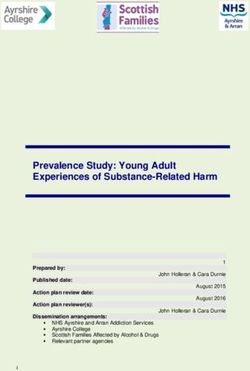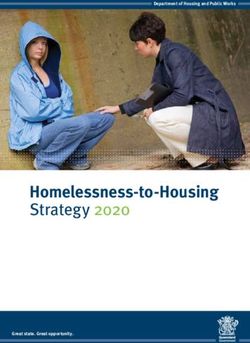Avaya IX Workplace Client (iOS) Release 3.8 - Release Notes - Avaya Support
←
→
Page content transcription
If your browser does not render page correctly, please read the page content below
Avaya IX™ Workplace Client (iOS) Release 3.8 Release Notes Issue 1.0 March 24, 2020 © 2020 Avaya Inc. All Rights Reserved.
Avaya IX™ Workplace Client 3.8 Release Notes
Table of Contents
Change History ..................................................................................................................................3
Introduction .......................................................................................................................................3
Installation ........................................................................................................................................4
Product compatibility.....................................................................................................................4
Product Release Line-Up ................................................................................................................5
Deployment Considerations ...........................................................................................................5
New Configuration Parameters ............................................................................................................................5
What's New .......................................................................................................................................7
Release 3.8 ....................................................................................................................................7
Fixes ..................................................................................................................................................8
Known issues and workarounds..........................................................................................................9
Documentation & Localization ......................................................................................................... 10
Avaya Support Site....................................................................................................................... 10
Avaya Documentation Portal........................................................................................................ 11
Documentation errata.................................................................................................................. 12
Localization ................................................................................................................................. 12
Contacting support .......................................................................................................................... 13
Contact Support Checklist ............................................................................................................ 13
Contact Support Tasks.................................................................................................................. 13
Appendix A: Acronyms ..................................................................................................................... 14Avaya IX™ Workplace Client 3.8 Release Notes Change History Date Description 3/24/2020 March GA update for the Avaya IX™ Workplace iOS Client. Introduction This document provides late-breaking information to supplement the Avaya IX™ Workplace iOS Client 3.8 software and documentation. For updated documentation, product support notices, and service pack information, go to the Avaya Support site at http://support.avaya.com. Please refer to the latest Avaya Aura® 8.1.2.x Release Notes for information specific to the Avaya Aura® feature and service packs.
Avaya IX™ Workplace Client 3.8 Release Notes
Installation
Product compatibility
For the latest and most accurate compatibility information go
to https://support.avaya.com/CompatibilityMatrix/Index.aspx.
The following table lists the minimum and recommended release lineups of the Avaya products that the
IX Workplace Clients require:
Product Minimum Release* Recommended
Release*
Avaya Aura® System Manager (SMGR) 6.3.10.0 8.1.2.0
Avaya Aura® Session Manager (SM) 6.3.9.0 8.1.2.0
Avaya Aura® Communication Manager (CM) 6.3.8.0 8.1.2.0
Avaya Aura® Presence Services (PS) 6.2.4 8.1.2.0
Avaya Aura® Media Server (AAMS) 7.6.0.0 (AAC only) 7.6.0.0 (AAC only)
7.7.1.0 8.0.2
Avaya Aura® Conferencing 8.0.6 (FP6) 8.0.14 (SP14)
Avaya Aura® Device Services (AADS) 7.0.1.0 8.0.1.0
Avaya Aura® Web Gateway (AAWG) 3.1.0.0 3.8.0.0
Avaya Breeze 3.0.0.0 3.6.0.2
Avaya Session Border Controller for Enterprise 6.3.0.0 8.0.1.0
Avaya one-X® Client Enablement Services 6.2.6.0 6.2.8.0
Avaya IX Workplace Conferencing 9.0.2.0 9.1.9.0
Avaya Multimedia Messaging (AMM) 3.0.0.0 3.5.1.0 SP1
Avaya IP Office 11.0.0.0 11.0.4.2 (Powered
By (Virtualized))
11.0.5.1 (Powered
By (Containerized),
Avaya OneCloud IX
Workplace)
11.1.0.0 (CPE)
*
Or later service pack.Avaya IX™ Workplace Client 3.8 Release Notes
Product Release Line-Up
The following table lists the release build numbers of the Avaya Equinox® clients.
Client/Server Release Build Number Date Available
Avaya IX Workplace for Windows 3.8.0.136 24 March 2020
Avaya IX Workplace for MacOS 3.8.0.126 24 March 2020
Avaya IX Workplace for Android 3.8.0.125 24 March 2020
Avaya IX Workplace for iOS 3.8.0.125 24 March 2020
Deployment Considerations
New Configuration Parameters
The following configuration parameters have been added to the 3.8 release for Avaya Aura.
Description Client UI setting Avaya IX™ Workplace
name Client Platform Support
HIDDEN_MODE_ENABLED
This parameter specifies if the Hidden UI mode is
active or not.
The options are: Settings > User
Supported on Windows
Preferences >
Client only.
• 0: Indicates that the Hidden UI mode is inactive Display
(default).
• 1: Indicates that the Hidden UI mode is active.
ENABLE_SPELL_CHECK
This parameter specifies whether spellchecking is by
default enabled or not. The user can set its preference
about it.
Supported on all
The options are: No client UI.
platforms.
• 0: Indicates that spellchecking is inactive.
• 1: Indicates that spellchecking is active (default).
CERTIFICATE_MIN_RSA_KEY_LENGTH
This parameter specifies the minimum RSA key length
to be used for validating the certificate received from
the server during TLS Handshake. Supported on all
No client UI.
platforms.
The default value is 1024.Avaya IX™ Workplace Client 3.8 Release Notes
OBSCURE_PRESENCE_STATES
This parameter specifies the list of presence states that
users are not able to choose when manually setting
Supported on all
their presence. No client UI.
platforms.
The default value is EMPTY.
ENABLE_PUBLISH_MAC_ADDRESS
This parameter specifies whether the MAC address will
be published or not on SIP REGISTER. For privacy
reasons default value is 0.
The options are: Supported on all
No client UI.
platforms.
• 0: Indicates that that MAC address will not be
published on the SIP REGISTER (default).
• 1: Indicates that the MAC address will be
published on the SIP REGISTER.
DISABLE_COOKIE_STORAGE
This parameter specifies whether cookies are not
persisted beyond the life cycle of the application
process. When False, cookies are persisted in the
cookie management of the platform, accessible to
other applications.
The options are: Supported on all
No client UI
platforms.
• 0: Indicates that cookies are persisted in the
cookie management of the platform, accessible
to other applications
• 1: Indicates that cookies are persisted only
during the life cycle of the application process
(default)
For Avaya IX™ Workplace Client 3.8, the following JSON document is available:
http://downloads.dlavaya.com/AvayaAuraDeviceServices/AvayaAuraDeviceServices_misc/3.8_dynamic
ConfigUpload.txt?fileExt=.txt&__dlmt__=1584654589_d8d6c9761e14e4712cd837a016a5ef4cAvaya IX™ Workplace Client 3.8 Release Notes
What's New
Release 3.8
In addition to bug fixes and user-interface improvements, the following new features are provided with
the 3.8 release:
• On-Premise messaging for IP Office (with one-X Portal)
• Single-Sign-On for IP Office (On-Premise version 11.1)
• Centralized Call Logs for IP Office (On-Premise version 11.1)
• Call Redirection (forward, mobile twinning) and Hunt Group Enable for IP Office (On-Premise
version 11.1)
• Apple Push Notification Support (On-Premise version 11.1)
• Rich-text messagesAvaya IX™ Workplace Client 3.8 Release Notes
Fixes
The following table lists the issues fixed in this release and is cumulative since the last major (or minor)
release showing the most recent release first and oldest release last.
Key Release Note Found in Release Fixed in
Release
User is not able to unpause video on mobile
CLIENTSDK-
clients only during Equinox Conference when 4.3 4.5
25895
media preference is different in CM and SBC.
Call does not restore when user is connected
CLIENTSDK-
over SBC and while on call, moves from dual 4.3 4.5
25802
stack IPv6 network to single stack IPv4 network.
Calls from Equinox (which collects all dialed
digits together and sends the INVITE) is doing
FI-19961 3.7.4 3.8
incorrect pattern matching with IP Office
11.0.5.0.
Client using Microsoft Modern Authentication
FI-19963 3.7.4 3.8
did not handle password expiration correctly.
The toggle switch for “forward calls” has
FI-19772 3.7 3.8
disappeared for the Japanese client.
Client cannot authenticate users with an
FI-19871 3.7 3.8
apostrophe in their name.
Five to thirteen second delay when creating a
FI-19456 3.5.7 3.8
SIP call when CES in enabled.
Avaya Equinox sending ec500delay receives 403
FI-19724 Forbidden (no cellular ext) and rejects 3.6 3.8
frequently.Avaya IX™ Workplace Client 3.8 Release Notes
Known issues and workarounds
The following table lists the known issues and workarounds in this release and is cumulative since the last
major (or minor) release showing the most recent release first and oldest release last.
Key Release Note Found in
Release
CLIENTSDK-25800 Call drops after hold when user is connected over SM and while on a 4.3
call moves from dual stack IPv6 network IPV4 only network.
Team button call alerting (audible) does not stop when visual
alerting is disabled.
FI-20089 Workaround: Enforce visual alerting via IX Workplace settings using 3.8
the following configuration parameters:
SET SHOW_TEAM_BUTTON_VISUAL_ALERT 1
For devices running on iOS 13.3.1, when the device is locked and the
application is NOT running, call notifications to a Call Pickup Group,
FI-19985
BLA, or Team Button cannot be answered.
FI-19987 3.7.4
FI-19983
Workaround: Disable Apple Push Notifications for users configured
for the Call Pickup, BLA, or Team Button features.
Contact phone number disappears after being added as a Favorite
for non-AADS users.
FI-19091 3.5
Workaround: Sign-out and sign back in again.
When in background, the client receives duplicate Apple Push
Notifications for basic call-pickup group members or enhanced call
pickup group members.
FI-19167 This issue will not happen for any of the above cases when 3.5
application is in foreground or phone is locked.
Workaround: Don’t provision a delayed ringer notification for iOS
users.
Client in One-X CES call back mode drops call when enforced SRTP is
enabled.
FI-11952 3.0
Workaround: None.Avaya IX™ Workplace Client 3.8 Release Notes
Documentation & Localization
Avaya Support Site
For Avaya IX™ Workplace Client 3.8, the following documents have been added on the Avaya Support Site
at https://support.avaya.com/documents/: These are links to the English versions of the document.
Guide Link Localized
Using Avaya IX™ Workplace Client for Yes
Android, iOS, Mac, and Windows https://downloads.avaya.com/css/P8/documents/101064735
Planning for and No
Administering Avaya IX™ Workplace
https://downloads.avaya.com/css/P8/documents/101064737
Client for Android, iOS, Mac, and
Windows
Avaya IX™ Workplace Client Overview No
and Specification for Android, iOS,
https://downloads.avaya.com/css/P8/documents/101064739
Mac, and Windows
In case of IP Office deployments please reference the relevant 11.1 documents (Using Avaya IX
Workplace Client for IP Office; IP Office SIP Telephone Installations Notes (including Vantage and IX
Workplace)) once available.
Localized versions of the Using Avaya IX™ Workplace Client for Android, iOS, Mac, and
Windows document will be available by Nov 8th. This document is localized into the following G14
languages:
• French
• Italian
• German
• Russian
• Simplified Chinese
• Japanese
• Korean
• Latin American Spanish
• Brazilian-PortugueseAvaya IX™ Workplace Client 3.8 Release Notes
Avaya Documentation Portal
Customer documentation for Avaya IX WorkplaceTM Client 3.8 is now also available on the Avaya
Documentation Portal at http://documentation.avaya.com/. Using the Avaya Documentation Portal, you
can:
• Search for specific content.
To perform a search:
o Type a keyword in the Search field.
o Type a keyword in Search and select the filters to search for content by product, release,
and document type.
o Select the appropriate product or solution and then select the appropriate item from
the list.
• Search for a document from the Publications menu.
• Publish a PDF of the content. You can publish a PDF of the current section only, the section and
its subsections, or the entire document.
• Add content to your collection using My Docs.
From the My Content > My Docs menu, you can:
o Create, rename, and delete a collection.
o Add content from various documents to a collection.
o Save a PDF of selected content in a collection and download it to your computer.
o Share content in a collection with others through email.
o Receive content that others have shared with you.
• Add yourself as a watcher to the content using the Watch icon.
From the My Content > Watch list menu, you can:
o Set how frequently you want to be notified, starting from every day to every 60 days.
o Unwatch selected content, all content in a book, or all content on the Watch list page.
As a watcher, you will be notified when content is updated or deleted from a document, or if
the document is removed from the portal.
• Share a section on social media platforms, such as Facebook, LinkedIn, Twitter, and GooglePlus.
• Send feedback on a section and rate the content.
Note: Some functionality is only available when you log on to the portal. The available functionality
depends on the role with which you are logged in.Avaya IX™ Workplace Client 3.8 Release Notes Documentation errata The following topics in the Using Avaya IX™ Workplace Client for Android, iOS, Mac, and Windows document were updated after the guides were delivered for localization: • New in this release • Sharing information in a new or existing conference • Icons • Error while installing Avaya IX™ Workplace Client for Windows • Formatting a message on Mac clients Localization For the Avaya IX™ Workplace Client 3.7 UI, the following languages are supported: ▪ English ▪ German ▪ French ▪ Lat-Spanish ▪ Italian ▪ Japanese ▪ Korean ▪ Brazilian-Portuguese ▪ Russian ▪ Simplified Chinese ▪ Czech ▪ Dutch ▪ Polish ▪ Swedish ▪ Danish ▪ Hungarian ▪ Norwegian ▪ Indonesian ▪ Turkish ▪ Traditional Chinese ▪ Malaysian ▪ Thai ▪ Hebrew (except MacOS)
Avaya IX™ Workplace Client 3.8 Release Notes
Contacting support
Contact Support Checklist
If you are having trouble with an Equinox Client, you should:
1. Set log level to debug.
2. Retry the action. Carefully follow the instructions in written or online documentation.
3. Check the documentation that came with your hardware for maintenance or hardware-related
problems.
4. Note the sequence of events that led to the problem and the exact messages displayed. Have the
Avaya documentation available.
If you continue to have a problem, contact Avaya Technical Support:
1. Log in to the Avaya Technical Support Web site https://support.avaya.com.
2. Contact Avaya Technical Support at one of the telephone numbers in the Support Directory
listings on the Avaya support Web site.
Avaya Global Services Escalation Management provides the means to escalate urgent service issues. For
more information, see the Escalation Contacts listings on the Avaya Web site.
Contact Support Tasks
You may be asked to email one or more files to Technical Support for analysis of your application and its
environment.Avaya IX™ Workplace Client 3.8 Release Notes Appendix A: Acronyms Acronym Definition 3PCC Third Party Call Control AAC Avaya Aura® Conferencing AADS Avaya Aura® Device Services AAWG Avaya Aura® Web Gateway AEMO Avaya Equinox® Meetings Online AMM Avaya Multimedia Messaging APNS Apple Push Notification Service ASBCE Avaya Session Border Controller for Enterprise BLA Bridged Line Appearance CM Avaya Aura® Communication Manager EC500 Extension to Cellular FP Feature Pack GA Generally Available IdP Identity Provider IM Instant Message IPv6 Internet Protocol version 6 IX Intelligent Experience LDAP Lightweight Directory Access Protocol MDA Multiple Device Access MSS Multi-Stream Switching OAUTH Open Authorization OTT Over The Top PLC Packet Loss Concealment POM Presentation Only Mode PS Avaya Aura® Presence Services SAML Security Assertion Mark-up Language SBC Session Border Controller SIP Session Initiation Protocol SM Avaya Aura® Session Manager SMGR Avaya Aura® System Manager SP Service Pack SRTP Secure Real-Time Transport Protocol SSO Single Sign-On TOM Top of Mind TLS Transport Layer Security UC Unified Communication URI Uniform Resource Identifier USB Universal Serial Bus VDI Virtual Desktop Infrastructure
You can also read